Want to Turn Your PDF into Flashcards Instantly – Here’s How!
Flashcards make studying easier by helping you remember key points quickly. This article uses AI tools to convert PDF into flashcards. You will learn about different flashcard makers, their features, and pricing.
Let’s start with the easiest way to create flashcards from a PDF!
Part 1. How to Create Flashcards from PDF?
There are many ways to create flashcards from a PDF, but not all work well. Let’s start with a smart and fast tool—UPDF AI Online!
1. UPDF AI Online
With UPDF AI Online, you can quickly generate flashcards from a PDF or a folder of PDF files. It extracts key points and turns them into structured flashcards, making studying and reviewing faster.
UPDF AI Online provides 100 free prompts for users. If you need more, upgrading to the Pro version is very affordable. Upgrade now to unlock all features and enjoy seamless PDF conversion!
UPDF AI Online is not only a tool to convert PDF to Flashcar, but also a smart AI-powered tool that helps users work with PDFs in many ways. It offers advanced features like summarizing, translating, and generating mind maps.
Steps to Use UPDF AI Online to Create Flashcards from PDF
Follow these simple steps to turn PDF into flashcards quickly and safely.
Step 1. Click the button below to open UPDF AI Online. Now, you can create an account or log in.
Step 2. Click the “Upload File” button to add your PDF. Now, click on the uploaded PDF to open it, then, click on the “Start Chat with PDF” button to let UPDF AI analyze the PDF.
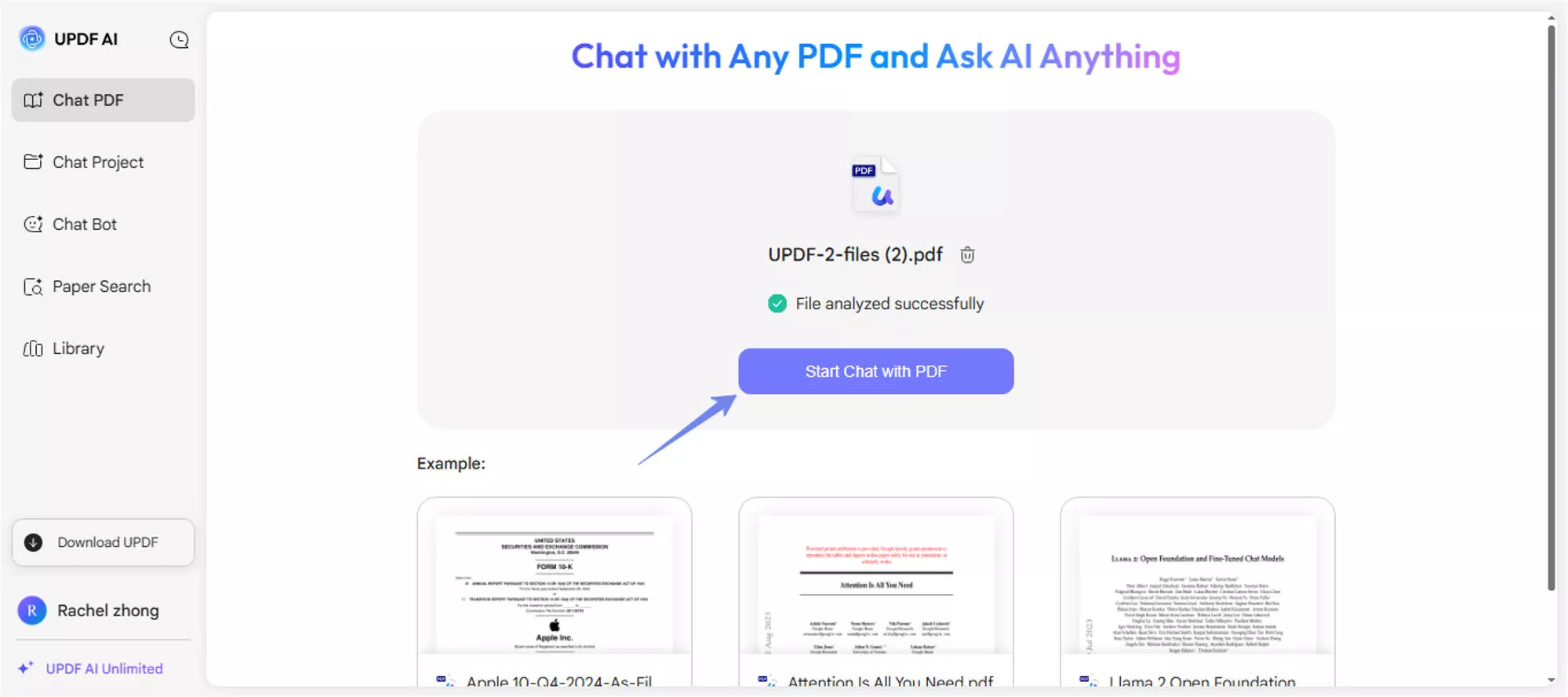
Step 3. Type a prompt to generate flashcards. Here, you need to mention the purpose of generating the flashcards. For example, “Generate flashcards for this PDF to help me recall the content here.”
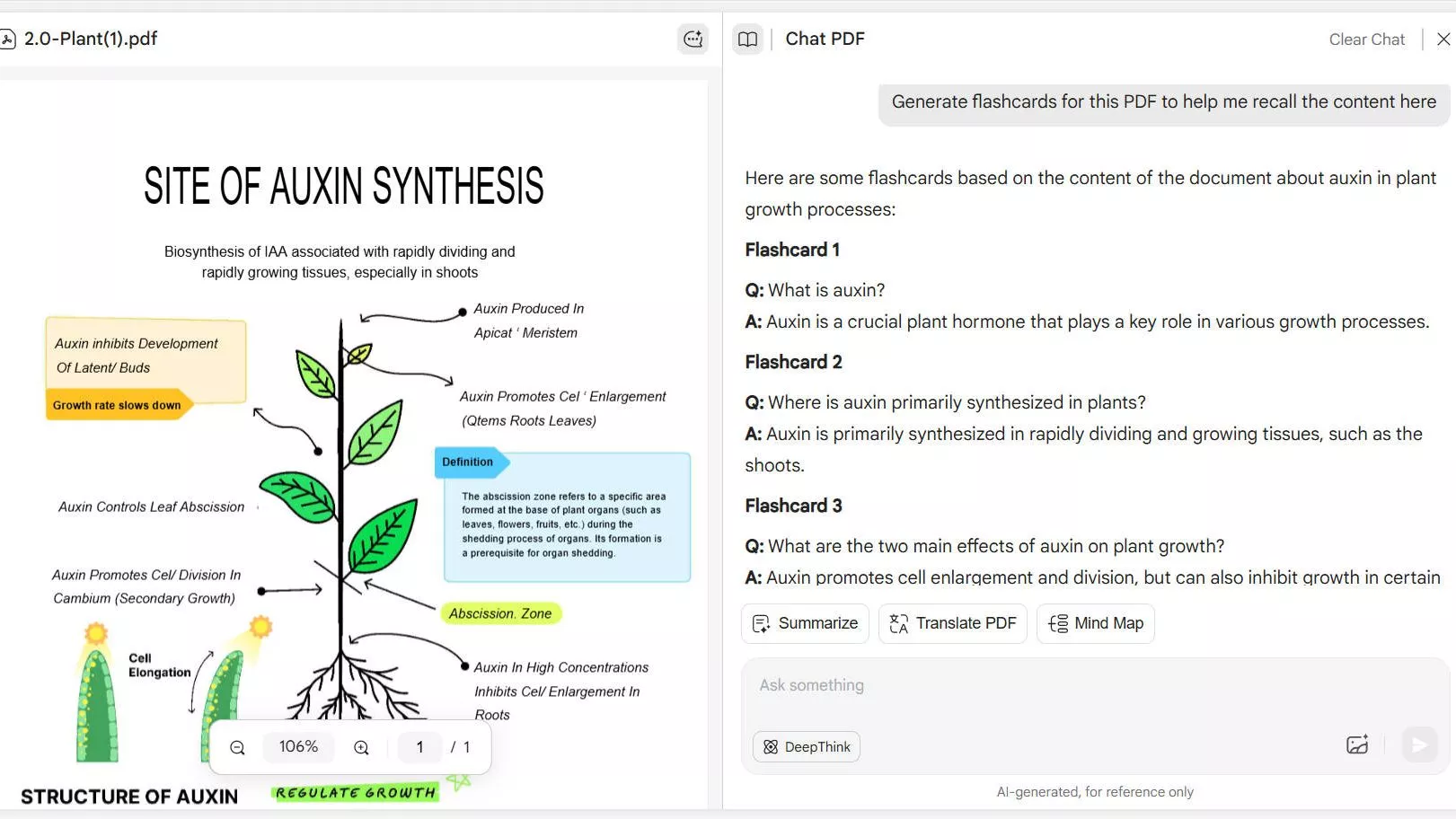
Step 4. UPDF AI will generate flashcards automatically. Review and refine them.
So why you need to use UPDF AI Online to generate flashcards instead of other tools?
Why Use UPDF AI Online?
UPDF AI Online not only offers a Flashcard feature but also offers many other features to help improve your study and working efficiency, including:
- Summarize PDF
- Translate PDF
- Chat with PDF
- Convert PDF to Mind Map
- Chat with AI
- Chat with Image
Watch the video below to see what features that UPDF has:
2. Via Youlearn.AI
YouLearn.AI is an AI-powered learning tool that helps users quickly understand PDFs, videos, and recorded lectures.
It allows users to create and customize flashcards from uploaded content. You can generate flashcards, edit them, delete unwanted ones, and even star important ones for quick access. YouLearn.AI tool also includes sources for better accuracy and understanding.
YouLearn.AI offers both free and paid versions. The free Plan provides basic features, while the Pro version unlocks more advanced options.
The free version includes 2 AI chats daily, the ability to upload three files or YouTube links (up to 120 pages or 20 MB each), and one recorded lecture per day.
The Pro version costs $8 monthly (billed annually) and provides unlimited AI chats, PDFs or YouTube links. It also includes access to the advanced voice mode beta.
Why Use YouLearn.AI to Convert PDF to Flashcards?
- Easy-to-use interface.
- AI extracts key points automatically.
- Customizable flashcards for better learning.
- Supports PDFs, videos, and recorded lectures.
Steps to Use YouLearn AI to Make Flashcards from PDF
Follow these simple steps to turn your PDF into flashcards quickly.
Step 1. Visit YouLearn.AI, click “Get Started”, and create an account.

Step 2. Click “Upload File” icon to add your PDF. Wait a while to get the uploading done.

Step 3. Select “Flashcards” from the top bar to generate flashcards.

Step 4. Click “Manage Cards” to edit or customize your flashcards.

Step 5. Click the “Share” icon to send flashcards to others.

3. Via Scholarly
Scholarly is an AI-powered tool that helps students and professionals create flashcards from PDFs quickly and easily.
It automatically extracts key points and converts them into structured flashcards. Users can customize, edit, and organize their flashcards for better learning.
Scholarly also supports image-based flashcards and lets users export them to Anki for spaced repetition learning.
Scholarly offers both free and paid plans to meet different learning needs.
The free version is great for students who need basic features. It allows up to 250 AI text completions per day and provides 50 daily AI Assistant messages. Users can also access GPT-3.5 and write notes alongside AI.
The paid plans offer more advanced features for users who want unlimited access.
- Plus Plan ($76/year): Unlimited AI text completions, 250 daily AI Assistant messages, and up to 100 PDF & flashcard insights.
- Ultimate Plan ($192/year): Unlimited AI text completions, unlimited AI tutor sessions, and unlimited PDF & flashcard insights.
Both paid plans unlock more advanced features for better studying.
Why Use Scholarly to Convert PDF to Flashcards?
Scholarly makes learning easier by turning PDFs into well-organized flashcards in just a few clicks. It offers
- AI-powered flashcard generation
- Supports images for visual learning
- Option to export flashcards to Anki
- Secure and private processing of PDF files
Steps to Use Scholarly Flashcard Generator from PDF
Follow these simple steps to turn your PDF into flashcards with Scholarly.
Step 1. Visit Scholarly PDF to Flashcard website. Click on the “Select a File” to upload a PDF file.

Step 2. Now your flashcards are generated, you can select “Study on Scholarly”.

Step 3. Now, you can log in or create an account. After that, you will find your Flashcard are presented in the center.

Step 4. Now, you can study with these flashcards.
Got more questions about PDF to flashcards? Check out these FAQs for quick answers!
Part 2. FAQS About PDF to FlashCards
Q1. How to convert a PDF to Anki flashcards?
To convert a PDF to Anki flashcards, you can use the UPDF AI Online to generate the flashcards by following the steps mentioned before, then, copy the generated flashcards. Create a CSV file in your computer, open and paste the copied flashcards, then, save the CSV file and import the CSV file to Anki.
Q2. Can ChatGPT make flashcards from PDF?
Yes, ChatGPT can help create flashcards from a PDF. Here’s how: Upload the PDF to ChatGPT, then, enter the prompt like the one you used in UPDF AI Online. For example, “generate flashcards for the PDF to recall me the content here”. ChatGPT will generate flashcards from PDF for you.
Q3. What is Flashcard?
A flashcard is a small study tool that helps with memorization. It usually has a question on one side and an answer on the other. Flashcards are great for learning facts, vocabulary, and key concepts. They improve memory by using repetition and active recall.
Final Words
Turning a PDF to flashcard is the best way to make studying easier and more effective. Flashcards help you remember key points quickly. They save time and improve learning.
With UPDF AI Online, you can generate flashcards instantly with AI-powered accuracy. It also offers features like summarizing, translating, and mind mapping.
Try UPDF AI Online today and make learning faster and smarter!
 UPDF
UPDF
 UPDF for Windows
UPDF for Windows UPDF for Mac
UPDF for Mac UPDF for iPhone/iPad
UPDF for iPhone/iPad UPDF for Android
UPDF for Android UPDF AI Online
UPDF AI Online UPDF Sign
UPDF Sign Edit PDF
Edit PDF Annotate PDF
Annotate PDF Create PDF
Create PDF PDF Form
PDF Form Edit links
Edit links Convert PDF
Convert PDF OCR
OCR PDF to Word
PDF to Word PDF to Image
PDF to Image PDF to Excel
PDF to Excel Organize PDF
Organize PDF Merge PDF
Merge PDF Split PDF
Split PDF Crop PDF
Crop PDF Rotate PDF
Rotate PDF Protect PDF
Protect PDF Sign PDF
Sign PDF Redact PDF
Redact PDF Sanitize PDF
Sanitize PDF Remove Security
Remove Security Read PDF
Read PDF UPDF Cloud
UPDF Cloud Compress PDF
Compress PDF Print PDF
Print PDF Batch Process
Batch Process About UPDF AI
About UPDF AI UPDF AI Solutions
UPDF AI Solutions AI User Guide
AI User Guide FAQ about UPDF AI
FAQ about UPDF AI Summarize PDF
Summarize PDF Translate PDF
Translate PDF Chat with PDF
Chat with PDF Chat with AI
Chat with AI Chat with image
Chat with image PDF to Mind Map
PDF to Mind Map Explain PDF
Explain PDF Scholar Research
Scholar Research Paper Search
Paper Search AI Proofreader
AI Proofreader AI Writer
AI Writer AI Homework Helper
AI Homework Helper AI Quiz Generator
AI Quiz Generator AI Math Solver
AI Math Solver PDF to Word
PDF to Word PDF to Excel
PDF to Excel PDF to PowerPoint
PDF to PowerPoint User Guide
User Guide UPDF Tricks
UPDF Tricks FAQs
FAQs UPDF Reviews
UPDF Reviews Download Center
Download Center Blog
Blog Newsroom
Newsroom Tech Spec
Tech Spec Updates
Updates UPDF vs. Adobe Acrobat
UPDF vs. Adobe Acrobat UPDF vs. Foxit
UPDF vs. Foxit UPDF vs. PDF Expert
UPDF vs. PDF Expert








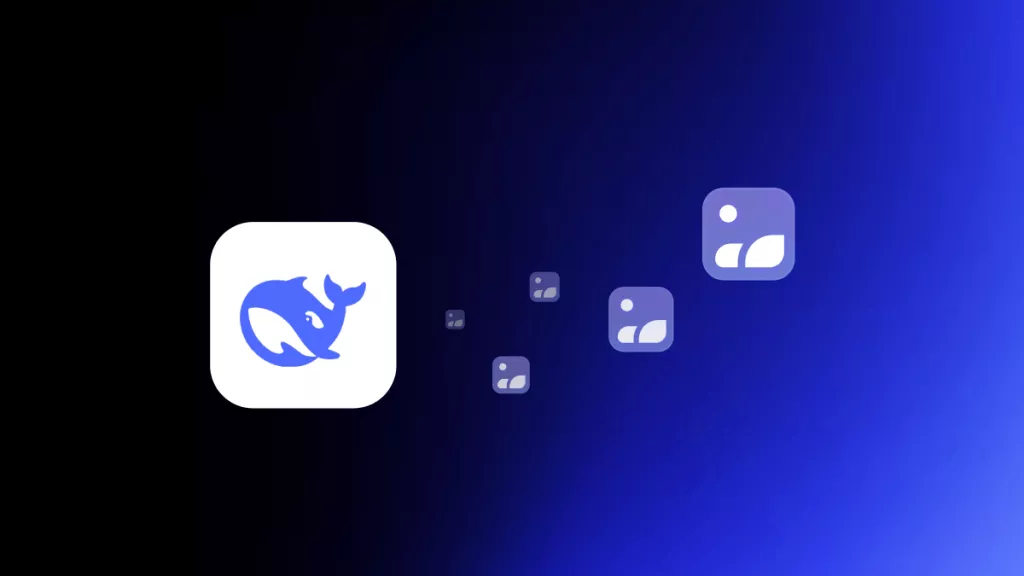
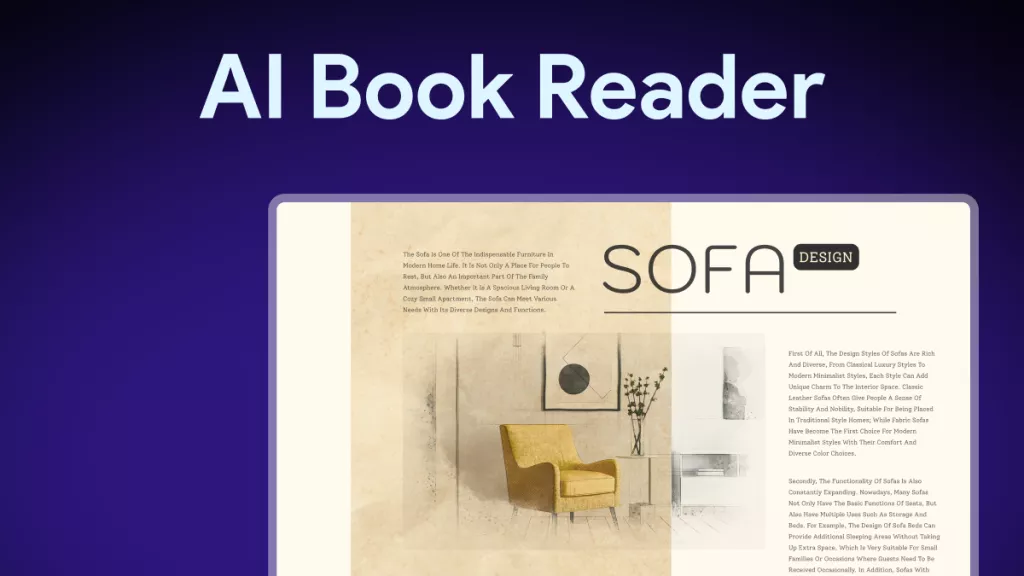
 Engelbert White
Engelbert White 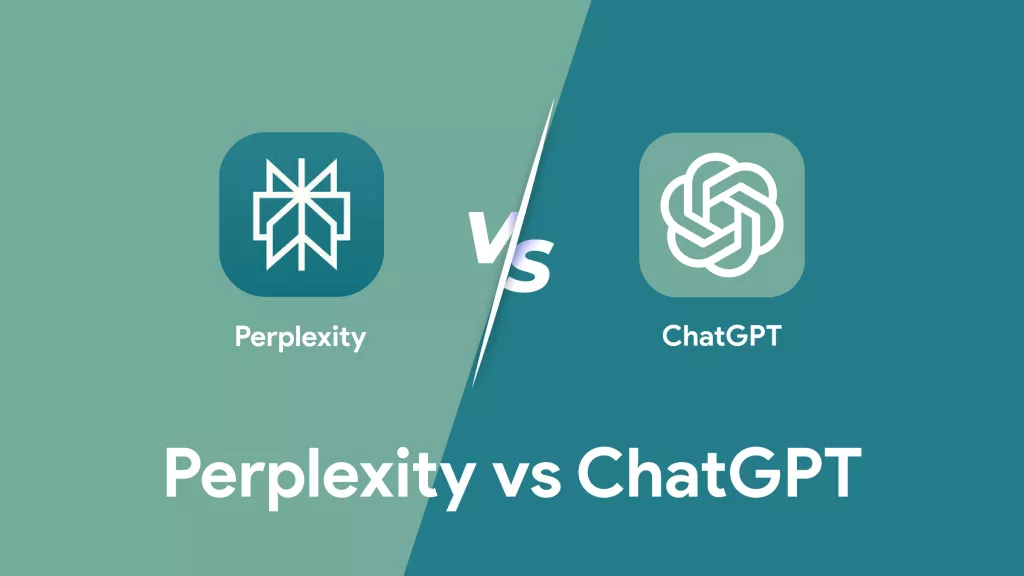

 Enya Moore
Enya Moore 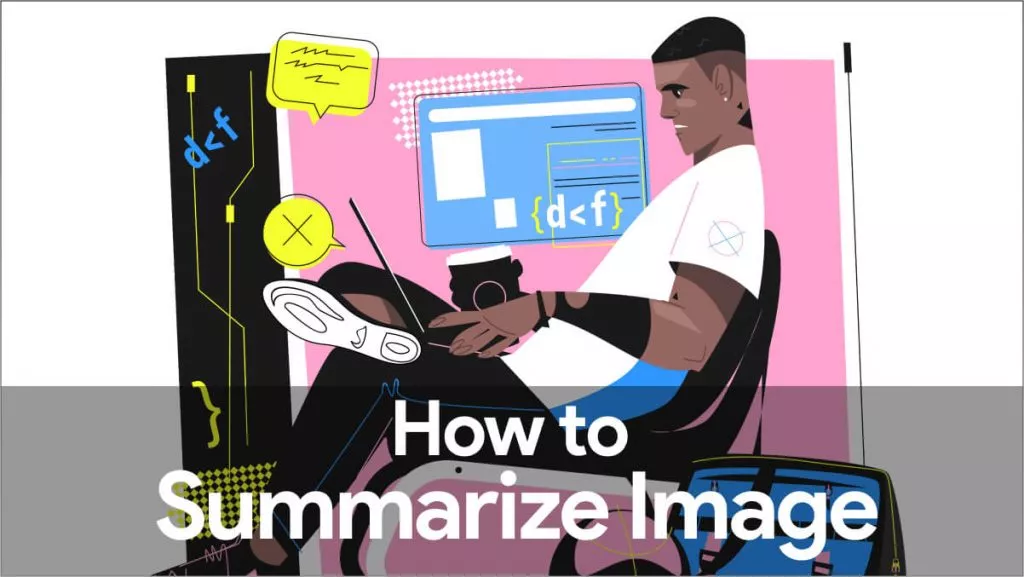
 Enola Miller
Enola Miller 