The clarity and precision of our documents are paramount, especially when dealing with PDFs. A reliable PDF proofreader is essential for anyone looking to polish their documents to professional standards. In this blog post, we'll explore the top PDF proofreaders available, highlighting their features, pros, and cons. Read on to discover which PDF proofreader best suits your needs and why UPDF might be the ultimate choice for enhancing your document workflow.
Part 1. Top 4 PDF Proofreaders Worth to Try
As we delve into the digital realm of document management, the importance of accurate PDF proofreading cannot be overstated. Whether for professional publications or critical business documents, precision is key. Here are the top 4 PDF proofreaders that are definitely worth trying to ensure your documents are flawless.
#1 UPDF AI:
UPDF is a versatile PDF editor that stands out for its simplicity and powerful editing tools. It's designed to cater to both professionals and casual users who seek to refine their PDFs with precision. Its AI assistant, UPDF AI, is an powerful PDF proofreader that can handle lengthy PDF documents.
Additionally, UPDF offers a web version of UPDF AI. It provides features similar to the AI assistant available in UPDF's desktop and mobile versions, accessible simply through a web browser. With this tool, you can proofread, summarize, translate, and clarify content within PDFs. Moreover, it offers the flexibility to engage in conversations about topics extending beyond PDF management.
Interested users to try UPDF AI for free through the button below. Alternatively, click here to try the web version.
Windows • macOS • iOS • Android 100% secure
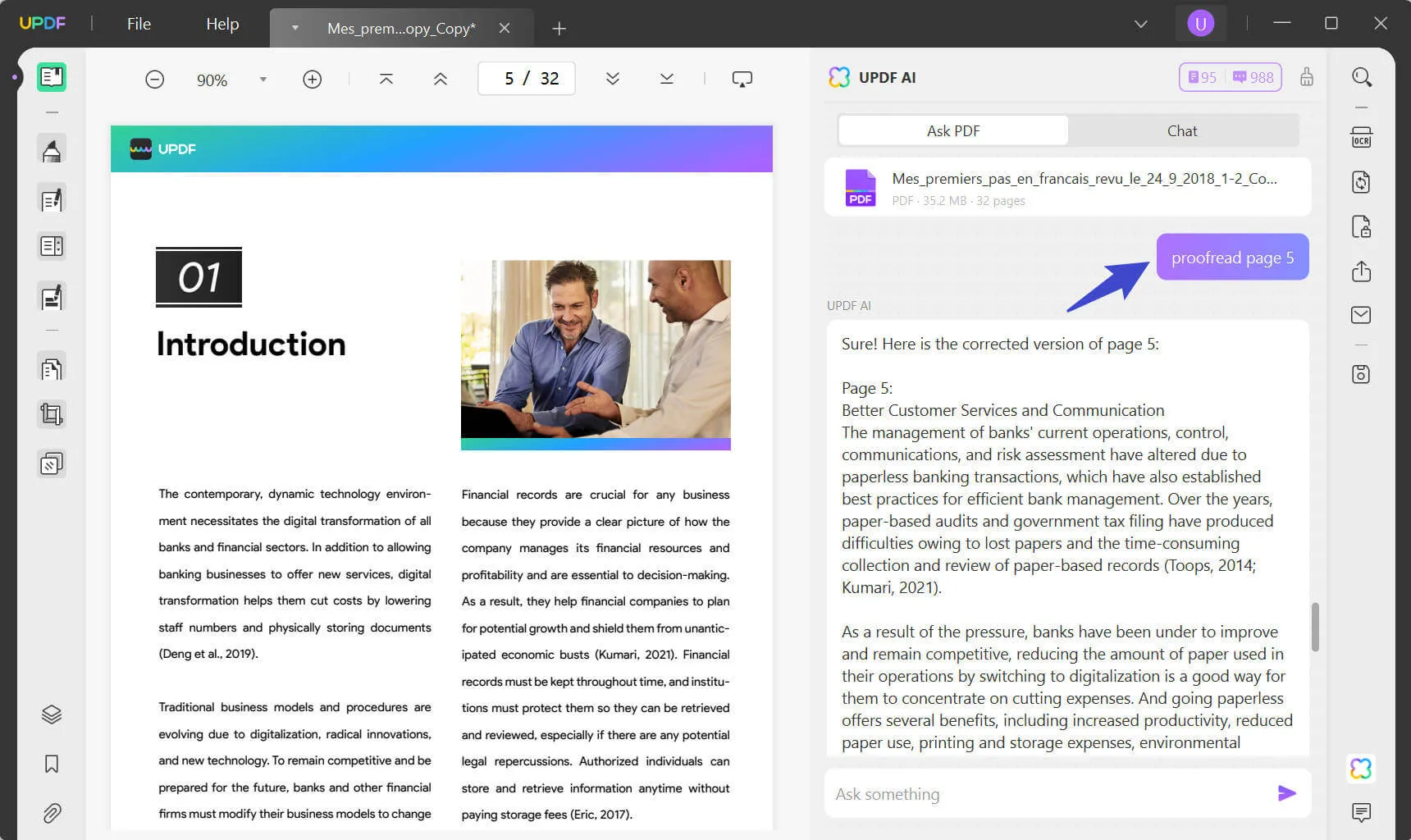
Highlights
- Users can effortlessly proofread, edit text, and manage pages within PDF documents. Its interface ensures that even users with minimal technical skills can navigate and utilize its features effectively.
- It can proofread lengthy PDFs within minutes.
- Except for proofreading, it can also summarize, translate, or rewrite the PDF content.
- You can ask it any questions.
Pros:
- User-friendly interface with easy navigation.
- High-quality proofreading result.
Cons:
- No version available for Linux users. However, the web version offers access to Linux users.
G2 Ratings
UPDF has received positive feedback on G2, with users enjoying its ease of use and efficiency, contributing to a solid rating on the platform.
Pricing
UPDF offers a competitive pricing model, with a one-time purchase option that provides full access to all features, making it an economical choice without recurring fees. This pricing strategy makes UPDF accessible for individuals and small businesses alike.
Ready to enhance your PDF experience? Try UPDF today and discover the ease of managing your documents with our comprehensive tools. Access powerful features from any device, anywhere. Don't miss out—start your journey towards simpler, more efficient PDF management now!
Windows • macOS • iOS • Android 100% secure
Once you've obtained UPDF, here's how to proofread a PDF:
Proofreading a PDF Page in Ask PDF Mode:
- Open the UPDF application and import the document you need to proofread.
- Click on the "UPDF AI" icon located at the bottom-right of the screen to access the AI proofreading features.
- In the UPDF AI window, select the "Ask PDF" tab and click "Get Started" to open a new text box.
- Enter a prompt such as "Proofread Page Number 1" in the text box.
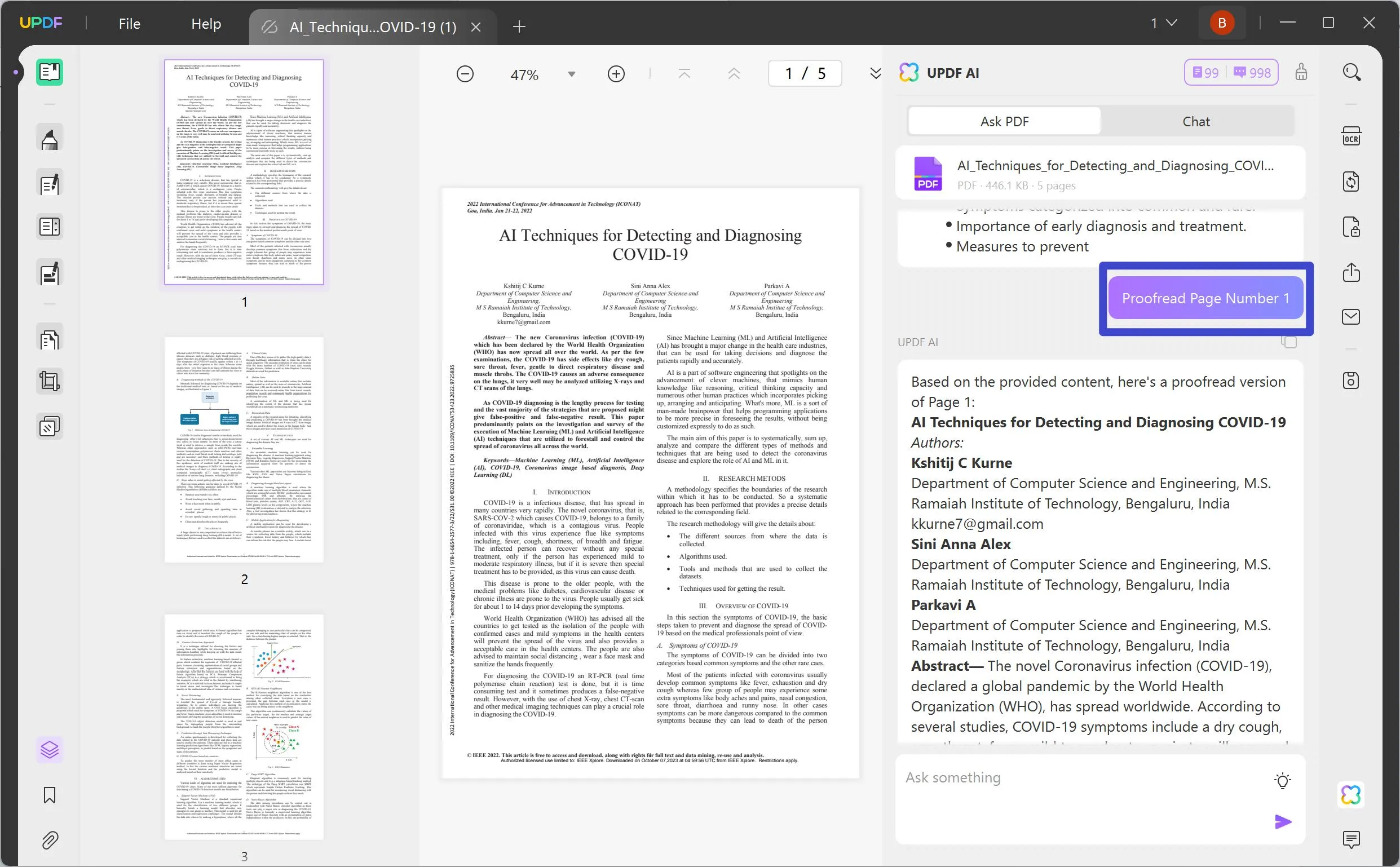
- Hit the "Send" button, and the UPDF AI will begin proofreading the specified page.
Proofreading Content in Chat Mode:
- Copy the text you wish to proofread from any document.
- Navigate to the "UPDF AI" button at the bottom right of your screen and click it to open the UPDF AI window.
- Click the "Chat" tab, then paste the copied text into the text box that appears.
- Type a command asking UPDF AI to review the text for grammatical errors and sentence structure issues, such as "Please proofread this text for me."
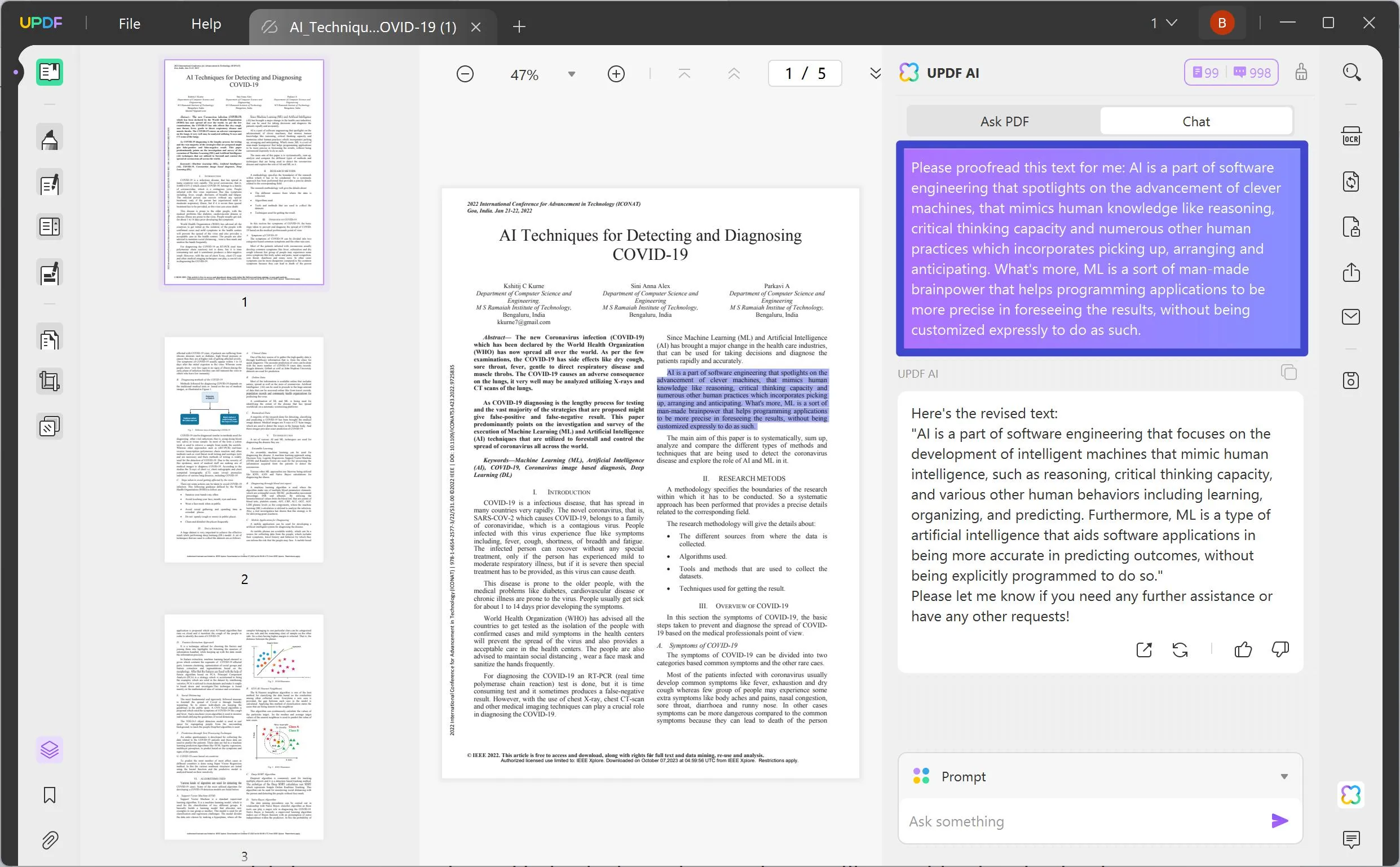
- Once you send the command, UPDF AI will process and proofread the text for errors.
#2 ChatGPT:
ChatGPT, developed by OpenAI, offers a unique application as a proofreading tool, leveraging its advanced language understanding capabilities to assist in refining written content.
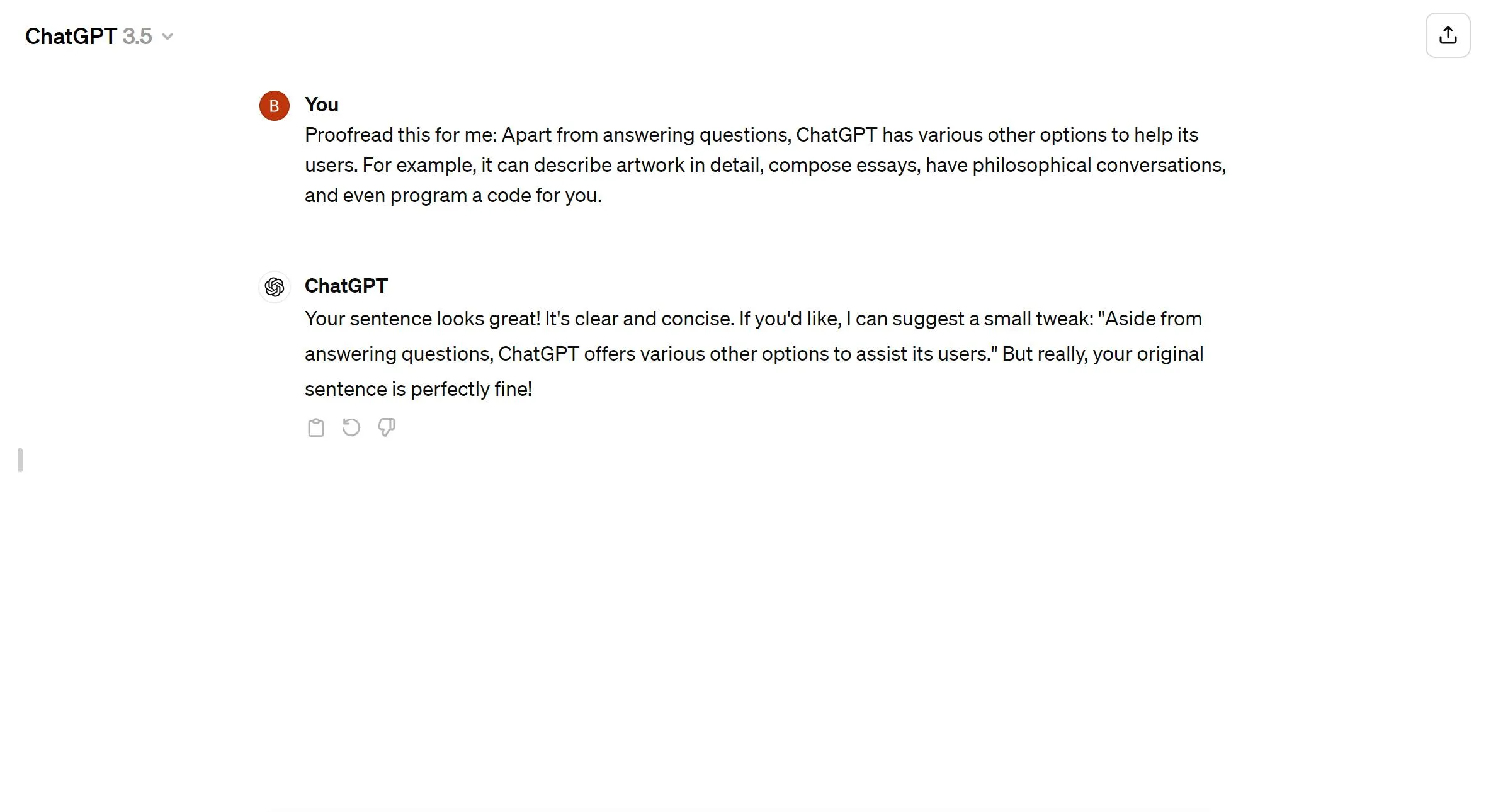
Features
As a proofreading tool, ChatGPT can analyze text for grammatical errors, suggest stylistic improvements, and help clarify unclear sentences. It's capable of understanding context, which enhances its ability to suggest meaningful edits and corrections.
Pros:
- Offers real-time feedback on writing, which can improve both accuracy and style.
- Adaptable to various types of writing, from academic papers to casual blogs.
Cons:
- May not catch every subtlety of human language, particularly with complex syntax or nuanced vocabulary.
- Depends on input quality and specificity to generate useful suggestions.
Ratings
In its role as a proofreading tool, ChatGPT has been well-received for its helpfulness in improving text clarity and grammatical correctness.
Pricing
Using ChatGPT for proofreading is generally accessible through OpenAI's API, which may involve costs based on the volume of text processed and the frequency of use, making it a scalable option for both individuals and businesses.
#3 Prepostseo:
Prepostseo is a versatile online tool designed to enhance the quality of written content through robust proofreading features. It targets a broad audience, from students to professionals, looking to polish their documents effectively.
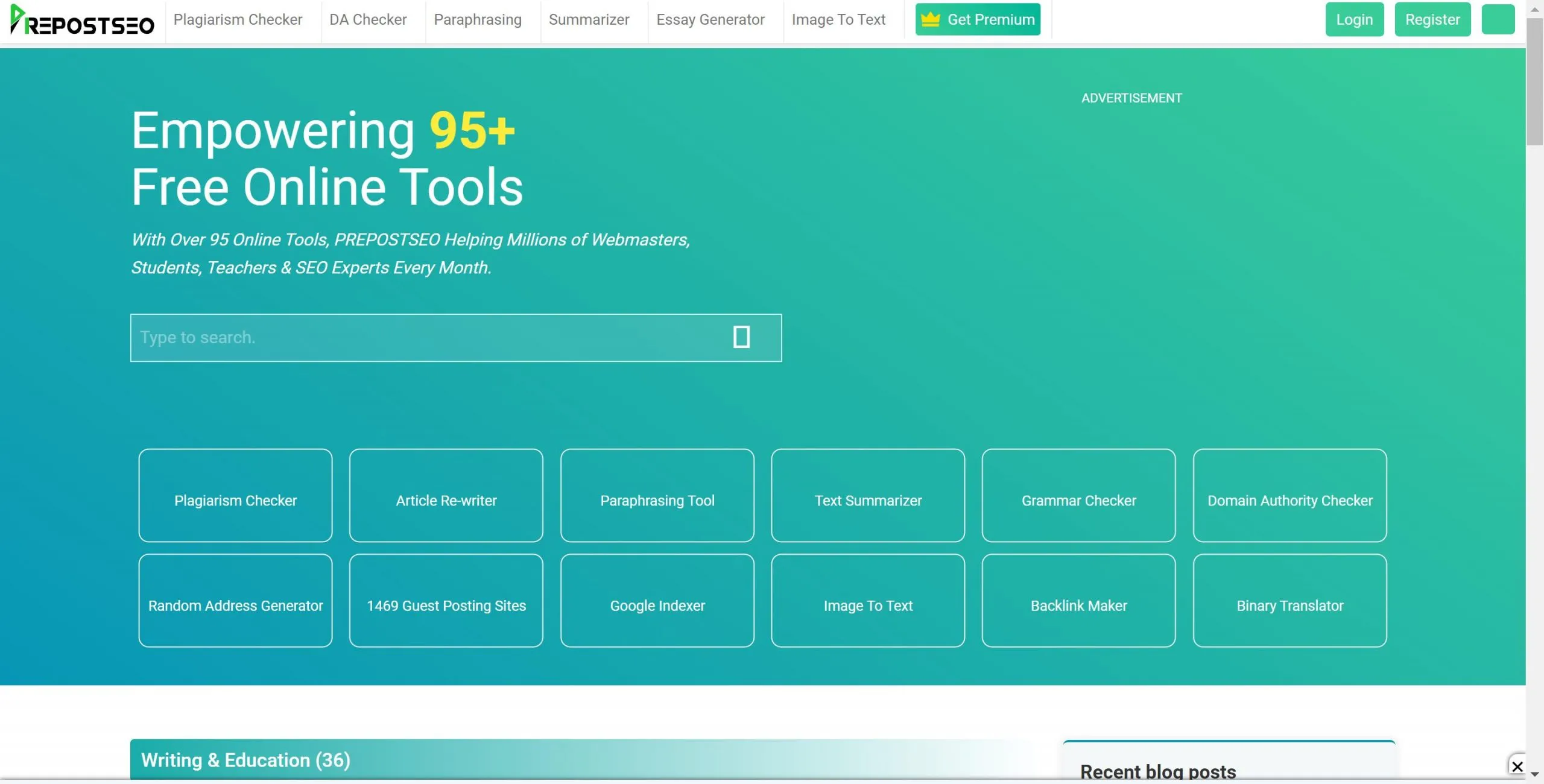
Features
Prepostseo offers a comprehensive suite of proofreading capabilities, including proofreading, grammar checks, plagiarism detection, and style suggestions. It also provides detailed reports to help users understand and correct their writing mistakes efficiently.
Pros:
- Extensive features that cover grammar, plagiarism, and style.
- User-friendly interface that simplifies the proofreading process.
Cons:
- Some advanced features require a premium subscription.
- May generate false positives in plagiarism checking that require user verification.
Ratings
Users generally rate Prepostseo highly for its thorough and accurate proofreading tools, appreciating its ability to improve document quality significantly.
Pricing
Prepostseo offers both free and premium plans. The free version provides basic proofreading capabilities, while the premium plans offer enhanced features and greater depth in analysis, priced competitively to accommodate various user needs.
#4 Proofed:
Proofed is a proofreading and editing service that caters to writers, academics, and businesses seeking high-quality document review. The service emphasizes quick turnaround times and thorough editing to improve both accuracy and readability.
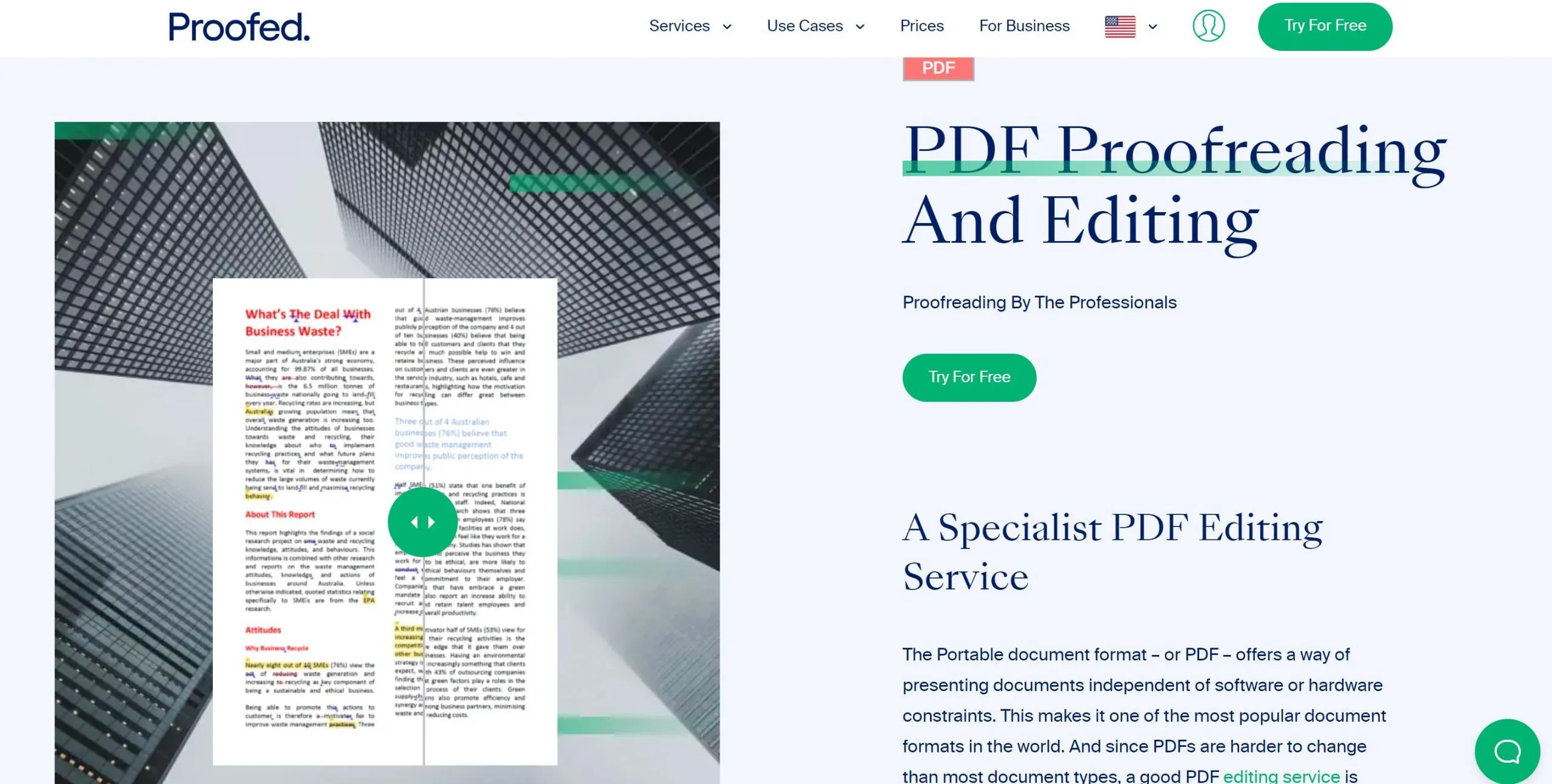
Features
Proofed offers comprehensive proofreading and editing across a range of document and file types, including academic papers, business reports, and creative writing. Features include grammar and punctuation checks, style consistency, and structure improvement, along with specialized services for specific formats like APA or MLA.
Pros:
- Provides fast and reliable service with a turnaround as quick as an hour for short documents.
- Offers a satisfaction guarantee with free revisions.
Cons:
- More expensive compared to automated proofreading tools.
- Services may vary slightly depending on the editor's expertise.
Ratings
Proofed generally receives high praise for its professionalism and the quality of its editing work, reflected in strong customer satisfaction ratings across various review platforms.
Pricing
Pricing at Proofed is based on word count and turnaround time, with options ranging from rapid one-hour proofreading to more affordable, longer timelines. This structure allows users to choose services that best fit their budget and deadlines.
Part 2. Which PDF Proofreader Should You Choose?
Choosing the right PDF proofreader depends on your specific needs, budget, and the level of editing support required. Here's a comparative look at the proofreaders we've discussed:
- UPDF is an excellent choice for users who prioritize a user-friendly interface and straightforward PDF editing and proofreading tools. It's cost-effective, with a one-time payment model, making it appealing for those who prefer to avoid ongoing subscription fees. However, it might not satisfy users who need advanced linguistic or collaborative tools.
- ChatGPT serves well as an adaptive tool for real-time proofreading feedback, especially useful for users who need quick suggestions on grammar and style. While highly versatile, it relies on the quality of input and may not always grasp complex linguistic nuances, making it better suited for general content rather than specialized or highly technical writing.
- Prepostseo offers robust proofreading capabilities, including plagiarism detection, making it ideal for academic users. Its tiered pricing allows flexibility based on the depth of features needed, though premium features do come at a cost.
- Proofed provides the highest level of professional editing and proofreading service, with real human experts reviewing your documents. This service is more expensive but beneficial for users requiring thorough, specialized edits and those who value human judgment over automated tools.
For users seeking a blend of affordability, ease of use, and comprehensive PDF editing capabilities, UPDF is the standout choice among the discussed proofreaders. Its user-friendly interface makes navigating through editing tools seamless, suitable for both professionals and casual users. Additionally, UPDF provides robust editing features that are straightforward enough to handle everyday proofreading tasks efficiently, making it an excellent choice for those who need reliable, no-fuss software for regular use. Choose UPDF and download it for a balanced mix of functionality and value.
Conclusion
In conclusion, selecting the right PDF proofreader is crucial for achieving flawless documents. Among the options discussed, UPDF stands out for its simplicity, effectiveness, and affordability. We highly recommend giving UPDF a try to experience its comprehensive features and enhance your document management process efficiently.
Windows • macOS • iOS • Android 100% secure
 UPDF
UPDF
 UPDF for Windows
UPDF for Windows UPDF for Mac
UPDF for Mac UPDF for iPhone/iPad
UPDF for iPhone/iPad UPDF for Android
UPDF for Android UPDF AI Online
UPDF AI Online UPDF Sign
UPDF Sign Edit PDF
Edit PDF Annotate PDF
Annotate PDF Create PDF
Create PDF PDF Form
PDF Form Edit links
Edit links Convert PDF
Convert PDF OCR
OCR PDF to Word
PDF to Word PDF to Image
PDF to Image PDF to Excel
PDF to Excel Organize PDF
Organize PDF Merge PDF
Merge PDF Split PDF
Split PDF Crop PDF
Crop PDF Rotate PDF
Rotate PDF Protect PDF
Protect PDF Sign PDF
Sign PDF Redact PDF
Redact PDF Sanitize PDF
Sanitize PDF Remove Security
Remove Security Read PDF
Read PDF UPDF Cloud
UPDF Cloud Compress PDF
Compress PDF Print PDF
Print PDF Batch Process
Batch Process About UPDF AI
About UPDF AI UPDF AI Solutions
UPDF AI Solutions AI User Guide
AI User Guide FAQ about UPDF AI
FAQ about UPDF AI Summarize PDF
Summarize PDF Translate PDF
Translate PDF Chat with PDF
Chat with PDF Chat with AI
Chat with AI Chat with image
Chat with image PDF to Mind Map
PDF to Mind Map Explain PDF
Explain PDF Scholar Research
Scholar Research Paper Search
Paper Search AI Proofreader
AI Proofreader AI Writer
AI Writer AI Homework Helper
AI Homework Helper AI Quiz Generator
AI Quiz Generator AI Math Solver
AI Math Solver PDF to Word
PDF to Word PDF to Excel
PDF to Excel PDF to PowerPoint
PDF to PowerPoint User Guide
User Guide UPDF Tricks
UPDF Tricks FAQs
FAQs UPDF Reviews
UPDF Reviews Download Center
Download Center Blog
Blog Newsroom
Newsroom Tech Spec
Tech Spec Updates
Updates UPDF vs. Adobe Acrobat
UPDF vs. Adobe Acrobat UPDF vs. Foxit
UPDF vs. Foxit UPDF vs. PDF Expert
UPDF vs. PDF Expert








 Enrica Taylor
Enrica Taylor 
 Enola Davis
Enola Davis 
 Engelbert White
Engelbert White 

 Grace Curry
Grace Curry