Notion AI is your one-stop shop to create compelling content from scratch. Seamlessly built into Notion, it lets you revamp your writing, automate tasks, ask questions, and collaborate under one roof.
However, it has its limitations. You cannot use it outside of Notion's platform. Plus, as an underdeveloped AI tool, it can be pretty inaccurate.
Hence, we have gathered a list of the best Notion AI alternatives. These tools can match Notion AI's capabilities and even exceed them in various aspects!
Let's get started!
Part 1. 5 Best Alternatives to Notion AI
We have gathered the five best alternatives for Notion AI with a breakdown of their features and a comparison to help you find your next best AI assistant! So, let's get right to these!
1. UPDF - The Best Notion AI Alternative for Windows, Mac, Android, iOS, and Online
UPDF is a comprehensive document management tool with a powerful built-in AI assistant. It is the best Notion AI alternative for all, whether you are a student, teacher, writer, or business owner.
Just like Notion AI, it can seamlessly interact with text. You can indulge in an informative document-specific Q&A session.
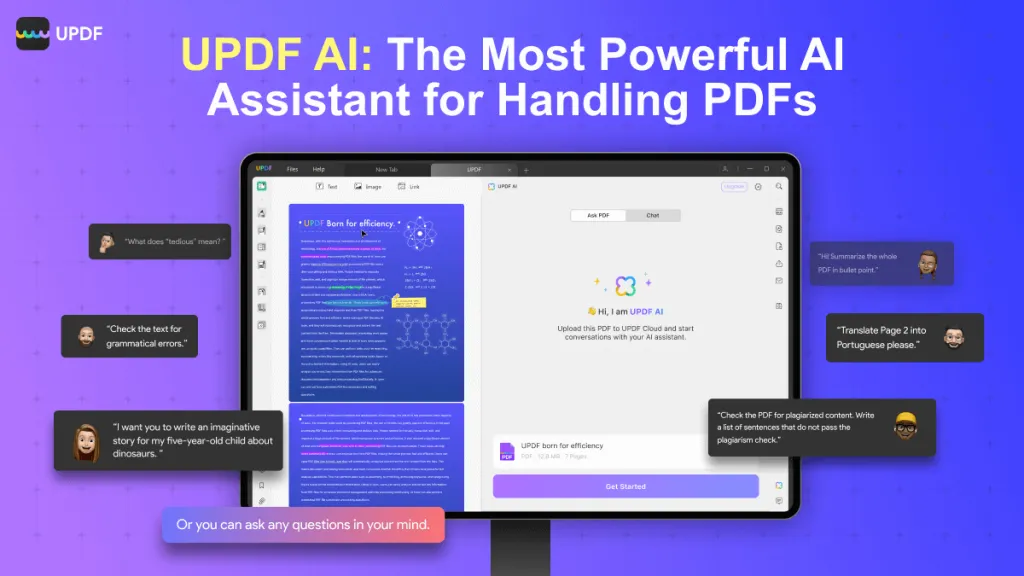
What makes it superior to Notion AI is the ability to upload PDFs to its platform and interact with them. You can summarize hundreds of pages, analyze data charts, and edit all elements of your PDF documents.
Try its robust AI capabilities yourself! Download it now for a productive solution to handle your documents.
Windows • macOS • iOS • Android 100% secure
Let's further explore what makes it the best alternative to Notion AI.
Features That Notion AI Has:
UPDF has many features that are similar to those of Notion AI. Here they are:
- Built-in AI Assistance: Similar to Notion AI, UPDF's AI Assistant is seamlessly integrated into its parent program. You can select specific text for direct interactions.
- Chat about Anything: You can talk to AI using a chatbox. This lets you explore any topic beyond the uploaded documents.
- Summarize Lengthy Text: You can summarize text within seconds! This includes an entire document, specific PDF pages, or certain sections and paragraphs.
- Explain Complex Details: Struggling to understand intricate text, charts, or data? You can send it to UPDF's AI Assistant and simplify the technical jargon quickly!
- Translate Extensively: UPDF's AI lets you translate text to and from any language. You can add the translations as a sticky note to preserve the original text.
- Revamp Your Writing: With UPDF's AI, you can rewrite, adjust tone, brainstorm, create outlines, expand text, and more!
- Check Grammar: UPDF's AI can check your writing for grammar and spelling mistakes. It ensures your writing tasks are ready for submission.
Features that Notion AI Does Not Have
Here's a list of the distinguishing features of this Notion AI alternative.
- Ask about Uploaded PDFs: You can upload PDFs to UPDF's AI and ask questions about them.
- Interact with Static Text: You can convert scans to editable text and use UPDF's AI Assistant to interact with it!
- Content Awareness: It automatically summarizes uploaded files and provides content-based follow-up questions to give you a head start.
- Free Access: Notion AI requires a paid subscription even with a free Notion plan. However, you can use UPDF's AI Assistant for free with a limit of 30 prompts.
Want to know more features that UPDF's AI Assistant has? You can watch the below video guide.
UPDF is the ultimate solution to supercharge your productivity! Get it now for a powerful yet effortless way to handle PDF documents and transform your writing!
Also Read: Notion AI Vs. UPDF AI: Differences and Similarities
2. Gemini - The Best Notion AI Alternative for Google Docs Users
Gemini is Google's interactive AI chatbot that you can integrate into Google Workspace. This Notion AI free alternative has all the features Notion AI offers. Plus, it provides additional tools such as real-time web search, image analysis, and audio-based interactions.
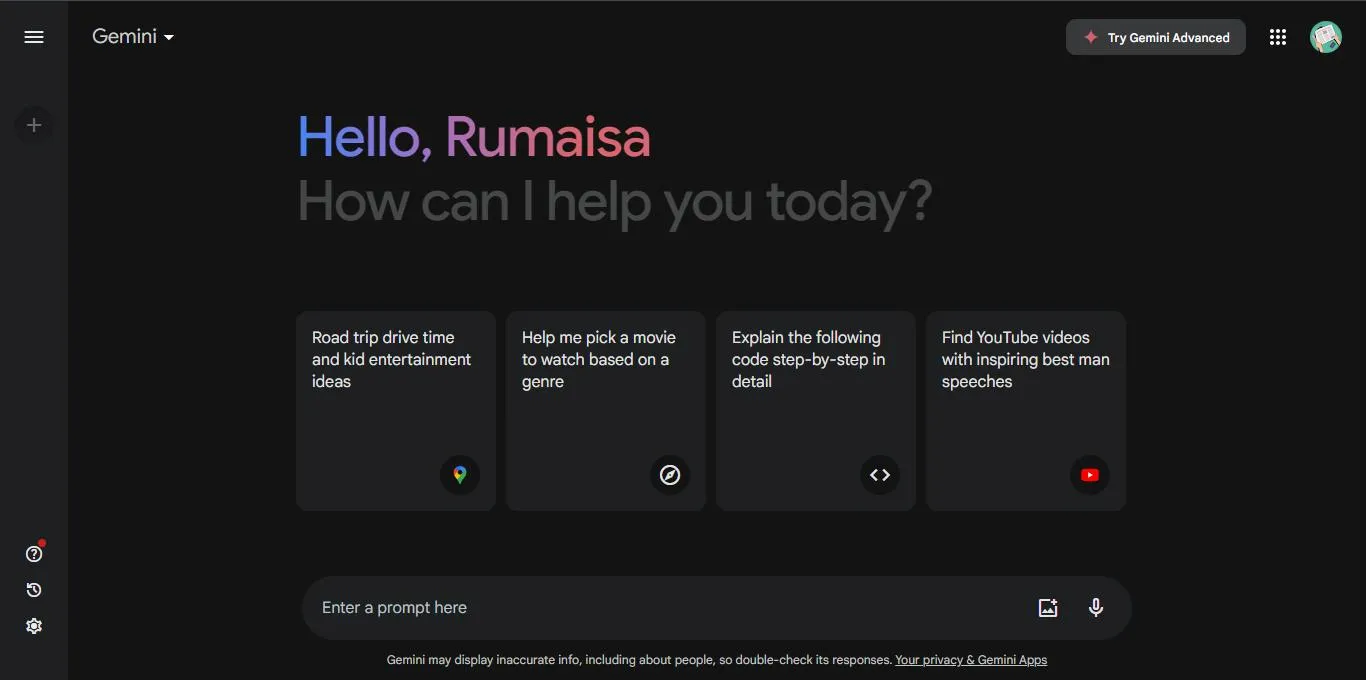
Let's see why you can use it in place of Notion AI.
Features That Notion AI Has:
Here are the features Notion AI and Gemini have in common.
- You can create outlines, rewrite, adjust tone, check grammar and spelling, etc.
- You can summarize lengthy text and extract the main idea from it.
- It can translate to and from nearly any language using relevant prompts.
- You can turn written data into organized charts.
Features that Notion AI Does Not Have
Here are the differences between the Notion AI and Gemini.
- It can gather data from the web and cross-check it in real-time.
- It can analyze details from images using relevant prompts.
- You can use Gemini directly in the Google Workspace.
Let's move forward to the next alternative for Notion AI.
3. Grammarly AI - The Best Notion AI Alternative for Writers
Grammarly AI is the ultimate writing assistance trusted by professionals worldwide. Like Notion AI, you can use it to improve your writing and adjust its tone. The ability to use it on any writing platform makes it a great alternative to Notion AI. Plus, you can check your writing for plagiarism!
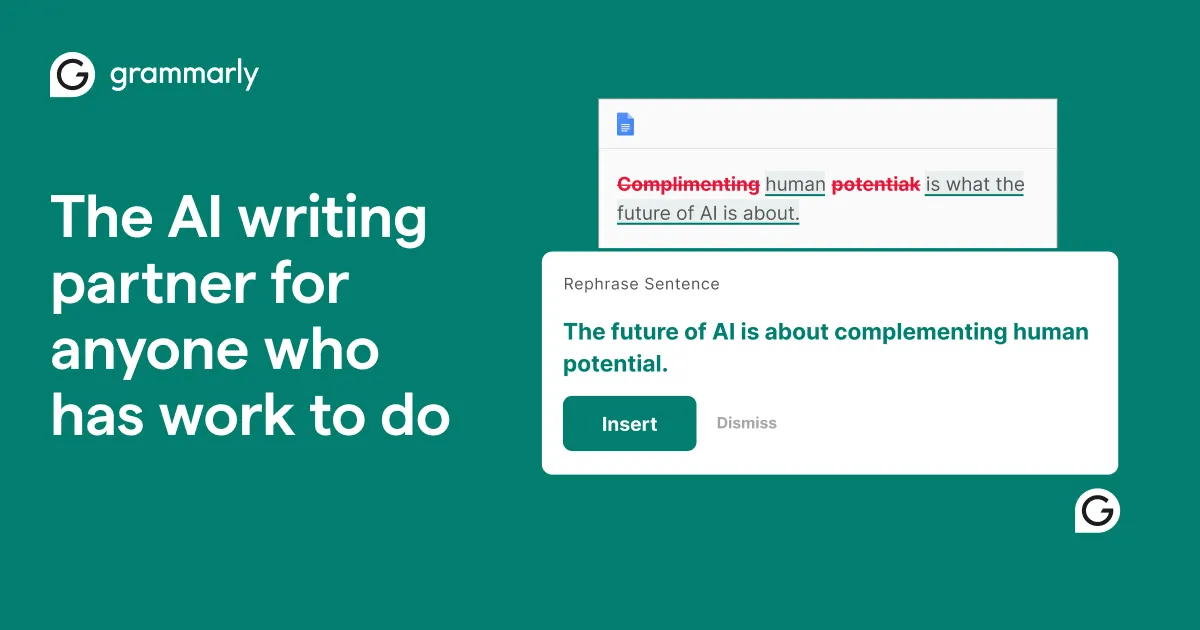
Let's see what features Grammarly AI has to offer.
Features That Notion AI Has:
Here is a list of common features between Grammarly and Notion AI.
- It checks grammar and spelling errors in real time as you write.
- You can rewrite content to adjust the tone and make it more engaging.
- It can create outlines for blog posts and articles.
- You can sum up lengthy text and insert it into your document.
Features that Notion AI Does Not Have
Let's discover the key features that set Gramarly apart from Notion AI.
- You can use it on online writing platforms and desktops.
- It can scan your documents for plagiarism and provide relevant citations.
Now let's explore another great AI tool below.
4. ClickUp AI - The Best Notion AI Alternative for Project Managers
ClickUp Brain is an AI-driven project and task management platform geared towards teams. Its central capability lies in its ability to personalize its suggestions to your industry's needs. This is an essential feature Notion AI does not have. In addition, ClickUp offers a more cost-effective alternative to Notion AI.
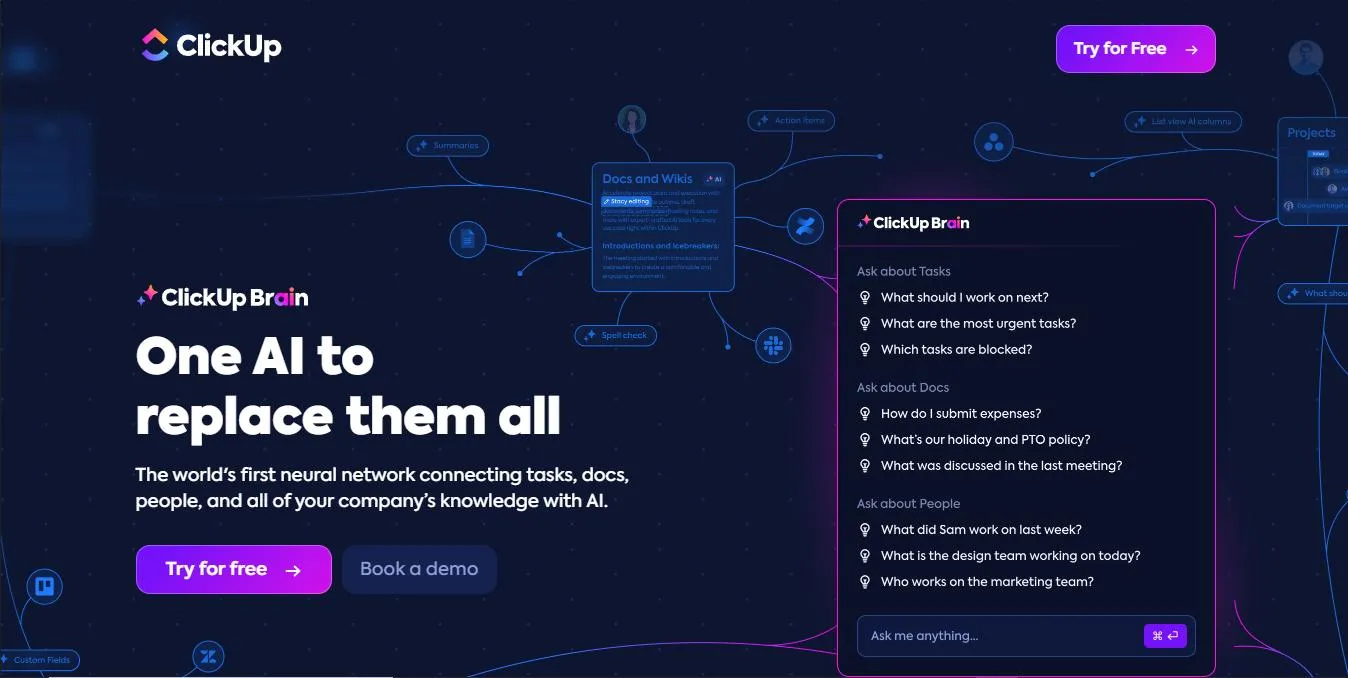
Features That Notion AI Has
ClickUp AI offers the following features similar to those of Notion AI.
- It lets you improve your writing and expand, shorten, or simplify text.
- You can generate action items from a selected text.
- It can summarize, translate, explain, and add to an existing piece of writing.
- You can turn textual data into actionable insights.
Features that Notion AI Does Not Have
Click Up AI also offers some additional features. Here they are:
- It can provide industry-based and content-specific suggestions.
- It offers dedicated progress updates for tasks and projects.
- It can automatically transcribe voice clips without using third-party apps.
Let's move ahead now and explore the last AI tool on our list!
5. Smartsheet AI - The Best Notion AI Alternative for Team Collaboration
Smartsheet is geared towards enhancing project management for teams and small businesses. It has an intelligent AI tool that can turn sheet data into actionable insights. It has a spreadsheet-like interface where you can organize data, generate formulas for cells, and turn data into text or summaries.
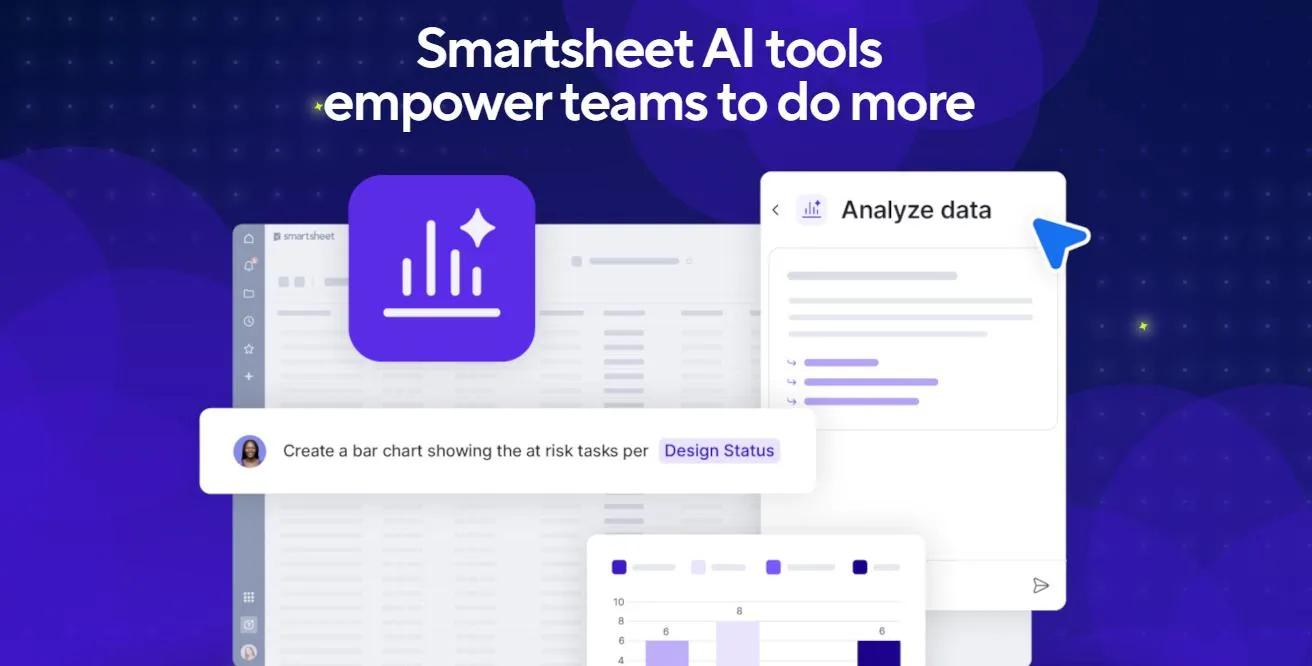
Features That Notion AI Has:
Here are the features Notion AI and Smartsheet AI have in common.
- You can create text and summaries from a given data set.
- It can generate charts and metrics based on sheet data.
- You can integrate third-party apps within Smartsheet AI.
Features that Notion AI Does Not Have
Here are the differences between the Notion AI and Smartsheet AI.
- It can generate complex formulas for individual cells.
- You can generate PDFs from sheet data and place it in the sheet row.
Part 2. Which Notion AI Alternative is Better?
All of these alternatives of Notional AI offer excellent features. Hence, you may find it hard to settle on one AI tool. But don't worry. Here's a comparison of these tools from key aspects to help you choose wisely!
| Aspects | UPDF | Gemini | Grammarly AI | ClickUp AI | Smartsheet AI |
| Pricing | Free. UPDF:$69.99/lifetime $39.99/Year UPDF with AI (Standard) $118.99 (Perpetual UPDF Pro+Yearly AI Assistant) UPDF with AI (Unlimited) $138.99 (Perpetual UPDF Pro+Yearly AI Assistant) AI Assistant:$29/Quarterly | Free. Gemini Advanced: $19.99/month | Free. Premium: $12/month, billed annually Business: $15/member/ month, billed annually | ClickUp AI: $5/month (add on) ClickUp:Unlimited: $7/month Business: $12/month Enterprise: On request. | Free. Pro: $7/month (billed yearly) Business: $25/month (billed yearly) Enterprise: On Request (+AI Add-on) |
| Customer Rating | 4.5 | 4.4 | 4.7 | 4.7 | 4.4 |
| Platforms Supported | Online, Windows, Mac, iOS, Android | Online, Android, API | Online, Windows, Mac, Android, iOS | Online, Windows, Mac, Android, iOS | Online, Windows, Mac, Android iOS |
| Ease of Use | Super Easy | Easy | Easy | Moderate | Moderate |
From the above comparison, UPDF stands as the best Notion AI alternative! It provides a cross-platform and easy solution to transform your documents. Plus, it is packed with versatile advanced AI features!
Final Words
We have provided a complete review of the best Notion AI alternatives. Use our guide to find your next best AI platform to enhance your writing, manage tasks, and collaborate productively.
All the tools provide excellent features. However, UPDF stands out due to its robust AI solutions, comparable to Notion AI and even surpassing it. So, why wait? Download it now and handle your document managing tasks more productively!
Windows • macOS • iOS • Android 100% secure
 UPDF
UPDF
 UPDF for Windows
UPDF for Windows UPDF for Mac
UPDF for Mac UPDF for iPhone/iPad
UPDF for iPhone/iPad UPDF for Android
UPDF for Android UPDF AI Online
UPDF AI Online UPDF Sign
UPDF Sign Edit PDF
Edit PDF Annotate PDF
Annotate PDF Create PDF
Create PDF PDF Form
PDF Form Edit links
Edit links Convert PDF
Convert PDF OCR
OCR PDF to Word
PDF to Word PDF to Image
PDF to Image PDF to Excel
PDF to Excel Organize PDF
Organize PDF Merge PDF
Merge PDF Split PDF
Split PDF Crop PDF
Crop PDF Rotate PDF
Rotate PDF Protect PDF
Protect PDF Sign PDF
Sign PDF Redact PDF
Redact PDF Sanitize PDF
Sanitize PDF Remove Security
Remove Security Read PDF
Read PDF UPDF Cloud
UPDF Cloud Compress PDF
Compress PDF Print PDF
Print PDF Batch Process
Batch Process About UPDF AI
About UPDF AI UPDF AI Solutions
UPDF AI Solutions AI User Guide
AI User Guide FAQ about UPDF AI
FAQ about UPDF AI Summarize PDF
Summarize PDF Translate PDF
Translate PDF Chat with PDF
Chat with PDF Chat with AI
Chat with AI Chat with image
Chat with image PDF to Mind Map
PDF to Mind Map Explain PDF
Explain PDF Scholar Research
Scholar Research Paper Search
Paper Search AI Proofreader
AI Proofreader AI Writer
AI Writer AI Homework Helper
AI Homework Helper AI Quiz Generator
AI Quiz Generator AI Math Solver
AI Math Solver PDF to Word
PDF to Word PDF to Excel
PDF to Excel PDF to PowerPoint
PDF to PowerPoint User Guide
User Guide UPDF Tricks
UPDF Tricks FAQs
FAQs UPDF Reviews
UPDF Reviews Download Center
Download Center Blog
Blog Newsroom
Newsroom Tech Spec
Tech Spec Updates
Updates UPDF vs. Adobe Acrobat
UPDF vs. Adobe Acrobat UPDF vs. Foxit
UPDF vs. Foxit UPDF vs. PDF Expert
UPDF vs. PDF Expert






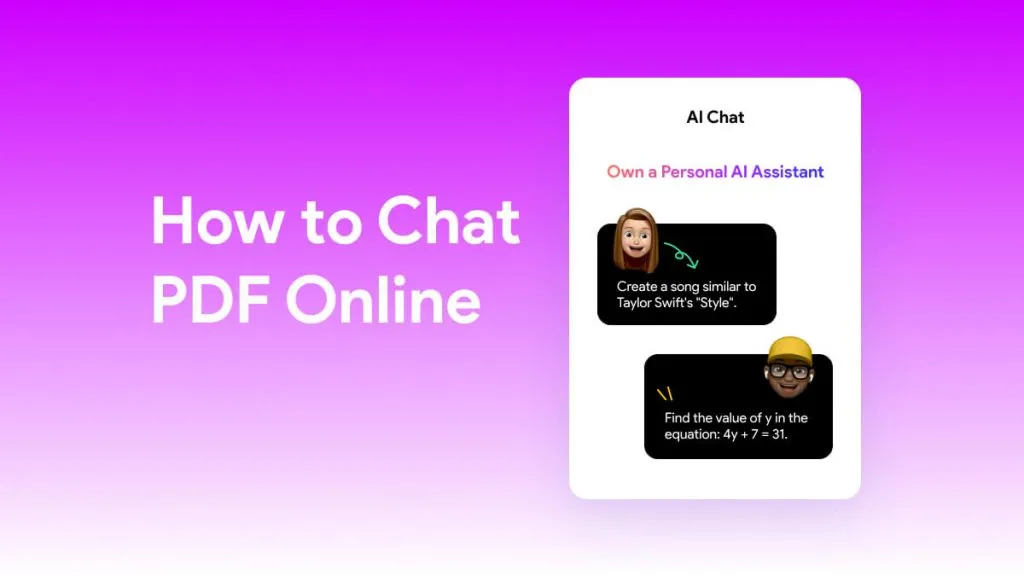


 Delia Meyer
Delia Meyer 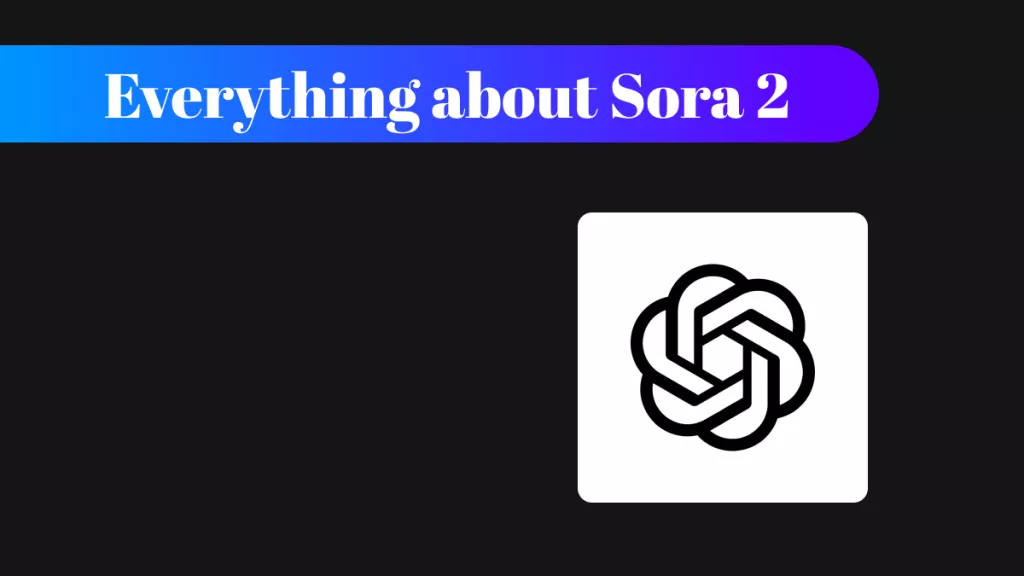
 Enola Miller
Enola Miller 
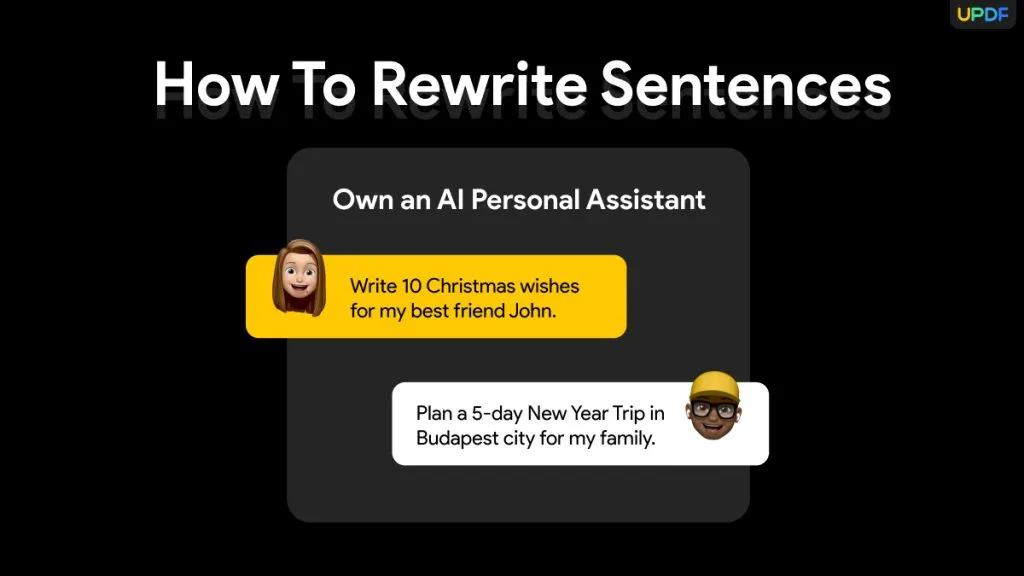
 Enya Moore
Enya Moore 
 Engelbert White
Engelbert White 