We all know the hype that is going around regarding ChatGPT and how amazing it is for generating automated conversations. ChatGPT has become one of the most versatile tools for markets, students, and business people. Through ChatGPT, you can generate conversations and stories and even make emails. All these features make it a versatile AI tool, hence the popularity of ChatGPT is increasing day by day.
Recently the latest version of ChatGPT - GPT-4 was released. This release, ignited curiosity among people, ending them up wondering which version of ChatGPT is better- GPT-4 or GPT-3.5.
If you are also interested in learning which one of the two is better, this article is just for you.
Moreover, you will also find information about one of the best PDF editors, UPDF, which has AI features for chatting, summarizing, writing, explaining, converting PDF to Mind Map, chatting with images, etc. You can click the below button to download or visit UPDF's Online AI Assistant to test it if you are interested.
Windows • macOS • iOS • Android 100% secure
So let's get into the article and find out everything about GPT-4 vs. GPT-3.5 differences.
Part 1. What Are The Differences Between GPT-4 And GPT-3.5?
Following are some of the significant differences between GPT-4 and GPT-3.5.
1. Language-Producing Finesse:
One of the most notable differences between GPT-4 and GPT-3.5 is finesse in language. GPT-3.5 was excellent at producing human-like content. However, GPT-4 is much more advanced and better at this job. GPT-4 understands the different dialects according to the cultural and regional languages and produces the conversation accordingly. This is one of the most impressive features of GPT-4 that was not available in GPT-3.5.
2. Combination of Data:
Another advancement of GPT-4 is that it can combine different sources, becoming an excellent and impressive conversation. However, GPT-3.5 is different. GPT-3.5 might need help connecting various sources and making them one.
3. Complex Problem Solving:
One more significant difference between GPT-4 and GPT-3.5 is the ability to solve complex problems. GPT-4 has a solid capacity to solve challenging problems in a few seconds. It's capable of solving complex mathematical problems in no time with ultimate accuracy. However, this is not the case with GPT-3.5. GPT-3.5 might show errors or give you the wrong answer for tough questions.
GPT-4 can also easily handle questions related to biology, chemistry, physics, and other complicated subjects. Therefore, the GPT-4 is much more advanced, allowing users to figure out every query they might have easily.

4. Advanced Programming:
The coding of GPT-4 is much more advanced programming. It has all the fantastic features that make it better than GPT-3.5. GPT-4 also features a built-in bug fixer that can fix the bugs automatically. Hence, the improved programming allows GPT-4 to have better performance.
5. Supports Uploading Documents:
GPT-3.5 is the text tool. This means you can only use different text and generate conversation through it. With GPT-4, you can even use images and create context accordingly. GPT-4 understands the images and describes them properly. You can generate entire essays and paragraphs through these images. What's more, it allows you to upload other types of documents to it.
Part 2. Is GPT-4 Slower than GPT-3.5? Why?
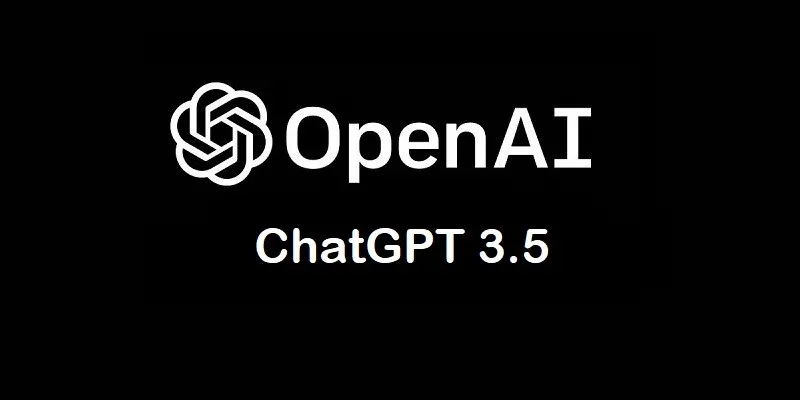
Yes, according to many users, GPT-4 is slower than GPT-3.5. There are different parameters due to which this happens. One of the leading causes of GPT-4 being slower than GPT-3.5 is that GPT-4 is that it's a newer model and requires time to get stable and better deal with the load. The latest versions always take time to process the information. Once the GPT-4 is old enough and has been used for some time, you will see that it will start working quickly and give you a quick response.
Part 3. Is GPT-4 Better than GPT-3.5?
After looking at the key difference between GPT-4 and GPT-3.5, you might think about which is better. Then the obvious answer is that ChatGPT-4 is much better than GPT-3.5. In all the parameters, GPT-4 excels, and GPT-4 also has many other impressive features. The only drawback here is that, at the moment, GPT-4 is a bit slower than GPT-3.5, but for many people, this is not the issue as they are getting good responses.
Part 4. Should You Choose GPT-4 over GPT-3.5?
When choosing between GPT-4 and GPT-3.5, it is evident that you should select GPT-4. GPT-4 is packed with unique features and is a much more refined version of GPT-3.5. Even though the features are the same, they are much better and give you a more accurate response. Therefore, if you must choose between the two, ensure that you decide on GPT-4 over GPT-3.5. However, keep in mind, Chat GPT-4 isn't free to use whereas GPT-3.5 is free.
Part 5. The Best AI-integrated PDF Software to Chat with PDF
While GPT-4 allows users to upload documents to the chat and have them analyzed, it is not possible to edit these documents. In such cases, UPDF comes to the rescue.
UPDF is an AI-integrated PDF editor that enables users to interact with their PDFs, edit, annotate, convert, and perform various actions on their PDF documents. Users can also create PDFs from many other file types, making it possible to have UPDF's AI assistant analyze these documents. Moreover, UPDF allows you to chat with images, convert PDF to Mind Map, and ask for anything. Get started by downloading it now or visiting the UPDF's Online AI Assistant!
Windows • macOS • iOS • Android 100% secure
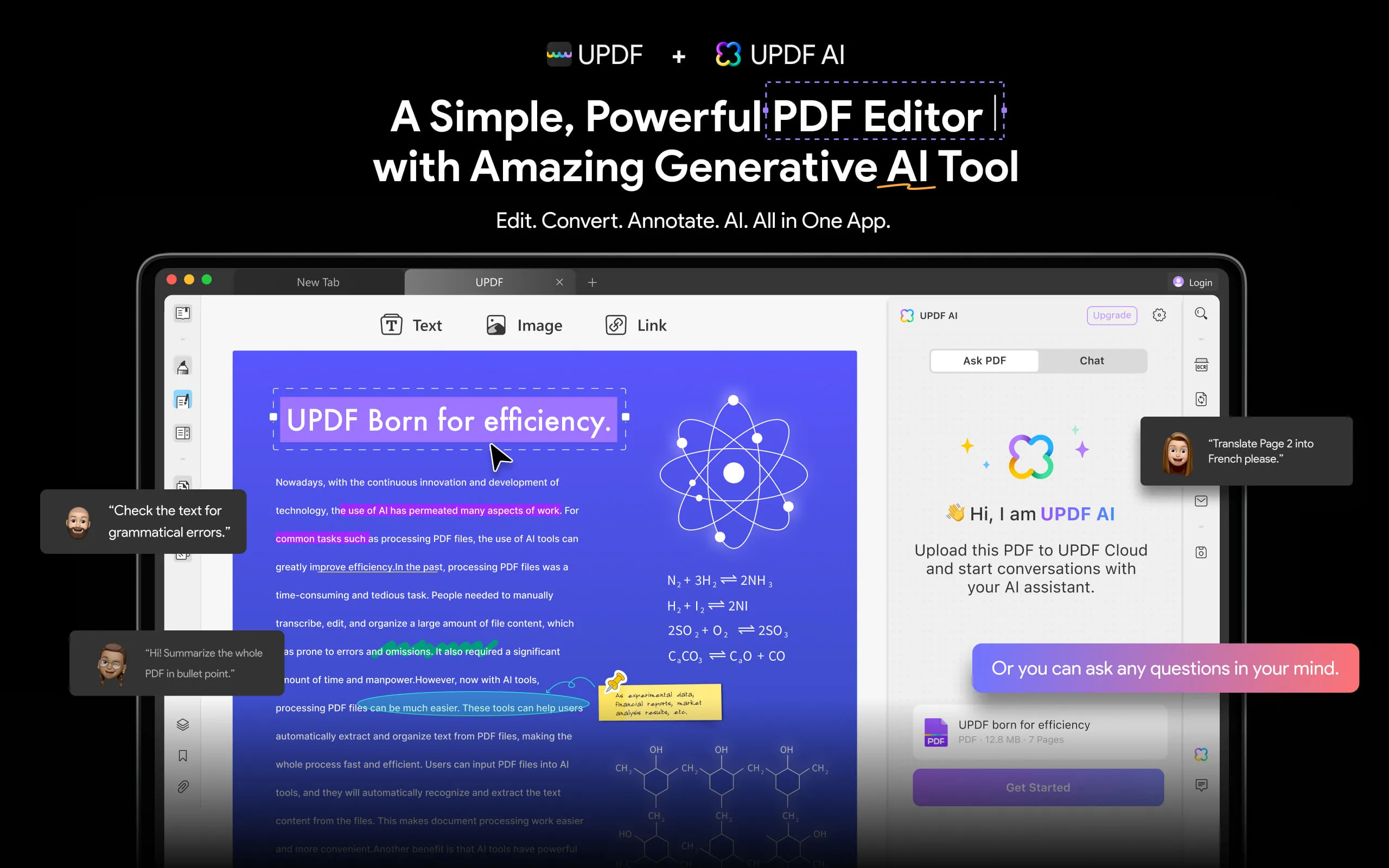
With the help of it, you can edit PDFs, insert pictures, links, and many other things. You can even use the PDF highlighting feature to make your PDF look more attractive and emphasize important information. They also have stickers and sticky notes that can be used on the PDFs. Hence this is excellent software for people who always work with documents and PDFs and want an easy way to edit them.
Learn more about UPDF AI by reading the features listed below:
- UPDF AI will help you translate your document into any language with high accuracy. Moreover, you can use it to generate content in any language or topic.
- You can summarize your long content in PDF. So that you only need to take less time and understand the PDF file faster.
- It can also help you write your PDF according to your keywords and requirements. If you need, you can also use it to rewrite your content.
- Having difficulties understanding the PDF? UPDF AI is here to help as you can ask UPDF AI to explain the contents in your UPDF.
- UPDF AI can help convert PDF to Mind Map, chat with images and more.
To learn more about how UPDF can help you, you can watch the below video.
Discount Notice
Conclusion:
ChatGPT is very famous nowadays. People can create every kind of conversation, presentation, and other things. This AI platform has a lot of different versions, and the most recent one is GPT-4. This version has many unique features that make it the best among all the others. Another fun PDF software that makes the document work easy is UPDF. Its UPDF AI can improve your PDF document handling efficiency. Click the button below or visit the online version to try it now!
Windows • macOS • iOS • Android 100% secure
 UPDF
UPDF
 UPDF for Windows
UPDF for Windows UPDF for Mac
UPDF for Mac UPDF for iPhone/iPad
UPDF for iPhone/iPad UPDF for Android
UPDF for Android UPDF AI Online
UPDF AI Online UPDF Sign
UPDF Sign Edit PDF
Edit PDF Annotate PDF
Annotate PDF Create PDF
Create PDF PDF Form
PDF Form Edit links
Edit links Convert PDF
Convert PDF OCR
OCR PDF to Word
PDF to Word PDF to Image
PDF to Image PDF to Excel
PDF to Excel Organize PDF
Organize PDF Merge PDF
Merge PDF Split PDF
Split PDF Crop PDF
Crop PDF Rotate PDF
Rotate PDF Protect PDF
Protect PDF Sign PDF
Sign PDF Redact PDF
Redact PDF Sanitize PDF
Sanitize PDF Remove Security
Remove Security Read PDF
Read PDF UPDF Cloud
UPDF Cloud Compress PDF
Compress PDF Print PDF
Print PDF Batch Process
Batch Process About UPDF AI
About UPDF AI UPDF AI Solutions
UPDF AI Solutions AI User Guide
AI User Guide FAQ about UPDF AI
FAQ about UPDF AI Summarize PDF
Summarize PDF Translate PDF
Translate PDF Chat with PDF
Chat with PDF Chat with AI
Chat with AI Chat with image
Chat with image PDF to Mind Map
PDF to Mind Map Explain PDF
Explain PDF PDF AI Tools
PDF AI Tools Image AI Tools
Image AI Tools AI Chat Tools
AI Chat Tools AI Writing Tools
AI Writing Tools AI Study Tools
AI Study Tools AI Working Tools
AI Working Tools Other AI Tools
Other AI Tools PDF to Word
PDF to Word PDF to Excel
PDF to Excel PDF to PowerPoint
PDF to PowerPoint User Guide
User Guide UPDF Tricks
UPDF Tricks FAQs
FAQs UPDF Reviews
UPDF Reviews Download Center
Download Center Blog
Blog Newsroom
Newsroom Tech Spec
Tech Spec Updates
Updates UPDF vs. Adobe Acrobat
UPDF vs. Adobe Acrobat UPDF vs. Foxit
UPDF vs. Foxit UPDF vs. PDF Expert
UPDF vs. PDF Expert









 Enola Davis
Enola Davis 
 Lizzy Lozano
Lizzy Lozano 

 Enola Miller
Enola Miller 
