"Recently I've been trying to de-Google. I think I've gotten rid of everything but I can't shake off Google Scholar. The alternatives don't work as well or are clunky. Unfortunately my institution's search tool doesn't cut it either…" – Reddit
As a researcher, I used to manage multiple sources and stay on top of evolving academic topics. Depending on Google Scholar alone, I found the results cluttered due to a lack of built-in tools for summarizing or organizing papers.
This realization encouraged me to discover alternative tools that deliver accurate research faster and help keep everything organized. In this guide, I'll explore Google Scholar alternative tools that helped me find accurate research and stay organized. So do read to the end to find the best academic research options in today's time.
Part 1. What Are The Best Alternative Tools to Google Scholar?
First off, let's discuss what Google Scholar is and its most appropriate alternatives for researchers to find more precise and structured methods of locating academic sources.
Introduction to Google Scholar
Google Scholar is a free tool on the internet that allows users to search academic sources from many disciplines in one place. It indexes articles and court opinions to help people access trustworthy scholarly material for research, study, and reference with great convenience. Users can also track citations and find related research easily.
This platform is mostly used by researchers and students to search for information, find supporting sources, track paper citations, and collect data for their academic work easily. Google Scholar streamlines the process of literature search and allows anyone to follow the latest research or to arrange the references to their work.
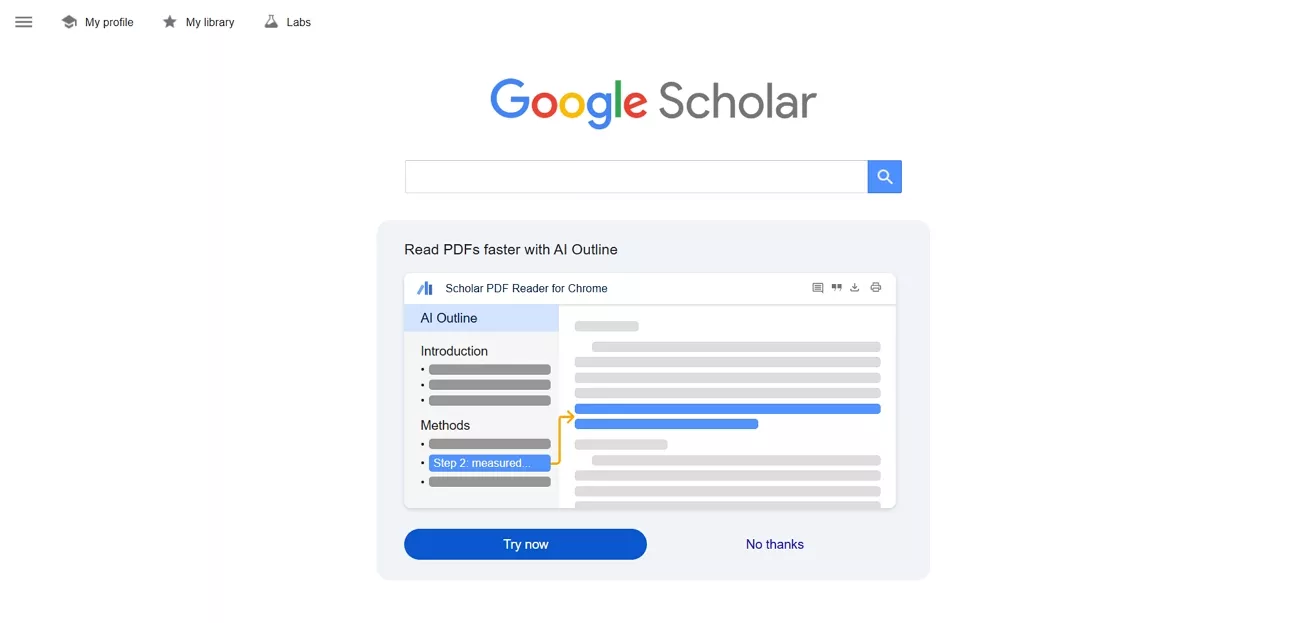
1. Alternative 1: UPDF AI Online
Known as one of the best alternatives to Google Scholar, it is designed for users who need powerful and in-depth academic research capabilities. UPDF AI Online offers scholar research features like AI-powered literature exploration, smart citation mapping, instant document summarization, and mind mapping tools for academic reading and writing. Researchers can extract key findings and build structured literature reviews for any research subject, using up-to-date sources in just a few clicks.
The Scholar Research tool in UPDF AI lets users summarize scholarly articles, academic papers, and research documents right inside the platform. Moreover, this feature presents main ideas, relevant supporting data, and clear insights from complex texts to save time and help people manage information easily.
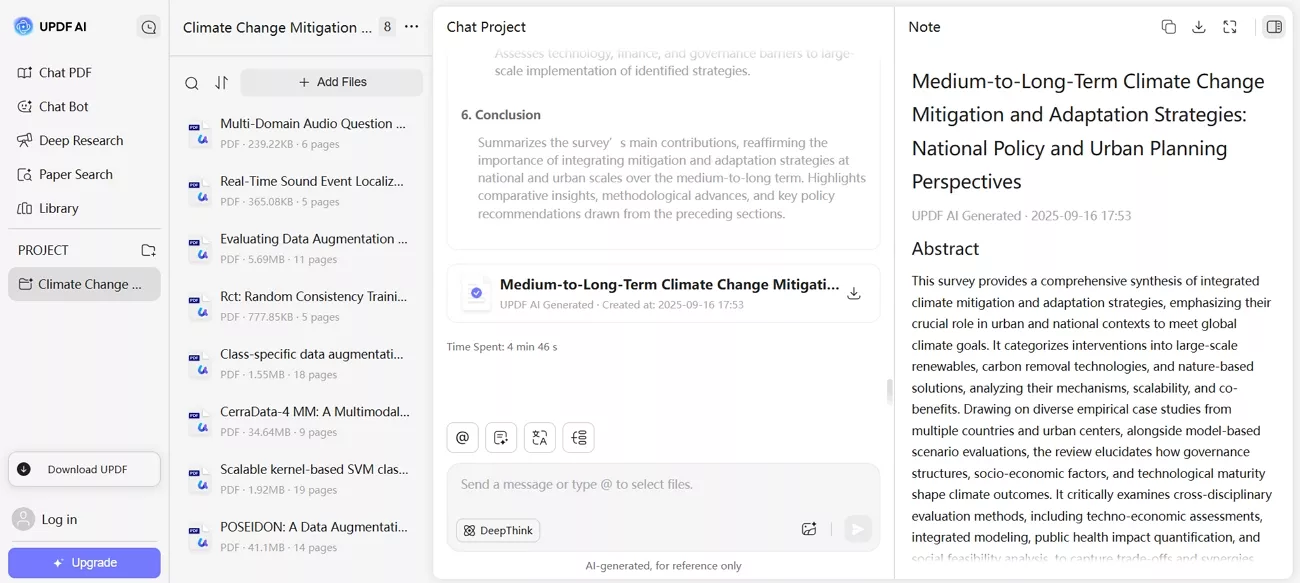
Benefits of Using Deep Research For Academic Users
- Quick Summarization: Summarizes complex research topics and academic papers to give users a clear understanding in less time.
- Automated Literature Reviews: Find, organize, and structure literature reviews automatically to simplify the research writing process.
- Citation Management: Tracks all sources and includes proper citations to maintain credibility and compliance with academic standards.
- Data Insights: Saves time by transforming large amounts of information into actionable insights that are easy to use.
- Customization Options: Supports customization for various academic projects to allow users to tailor the research output to their specific needs.
How to Try it For Free?
If you're a researcher like me, you can click the button below to try UPDF AI Online for free, explore its features, organize your findings, and improve your workflow. You can also watch the video below to learn about all the practical features of UPDF AI Online.
2. Alternative 2: Semantic Scholar
This is an AI-powered Google Scholar alternative that helps users discover and understand scientific literature quickly. It analyzes over 230 million academic papers and offers machine learning-based recommendations that make literature reviews efficient for researchers in all fields. Additionally, it has a special interface that enables it to be filtered by citations and publication venues.
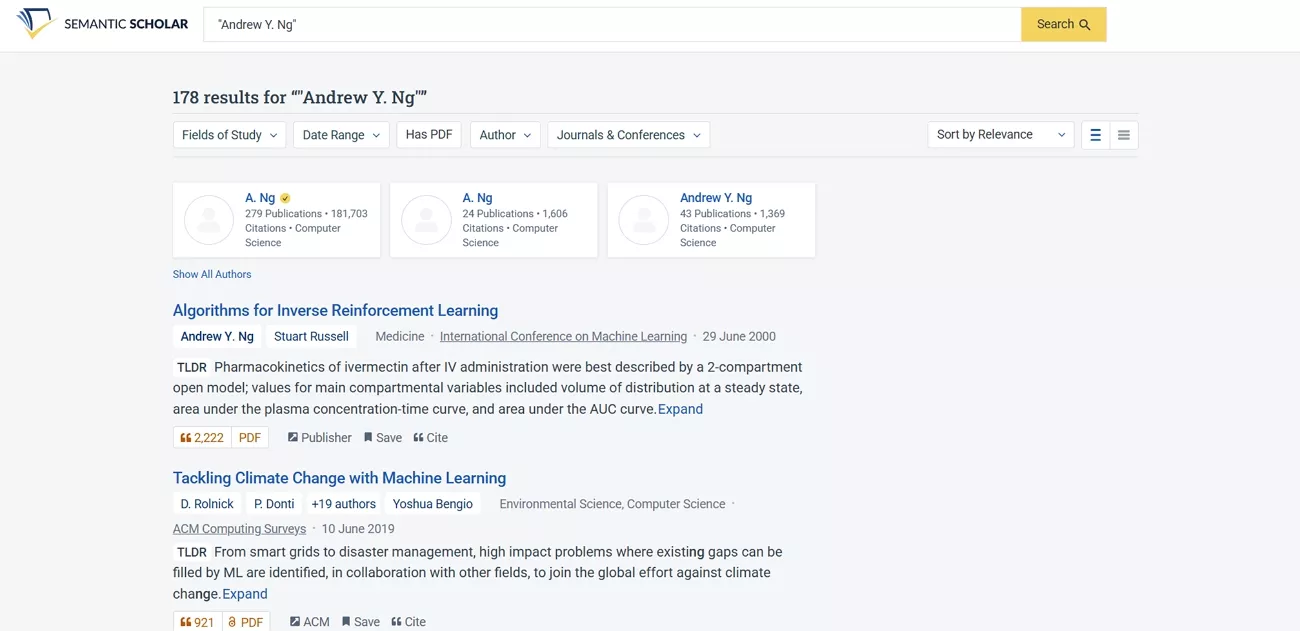
What can Semantic Scholar do?
1. Extracts key sentences and concepts to support fast and focused reading sessions.
2. Displays citation graphs for a clear understanding of scientific connections and research impact.
3. Summarize research findings and present key points for faster comprehension of papers.
4. Enables navigation by section to make it easier to explore research documents.
Pros:
- AI-driven recommendations help identify critical papers across various research fields.
- Advanced filtering ensures the most relevant studies are prioritized for users.
- Citation mapping allows understanding the influence and connections between papers.
Cons:
- Lacks some older publications that may be available in other databases.
- Limited export options for managing citations across external reference managers.
Comparison with Google Scholar
Semantic Scholar uses AI to add context and connections within results. Google Scholar is broader, but its search feature lacks Semantic Scholar's context focus.
Also Read: Google Scholar PDF Reader >>
3. Alternative 3: BASE
It is a large academic search tool that collects metadata from institutional repositories to make millions of scholarly documents searchable in one place. This platform provides access to open-access resources and supports discipline-wide academic research. The search results include bibliographic data and relevant filters to help users find scholarly materials for various fields.
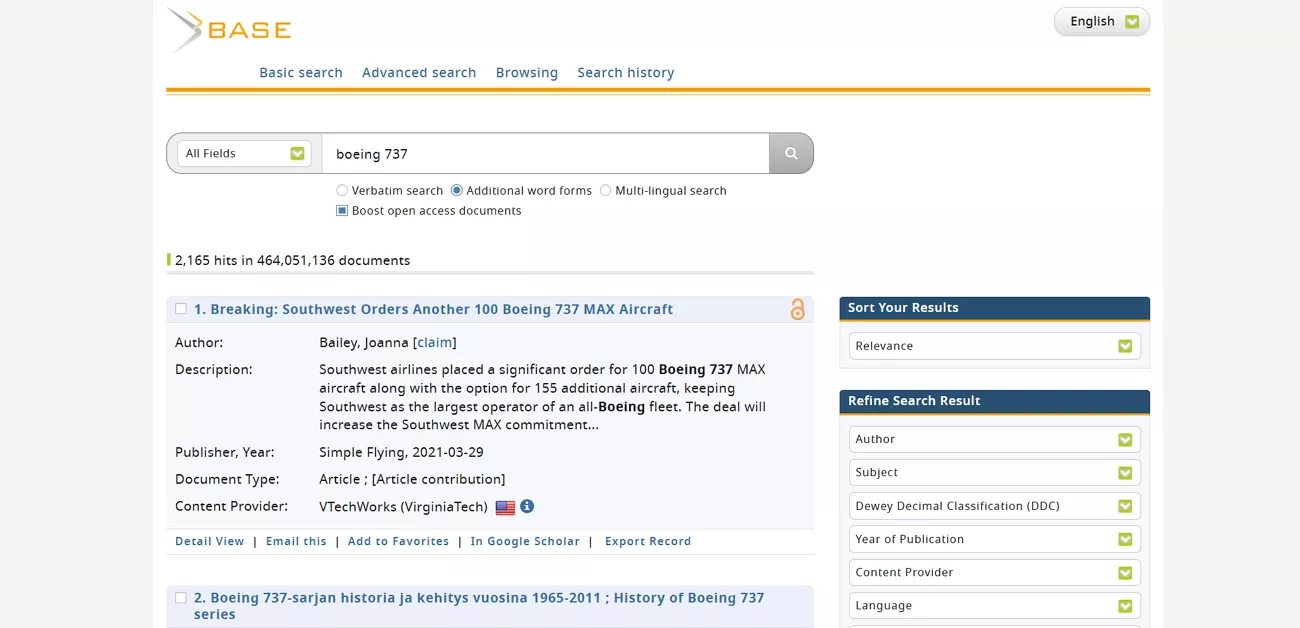
What can BASE do?
1. Aggregate millions of scholarly documents from open-access repositories for diverse academic research needs.
2. Provide advanced search filters to refine results based on language, date, and relevance.
3. Allow exporting of metadata to reference managers for efficient citation organization and management.
4. Offer organized results with direct links to full-text content whenever openly available online.
Pros:
- High coverage of open-access repositories worldwide for unique research discovery.
- Advanced filtering options allow precise targeting of relevant academic documents.
- Direct access to full-text documents whenever available saves valuable research time.
Cons:
- Some search results may lack comprehensive metadata for deeper analysis.
- User interface can be slightly overwhelming for new researchers initially navigating.
Comparison with Google Scholar
Unlike Google Scholar, BASE does not index the full text but gives deeper bibliographic information. BASE focuses on open access and library-verified sources for high reliability.
4. Alternative 4: Jotbot
This alternative to Google Scholar is created to simplify both research and writing tasks and help users focus on productive tasks. It offers features such as autocomplete, in-document research, and custom writing style analysis, all in one place. Other than that, JotBot supports chatting with any source, including PDFs and websites, for research and summarization.
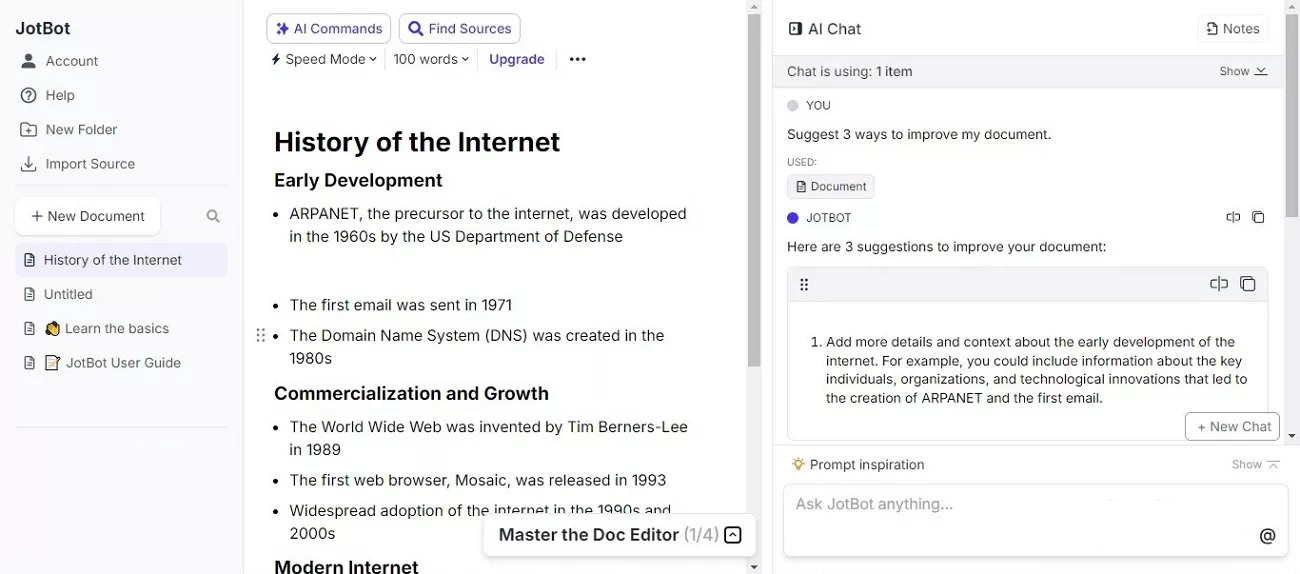
What can Jotbot do?
1. JotBot can complete unfinished thoughts to move your writing ahead smoothly and efficiently.
2. Finds trustworthy sources and inserts citations to support points in the right format always.
3. Learns your writing style from samples so your drafts sound like your authentic original work.
4. Summarizes documents and chats with uploads to help you understand any material in minutes.
Pros:
- Speeds up research and writing by automating repetitive tasks.
- Supports multiple formats such as essays, reports, and summaries.
- Allows adjustments to tone, style, and structure as needed.
Cons:
- AI may generate information that requires manual verification.
- Accuracy in results relies on precise prompts and guidance.
Comparison with Google Scholar
Compared to Google Scholar, JotBot offers integrated writing and research help directly in the workspace. JotBot is focused on productivity, whereas Google Scholar is purely a search engine for academic sources.
5. Alternative 5: RefSeek
RefSeek is a Google Scholar alternative engine that helps researchers and students easily find scholarly articles, books, encyclopedias, and journals online. Every search returns precisely filtered academic content that avoids commercial clutter commonly found in general web engines. Furthermore, the platform covers all subject areas for academic uses in education, science, or professional projects.
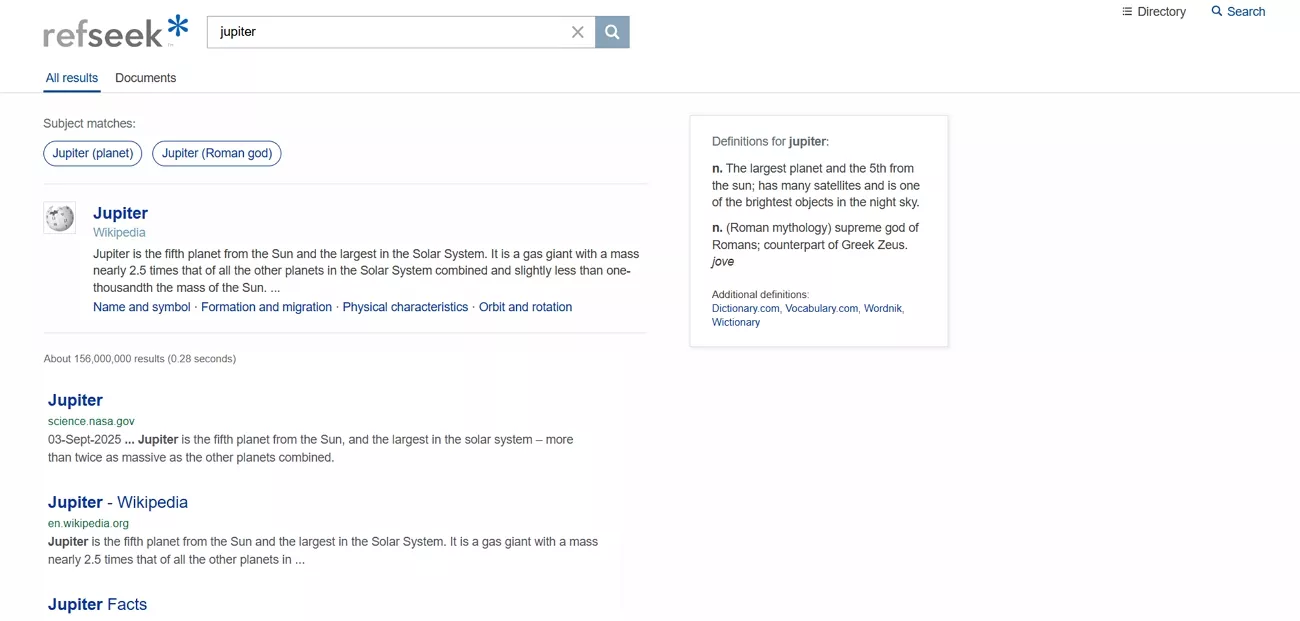
What can RefSeek do?
1. Filters results by date, relevance, and subject to match your research needs perfectly every time.
2. Searches billions of academic pages, journals, books, and encyclopedias in just a matter of seconds.
3. Finds open-access sources, educational articles, and media content useful for projects and assignments.
4. Offers advanced options for searching only books, reference directories, or educational databases.
Pros:
- Almost no advertisements, so research sessions are never disrupted.
- Prioritizes open-access sources to provide wide content without paywalls.
- Extensive database covering journals, textbooks, and encyclopedias.
Cons:
- No built-in option for exporting references into citation software formats.
- Limited to results from publicly accessible and freely available resources.
Comparison with Google Scholar
RefSeek is less detailed than Google Scholar but returns fewer clutter and is more focused on academic results. It cannot match Google Scholar's automated citation and related paper functions.
Part 2. Comparison Between Best Google Scholar Alternatives
Once I explored all alternatives to Google Scholar, I had to decide which tools would be the best for my needs and research tasks. So, I'll compare these alternatives to help you decide which one is perfect for your daily workflows.
| Tool | Academic Search Capability | Filtering & De-duplication | Auto Literature Review Summary | Add Papers to Library | Citation Tracking | PDF/Document Summarization |
| UPDF AI Online | Extensive, 220M+ docs | Advanced, topic/date/pdf | Full AI summary | √ (project folder) | Built-in, tracks refs | AI summarize/upload |
| Semantic Scholar | Strong, AI-optimized | Good, semantic/AI | Just AI highlights | × | Limited | OA tag/help |
| BASE | Large, OA focus | Faceted, by type/date | No | × | × | OA priority |
| Jotbot | Moderate, doc-assisted | Limited | √ (for docs) | × | √ (for drafts) | × |
| RefSeek | Wide but basic | Basic | × | × | × | Strong OA filter |
Conclusion
In summary, I explored the best Google Scholar alternative engines and highlighted their unique strengths for academic research. After testing the platforms, I found that UPDF AI Online offers the best experience for organizing, summarizing, and managing research tasks. If your workflows also involve academic research or research in other fields like mine, I recommend using UPDF AI Online for your tasks.
 UPDF
UPDF
 UPDF for Windows
UPDF for Windows UPDF for Mac
UPDF for Mac UPDF for iPhone/iPad
UPDF for iPhone/iPad UPDF for Android
UPDF for Android UPDF AI Online
UPDF AI Online UPDF Sign
UPDF Sign Edit PDF
Edit PDF Annotate PDF
Annotate PDF Create PDF
Create PDF PDF Form
PDF Form Edit links
Edit links Convert PDF
Convert PDF OCR
OCR PDF to Word
PDF to Word PDF to Image
PDF to Image PDF to Excel
PDF to Excel Organize PDF
Organize PDF Merge PDF
Merge PDF Split PDF
Split PDF Crop PDF
Crop PDF Rotate PDF
Rotate PDF Protect PDF
Protect PDF Sign PDF
Sign PDF Redact PDF
Redact PDF Sanitize PDF
Sanitize PDF Remove Security
Remove Security Read PDF
Read PDF UPDF Cloud
UPDF Cloud Compress PDF
Compress PDF Print PDF
Print PDF Batch Process
Batch Process About UPDF AI
About UPDF AI UPDF AI Solutions
UPDF AI Solutions AI User Guide
AI User Guide FAQ about UPDF AI
FAQ about UPDF AI Summarize PDF
Summarize PDF Translate PDF
Translate PDF Chat with PDF
Chat with PDF Chat with AI
Chat with AI Chat with image
Chat with image PDF to Mind Map
PDF to Mind Map Explain PDF
Explain PDF Scholar Research
Scholar Research Paper Search
Paper Search AI Proofreader
AI Proofreader AI Writer
AI Writer AI Homework Helper
AI Homework Helper AI Quiz Generator
AI Quiz Generator AI Math Solver
AI Math Solver PDF to Word
PDF to Word PDF to Excel
PDF to Excel PDF to PowerPoint
PDF to PowerPoint User Guide
User Guide UPDF Tricks
UPDF Tricks FAQs
FAQs UPDF Reviews
UPDF Reviews Download Center
Download Center Blog
Blog Newsroom
Newsroom Tech Spec
Tech Spec Updates
Updates UPDF vs. Adobe Acrobat
UPDF vs. Adobe Acrobat UPDF vs. Foxit
UPDF vs. Foxit UPDF vs. PDF Expert
UPDF vs. PDF Expert


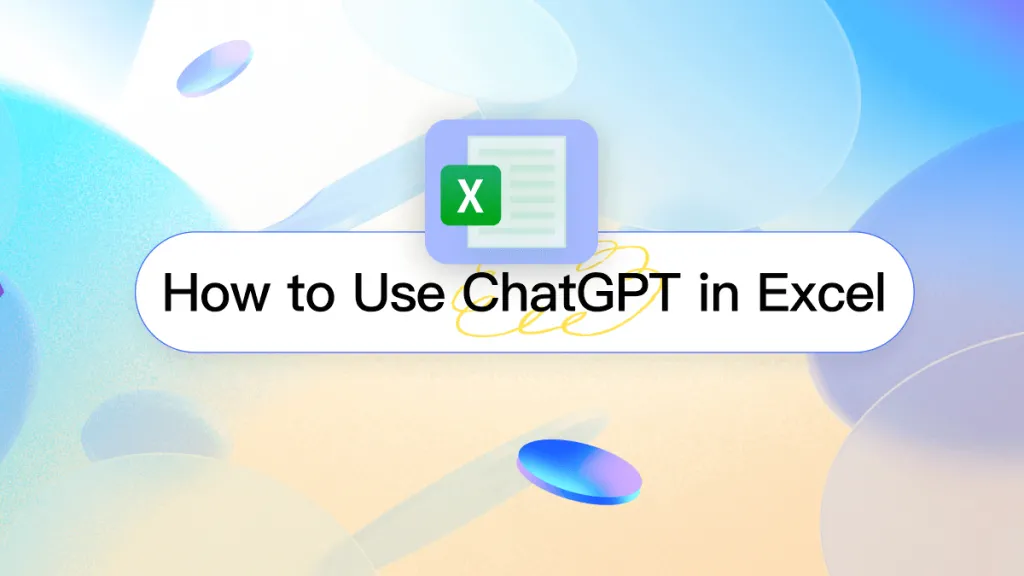






 Enola Miller
Enola Miller 
 Lizzy Lozano
Lizzy Lozano 
 Grace Curry
Grace Curry 

