ChatGPT is not the only AI competitor on the market.
We present Google’s newest and most powerful generative AI model, Google Gemini.
Make no mistake - Gemini is not just an improvement on its previous model, Bard. It is a metamorphosis in the concept of what artificial intelligence can do.
From addressing your FAQs to explaining how to use Google Gemini and presenting you with some alternative options, we've got you covered with all the insights you need.
Let’s begin.
Part 1. What is Google Gemini?
Google Gemini is Google's advanced version of sophisticated AI technology, positioning itself alongside popular AI tools like ChatGPT (by Open Source) and Copilot (by Microsoft).
Google Gemini vs. Bard: While Bard can be considered Google’s first AI chatbot, its functions are limited. It is only able to use Google’s data to answer questions, generate content, and hold conversations with users. In turn, it lays the groundwork for Google Gemini.
Gemini is unique in focusing on the integration of high-level language comprehension with powerful generative abilities.
But what really sets Gemini apart from its competitors is its seamless integration into Google’s suite of tools. This makes Gemini more than just a chatbot, as Gemini can interact with many Google services like Gmail, Docs, and Sheets.
Here's a quick look at Google Gemini's core functionalities:
- Advanced Conversational Abilities: Allows users to have detailed, multilingual conversations.
- Seamless Integration with Google Services: Simplifies the process of editing, creating content, and managing tasks within Google's suite of tools to enhance workflow.
- Personalization and Adaptability: Adjusts interactions based on the user's behavior and context, offering a more personalized and relevant experience.
- Creative and Editorial Support: Can assist with editing documents and generating creative content in various formats, supporting a wide range of creative projects.
- Task Management: Provides tools for scheduling appointments and management of routine tasks.
- Developer Assistance: Can aid software development by improving coding processes with recommendations and debugging help.
Overall Google Gemini is designed to be a versatile and efficient AI assistant. If you regularly use Google, Gemini is definitely a great addition to your virtual tool list.
Part 2. Is Google Gemini Available to The Public?
Yes, Google Gemini is available to the public, featuring two distinct versions: Gemini Pro and Gemini Ultra.
Gemini Pro
This is the basic version of Google Gemini.
It is an improved version of Bard available for free to all users. It specializes in the following areas: brainstorming, summarizing long reads, and creative writing.
Recent findings suggest that Gemini Pro is outperforming GPT-3.5 on most benchmark tasks.
Overall, it is a solution designed to meet the needs of a broad audience looking for more powerful AI without paying a fee.
Gemini Ultra
This is the premium version available with Google Gemini.
Gemini Ultra is a solution for those looking for the most powerful AI currently possible, as reports show it beats GPT-4 on 30+ academic benchmarks.
Gemini Ultra contains more features than the pro version, such as:
- Multimodal Data Handling: Supports many data formats, including text, images, and audio.
- Real-Time Responses: Offers instant feedback that enhances efficiency and user interaction by minimizing response delays.
- Advanced Analytical Skills: Exceeds GPT-4's analytical abilities, offering more sophisticated reasoning and problem-solving capabilities.
- Enhanced Comprehension: Demonstrates a deeper understanding of subtle and complex information, excelling in critical areas like mathematics and Python code generation.
For professionals and academics who require the highest level of AI capabilities, Gemini Ultra is a great option for carrying out complex and demanding tasks.
Part 3. Is Google Gemini Free?
Google Gemini is based on a freemium model. While Gemini Pro is free and includes basic AI capabilities, Gemini Ultra is a $20 monthly subscription as part of the Google One AI Premium Plan. In addition to doubling your AI capabilities, it combines you with other Google Workspace software for the most abundant virtual assistant skills.
Part 4. How Do I Access Google Gemini AI?
Accessing Google Gemini AI is a simple process. Gemini can be accessed for free via its web interface or mobile app. Here's a quick guide on how to sign up and access Gemini, using a Mac laptop as an example:
Step 1: Visit Google Gemini website.
Navigate to the Gemini Pro website and click on "Chat with Gemini" to get started.
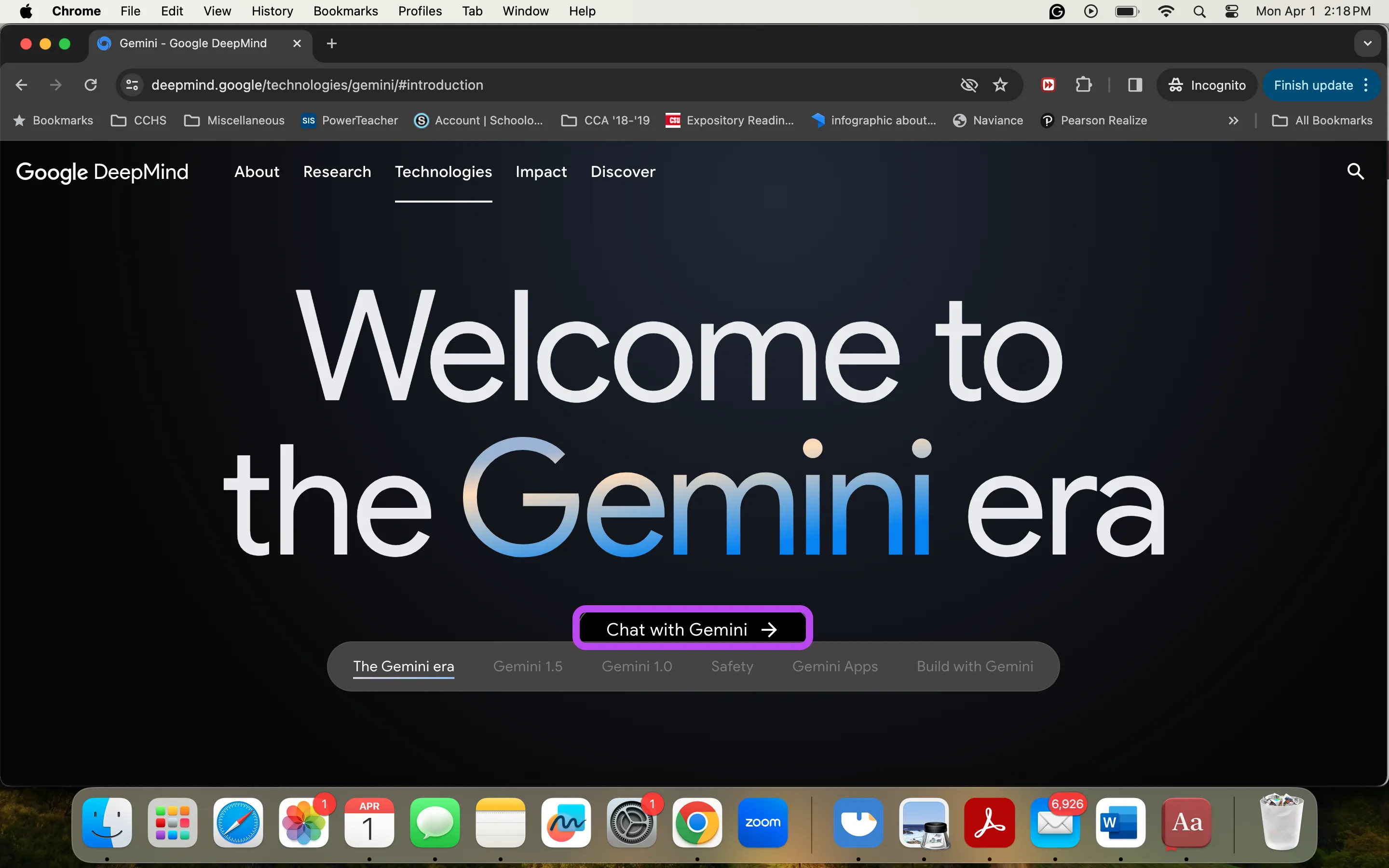
Step 2: Sign in to Google.
Either create a new Google account or use an existing one to sign in.
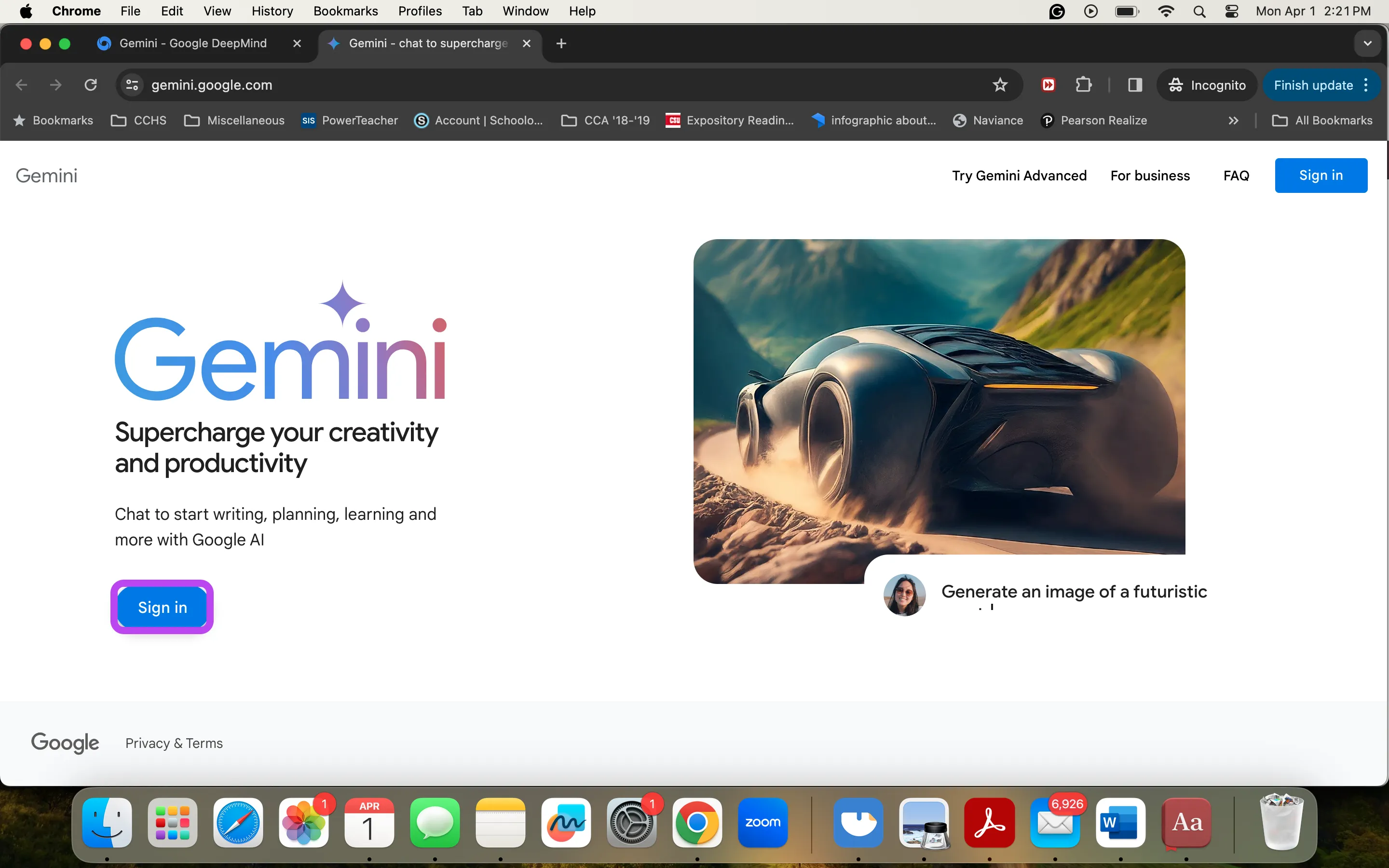
After signing in, you'll be redirected to another page; click on "Chat with Gemini" again to proceed.
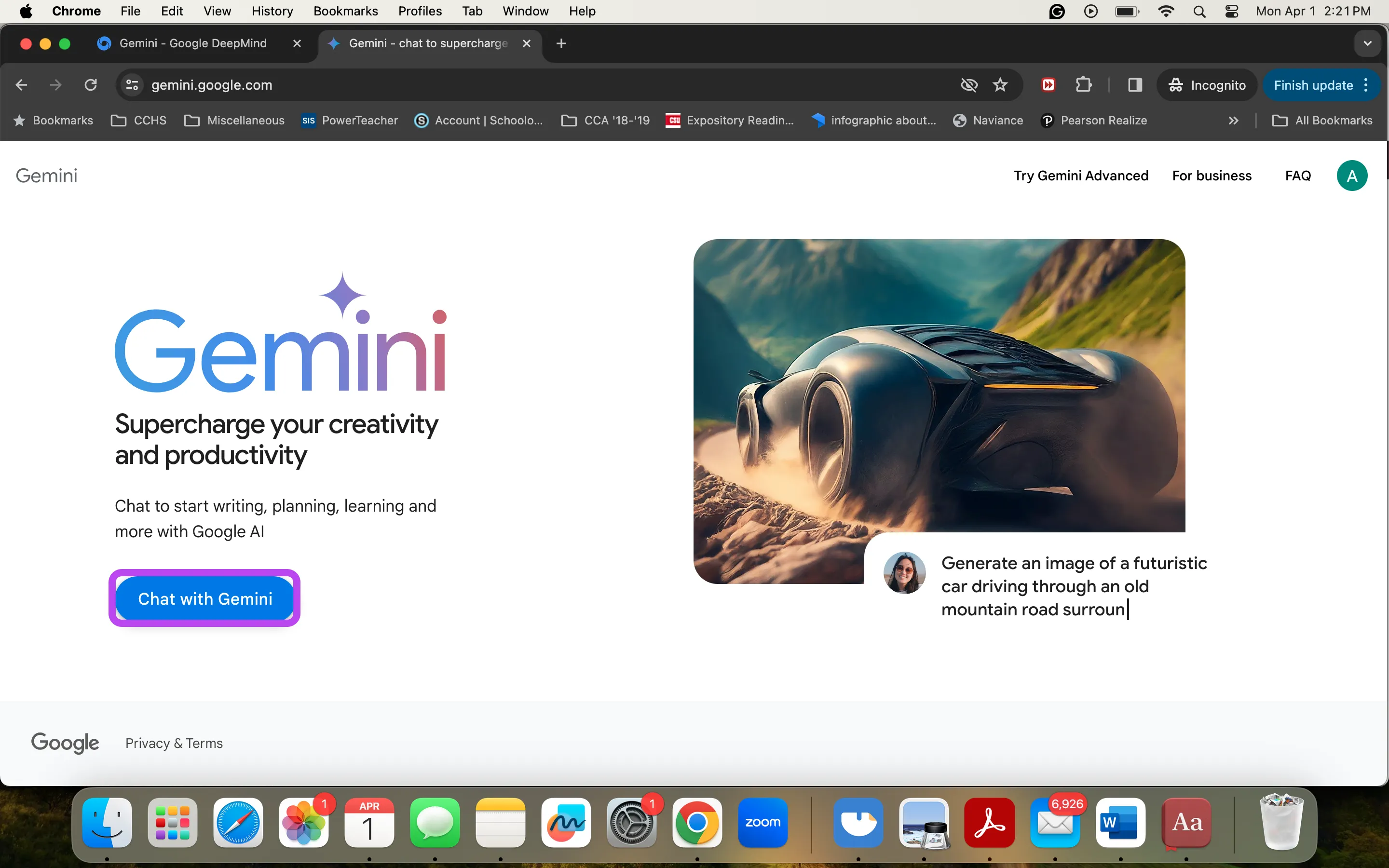
Step 3: Agree to Terms and Conditions.
For first-time users, you'll need to review and accept Google Gemini's terms and conditions by clicking "I agree." If you decline, access to Gemini Pro will be restricted.
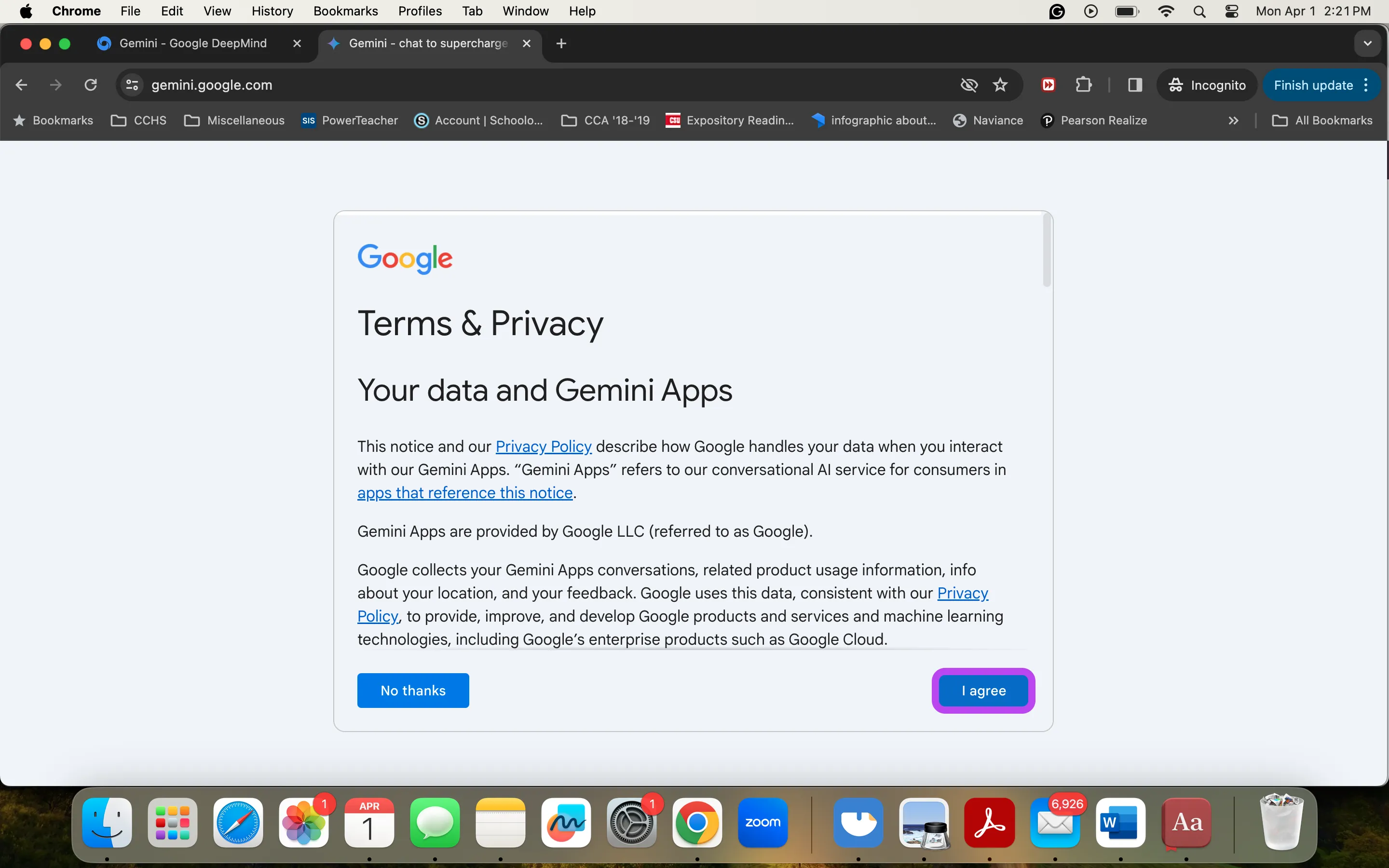
Step 4: Start chatting.
Once logged in, you're ready to start exploring Gemini's features.
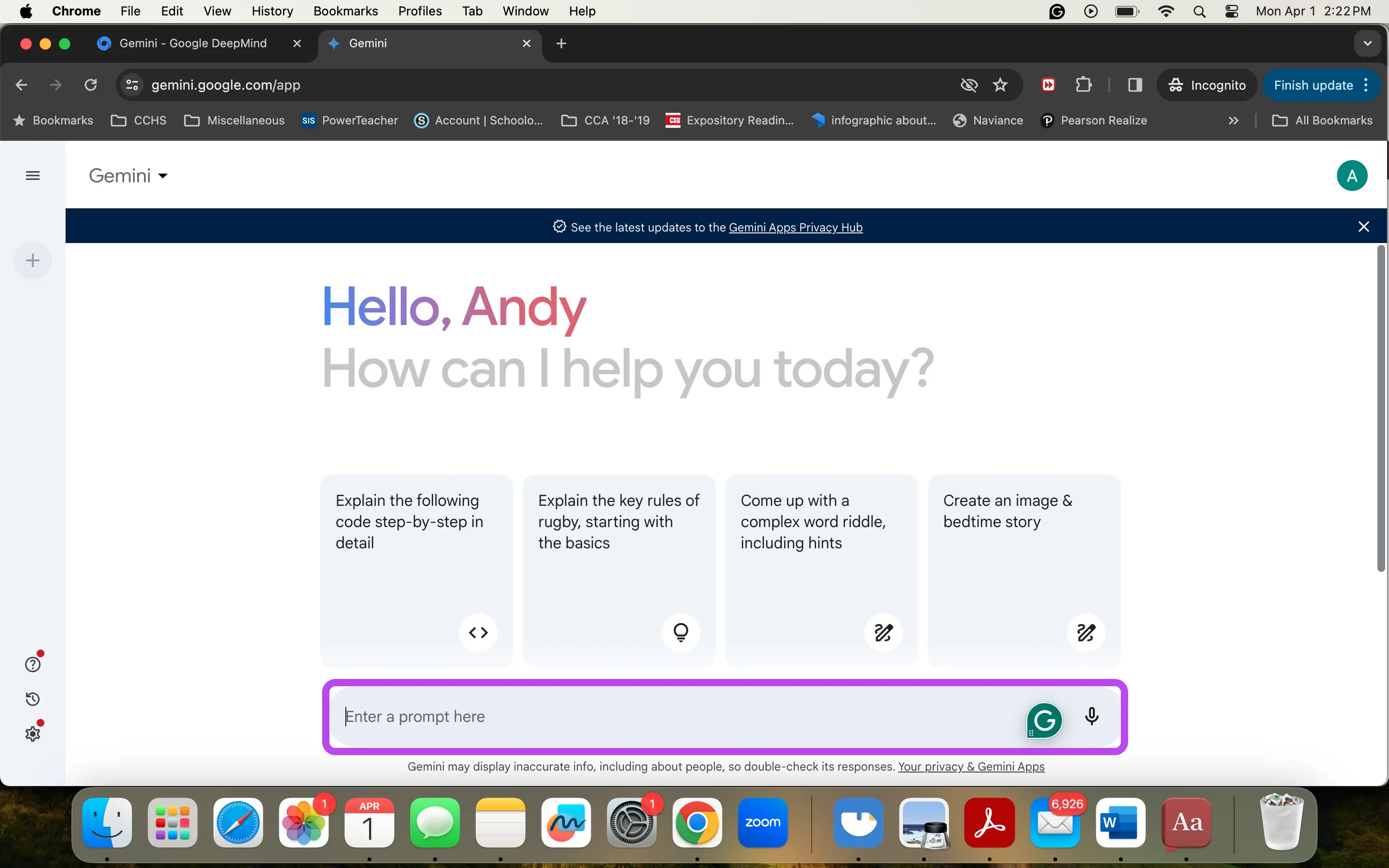
Part 5. How to Use Google Gemini?
Using Google Gemini varies by the version you're using.
If you use Gemini Pro, you can get with simple tasks, such as searching for answers to questions. For more complex tasks like in-depth analysis, you will need to pay for Gemini Ultra, which can only be used in the AI Premium Plan.
We’ll give you an example of how to use Gemini Pro. Here are step-by-step instructions on how to create a shopping list for dinner with Gemini Pro on a Mac laptop:
Step 1: Open Gemini Pro.
Navigate to the Gemini Pro chat interface on your device.
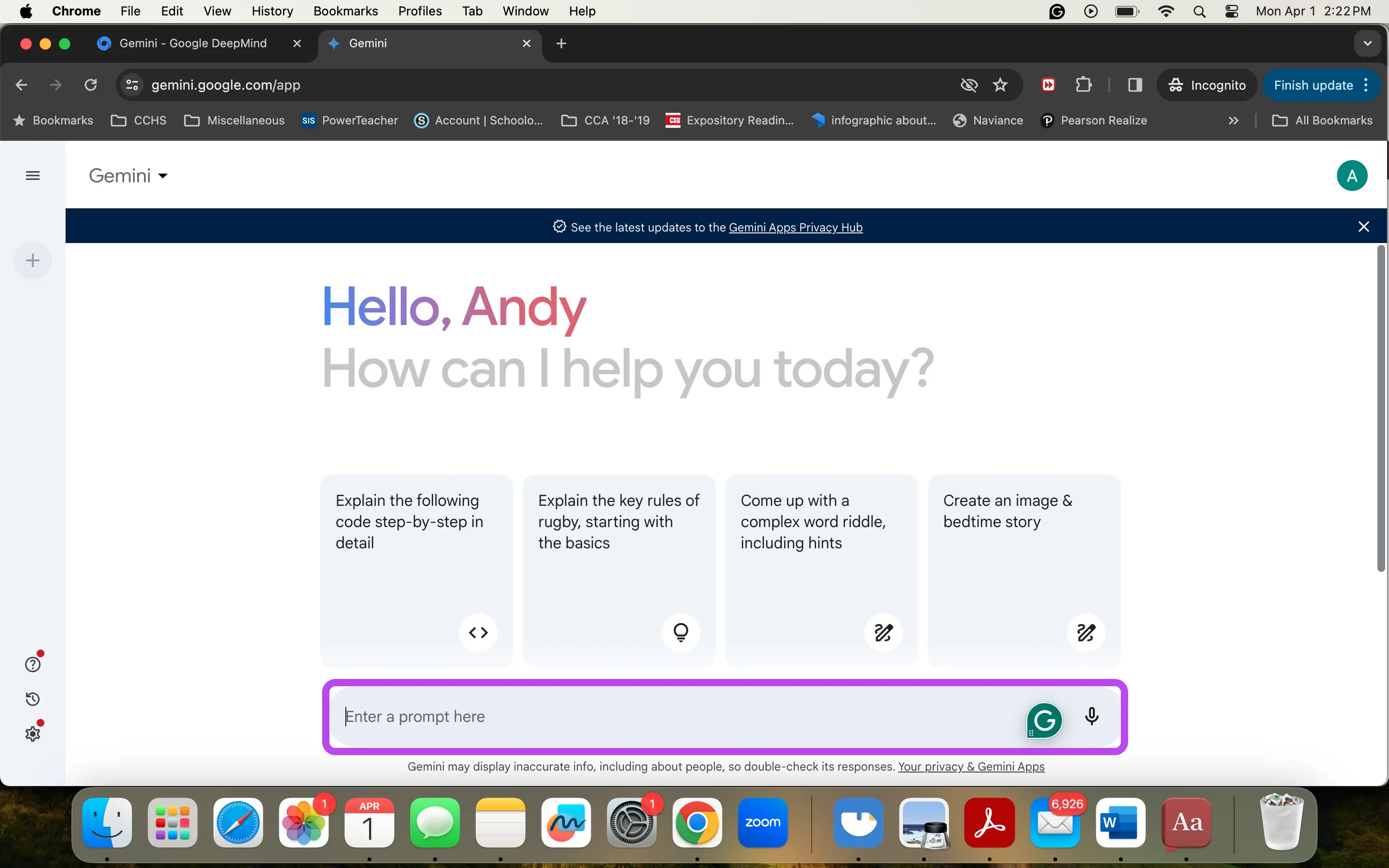
Step 2: Enter a prompt.
Type in a prompt into the chat box. For our example, we will type, "help me come up with a shopping list for dinner." Click enter.
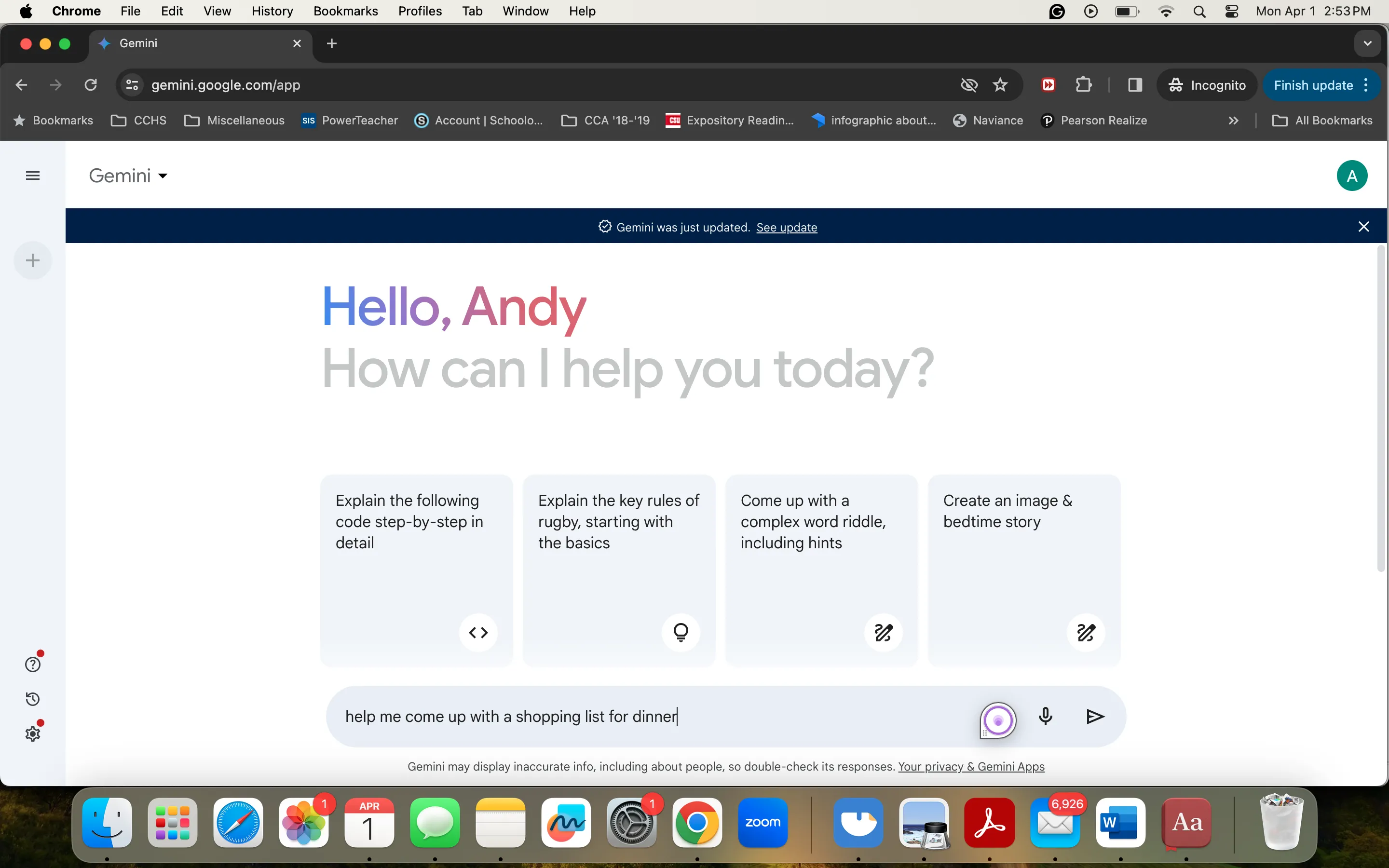
Step 3: Wait for a response.
After submitting your request, Gemini Pro will quickly generate advice on crafting a shopping list for dinner. Feel free to keep the conversation going with Gemini Pro for additional assistance.
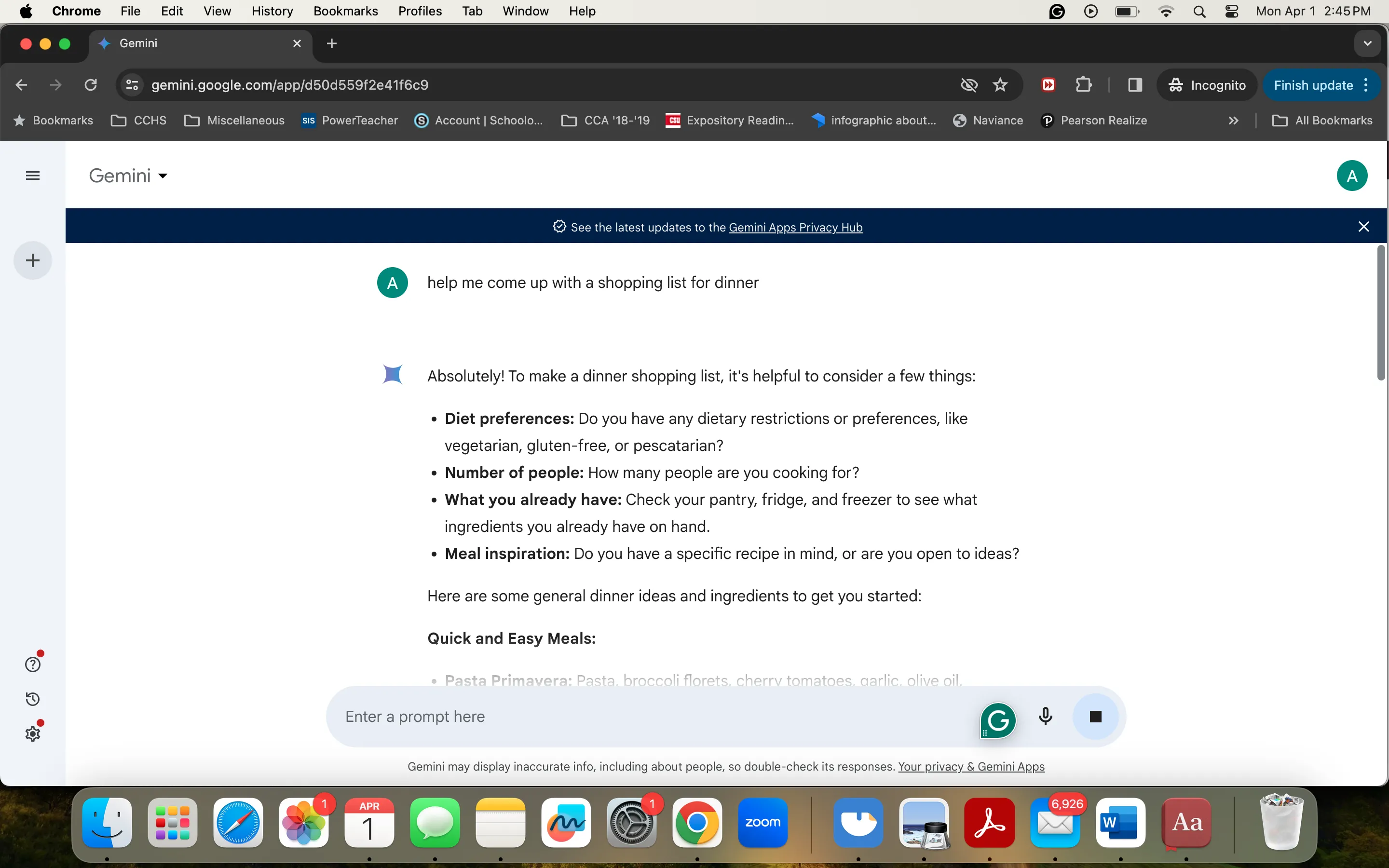
Part 6. The Best Google Gemini Alternative
While Google Gemini excels at many AI tasks, it does not specialize in document management. It cannot do things like edit and annotate PDFs or convert files into different formats.
If you’re working on a project and need PDF tools integrated with AI features, UPDF is a compelling alternative. It combines AI capabilities with document management features, so you can manage content creation and comprehensive document handling in a single package.
You can click the below button and check all features it has.
Windows • macOS • iOS • Android 100% secure
UPDF offers many features, including:
- AI Capabilities: Access AI tools to help you directly with summarizing, revising, and creating content.
- PDF Editing: Alter text, pictures, and pages in PDFs simply.
- Notation: Add notes, highlight text, and mark up PDFs for personal annotation or collaboration.
- Conversion: Convert PDFs into other formats like Word, Excel, or PowerPoint while keeping layout and formatting.
- Security: Safeguard your PDF documents with encryption, passwords, and permission limitations.
- Translation: Translate texts into various languages, powered by AI for accuracy and context.
For those wanting to explore UPDF further and learn about all of its features, you can check this video.
These resources offer valuable insights into UPDF AI’s capabilities and how it can enhance your productivity with PDFs.
Ready to elevate your document management experience?
Click the below button to download UPDF today and upgrade to pro version at a big discount.
Windows • macOS • iOS • Android 100% secure
Part 7. FAQS About Google Gemini
Q1. Is Google Gemini Open Source?
No, Google Gemini is a proprietary technology developed by Google.
Q2. Can Google Gemini Create Images?
Yes, Google Gemini can generate images, though its capabilities and control over outcomes may vary.
Q3. How to Download Google Gemini?
Google Gemini can be accessed through its web interface or mobile app without a traditional download for computer.
In The End
Google Gemini certainly boosts efficiency and productivity, notably through its smooth synchronization of generative AI with Google's applications.
However, Google Gemini has its limitations, particularly in document management capabilities.
For those needing both AI functions and exhaustive PDF tools, UPDF presents an extraordinary opportunity.
Click the below button to download UPDF and test all features it has now.
Windows • macOS • iOS • Android 100% secure
 UPDF
UPDF
 UPDF for Windows
UPDF for Windows UPDF for Mac
UPDF for Mac UPDF for iPhone/iPad
UPDF for iPhone/iPad UPDF for Android
UPDF for Android UPDF AI Online
UPDF AI Online UPDF Sign
UPDF Sign Edit PDF
Edit PDF Annotate PDF
Annotate PDF Create PDF
Create PDF PDF Form
PDF Form Edit links
Edit links Convert PDF
Convert PDF OCR
OCR PDF to Word
PDF to Word PDF to Image
PDF to Image PDF to Excel
PDF to Excel Organize PDF
Organize PDF Merge PDF
Merge PDF Split PDF
Split PDF Crop PDF
Crop PDF Rotate PDF
Rotate PDF Protect PDF
Protect PDF Sign PDF
Sign PDF Redact PDF
Redact PDF Sanitize PDF
Sanitize PDF Remove Security
Remove Security Read PDF
Read PDF UPDF Cloud
UPDF Cloud Compress PDF
Compress PDF Print PDF
Print PDF Batch Process
Batch Process About UPDF AI
About UPDF AI UPDF AI Solutions
UPDF AI Solutions AI User Guide
AI User Guide FAQ about UPDF AI
FAQ about UPDF AI Summarize PDF
Summarize PDF Translate PDF
Translate PDF Chat with PDF
Chat with PDF Chat with AI
Chat with AI Chat with image
Chat with image PDF to Mind Map
PDF to Mind Map Explain PDF
Explain PDF Scholar Research
Scholar Research Paper Search
Paper Search AI Proofreader
AI Proofreader AI Writer
AI Writer AI Homework Helper
AI Homework Helper AI Quiz Generator
AI Quiz Generator AI Math Solver
AI Math Solver PDF to Word
PDF to Word PDF to Excel
PDF to Excel PDF to PowerPoint
PDF to PowerPoint User Guide
User Guide UPDF Tricks
UPDF Tricks FAQs
FAQs UPDF Reviews
UPDF Reviews Download Center
Download Center Blog
Blog Newsroom
Newsroom Tech Spec
Tech Spec Updates
Updates UPDF vs. Adobe Acrobat
UPDF vs. Adobe Acrobat UPDF vs. Foxit
UPDF vs. Foxit UPDF vs. PDF Expert
UPDF vs. PDF Expert

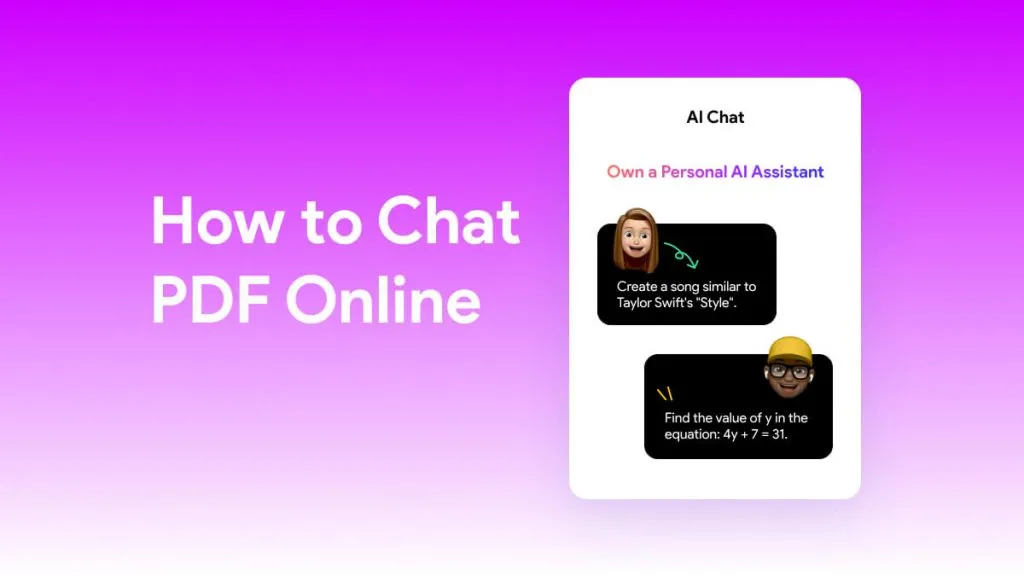






 Engelbert White
Engelbert White 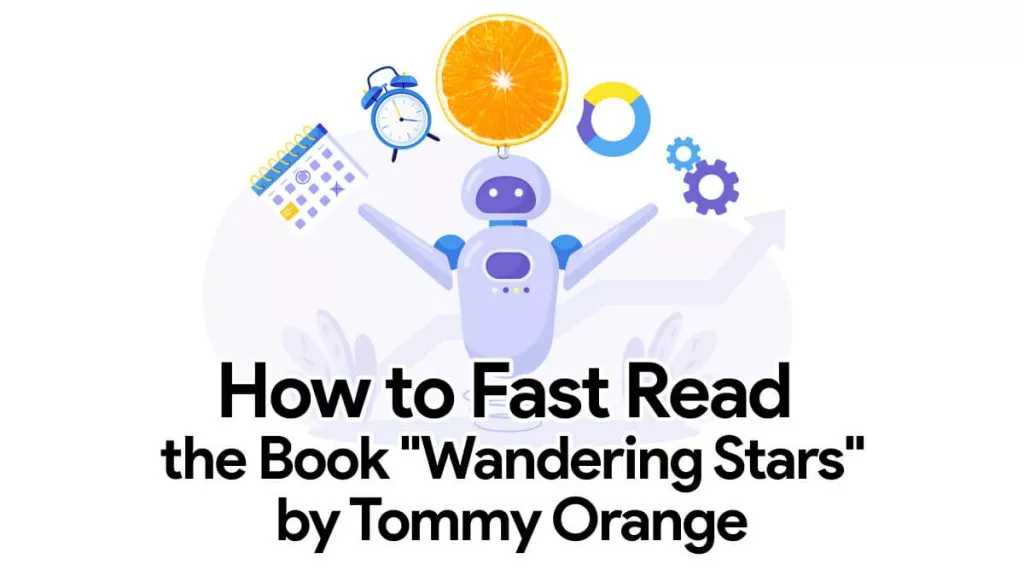
 Delia Meyer
Delia Meyer 
 Lizzy Lozano
Lizzy Lozano 
 Grace Curry
Grace Curry 
 Enid Brown
Enid Brown