The ability to read quickly and efficiently is becoming increasingly valuable, whether for work, study, or personal growth. With the sheer amount of information we encounter daily, finding ways to enhance our reading speed can make a significant difference. This is where a Fast Reading App comes into play. These apps are designed to help you absorb more information in less time, improving both speed and comprehension. In this article, we will explore the top fast reading apps available and offer practical tips to enhance your reading skills. Keep reading to find the best tools and techniques for you.
Part 1. What Are the Best Fast Reading Apps?
When it comes to enhancing reading speed and comprehension, several apps stand out. In this section, we will explore some of the best fast reading apps available today, including UPDF AI Assistant, Spreeder, Speed Reading, Outread, and the 7-Speed-Reading App, each offering unique features to improve your reading efficiency.
#1 UPDF AI Assistant
UPDF AI Assistant is a versatile tool designed to enhance the reading experience, particularly for those dealing with digital PDF books. The tool offers an online version, which users can directly access it without any installation. A standout feature of it is its innovative PDF-to-mindmap capability, which allows users to convert their PDF books into intuitive mind maps. This feature facilitates quick assessment and detailed reading, making it simple to comprehend and retain information. The UPDF AI sets itself apart from other speed reading apps by offering this unique approach to visual learning, which can significantly improve reading efficiency and understanding.
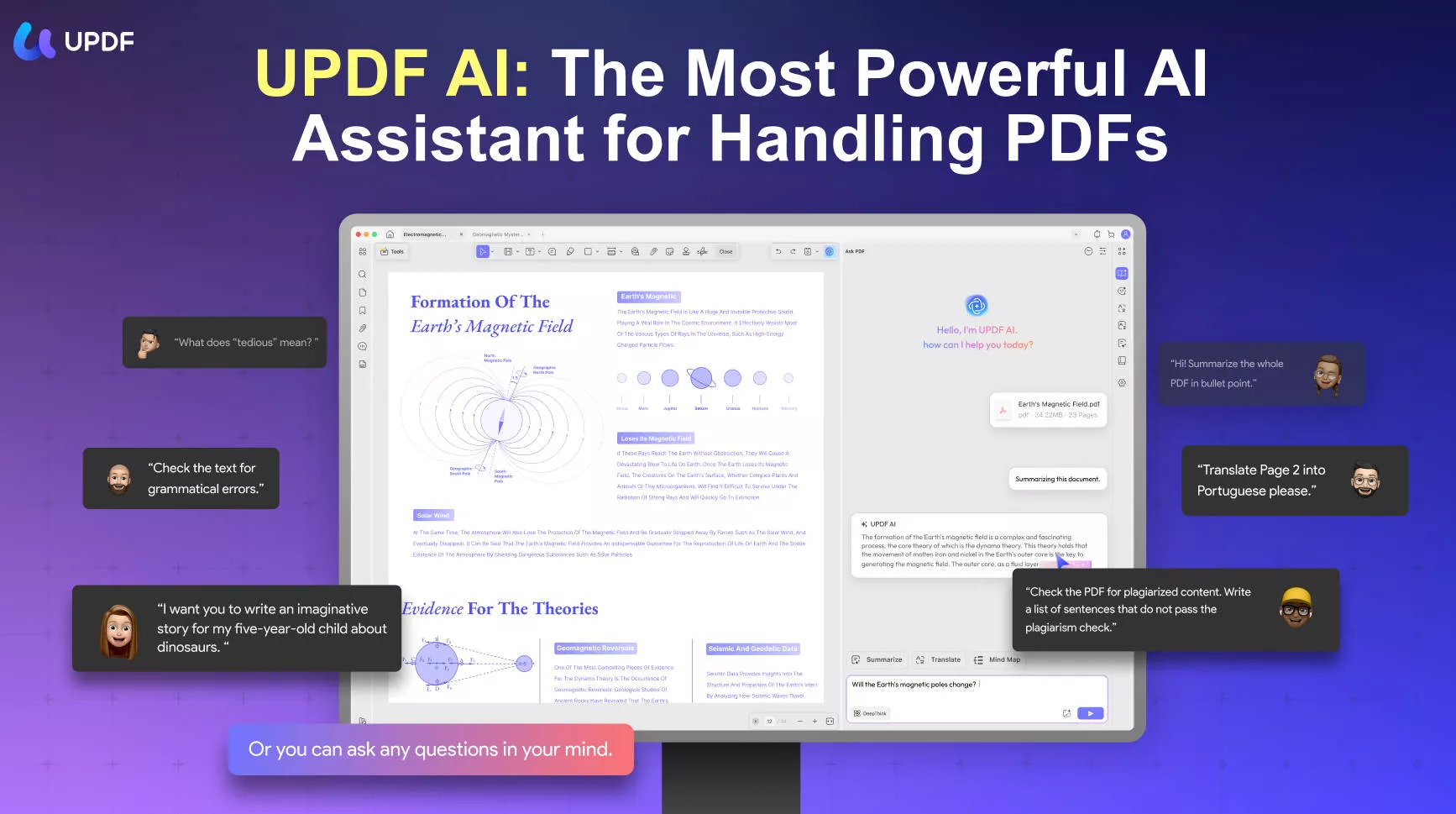
By uploading PDF books or a screenshot of a book, you can ask any question about the content and receive accurate and valuable answers. You can also use its summarizing feature to generate clear and concise summaries of specific pages—UPDF AI provides accurate, easy-to-understand summaries, often presented in a list format. If you're reading a book in a foreign language, UPDF AI can translate it into your desired language.
The AI assistant is also integrated into the UPDF app, making it accessible in Windows, Mac, iOS, and Android systems.
Try it for an enhanced speed reading experience.
Price
The AI features of UPDF, including the mindmap conversion, are available through a subscription priced at $79.99 per year or $29 per quarter (analyze unlimited PDF books and ask unlimited questions). Click here to visit the pricing page and choose a plan to buy at a discounted price.
Overall Rating
With its unique features and extensive compatibility, UPDF AI Assistant earns a strong overall rating of 4.5 out of 5 stars, making it a valuable tool for those looking to enhance their digital reading experience.
#2 Spreeder
Spreeder is a comprehensive speed reading app designed to help users read faster while retaining comprehension. It features an advanced speed-e-reader and offers tools like a vocabulary builder, reading analytics, and expert courses on speed reading and productivity. With over 214 premium courses and 20,000 e-books included, Spreeder provides ample resources to improve your reading skills. Spreeder is compatible with a wide range of devices, including iPhone, iPad, Mac, Windows, Android phones and tablets, and more, making it accessible across various platforms.
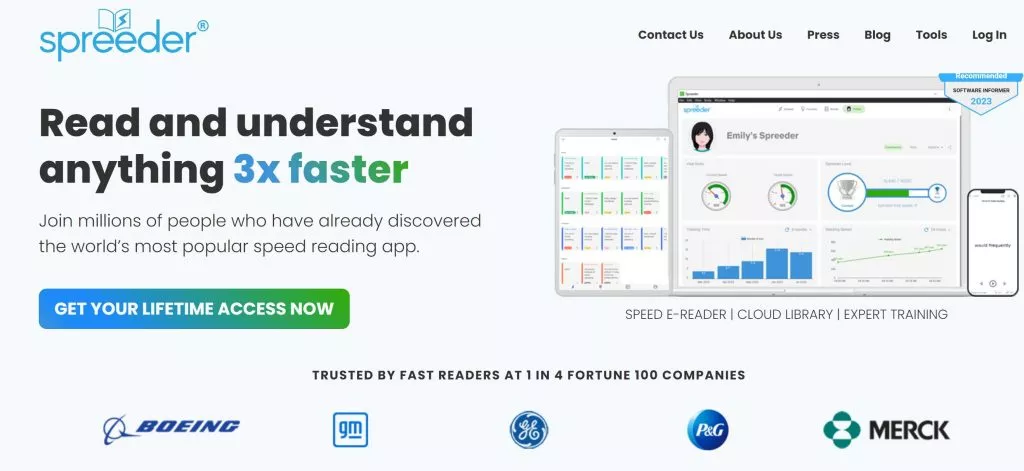
Price
Priced at $36 for lifetime access, Spreeder is relatively affordable, especially considering it supports up to five users. The price includes access to all speed reading and productivity features, cloud storage, and a library of resources.
Overall Rating
While Spreeder offers many features, the user experience could be more intuitive, leading to an overall rating of 4 out of 5 stars.
#3 Speed Reading
Speed Reading by Green Key Universe is a well-rounded app designed to help users significantly improve their reading speed and comprehension. The app includes a personal library, daily motivation materials, and a variety of exercises to enhance your speed reading skills. It offers unique techniques, such as different reading modes, which cater to various learning styles and goals. Speed Reading is available on multiple platforms, ensuring users can access its features on various devices. However, specific platform details may vary, so it's essential to check compatibility with your device before downloading.
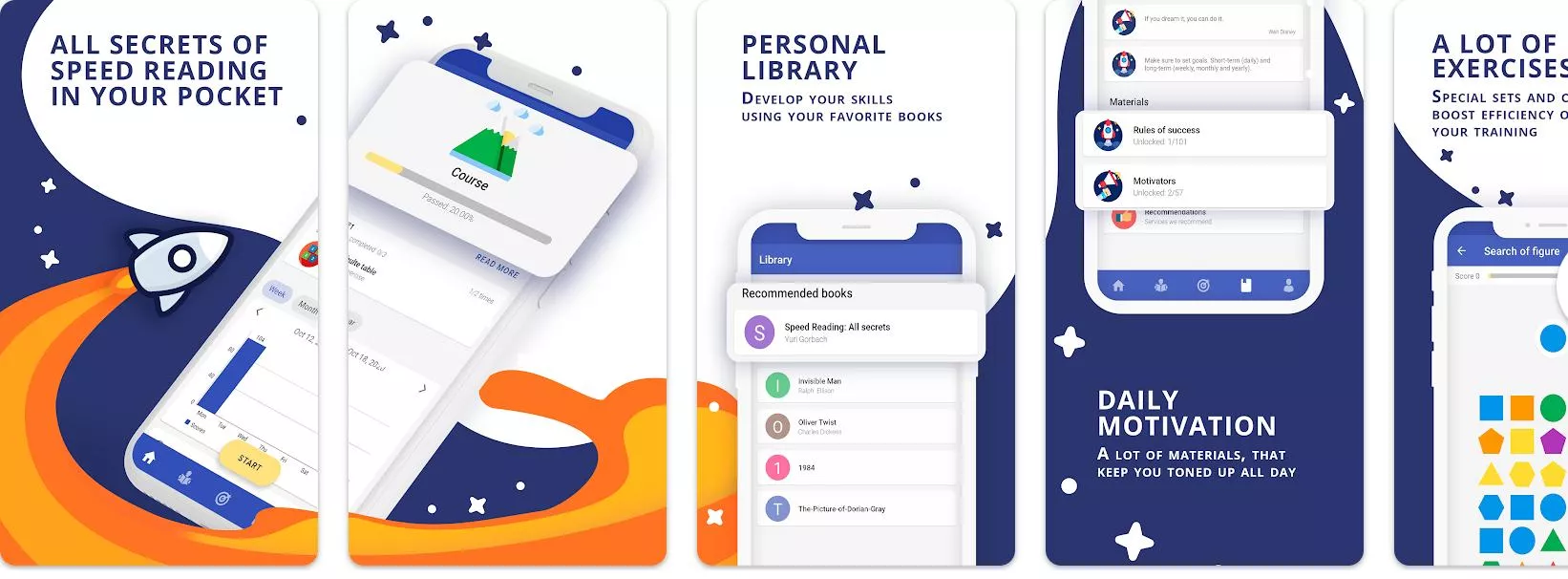
Price
The app is free, making it an attractive option for those looking to improve their reading speed without a financial commitment. Despite being free, it still offers a range of valuable features and tools. There are in-app purchases so some features may require payment to access.
Overall Rating
With its comprehensive features and user-friendly interface, Speed Reading earns an impressive overall rating of 4.4 out of 5 stars.
#4 Outread
Outread is a powerful speed reading app designed to help users read websites, eBooks, and documents more efficiently. It employs techniques like Rapid Serial Visual Presentation (RSVP) and highlighting to minimize eye movement and distractions, allowing users to focus on reading. The app also offers exercises to enhance peripheral vision, memory, and chunking ability, making it a comprehensive tool for improving reading speed and comprehension. Outread is optimized for iOS, iPadOS, and macOS, handling various file types such as DRM-free ePub, PDF, DOC, RTF, and TXT. The app integrates seamlessly with services like Pocket and Instapaper, and an optional Outread account allows for cloud sync across devices.
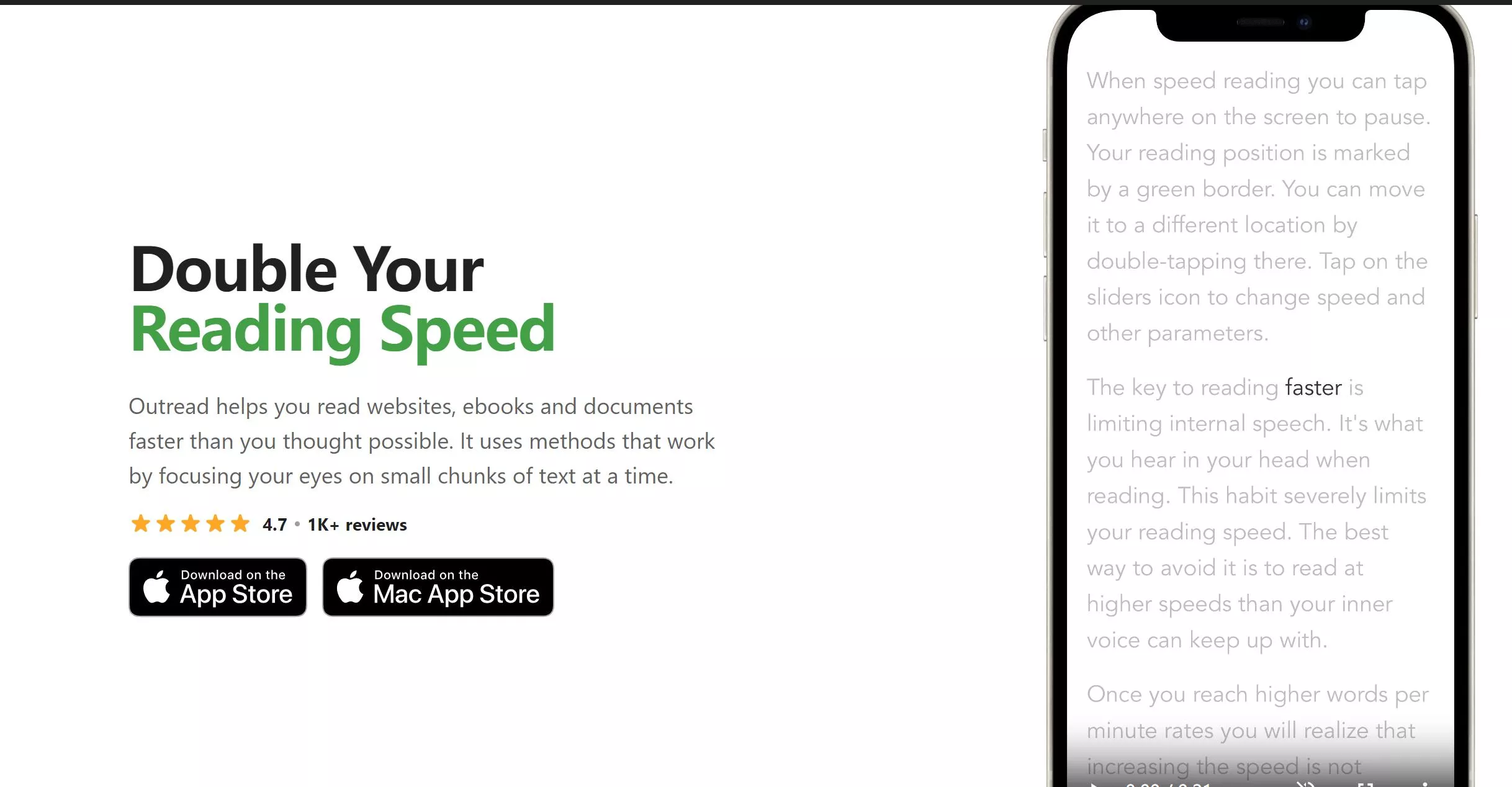
Price
Outread is free to download and use, providing access to all its features without any cost. This makes it an accessible option for users seeking to enhance their reading speed without financial investment. There are in-app purchases so some features may require payment to access.
Overall Rating
With its extensive customization options and effective reading techniques, Outread earns an outstanding rating of 4.4 out of 5 stars, making it a top choice for those looking to improve their reading efficiency.
#5 ReadMe!
ReadMe! is a speed reading app that stands out with its visually appealing interface, featuring warm walnut tones that create an inviting user experience. The app integrates Spritz technology, which highlights one word at a time in red, effectively reducing the time spent locating the reading position and facilitating a rapid yet comfortable reading pace. This smooth functionality minimizes eye strain, a common concern with speed reading apps, allowing users to read efficiently without discomfort. Designed to work seamlessly with iOS 12 and compatible across Apple's current generation of devices, ReadMe! is also available for Android users. This compatibility ensures that a range of users can access its features.
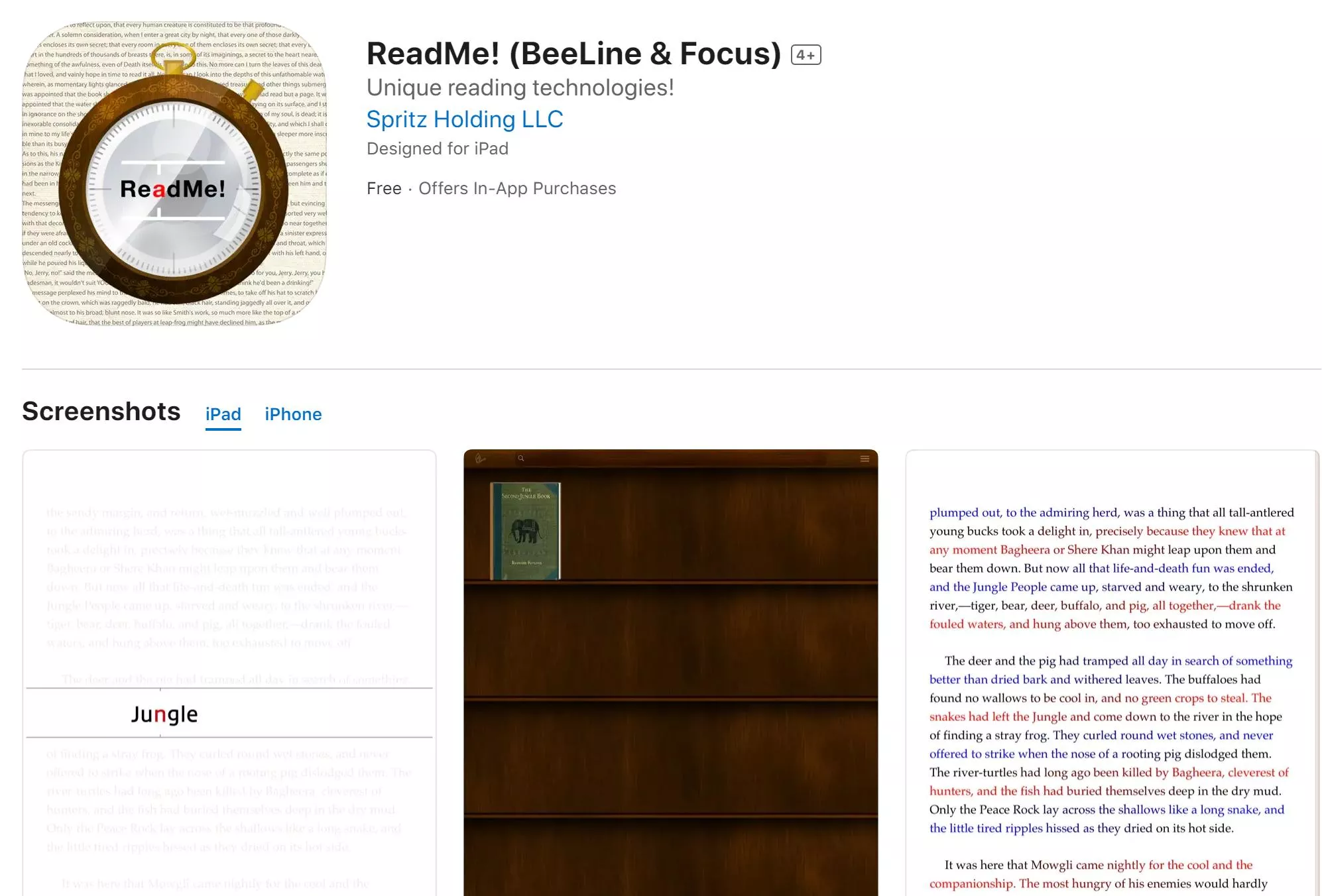
Price
ReadMe! offers a free trial, allowing users to explore its capabilities before committing. Post-trial, the app operates on a subscription model priced at $1.99 per month.
Overall Rating
While ReadMe! offers impressive features and a user-friendly interface, it holds an overall rating of 3.2 out of 5 stars, indicating room for improvement in certain areas.
Part 2. Tips for Speed Reading without Any Apps/Tools
Speed reading without any apps or tools is entirely possible with some practice and mindful techniques. Here are a few tips to help you improve your reading speed:
- Preview the Text: Skim through headings, subheadings, and key paragraphs before diving into the full text. This gives you an idea of the content, making it easier to process information quickly.
- Eliminate Subvocalization: Try to minimize the habit of silently pronouncing each word as you read. Instead, focus on visualizing or understanding the meaning of words in groups.
- Use a Pointer: Guide your eyes using your finger, a pen, or the cursor on the screen. This helps maintain focus and prevents regression or re-reading.
- Practice Chunking: Train your eyes to read multiple words at once, rather than one word at a time. This technique can significantly improve your reading speed.
- Set a Purpose: Define why you're reading and what you want to get out of it, which helps you focus on the most important information.
Part 3. FAQs About Fast Reading Apps
Q1. What is the trick to speed reading?
The trck to speed reading lies in minimizing subvocalization (the habit of silently pronouncing words), using techniques like chunking to read multiple words at once, and maintaining focus by using a pointer or guide. Additionally, previewing the text beforehand helps you grasp key concepts quickly.
Q2. Is speed reading worth it?
Speed reading is worth it if your goal is to process large volumes of information quickly, especially for work or study. While comprehension may decrease slightly at higher speeds, the ability to efficiently scan and understand key points can be a valuable skill in many situations.
Q3. Who is famous for speed reading?
One of the most famous speed readers is Howard Berg, recognized by the Guinness World Records as the fastest reader. He claims to read over 25,000 words per minute. Evelyn Wood, a pioneer in speed reading techniques, is also well-known for popularizing speed reading courses in the 1960s.
Conclusion
Mastering speed reading can open up new possibilities for productivity and learning. Whether you choose to adopt a Fast Reading App or implement manual techniques, the benefits are clear: more efficient reading and better information retention. Among the options explored, UPDF AI assistant stands out for its innovative PDF-to-mindmap feature, making it an excellent choice for those who deal with digital documents regularly. With its user-friendly interface and advanced features, UPDF AI assistant can be the key to transforming your reading experience. Give it a try and see how it can help you reach your reading goals.
 UPDF
UPDF
 UPDF for Windows
UPDF for Windows UPDF for Mac
UPDF for Mac UPDF for iPhone/iPad
UPDF for iPhone/iPad UPDF for Android
UPDF for Android UPDF AI Online
UPDF AI Online UPDF Sign
UPDF Sign Edit PDF
Edit PDF Annotate PDF
Annotate PDF Create PDF
Create PDF PDF Form
PDF Form Edit links
Edit links Convert PDF
Convert PDF OCR
OCR PDF to Word
PDF to Word PDF to Image
PDF to Image PDF to Excel
PDF to Excel Organize PDF
Organize PDF Merge PDF
Merge PDF Split PDF
Split PDF Crop PDF
Crop PDF Rotate PDF
Rotate PDF Protect PDF
Protect PDF Sign PDF
Sign PDF Redact PDF
Redact PDF Sanitize PDF
Sanitize PDF Remove Security
Remove Security Read PDF
Read PDF UPDF Cloud
UPDF Cloud Compress PDF
Compress PDF Print PDF
Print PDF Batch Process
Batch Process About UPDF AI
About UPDF AI UPDF AI Solutions
UPDF AI Solutions AI User Guide
AI User Guide FAQ about UPDF AI
FAQ about UPDF AI Summarize PDF
Summarize PDF Translate PDF
Translate PDF Chat with PDF
Chat with PDF Chat with AI
Chat with AI Chat with image
Chat with image PDF to Mind Map
PDF to Mind Map Explain PDF
Explain PDF Scholar Research
Scholar Research Paper Search
Paper Search AI Proofreader
AI Proofreader AI Writer
AI Writer AI Homework Helper
AI Homework Helper AI Quiz Generator
AI Quiz Generator AI Math Solver
AI Math Solver PDF to Word
PDF to Word PDF to Excel
PDF to Excel PDF to PowerPoint
PDF to PowerPoint User Guide
User Guide UPDF Tricks
UPDF Tricks FAQs
FAQs UPDF Reviews
UPDF Reviews Download Center
Download Center Blog
Blog Newsroom
Newsroom Tech Spec
Tech Spec Updates
Updates UPDF vs. Adobe Acrobat
UPDF vs. Adobe Acrobat UPDF vs. Foxit
UPDF vs. Foxit UPDF vs. PDF Expert
UPDF vs. PDF Expert









 Delia Meyer
Delia Meyer 
 Enid Brown
Enid Brown 
 Idham Wijaya
Idham Wijaya 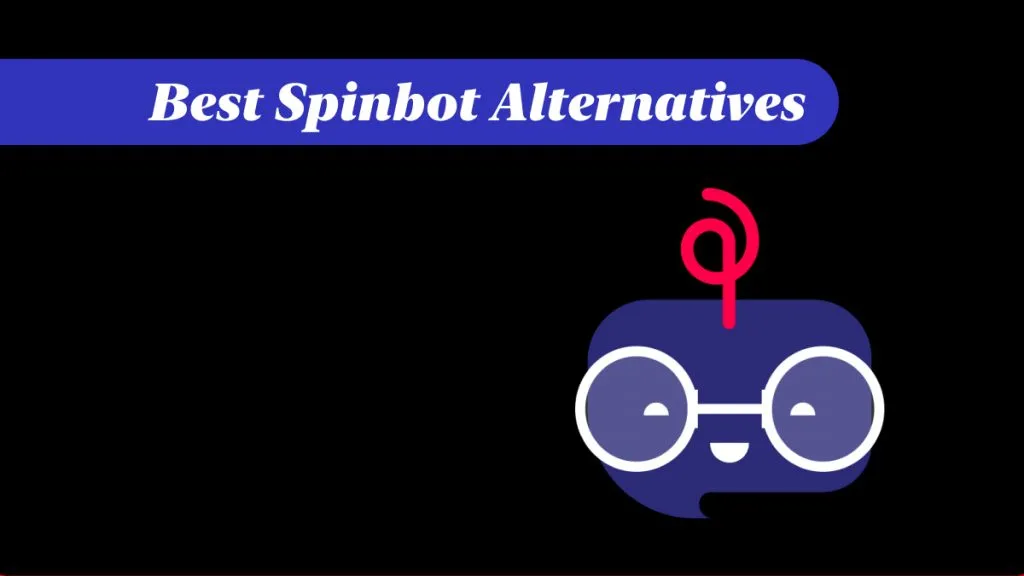
 Lizzy Lozano
Lizzy Lozano