Chatting with PDFs with AI-powered tools is becoming the new norm for consuming lengthy documents. These AI assistant tools help to summarize, translate, and explain PDF content for better understanding. Docalysis is one such web-based tool for chatting with PDFs easily.
If you plan to use Docalysis or subscribe to its premium plan, this guide is a must-read for you. Here, we thoroughly review Docalysis, highlighting its features, pricing, usage experience, user reviews, and other essential details.
Part 1. Comparison between Docalysis vs UPDF AI Online
Before we discuss Docalysis in detail, let's quickly look at how it compares to the industry-leading PDF AI assistant tool called UPDF AI Online:
| Comparison Elements | Docalysis | UPDF AI Online | |
| Features | Summarize PDF | ||
| Translate PDF | |||
| Explain PDF | |||
| PDF to Mind Map Conversion | |||
| Proofread/Rewrite PDF | |||
| Chat with AI on Any Topic | |||
| Chat with Images | |||
| Ease of Use | User-friendliness | 7/10 | 9/10 |
| Free Plan Benefits | File Size | 5 MB | 10 MB |
| Number of Questions | 50/month | 30 | |
| Cloud Storage | 1 GB | ||
| Paid Plan Benefits | File Size | Plus Plan = 20 MB; Ultimate Plan = 50 MB; Business Plan = Customized | Unlimited |
| Number of Questions/month | Plus Plan = 500 questions; Ultimate Plan = 1,500 questions; Business Plan = Customized | Unlimited | |
| Cloud Storage | 100 GB | ||
| Compatibility | Compatible OS | Web | WebWindowsMaciOS Android |
| Pricing | Pricing Plans | Plus: $14/month; Ultimate: $35/month; Business: Customized | AI Assistant: $79/annual or $29/quarterly |
From the above comparison table, it is evident that Docalysis does facilitate chatting with PDFs, but its features are limited and less advanced compared to UPDF AI Online. UPDF AI Online dominates for its dedicated prompts for summaries, translations, and mind map creation, along with other advanced features in a more affordable structure.
So, head to the UPDF pricing page to get UPDF AI Online and chat with PDFs with the best AI tool.
Part 2. What Is Docalysis? What Can It Do?
Docalysis is a web-based AI chatbot or assistant for PDF documents. It provides AI-powered answers to your questions related to the PDF. You can use its chat box to ask questions and get answers accordingly. You can ask about:
- Summarizing PDF to extract key points.
- Translating PDF content to your desired language.
- Explaining specific PDF content.
- Questions related to specific sections or details in the PDF.
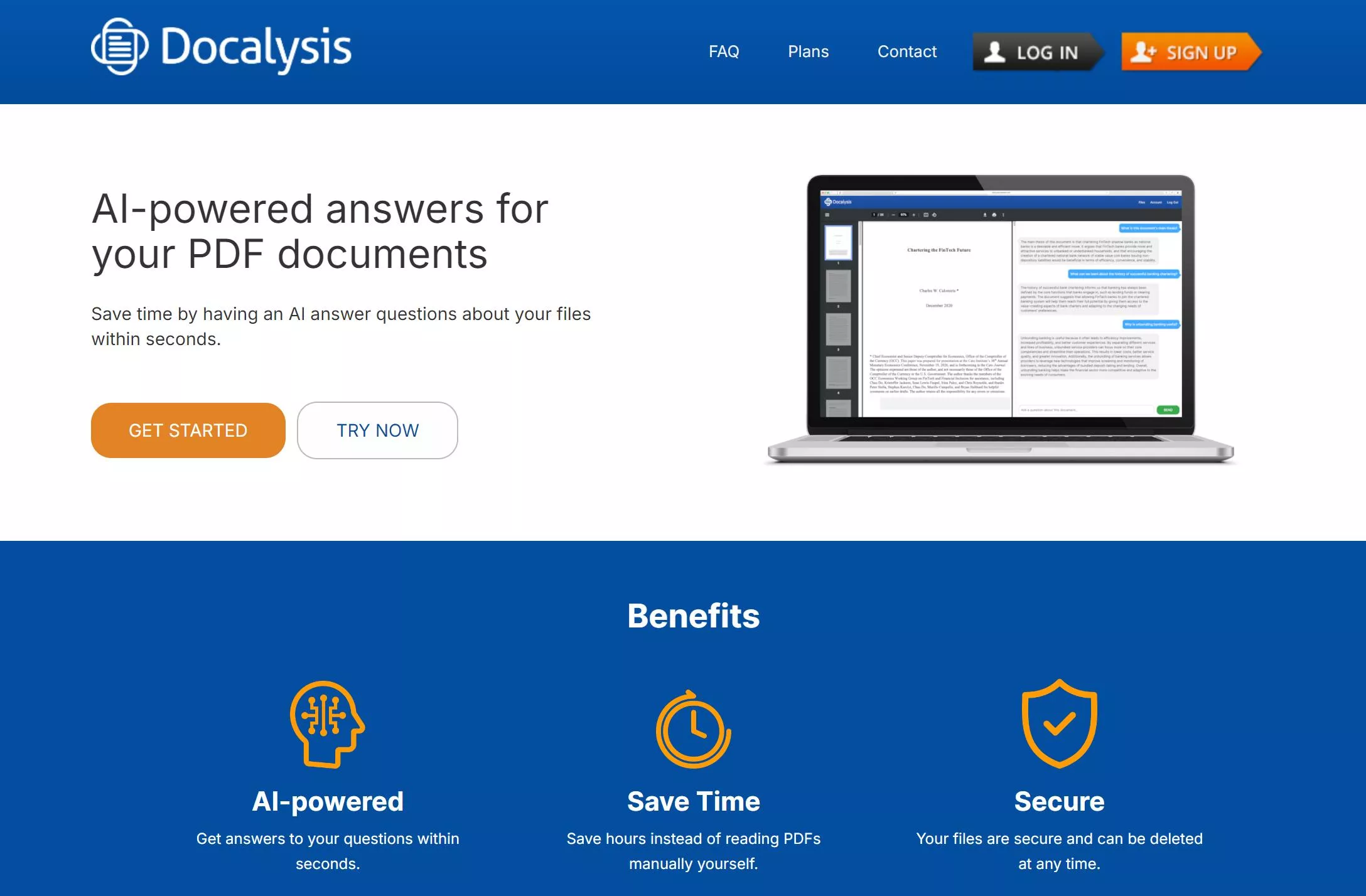
The Docalysis chatbot can also answer questions beyond the PDF scope. It can help to brainstorm or write content on any topic you want. Furthermore, you can use it to chat with multiple files at once. In short, Docalysis is a useful tool to chat with PDFs and consume lengthy content easily.
Pricing Plans of Docalysis
Docalysis offers multiple subscription plans. The details are as follows:
Free: $0/month
- 5 MB file size limit
- 600 page upload / month
- 150 page limit / file
- 50 question credit / month
- Multi-file chat
Plus: $14/month
- 20 MB file size limit
- 3,000 page upload / month
- 600 page limit / file
- 500 question credit / month
- Multi-file chat
- Email support
Ultimate: $35/month
- 50 MB file size limit
- 8,000 page upload / month
- 1,800 page limit / file
- 1,500 question credit / month
- Multi-file chat
- Email support
Business: Customized Plan
You can use Docalysis AI for free if your needs are limited to its free plan. Otherwise, you can subscribe to one of the above premium plans.
Part 3. Is Docalysis Worth It?
There are two ways to understand Docalysis's true potential: review what other users are saying about the tool and test the tool yourself. Let's do both of them now.
1. User Reviews of Docalysis
Positive Reviews
- "Great AI for reading and chatting with files"
- "Overall Docalysis is the best chat-with-PDF solution out there. I would recommend Docalysis over ChatPDF or others like that. It is way better."
Negative Reviews
- "I am testing it - I may say that I found the best answers among other app, the input box should be improved to accept "shift enter" to "next lines", and the idea of reading one specific "pdf" or "all pdfs" in my personal library is welcome."
- "This is great. The UI needs a little bit of work though."
2. Steps to Use Docalysis AI
Step 1. Sign Up with Docalysis
Head to the Docalysis website and sign up. There, you will notice that its sign-up is quite outdated, with no support for direct sign-up through Google/Facebook.
Step 2. Upload the File
From the home screen, click "Upload File" and upload a PDF, DOCX, CSV, or Txt file.
Once uploaded, the tool will open the AI chatbot and let you preview the PDF.
Step 3. Chat with PDF
Now use the chat box to chat with PDF. Let's first ask it to summarize PDF with the prompt "Summarize this research paper in 5 points under 150 words".
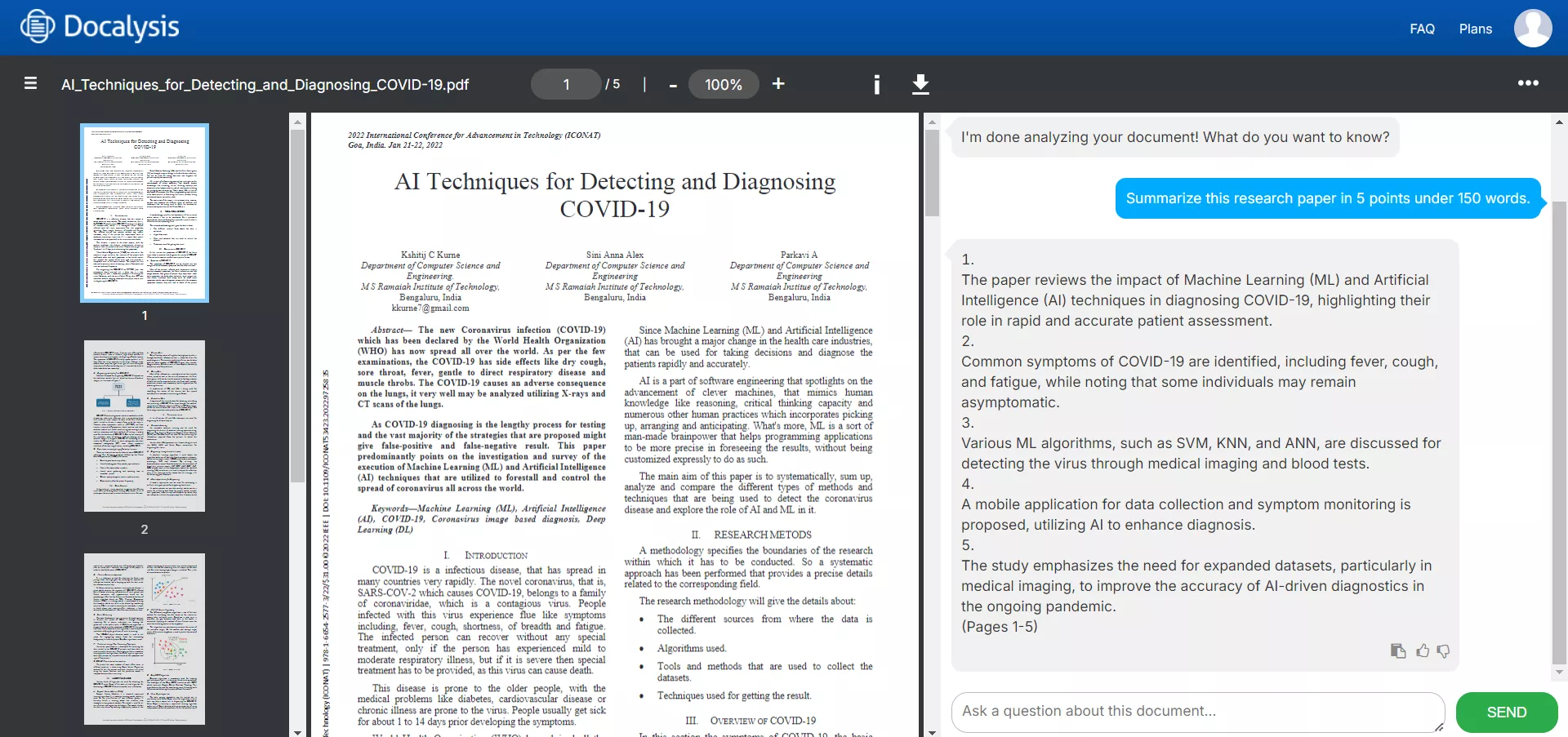
Next, let's ask it to translate the PDF content with the prompt "translate this to Spanish: [content]".
Afterward, let's see how well it explains specific sections from the PDF, such as "What is meant by eosinophil count".
For all the prompts, Docalysis has been seen to provide satisfactory answers.
Step 4. Chat Beyond PDF
Docalysis can also answer questions beyond the scope of the PDF. So, let's ask it to provide an outline for an article on the five top cyber threats.
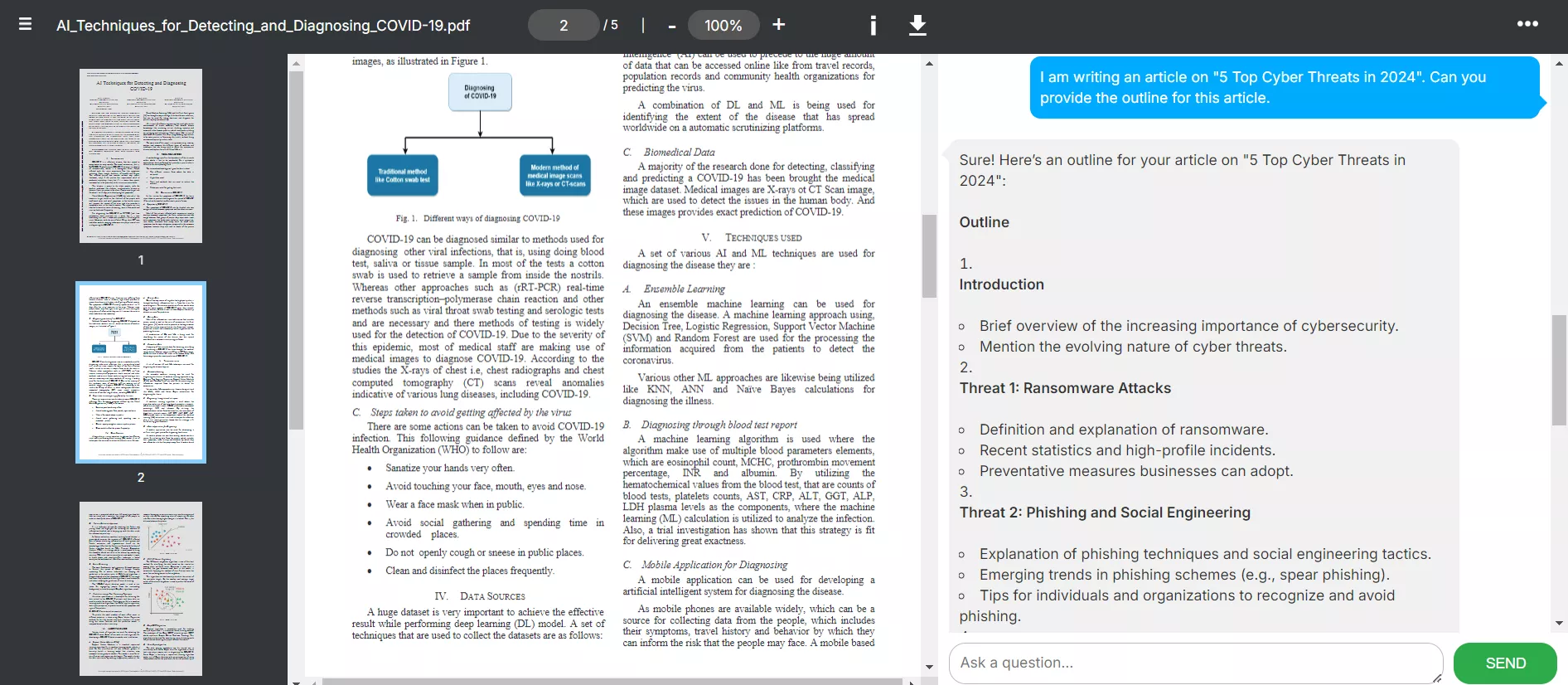
Docalysis AI was again able to provide the required answer.
From the above Docalysis review, we can say that it can chat with PDFs and also answer queries beyond the PDF scope. However, we did notice a few limits/cons with Docalysis, as follows:
- Small file size limit (50 MB size limit in the Ultimate $35/month plan)
- Less modernized interface
- Lack of quick prompts to summarize and translate.
- No separate chat box to chat beyond the PDF scope.
- No option to convert PDF to mind maps or chat with images
Overall, Docalysis seems like a decent AI tool to chat with PDFs and have a reliable companion while reading lengthy PDFs.
Part 4. Is There a Better Alternative to Docalysis?
You will find dozens of PDF AI assistant tools on the web that offer similar offerings like Docalysis AI. However, we have found UPDF AI Online the best Docalysis alternative.
UPDF AI Online is a GPT-5 powered most advanced AI assistant to chat with PDFs. It provides a modernized interface to preview and chat with PDFs effectively. It gives three quick prompt options:
- Summarize PDF by specific pages
- Translate PDF by specific pages
- Generate mind map from PDF
These quick prompts help you quickly summarize, translate, and generate mind maps from PDFs without writing any prompts.
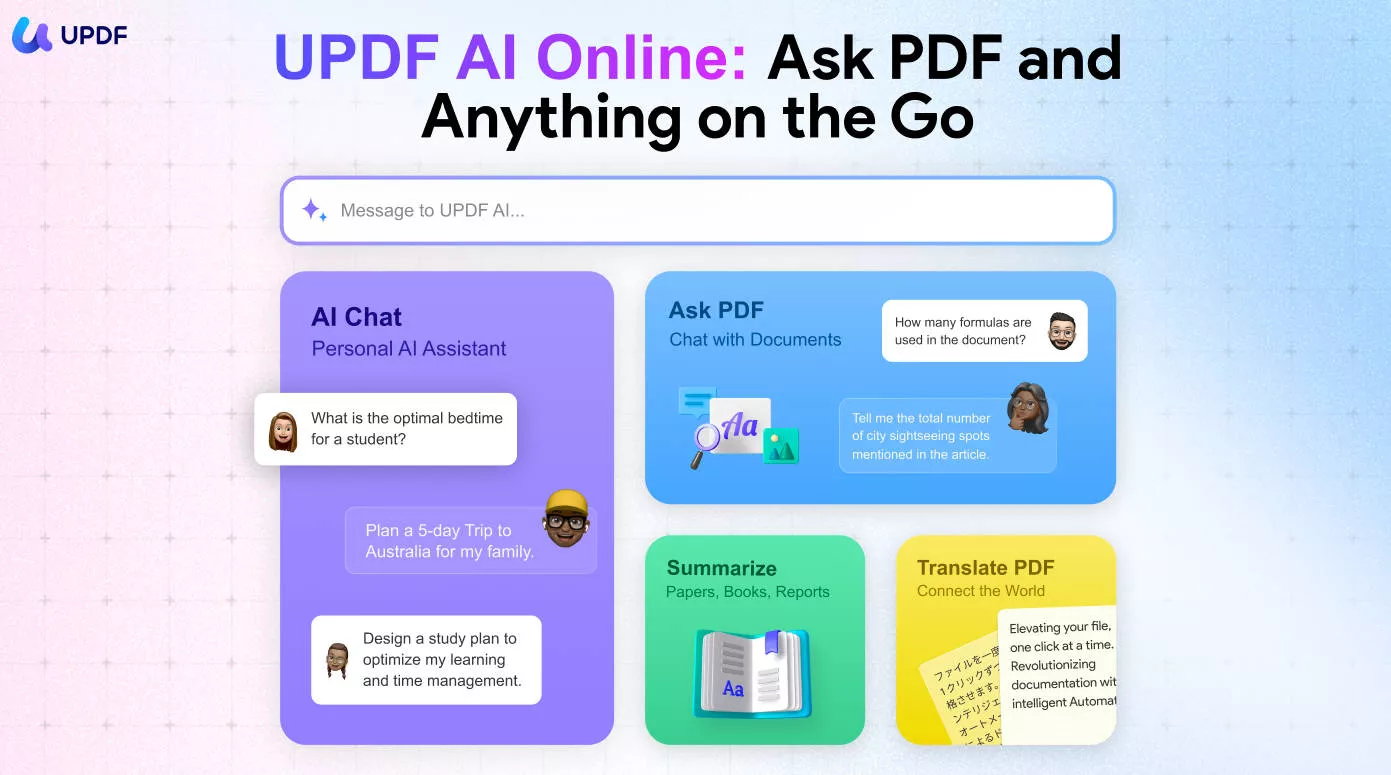
Below is a quick glimpse of all the key features you can access with UPDF AI Online:
- Summarize PDF: You can summarize the entire PDF or specific pages.
- Translate PDF: You can translate PDF content or pages in almost any language.
- Chat with PDF: You can use the chatbot to chat with PDF and get explanations on complex concepts.
- Generate Mind Map: You can generate a mind map of the entire PDF or specific pages for visualized understanding.
- Rewrite/Proofread: You can get help rewriting or proofreading PDF content.
- Ideate/Write: You can use its "Chat" mode to ideate/write on any topic beyond the PDF.
- Chat with Images: You can upload images and chat about them, like writing ad content for this image.
UPDF AI Assistant also comes integrated with the desktop/smartphone app of UPDF, which is a full-fledged PDF editor tool. This means that you can access the UPDF AI feature alongside UPDF's powerful PDF editor/annotator tool.
Beyond offering advanced features, UPDF AI Assistant also dominates in pricing. Its premium plan costs only $79/year or $29/quarter and includes access to unlimited PDFs and questions. In contrast, Docalysis AI's Ultimate plan costs $35/month but still offers only 1,500 question credits.
Simply put, UPDF AI shines as the best Docalysis alternative in terms of both advanced features and cost-effectiveness. So, why think more?
Head to the UPDF AI Online website through the button below or download UPDF and access the AI assistant right away.
Conclusion
Docalysis provides a simple yet intelligent platform for chatting with PDFs. Its ability to understand the user prompts and provide exact answers makes it a handy tool for consuming lengthy PDFs. However, it does come with a few limitations, like a small file size, limited advanced features, and similar others. On the other hand, UPDF AI offers not only Docalysis features but even more, such as quick prompts, PDF to mind map conversion, chat with images, and more. In addition, it is more affordable than Docalysis.
Therefore, we will wrap up by recommending UPDF AI over Docalysis AI to maximize your use of a AI assistant for PDFs. Head to ai.UPDF and begin transforming your PDF experience today.
 UPDF
UPDF
 UPDF for Windows
UPDF for Windows UPDF for Mac
UPDF for Mac UPDF for iPhone/iPad
UPDF for iPhone/iPad UPDF for Android
UPDF for Android UPDF AI Online
UPDF AI Online UPDF Sign
UPDF Sign Edit PDF
Edit PDF Annotate PDF
Annotate PDF Create PDF
Create PDF PDF Form
PDF Form Edit links
Edit links Convert PDF
Convert PDF OCR
OCR PDF to Word
PDF to Word PDF to Image
PDF to Image PDF to Excel
PDF to Excel Organize PDF
Organize PDF Merge PDF
Merge PDF Split PDF
Split PDF Crop PDF
Crop PDF Rotate PDF
Rotate PDF Protect PDF
Protect PDF Sign PDF
Sign PDF Redact PDF
Redact PDF Sanitize PDF
Sanitize PDF Remove Security
Remove Security Read PDF
Read PDF UPDF Cloud
UPDF Cloud Compress PDF
Compress PDF Print PDF
Print PDF Batch Process
Batch Process About UPDF AI
About UPDF AI UPDF AI Solutions
UPDF AI Solutions AI User Guide
AI User Guide FAQ about UPDF AI
FAQ about UPDF AI Summarize PDF
Summarize PDF Translate PDF
Translate PDF Chat with PDF
Chat with PDF Chat with AI
Chat with AI Chat with image
Chat with image PDF to Mind Map
PDF to Mind Map Explain PDF
Explain PDF Scholar Research
Scholar Research Paper Search
Paper Search AI Proofreader
AI Proofreader AI Writer
AI Writer AI Homework Helper
AI Homework Helper AI Quiz Generator
AI Quiz Generator AI Math Solver
AI Math Solver PDF to Word
PDF to Word PDF to Excel
PDF to Excel PDF to PowerPoint
PDF to PowerPoint User Guide
User Guide UPDF Tricks
UPDF Tricks FAQs
FAQs UPDF Reviews
UPDF Reviews Download Center
Download Center Blog
Blog Newsroom
Newsroom Tech Spec
Tech Spec Updates
Updates UPDF vs. Adobe Acrobat
UPDF vs. Adobe Acrobat UPDF vs. Foxit
UPDF vs. Foxit UPDF vs. PDF Expert
UPDF vs. PDF Expert




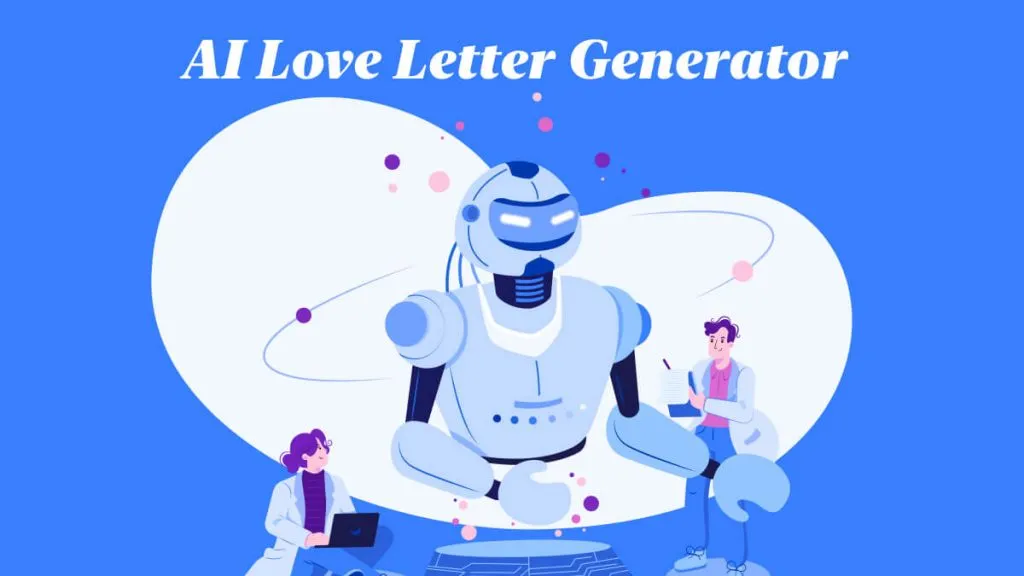




 Delia Meyer
Delia Meyer 

 Engelbert White
Engelbert White 
 Enrica Taylor
Enrica Taylor 
 Enya Moore
Enya Moore 