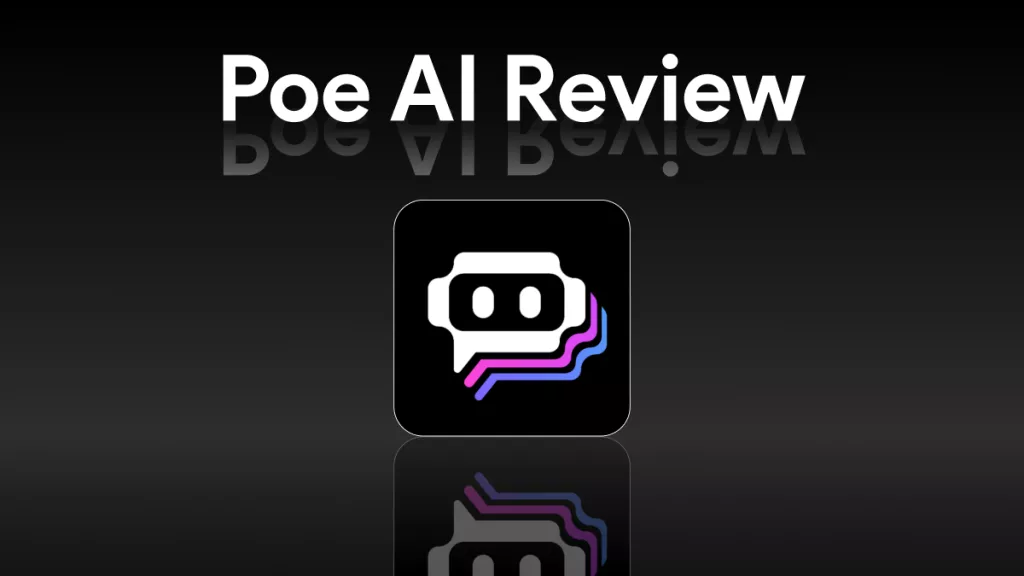Have you ever wished there was a more efficient way to study with AI? Imagine not needing to write lengthy prompts to get your desired responses, like in ChatGPT. That's CheatGPT for you!
This AI tool helps you study smarter with simple and concise responses. It makes it easy to focus on learning instead of refining prompts for the best outputs.
In this guide, we will review CheatGPT, whether it's free, and how to use it to enhance your study sessions.
If you want an AI tool to handle your PDF documents, you can use UPDF AI. It simplifies complex ideas, summarizes PDFs, and more. Visit UPDF AI Online by clicking the below button and explore everything you can do to learn faster with AI!
Let's start with our review!
Part 1. What is CheatGPT?
CheatGPT is an online AI-powered tool that helps students study more productively. It provides instant answers and detailed explanations to enhance your learning. You can use it as your personal guide to prepare for exams across various subjects.
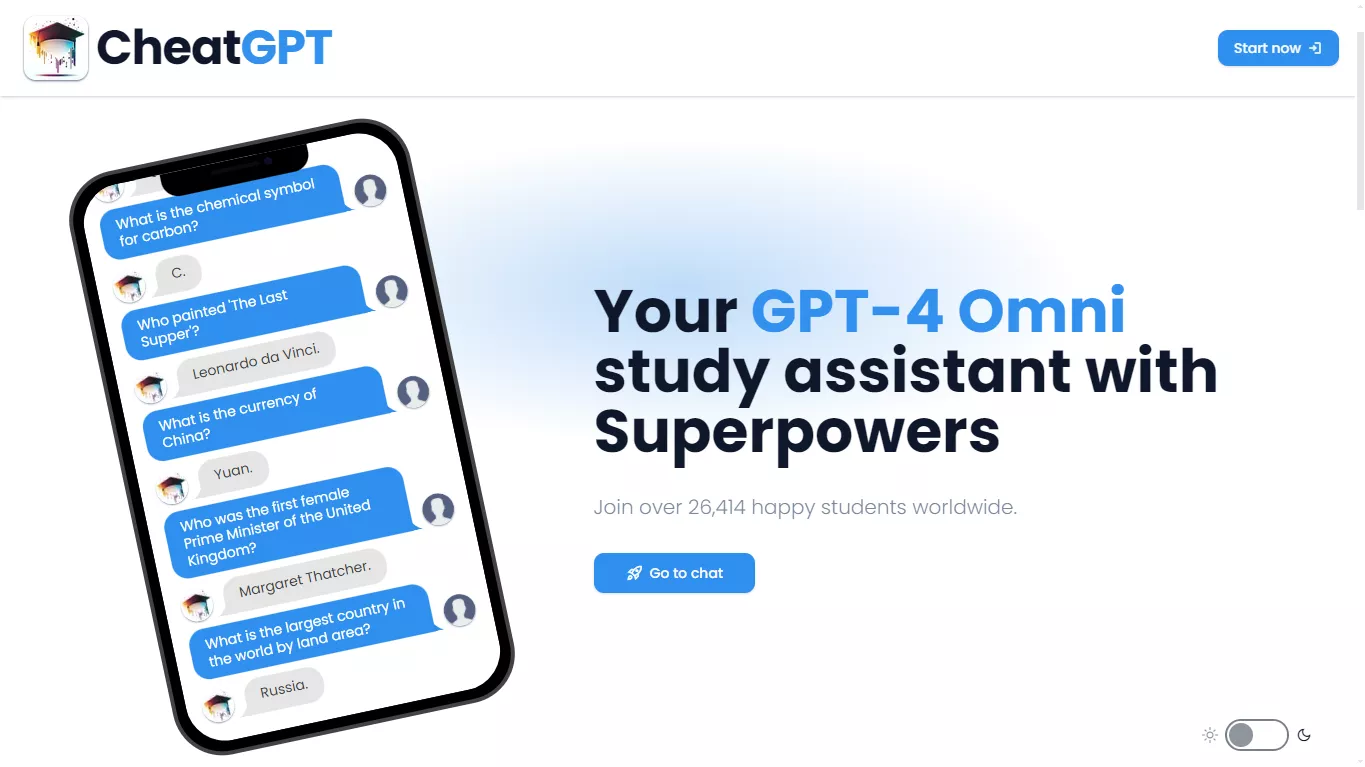
CheatGPT uses powerful AI models like GPT-4o and Claude 3.5 to answer your questions accurately. Moreover, it offers various preset modes to personalize the AI responses to your needs.
You can chat, quiz, summarize, translate, and more. This helps remove the effort of writing detailed text descriptions to customize the outputs.
Part 2. Key Features of CheatGPT
CheatGPT has many powerful features that can make learning fun and exciting. Let's take a look at what it offers.
- Get to the Point Answers: Lengthy responses from AI tools can be challenging to understand. CheatGPT offers a simple solution with straightforward answers.
- Practice with Custom Quizzes: If you want to prepare for an upcoming exam, you can use the Quiz mode to practice. Select a subject, write your topic and choose the difficulty level for a customized experience.
- Personal Study Help: CheatGPT offers personalized tutoring in 14 subjects. These include Math, biology, literature, computer science and more.
- Translate to Any Language: With CheatGPT, you can translate text to any language you need. Just name it and CheatGPT will translate your input in seconds.
- Paraphrase Text Instantly: You can rewrite any text in any writing style and tone you choose. You can select a professional or motivating style or use a confident or direct tone. CheatGPT makes it all possible!
- Chat with Voice and Vision: You can upload images or use voice commands to access the tool in your desired learning style.
Part 3. How Does CheatGPT Work?
You know all about CheatGPT's main features. But what's the technology behind these? Here are the AI models that power CheatGPT.
- GPT-4o: It is a powerful AI model from the GPT family. It helps solve complex math problems and simplify concepts with detailed explanations. It is also more accurate and has better content awareness.
- GPT-4o mini: This is a lighter version of GPT-4o. It offers fast performance and better text, audio and visual understanding. This model is ideal for quick responses.
- Claude 3.5 Sonnet: This AI tool handles complex instructions using a natural writing tone. It is trained with graduate-level reasoning to brainstorm ideas and carry out difficult tasks.
Part 4. Is CheatGPT Free?
With its advanced AI technology, is CheatGPT free to use? The answer is yes! CheatGPT offers 5000 free daily credits so that you can try its features for free. But it has limitations.
Only GPT-4o mini is free. The credits are used based on the words in AI's responses. The number of credits per word changes by model as well.
- For GPT 4o mini: One credit equals one word.
- For GPT 4o: One word costs 27 credits.
- For Claude 3.5: One word equals 24 credits.
If you want to earn more free credits, you can invite your friends using a link. Once they sign up, you can both receive 1000 credits. Additionally, you must wait 10 seconds before sending a free prompt to CheatGPT.
Part 5. How to Use CheatGPT?
Are you ready to learn better using CheatGPT? Let's help you get started with the following guide.
Step 1: Go to CheatGPT's official website and click "Start now" at the top right.
Step 2; Sign in to the platform to start using it. Then, go to the "Mode" section in the left panel. Click the dropdown and select your desired mode.
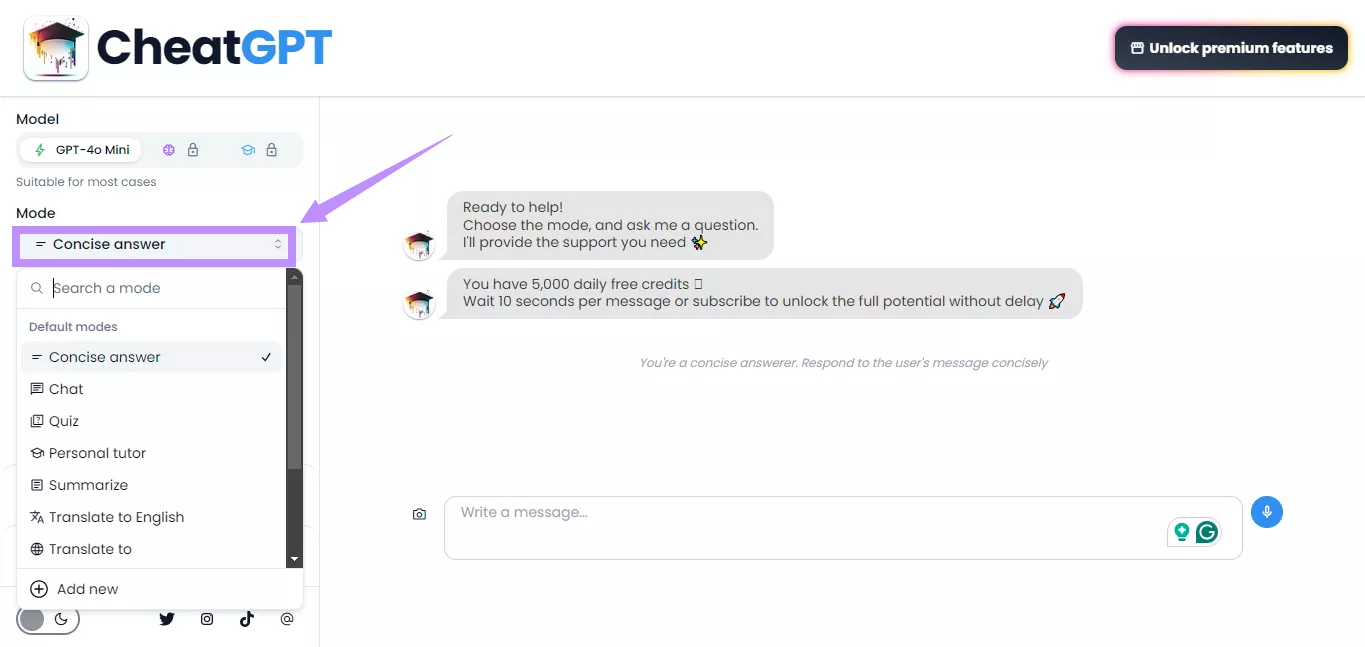
Step 3: By default, the mode is set to "Concise answer." This is useful for to-the-point Q&A sessions. To use it, click the prompt box and write your question. Then click the "Send" button.
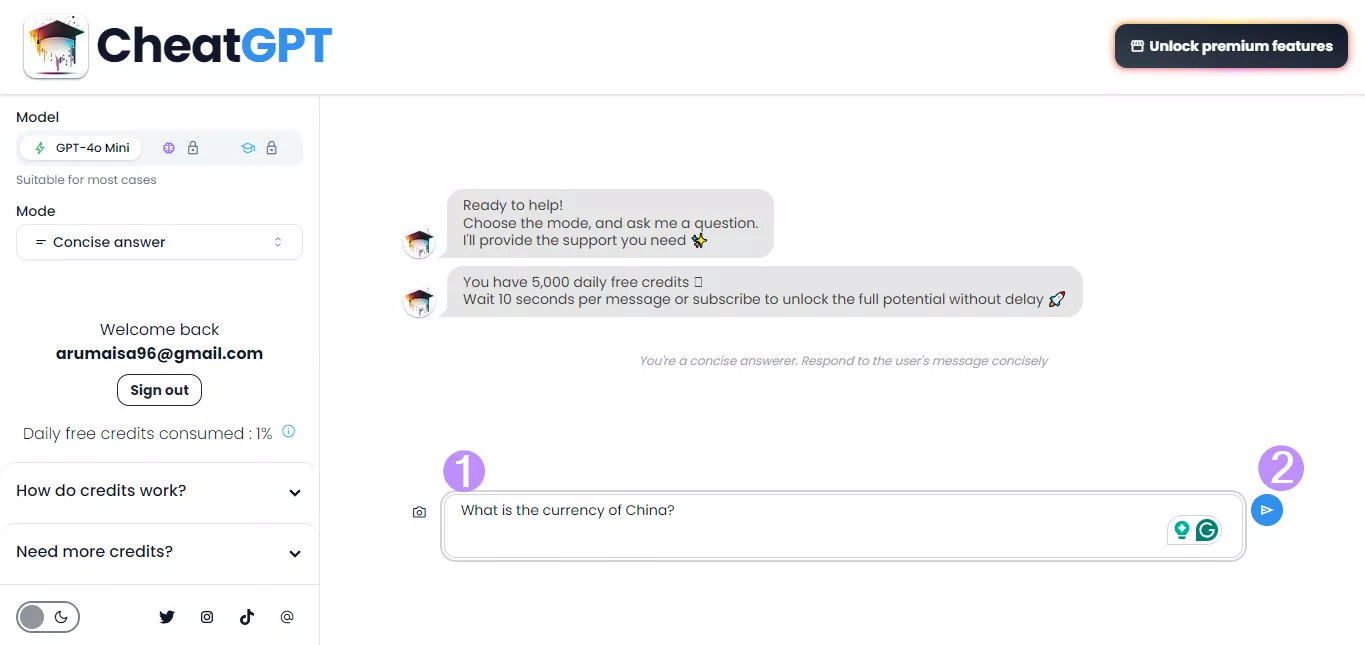
Step 4: You can also chat with images. To do this,
- Click the camera icon from the left of the prompt box.
- Select your image.
- Once it's uploaded, write the relevant prompt.
For instance, you can upload a data chart and ask CheatGPT to provide trend insights.
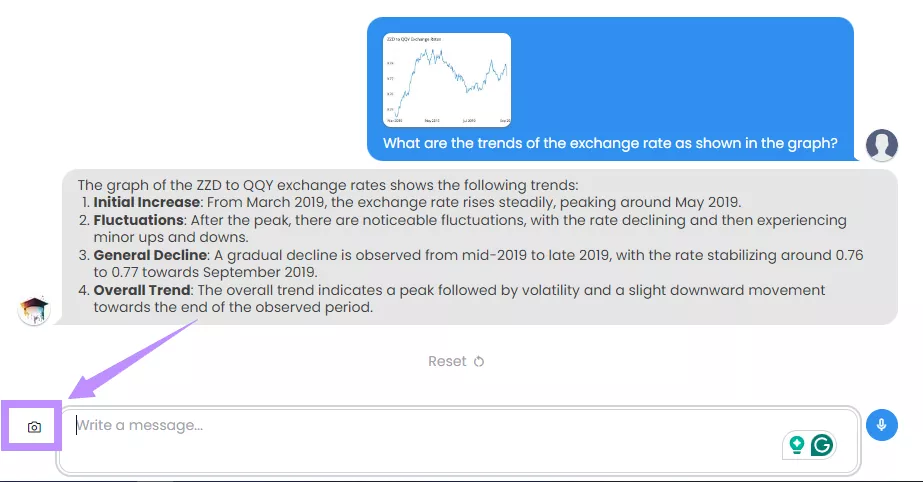
Step 5: You can also create your own AI mode. To do this,
- Click the Mode dropdown.
- Click "Add new" from the list.
- Name your mode and write a prompt to customize it.
- Click "Save."
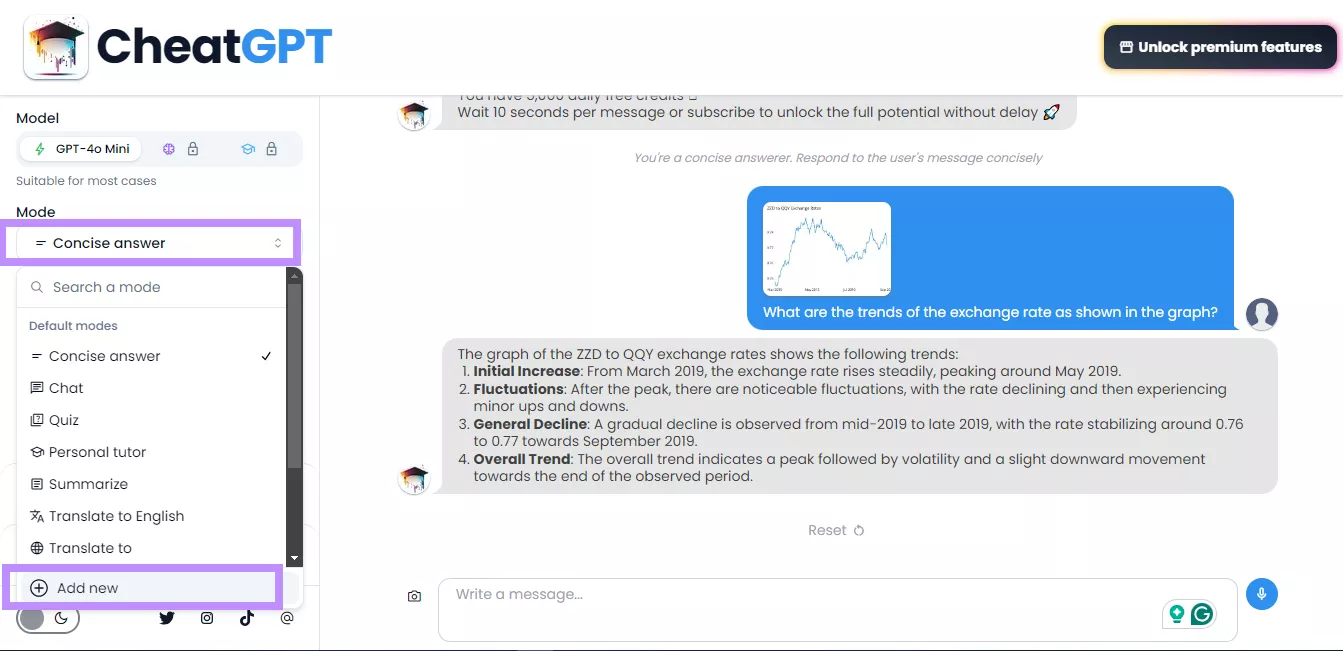
Part 6. CheatGPT vs ChatGPT: Differences and Similarities
Since ChatGPT's GPT4o mainly powers CheatGPT, you might wonder whether both platforms are the same. Let's understand their similarity and differences to differentiate between them.
Similarities
Here are the similar features of the two AI platforms.
- AI Integration: Both CheatGPT and ChatGPT use advanced AI models like GPT-4o to generate responses.
- Multifunctionality: Both tools can provide detailed answers and help with learning. You can get general support across various subjects.
- Language Support: You can translate content to any of your desired languages using CheatGPT and ChatGPT. This makes it easy to understand documents that are not written in your native language.
- User Interaction: You can interact with both tools using text input, images and voice chat.
Differences
Here are the key differences of CheatGPT and ChatGPT.
- Purpose: CheatGPT focuses on academic assistance. It offers quiz modes, paraphrasing and exam preparation for students. However, ChatGPT is more suitable for everyday tasks.
- AI Models: CheatGPT uses GPT-4o, GPT-4o Mini and Claude 3.5 Sonnet for its essential functions. However, ChatGPT uses GPT-4 for a broader range of tasks.
- Writing Prompts: CheatGPT offers preset modes to generate responses with minimal text input. However, ChatGPT requires lengthy and detailed prompts for accurate answers.
- Subject Focus: CheatGPT covers 14 subject areas with deeper knowledge. ChatGPT covers more general knowledge and broader questions.
- Pricing Plans: CheatGPT offers cheaper plans specific to academic users. ChatGPT's pricing tiers are more expensive and focus on professional and personal use.
In short, ChatGPT is a broader platform that is suitable for general use. However, CheatGPT is specifically designed for students to study smarter. Unlike ChatGPT, you don't need to add custom instructions to tailor the platform to your needs.
Part 7. Bonus Tip: The Best AI Tool for PDF Document Handling
Are you a student looking for an AI tool to handle your study documents more productively? Let us introduce you to UPDF AI. This powerful AI platform uses GPT-5 technology to help you manage your PDF documents with minimal effort.
Whether these are lengthy textbooks, assignments, or lecture notes, UPDF AI makes managing them easy. You can visit UPDF AI Online to test it directly.
Why Choose UPDF AI?
Here are some key features that make UPDF AI a must-have for students.
- Summarize long PDF files with hundreds of pages in a few seconds.
- Translate text to any language and understand international documents effortlessly.
- Get instant explanations of technical terms and complex paragraphs.
- Convert PDFs to mindmaps for a clear view of ideas and the flow of information.
- Chat with images to analyze and extract key details without any manual effort.
- You can get 100 free prompts to test the tool before upgrading.
- It is available online and on Windows, Mac, iOS, and Android, delivering a cross-platform solution.
If you use UPDF's desktop or mobile app, you can access additional PDF managing features. These include editing, converting, organizing PDFs and more. Try it! Download UPDF with AI assistant or visit UPDF Online AI to handle your documents more efficiently!
Watch the video below to learn more about UPDF AI. You can also Read this review to explore its full functionalities and how you can benefit from them.
In The End
That's the end of our CheatGPT review! Use our in-depth analysis to familiarize yourself with the platform and enhance your learning. CheatGPT makes it easy to clarify complex ideas and prepare for upcoming exams regardless of your school level.
And if you're struggling to handle your PDFs more productively, try UPDF AI. You can read lengthy PDFs in minutes, translate text, create mindmaps, and more. Visit UPDF Online AI or download UPDF app for AI-driven PDF handling right on your desktop and mobile! If you like the UPDF AI, you can upgrade to pro version at a very low price.
 UPDF
UPDF
 UPDF for Windows
UPDF for Windows UPDF for Mac
UPDF for Mac UPDF for iPhone/iPad
UPDF for iPhone/iPad UPDF for Android
UPDF for Android UPDF AI Online
UPDF AI Online UPDF Sign
UPDF Sign Edit PDF
Edit PDF Annotate PDF
Annotate PDF Create PDF
Create PDF PDF Form
PDF Form Edit links
Edit links Convert PDF
Convert PDF OCR
OCR PDF to Word
PDF to Word PDF to Image
PDF to Image PDF to Excel
PDF to Excel Organize PDF
Organize PDF Merge PDF
Merge PDF Split PDF
Split PDF Crop PDF
Crop PDF Rotate PDF
Rotate PDF Protect PDF
Protect PDF Sign PDF
Sign PDF Redact PDF
Redact PDF Sanitize PDF
Sanitize PDF Remove Security
Remove Security Read PDF
Read PDF UPDF Cloud
UPDF Cloud Compress PDF
Compress PDF Print PDF
Print PDF Batch Process
Batch Process About UPDF AI
About UPDF AI UPDF AI Solutions
UPDF AI Solutions AI User Guide
AI User Guide FAQ about UPDF AI
FAQ about UPDF AI Summarize PDF
Summarize PDF Translate PDF
Translate PDF Chat with PDF
Chat with PDF Chat with AI
Chat with AI Chat with image
Chat with image PDF to Mind Map
PDF to Mind Map Explain PDF
Explain PDF PDF AI Tools
PDF AI Tools Image AI Tools
Image AI Tools AI Chat Tools
AI Chat Tools AI Writing Tools
AI Writing Tools AI Study Tools
AI Study Tools AI Working Tools
AI Working Tools Other AI Tools
Other AI Tools PDF to Word
PDF to Word PDF to Excel
PDF to Excel PDF to PowerPoint
PDF to PowerPoint User Guide
User Guide UPDF Tricks
UPDF Tricks FAQs
FAQs UPDF Reviews
UPDF Reviews Download Center
Download Center Blog
Blog Newsroom
Newsroom Tech Spec
Tech Spec Updates
Updates UPDF vs. Adobe Acrobat
UPDF vs. Adobe Acrobat UPDF vs. Foxit
UPDF vs. Foxit UPDF vs. PDF Expert
UPDF vs. PDF Expert



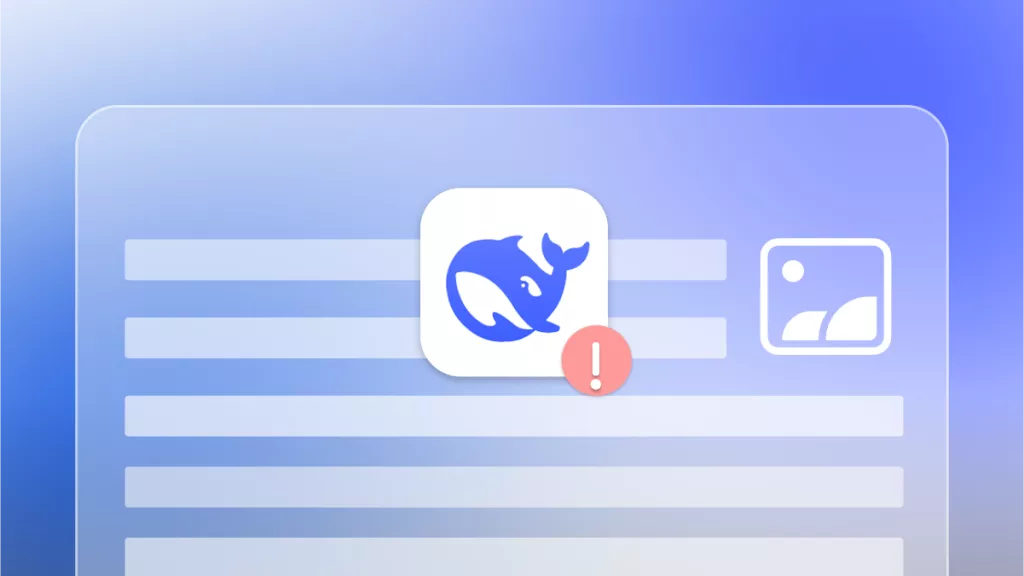

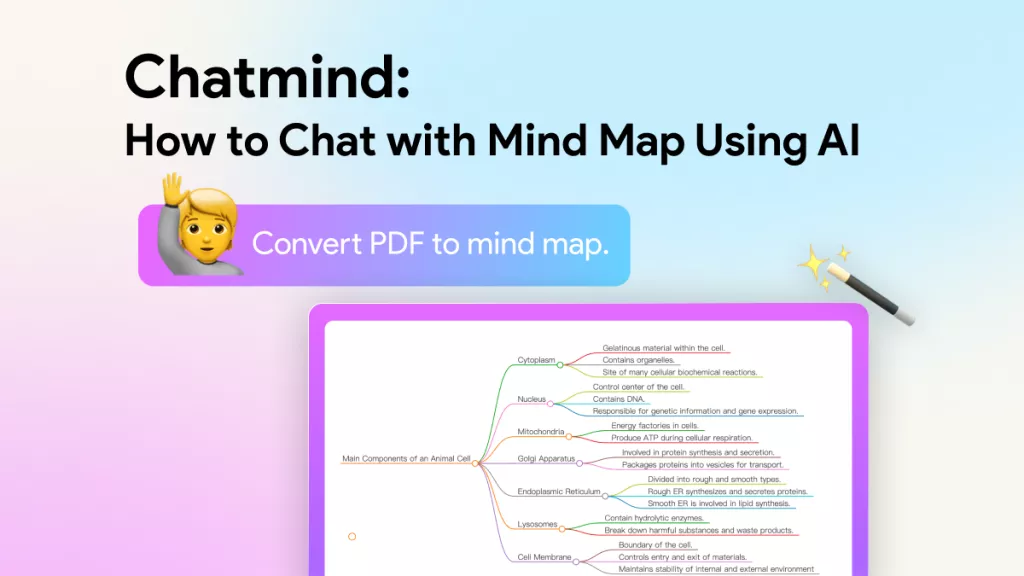

 Enid Brown
Enid Brown 

 Enola Davis
Enola Davis