Chatmind or AI-powered mind map chatting tools are becoming increasingly popular. These tools help create and chat with mind maps to brainstorm ideas or understand complex content visually.
If you Google search "chatmind", you will find plenty of AI mind-mapping tools. So, to find the best one, this guide will shed light on top chatmind AI tools you can consider for the best mind map chatting experience. Let's get started!
Part 1. Top AI Chatmind Tools That Can Chat with Mind Maps
The word "Chatmind" is used by many tools that offer AI mind mapping and brainstorming functionalities. However, chatmind was itself used to refer to one tool that assists in creating and chatting with mind maps. This tool is now acquired by Xmind and renamed to "Mapify".
Since chatmind has become a common phrase about chatting with mind maps, here are the two best chatmind AI tools to chat with mind maps effectively:
1. UPDF AI Assistant Online
UPDF AI Assistant Online is a GPT-5 powered AI tool to chat with mind maps. It allows users to upload an image/screenshot of a mind map and then ask questions about it in human-like conversations. You can also use it to create mind maps from PDFs with one click.
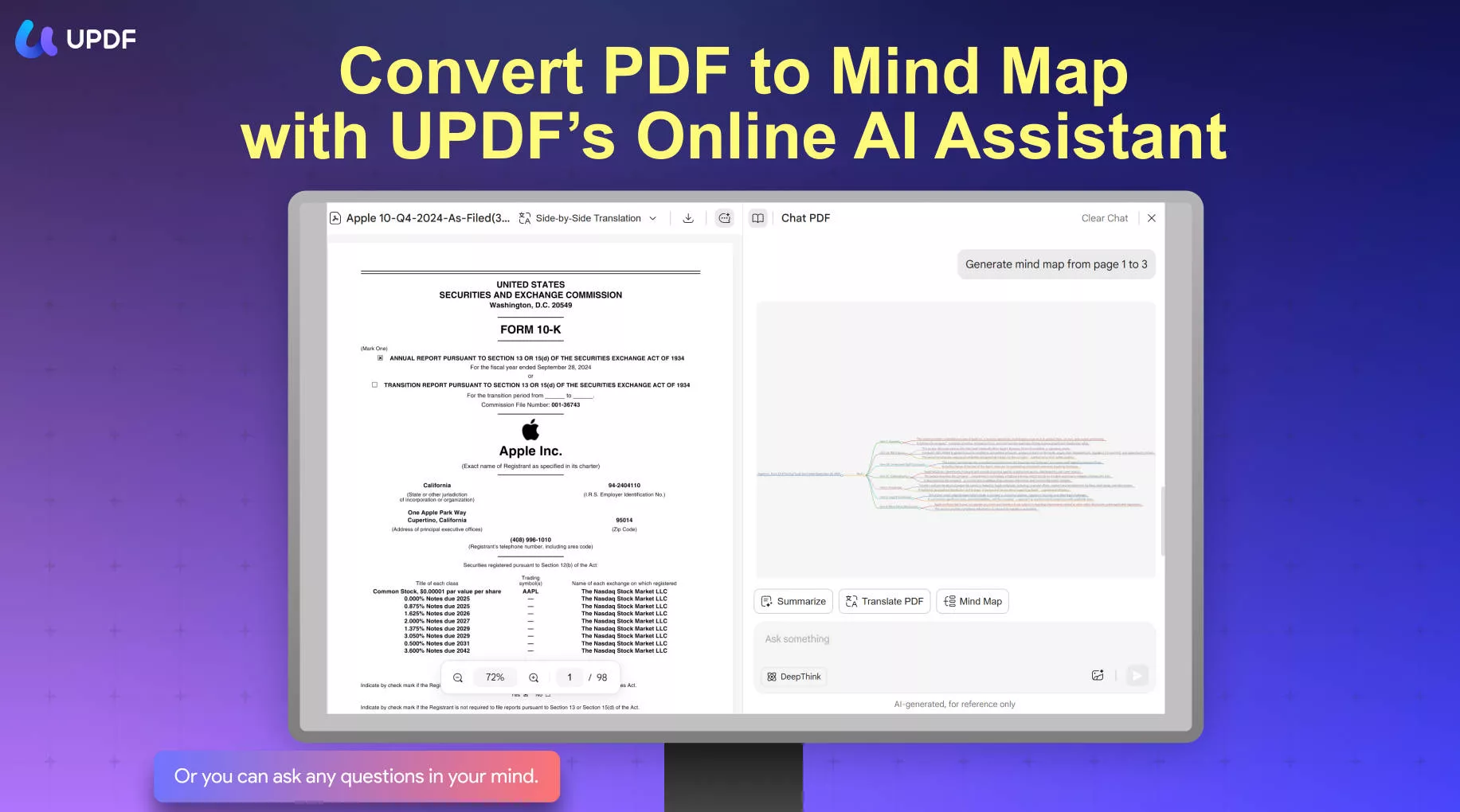
The key highlights of UPDF AI Assistant Online are as follows:
- Chat with any mind map by asking questions in human-like conversations.
- A simple web-based interface to let users upload images/screenshots of the mind map and begin chatting.
- Generate mind maps from your PDFs to better understand the content visually.
- Offer AI assistance to brainstorm ideas or expand existing concepts on the mind map.
The advanced GPT-5 model empowers UPDF AI Assistant Online to analyze the mind map thoroughly and provide the exact responses you need. In short, it offers the best chatmind AI-powered experience to chat with mind maps like never before.
Follow the below steps to learn how to use UPDF AI Assistant Online:
Feature #1 Chat with Image-based Mind Maps
Step 1. Go to the UPDF.ai website and sign up.
Step 2. Click the "Image" icon from the bottom and select the mind map image.
Step 3. Enter the first question you want to ask about the mind map, such as "briefly summarize what this mind map is all about", and hit Enter.
You will see UPDF AI Online will analyze the mind map and provide the exact response within seconds.
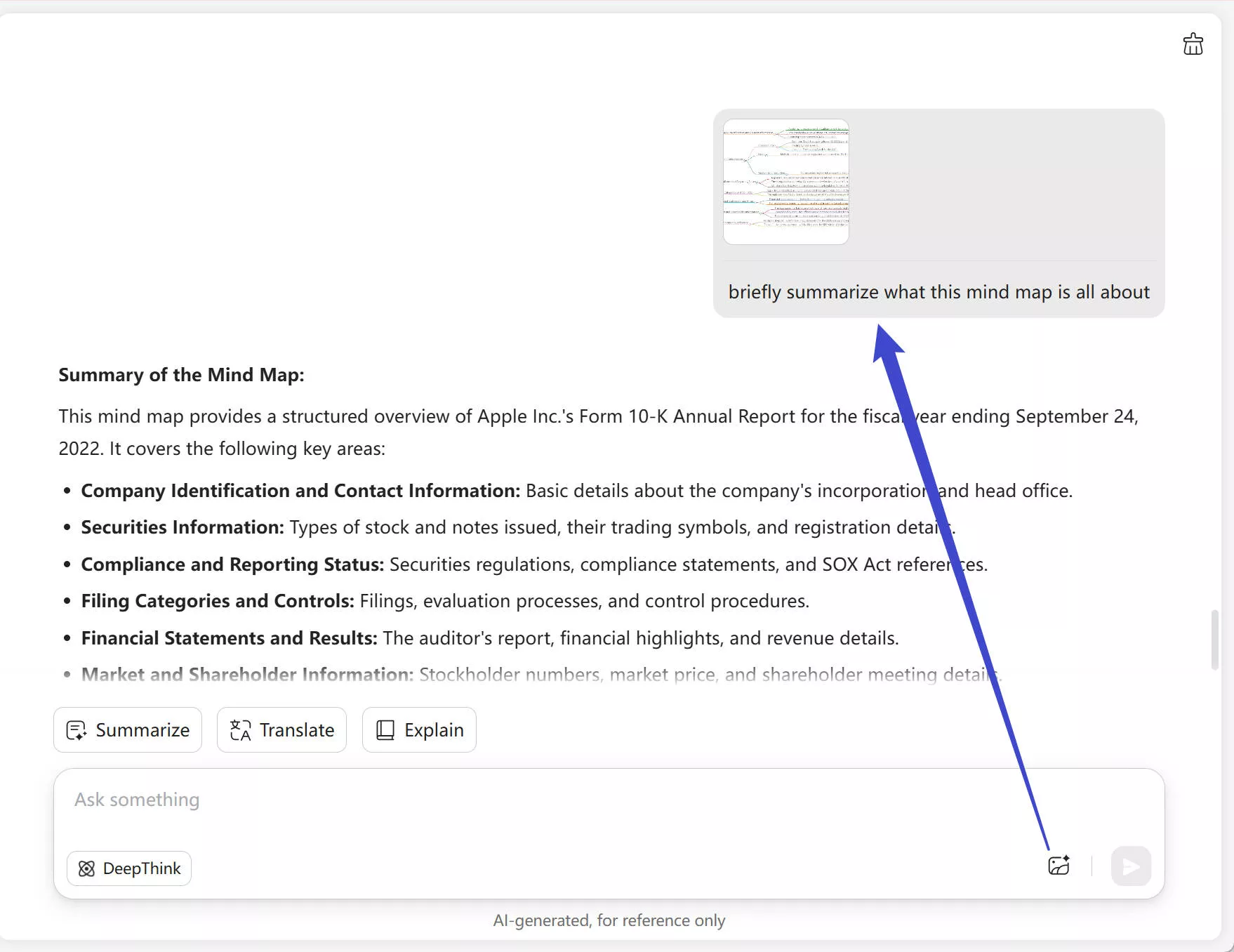
Step 4. Continue with follow-up chats about the mind map image.
Feature #2 Convert PDF to Mind Map and Begin Chatting
Step 1. From the UPDF.ai home screen, click the "Upload File" button from the top left corner.
Step 2. Upload the PDF and click "Get Started" to let UPDF analyze the PDF content.
Step 3. Click "Prompt" and select "Mind Map". Select the number of PDF pages you want to convert into a mind map and click "Go". The tool will instantly convert the PDF to Mind Map.
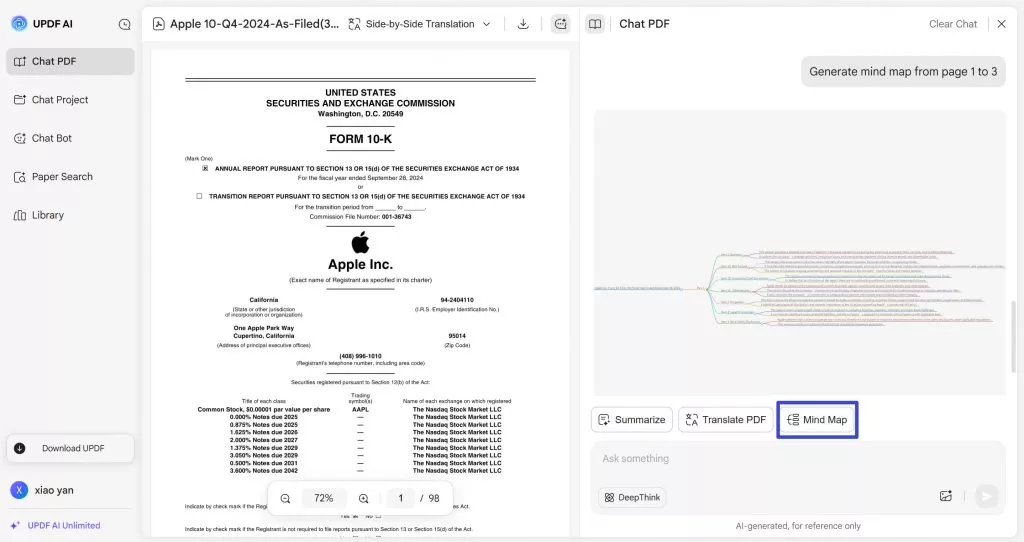
Step 4. You can use the zoom button to visualize the mind map better. In addition, use the chat box to chat with a mind map.
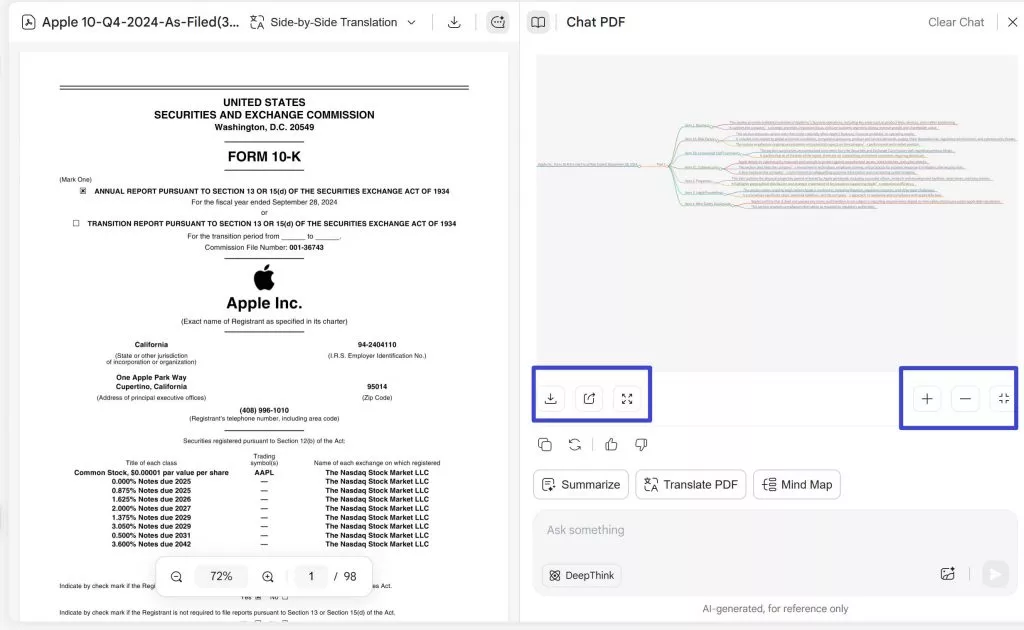
That's it! This way, UPDF AI Assistant Online shines as the best chatmind web-based AI tool for creating and chatting with mind maps.
Pros:
- Easy-to-use, click-based interface.
- Human-like one-to-one conversations with mind maps.
- Interpret any type of simple or complex mind map.
- Convert PDF to mind map with one click.
UPDF is the first PDF editor to provide a chatmind AI feature. Currently, this feature is only available in the AI online, but the desktop and mobile versions will soon be released in July.
2. Mapify
Mapify (formerly Chatmind) is another AI-powered tool that allows users to create and chat with Mind Maps. As a web-based tool, you can convert PDFs, websites, images, and YouTube videos to mind maps. Alternatively, you can type your idea and get an AI-crafted mind map.
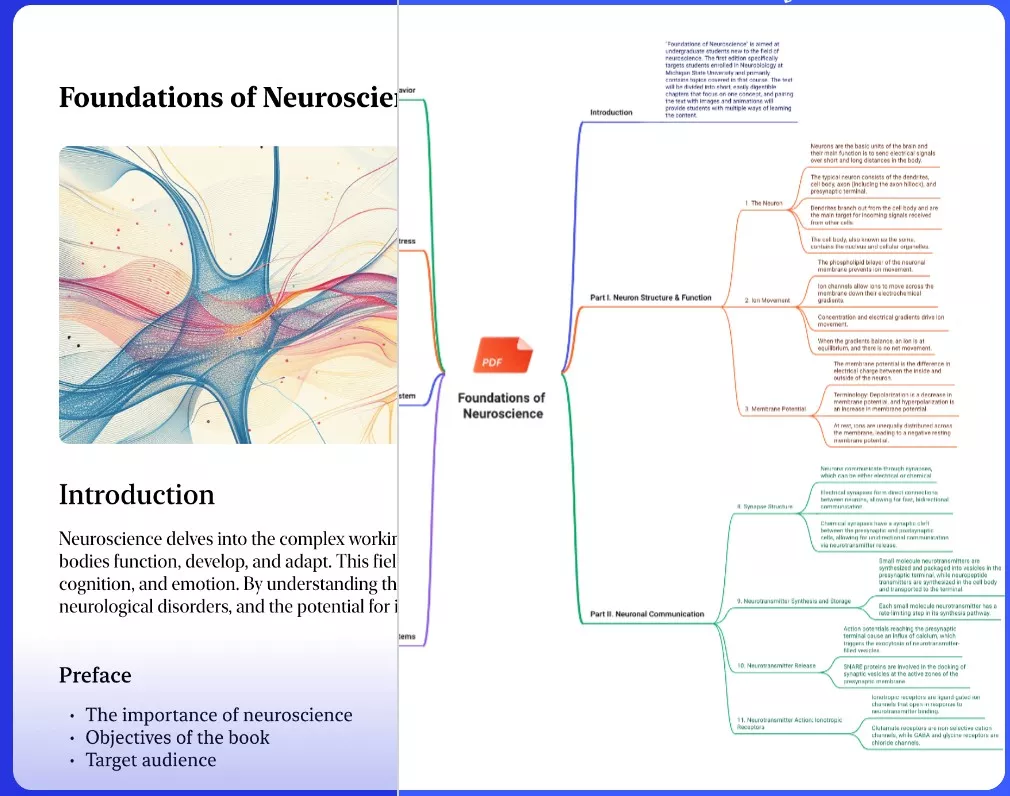
The key features of Mapify are as follows:
- Create mind maps from PDFs, websites, YouTube, images, and audio.
- Generate a mind map from text-based prompts.
- Chat with mind maps in a human-like way.
- Web-based, easy-to-use interface.
- Export mind map in image, PDF, SVG, markdown, and Xmind file formats.
In short, Mapify is a useful online chatmind AI tool to create and chat with mind maps effortlessly.
Follow the below steps to use Mapify:
Step 1. Go to the Mapify.so website and sign up.
Step 2. From the home screen, you can create a mind map from a PDF/Doc, website, image, YouTube, website, prompt, or audio. So, choose the right option, upload the file, and click "Mapify".
Step 3. Wait for Mapify to create a mind map. Once done, click the "Chat" icon from the bottom right corner to begin chatting with mind map.
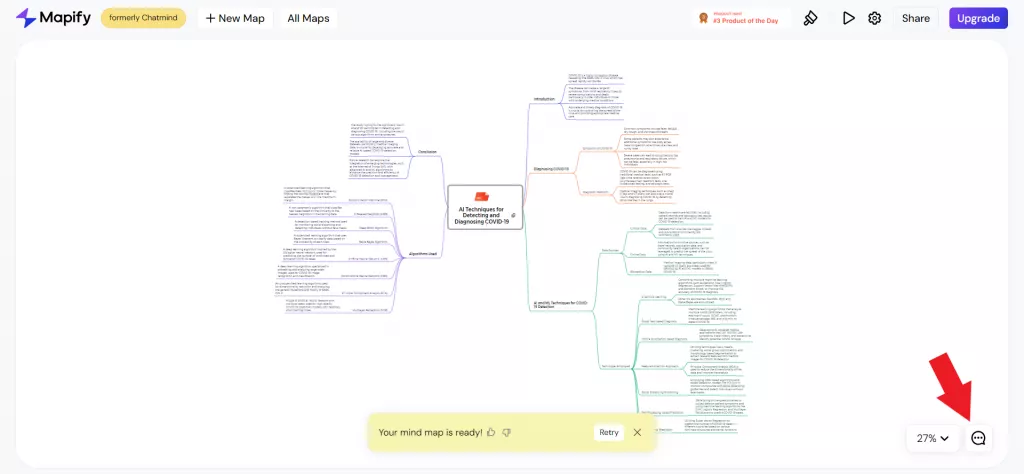
Write the prompts about the mind map and get responses accordingly.
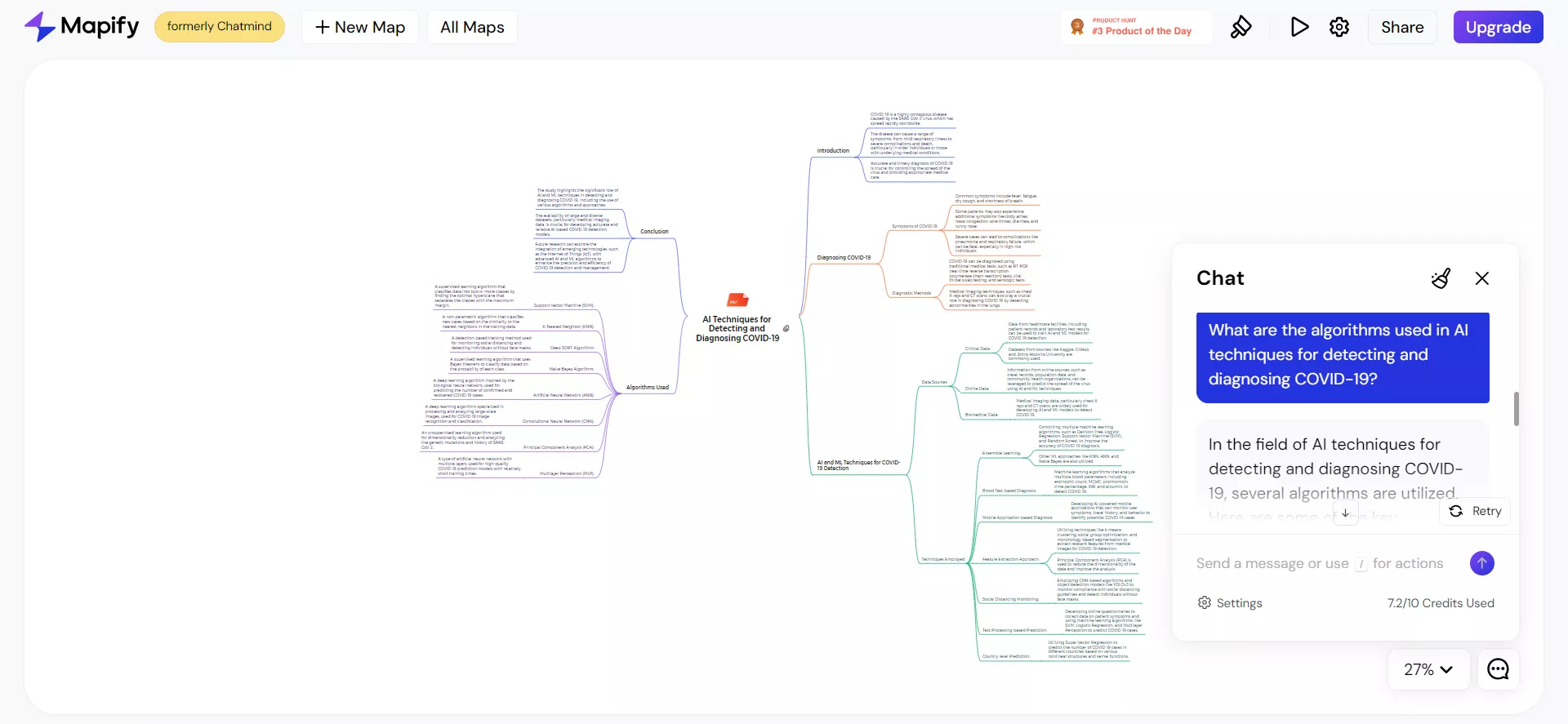
This way, you can use Mapify to easily create and chat with mind maps from different sources.
Pros:
- Web-based, intuitive interface.
- Create a mind map from a wide range of documents.
- Chat with mind maps in human-like conversations.
Cons:
- 10MB file size limit to convert PDF to mind map.
- Cannot create or analyze image-based mind maps in the free plan.
- Offers 10 free credits, which can be utilized quickly in a single mind map.
Comparison Between UPDF AI Assistant Online vs Mapify
| Features | UPDF AI Assistant Online | Mapify |
| Chat with mind map | ||
| Convert PDF to mind map | ||
| Free Plan Limits | 3 Files 30 Questions 1GB Cloud Storage | 10 credits |
| Performance | 9/10 | 8/10 |
| Compatibility | Web-based (will be available on Win, Mac, iOS, Android systems soon) | Web-based |
| Pricing | UPDF AI Assistant: $79/year (unlimited files and unlimited questions); $29/quarter (unlimited files and unlimited questions) | Plus: $9.99/month (1000 AI credits) Pro: $19.99/month (2000 AI credits) Unlimited: $29.99/month (Unlimited AI credits) |
Although both UPDF AI Assistant Online and Mapify chatmind AI tools can create and chat with mind maps, there are a few prominent differences, as follows:
- Chat with Existing Mind Map Images: UPDF AI Assistant allows you to upload and chat with existing mind maps even in the free plan. On the contrary, Mapify can access image-based mind maps, but it will first regenerate a new mind map from it. Secondly, a subscription is required to access this feature.
- Free Plan Limits: UPDF AI Assistant allows you to analyze up to 3 files and ask up to 30 questions in the free plan. In contrast, Mapify offers 10 credits for free, which are quickly consumed after asking 1-2 questions.
- Performance: UPDF AI Assistant offers intuitive and superior performance. In contrast, Mapify is less intuitive.
- Pricing: UPDF AI Assistant is more cost-friendly than Mapify. It offers unlimited chatmind AI access for just $79/year, while Mapify requires $29.99/month.
Overall, we can clearly see that UPDF AI Assistant offers a better mind map chatting experience than Mapify. The best part is that UPDF AI Assistant Online also has other features to offer. Head to the next part to learn what else UPDF AI Online brings to the table.
Part 2. What Can UPDF AI Online Do Beyond Chatting with Mind Maps?
UPDF AI Online is an all-in-one AI assistant that can chat with PDF and act as your personal AI assistant to chat about any topic. Here's a quick glimpse of what else you can do with UPDF AI Online beyond chatmind AI capabilities:
- Summarize PDF: It can summarize entire PDFs, specific paragraphs, or specific pages.
- Translate PDF: It can translate PDFs to any other language of your choice.
- Explain PDF: It allows you to chat with PDFs, clarify doubts, and do more.
- AI Chat: It lets you chat with any topic of your choice.
- Rewrite/Write: It can help to ideate, brainstorm, write, rewrite, or proofread any content.
- Chat with Images: It allows you to upload images and chat with them.
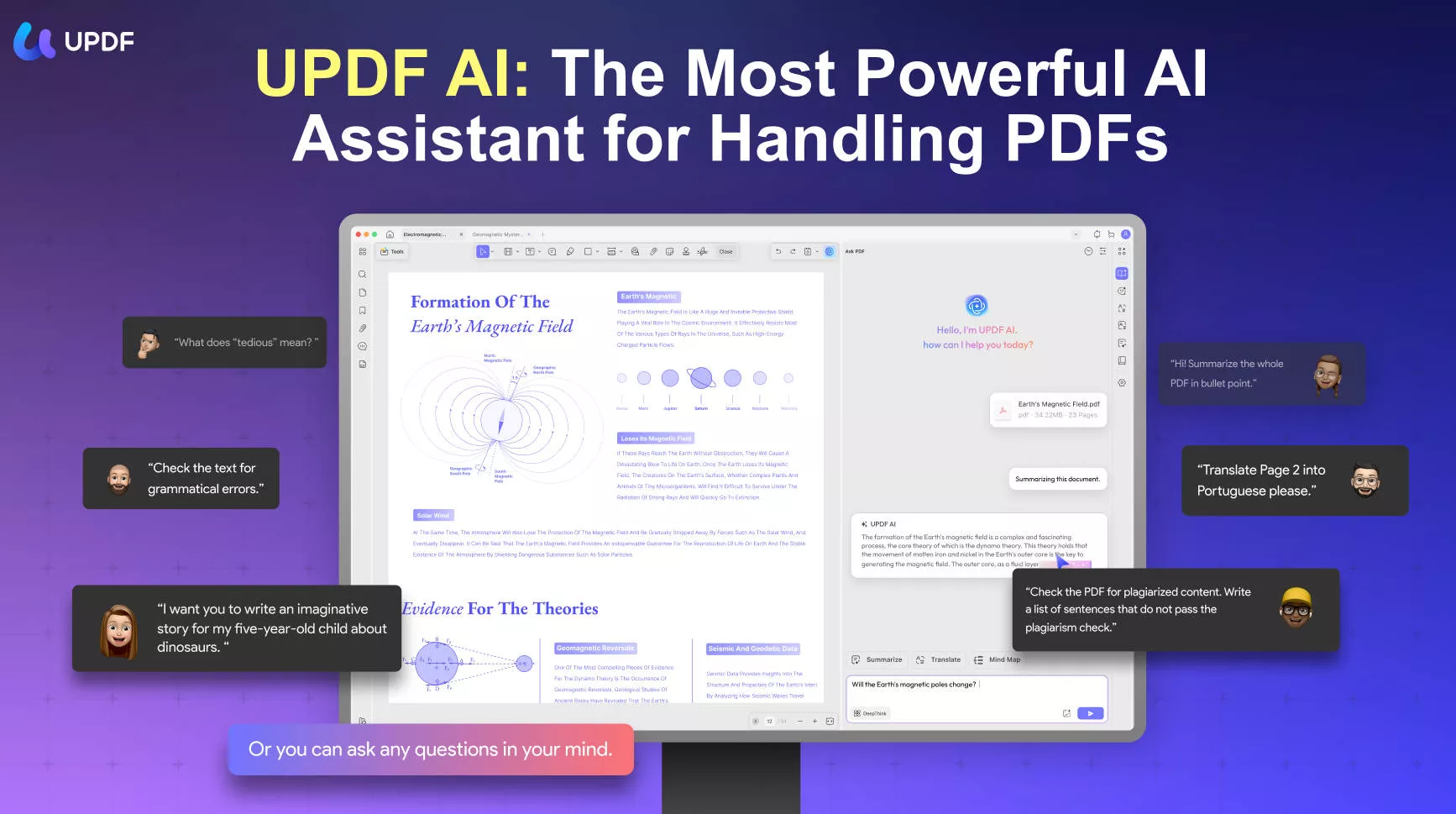
In short, UPDF AI Online is a comprehensive AI assistant that provides a convenient platform to chat with PDFs/images or any other topic to boost creativity and productivity.
Part 3. FAQs About Chatmind
Q1. How to use ChatGPT to create a mind map?
To create a mind map with ChatGPT, you have to provide a clear prompt to ChatGPT. Afterward, it will generate a text-based outline of the mind map that you can turn into a visual mind map with any mind map generator tool.
Q2. How to convert a PDF to a mind map?
To convert a PDF to a mind map, you have to use a mind map generator tool, like UPDF, that can analyze the PDF and generate a visual mind map of it. Check this guide to learn the steps.
Q3. How do I convert Excel to mind map?
You can use the built-in SmartArt Graphic feature of Excel to create a mind map. Select Insert > SmartArt and select the right graphics in the Relationship or Hierarchy section. Afterward, fill the entries with your Excel data. Alternatively, you can use third-party tools to convert Excel to mind map.
Conclusion
Mind map chatting or chatmind AI tools are handy tools for chatting with mind maps. Above, we have discussed in detail how UPDF AI Assistant Online and Mapify help to create and chat with mind maps effortlessly. You can choose any one of them and create and chat with mind maps. For the best experience, UPDF AI Assistant Online seems the best choice, as it offers an intuitive interface, more free plan benefits, and extra features for PDF assistance. Therefore, try UPDF AI Online now and have the best AI assistant at your disposal.
 UPDF
UPDF
 UPDF for Windows
UPDF for Windows UPDF for Mac
UPDF for Mac UPDF for iPhone/iPad
UPDF for iPhone/iPad UPDF for Android
UPDF for Android UPDF AI Online
UPDF AI Online UPDF Sign
UPDF Sign Edit PDF
Edit PDF Annotate PDF
Annotate PDF Create PDF
Create PDF PDF Form
PDF Form Edit links
Edit links Convert PDF
Convert PDF OCR
OCR PDF to Word
PDF to Word PDF to Image
PDF to Image PDF to Excel
PDF to Excel Organize PDF
Organize PDF Merge PDF
Merge PDF Split PDF
Split PDF Crop PDF
Crop PDF Rotate PDF
Rotate PDF Protect PDF
Protect PDF Sign PDF
Sign PDF Redact PDF
Redact PDF Sanitize PDF
Sanitize PDF Remove Security
Remove Security Read PDF
Read PDF UPDF Cloud
UPDF Cloud Compress PDF
Compress PDF Print PDF
Print PDF Batch Process
Batch Process About UPDF AI
About UPDF AI UPDF AI Solutions
UPDF AI Solutions AI User Guide
AI User Guide FAQ about UPDF AI
FAQ about UPDF AI Summarize PDF
Summarize PDF Translate PDF
Translate PDF Chat with PDF
Chat with PDF Chat with AI
Chat with AI Chat with image
Chat with image PDF to Mind Map
PDF to Mind Map Explain PDF
Explain PDF PDF AI Tools
PDF AI Tools Image AI Tools
Image AI Tools AI Chat Tools
AI Chat Tools AI Writing Tools
AI Writing Tools AI Study Tools
AI Study Tools AI Working Tools
AI Working Tools Other AI Tools
Other AI Tools PDF to Word
PDF to Word PDF to Excel
PDF to Excel PDF to PowerPoint
PDF to PowerPoint User Guide
User Guide UPDF Tricks
UPDF Tricks FAQs
FAQs UPDF Reviews
UPDF Reviews Download Center
Download Center Blog
Blog Newsroom
Newsroom Tech Spec
Tech Spec Updates
Updates UPDF vs. Adobe Acrobat
UPDF vs. Adobe Acrobat UPDF vs. Foxit
UPDF vs. Foxit UPDF vs. PDF Expert
UPDF vs. PDF Expert








 Delia Meyer
Delia Meyer 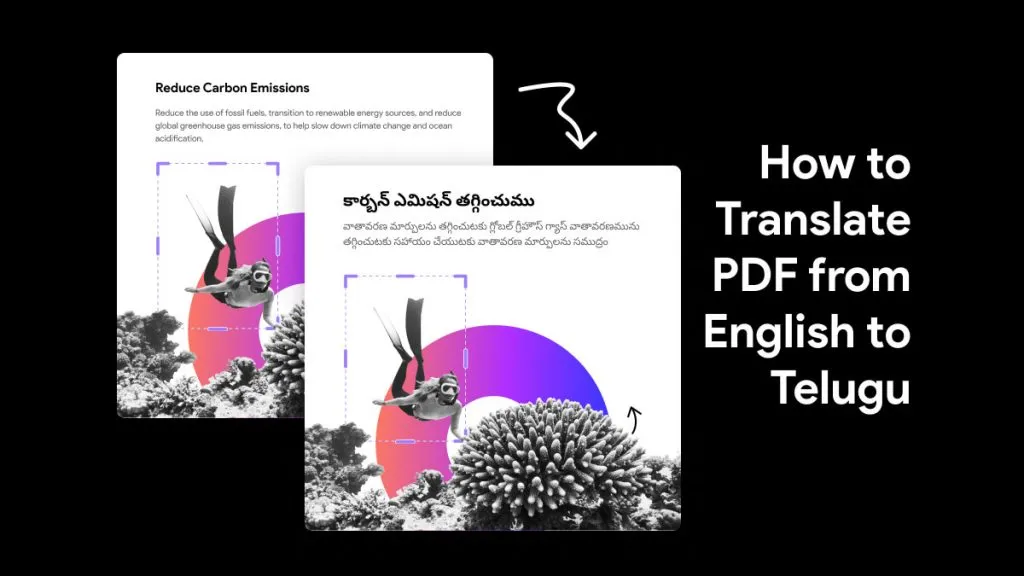

 Engelbert White
Engelbert White 
 Lizzy Lozano
Lizzy Lozano 
 Enid Brown
Enid Brown 