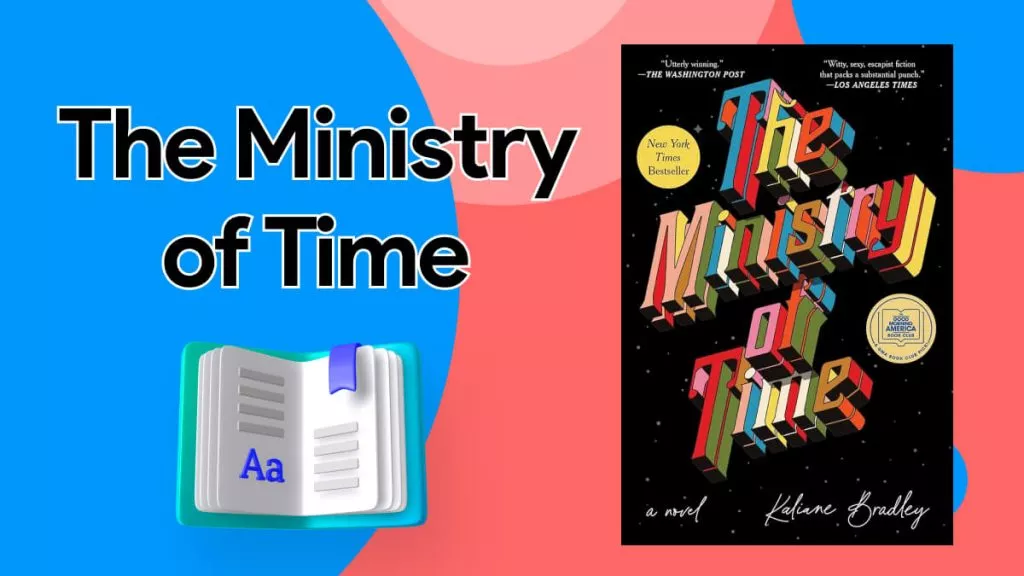Many people find it hard to maintain a regular workout routine because they struggle with issues like insufficient time. Traditional workout plans might not always suit individual needs and lead to boredom or even risking injuries due to incorrect techniques. AI Workout Generators solve these challenges by examining personal details and preferences to craft customized workout plans.
Additionally, the user-friendly interfaces and motivational features in AI workout platforms help overcome time constraints and a lack of motivation. In this article, we'll familiarize you with the best AI workout planner, the templates to customize the fitness schedule, and additional tips for workouts.
Part 1: The Best AI Workout Planner
UPDF is an innovative management software that offers powerful AI features to users. With UPDF AI, users can experience the most capable assistant that increases their creativity. Furthermore, you can access knowledge for all your needs with your trusted AI friends. You can receive various features that help you summarize, translate, and explain your content.
These tools can aid you in providing an exclusive workout routine with detailed points suited to all your needs. If you are looking for the best AI workout generator, download UPDF today to get its latest AI tools. If you cannot understand how UPDF AI can help you generate an AI workout plan, we have provided you with the following features.
- Create a Personalized Workout Plan: With the help of UPDF AI Chat mode, you can easily create a dedicated workout plan. It also allows you to set it up according to your routine, diet, and weight.
- Summarize Lengthy Workout Plans: You can use the UPDF AI summarize feature to simplify complex information in your workout plan into a concise summary.
- Translate Workout Content: UPDF AI translator supports multiple languages and can translate your AI workout planner into a different language.
- Explain Complex Plans: If your workout plan document contains difficult words, the UPDF AI Explain feature can help you search for their definitions.
Step-by-Step Guide to Create a Workout Plan Using UPDF AI
The following steps will guide you on how you can create your routine using this AI workout generator. Read the following steps to get an idea of how UPDF works.
Step 1. Launch the Software and Create a Blank PDF
Launch the software on your device after installing the UPDF software using the "Free Download" button. When the main interface window appears, click the "Tools" option on the top left-side corner. Now, select the "Blank" option.
Windows • macOS • iOS • Android 100% secure
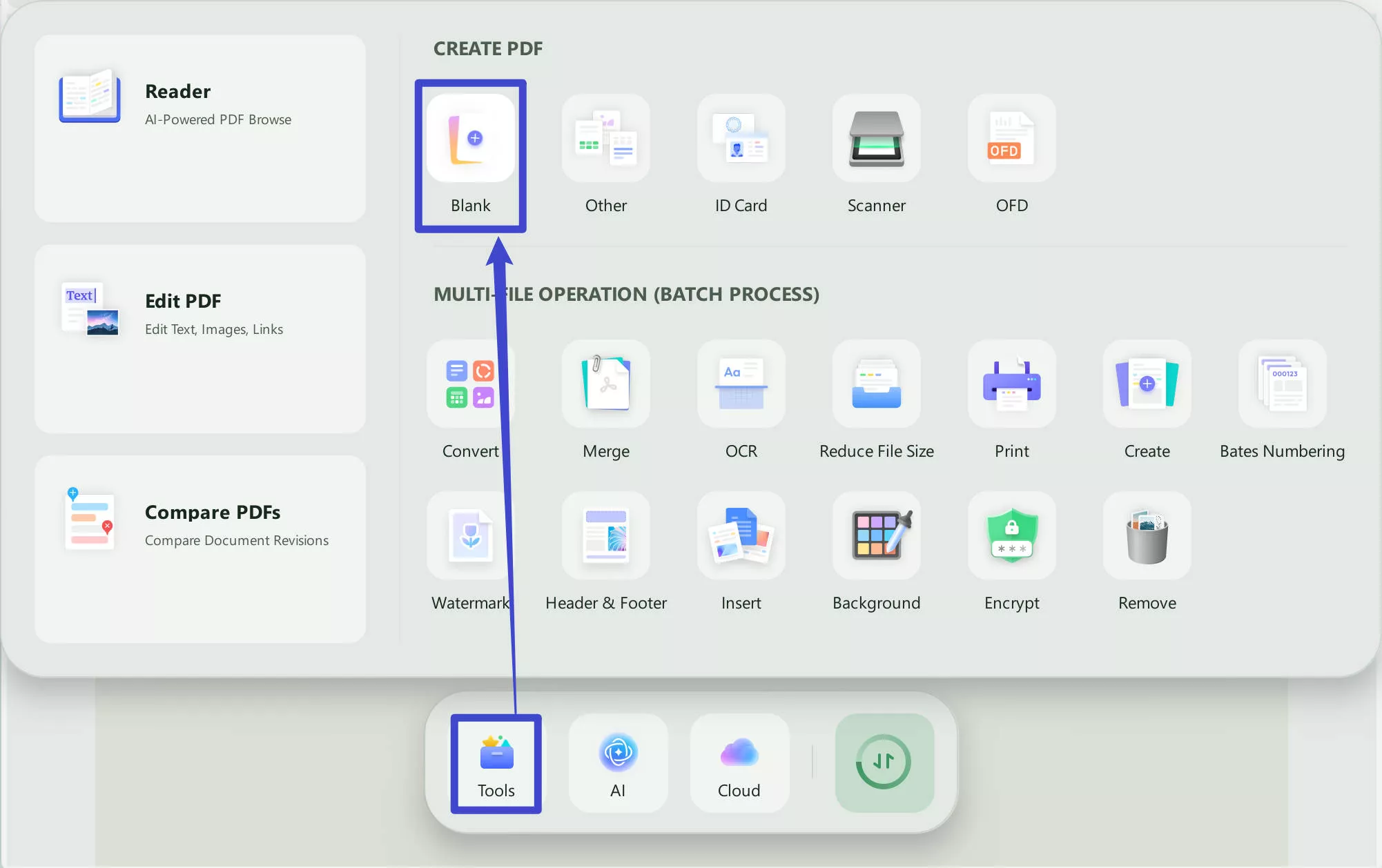
Step 2. Get Access to the Chat Mode of UPDF AI
When the blank page appears on the main editing interface window, click the "UPDF AI" button in the bottom right-side corner. After that, a side panel of "UPDF AI" will appear, and from here, hit the "Chat" button. A new side text box will appear at the bottom, and you can generate your AI workout plan from there.
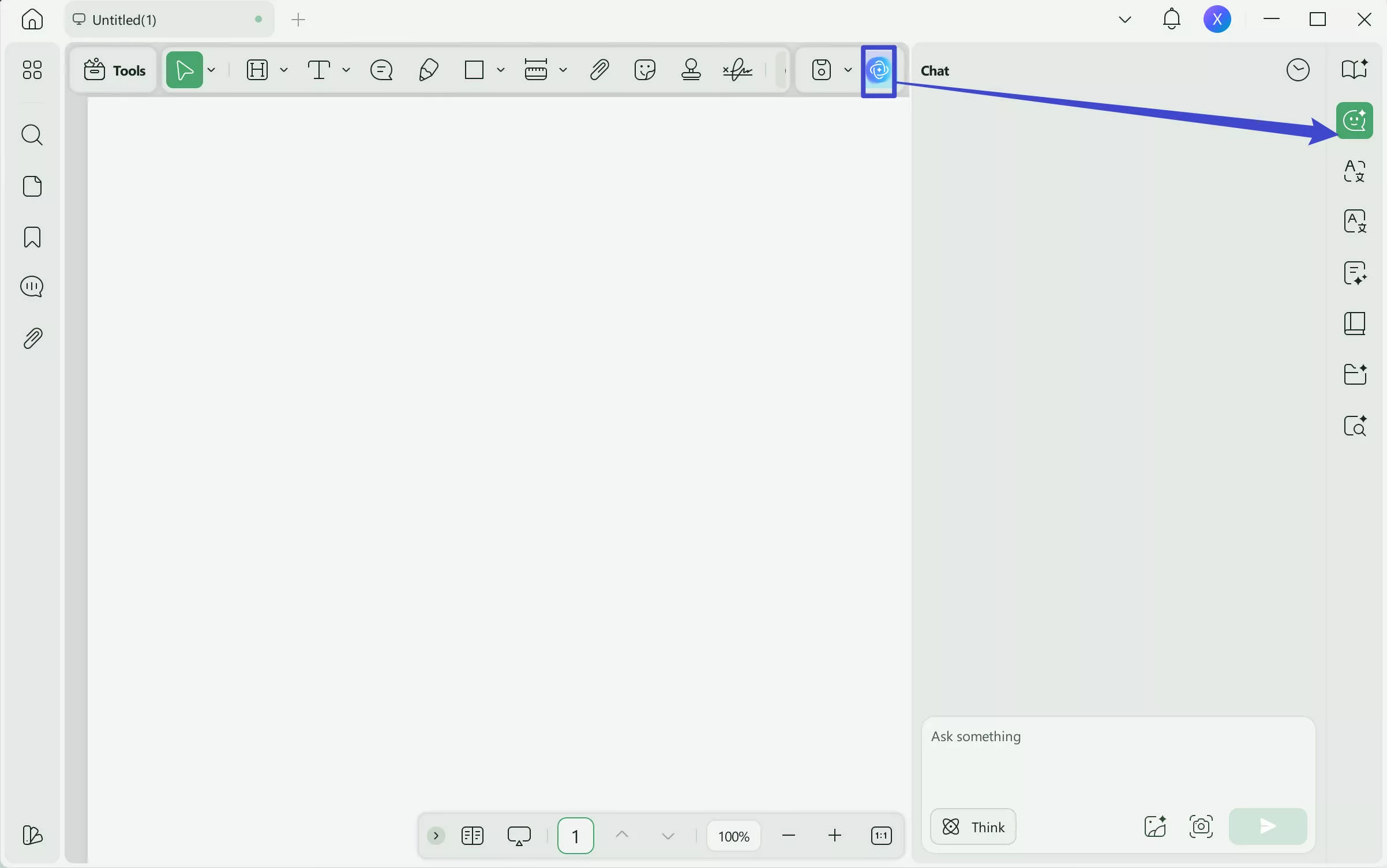
Step 3. Write a Prompt to Make a Workout Plan
Now, to generate your plan, you need to write your plan in the "Prompt" text box. While writing a prompt, you can specify the gender, training area, and training time of your workout routine. The prompt can be written in such a way, "Make a workout plan for 23-year-old women who want to exercise in the park at 9 AM." Once you have written down the prompt, click the "Send" icon, and AI will generate a detailed workout plan.
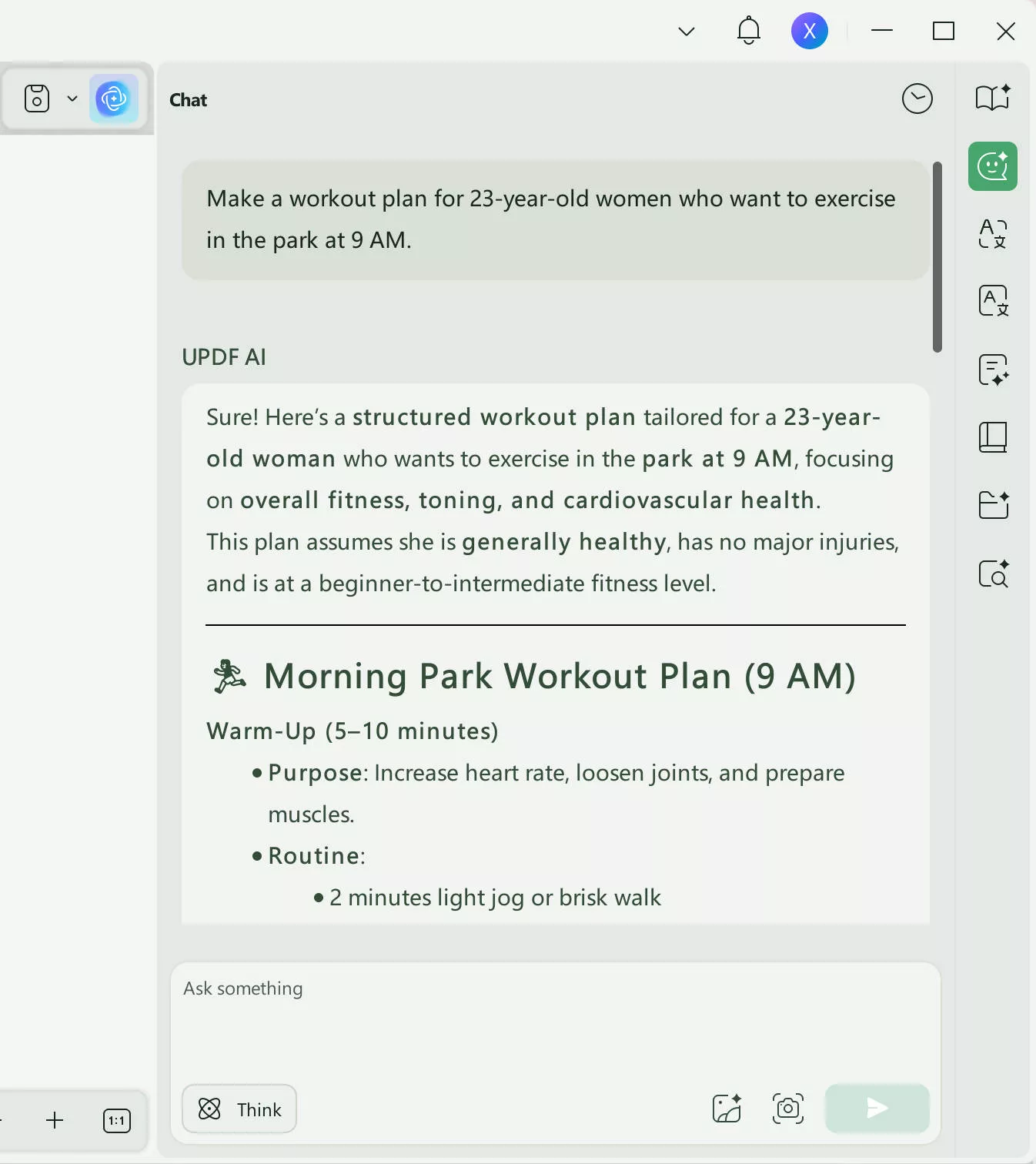
Additional Tip: If you are unsatisfied with the UPDF AI-generated workout plan, you can also choose to regenerate it. This will provide you with another workout routine with detailed bullet notes that are easy to follow along. However, if the results do not satisfy your needs, you can change the prompt entirely and generate a plan from scratch.
Part 2: Using Daily or Weekly Planner Templates to Customize the Workout Plan
If you are looking for daily or weekly AI-generated workout plans, UPDF is here to help you manage your schedule better. There are 2 templates for various planning needs, like managing tasks daily or setting weekly goals. Additionally, the UPDF PDF editor allows you to change these templates to fit what you need.
With UPDF, you can easily add text and mark important dates or events on the planner template to make your schedules personalized. So, UPDF not only makes planning simple but also makes the whole experience enjoyable. We highly recommend you download UPDF today to take control of your schedules with ease. Moreover, you can get these templates for free on the official UPDF website.
Step-by-Step Instructions to Edit the Templates for Planning the Workout
UPDF is a versatile document management software that allows you to make changes in your workout plan templates with ease. Now, think about your plans and customize the AI-generated workout templates using UPDF by following the given steps:
Step 1. Open the Downloaded Templates On the Software
After downloading the software by pressing the "Free Download" button, launch the tool on your devices. Once you launch this tool, select the "Open File" option from the main window and import the daily or weekly templates you have downloaded from the below article.
Download the daily planner template here>>
Download the weekly planner template here>>
Windows • macOS • iOS • Android 100% secure
Step 2. Edit Templates as per Your Daily or Weekly Plans
Once you have imported the file, head to the left side panel of the new window and choose the "Edit" icon in Tools. This will allow you to modify the characters and elements of the template. Here, you can also change the text font, size, color, and alignment of the template content. In addition, you can move and position elements in the template as you desire.
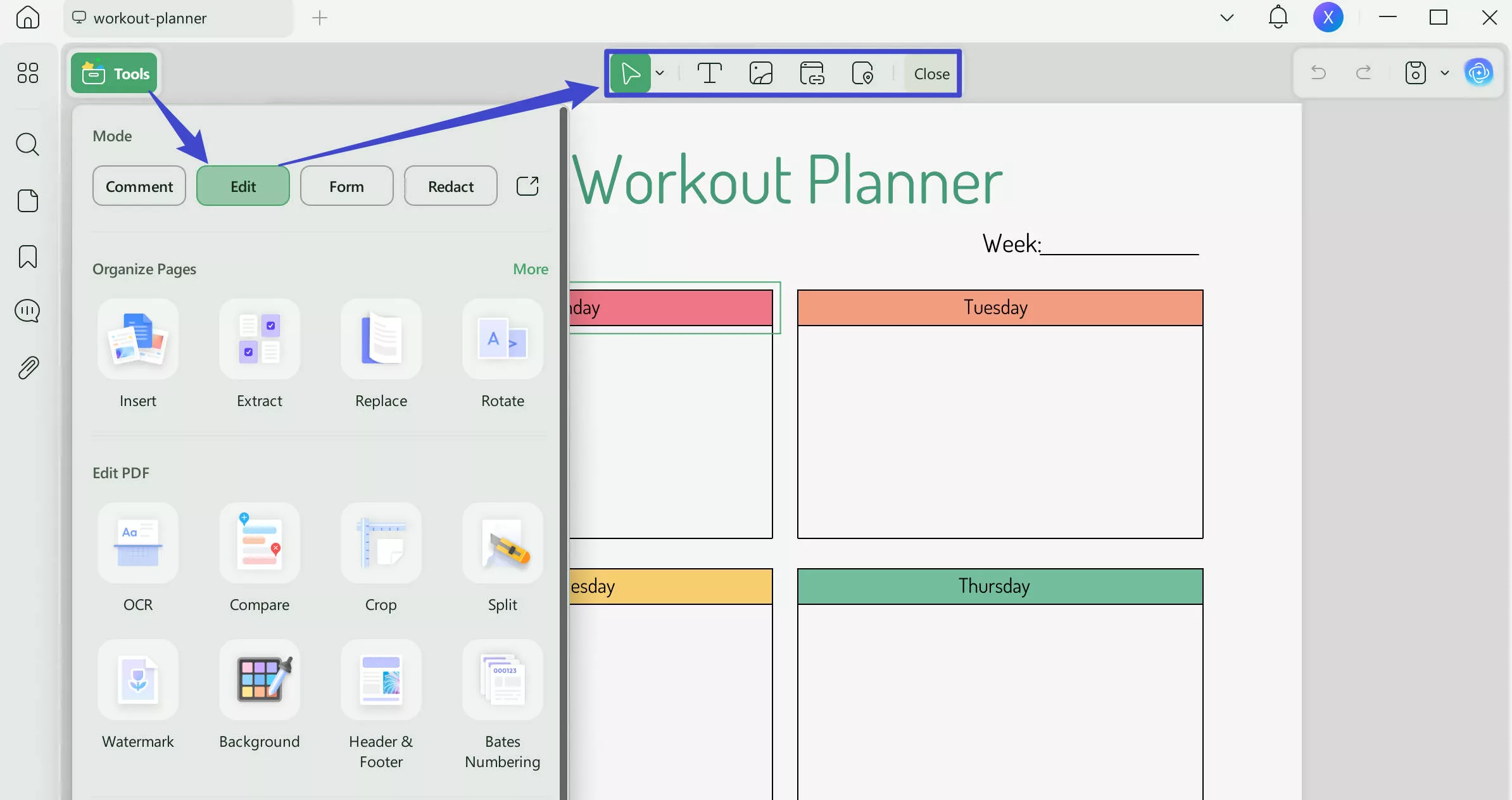
Step 3. Add New Elements to the Template
If you want to insert additional elements to the daily planner, choose the "Comment" icon in Tools from the left panel of the screen. To make it visually appealing, select the "Sticker" drop-down menu and opt for your favorite one. Moreover, you can hit the "Rectangle" drop-down menu to get different shapes. Here, you can also insert text by choosing the "Text Box" icon. After making it customized, you can download the edited workout planner.
Part 3: Why Use an AI Workout Generator?
In this busy world, finding time for a gym workout is pretty challenging. To remain fit, you can generate a personalized workout routine according to your preferences by using an AI workout generator. It helps everyone, from beginners to advanced fitness enthusiasts, arrange a goal-based workout routine. Moreover, you need these AI workout generators for the following purposes.
- Variety and Creativity: The AI workout generator offers variety and creativity in workout routines that make it more interesting. It helps the person to remain motivated and enthusiastic in the workout plan and meet the desired fitness goals.
- Data Tracking: This AI-based workout tool can easily track the user's progress toward achieving the final fitness goal. In addition, this tracked data is then used to make further improvements and adjustments to the workout routine.
- Cost Effective: The monthly fee of a gym and workout trainer can be costly for fitness-conscious people. The best cost alternative to this is an AI workout generator that provides a regular plan of workouts on a time-based subscription.
- Time Efficient: If you have a busy schedule, this AI-based tool can generate a workout plan that can adjust quickly to your schedule. In this way, it is time efficient as this tool provides a plan that uses available time efficiently.
Part 4: Tips for the Workout
If you are a fitness enthusiast, you can start your journey towards a healthier lifestyle with the help of the AI workout planners. To do so, follow this set of instructions to optimize your workout plan:
- Tailor Your Fitness Plans for Individual Preferences: You should tailor fitness plans considering factors such as current fitness levels, health conditions, and specific goals. By collecting your personal information, the UPDF AI workout generator can create customized routines that optimize results while considering individual preferences.
- Ensure Diverse Exercise Routine: Fitness enthusiasts should ensure that workout routines include a diverse range of exercises. This not only keeps users engaged and motivated but also targets different muscle groups for a well-rounded and effective fitness program.
- Get Nutritional Guidance: AI workout generators like UPDF AI offer essential nutritional guidance to complement workout plans. This can include suggestions for pre and post-workout nutrition, hydration tips, and general dietary advice.
- Keep Track of Your Progress: Users can set and track their fitness goals within the UPDF AI platform. In addition, the system can provide regular progress updates, celebrate achievements, and adjust workout plans dynamically as users move closer to their desired outcomes.
You can also follow all these valuable tips to achieve the best fitness by downloading UPDF to optimize AI-generated workout plans. In addition, you can choose to purchase the AI paid version to enjoy endless workout planning.
Windows • macOS • iOS • Android 100% secure
Conclusion
In conclusion, we have understood the advanced AI features of UPDF that help create tailored workout plans and seamlessly integrate templates for planners. That is why UPDF is the most recommended software that can help elevate your fitness routine.
Moreover, it is an excellent AI workout generator that enriches your workout experience. Therefore, uncover other notable features of UPDF AI by downloading it today. Moreover, you can check the Laptopmedia website to get an in-depth review of this AI workout planner.
 UPDF
UPDF
 UPDF for Windows
UPDF for Windows UPDF for Mac
UPDF for Mac UPDF for iPhone/iPad
UPDF for iPhone/iPad UPDF for Android
UPDF for Android UPDF AI Online
UPDF AI Online UPDF Sign
UPDF Sign Edit PDF
Edit PDF Annotate PDF
Annotate PDF Create PDF
Create PDF PDF Form
PDF Form Edit links
Edit links Convert PDF
Convert PDF OCR
OCR PDF to Word
PDF to Word PDF to Image
PDF to Image PDF to Excel
PDF to Excel Organize PDF
Organize PDF Merge PDF
Merge PDF Split PDF
Split PDF Crop PDF
Crop PDF Rotate PDF
Rotate PDF Protect PDF
Protect PDF Sign PDF
Sign PDF Redact PDF
Redact PDF Sanitize PDF
Sanitize PDF Remove Security
Remove Security Read PDF
Read PDF UPDF Cloud
UPDF Cloud Compress PDF
Compress PDF Print PDF
Print PDF Batch Process
Batch Process About UPDF AI
About UPDF AI UPDF AI Solutions
UPDF AI Solutions AI User Guide
AI User Guide FAQ about UPDF AI
FAQ about UPDF AI Summarize PDF
Summarize PDF Translate PDF
Translate PDF Chat with PDF
Chat with PDF Chat with AI
Chat with AI Chat with image
Chat with image PDF to Mind Map
PDF to Mind Map Explain PDF
Explain PDF Scholar Research
Scholar Research Paper Search
Paper Search AI Proofreader
AI Proofreader AI Writer
AI Writer AI Homework Helper
AI Homework Helper AI Quiz Generator
AI Quiz Generator AI Math Solver
AI Math Solver PDF to Word
PDF to Word PDF to Excel
PDF to Excel PDF to PowerPoint
PDF to PowerPoint User Guide
User Guide UPDF Tricks
UPDF Tricks FAQs
FAQs UPDF Reviews
UPDF Reviews Download Center
Download Center Blog
Blog Newsroom
Newsroom Tech Spec
Tech Spec Updates
Updates UPDF vs. Adobe Acrobat
UPDF vs. Adobe Acrobat UPDF vs. Foxit
UPDF vs. Foxit UPDF vs. PDF Expert
UPDF vs. PDF Expert


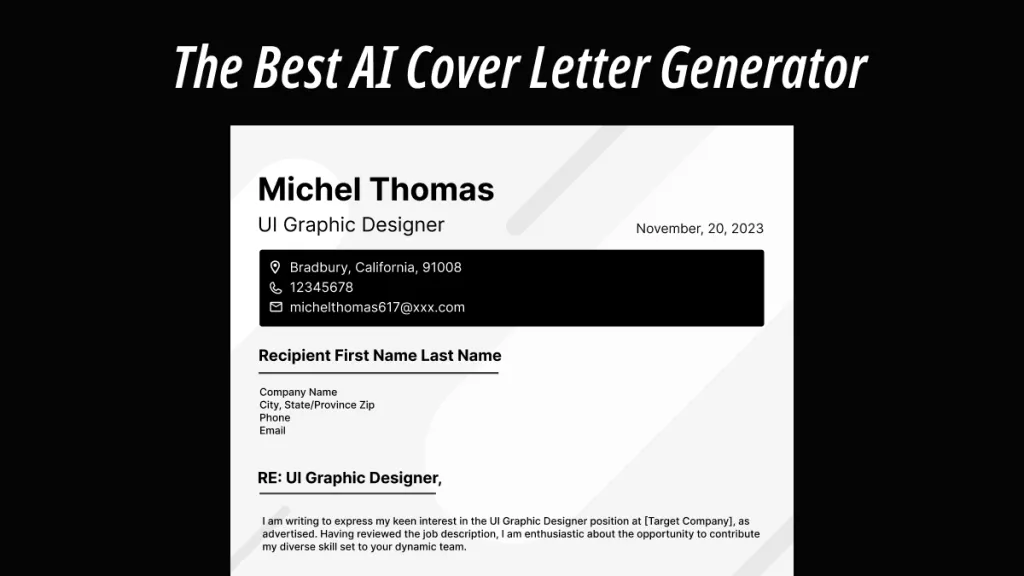

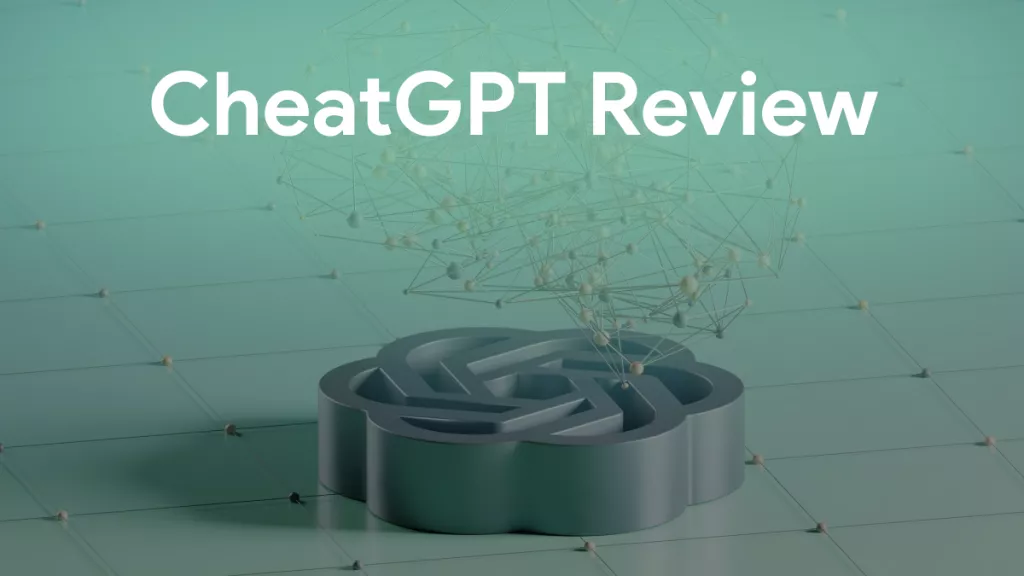




 Lizzy Lozano
Lizzy Lozano 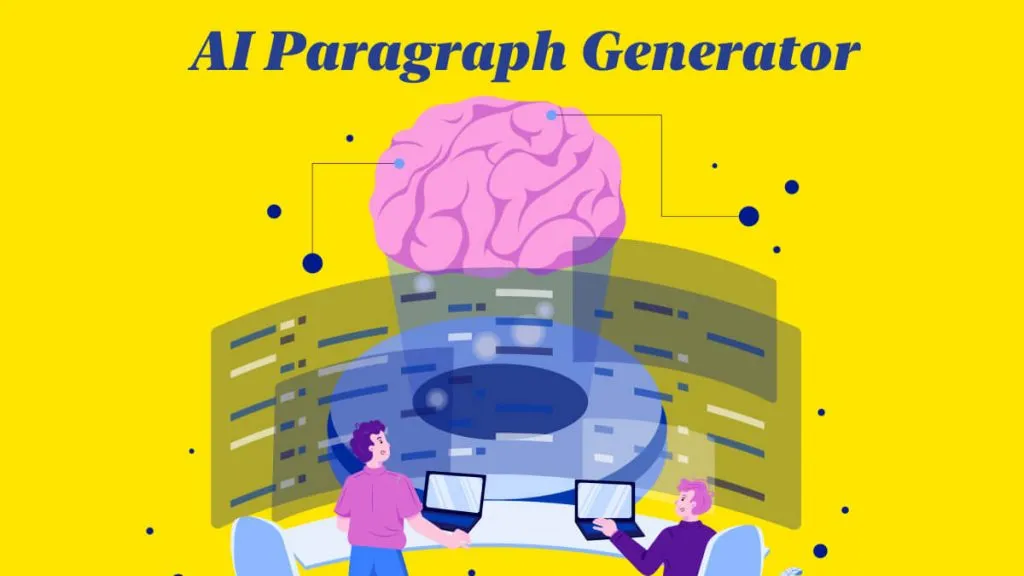
 Enya Moore
Enya Moore 
 Enrica Taylor
Enrica Taylor 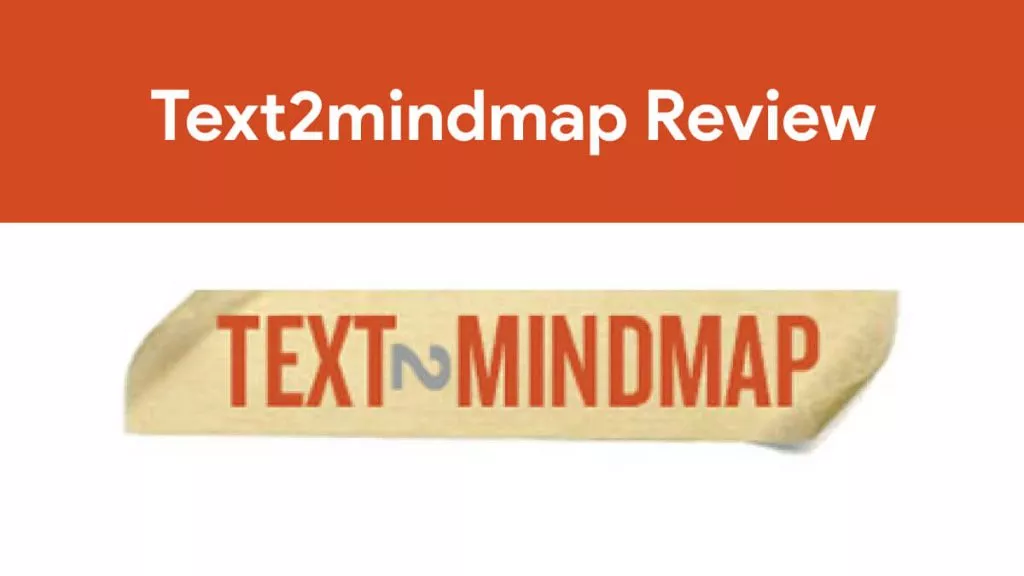
 Delia Meyer
Delia Meyer