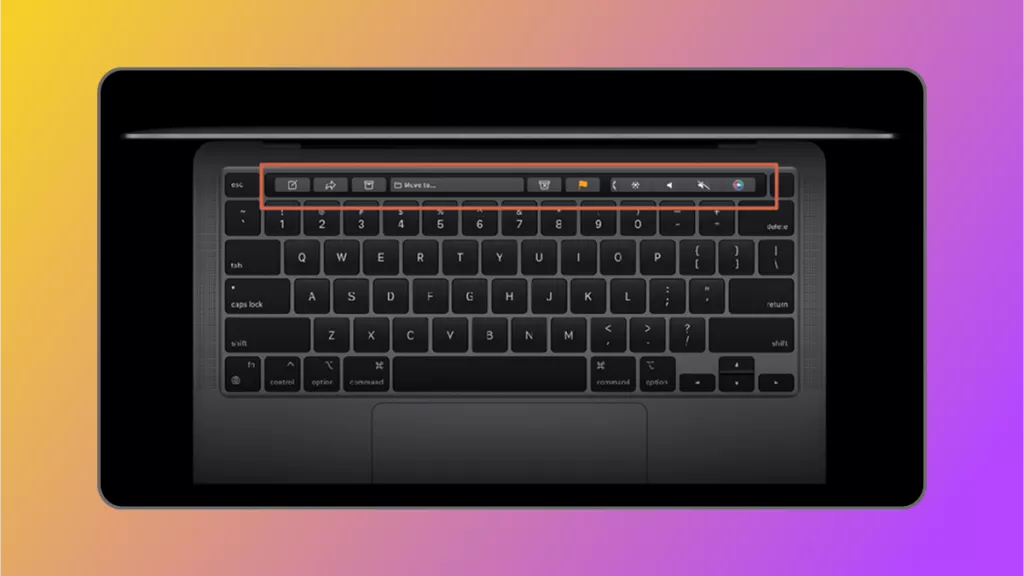If you are a tech geek, you might already be aware that Apple has unveiled its new OS for the MacBook at its WWDC 2026 event. As all the Mac users around the world are waiting for the rollout, there are certain concerns and questions, too. Many users are wondering whether their current Mac is compatible. Will the update bring significant changes? What new features are worth the upgrade?
These concerns are valid, especially for individuals who rely heavily on their Mac for everyday productivity. If you are such an individual, read this article till the end to know everything about macOS 26. Also, if you work with documents on a Mac, do not miss out on downloading UPDF for Mac, as it is all you need to elevate your workflow.
Windows • macOS • iOS • Android 100% secure
Part 1. What is macOS Tahoe?
It is the latest operating system for the MacBook that has recently been released with new and advanced features. As the successor of the previous macOS 18 Tahoe, this upgrade introduces refinement across the design, app performance, and privacy. The company has emphasized the speed and on-device intelligence to provide users more comfort and a smoother workflow.

Part 2. What Macs Support macOS 26?
The backward compatibility has been maintained by Apple, and if you are wondering what Macs support macOS 26, here is your answer:
- Mac Pro (2019 and later)
- Mac Mini (2020 and later)
- MacBook Pro (13‑inch, 2020, Four Thunderbolt 3 ports)
- MacBook Pro with Apple silicon (2020 and later)
- Mac Studio (2022 and later)
- iMac (2020 and later)
- MacBook Pro (16‑inch, 2019)
- MacBook Air with Apple silicon (2020 and later)
Part 3. How to Download macOS Tahoe 26?
There are 3 versions of this MacBook operating system, depending on how soon you want access to the new features. In the following section, you can learn how to download these system updates according to the versions:
Way 1. How to Download macOS Tahoe 26 Developer Beta
This version of the update is only available for the Apple Developer Program subscribers and is mostly used for testing the system update. It might include some bugs and performance issues that can affect the overall performance of your phone. Mentioned below are the steps on how you can install the Developer Beta version of macOS 26:
Step 1. To begin the process, access the “Settings” app on your Mac device and head to the “General” section. Next, locate the “Beta Updates” option to enable a new window. Here, click on the “macOS Tahoe Developer Beta” and hit the “Done” button.
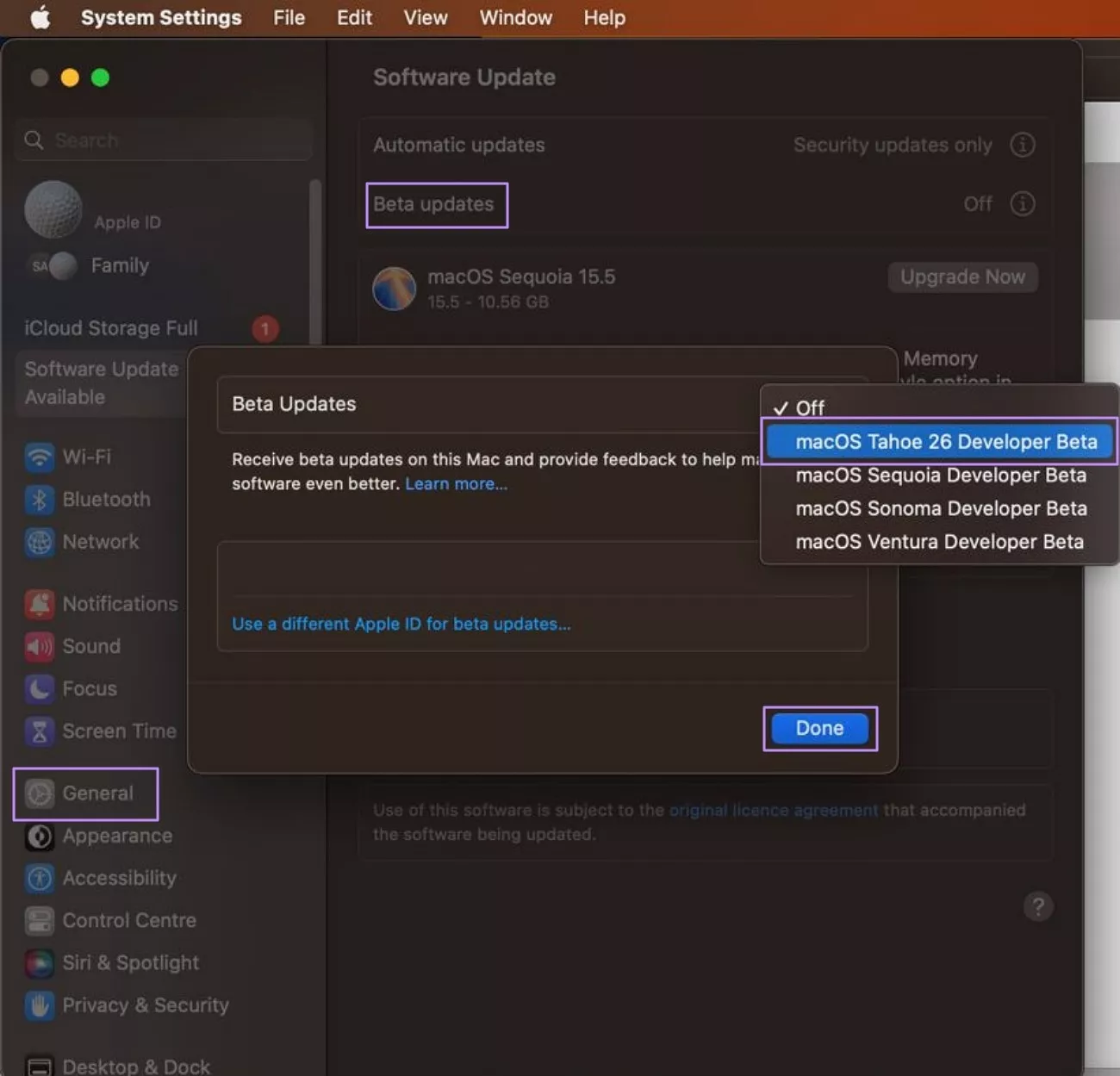
Step 2. Once the Developer Beta version appears within the screen, click on the “Upgrade Now” button to start updating your operating system.
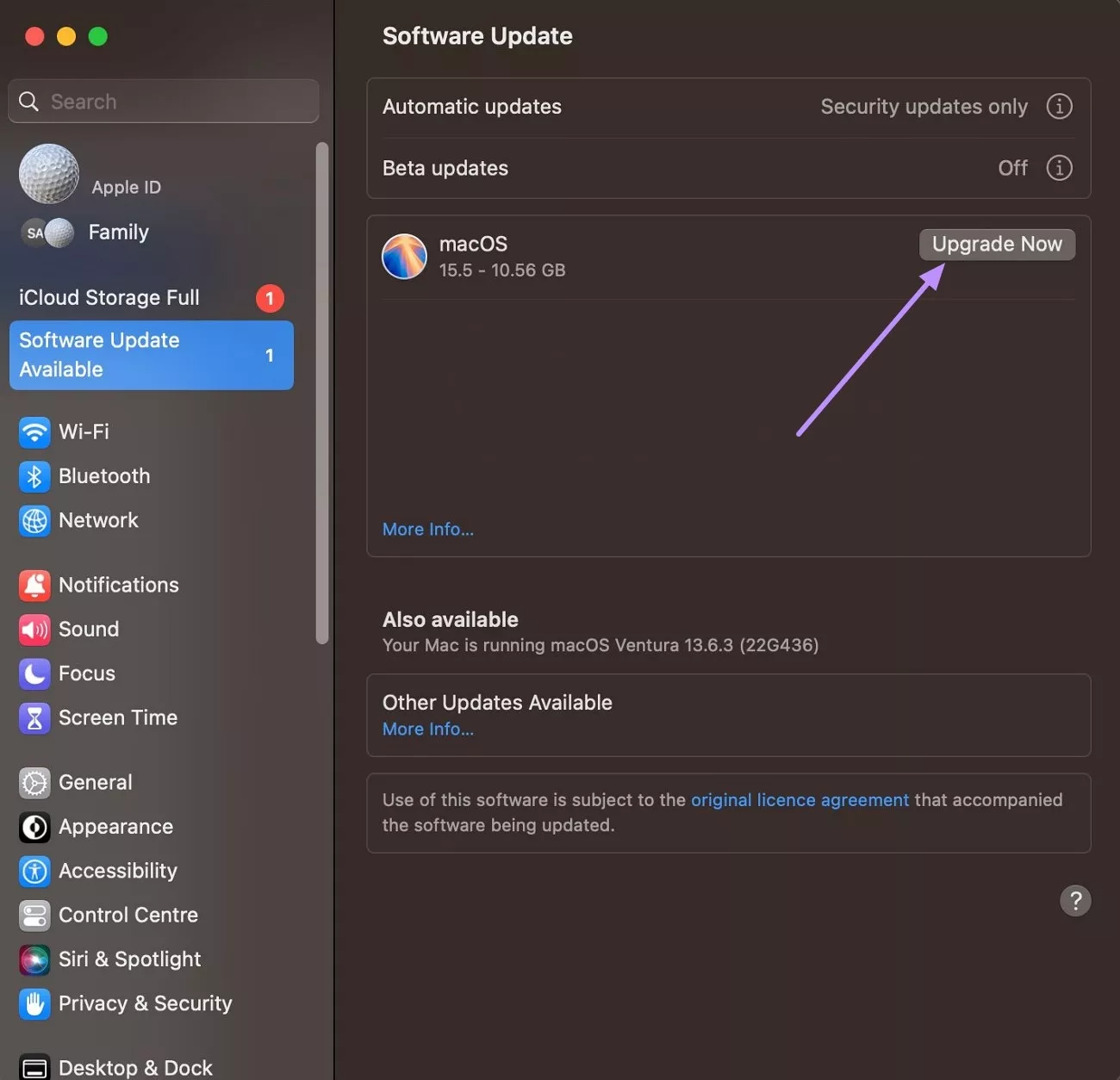
Way 2. How to Download macOS Tahoe 26 Public Beta
The Public Beta version is also not the final version and is still in the testing phase. However, the bugs and performance issues are likely to be removed in this version of the upgrade. To install the Public Beta version of macOS Tahoe 26, read the steps mentioned below:
Step 1. After accessing the “General” section of the “Settings” from your Mac, access the “Beta Updates” option. Now, choose the “macOS Tahoe Public Beta” and hit the “Done” button.
Step 2. Finally, locate the “Upgrade Now” button to begin the operating system installation.
Way 3. How to Download macOS 26 Released Version
This version is the official public release with all the bugs and issues removed. It is the most stable version of the OS and is best suited for users who need reliability and performance without dealing with crashes. Mentioned below are the steps to install the Released Version of this operating system:
Step 1. To initiate, head to the “Settings” of your Mac device and access the “General” section. Next, locate the “Software Update” option and click on it.
Step 2. You can locate the latest update in the following interface. Click on the “Upgrade Now” button to get the latest version of your Mac operating system.
Part 4. When is macOS Tahoe's Release Date
Apple usually releases the full version of its new products in the fall of each year. Mentioned below are the dates for macOS Tahoe release date for different:
| Version | Date |
| Developer Beta | June 9, 2026 |
| Public Beta | July 2026 (expected) |
| Release Version | September 2026 (expected) |
Part 5. Good Updates for macOS Tahoe 26
The following are the major good updates for macOS Tahoe 26 users that will help you personalize your device in a better way.
1. Better Spotlight Interface
Finding what you need is easier than ever because all the results, such as files and folders, are listed together. Mac now ranks them according to relevance, and Spotlight makes it simple for you to scan through the apps.
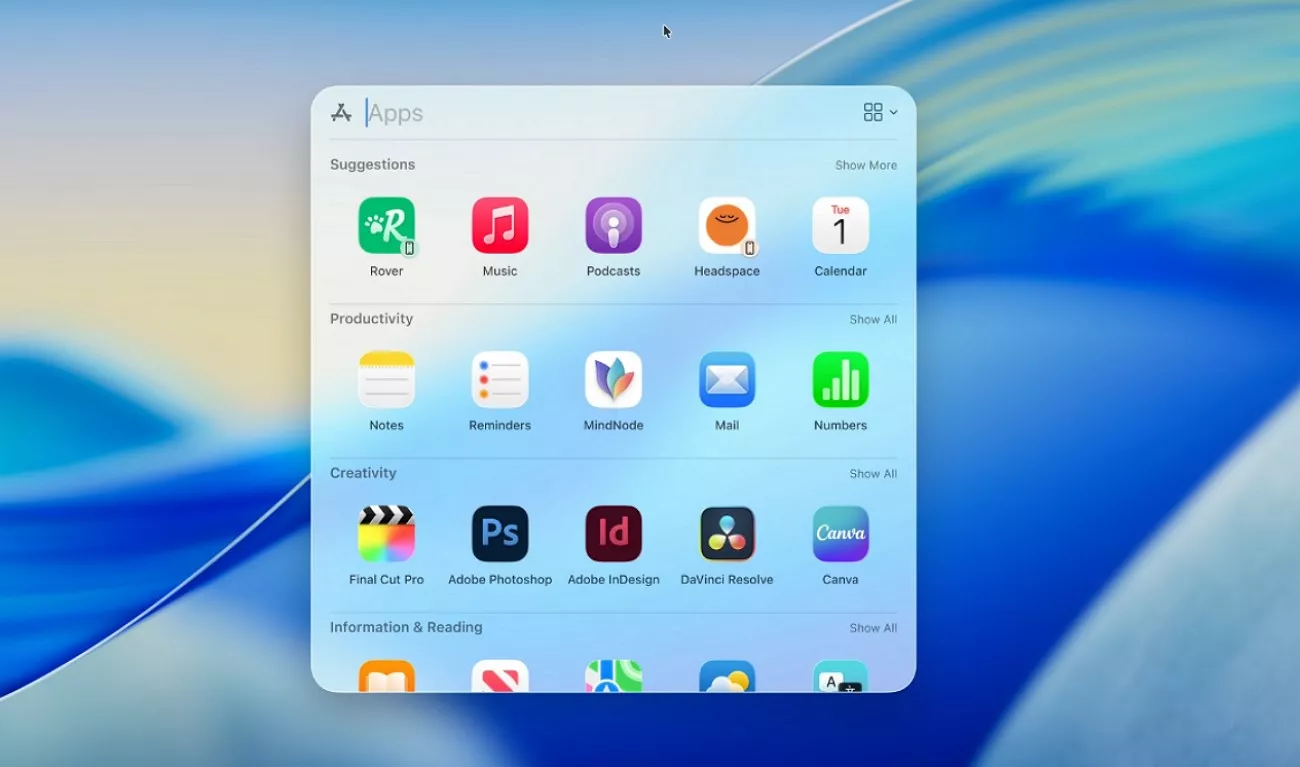
2. Make Communication Smooth Through Live Translation
Through the Live Translation feature, your message will be automatically translated while you’re typing. Moreover, you’ll be able to get spoken translations while you’re on a call.

3. Keep Your Workflow Efficient Than Before
In the Shortcuts app, your macOS can summarize long text messages instead of you needing to read the whole message. Moreover, you can convert your ideas into images using it.
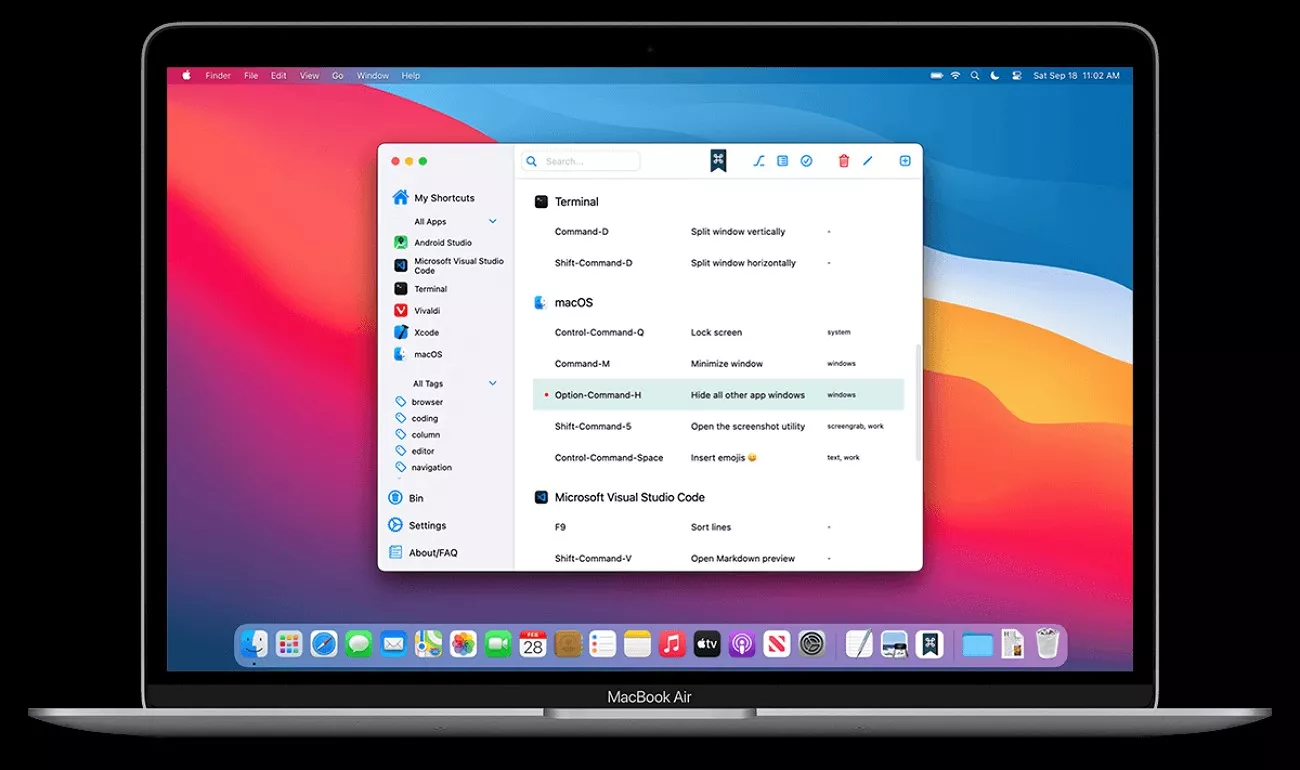
4. Get More Expressive
You can work on creative images that speak about your personality by mixing emojis and words. With Genmoji and Image Playground, you get to make customized images.

5. Be Productive With Reminders
Apple Intelligence will help you get more productive by categorizing your reminders. Now, it will put them into different categories, such as “work” or “home.”
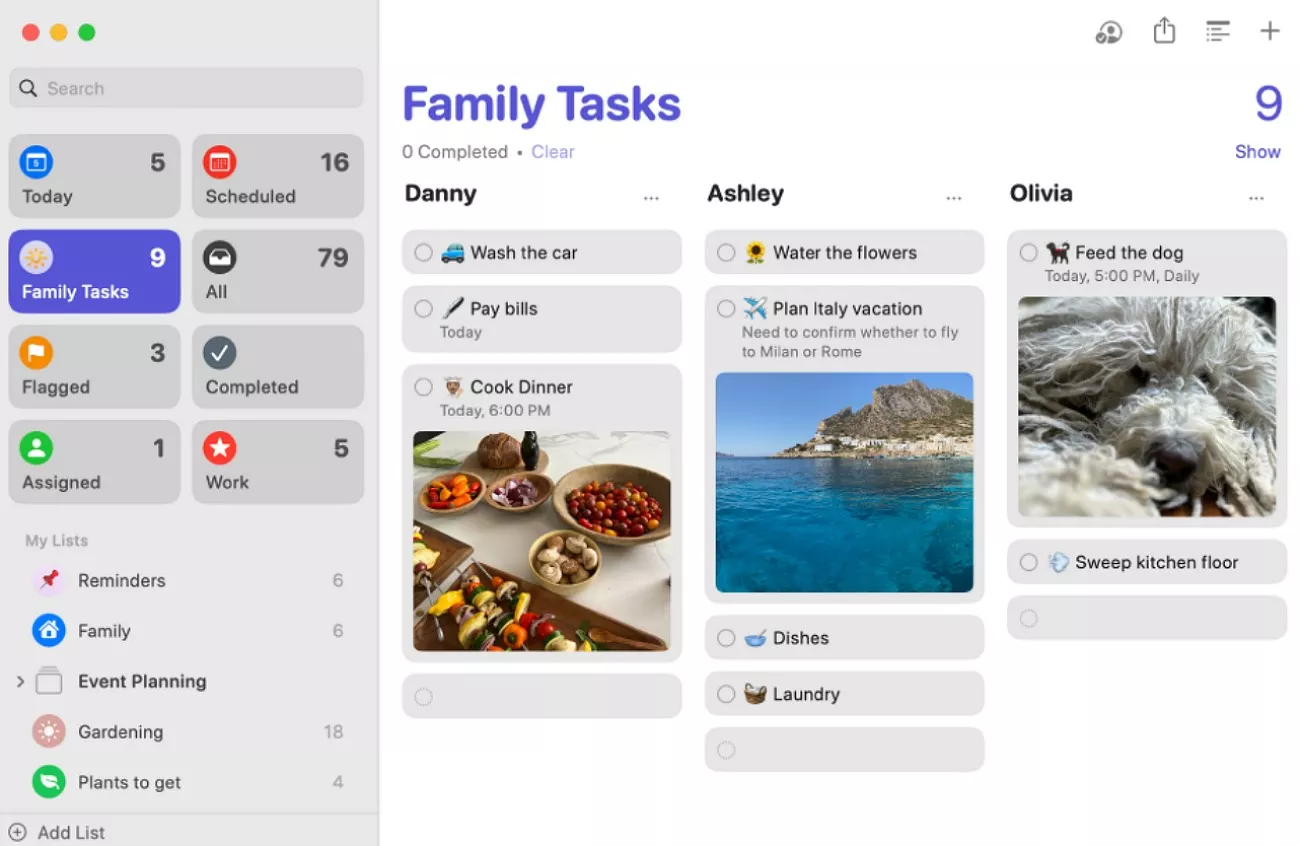
Part 6. Bad Updates in macOS 26
Along with the interesting updates that this operating system has introduced, there are a few updates that might not impress tech users. Mentioned below are the updates that can be considered bad in macOS 26:
1. Removal of Launchpad
In this new update, Apple has removed the Launchpad. The reason for this removal is said to be that the developers want to push the users to use Applications for quick and easy access.
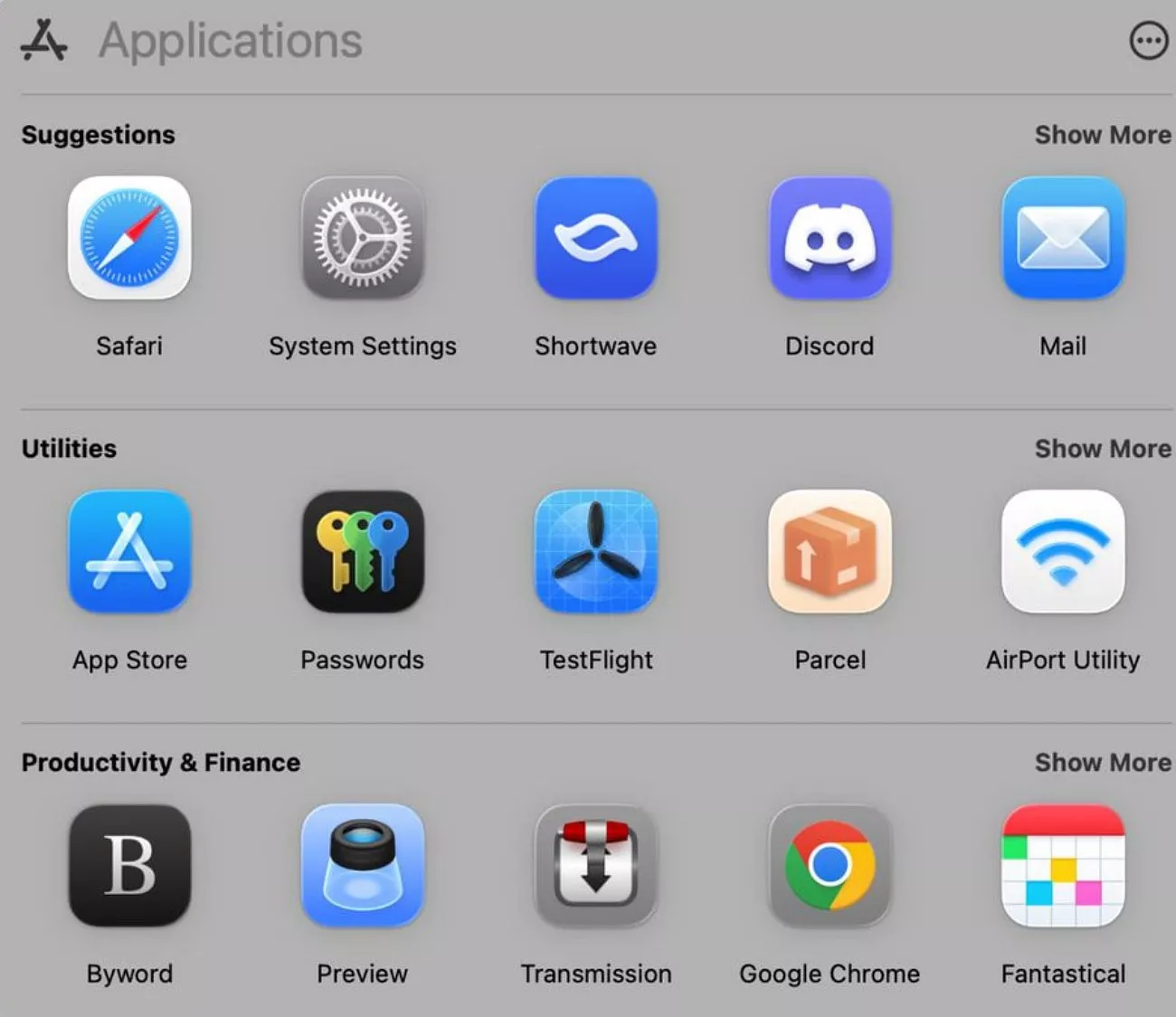
2. Sidebar Design
As per some reviews, the users are not impressed with the sidebar design in the new OS update. The design is a bit intimidating because of the additional colors added to it.

Part 7. Bonus Tip: The Best PDF Editor and Reader on Mac
If you are someone who relies on their Mac for reading or writing tasks, you might need a PDF management tool that is compatible with macOS Tahoe. UPDF for Mac is one of the most reliable options as it offers more powerful abilities compared to Adobe Acrobat and PDF Expert. It offers various basic and AI-powered PDF management abilities meeting all your documentation needs.
Download this comprehensive tool today to get the best out of your PDF management. Whether you have to start from scratch or modify an existing PDF file, UPDF is the complete solution for all your requirements.
Windows • macOS • iOS • Android 100% secure
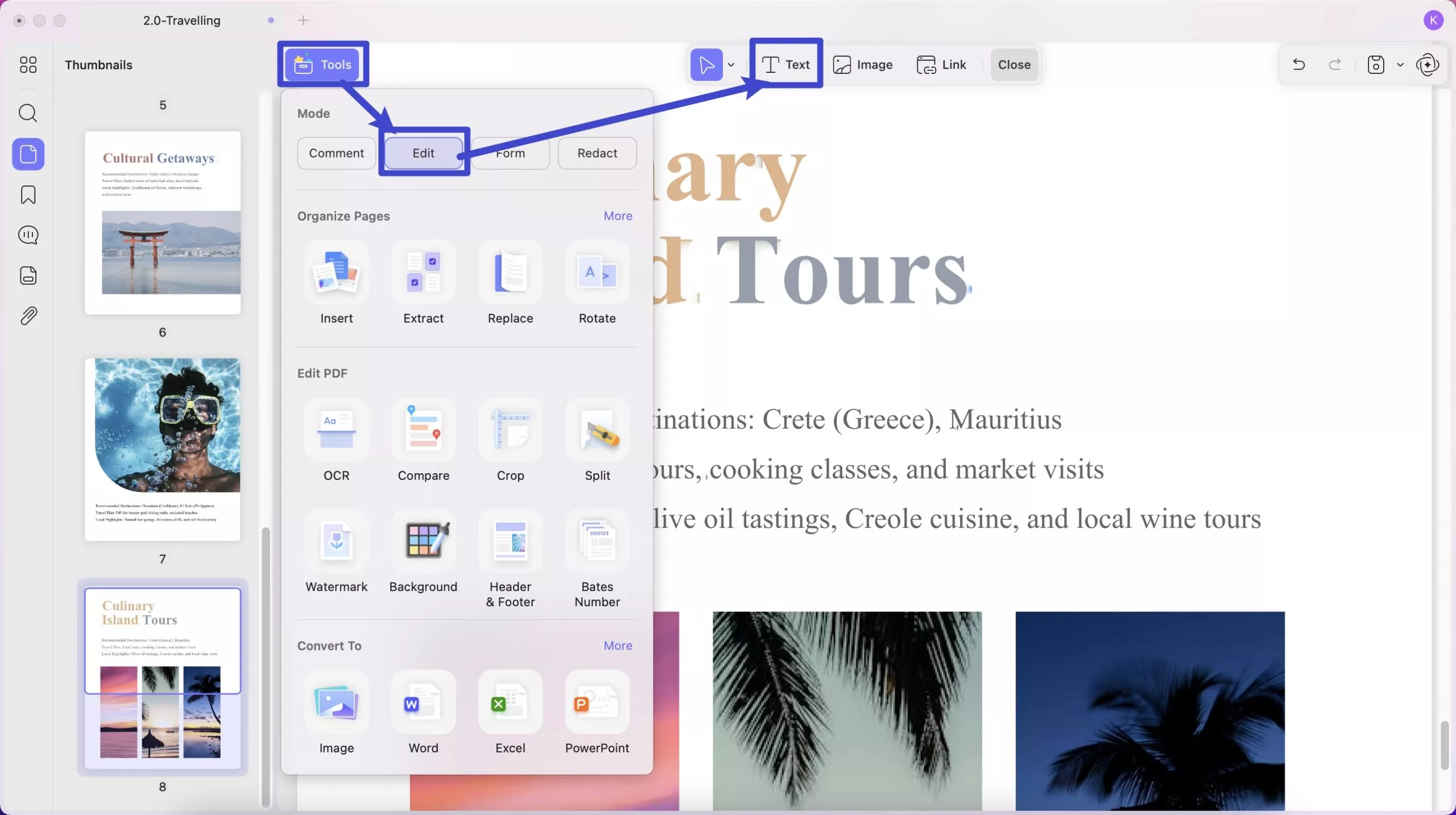
Coherent Features Offered by UPDF
- Convert Documents: UPDF easily converts your PDF documents into Office-related formats like Word, Excel, and PowerPoint. It also support converting PDFs into different image formats, HTML, XML, and CSV, making it a complete PDF converter.
- AI Chat with PDF: This feature enables users to ask questions and get instant answers from their PDF using an AI-powered chatbot.
- Summarize Your Document: You can ask the AI integrated in the tool to generate a summary for your lengthy documents instantly.
- Edit PDF Documents Easily: The tool provides progressive editing tools for managing the text, images, and links within a PDF. With unique recognition ability, UPDF makes editing PDFs easy, just like a word processing software.
- Chat With Image: Users get the ability to interact with images and extract information from them.
- Organize PDF: You can reorder, move, delete, replace, extract the PDF pages.
- Annotate PDF: Markup PDF files with highlight, strikethrough, underline, stickers, sticky notes, and more.
Discover what’s new in UPDF by reading the full review of this article to understand the next-level ai-powered PDF editor for iOS devices. If you prefer watching instead, check out this video breakdown of UPDF.
Conclusion
To conclude, this article discussed everything you need to know about the upcoming release of the new operating system, macOS Tahoe 26. The article also provided a detailed guide on how to install different versions of this update. However, if you are looking for a PDF management tool that works perfectly with this updated OS, try using UPDF. Download the latest version of this AI-powered PDF management tool to manage your documents conveniently.
Windows • macOS • iOS • Android 100% secure
 UPDF
UPDF
 UPDF for Windows
UPDF for Windows UPDF for Mac
UPDF for Mac UPDF for iPhone/iPad
UPDF for iPhone/iPad UPDF for Android
UPDF for Android UPDF AI Online
UPDF AI Online UPDF Sign
UPDF Sign Edit PDF
Edit PDF Annotate PDF
Annotate PDF Create PDF
Create PDF PDF Form
PDF Form Edit links
Edit links Convert PDF
Convert PDF OCR
OCR PDF to Word
PDF to Word PDF to Image
PDF to Image PDF to Excel
PDF to Excel Organize PDF
Organize PDF Merge PDF
Merge PDF Split PDF
Split PDF Crop PDF
Crop PDF Rotate PDF
Rotate PDF Protect PDF
Protect PDF Sign PDF
Sign PDF Redact PDF
Redact PDF Sanitize PDF
Sanitize PDF Remove Security
Remove Security Read PDF
Read PDF UPDF Cloud
UPDF Cloud Compress PDF
Compress PDF Print PDF
Print PDF Batch Process
Batch Process About UPDF AI
About UPDF AI UPDF AI Solutions
UPDF AI Solutions AI User Guide
AI User Guide FAQ about UPDF AI
FAQ about UPDF AI Summarize PDF
Summarize PDF Translate PDF
Translate PDF Chat with PDF
Chat with PDF Chat with AI
Chat with AI Chat with image
Chat with image PDF to Mind Map
PDF to Mind Map Explain PDF
Explain PDF Scholar Research
Scholar Research Paper Search
Paper Search AI Proofreader
AI Proofreader AI Writer
AI Writer AI Homework Helper
AI Homework Helper AI Quiz Generator
AI Quiz Generator AI Math Solver
AI Math Solver PDF to Word
PDF to Word PDF to Excel
PDF to Excel PDF to PowerPoint
PDF to PowerPoint User Guide
User Guide UPDF Tricks
UPDF Tricks FAQs
FAQs UPDF Reviews
UPDF Reviews Download Center
Download Center Blog
Blog Newsroom
Newsroom Tech Spec
Tech Spec Updates
Updates UPDF vs. Adobe Acrobat
UPDF vs. Adobe Acrobat UPDF vs. Foxit
UPDF vs. Foxit UPDF vs. PDF Expert
UPDF vs. PDF Expert





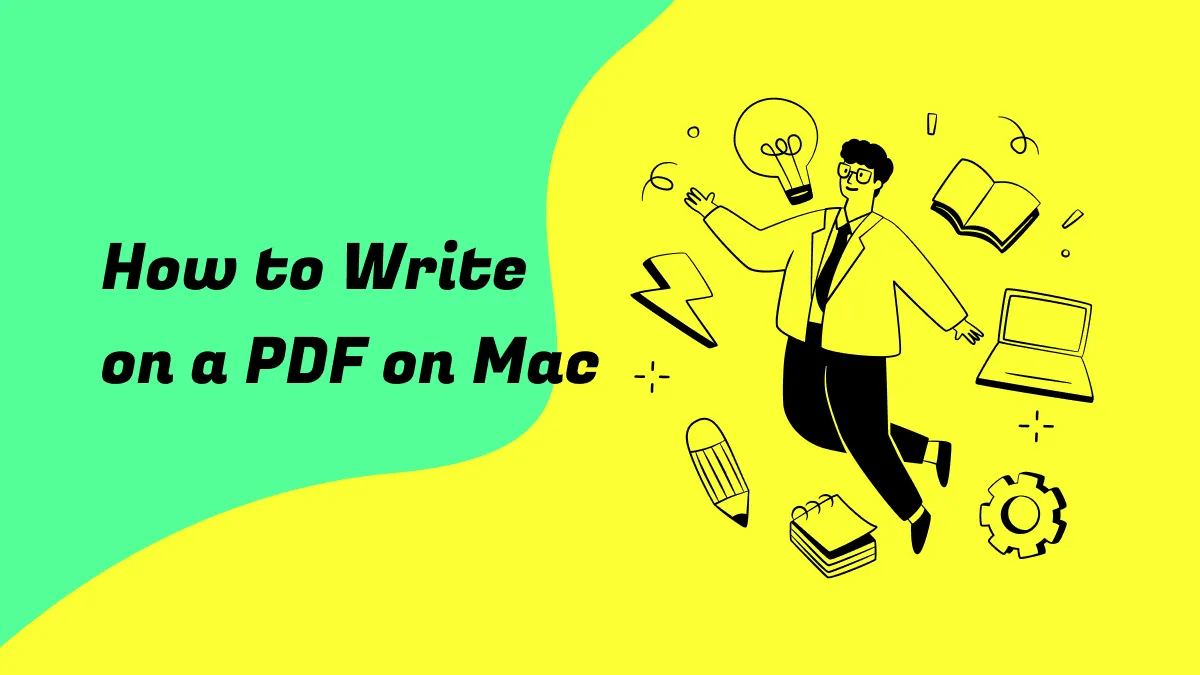

 Enola Davis
Enola Davis 
 Enrica Taylor
Enrica Taylor