Have you encountered this problem when trying to log in to DeepSeek? You’re not alone. The 'Why is my DeepSeek login not working?' question is common, and it can be stressful when there's no apparent cause for the complication.
In this blog, we’ll examine the causes in depth, provide step-by-step guides for several fixes, and introduce a great alternative AI tool in UPDF AI, which you can try for free using the link below.
Part 1. Why is DeepSeek Login Not Working?
Being unable to log in to your DeepSeek account can be caused by several common issues, such as:
- Wrong Login Credentials: Using the wrong email or password is the most common cause of login issues. If you are in this case, you can try to reset the password.
- Server Issues: DeepSeek could be suffering from a temporary server outage.
- Problem with VPN: DeepSeek could be blocking or flagging VPN traffic as suspicious activity.
- Browser Issues: Browser updates or settings could interfere with DeepSeek, preventing you from logging in.
- System Glitches: Temporary problems with your device could be causing the issue.
Also Read: Why Can't I Upload Images to DeepSeek
Part 2. How to Fix DeepSeek Login Not Working?
Now that we’ve covered some of the most frequent causes of the DeepSeek login not working problem, it’s time to look at the best solutions. In the following section, we’ve compiled several in-depth guides to get you back working with your AI assistant in no time!
Fix 1. Use an AI Tool with DeepSeek Integration
If you’re having issues logging into DeepSeek and have an urgent task to finish, there’s a quick and reliable solution in UPDF AI Online, which is integrated with the DeepSeek model.
That’s not all. UPDF AI offers 100 free prompts, so you can try out this powerful AI tool before making the decision to purchase it! This can be the perfect solution if you’re in a rush to meet a deadline and don’t have time to troubleshoot your DeepSeek login difficulties. Why not click the link below and check out UPDF AI for yourself? Take control of your AI experience today!
How to Use DeepSeek in UPDF AI Online
If you haven’t already, head to UPDF AI Online website. Go to “Chat Bot”, and to enable the DeepSeek model, click the ‘DeepThink’ button in the chat box. Input anything you’d like into the chat box, and you’ll get your reply within seconds.
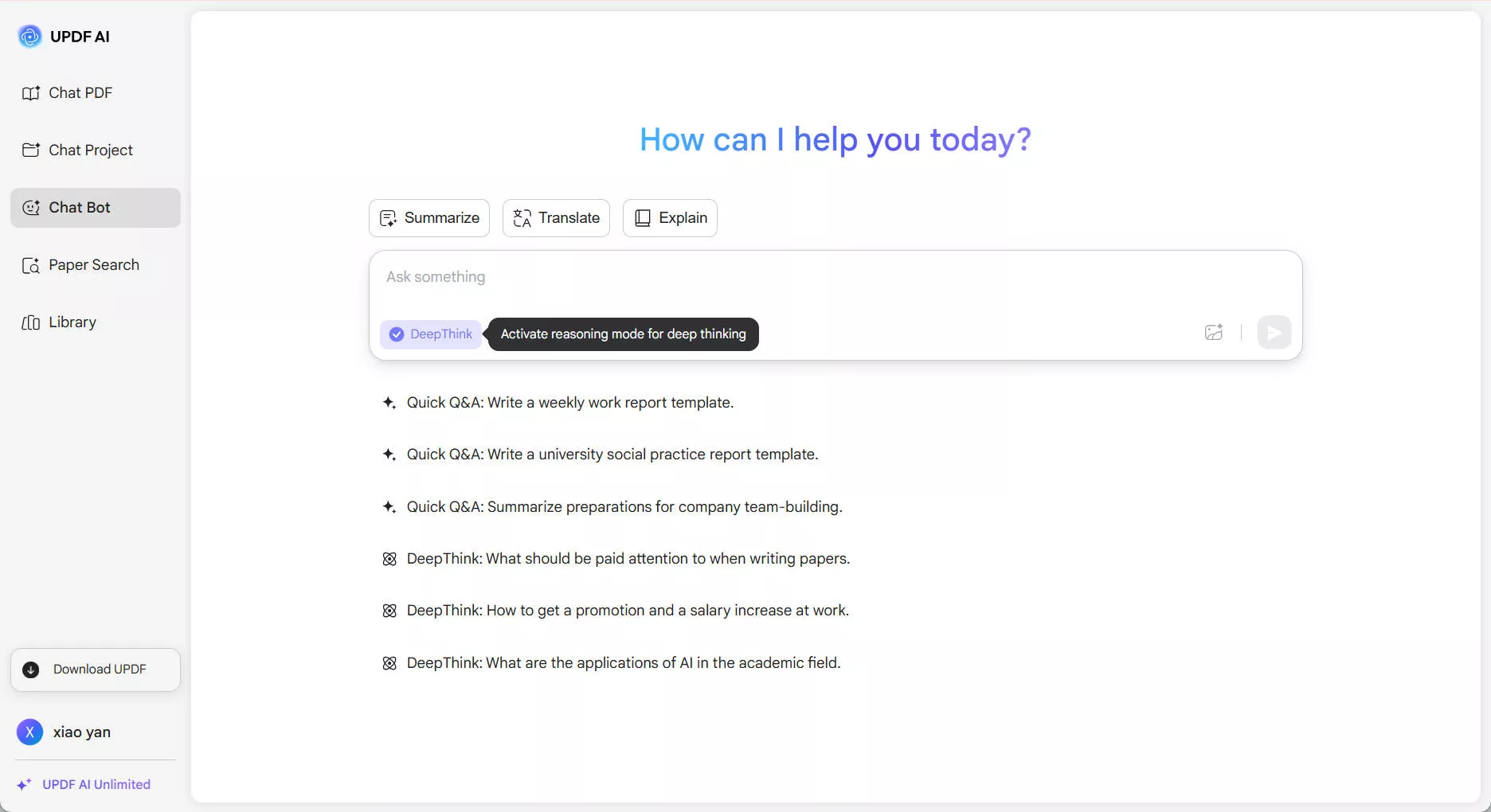
UPDF AI Online also has a host of additional features, such as document summarization, translation, and much more. Want to see the full range of features? Check out the video below to learn why UPDF AI Online is the best alternative to DeepSeek.
Fix 2. Check the Server Status
Before considering other troubleshooting methods, it’s important to rule out server issues on DeepSeek’s end. Login issues can sometimes occur when DeepSeek is experiencing an outage or technical difficulties.
Checking DeepSeek’s Status Page
Head over to DeepSeek Status, and if there’s an outage, it should be visible here.
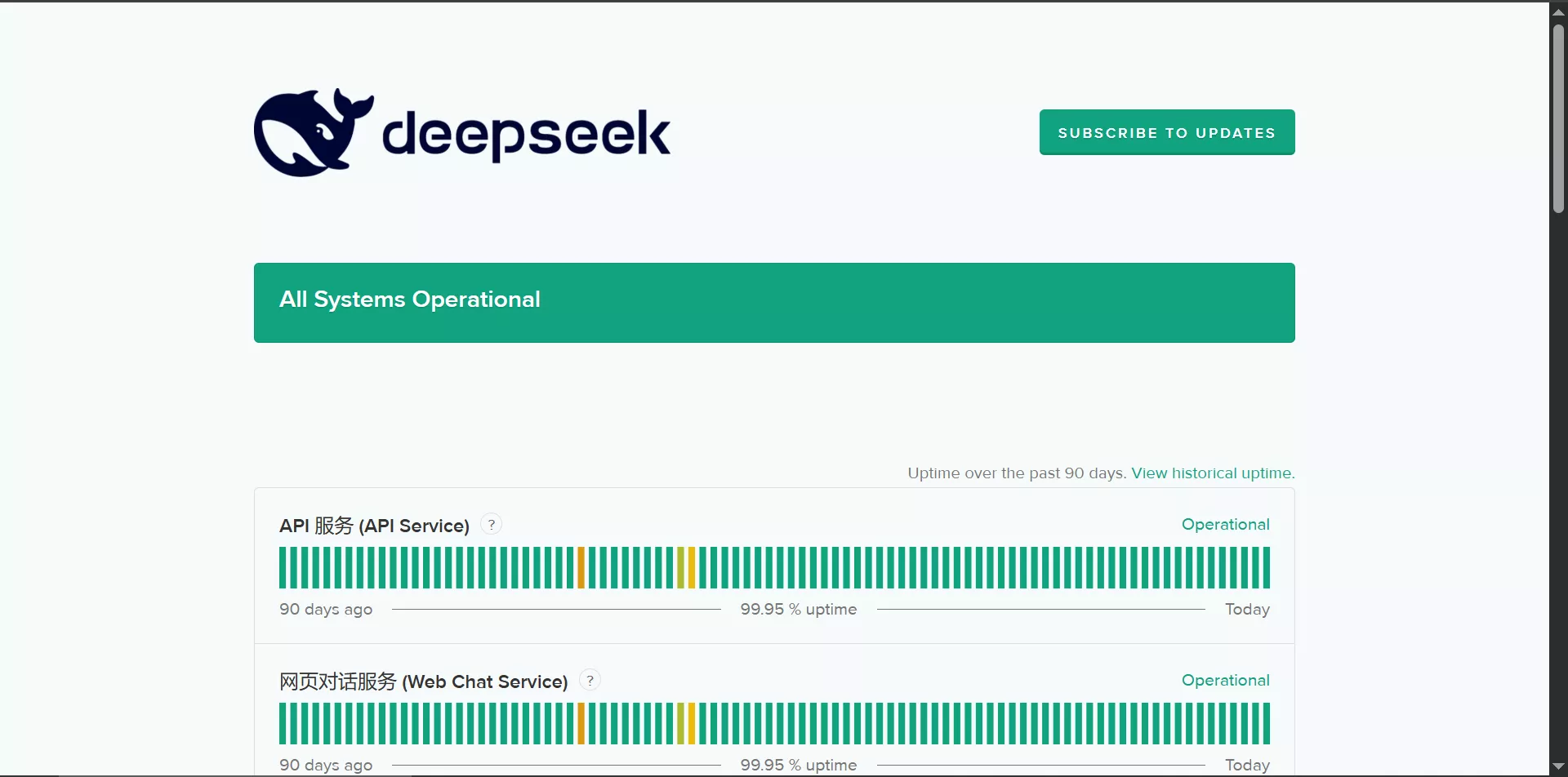
Checking DownDetector
If the above shows no outage, you can check DownDetector to see if other users have reported any issues. Begin by heading over to DownDetector and putting DeepSeek into the search bar. If other users are experiencing technical difficulties, they’ll report it here.
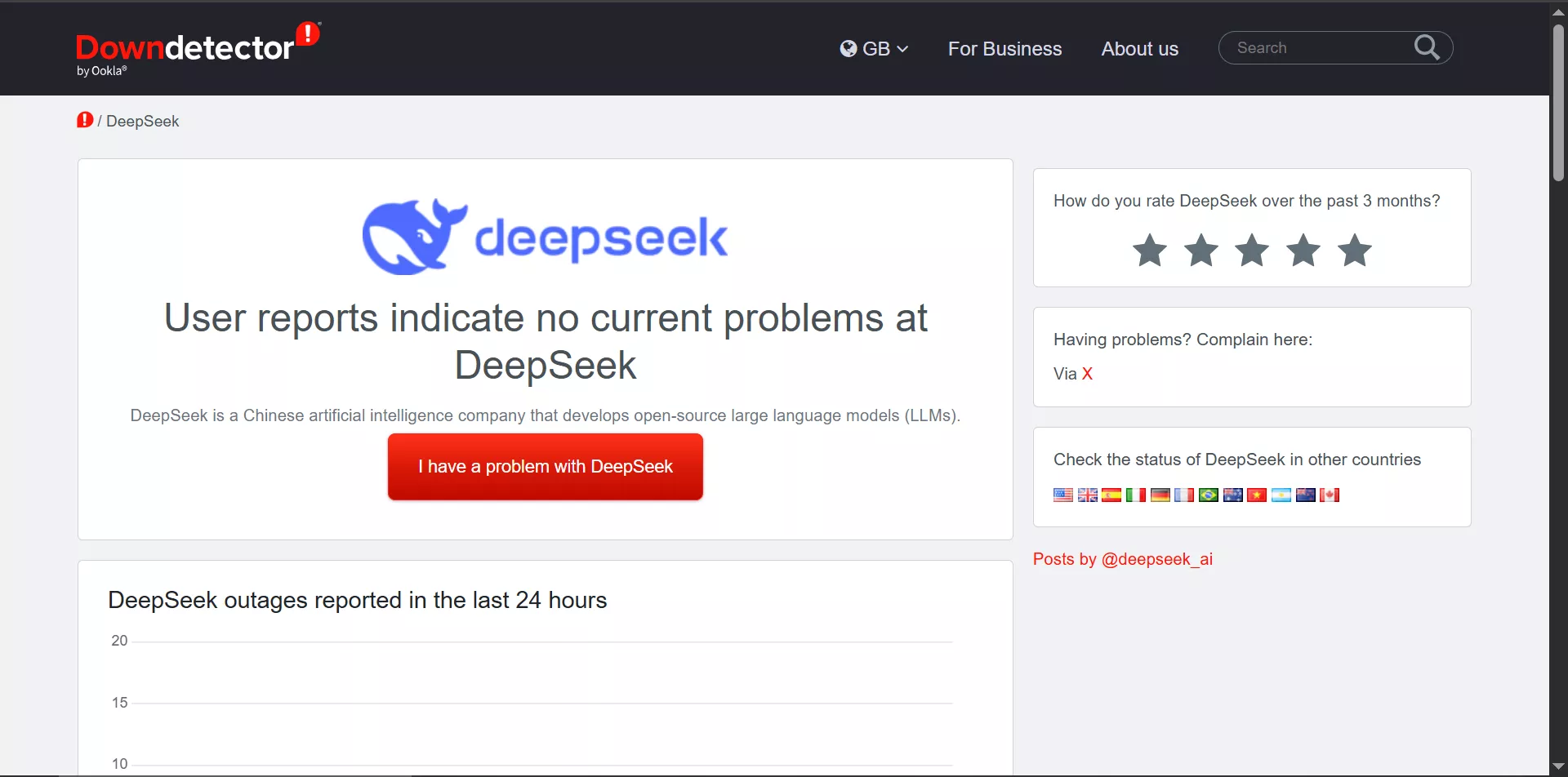
Fix 3. Turn Off VPN
If you’re using a VPN to mask your IP address or access content from different regions, it could interfere with DeepSeek and prevent you from logging in. DeepSeek could be blocking VPN traffic or could flag it as suspicious. Try temporarily turning off your VPN while accessing DeepSeek to see if the login issue remains.
Fix 4. Use Another Browser or Device
The complications you’re having with DeepSeek’s login not working could be browser-related. Your browser may have issues with specific websites due to recent updates, plugins, or compatibility issues. Switch to another browser, log in on another device, or try incognito mode by clicking on the “Three dots” to choose “new incognito window” and log in again.
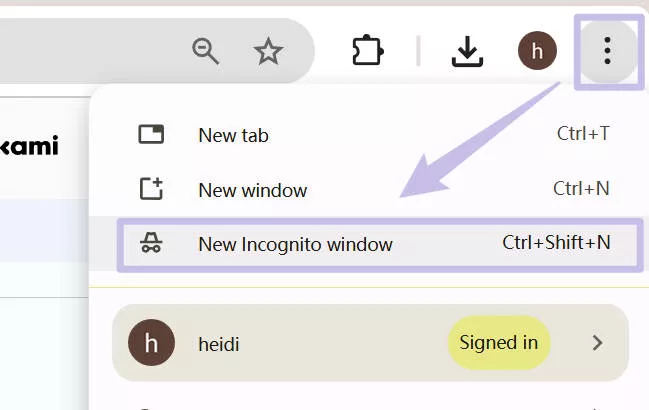
Fix 5. Switch to the App or Browser Version
Either the browser or app version of DeepSeek could be causing compatibility issues with your device. Switching from one to the other, depending on which you’re using, could resolve your issues.
Fix 6. Restart Your Computer
A quick and simple solution, such as restarting your computer or device, can resolve any temporary glitches and refresh your system. Restarting your device and clearing any temporary issues can’t hurt if you've already tried the solutions above. You can click on the “Windows” > “Restart” to restart your computer and open the browser to try the DeepSeek again.
Fix 7. Create a New Account
If you’re still unable to log in to DeepSeek, creating a new account could be an effective solution to bypass the issues tied to your current account. There may be an issue with your account’s settings or credentials, and starting a brand-new, fresh account could resolve this.
Creating a New DeepSeek Account
Head to DeepSeek and either choose to log in with a new Google account you haven’t connected to or click sign up to enter your details to create a fresh account.

Fix 8. Contact Support
If all else fails and you’re still unable to log in to DeepSeek, the last option is to contact support. Customer support teams are experienced and equipped to handle any complex issues with your account, such as bugs, technical glitches, or anything else. They can assist and help fix the complication.
Also Read: Can Deepseek Generate Images? Here is the Answer and Guide
Final Thoughts on DeepSeek Login Not Working
In summary, you may be experiencing the DeepSeek login not working problem for many reasons, from browser or server problems to VPN or account issues. We’ve covered several troubleshooting steps and provided solutions for each of the difficulties you might face when using DeepSeek.
However, if you’re looking for a quick and effective solution without login issues caused by DeepSeek, we recommend trying out UPDF AI today. UPDF AI offers access to the DeepSeek model and GPT 5, giving you full flexibility for all your needs. For a fast and reliable experience at a budget-friendly price, consider purchasing UPDF AI today!
 UPDF
UPDF
 UPDF for Windows
UPDF for Windows UPDF for Mac
UPDF for Mac UPDF for iPhone/iPad
UPDF for iPhone/iPad UPDF for Android
UPDF for Android UPDF AI Online
UPDF AI Online UPDF Sign
UPDF Sign Edit PDF
Edit PDF Annotate PDF
Annotate PDF Create PDF
Create PDF PDF Form
PDF Form Edit links
Edit links Convert PDF
Convert PDF OCR
OCR PDF to Word
PDF to Word PDF to Image
PDF to Image PDF to Excel
PDF to Excel Organize PDF
Organize PDF Merge PDF
Merge PDF Split PDF
Split PDF Crop PDF
Crop PDF Rotate PDF
Rotate PDF Protect PDF
Protect PDF Sign PDF
Sign PDF Redact PDF
Redact PDF Sanitize PDF
Sanitize PDF Remove Security
Remove Security Read PDF
Read PDF UPDF Cloud
UPDF Cloud Compress PDF
Compress PDF Print PDF
Print PDF Batch Process
Batch Process About UPDF AI
About UPDF AI UPDF AI Solutions
UPDF AI Solutions AI User Guide
AI User Guide FAQ about UPDF AI
FAQ about UPDF AI Summarize PDF
Summarize PDF Translate PDF
Translate PDF Chat with PDF
Chat with PDF Chat with AI
Chat with AI Chat with image
Chat with image PDF to Mind Map
PDF to Mind Map Explain PDF
Explain PDF Scholar Research
Scholar Research Paper Search
Paper Search AI Proofreader
AI Proofreader AI Writer
AI Writer AI Homework Helper
AI Homework Helper AI Quiz Generator
AI Quiz Generator AI Math Solver
AI Math Solver PDF to Word
PDF to Word PDF to Excel
PDF to Excel PDF to PowerPoint
PDF to PowerPoint User Guide
User Guide UPDF Tricks
UPDF Tricks FAQs
FAQs UPDF Reviews
UPDF Reviews Download Center
Download Center Blog
Blog Newsroom
Newsroom Tech Spec
Tech Spec Updates
Updates UPDF vs. Adobe Acrobat
UPDF vs. Adobe Acrobat UPDF vs. Foxit
UPDF vs. Foxit UPDF vs. PDF Expert
UPDF vs. PDF Expert



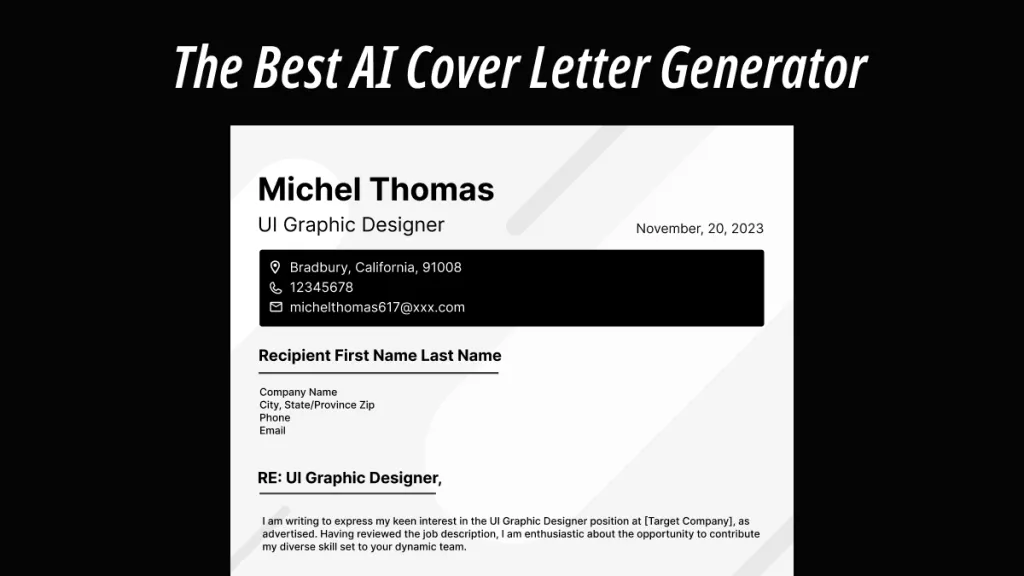

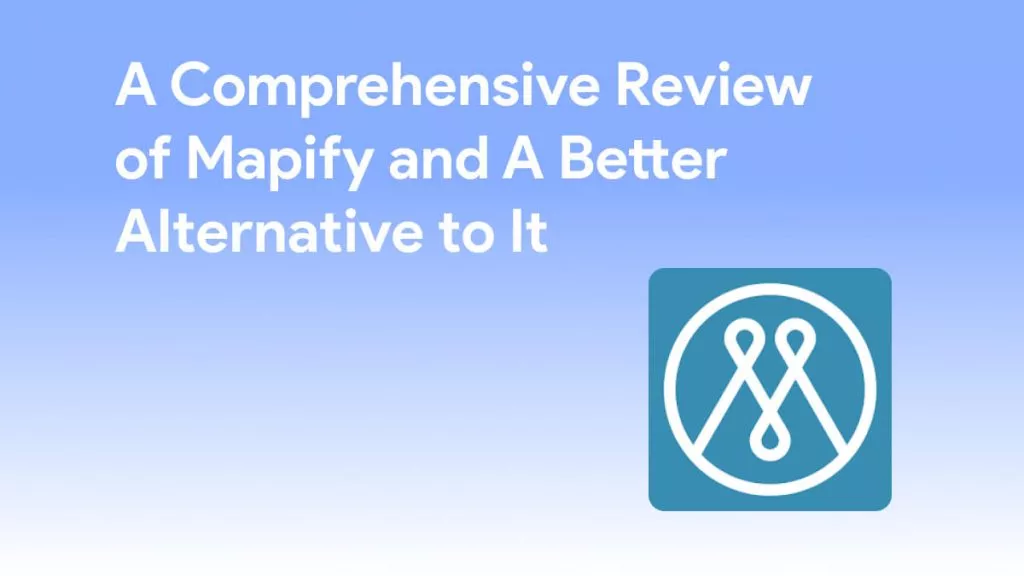



 Engelbert White
Engelbert White 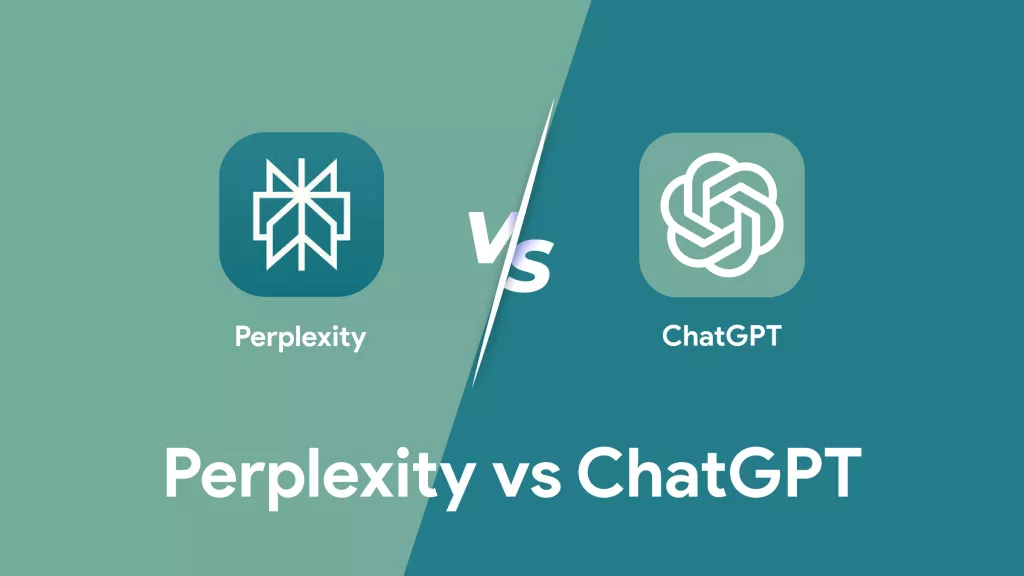

 Lizzy Lozano
Lizzy Lozano 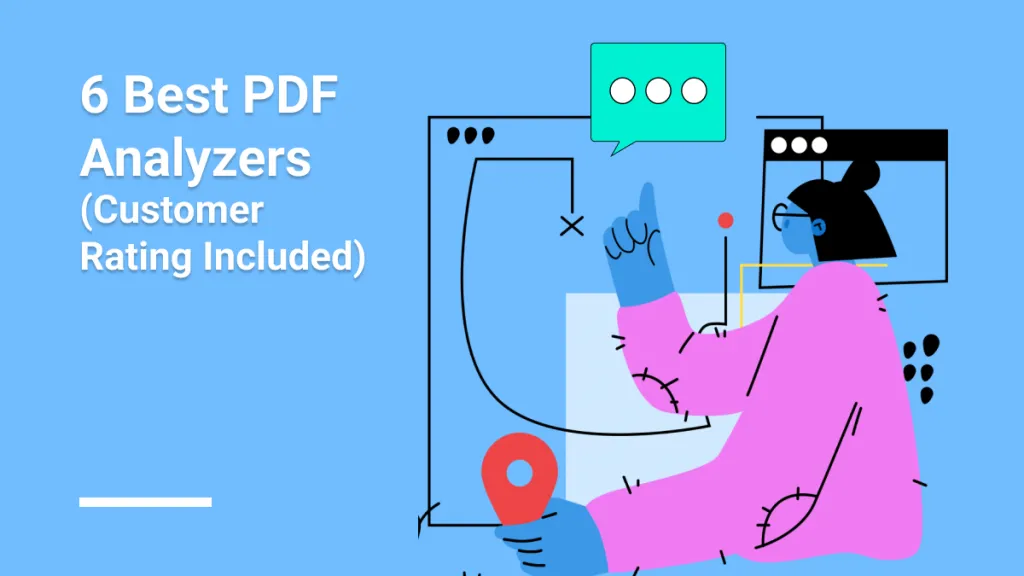
Reddit