Convert Scanned PDF with OCR
The OCR or Optical Character Recognition in UPDF Converter can be used to convert scanned or image-based PDF into editable formats. Here are the steps:
Step 1. Add Files and Enable OCR
- Launch UPDF Converter and click "Add Files" button to import PDF documents. You can also drag-and-drop them from your local drive.
- Click the "three vertical dots" against the corresponding PDF file.
- In the panel on the right, toggle the OCR Setting slider to the "ON" position to enable the feature.
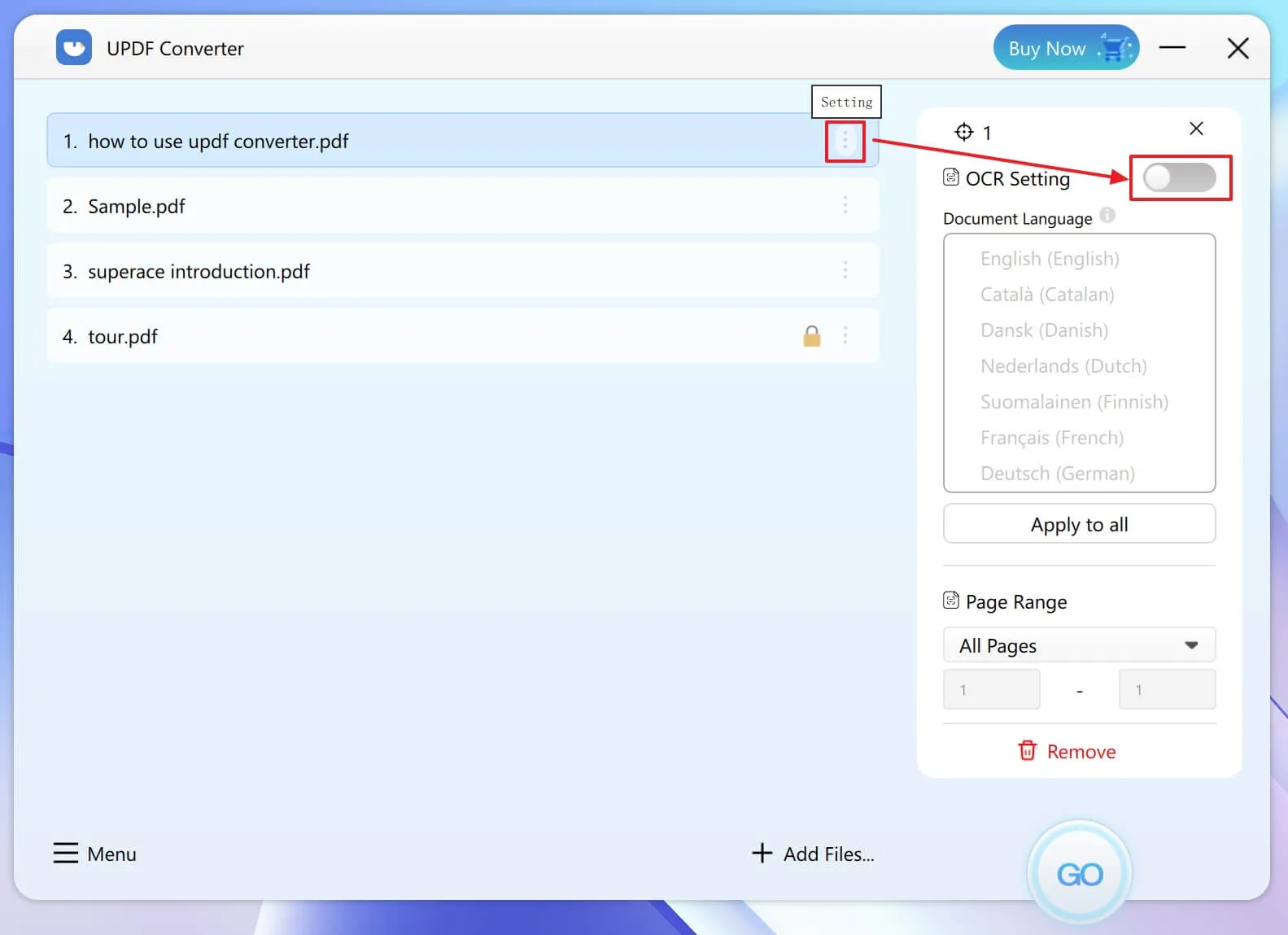
Step 2. Set OCR Language and the Page Range
- Below the toggle button, select the appropriate language.
- Click "Apply to All" if you want to use OCR on all the PDF files in the queue.
UPDF Converter OCR support 23 languages inlcuding English, Catalan, Danish, Dutch, Finnish, French, German, Italian, Norwegian, Polish, Portuguese, Romanian, Russian, Spanish, Swedish, Slovenian, Turkish, Greek, Hebrew, Chinese Tradition, Chinese Simplified, Japanese, Korean.
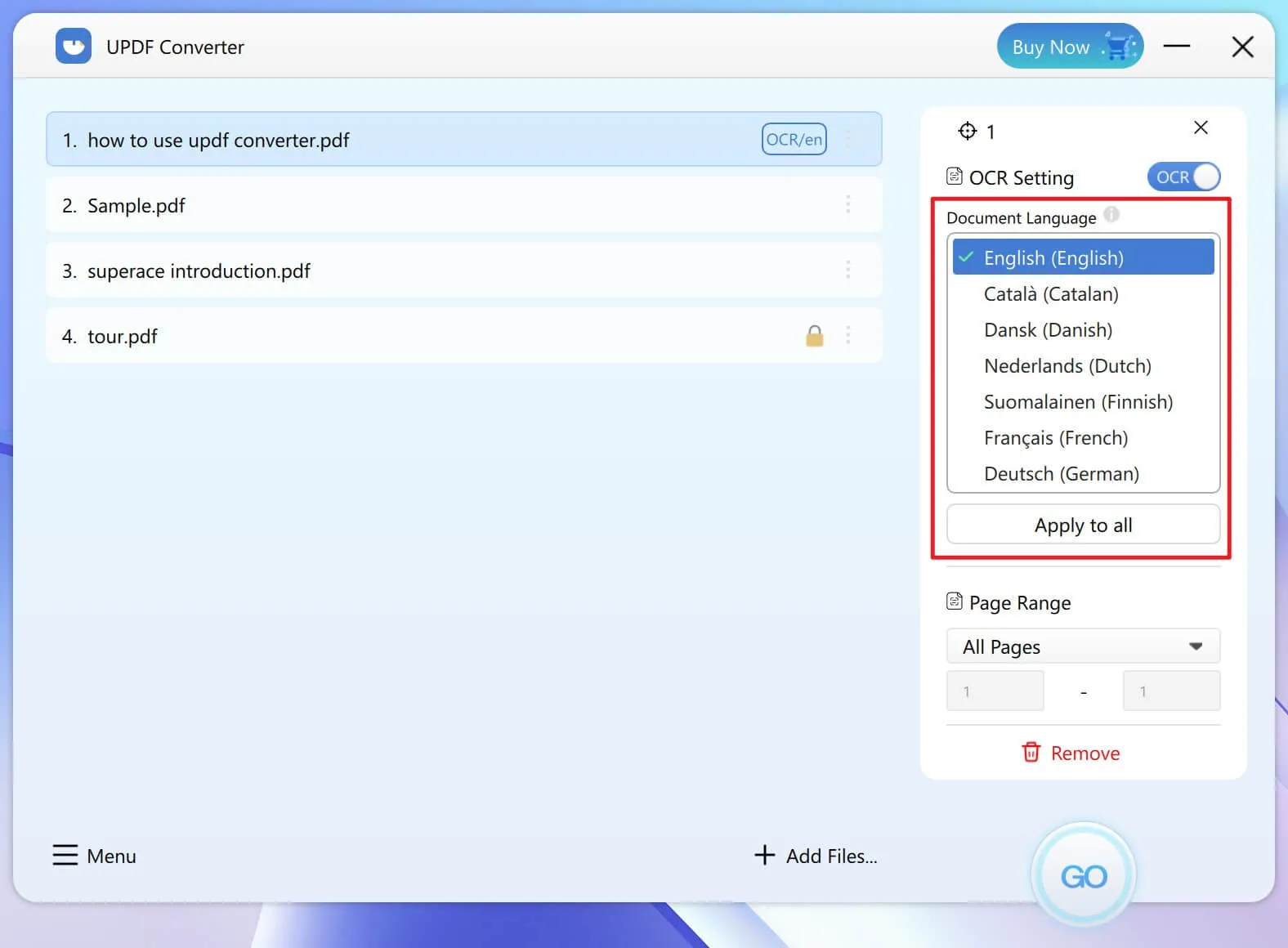
- You can also set a page range for OCR conversion.
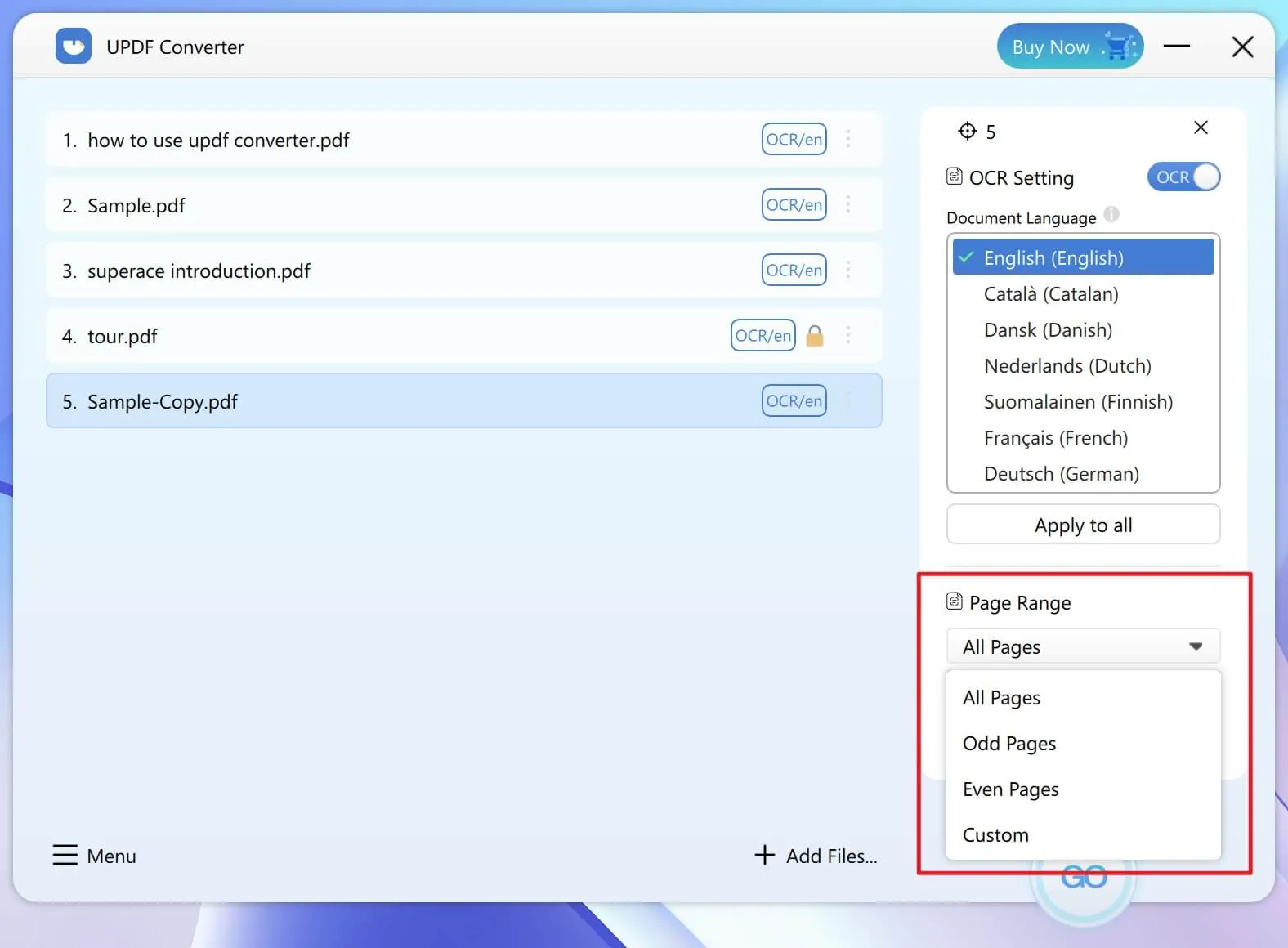
Step 3. Select the Output format and Start
- Close the OCR Settings panel and choose the output file format.
- Click the "GO" button to start the conversion.
- The converted files will be saved and the destination folder will be displayed on your screen.
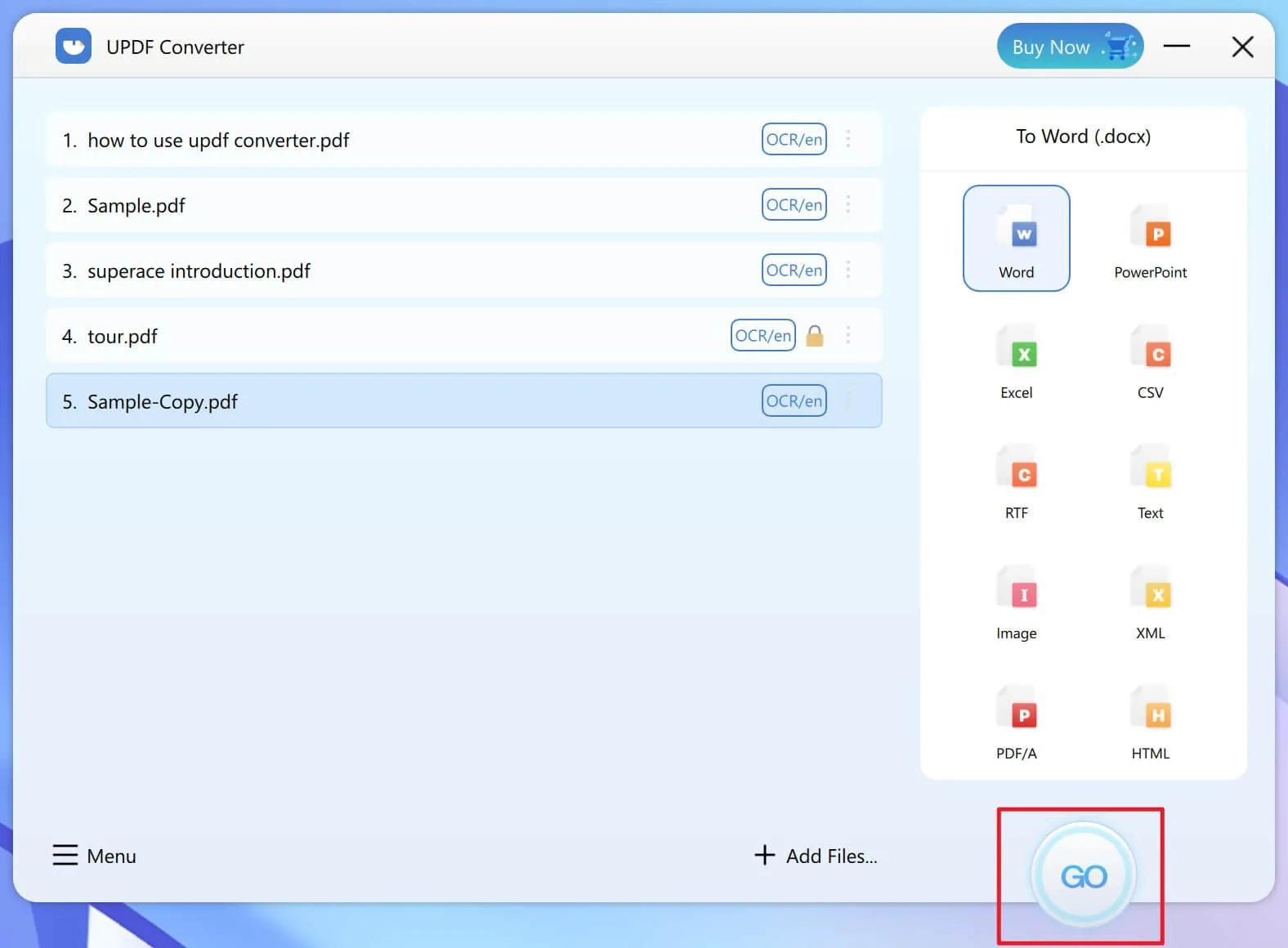
 UPDF
UPDF
 UPDF for Windows
UPDF for Windows UPDF for Mac
UPDF for Mac UPDF for iPhone/iPad
UPDF for iPhone/iPad UPDF for Android
UPDF for Android UPDF AI Online
UPDF AI Online UPDF Sign
UPDF Sign Read PDF
Read PDF Annotate PDF
Annotate PDF Edit PDF
Edit PDF Convert PDF
Convert PDF Create PDF
Create PDF Compress PDF
Compress PDF Organize PDF
Organize PDF Merge PDF
Merge PDF Split PDF
Split PDF Crop PDF
Crop PDF Delete PDF pages
Delete PDF pages Rotate PDF
Rotate PDF Sign PDF
Sign PDF PDF Form
PDF Form Compare PDFs
Compare PDFs Protect PDF
Protect PDF Print PDF
Print PDF Batch Process
Batch Process OCR
OCR UPDF Cloud
UPDF Cloud About UPDF AI
About UPDF AI UPDF AI Solutions
UPDF AI Solutions FAQ about UPDF AI
FAQ about UPDF AI Summarize PDF
Summarize PDF Translate PDF
Translate PDF Explain PDF
Explain PDF Chat with PDF
Chat with PDF Chat with image
Chat with image PDF to Mind Map
PDF to Mind Map Chat with AI
Chat with AI User Guide
User Guide Tech Spec
Tech Spec Updates
Updates FAQs
FAQs UPDF Tricks
UPDF Tricks Blog
Blog Newsroom
Newsroom UPDF Reviews
UPDF Reviews Download Center
Download Center Contact Us
Contact Us