Staying organized and focused on your goals can take time and effort in this modern world, especially with the constant influx of projects and overflowing work. Fortunately, there are goal tracking apps to help you stay on top of your progress.
Below we have listed the 8 apps for goal tracking as indispensable tools for businesses and individuals alike. Using these apps, you can track important aspects of goal achievement.
Part 1. How to Choose a Good Goal-Tracking App?
Just before we get to learn about the best goal-tracking app, it is essential to learn about some parameters. Choosing the right app always requires careful consideration so that the app meets your needs. To ensure you find the perfect fit, carefully read the following parameters. Moreover, all the apps listed below are selected based on these criteria.
- Evaluate the Cost: While excellent free options are available, upgrading to the premium version unlocks additional functionalities. Keep an open mind and be willing to invest in the app that best suits your needs.
- Platform Compatibility: Consider the platform on which the app is available. If you are an iOS user, ensure the app is compatible with Apple devices. Similarly, if you are an Android user, check if the app supports the Android operating system.
- Assess Goal-Tracking Capabilities: Although it may seem obvious, it is important to determine whether the goal-tracking app truly fulfills its purpose. Some apps provide reminders at specific times to keep you on track, while others focus on visually representing completed goals.
- User-Friendly Interface: If you struggle to navigate the app or feel overly complex, it's best to move on. Spending time deciphering complicated functionality defeats the purpose of using a productivity tool.
- Meets Your Specific Needs: Identify your specific goals and requirements. Consider the critical functionalities necessary to support your goals and evaluate how each goal-tracking app meets those requirements.
Part 2. 8 Best Apps to Track Goals
Achieving goals is fundamental to personal growth and success, and these innovative apps empower you along your journey. With their user-friendly interfaces and seamless integration, you will discover a new level of apps to track goals that will propel you toward your desired outcomes. Go through the list below, which we have explained in detail, and choose the perfect fit.
1. UPDF - The Simplest Goal Tracker App
UPDF is the simplest free goal-tracking app that combines the convenience of PDF editing with powerful goal-tracking capabilities. With UPDF, you can effortlessly customize your PDF planner template, set your goals, and stay on track to achieve success. Whether you want to create a personalized daily, weekly, or monthly planner layout, UPDF has all the tools you need.
Windows • macOS • iOS • Android 100% secure

You can customize the PDF template to suit your requirements by simply clicking a few buttons, whether modifying fields, adding new ones, or removing existing ones. Enter your objectives, and UPDF will help you keep them at the forefront of your mind. The intuitive interface of UPDF ensures that you can manage and update your goals effortlessly.
Also Read: 5 Best Free Goal Setting Templates in PDF (Free and Editable)
Steps to Customize Your Daily Planner Effortlessly
The following steps have been explained in detail to help users customize their planners using UPDF. Read every step carefully and learn to customize the template in no time.
Step 1: Download UPDF Setup for Your Device
Open the web browser and search for UPDF’s official site. Press the "Free Download" button to download the setup on your preferred device. Then navigate to the related folder on your device and double-click the setup to download it.
Windows • macOS • iOS • Android 100% secure
Step 2: Import the Planner and Start Customizing
To proceed further, you must either "Sign Up" or "Log In" with your credentials. Afterward, on the following window, locate the "Open File" option and click on it. Import the desired template and select "Open" to open the file in UPDF.
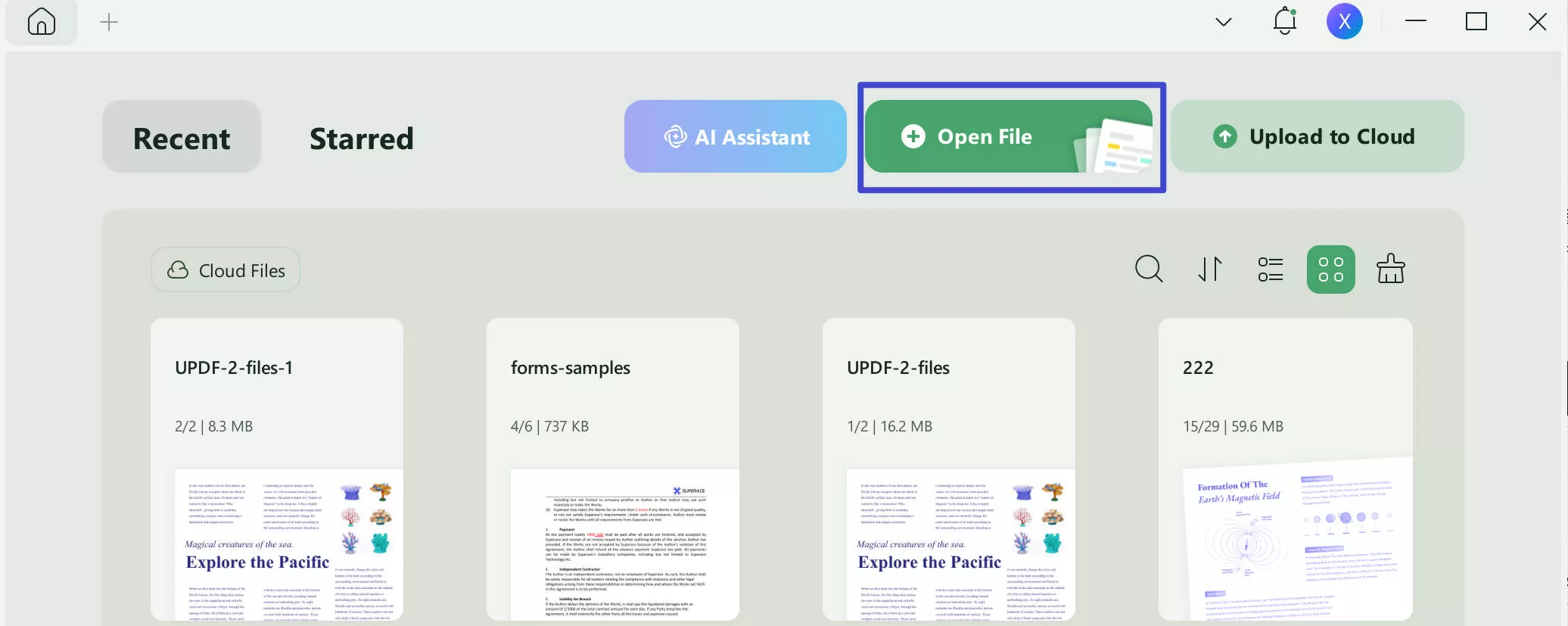
Step 3: Explore Edit PDF Options to Add or Remove Text
Once you import the template, you can proceed to make edits to the text in the planner by double-clicking on the respective fields. Additionally, if you wish to include additional text, navigate to the left side toolbar and choose the "Edit" option in "Tools" to activate the expanded features in the top bar. Select the "Text" option and click anywhere on the document to insert new text.
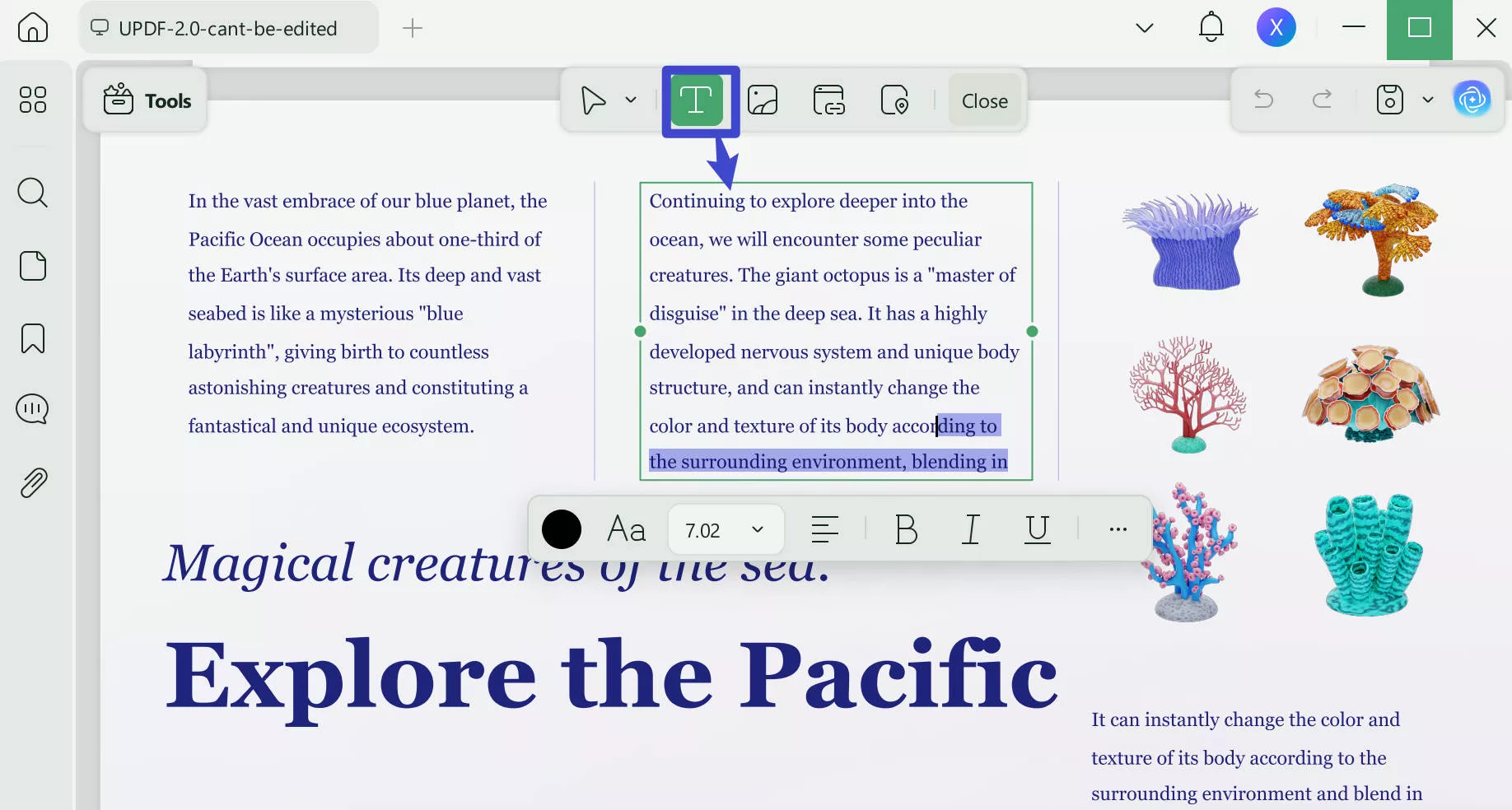
Step 4: Give Final Touches and Print the Template
You can personalize the text size, font, alignment, and color according to your preferences. Once you have made these adjustments, you will find the "File" tab in the upper left corner. Click on it and select the "Print" option. Then, click the "Print" button to generate a copy of your customized planner template to track your goals.
Pros
- High efficiency and quickness.
- Free to use for everyone.
- Besides editing, you can also add images.
- User-friendly interface.
Con
- Some features are missing but will be introduced in the future.
System Supported
- Windows, macOS, iOS, Android
Windows • macOS • iOS • Android 100% secure
2. ClickUp - Best App to Track Goal Progress for Business
ClickUp is a versatile productivity app to track progress. It empowers individuals and teams to track and accomplish their goals effectively. With its extensive features, including the innovative ClickUp Goals, this platform provides a comprehensive solution for planning, monitoring, and managing goals in a centralized location.
By utilizing ClickUp, users can seamlessly align their objectives with their work-related tasks, ensuring a synchronized approach toward success.
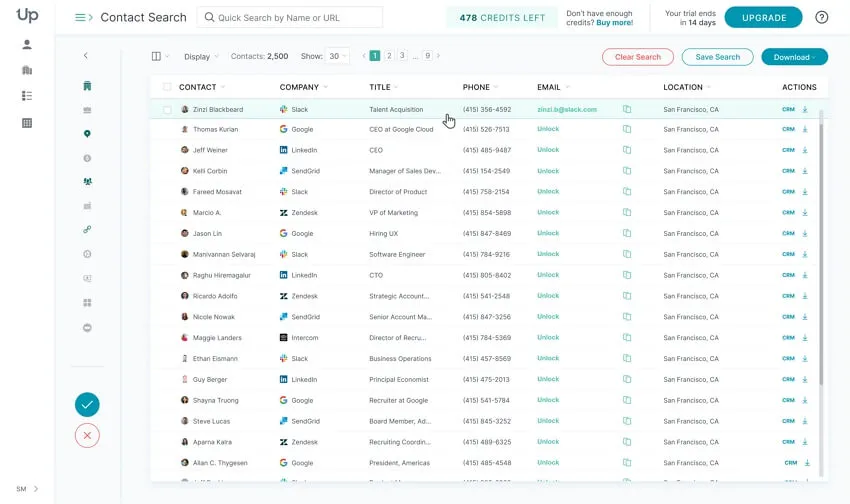
Key Features
- Code repository integration.
- Communication management.
- Customizable dashboard.
- Due date tracking.
- Graphical workflow editor.
Pros
- Run multiple projects and tasks at once.
- Very appealing graphically.
- Constant app upgrades with new features.
- Super easy to use.
Cons
- Too complex for individual needs.
- No quick replies from the support team.
System Supported
- Web, Android, iPhone/iPad
3. Todoist - Best App to Track Personal Goals
Stay organized and composed as you approach crucial deadlines by utilizing Todoist. This versatile productivity app to track personal goals empowers users to manage and track projects and tasks effectively, helping them achieve significant goals. With Todoist, you can access essential features that streamline viewing tasks, subtasks, priority levels, due dates, and other important details.
Todoist also simplifies your schedule and workflow, whether you're tackling personal tasks or pursuing professional goals.
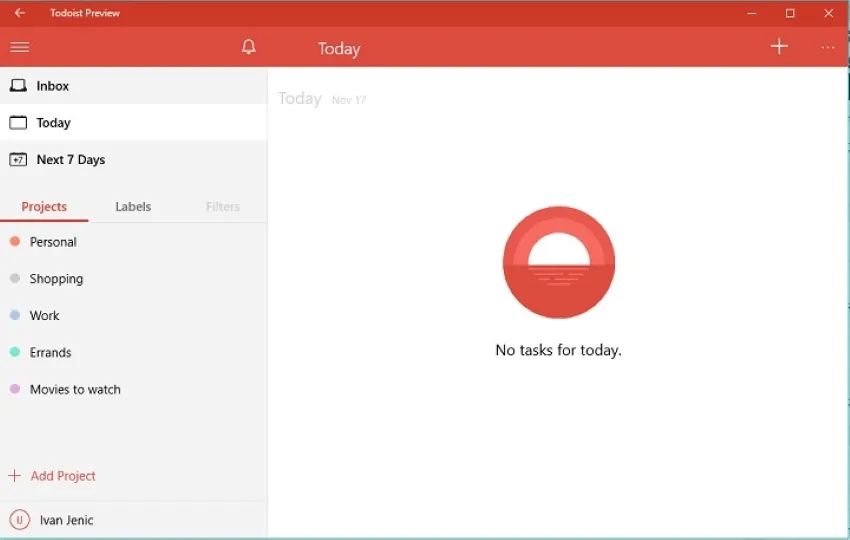
Key Features
- Time and expense tracking.
- Third-party integrations.
- Remote access/control.
- Real-time notifications.
- SSL security.
Pros
- Able to link emails as tasks.
- Flawless navigation system.
- Bi-directional API.
- Cross-device functionality.
Cons
- Unable to retrieve “done” tasks.
- The interface is not intuitive.
System Supported
- macOS, Windows, Android, iOS, Apple Watch, WearOS, Linux
4. Way of Life - Best Goal Tracking for Life
Way of Life is a habit goal tracker app that tracks habits you want to develop or eliminate. The app utilizes color coding to indicate the progress of your habits, such as green signifies that you have successfully adhered to your habits, while red indicates a lack of progress. If needed, you can utilize the skip feature to temporarily pause tracks without affecting the habit's color status.
In addition to habit tracking, the app also offers a diary function. This feature enables you to reflect on the effectiveness of your new practices, allowing you to identify what is and isn't working for you.

Key Features
- Color-coded visualization.
- Convenient skip function.
- Comprehensive progress monitoring.
- Customizable reminders to stay on track.
- Integration with wearable devices.
Pros
- Comprehensive trend analysis.
- Customizable habit categories.
- Seamless synchronization.
- Reminders and notifications.
Cons
- Limited progress tracking.
- Unable to set recurring tasks.
System Supported
- iOS, Android
5. Habitica - Best Habit Goal Tracking
Transform your task completion into an enjoyable experience using the best goal-tracking app that offers virtual incentives, fostering motivation among teams and individuals. Habitica revolutionizes goal tracking by incorporating gamification, an exceptional characteristic reminiscent of a role-playing game.
Moreover, Habitica encourages you to stay motivated and accomplish goals by providing in-game rewards and penalties.
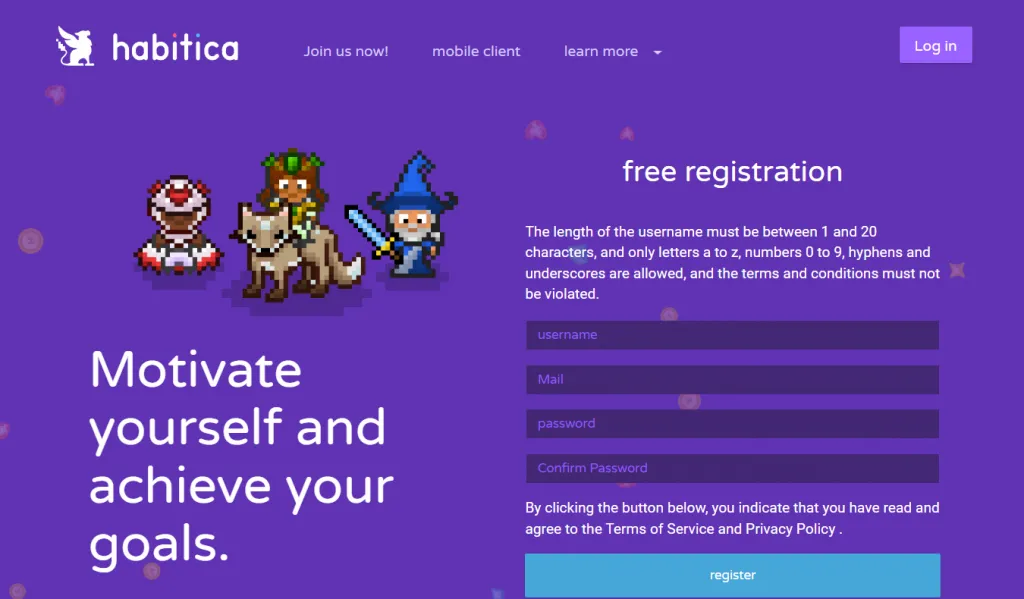
Key Features
- Personalize your goals and habits.
- Seamless mobile and web interface.
- Flexible customization for tracking.
- Integration-friendly API for app connectivity.
- Easy goals and habit management.
Pros
- Engaging and enjoyable habit-building.
- Collaborate with others in group tasks.
- Motivating community support and encouragement.
- Extensive task management capabilities.
Cons
- No free plan.
- The initial setup is very complex.
System Supported
- iOS, Android
6. Mint - Best App to Track Savings Goals
Mint is an innovative app to track savings goals that enable users to gain a comprehensive overview of their finances in one convenient location. With automatic account syncing and categorization, goal-setting capabilities, spending alerts, and investment tracking, Mint offers a range of useful tools to assist users in managing their money effectively.
In addition to its practical features, Mint provides educational resources to enhance users' personal finance knowledge.

Key Features
- Graphical financial analysis.
- Track multiple financial objectives.
- Unified portfolio monitoring.
- Personalized financial insights.
- Comprehensive credit oversight.
Pros
- Helpful for beginning budgeters.
- Multiple features without a subscription.
- Easy setup and usage.
- Budget improvement and spending limit warnings.
Cons
- Disruptive ads.
- Difficulty syncing with some institutions.
System Supported
- Android, iOS
7. Strava - Best App to Track Fitness Goals
Strava, a highly popular app to track fitness goals for those seeking a competitive edge, offers much more than a mere recording of your runs and bicycle rides. It fosters a sense of competition by pitting you against individuals who traverse the same routes. Strava seamlessly integrates with various fitness trackers and running watches, eliminating the need to carry a phone during workouts.
However, the app requires users to adjust privacy settings and make certain personal information, particularly geolocation data, public to access the complete Strava experience.

Key Features
- Competitive route comparisons, leaderboards (upgrade).
- Draw your accurate routes.
- Automatic text alerts to contacts.
- Power training insights.
- Social Challenges and virtual races.
Pros
- Precise GPS tracking.
- Competitive challenges.
- Customized route options.
- Premium trial offer (30 days).
Cons
- Battery drains on long trips.
- Limited to running and cycling.
System Supported
- iOS, Android
8. aTracker - Best Daily Goal Tracking App
aTracker is the ultimate app for goal setting and tracking habits and daily goals. This powerful tool empowers you to cultivate positive habits and accomplish your objectives systematically by breaking them down into manageable tasks. With aTracker, you gain access to a comprehensive daily goals app that offers an array of features.
Utilize the app to set timely reminders, monitor your progress, and delve into detailed statistics and charts, providing valuable insights into your performance. The flexibility of aTracker shines through its ability to customize categories for various task types.

Key Features
- Visual progress sharing with charts and social media.
- Time tracking through calendar and list.
- Task organization with tags and reports.
- Cross-device sync anywhere.
- Customizable colors.
Pros
- Inexpensive one-time payment option.
- Built-in time-tracking capabilities.
- Complete customization of the user interface.
- Enables task organization through tags.
Cons
- The Android app is not as fluent as iOS.
- Restricted features in the free version.
System Supported
- Android, iOS, Web
Final Words
To sum up, goal-tracking apps can greatly assist individuals in achieving their targets by offering distinct features that simplify the process. Among the list of the top eight free goal-tracking apps, users can choose the one that best fits their needs based on its advantages and disadvantages.
For those who prefer customizing a customizable planner, we recommend using UPDF to modify planner templates according to personal preferences. This way, users can tailor their planning tools to their specific goals and increase the likelihood of success.
Windows • macOS • iOS • Android 100% secure
 UPDF
UPDF
 UPDF for Windows
UPDF for Windows UPDF for Mac
UPDF for Mac UPDF for iPhone/iPad
UPDF for iPhone/iPad UPDF for Android
UPDF for Android UPDF AI Online
UPDF AI Online UPDF Sign
UPDF Sign Edit PDF
Edit PDF Annotate PDF
Annotate PDF Create PDF
Create PDF PDF Form
PDF Form Edit links
Edit links Convert PDF
Convert PDF OCR
OCR PDF to Word
PDF to Word PDF to Image
PDF to Image PDF to Excel
PDF to Excel Organize PDF
Organize PDF Merge PDF
Merge PDF Split PDF
Split PDF Crop PDF
Crop PDF Rotate PDF
Rotate PDF Protect PDF
Protect PDF Sign PDF
Sign PDF Redact PDF
Redact PDF Sanitize PDF
Sanitize PDF Remove Security
Remove Security Read PDF
Read PDF UPDF Cloud
UPDF Cloud Compress PDF
Compress PDF Print PDF
Print PDF Batch Process
Batch Process About UPDF AI
About UPDF AI UPDF AI Solutions
UPDF AI Solutions AI User Guide
AI User Guide FAQ about UPDF AI
FAQ about UPDF AI Summarize PDF
Summarize PDF Translate PDF
Translate PDF Chat with PDF
Chat with PDF Chat with AI
Chat with AI Chat with image
Chat with image PDF to Mind Map
PDF to Mind Map Explain PDF
Explain PDF Scholar Research
Scholar Research Paper Search
Paper Search AI Proofreader
AI Proofreader AI Writer
AI Writer AI Homework Helper
AI Homework Helper AI Quiz Generator
AI Quiz Generator AI Math Solver
AI Math Solver PDF to Word
PDF to Word PDF to Excel
PDF to Excel PDF to PowerPoint
PDF to PowerPoint User Guide
User Guide UPDF Tricks
UPDF Tricks FAQs
FAQs UPDF Reviews
UPDF Reviews Download Center
Download Center Blog
Blog Newsroom
Newsroom Tech Spec
Tech Spec Updates
Updates UPDF vs. Adobe Acrobat
UPDF vs. Adobe Acrobat UPDF vs. Foxit
UPDF vs. Foxit UPDF vs. PDF Expert
UPDF vs. PDF Expert



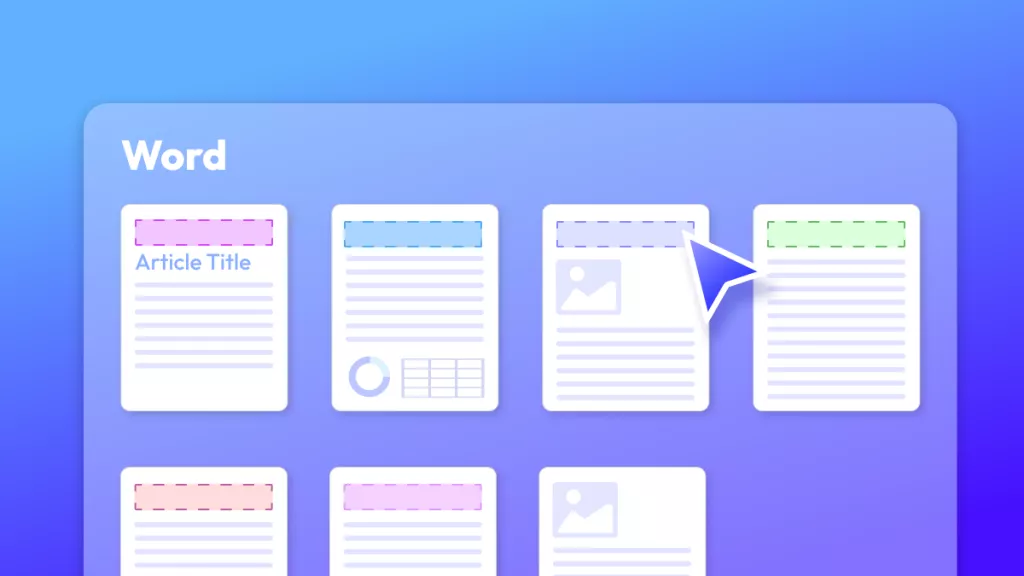




 Enrica Taylor
Enrica Taylor 
 Delia Meyer
Delia Meyer 
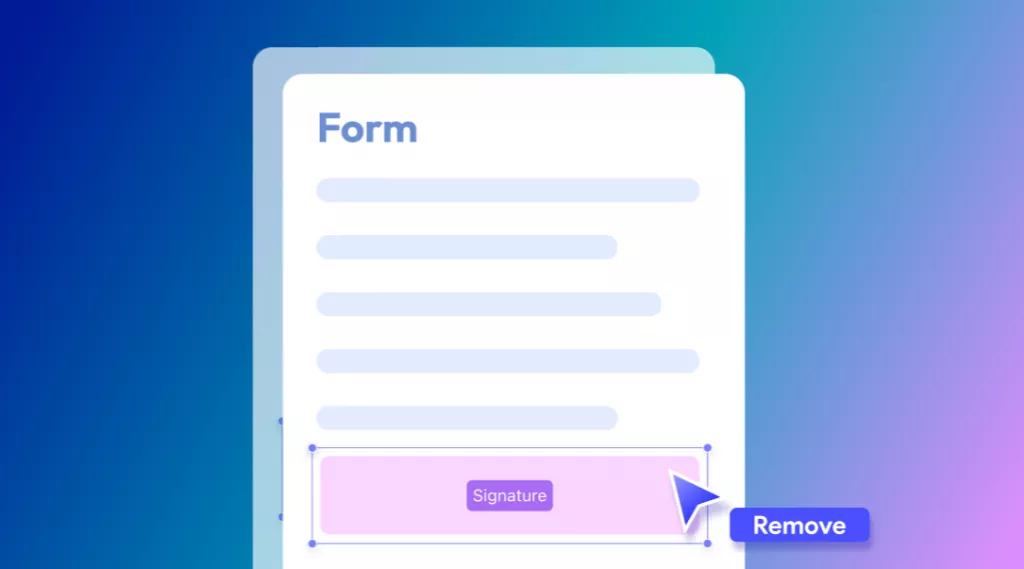
 Enola Davis
Enola Davis 