Are you seeing “your unlicensed Adobe app has been disabled” on your Adobe app? That’s because Adobe detected an unofficial or cracked version of its software and blocked your access. That means no more editing, converting, or opening your PDFs smoothly.
Don’t panic! There are some effective ways to handle this issue quickly. In this article, I will explain why you’re seeing this message and how to avoid it completely.
If you're tired of these annoying pop-ups and don't want to pay high Adobe fees, you can try UPDF. It is the most affordable Adobe Acrobat alternative with advanced features and a built-in AI tool. Click the button below to download and try it now!
Windows • macOS • iOS • Android 100% secure
TL;DR
If you're seeing the “Your Unlicensed Adobe App Has Been Disabled” error, it means Adobe has found that your software is not officially licensed. To fix this issue, you have three main options:
- Switch to a Cheaper Adobe Alternative – UPDF
A legal and affordable solution at just $39.99/year. UPDF offers almost all the features of Adobe Acrobat, plus exclusive AI tools.
- Buy the Official Adobe Acrobat License
Purchase a legitimate license from Adobe to regain full functionality and avoid any future blocks.
- Download Adobe Acrobat Reader
If you only need basic features like reading and annotating PDFs, Adobe Reader is a safe and free option.
Part 1. What is Your Unlicensed Adobe App Has Been Disabled?
“Unlicensed Adobe app has been disabled” is an error message that appears when Adobe finds that the Adobe software you’re using is not properly licensed. In such cases, Adobe remotely disables your access to the app, and you see this message on your screen.
As a result, you may see frequent pop-up warnings that don't go away or have limited access to the app's features. Adobe uses built-in software validation tools to check if your app has a valid license. However, many users who claim to have bought the licensed version of the software also face this issue. This suggests that the problem may sometimes be due to a technical error or glitch with the app itself.
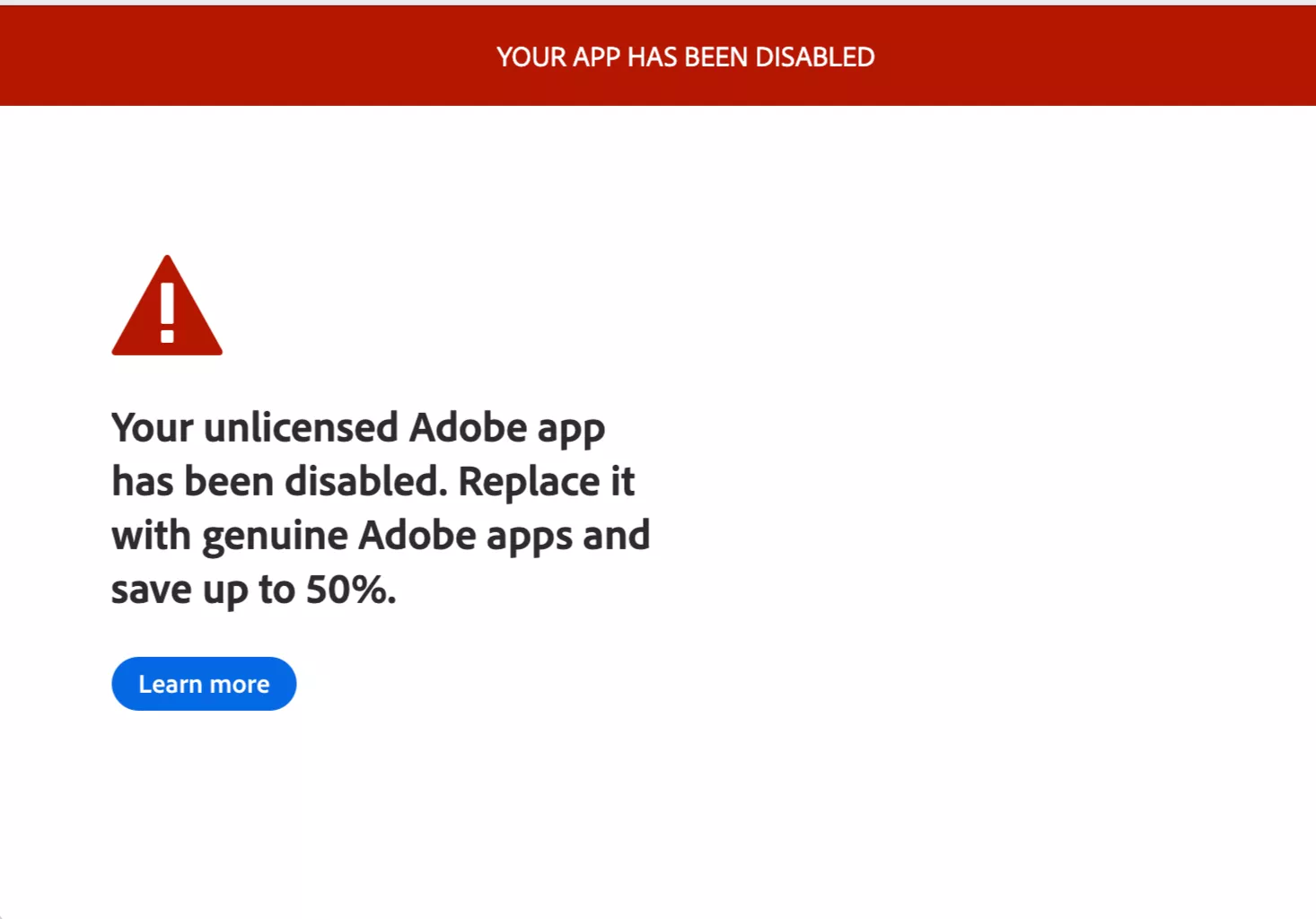
Part 2. Why Do I Get Your Unlicensed Adobe App Has Been Disabled Error?
You may receive this error message if there is an issue with verifying your purchase. Below are the most common reasons why this can happen.
- Using a Cracked or Pirated Version: You might be using a cracked, pirated, or unauthorized version of Adobe software.
- Expired Trial Version: Your Adobe trial has ended, but you’re using tools or patches to extend its duration.
- Invalid License Key: You might be using a publicly shared license key or one purchased from an unofficial third-party website.
- Tampered Installers: Your Adobe installation files have been modified to unlock paid features. Adobe detected the altered files and blocked your access.
- Unauthorized Download: You downloaded an unauthorized version of Adobe software from a third-party app store or torrent-hosting website.
Part 3. How to Fix “Your Unlicensed Adobe App Has Been Disabled”?
There are several workarounds to fix the error, “Your Unlicensed Adobe App Has Been Disabled.” Below are the three most effective solutions you can try.
Fix 1. Buy the Lowest Price Adobe Acrobat Alternative - UPDF
Many users see this error simply because they never purchased a valid Adobe license. If you’re in this situation and don’t want to pay Adobe’s high subscription fees, there’s a better option. You can switch to a more affordable alternative such as UPDF.
UPDF is one of the cheapest Adobe Acrobat alternatives on the market. It costs only $39.99 per year, while Adobe Acrobat Pro can cost over $239.88 per year with a monthly subscription. That’s a massive saving. And all without compromising on the key functions! You can check the UPDF vs Adobe Acrobat comparison to make decision.
UPDF offers almost all the features that Adobe Acrobat has, and more. You can edit, annotate, convert, and manage all elements of your PDFs. Even better, it offers more advanced AI features than Adobe Acrobat does. You can download UPDF via the button below to test it.
Windows • macOS • iOS • Android 100% secure
Key Features of UPDF
- Edit PDFs: Add or remove text, images, links, watermarks, headers, footers, backgrounds, and more.
- Markup and Annotate: Highlight, underline, strikethrough, and add shapes, stamps, and stickers.
- Advanced Reading Features: Blazing-fast speed to load and view PDF files. It also can read PDF aloud if you have been tired of reading the files for a long time.
- Handle PDFs with AI: Powered by the advanced UPDF AI with ChatGPT‑5, UPDF can instantly summarize, translate, and explain text, chat with images, convert PDFs to mindmaps, etc.
- Create and Fill Forms: Build and fill forms with text fields, radio buttons, drop-downs, and more. It also simplifies the form-filling process by providing you auto fill PDF forms feature with saved data.
- Extract Text with OCR: Turn scanned PDFs into searchable, editable text in various languages.
- Sign PDF with Ease: Add handwritten and digital signatures to validate professional documents.
- Batch Process Multiple Files: Batch-perform OCR, convert, encrypt, compress multiple PDFs and more.
How to Buy and Activate UPDF’s License
Step 1. Go to UPDF's official website and click the “Buy Now” button on the homepage.
Step 2. Select a subscription plan you like. You can purchase the complete software using yearly and perpetual plans, or opt for the AI assistant separately. Once selected, click “Buy Now.”
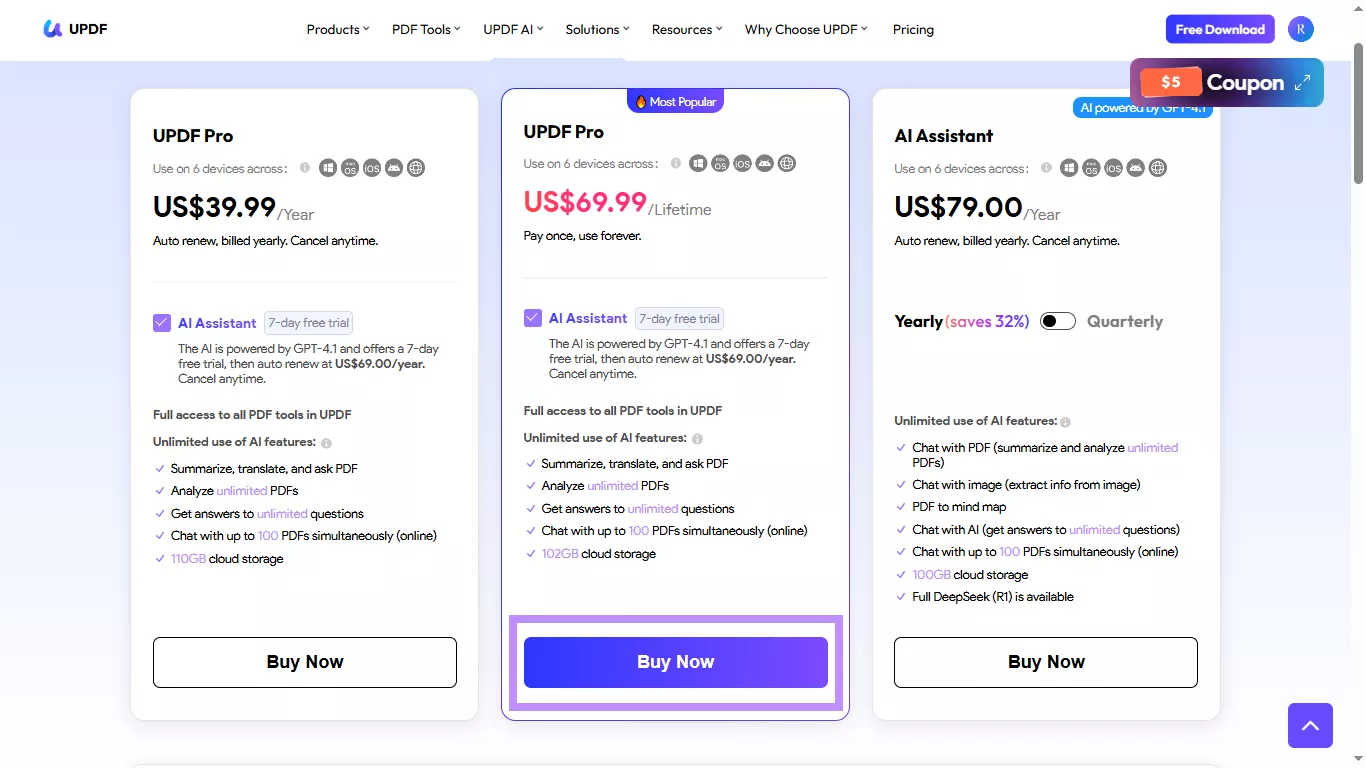
Discount Notice
Step 3. When checking out, click the “Login to Purchase” option. Then enter your email address.
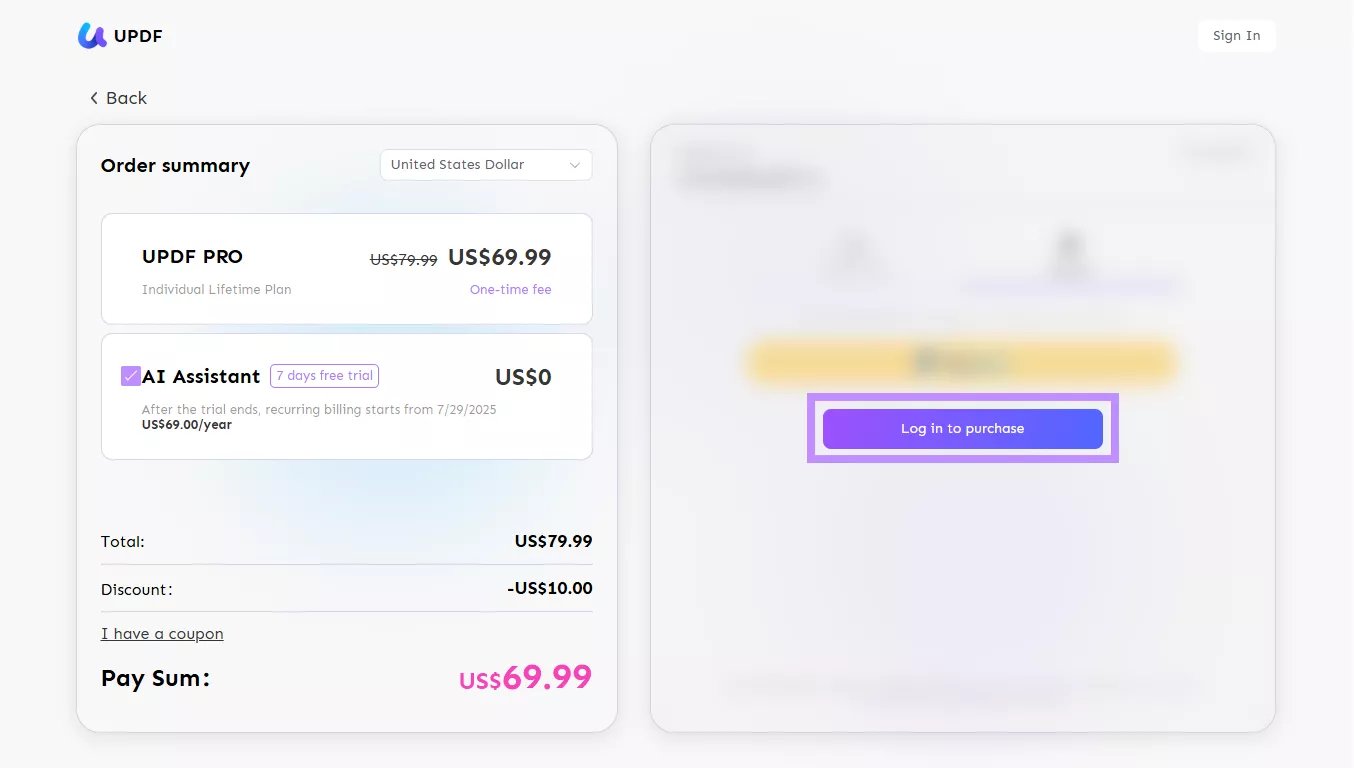
Step 4. Select whether to use your credit card or PayPal for the payment. Then, complete the transaction.
Step 5. Download and install UPDF on your device. Open it and click the “Login” button at the top right.
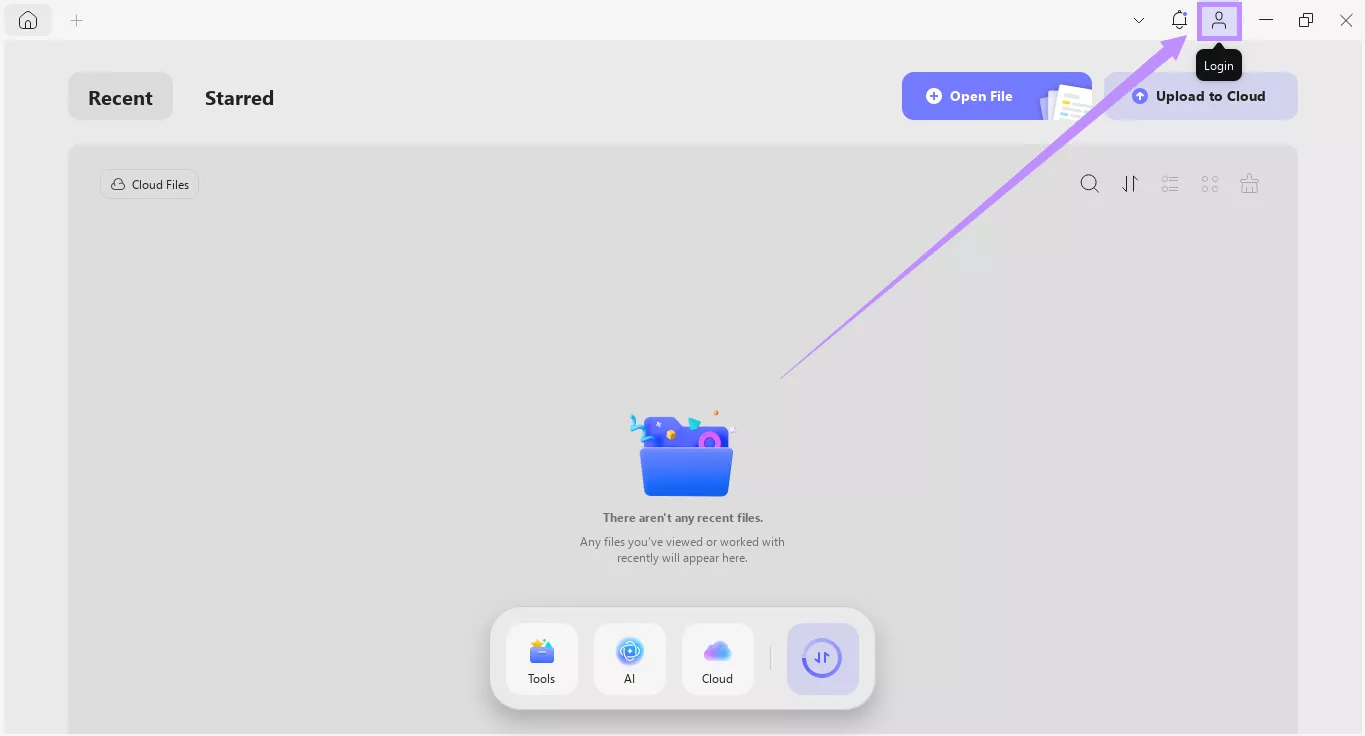
Step 6. Enter the same email address you used to purchase the license. Then follow the instructions to complete the login.
Once you are signed in, UPDF will be activated automatically. Now, you can use all pro features to manage your PDFs! If you want to learn more about what you can do with UPDF, you can read this review article or watch the video here.
Fix 2. Buy the Adobe Acrobat License
If you want to keep using Adobe Acrobat and remove the “Your Unlicensed Adobe App Has Been Disabled” error, a reliable solution is to purchase the official license from Adobe. This way, you will be using a valid and supported version of the software and avoid the risk of being blocked.
Step 1. Visit Adobe's official website and click “Buy Now” from the main page.
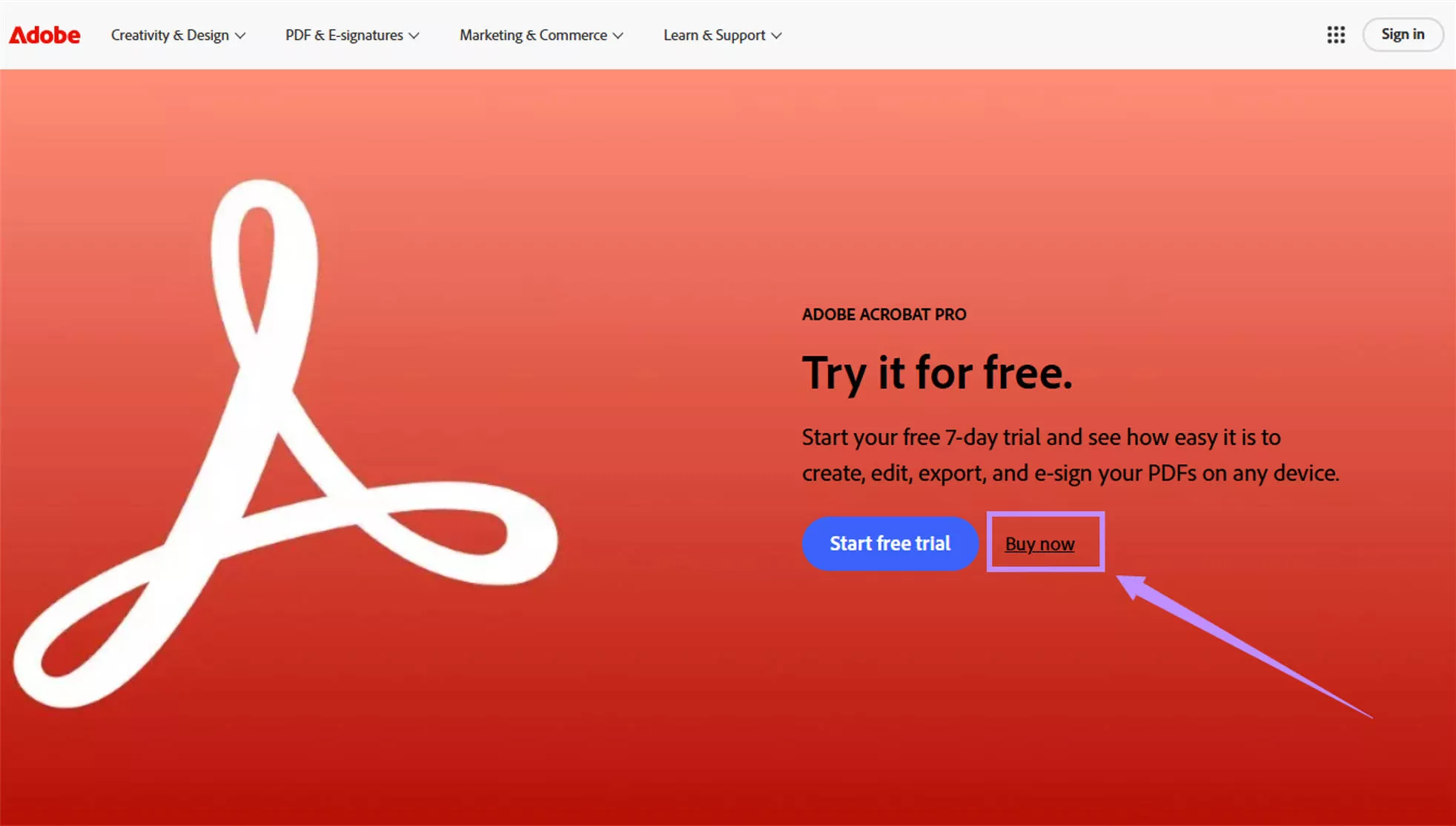
Step 2. Select between Acrobat Standard and Acrobat Pro. You can also choose to include the Acrobat AI assistant with your purchase. Then click “Buy Now.”
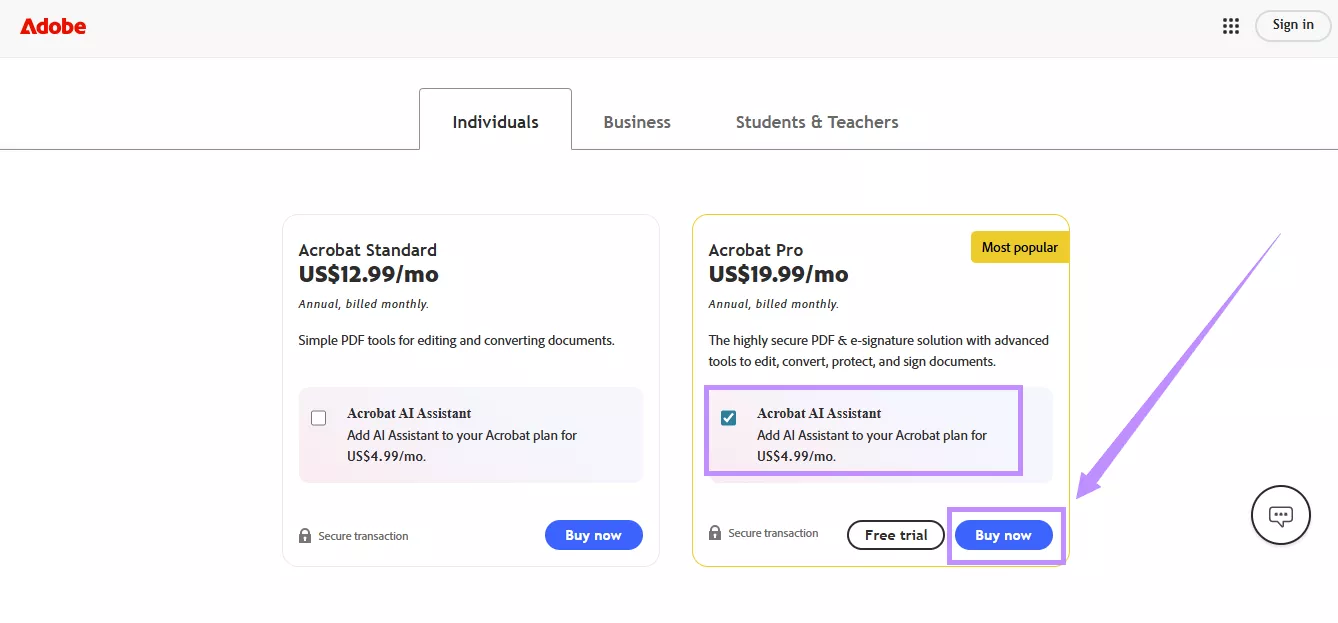
Step 3. From the pop-up window, choose your desired subscription plan and click “Continue.”
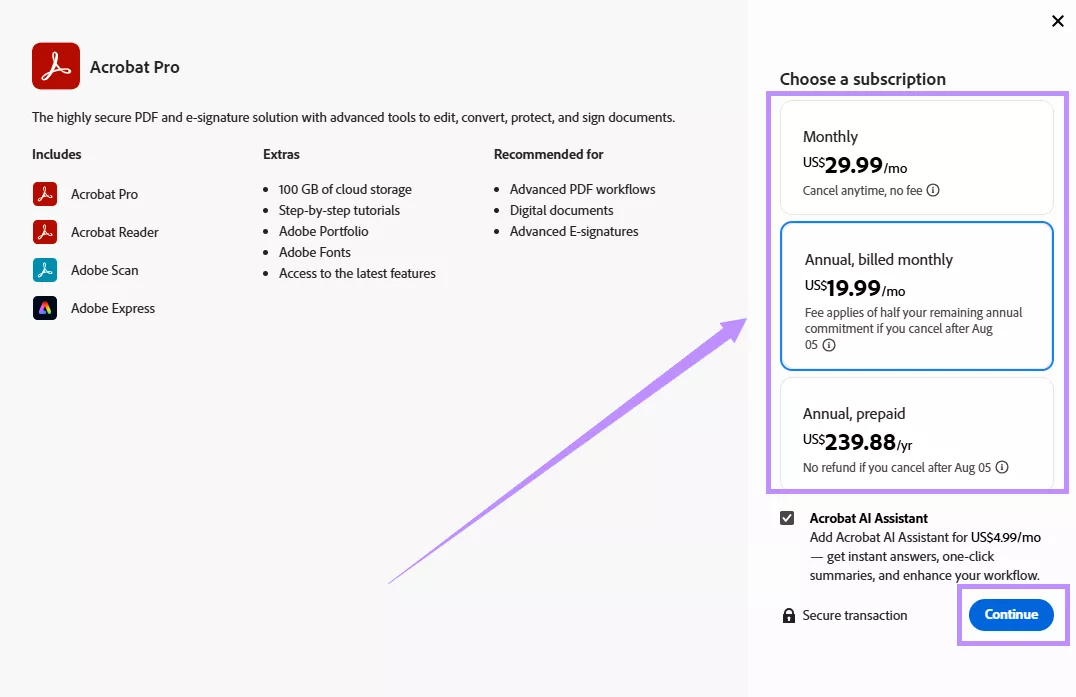
Step 4. Sign in to the Adobe website using your email ID. Select how you want to pay and enter your billing details. Then, click “Agree and subscribe” to complete the purchase.
Fix 3. Download the Official Software
Since Acrobat Pro comes with an extensive price tag, not everyone can afford it. However, instead of relying on the disabled version, you can download the official Acrobat Reader, which is free and legal to use. While it doesn’t have all the editing tools of Acrobat Pro, it still lets you read, view, and annotate PDFs without any cost.
Step 1. Go to Acrobat Reader’s official webpage. Deselect any extra downloads, like McAfee, if you don’t want to use them.
Step 2. Click “Download Acrobat Reader” to get the setup file for your device.
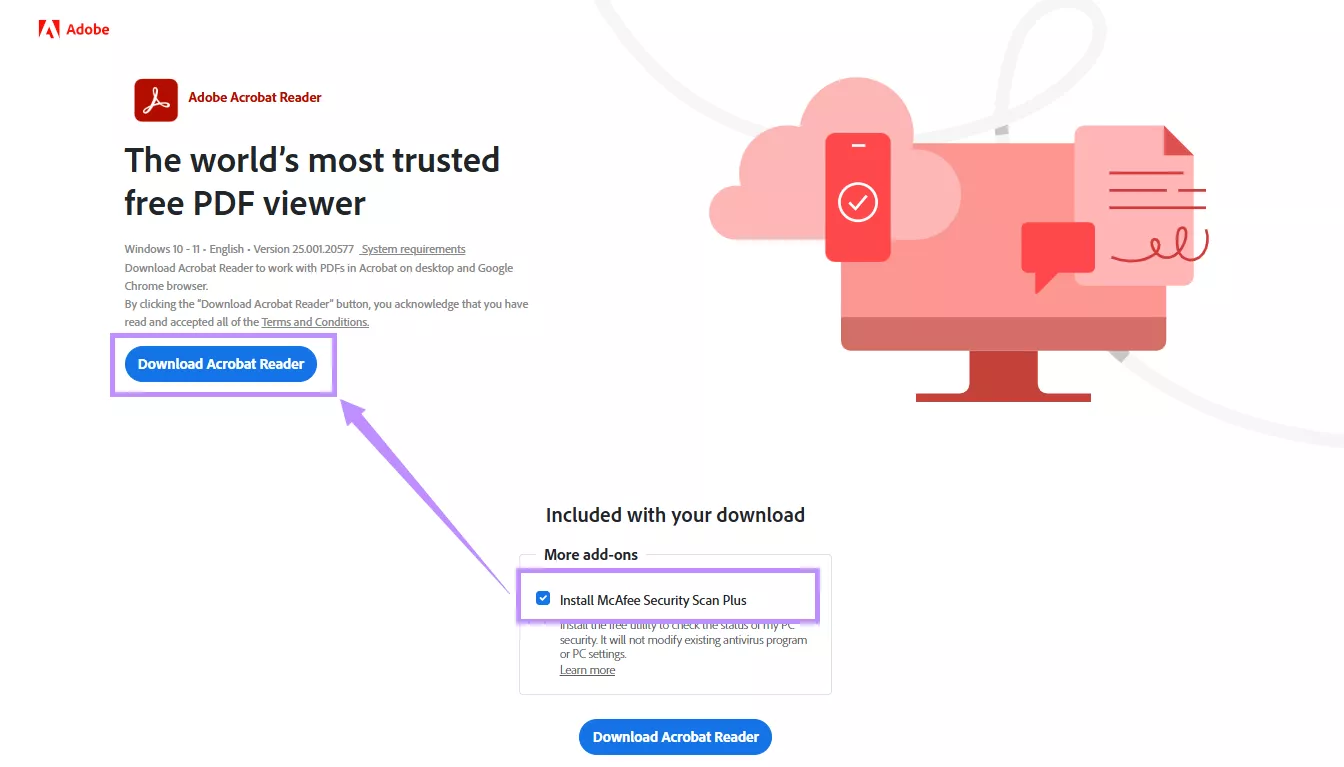
Step 3. Open the setup file and follow the instructions to install it on your computer. Then, launch Acrobat and you can view, print, and annotate PDFs for free.
Part 4. FAQS About Your Unlicensed Adobe App Has Been Disabled
Will your unlicensed Adobe apps be disabled in 10 days?
Yes! Adobe gives a grace period of up to 10 days after detecting an unlicensed app. During this period, they encourage users to buy genuine apps from their official website. Once this duration ends, the apps are disabled permanently.
How does Adobe know my software is unlicensed?
Adobe installs a process called Adobe Genuine Software Integrity Service in its software updates. This can track the app's serial numbers and digital signatures, which help in verifying the software. If it cannot verify these elements, it marks your software as unlicensed.
Final Words
If you're seeing the “your unlicensed Adobe app has been disabled” error, it's because Adobe detected a pirated, cracked, or tampered version of its software. Some simple ways to fix it is to get the licensed software or download the free Acrobat Reader.
However, if you want to use professional PDF tools without paying a hefty amount, the best option is to use UPDF. It is feature-rich and costs a lot less than Acrobat. Give it a try! Download UPDF now for a smarter way to handle your documents!
Windows • macOS • iOS • Android 100% secure
 UPDF
UPDF
 UPDF for Windows
UPDF for Windows UPDF for Mac
UPDF for Mac UPDF for iPhone/iPad
UPDF for iPhone/iPad UPDF for Android
UPDF for Android UPDF AI Online
UPDF AI Online UPDF Sign
UPDF Sign Edit PDF
Edit PDF Annotate PDF
Annotate PDF Create PDF
Create PDF PDF Form
PDF Form Edit links
Edit links Convert PDF
Convert PDF OCR
OCR PDF to Word
PDF to Word PDF to Image
PDF to Image PDF to Excel
PDF to Excel Organize PDF
Organize PDF Merge PDF
Merge PDF Split PDF
Split PDF Crop PDF
Crop PDF Rotate PDF
Rotate PDF Protect PDF
Protect PDF Sign PDF
Sign PDF Redact PDF
Redact PDF Sanitize PDF
Sanitize PDF Remove Security
Remove Security Read PDF
Read PDF UPDF Cloud
UPDF Cloud Compress PDF
Compress PDF Print PDF
Print PDF Batch Process
Batch Process About UPDF AI
About UPDF AI UPDF AI Solutions
UPDF AI Solutions AI User Guide
AI User Guide FAQ about UPDF AI
FAQ about UPDF AI Summarize PDF
Summarize PDF Translate PDF
Translate PDF Chat with PDF
Chat with PDF Chat with AI
Chat with AI Chat with image
Chat with image PDF to Mind Map
PDF to Mind Map Explain PDF
Explain PDF Scholar Research
Scholar Research Paper Search
Paper Search AI Proofreader
AI Proofreader AI Writer
AI Writer AI Homework Helper
AI Homework Helper AI Quiz Generator
AI Quiz Generator AI Math Solver
AI Math Solver PDF to Word
PDF to Word PDF to Excel
PDF to Excel PDF to PowerPoint
PDF to PowerPoint User Guide
User Guide UPDF Tricks
UPDF Tricks FAQs
FAQs UPDF Reviews
UPDF Reviews Download Center
Download Center Blog
Blog Newsroom
Newsroom Tech Spec
Tech Spec Updates
Updates UPDF vs. Adobe Acrobat
UPDF vs. Adobe Acrobat UPDF vs. Foxit
UPDF vs. Foxit UPDF vs. PDF Expert
UPDF vs. PDF Expert









 Lizzy Lozano
Lizzy Lozano 
 Enya Moore
Enya Moore 
 Enid Brown
Enid Brown 

 Enrica Taylor
Enrica Taylor 