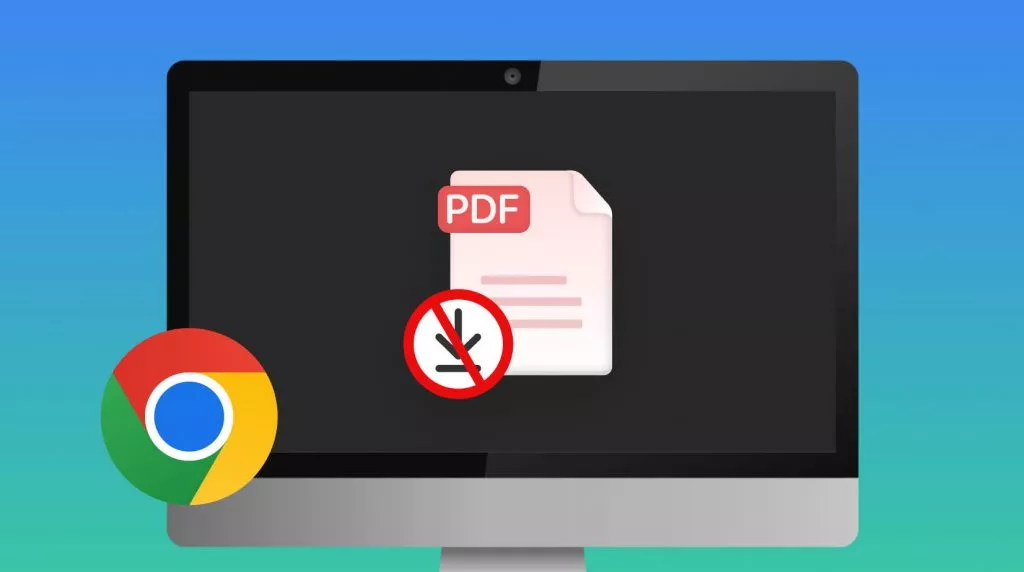Wishing good luck to family and friends has been a meaningful way to show encouragement and support during their significant moments. Whether it's an exam, a job interview, or relocation to another city, heartfelt best wishes and good luck messages can boost their confidence. Additionally, it reminds them they are not alone, fosters positivity, strengthens bonds, and deeply impacts their performance.
However, crafting a short, sweet, and elaborative note isn't easy because it is not only a good luck message but also about offering reassurance. Therefore, this article explores different approaches to wishing good luck messages, ensuring your wishes resonate with your friends and family.
Part 1. 30 Heartwarming Good Luck Messages to Share
Not everyone has time to craft empathetic good-luck notes in today's fast-paced world. Besides, many people face writer's block when they pick up a pen to write something cheering about their loved ones. To let your loved ones know that you are genuinely here with them no matter what, you should go through the given list of wish-good luck messages.
Notice
Windows • macOS • iOS • Android 100% secure
Good Luck Messages to Encourage Your Family and Friends
- Trust in your abilities and have confidence in yourself. Best of luck with your new venture!
- May you excel in every endeavor. Embrace the challenges that lie ahead and let them fuel your determination.
- Believe in the power of your dreams, my dear friend. May luck be your constant companion on this incredible journey.
- Wishing you good luck on your new journey. May your new path be filled with endless blessings and positivity. Good luck!
- Sending you a sprinkle of luck, my wonderful friend. Believe in yourself and let your brilliance shine through.
- May the road rise up to meet you, and may good luck accompany you every step of the way. You've got this!
- Wishing you an abundance of luck, my amazing friend. Trust in yourself and let the magic happen.
- May good luck follow you wherever you go, my amazing friend. Believe in yourself and all that you can achieve.
- May the winds of fortune guide you towards success. Good luck on your new journey!
- Wishing you the best of luck, my dear friend. Trust in your abilities and let success be your companion.
To achieve a customized good luck message, download UPDF in your system and use its UPDF AI feature. For this purpose, open a PDF in UPDF and locate UPDF AI from the right corner to write a prompt: "Craft 30 good luck wishes for family and friends." You can also write your preferred tone and style of the messages to get personalized output.
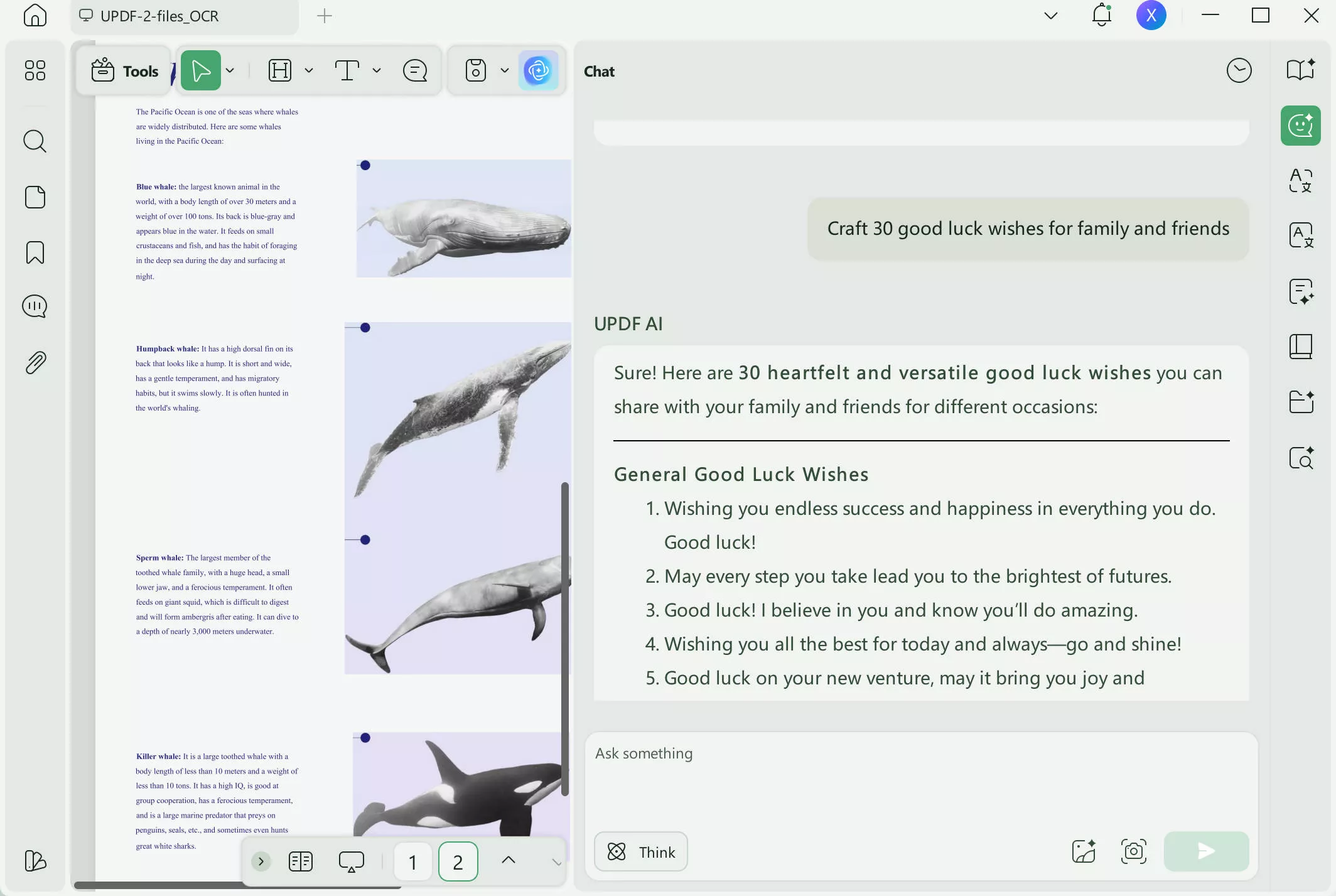
Creative and Short Good Luck Messages for Friends and Family
- May good fortune smile upon you as you take on this new challenge.
- Here's hoping your hard work and dedication pay off.
- May the stars align in your favor as you take on this new endeavor.
- Here's hoping that your efforts and dedication pay off in spades.
- Sending you positive thoughts and good vibes for a successful future.
- Wishing you the strength and perseverance to overcome any obstacles in your way.
- Best wishes as you pursue your passions and strive for greatness.
- Wishing you the very best as you embark on this new chapter in your life.
- May your determination and hard work bring you the success you deserve.
- Wishing you all the best as you reach for the stars and follow your dreams.
Put your simple messages into a card to enhance its appeal and inspire the recipients. To do so, download UPDF and visit the UPDF template library to attain a predesigned card according to the occasion. Afterward, bring the downloaded card to UPDF and customize it to the end.
Funny Good Luck Messages to Send Your Family and Friends
- Good luck! May your internet connection be as strong as your determination to succeed!
- Here's to hoping you have more luck than a cow in a milk factory. Good luck!
- Remember, if all else fails, pretend to look really busy. Good luck with your venture!
- Good luck! May your coffee be strong, your wifi signal be stable, and your procrastination skills be on point.
- Wishing you all the luck in the world, and by "world," I mean the 0.00000001% that we humans actually control.
- Here's to hoping luck treats you better than my siblings treat me. Good luck, buddy!
- Good luck, my friend. Just remember - duct tape can fix almost everything, but not a broken heart.
- They say hard work pays off, but I say taking a nap pays dividends. Good luck with your endeavors!
- Best of luck, and remember: if you can't be a good example, you can always serve as a horrible warning.
- Wishing you the best in your endeavors, and may you be so successful that people start rumors about how you did it.
Now, if you haven't found some words that best describe your feelings and resonate with the situation, you can ask AI for help and get a personalized message. In this regard, UPDF AI Web can help you through its AI Chat and AI Ask Anything abilities powered by ChatGPT. All you need is to describe what you want in a natural language prompt and let AI craft a customized good luck message in your desired tone.
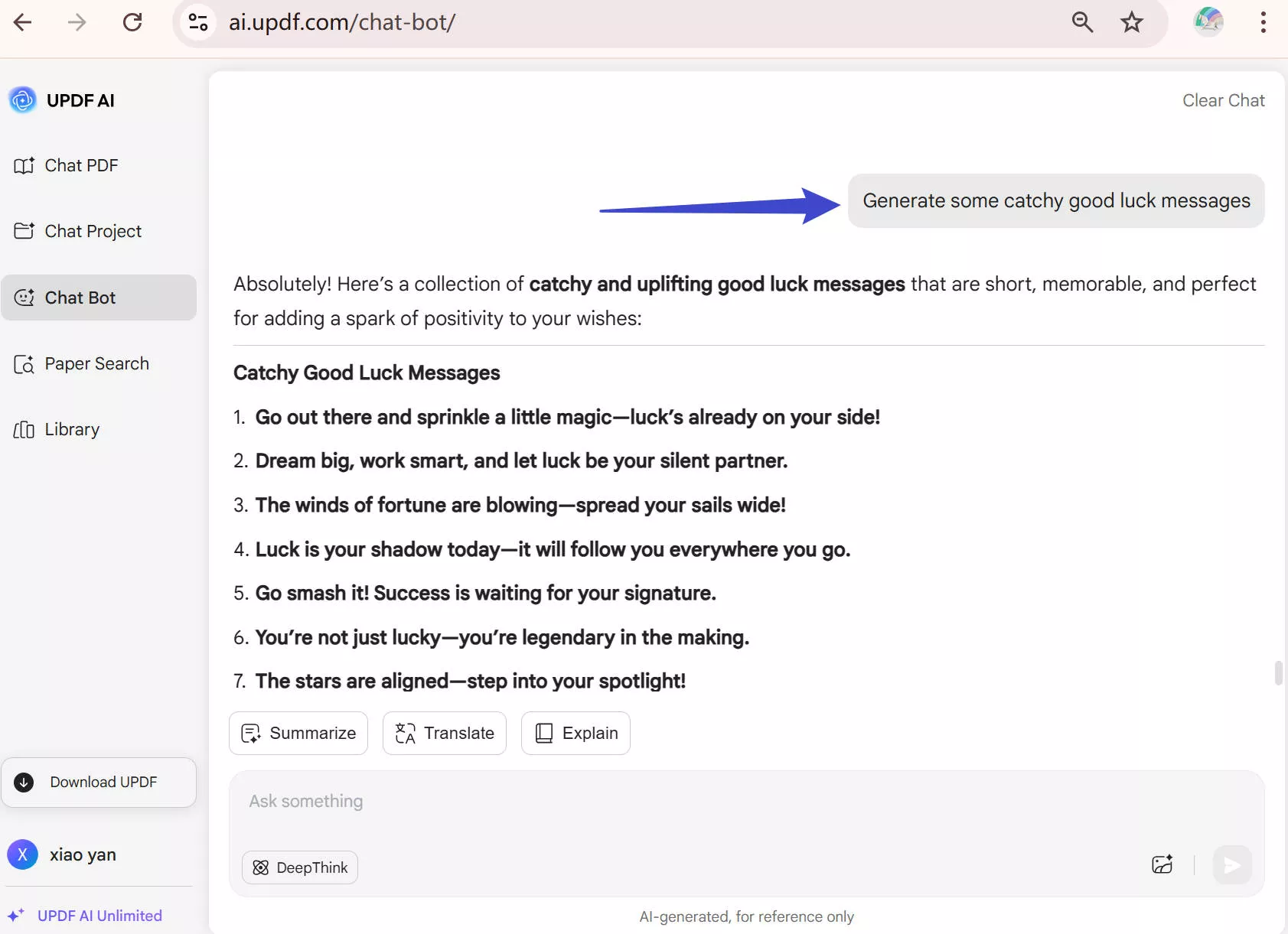
Part 2. How to Create an Attractive Good Luck Message Card
After reviewing the above 30 best wishes and good luck messages, you must have found some of the best ones for your loved ones. You can now send them via text messages or post a story on social media, but honestly, the best way is to wish them by customizing a message card. For this purpose, UPDF can help you as it's an incredible PDF editor that lets you edit a predesigned card or create a new one from scratch.
It is equipped with all necessary PDF editing features, such as annotating, merging, splitting, and editing PDFs that may be involved throughout the good luck card customization process. Moreover, this software is available on Mac, Android, Windows, Android, and iOS, so you can begin editing anywhere, especially when there is no time left to wish.
Windows • macOS • iOS • Android 100% secure
A Guide to Craft an Attractive Goof Luck Message Card Through UPDF
Let us remind you that PDFs are best for printing purposes, so you must make your cards in PDF format whether you send them virtually or in person. To begin your creative journey, you can follow the given instructions and learn how seamlessly you can personalize a wishing-good luck message card.
Step 1: Download a Template from UPDF Library and Import it into UPDF
Now that you have downloaded the updated version of UPDF to your system through its official site. Go through the UPDF template library and pick a predesigned but stunning template to download. Once you have downloaded a template, hit the "Open File" option from the UPDF's main interface. Using it, import the earlier accessed template into UPDF to formally initiate the customizing process.
Step 2: Enable Edit Mode to Add Text and Image for Personalization
After importing the template, you will get its preview and editing tools on the left side. Thus, head towards the "Edit" icon in Tools on the left and click on it to enable editing mode. Next, choose the "Text" option from the top and draw a text box on the template to insert your desired message. Later, you can select the "Image" option and import a picture of your loved one to customize the card further.
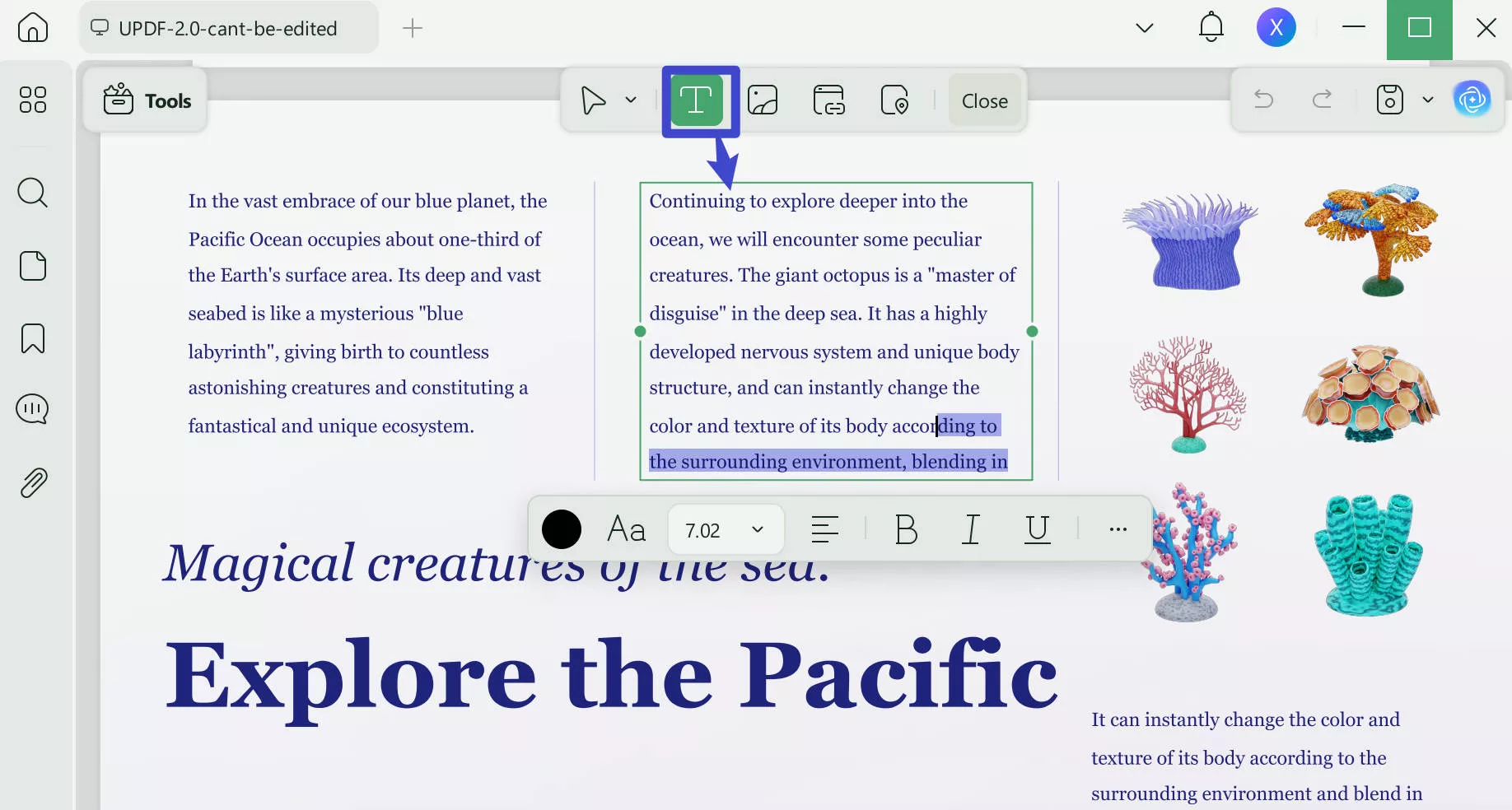
Step 3: Send the Good Luck Card Through Email After Editing
Once you have edited the PDF card enough, you can share it directly with the other person through email. To do so, navigate to the narrow next to save and hit the "UPDF Share" icon to get an extended menu.
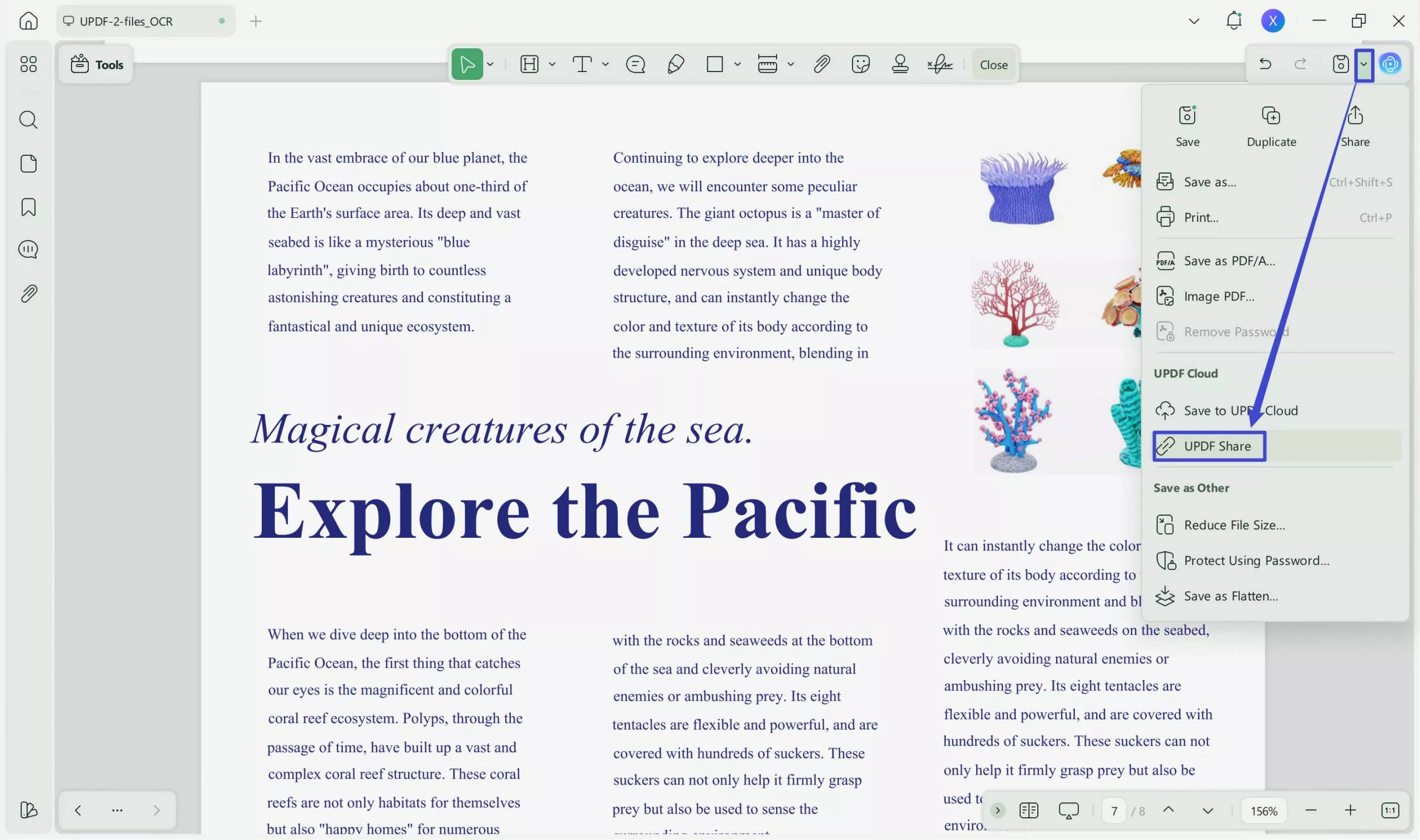
Step 4: Print Card Through Adjusting Print Settings as Desired
If you don't want to send the card via email and plan to give it in person, UPDF can help you print it with your preferred settings. To do so, you must click the narrow next to save at the top-left side and choose the "Print" option from the list. Finally, you will get a menu to adjust the paper size, orientation, number of pages, and several other aspects before finally pressing the "Print" button.
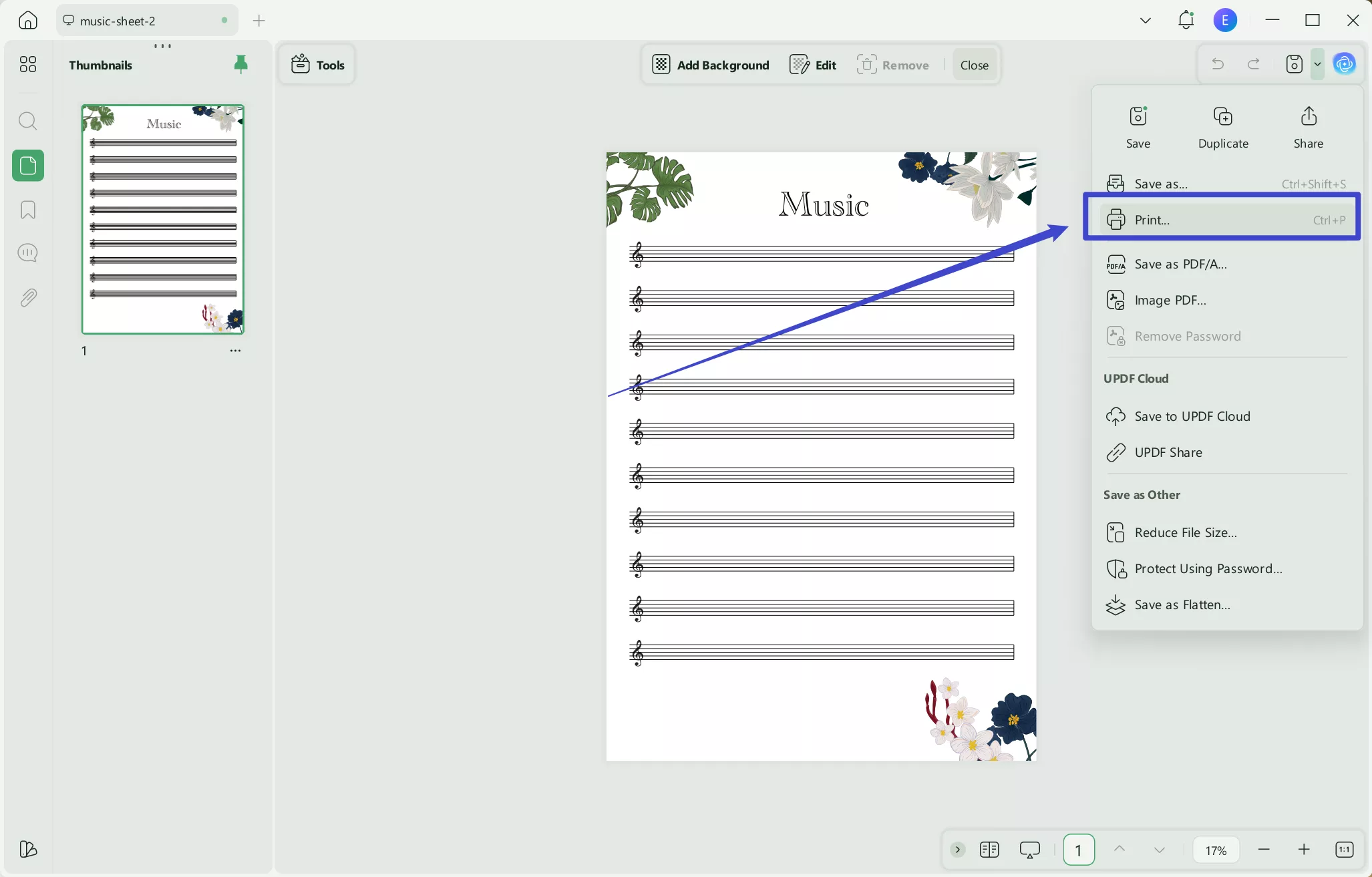
Additional Features of UPDF
- Annotate PDF: This tool allows you to annotate and mark up PDFs using various tools such as highlighters, sticky notes, and text comments. Additionally, you can decorate PDFs with shapes, stickers, responsive drawings, and precise pencil options.
- Convert PDF: UPDF also has a PDF converter that can transform Word, Excel, PPT, and countless other formats into PDF and vice versa. Following that, it supports 14 file formats and lets users process multiple files without any formatting loss.
- Fill and Sign the PDF: To embrace a paperless flow, this software facilitates digital document creation and signature insertion. Through it, you can create a form with various fields, highlight various fields, and import/export data in FDF format.
- UPDF Cloud: It's a cloud storage service that saves your data on the cloud so you can sync it across other devices signed in with UPDF. This syncing ability allows you to collaborate with your teammates, and sharing files will become much easier.
- Protect PDF: If you have sensitive data to share with others, you can add a password by choosing an encryption level to prevent unauthorized access. This will protect others from printing, editing, and commenting on your PDF and ensure its integrity through a watermark addition.
Conclusion
In short, wishing good luck messages can uplift the recipient's mood and provide comfort and motivation for our friends and family. In this guide, we have covered 30 unique and inspirational messages, which you can pick and add to your good luck wish card. To create an appealing, you have also found an ultimate solution named UPDF, an all-in-all AI PDF editor.
So, without further delay, head to the UPDF website and access its latest version to begin your creative journey with various features. Besides, you must look into the UPDF template library and find a predesigned template instead of crafting a new one from scratch.
 UPDF
UPDF
 UPDF for Windows
UPDF for Windows UPDF for Mac
UPDF for Mac UPDF for iPhone/iPad
UPDF for iPhone/iPad UPDF for Android
UPDF for Android UPDF AI Online
UPDF AI Online UPDF Sign
UPDF Sign Edit PDF
Edit PDF Annotate PDF
Annotate PDF Create PDF
Create PDF PDF Form
PDF Form Edit links
Edit links Convert PDF
Convert PDF OCR
OCR PDF to Word
PDF to Word PDF to Image
PDF to Image PDF to Excel
PDF to Excel Organize PDF
Organize PDF Merge PDF
Merge PDF Split PDF
Split PDF Crop PDF
Crop PDF Rotate PDF
Rotate PDF Protect PDF
Protect PDF Sign PDF
Sign PDF Redact PDF
Redact PDF Sanitize PDF
Sanitize PDF Remove Security
Remove Security Read PDF
Read PDF UPDF Cloud
UPDF Cloud Compress PDF
Compress PDF Print PDF
Print PDF Batch Process
Batch Process About UPDF AI
About UPDF AI UPDF AI Solutions
UPDF AI Solutions AI User Guide
AI User Guide FAQ about UPDF AI
FAQ about UPDF AI Summarize PDF
Summarize PDF Translate PDF
Translate PDF Chat with PDF
Chat with PDF Chat with AI
Chat with AI Chat with image
Chat with image PDF to Mind Map
PDF to Mind Map Explain PDF
Explain PDF Scholar Research
Scholar Research Paper Search
Paper Search AI Proofreader
AI Proofreader AI Writer
AI Writer AI Homework Helper
AI Homework Helper AI Quiz Generator
AI Quiz Generator AI Math Solver
AI Math Solver PDF to Word
PDF to Word PDF to Excel
PDF to Excel PDF to PowerPoint
PDF to PowerPoint User Guide
User Guide UPDF Tricks
UPDF Tricks FAQs
FAQs UPDF Reviews
UPDF Reviews Download Center
Download Center Blog
Blog Newsroom
Newsroom Tech Spec
Tech Spec Updates
Updates UPDF vs. Adobe Acrobat
UPDF vs. Adobe Acrobat UPDF vs. Foxit
UPDF vs. Foxit UPDF vs. PDF Expert
UPDF vs. PDF Expert



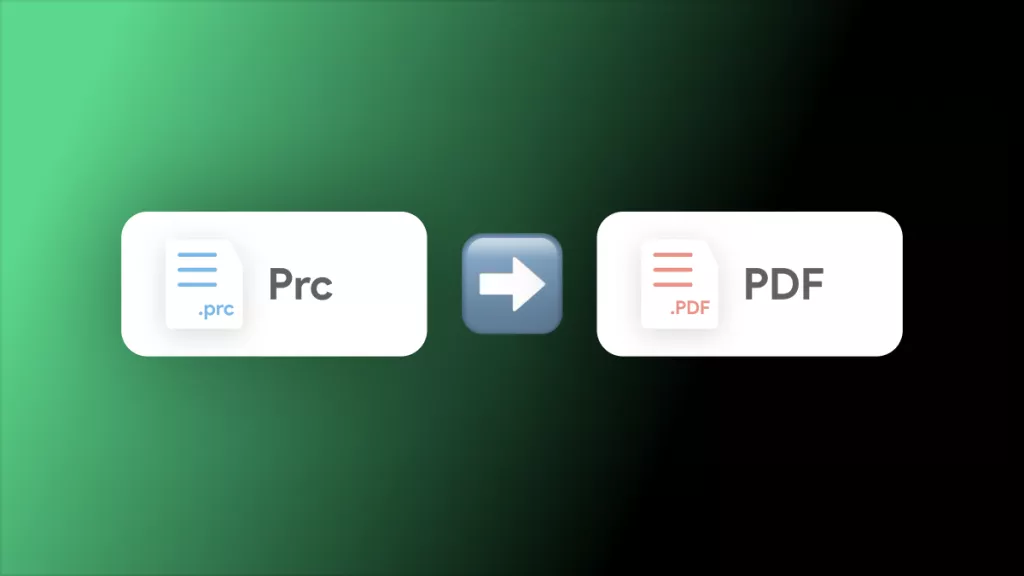


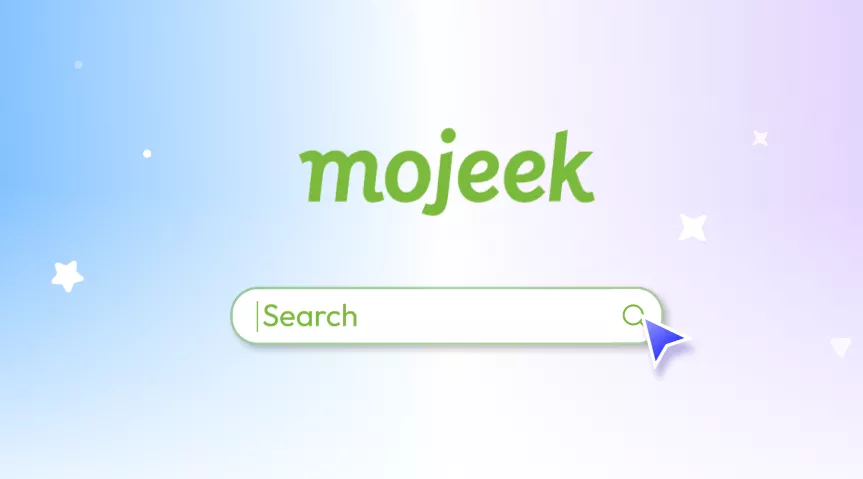

 Engelbert White
Engelbert White 
 Enrica Taylor
Enrica Taylor 
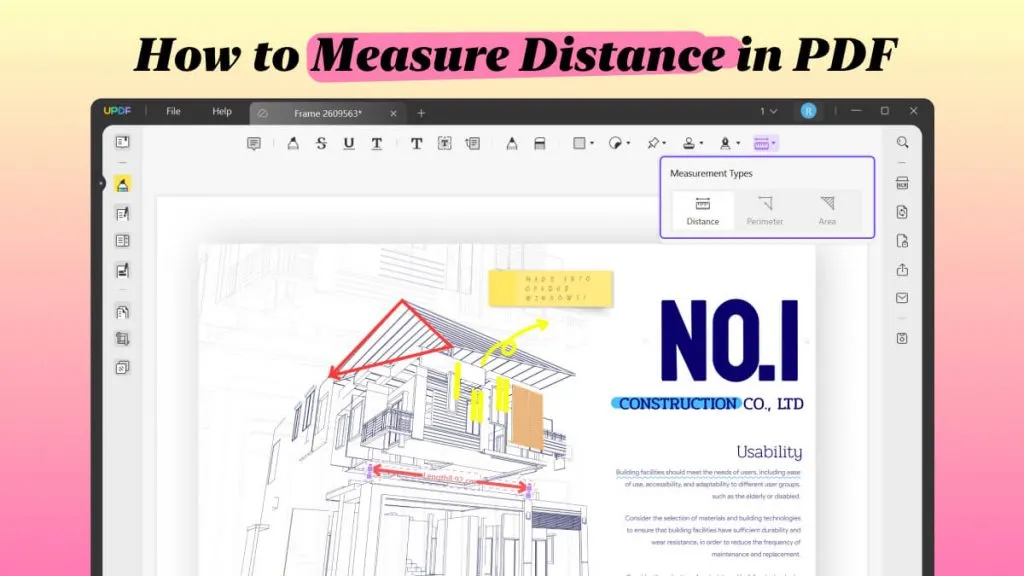
 Enola Davis
Enola Davis