If you search online for converters to convert JPG images into a PDF document, you may come across multiple options. JPG2PDF is one of them, but before starting with it, you must know if it is safe and free as claimed or not. An alternative to this tool is UPDF, and it offers everything you need and even more. In this review, we will explore JPG2PDF.com and compare it to UPDF to check which one offers better value.
Part 1. JPG2PDF Overview
It's an online tool that can convert your JPG files to PDF immediately. JPG2PDF has below features and advantages.
1. No limits on file size
When uploading JPG images to this tool, you will never face any limitations on the file size that you upload here. Usually, tools have a limitation on the file size, especially in their free version, but you don't face any such limits here. The only limit here is that you can only convert a maximum of 20 JPG files in one go. Apart from that, there are no limits when using JPG2PDF.com.
2. No need to sign up or register
JPG2PDF streamlines converting without requiring registration or asking for credit card information. It guarantees a user-friendly interface with a quick image-to-PDF conversion without any additional costs or required registrations.
Your use is uninterrupted, whether for individual conversions or bulk operations. Moreover, it ensures privacy by immediately deleting uploaded files. It is a hassle-free, simple tool that is available to everyone for any of their conversion needs.
3. Do not add a watermark to files.
Among free online options, JPG2PDF offers better value since it guarantees clear, watermark-free file conversions. Free converters frequently add a watermark, but JPG2PDF doesn't do so, maintaining the reliability and quality of your files.
Your converted PDFs contain only your original material, whether it be in the form of personal images, work documents, or any other crucial image data. So, every user gets conversions without compromising the look and feel of your crucial documents.
4. Automatic content optimization
When photographs are converted, JPG2PDF automatically rotates, optimizes, and scales them down while preserving the original quality and appearance of the source files. So, users get files that are smaller and appropriate for sharing and storing without losing clarity or information.
For exceptional visual results in the resultant PDFs, automated modifications make sure that photos are positioned appropriately and optimized. Thus, JPG2PDF guarantees that every conversion maintains the visual data in the image.
5. Individual and Batch processing supported.
JPG2PDF offers both batch and individual processing for the benefit of the user. Users can batch process many photographs or convert each image individually, with the opportunity to immediately download each converted file by clicking the download button underneath it.
By selecting the combined download option, all uploaded images are combined into a single PDF, allowing a quick file conversion while supporting simple and easy management of various files.
6. Maintains original quality and resolution
JPG2PDF makes sure that the quality and resolution of the original images are maintained during the conversion to PDF. It preserves the details present in your original uploads. This online tool gives the accuracy of your conversion's top priority, ensuring that every pixel in the final PDF is just where it should be.
Whether it's an eye-catching image, a professional document, or an intricate diagram, JPG2PDF protects your visual data, producing a finished document that exactly replicates the original image in every aspect.
7. Instant conversion with 2 steps only
Your JPG images are instantly converted into PDF format using JPG2PDF's simple two-step conversion process. Users first upload the photographs they want into the tool. Secondly, JPG2PDF quickly processes the photographs, and with a click of a button, the high-quality PDF can be downloaded.
The basic, user-friendly interface prioritizes simplicity and convenience of use for all users without requiring technical expertise. Hence, it offers a speedy, straightforward conversion procedure.
8. Converted files look the same on every device.
The new PDF file that is created when you use JPG2PDF to convert a JPG image to a PDF file looks the same on all devices. However, depending on where you look at it, the original JPG can seem slightly different.
Part 2. Is JPG2PDF Safe?
The following features are provided by JPG2PDF to keep users secure when it comes to internet use security:
- No worries about data loss since you upload a copy to the website
- Automatic deletion of saved data after 60 minutes from the server
- Secure HTTPS encryption for both-ways communication
However, if we compare these qualities with the safety offered by an offline tool, it is never enough. Your files stay on the server for 60 minutes at least, and if someone hacks their server, your confidential information may be at risk. That's why going for an offline tool is always a better choice since you keep everything offline.
Part 3. Is JPG2PDF Free?
Yes, it is a completely free tool offered by SIA Webby. There are no premium or paid versions to download or even use online. Moreover, there are no feature restrictions that you may remove by purchasing the premium/paid version of the tool. So, yes, it is a free tool that can be used on any device if you have an internet connection.
Part 4. What Are the Cons of Using JPG2PDF?
Using an online tool for this conversion of a JPG image to a PDF document may seem simple and easy, but it has multiple cons, including:
- You always need an internet connection to upload, convert, and download the files
- If the website is not available due to downtime, you will need an alternative
- There is a limit of uploading 20 files at max
- You don't have any control over how the images will be arranged in a PDF document
- There is no PDF editing, OCR and many other features are also missing here
So, even if you use this tool for converting your JPG images to PDF format, you will need other tools for different use cases. That's the reason why you must look for one alternative to all those tools, and UPDF is the best alternative that you can pick.
Part 5. The Best JPG2PDF Alternative
UPDF is a tool that caters to all your requirements regarding PDF documents. It supports usage as a PDF reader and brings features like panning and slideshow. It is mainly known as a PDF editing and annotating tool but packs features like both-ways PDF conversion, having an integrated AI chatbot for convenient PDF study.

The reason why we are comparing it with JPG2PDF is that UPDF supports converting your JPG images to PDF documents for individual images and allows batch conversion. To get a better understanding of how UPDF competes here, below is a comparison table with the most important use cases and function requirements when converting a JPG image to a PDF file.
| Software | UPDF | JPG2PDF |
| Edit PDF | ||
| Create PDF Forms | ||
| OCR PDF | ||
| ChatGPT to Translate, Summarize, Write, etc. | ||
| Convert to PDF | ||
| Convert from PDF | ||
| Combine PDF | ||
| Compress PDF | ||
| Crop PDF | ||
| Batch Process | ||
| Flatten PDF | ||
| Annotate PDF | ||
| Organize PDF | ||
| Ads | ||
| Security | ||
| Add Header, Footer, and Watermark | ||
| QR Sharing | ||
| Email Sharing | ||
| Link Sharing |
JPG2PDF.com may make the conversion convenient for users on the go, but it does not stand strong against UPDF since UPDF packs way more features and performance. Whether you consider the safety offered by UPDF or its reliability, it is always the stronger contender here.
It packs many features, so you don't have to look for multiple tools for one simple task on a PDF. Since UPDF is the better option, you must download it on your PC and give it a try. To unlock all its premium features, you can purchase UPDF Pro at the cheapest prices right now.
Final Words
While JPG2PDF offers a respectable selection of functions, it is clearly not the best option for converting images to PDF in a quick, safe, and feature-rich manner. Enter On the other hand, UPDF offers cutting-edge capabilities and runs offline, guaranteeing that you retain complete control over your documents and strengthening privacy and security.
Additionally, UPDF offers effective PDF conversion, editing, OCR, and many other features. UPDF is, therefore, a better option for your document conversion requirements. Improve your document management workflow by installing UPDF right away on your devices.
Windows • macOS • iOS • Android 100% secure
 UPDF
UPDF
 UPDF for Windows
UPDF for Windows UPDF for Mac
UPDF for Mac UPDF for iPhone/iPad
UPDF for iPhone/iPad UPDF for Android
UPDF for Android UPDF AI Online
UPDF AI Online UPDF Sign
UPDF Sign Edit PDF
Edit PDF Annotate PDF
Annotate PDF Create PDF
Create PDF PDF Form
PDF Form Edit links
Edit links Convert PDF
Convert PDF OCR
OCR PDF to Word
PDF to Word PDF to Image
PDF to Image PDF to Excel
PDF to Excel Organize PDF
Organize PDF Merge PDF
Merge PDF Split PDF
Split PDF Crop PDF
Crop PDF Rotate PDF
Rotate PDF Protect PDF
Protect PDF Sign PDF
Sign PDF Redact PDF
Redact PDF Sanitize PDF
Sanitize PDF Remove Security
Remove Security Read PDF
Read PDF UPDF Cloud
UPDF Cloud Compress PDF
Compress PDF Print PDF
Print PDF Batch Process
Batch Process About UPDF AI
About UPDF AI UPDF AI Solutions
UPDF AI Solutions AI User Guide
AI User Guide FAQ about UPDF AI
FAQ about UPDF AI Summarize PDF
Summarize PDF Translate PDF
Translate PDF Chat with PDF
Chat with PDF Chat with AI
Chat with AI Chat with image
Chat with image PDF to Mind Map
PDF to Mind Map Explain PDF
Explain PDF Scholar Research
Scholar Research Paper Search
Paper Search AI Proofreader
AI Proofreader AI Writer
AI Writer AI Homework Helper
AI Homework Helper AI Quiz Generator
AI Quiz Generator AI Math Solver
AI Math Solver PDF to Word
PDF to Word PDF to Excel
PDF to Excel PDF to PowerPoint
PDF to PowerPoint User Guide
User Guide UPDF Tricks
UPDF Tricks FAQs
FAQs UPDF Reviews
UPDF Reviews Download Center
Download Center Blog
Blog Newsroom
Newsroom Tech Spec
Tech Spec Updates
Updates UPDF vs. Adobe Acrobat
UPDF vs. Adobe Acrobat UPDF vs. Foxit
UPDF vs. Foxit UPDF vs. PDF Expert
UPDF vs. PDF Expert



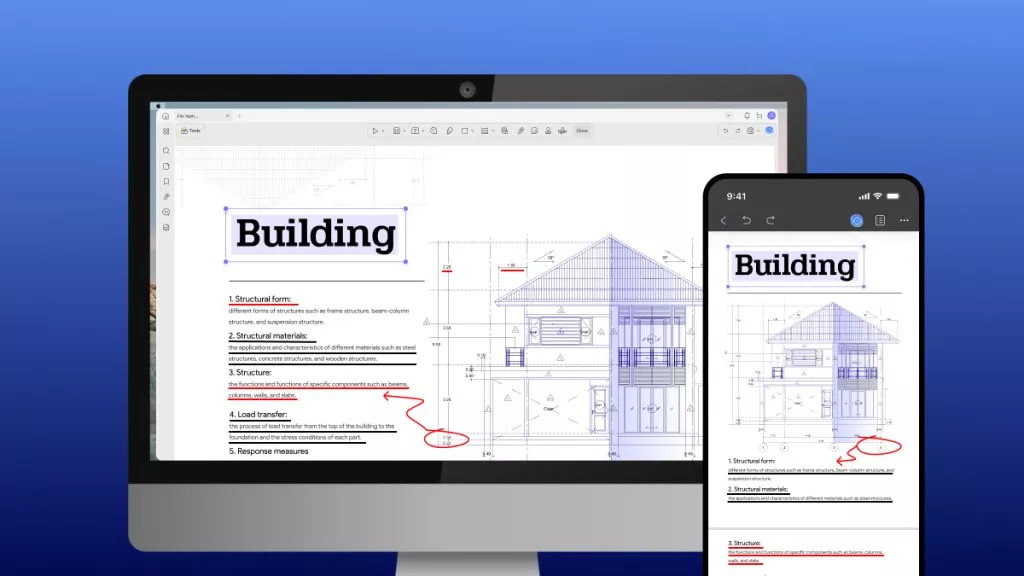



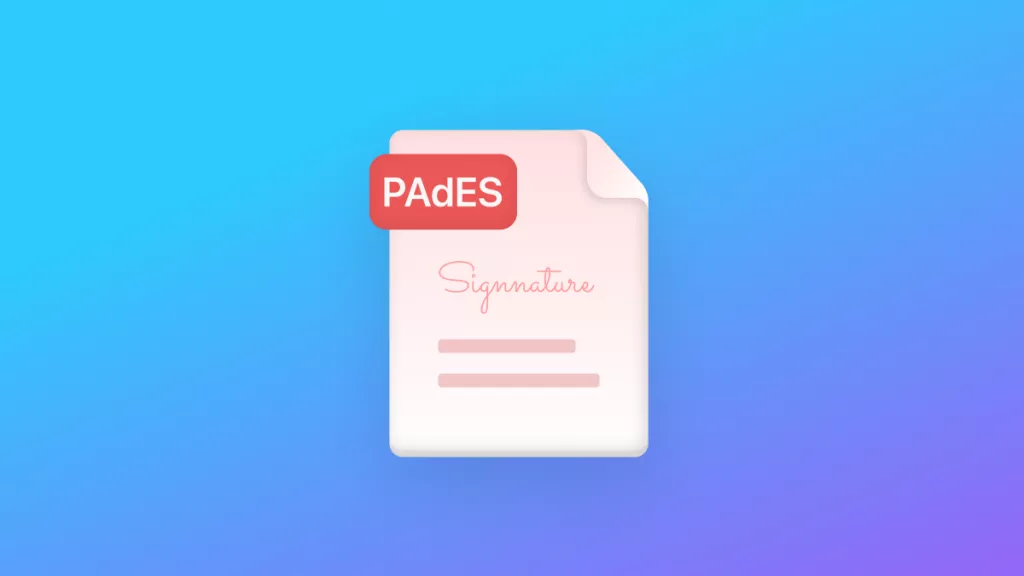
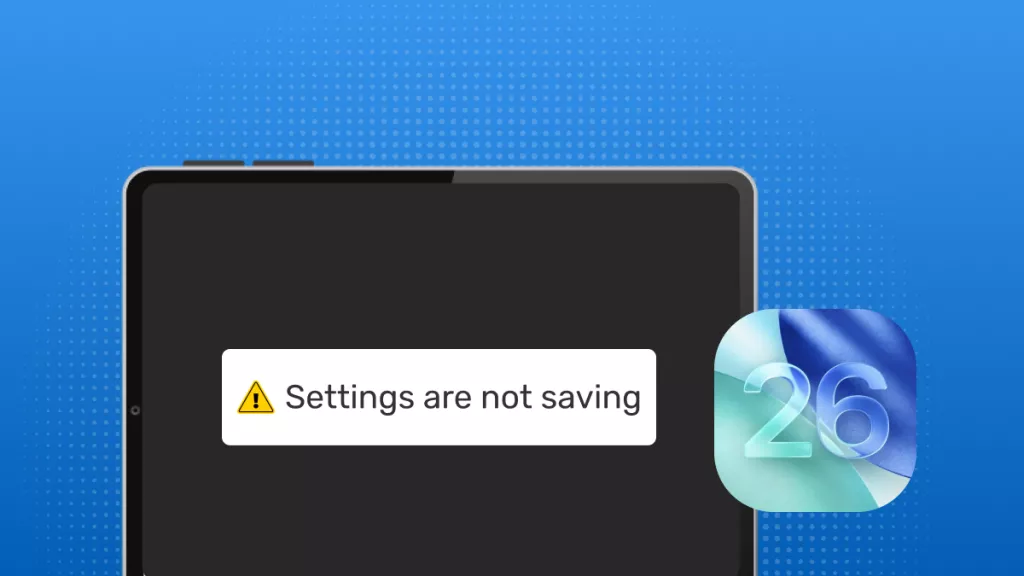
 Enya Moore
Enya Moore 
 Enrica Taylor
Enrica Taylor 
 Enola Davis
Enola Davis 
 Lizzy Lozano
Lizzy Lozano 
