EPUB and PDF formats are popular among users. EPUB is largely used in electronic publications. Professionals from all walks of life use the PDF format to store their data. However, talking about ePub format vs PDF format, people are often confused. This article will clear the confusion by listing out key differences, similarities, pros, and cons of both formats. Let us read in detail the ePub vs. PDF.
Part 1. What is the ePub Format?
The ePub format is used for storing e-books and other relevant content. The ePub is also popularly written as EPUB. EPUB stands for electronic publication. EPUB file format can store font, images, written content, table of content, and much more. The two core features of the EPUB create difference:
- It is a widely available format for free.
- EPUB files can display content on the screens with the smallest resolution also. Even users can use EPUB file format on a 3.5 screen. What great visibility!
In simpler words, the EPUB file format is a publication format. Due to widespread use, you will find the majority of the e-books using this format.
Part 2. What is the PDF Format?
Portable Document Format is often abbreviated as PDF. Adobe created the PDF in 1992 to create, send and share the pdf files globally. PDF format is used when you do not want to edit the document. It is a viewing format. The reader can highlight the text but not use specific editing features in PDF. This non-editable file format is popular among academic and business circles for its ease of sharing and viewing.
Part 3. What's the Key Difference between ePub and PDF?
Several aspects of the PDF and ePub file formats create differences for users. To know the difference between ePub and PDF file format, scroll down:
- File size
The file size is the key difference between the two file formats. PDF files are usually larger than the EPUB. EPUB extensions or files are stored in a zip file and use HTML to proceed. It makes the EPUB file smaller. On the other hand, PDF files save the direction of characters, fonts, and location enlarging the size of the pdf. That is why PDF formats have to resize in different cases. EPUB file is lighter which enhances the portability of the document as well.
- Printing feature
PDF format is more printing-friendly. You can easily take out prints of PDF files. The hard copy of the PDF format views the same as the digital PDF page. PDF file design is hard to change due to embedded fonts and other characteristics.
EPUB format carry flow-able text that keeps on changing with the change of device. So, each device will give a different look to e-books in EPUB format. The flow-able text makes it less convenient with printers.
- Reading view
Reading view is better in EPUB format than PDF one. EPUB file carries re-flowable text. It means that different devices have different screen resolutions. But EPUB allows the page size to fit all types of devices. On the other hand, readers may feel difficulty with PDF formats as it does not optimize with different screen resolutions. Mobile users often zoom out of the page to view the text clearly in the PDF file.
- Easier editing
Though EPUB and PDF both require an editor to edit the document, the difference exists. It is easier to use PDF editors. Just click on the file in the editor and start making changes to the document. On the other side, it is tougher to use EPUB editors as it requires some knowledge of coding and HTML features.
- Rich media integration
E-book publishers frequently use the EPUB file format for digital publications. EPUB file formats have higher integration of multimedia including, videos, audio, and interactive content. If you want to integrate any multimedia data into your document, it is better to use the EPUB file format. On the other hand, pdf is commonly useful for documents containing text, hyperlinking, and images.
Part 4. ePub vs PDF: Is there anything in common between them?
Though both formats have different applications, you will find many aspects similar. We have listed out common features of PDF and ePub.
- Interactivity
PDF and ePub keep the readers engaged. Readers can comment and add notes in both EPUB and PDF documents. Users can add animation and hyperlinks. Create buttons to navigate both documents.
- Versatile features
Many versatile features are the same in both formats. You can easily bookmark, highlight, annotate, search, and using password to protect the document in PDF and ePub.
- Editing requires editors
Another common feature is that both formats require an editor to edit and make changes to the documents. To edit the PDF file, you need to subscribe to Adobe or download PDF editors online. Similarly, to access the editing feature of ePub, you need to access any ePub editor or software.
- Built-in protection
Both formats share the security features with the users. PDF files can be locked using multilayer methods and passwords. Similarly, EPUB files are secured under Digital Rights Management (DRM).
- Higher Compatibility
Both formats are highly compatible. You can access the PDF and ePub files using multiple platforms and devices.
Part 5. Which is Better ePub or PDF?
The question might be confusing as it depends on the usability of the document. Is ePub better than PDF? See the Pros and cons below to decide on the best one:
EPUB
Pros:
- Mostly used for electronic publications like novels, fiction, stories, etc.
- High compatibility
- Interactive and user-friendly
- Re-flowable text
Cons:
- Not suitable for printing purposes
Pros:
- Used for academic, non-academic articles, offices, businesses, and presentations
- Highly compatible with multiple devices
- User-friendly format
- Interactive and versatile features
Cons:
- Does not fit all screens/non-flowable text
- Larger-sized files
Part 6. How to Read PDF Files?
It is quite easy to read a PDF file using UPDF, a PDF editor and reader. With UPDF, you can view PDF files on multiple systems like Windows, Mac, iOS, and Android. It also allows you to annotate and manage PDF files effortlessly.
Windows • macOS • iOS • Android 100% secure

Key Features of UPDF:
UPDF is a unique PDF editor that stuns the users with its appealing features like:
- View PDF Files
UPDF offers great visibility of the document. You can open multiple PDF files in differnent tabs. That's quite convenient for access multiple files at the same time.
Annotation features include highlighting, strikethrough, and underlining the text. You can also add comments to PDF, such as sticky notes, text, text boxes, callouts, and so on. More importantly, it is available to add various stickers to PDF on Mac.
- Edit PDF Text
UPDF for Mac allows you to add, delete, cut, or paste the text. You're able to change the text, font, size, color, type, and so on.
- Edit Image
You can cut, paste, add, or delete the images from the PDF file using the UPDF editor. It is also available to crop, rotate, extract, and replace images quickly.
- Edit links
There are two choices under the link tab, you can edit link to webpage, or you can link to page as well.
- Organize PDF Pages
With UPDF, you're able to insert and delete pages quickly. If you need to share some of the pages with others, you can extract them directly. Moreover, you can rotate and replace pages in PDF with ease using UPDF.
Advantages
- UPDF is compatible with Mac, Windows, iPhone, iPad, Android. The multi-platform access makes it more popular among users.
- It is free and secure to use.
- Rich annotation features
- Stable performance
- Delightful interface
Windows • macOS • iOS • Android 100% secure
Part 7. How to Read ePub Files on PC?
You can read ePub files on your PC or on your phone using FBReader. It is an eBook reader that supports multiple e-book formats, such as ePub, mobi, fb2, HTML, RTF, and plain text.
Features
The core features of FBReader include:
- Read directly from zip, gzip, tar, and bzip2 archives
- Develops e-book library
- Position indicator
- Text search
- Screen rotation up to 270 degrees
- List out recent books
- Last open book and last read page in the running e-books
- Hyperlinking and embedded images
Advantages
What makes the FBReader popular among millions of users?
- Multi-platform access makes it a favorite of the users. FBReader can be accessed through iPhone, iPad, Android, Windows, Mac OS X, Linux, Symbian, Meego, and several other devices.
- Along with EPUB file format, FBReader also supports fb2, Non DRM’d version of Mobipocket, RTF, Microsoft Word, Palin Text, HTML, and many others.
- FBReader helps the users to build a larger online library of books.
Conclusion
The usage of PDF is more widespread than EPUB, especially you can print anything you need. It would be necessary that having an all-in-one PDF-related problem solver: UPDF. The astonishing PDF editor only costs US$39.99 with comprehensive features, download it today and try it out!
Windows • macOS • iOS • Android 100% secure
 UPDF
UPDF
 UPDF for Windows
UPDF for Windows UPDF for Mac
UPDF for Mac UPDF for iPhone/iPad
UPDF for iPhone/iPad UPDF for Android
UPDF for Android UPDF AI Online
UPDF AI Online UPDF Sign
UPDF Sign Edit PDF
Edit PDF Annotate PDF
Annotate PDF Create PDF
Create PDF PDF Form
PDF Form Edit links
Edit links Convert PDF
Convert PDF OCR
OCR PDF to Word
PDF to Word PDF to Image
PDF to Image PDF to Excel
PDF to Excel Organize PDF
Organize PDF Merge PDF
Merge PDF Split PDF
Split PDF Crop PDF
Crop PDF Rotate PDF
Rotate PDF Protect PDF
Protect PDF Sign PDF
Sign PDF Redact PDF
Redact PDF Sanitize PDF
Sanitize PDF Remove Security
Remove Security Read PDF
Read PDF UPDF Cloud
UPDF Cloud Compress PDF
Compress PDF Print PDF
Print PDF Batch Process
Batch Process About UPDF AI
About UPDF AI UPDF AI Solutions
UPDF AI Solutions AI User Guide
AI User Guide FAQ about UPDF AI
FAQ about UPDF AI Summarize PDF
Summarize PDF Translate PDF
Translate PDF Chat with PDF
Chat with PDF Chat with AI
Chat with AI Chat with image
Chat with image PDF to Mind Map
PDF to Mind Map Explain PDF
Explain PDF Scholar Research
Scholar Research Paper Search
Paper Search AI Proofreader
AI Proofreader AI Writer
AI Writer AI Homework Helper
AI Homework Helper AI Quiz Generator
AI Quiz Generator AI Math Solver
AI Math Solver PDF to Word
PDF to Word PDF to Excel
PDF to Excel PDF to PowerPoint
PDF to PowerPoint User Guide
User Guide UPDF Tricks
UPDF Tricks FAQs
FAQs UPDF Reviews
UPDF Reviews Download Center
Download Center Blog
Blog Newsroom
Newsroom Tech Spec
Tech Spec Updates
Updates UPDF vs. Adobe Acrobat
UPDF vs. Adobe Acrobat UPDF vs. Foxit
UPDF vs. Foxit UPDF vs. PDF Expert
UPDF vs. PDF Expert



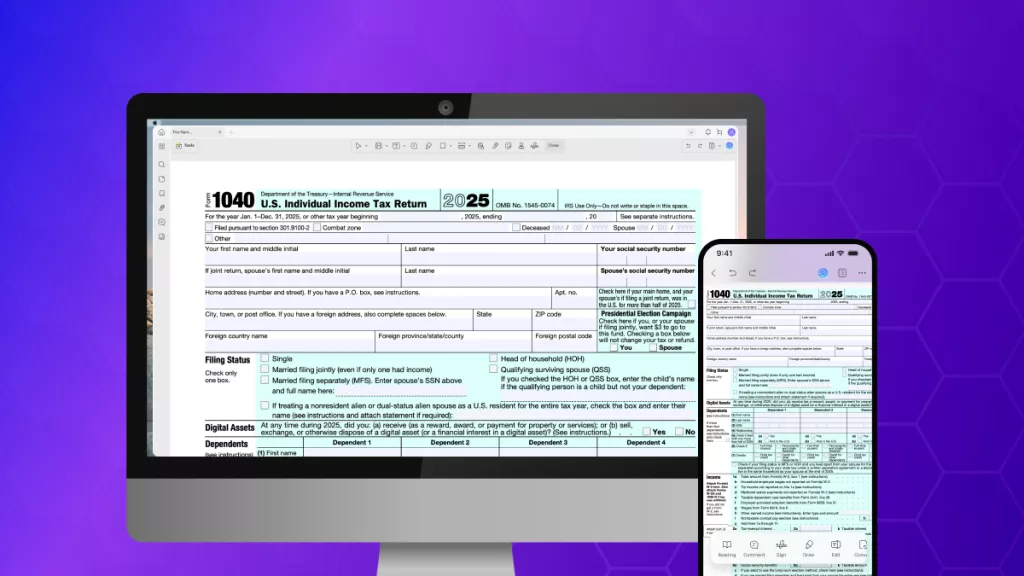
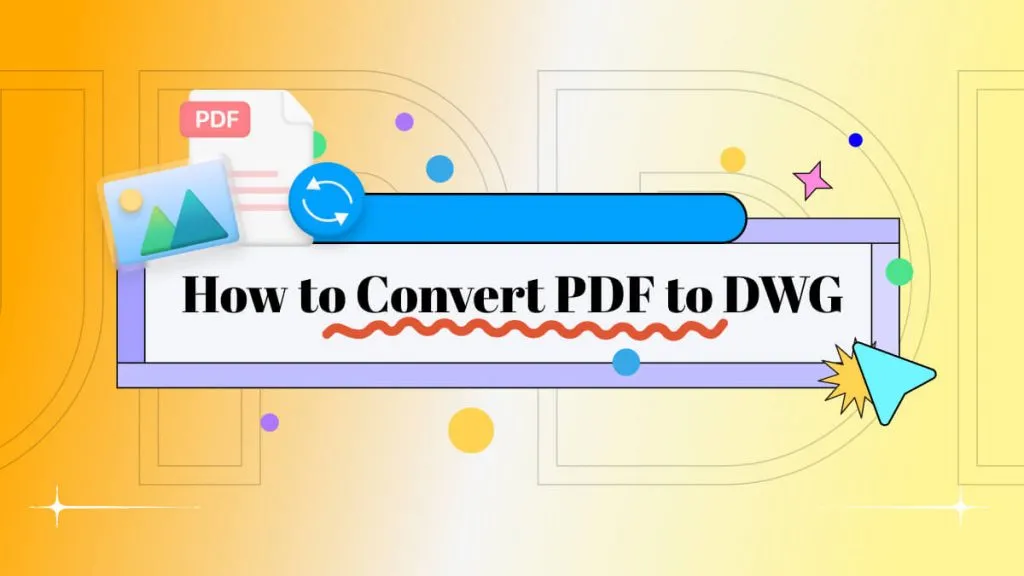



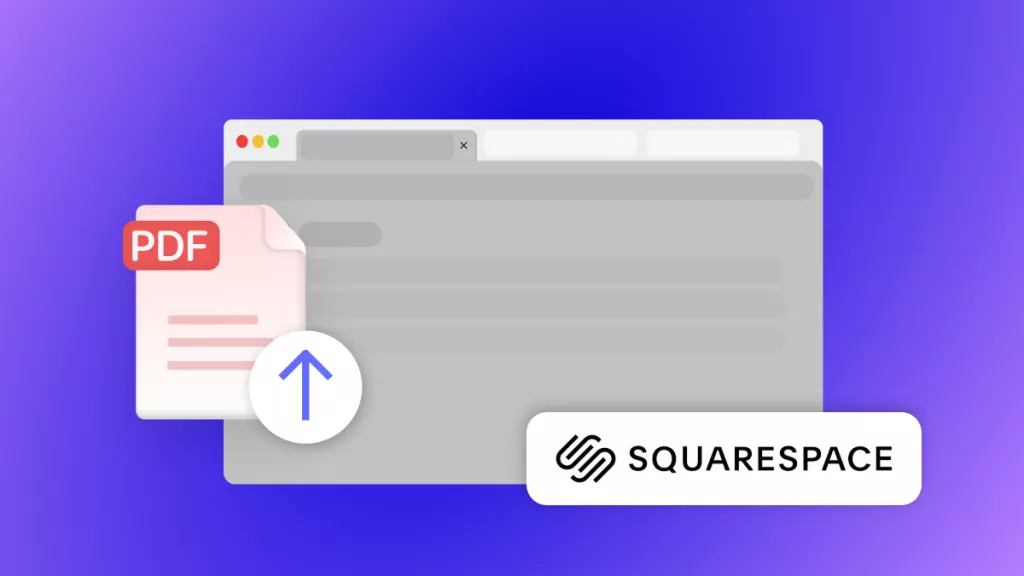
 Enid Brown
Enid Brown 
 Delia Meyer
Delia Meyer 
 Engelbert White
Engelbert White 

