As more and more industries expand into the digital sphere, data has become increasingly important to their success. Businesses must process massive amounts of information, which is documented and kept in safe databases.
Every day, an immense quantity of information is transformed into multiple formats. When it comes to software of this type, you may pick from a variety of fantastic options. As a result, narrowing down your options to the one that best fits you might be a difficult task. That's why we've compiled this list of the top document management software to offer some assistance.
Part 1. What is Document Management Software?
These documents are packed with key information and must be managed effectively. This is easier said than done, though, because the work at hand can be boring and frustrating.
Here is when the business document management software comes in handy. To simplify the process of digitizing and storing paper documents, a reliable DMS program is essential.
Instead of searching through stacks of filing cabinets and mountains of paper, you can simply establish an electronic archive with the help of these tools and access your important papers whenever you need them.
Additionally, they include an easy-to-use indexing function that facilitates the rapid recovery of crucial data at any time. We believe this list will be useful in your search for the best file management software.
Part 2. The Best 5 Document Management Software
We evaluated a variety of aspects, including hosting availability, searching speed, and scanning methods, before making our final recommendations. This guide will assist you in selecting the most suitable document control software for your company.
1. M-Files
M-Files is an all-inclusive document management solution with an approachable and simple user interface. It's a useful tool for several sectors, including the banking, consulting, construction, engineering, energy, manufacturing, professional services, and real estate sectors. It can also be used as document management software for law firms.
M-Files' many features make it easy for organizations to manage their paperwork, convert paper files to digital form, and implement workflow automation. Metadata recommendations and version control are just two examples of how this software may streamline your data management workflow.
Integration with Parashift, a deep-tech firm that focuses on machine learning document retrieval, means you can speed up and simplify your document management procedures even more.
In place of manually sorting documents and reading data, you may automate the processing of a wide range of document types, including structured, semi-structured, and unstructured ones. It is among the best file management tools.
Pros
- Connect all documents across various departments of your business
- Automated Workflows
- Implement advanced permission and Encryption protocols
Cons
- Highly expensive
2. DocuWare
DocuWare is the best document management software that also has a number of secondary uses. It's a versatile program that can handle billing, personnel administration, sales and marketing, and more.
By itself, as a document management system (DMS), it may be used to scan paper documents of any kind. Electronic archives provide a safe place for the documents to be kept for future reference.
The program does an excellent job of automating workflows and simplifying time-consuming management operations, in addition to its other advantages.
Pros
- Ease of use
- Document imaging and OCR
- Workflow automation manager
Cons
- Lack of transparent pricing
3. Templafy
To sum up, Templafy is a decent and effective document management software free. All company files are gathered in one place and organized into a library from which they may be accessed with a single mouse click. Users in a team may work together and view updates in near real-time from this hub.
Still, Templafy goes above and beyond by letting users make a wide range of business papers with the use of their own personalized templates. Crucial papers like NDAs, HR contracts and customer support communications can all be generated automatically by the program.
That will save you a lot of time that you would have spent writing out complicated business paperwork from scratch.
Pros
- Streamlined document creation for greater productivity
- Personalized for each individual user
- Enterprise-scale email solutions
Cons
- Expensive tool
4. MasterControl
MasterControl is a content management system developed specifically for organizations that place a premium on safety. Depending on the field, there may be several rules that businesses must follow.
MasterControl has developed a document management system that can be used in conjunction with any regulatory framework since it is aware of and sensitive to compliance problems.
They allow you to monitor modifications and updates. The ability to choose which person should examine a document prior to its release is a huge time saver. Time and reminders may be set and sent at your convenience.
On a similar note, MasterControl can restrict who can make changes depending on their permission level. It's entirely up to you to decide who may make edits to a document.
To prevent unapproved duplication of your files, you may include unique watermarks, sequential numbers, and even geo-location data.
Pros
- Mobile optimized
- Supported by regulators
- Global standards
Cons
- Their new report writer is not user-friendly yet.
5. UPDF
Originally UPDF is a PDF editor, creator, and manager. However, it does not only provide you the option to create or edit your PDF files, but it also allows you to manage them. It helps you to classify your PDF files by color or folder.
Windows • macOS • iOS • Android 100% secure
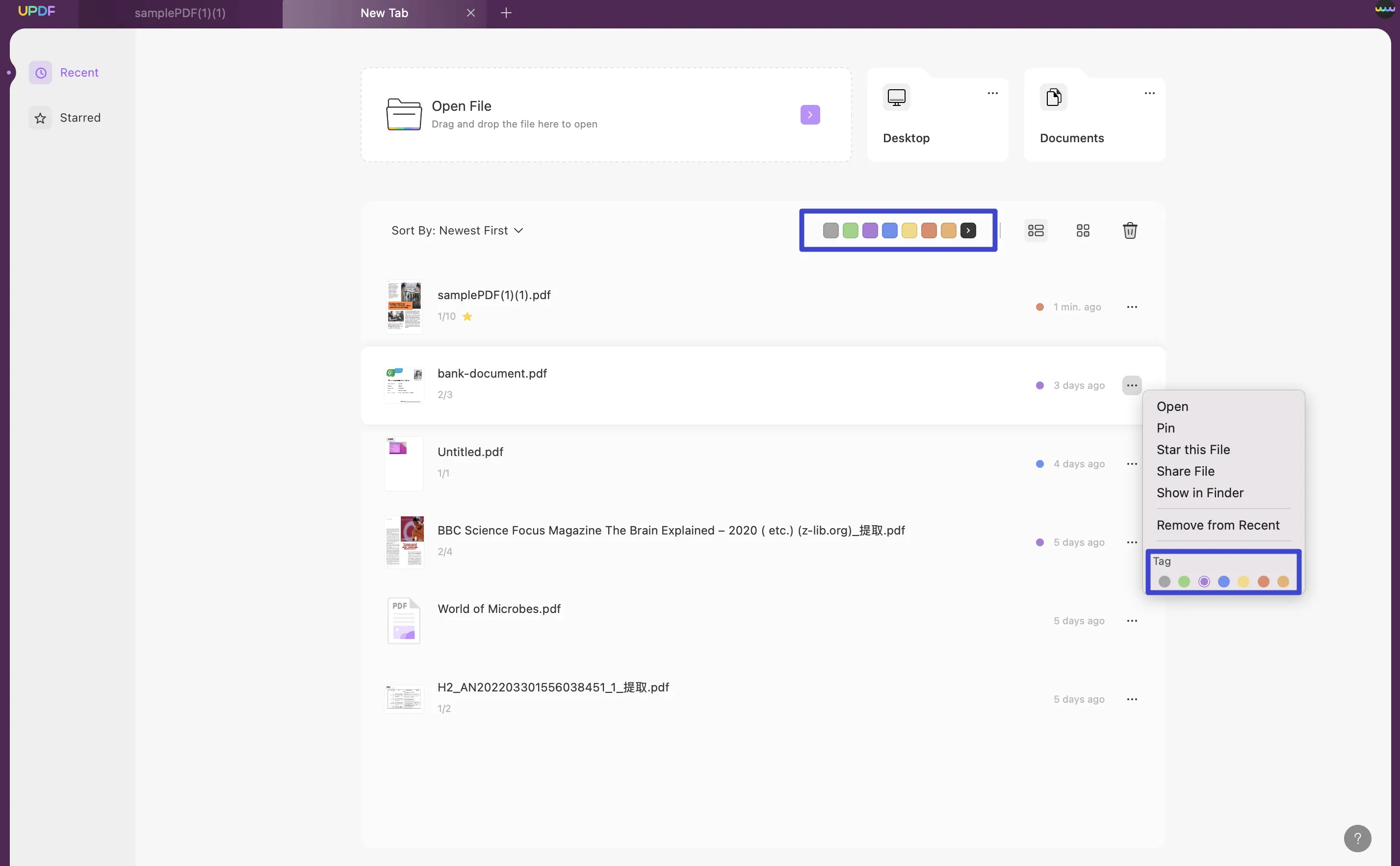
Moreover, UPDF also allows you to transfer your PDF files across multiple platforms such as iOS devices to desktop devices. It is also a legal document management software.
The best thing about UPDF is that it let you create a PDF and manage it using a single program. If you are working in a digital company you might already know the importance of having PDF documents. This is where UPDF jumps in and helps you to classify your PDF files with ease.
The following are the main pros of using UPDF. It has currently no significant drawbacks except that it doesn’t support some digital file types like audio, video, MP3, and more.
Pros
- Easy simple and user-friendly.
- Offers free basic free version.
- Compatible with iOS, macOS, Android, and Windows.
Cons
- Does not support audio or video files.
Part 3. Frequently Asked Questions
What is the difference between a document and a digital document?
The advantages of digital documents over paper ones are obvious. You may be more eco-conscious, increase productivity thanks to remote access, and make better use of your workplace space.
The ability to quickly and easily print off paper copies of any necessary business documents or data is yet another major advantage of keeping everything in a digital database. There is no better time than now to make the transition to digital documents.
How many types of digital documentation are there?
The following are the common types of digital documentation:
- Still Image File
- JPEG: Joint Photographic Experts Group
- TIFF: Tagged Image File Format
- PDF: Portable Document Format
- Audio File
- Video File
- Motion Picture File
How do you transition from paper to electronic?
It's normal for employees and upper management to feel lost in the shuffle when a company makes the transition from paper to digital records. So, establish a strategy and implement it gradually. To go from manual to automated record keeping, the following four stages are required.
- When an organization adopts a consistent naming policy, it establishes a canonical set of rules for how it stores and names its files.
- An important consideration while developing data collection software is the choice of implementation architecture. In cases when rapid deployment with minimum in-house IT infrastructure is required, the cloud may be the way to go.
- Working closely with the software provider's developers can significantly minimize the time and effort required to convert the existing paper forms to electronic format.
- The last obstacle is ensuring correct and optimal program usage by all users. Do not presume that just because there has been a change everyone is prepared for it. Invest the time into making sure everyone on staff is on the same page with regard to expectations and procedures.
Is a PDF an electronic document?
Any computer user can read and print a PDF (Portable Document Format) file since it is an independent digital document irrespective of the hardware, software, or operating system used to produce the original document.
How do I create a digital document?
The best way to create a digital document is by writing a PDF file. It is the easiest and simple method. You can use applications like UPDF to create a PDF document or convert a non-digital document into a digital document using its scanning feature.
Part 4. The Best PDF Document Management Software
UPDF's user interface is so straightforward and easy to navigate that even a novice can manage many files simultaneously. The great thing about using the editor is that you may potentially finish your job in a short period of time.
Windows • macOS • iOS • Android 100% secure
Editing is Quick and Easy
Easily edit PDFs as much as you like with this robust editor. Formatting and alignment, as well as font family, weight, and size, are all easily customizable. You may add, delete, rotate, and replace images in your PDF with the editor's help. You don't have to be an expert in order to use UPDF to make changes to your PDF files, which is one of its best features. Useful even for those with little prior experience with computer systems.

Straightforward Annotations
Annotating a PDF with UPDF is a breeze. If you need to mark up a PDF in any way, UPDF makes it easy to do so using highlighting, underlining, and even freehand sketching. Notes and text boxes can also be created. You may annotate your PDF with sticky notes as well.
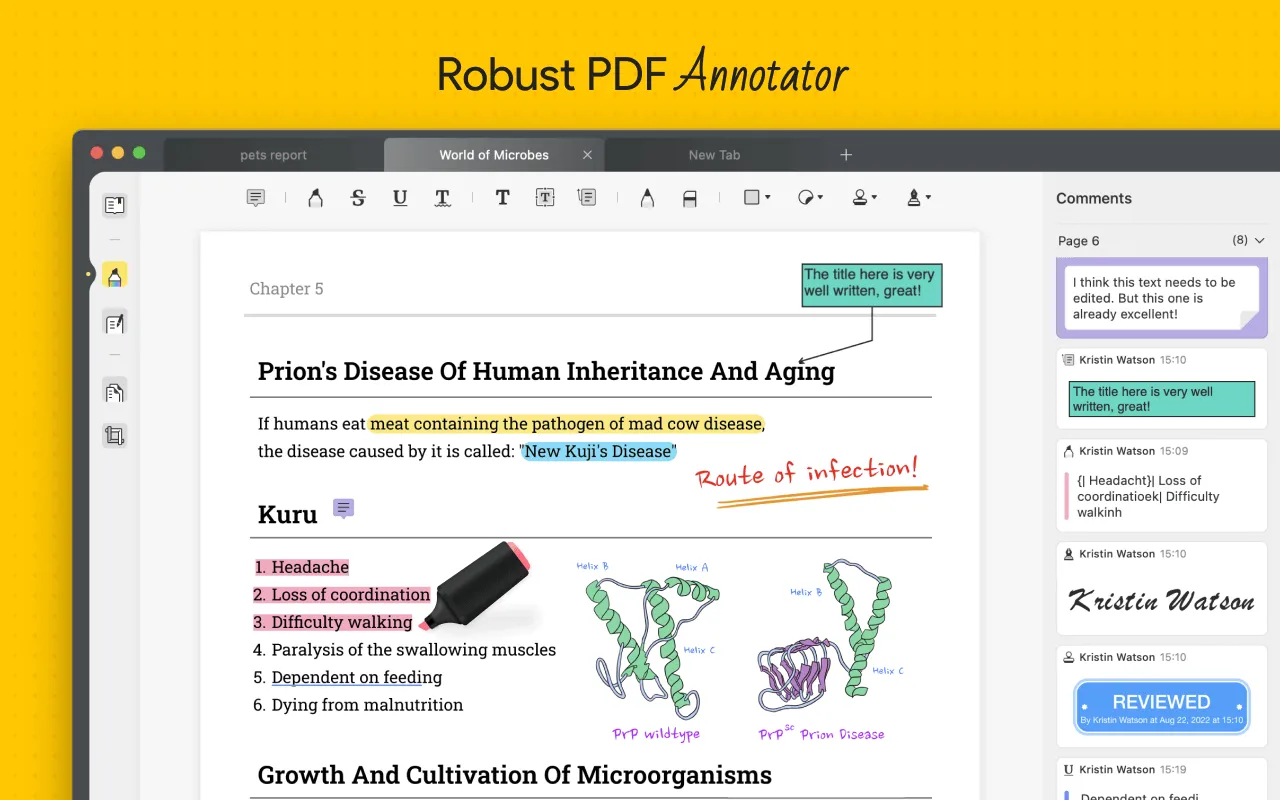
Organize PDFs
The search feature in UPDF is quite helpful for finding specific pieces of text to edit, highlight, or delete. Both a single PDF and a whole folder's worth of PDFs may have their portions moved around with ease. UPDF has a batch processing feature that allows you to browse, sort, and organize many PDFs simultaneously.
Utilize the PDF reader's in-built page-splitting feature if you need to reduce the document's page count. Make the most of your PDF file by using it as a reader. This PDF management software is great and surprisingly simple to operate.
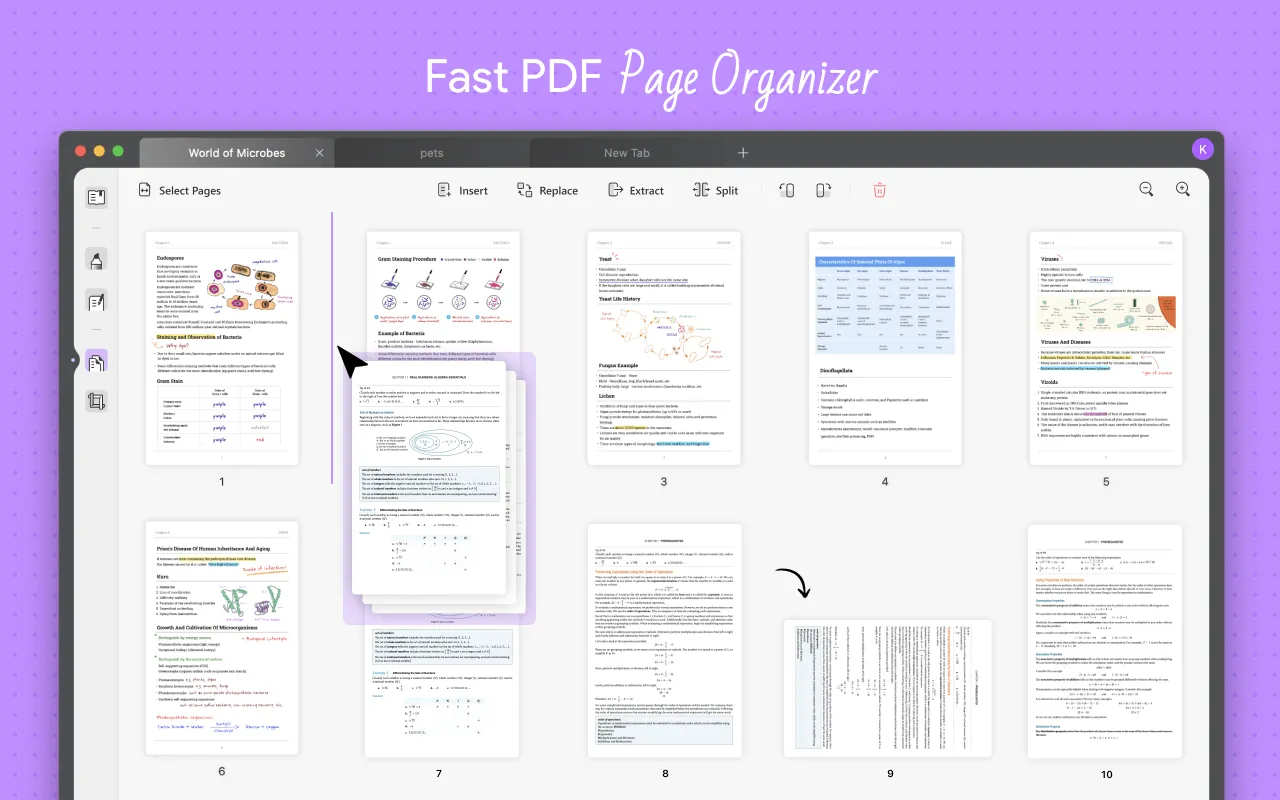
Friendly User Experience
With UPDF, you can read and navigate your PDF file with ease and precision. The magnification feature makes it possible to read even the smallest print.
You can bookmark the page you were reading and return to it later if you get sidetracked. After all, an editor's duties should be limited to those specified by the publisher. The app's user-friendliness and minimalistic design make switching between PDFs a breeze.
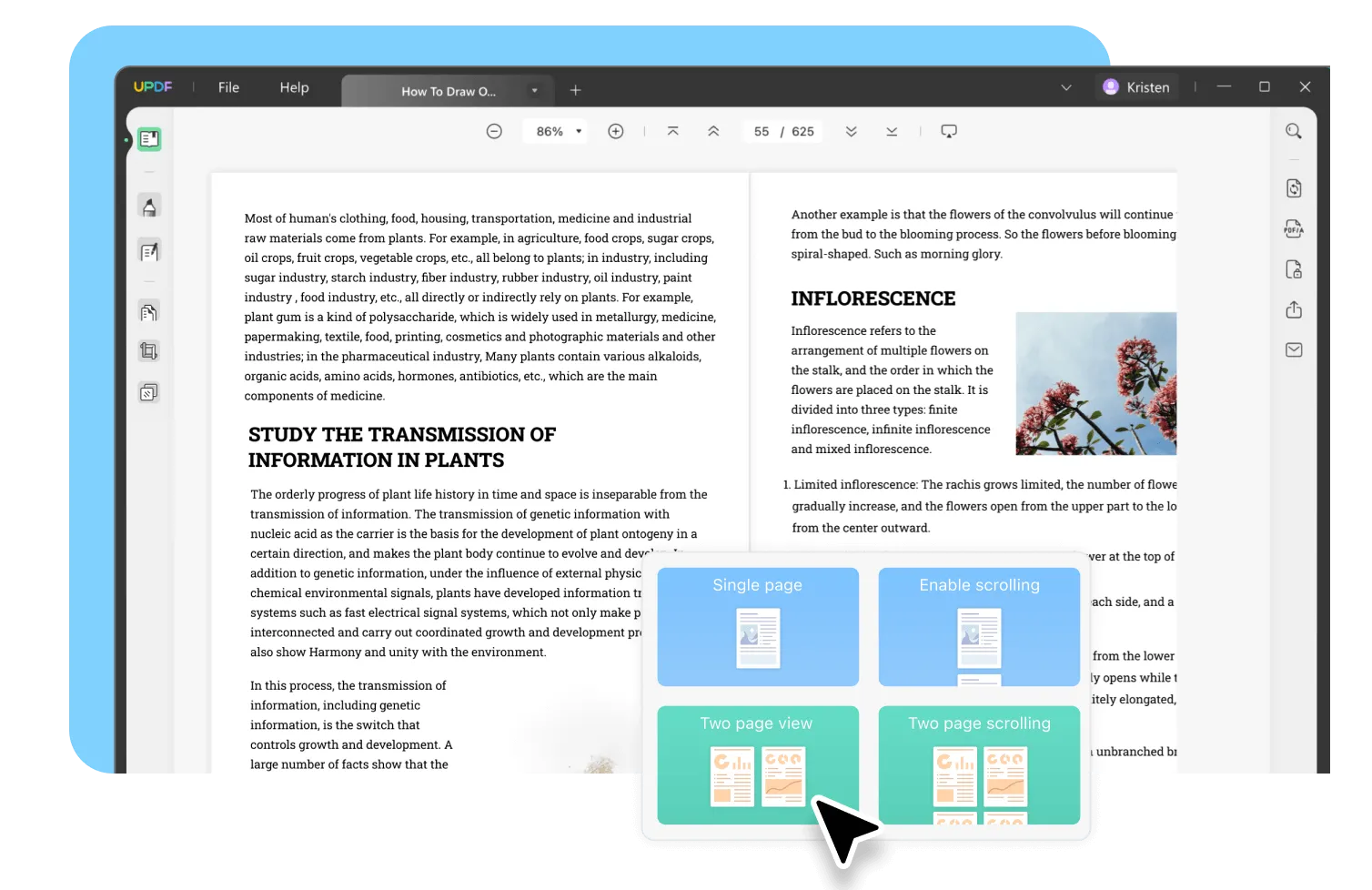
Share Files
These days, remote work is on the rise, and UPDF makes it easy to share files with coworkers who may be located in different locations. Sending a file to your team by email is a quick and easy option. Also, PDF files may be linked to and shared using their URL.
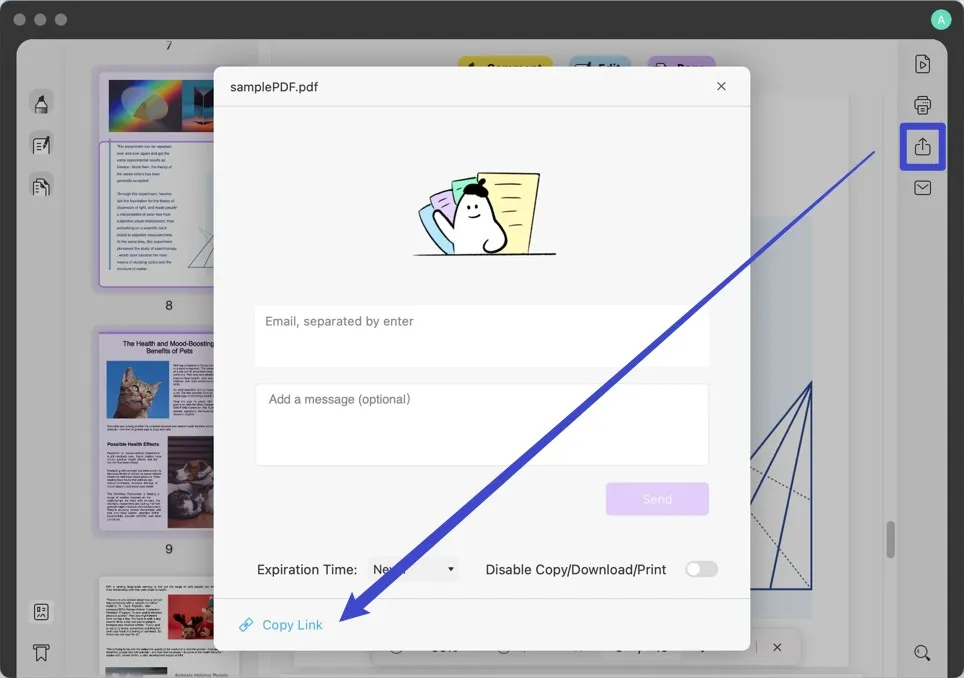
Pros of Using UPDF
- UPDF by Superace Software Technologies lets you edit PDF files with incredible accuracy, customizing them and ensuring they're error-free.
- It works fine on Mac, iOS, Android, and Windows.
- You can make changes to the file while maintaining its structure and keeping it secure.
- Nothing from your data will ever be released to anybody else without your express consent.
- The document's originality persists after it has been edited, formatted, sorted, and/or organized.
- With UPDF, modifying a document takes just a few simple clicks and a few minutes.
Conclusion
We have reviewed the 5 different document management tools and all of them provide great features to manage digital documents. However, we recommend you use UPDF because it is a PDF editor, creator, reader, and organizer. You can download it and you will see how awesome it is.
Windows • macOS • iOS • Android 100% secure
It means you can create and manage all your digital documents, especially PDFs, using a single program. It is the best document software and you should download it to manage your digital documents.
 UPDF
UPDF
 UPDF for Windows
UPDF for Windows UPDF for Mac
UPDF for Mac UPDF for iPhone/iPad
UPDF for iPhone/iPad UPDF for Android
UPDF for Android UPDF AI Online
UPDF AI Online UPDF Sign
UPDF Sign Edit PDF
Edit PDF Annotate PDF
Annotate PDF Create PDF
Create PDF PDF Form
PDF Form Edit links
Edit links Convert PDF
Convert PDF OCR
OCR PDF to Word
PDF to Word PDF to Image
PDF to Image PDF to Excel
PDF to Excel Organize PDF
Organize PDF Merge PDF
Merge PDF Split PDF
Split PDF Crop PDF
Crop PDF Rotate PDF
Rotate PDF Protect PDF
Protect PDF Sign PDF
Sign PDF Redact PDF
Redact PDF Sanitize PDF
Sanitize PDF Remove Security
Remove Security Read PDF
Read PDF UPDF Cloud
UPDF Cloud Compress PDF
Compress PDF Print PDF
Print PDF Batch Process
Batch Process About UPDF AI
About UPDF AI UPDF AI Solutions
UPDF AI Solutions AI User Guide
AI User Guide FAQ about UPDF AI
FAQ about UPDF AI Summarize PDF
Summarize PDF Translate PDF
Translate PDF Chat with PDF
Chat with PDF Chat with AI
Chat with AI Chat with image
Chat with image PDF to Mind Map
PDF to Mind Map Explain PDF
Explain PDF Scholar Research
Scholar Research Paper Search
Paper Search AI Proofreader
AI Proofreader AI Writer
AI Writer AI Homework Helper
AI Homework Helper AI Quiz Generator
AI Quiz Generator AI Math Solver
AI Math Solver PDF to Word
PDF to Word PDF to Excel
PDF to Excel PDF to PowerPoint
PDF to PowerPoint User Guide
User Guide UPDF Tricks
UPDF Tricks FAQs
FAQs UPDF Reviews
UPDF Reviews Download Center
Download Center Blog
Blog Newsroom
Newsroom Tech Spec
Tech Spec Updates
Updates UPDF vs. Adobe Acrobat
UPDF vs. Adobe Acrobat UPDF vs. Foxit
UPDF vs. Foxit UPDF vs. PDF Expert
UPDF vs. PDF Expert



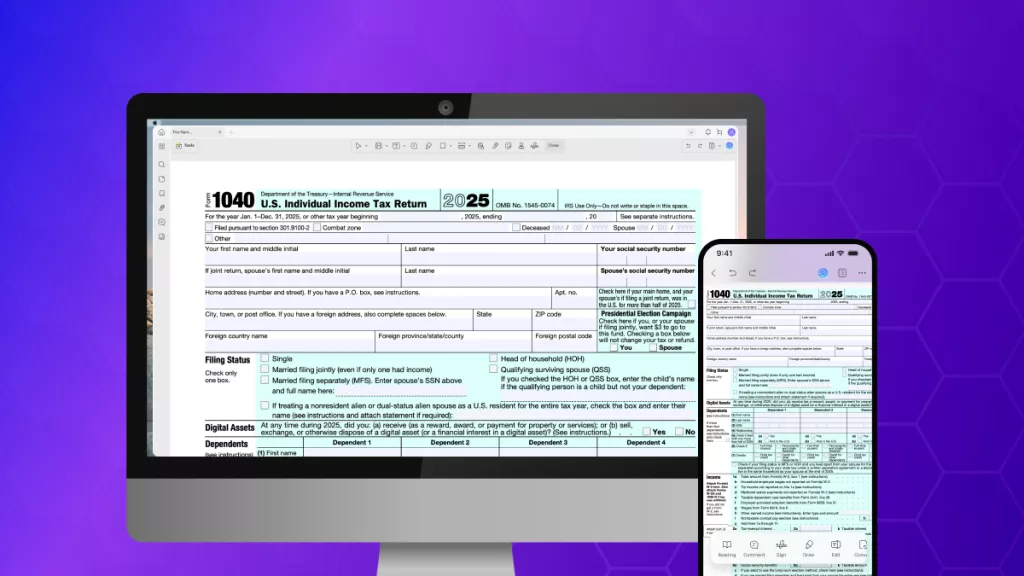





 Enola Davis
Enola Davis 
 Enrica Taylor
Enrica Taylor 
 Engelbert White
Engelbert White 
 Lizzy Lozano
Lizzy Lozano 
 Enola Miller
Enola Miller 