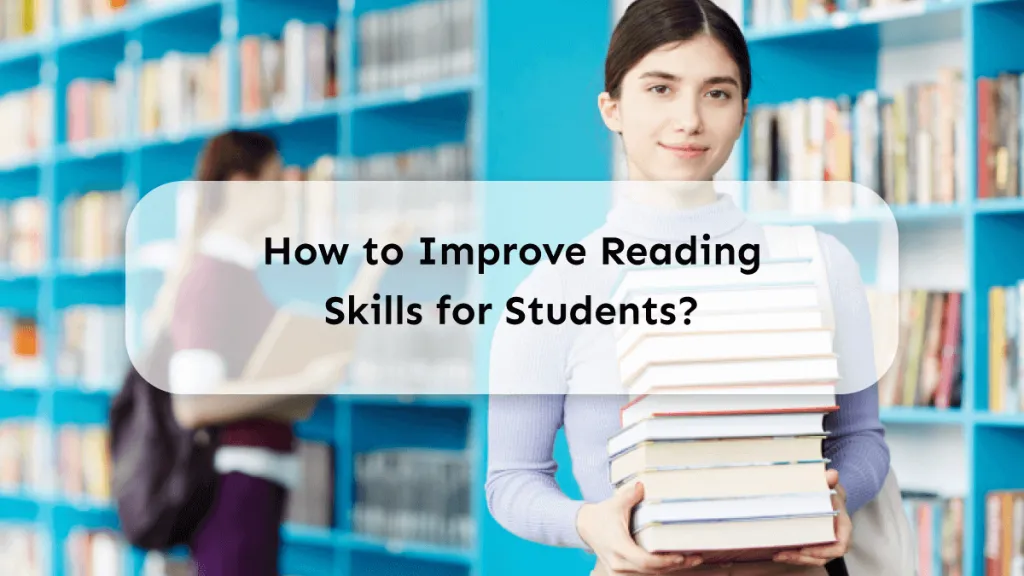The high reliance on technology makes it very simple for students to get distracted even without knowing. That's why every student needs the best productivity apps for students. These apps help you ensure you spend time on the right thing as a student. And here, we pick up the 11 best productivity apps here according to their use scenarios.
5 Best Productivity Apps for Students' Computers
Desktop computers and even laptops stay at the top of the list of study machines for students. So, here are our top 5 picks for productivity apps students can use on their computers.
1. UPDF - Best Note Taker, PDF Reader, and Editor
You will deal with many PDF files during your student life, from books to notes provided by your professors and even the tests. So, you need a reliable tool to work on those PDF files, and UPDF makes your best choice. It comes with amazing annotation and note-taking features on the PDF file.
Moreover, it can help you convert PDFs to any format, convert scanned documents or images to editable files, crop pages, organize pages, protect your PDF files, compress PDFs, flatten PDFs, share PDFs, and more.
And to make your study easier, UPDF offers 3 free PDF planner templates. You can use download them directly and create your own study plan with them via UPDF.
Windows • macOS • iOS • Android 100% secure
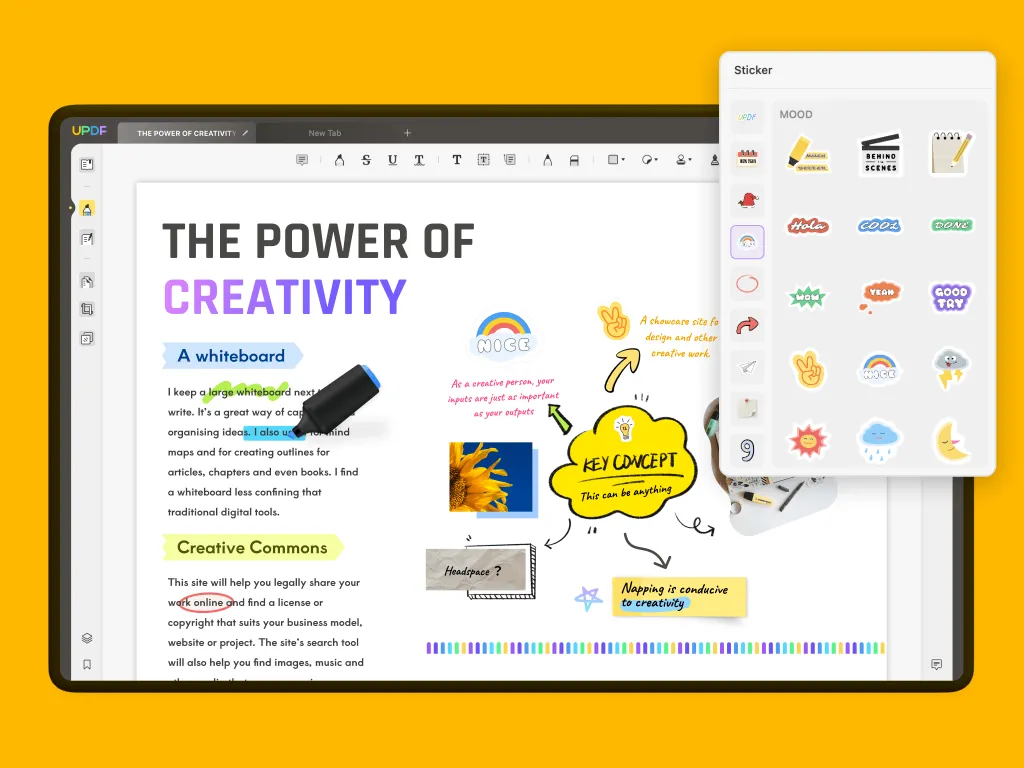
Price:
- Free trial version with 5 tasks.
- UPDF pricing starts at $39.33 yearly for Annual Plan
- The Perpetual Plan with lifetime access costs $59.99
It offers special education discounts for students where you can apply for up to 50% off for a complete UPDF experience.
2. Todoist - To-Do List
It is one of the Mac and Windows apps for productivity for students that makes a great choice to maintain your time management goals. It has time management and task-keeping features while offering a simple user interface. So, you can create multiple projects or reminders and set their priorities, and each project can have its to-do list, so you never miss out on a task again.
Apart from the simple and basic features, it has smart recognition features like language recognition. So, if you have similar and recurring tasks, it will automatically set reminders. For example, if you set a reminder to go shopping every Saturday at 5 pm, the tool will recognize it after a few weeks and then start doing it automatically.
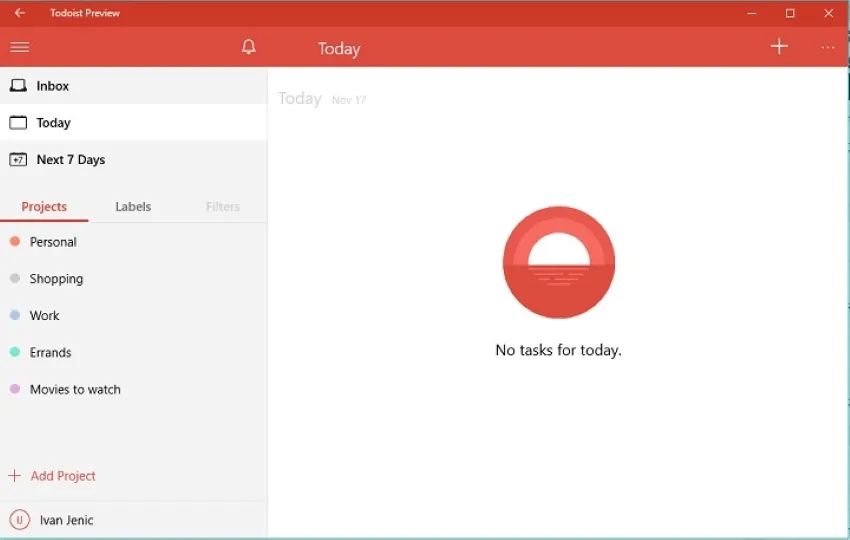
Price: Starting at $5 per month. A free version is also available.
3. Google Drive - File Manager
If you work across different devices and computers, using Google Drive is a great way to keep all your files and documents in one place. It is an excellent cloud-based file manager application that allows you to upload files and folders.
Google Drive is an application that can also be used on the web for file sharing, access permission, syncing, and even using your files online. It is a great platform for creating cloud backups of your files.
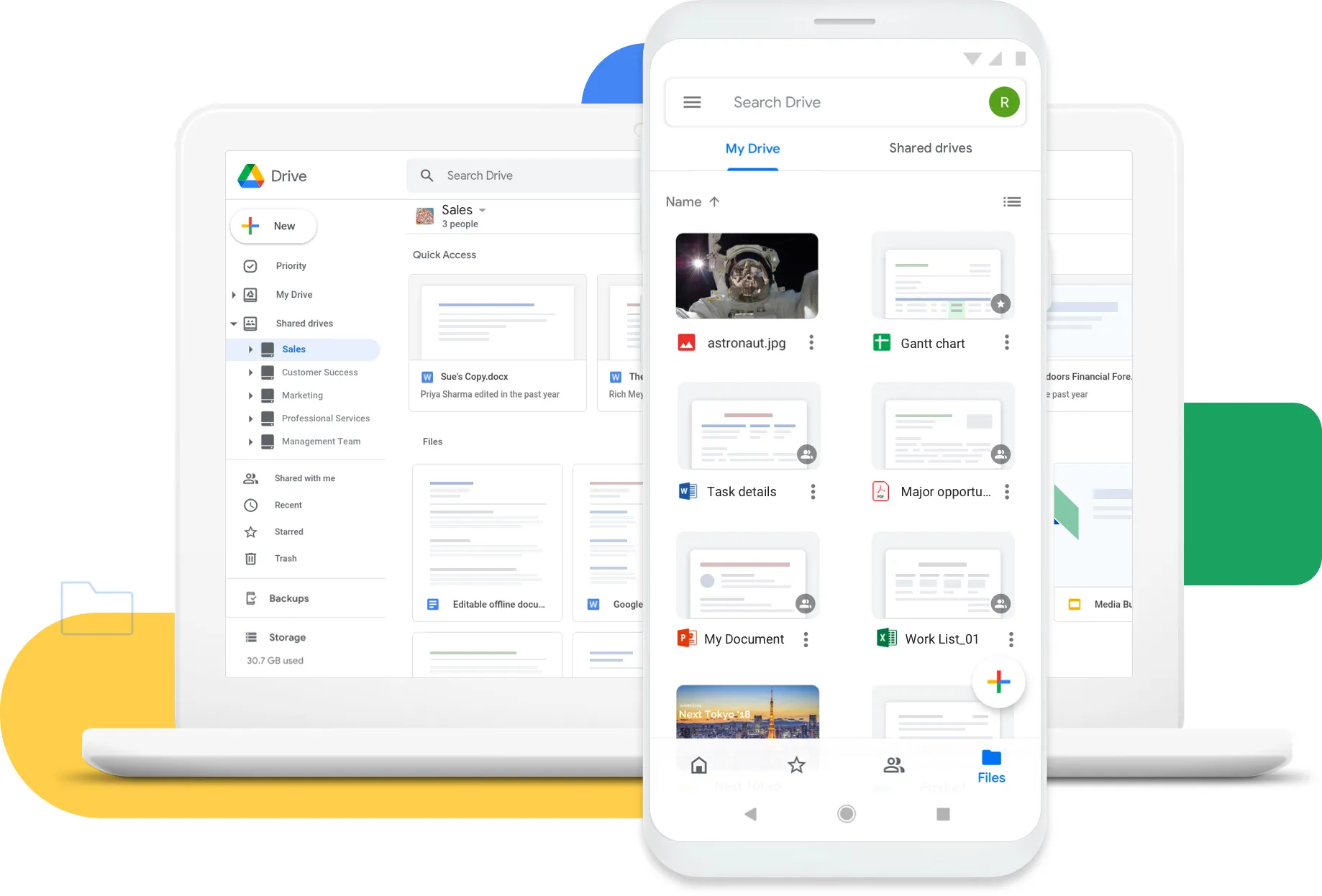
Price: Starting at $1.99 per month for 100GB storage. Free version available with 15GB storage.
4. Grammarly - Grammar Checking Tool
Every student writes a lot of content during their academic career, and mistakes in that content can cost them marks and grades. One way to efficiently eradicate most of your mistakes is by using Grammarly. It is a Grammar check website that integrates with tools like MS Word on your computer.
Additionally, it is also available as a web app. You get vocabulary, grammar, punctuation, clarity, communication, and several other checks in both versions. It also provides a plagiarism-checking feature that tells you the originality of your content.
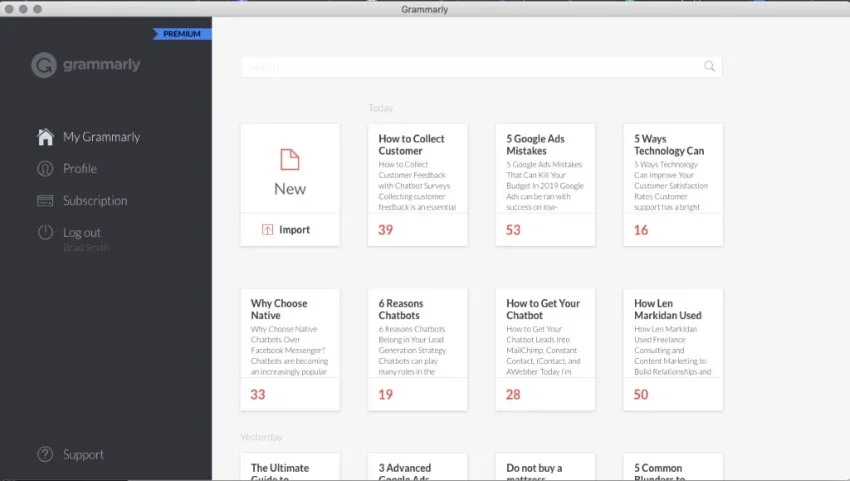
Price: Starting at $12 per month. A free version with basic checks is also available.
5. Noisli - Focus Tool
One notification from the wrong app can cause hours' worth of distraction for students. That's why Noisli brings the right solution to keep all distractions away while editing your documents. It is a text editor tool with features like curated playlists, work timer sessions, high-quality sounds, and a distraction-free editing experience.
With Noisli, you can set the playlist of your choice along with different combinations as per the situation. The oscillation feature changes the sound volume or combo to keep your mind focused. Above all, it brings all the editing features a student needs for a complete experience working on different text files.
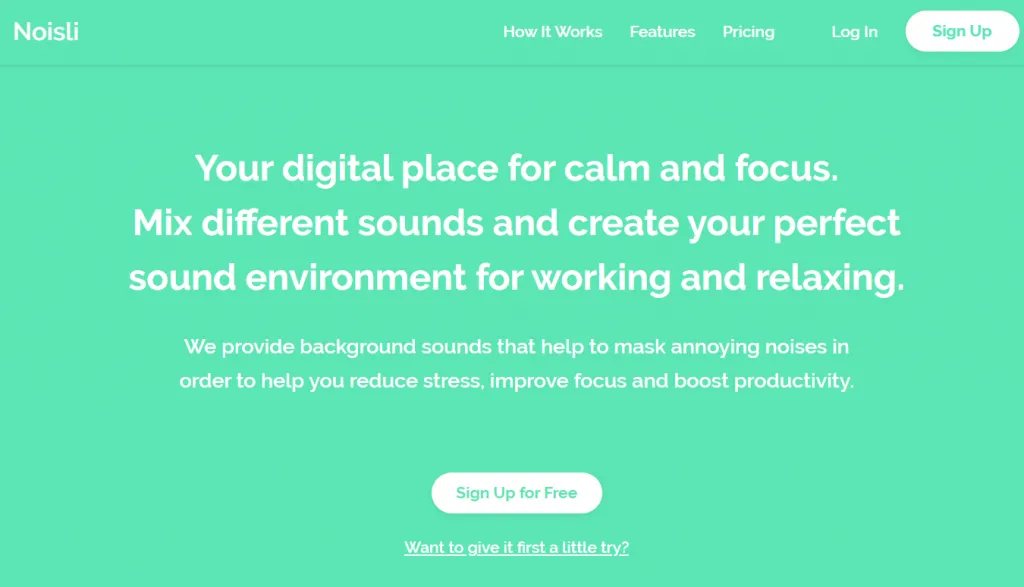
Price: Starting at $10 per month. The basic free version is also available.
3 Best Android Productivity Apps for Students
Many students have android smartphones. So, if you are one of them, these android productivity apps will be helpful.
1. Evernote - Note-Taking Tool on Android
Evernote is a note-taking application that, if you keep it on your Android device, will surely make the school learning process very easy through its features. It brings all the basic features a digital notebook will bring, like making to-do lists, and also allows you to extract text from images. You can scan and save your physical documents as the desired file type.
Moreover, there is an option to save any web article or online PDF file inside your notes for studying on the go. Speaking of its smart features, you can use your smartphone's smart assistant to search, create, and even edit your notes.
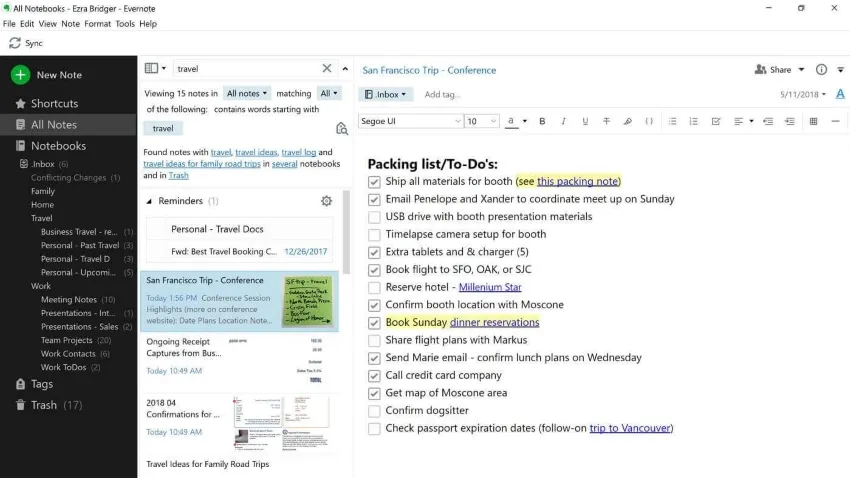
Price: Starting at $8.99 per month. A free version is also available.
2. Habitica - Habit Tracker
Habitica is one of the best free productivity apps for students who don't want any unplanned distractions but are ready for planned fun times throughout their routines. Say that you like to play some game or want to scroll through social media for some time; with Habitica, you can set it as a reward for achieving some goal instead of mere time management.
With Habitica, your task management will become a real-life role-management game with rewards at every turn. It brings all the basic time management features you require, but the main highlight is its easy interface that simplifies complex planning.
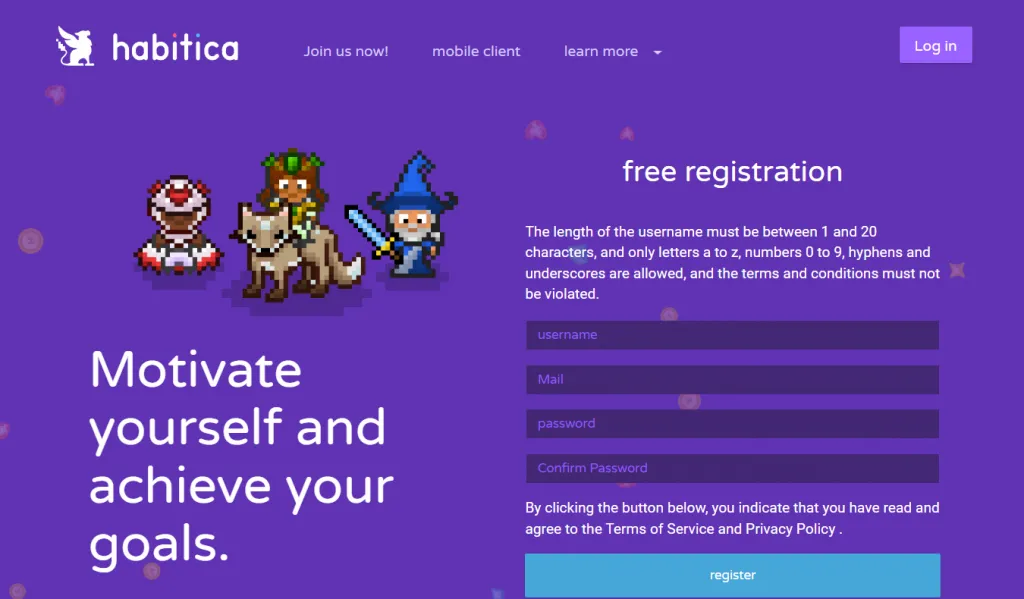
Price: It is a free application.
3. Forest - Focus App on Android
You must try Forest on your Android phone. It is an application that measures your productivity by the growth of a tree. The idea is to launch the app and keep your phone away.
The more time you stay focused on learning, the better you will tree grow. The good thing about Forest is that it is not only a virtual tree application, but the Forest team also plants real trees on our Earth to keep up your motivation to stay focused until you finish the tasks.
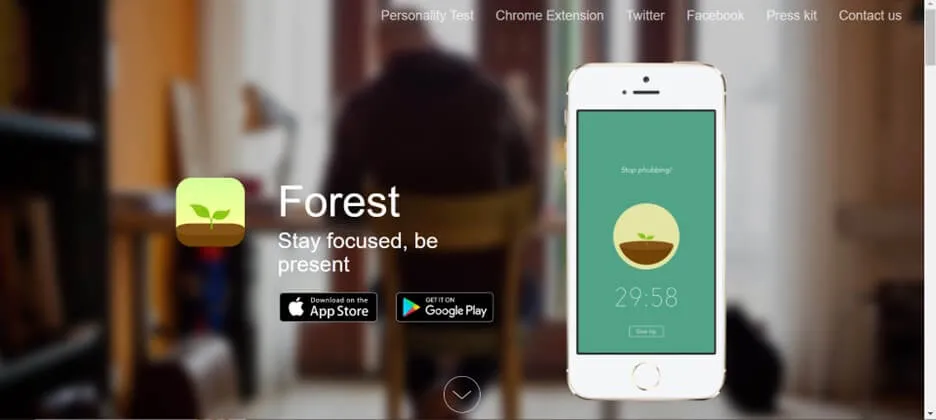
Price: Basic version is available for free.
3 Best iPad/iPhone Productivity Apps for Students
Many students rely on their iPad for studying in the comfort of carrying and reading experience. However, with the number of distractions on iPhones and iPads, trying the following 3 apps is great for maintaining your productivity.
1. Things - Task Management Tool
Things is one of the best student productivity apps for task management that has won several awards for its amazing features, functionality, and performance. While the main focus of the app is project and task management, it brings some cloud features to make it highly functional for students. Things app comes with a simple interface and offers free cloud services.
The task management experience here includes adding projects and creating tasks for each. That way, every project can be easily managed and tracked for progress. One of the best features here is that you can manage task creation and editing with Siri. Things also provide notifications along with calendar features.

Price: $9.99.
2. Productive - Habit Tracker
Productive is the habit tracking application that you can use to measure your daily, weekly, and monthly progress considering the tasks you add. As a student, you can create habits and tasks to manage your routine and time to add some new habits. It brings a simple interface where you can differentiate between your current tasks and the whole day's routine.
The weekday switching also makes it easy to plan your future with the Productive app. Using the premium version is more fun as it includes notifications and creates challenges for you that are fun to take and motivating when completed.

Price: Upgrades start at $3.99 per month. The app is available for free download from App Store.
3. Notability - Note-taking app on iPhone / iPad.
Notability is the best notetaking application for iOS users since it offers a simple interface but contains powerful features. It is great for students since you can add media to your text notes, including images, voice, highlighting, etc. So, understanding your notes becomes much easier. Notability also comes with endless templates to create your notes how you like.
You can either go for text notes or hand sketching, but it keeps your note-taking paper-free. Notability also offers group notes features for sharing with friends.
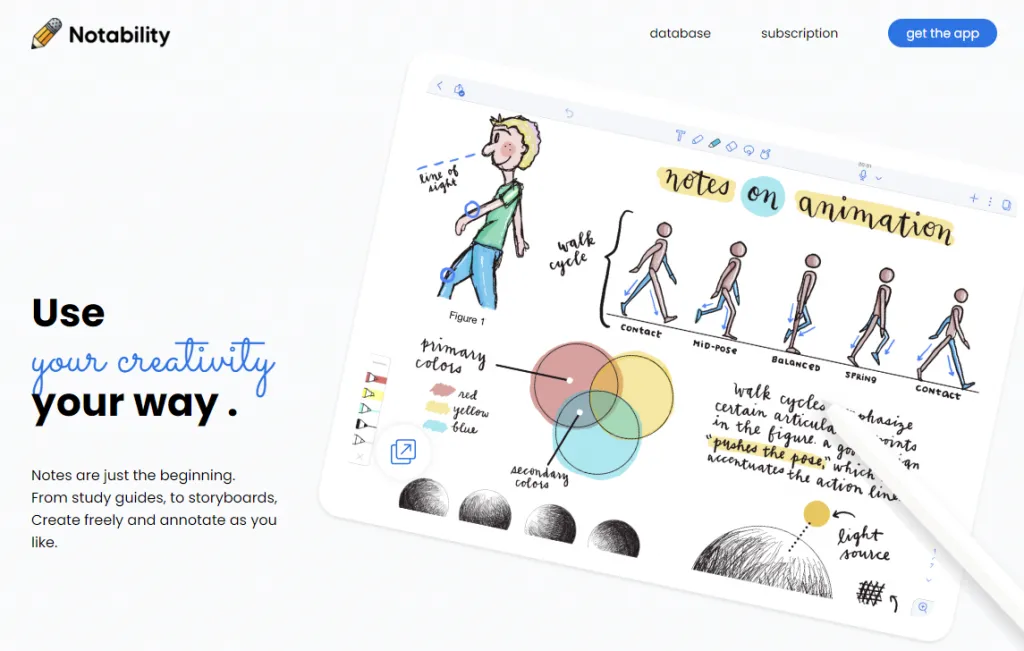
Price: Starting at $2.99 per month. A free application trial is available.
Conclusion
Today, students do a lot of study work on their smartphones, computers, and even tablets. While that increases efficiency, the chances of getting distracted are massive. That is where the best productivity apps for Students can be very helpful.
So, the next time you study, try the apps introduced above on your device and measure your productivity. For example, going with UPDF allows you to productively take notes on PDF, edit it and even use it as a basic reader. It makes working with PDF files very easy, hence increasing your productivity.
Windows • macOS • iOS • Android 100% secure
 UPDF
UPDF
 UPDF for Windows
UPDF for Windows UPDF for Mac
UPDF for Mac UPDF for iPhone/iPad
UPDF for iPhone/iPad UPDF for Android
UPDF for Android UPDF AI Online
UPDF AI Online UPDF Sign
UPDF Sign Edit PDF
Edit PDF Annotate PDF
Annotate PDF Create PDF
Create PDF PDF Form
PDF Form Edit links
Edit links Convert PDF
Convert PDF OCR
OCR PDF to Word
PDF to Word PDF to Image
PDF to Image PDF to Excel
PDF to Excel Organize PDF
Organize PDF Merge PDF
Merge PDF Split PDF
Split PDF Crop PDF
Crop PDF Rotate PDF
Rotate PDF Protect PDF
Protect PDF Sign PDF
Sign PDF Redact PDF
Redact PDF Sanitize PDF
Sanitize PDF Remove Security
Remove Security Read PDF
Read PDF UPDF Cloud
UPDF Cloud Compress PDF
Compress PDF Print PDF
Print PDF Batch Process
Batch Process About UPDF AI
About UPDF AI UPDF AI Solutions
UPDF AI Solutions AI User Guide
AI User Guide FAQ about UPDF AI
FAQ about UPDF AI Summarize PDF
Summarize PDF Translate PDF
Translate PDF Chat with PDF
Chat with PDF Chat with AI
Chat with AI Chat with image
Chat with image PDF to Mind Map
PDF to Mind Map Explain PDF
Explain PDF Scholar Research
Scholar Research Paper Search
Paper Search AI Proofreader
AI Proofreader AI Writer
AI Writer AI Homework Helper
AI Homework Helper AI Quiz Generator
AI Quiz Generator AI Math Solver
AI Math Solver PDF to Word
PDF to Word PDF to Excel
PDF to Excel PDF to PowerPoint
PDF to PowerPoint User Guide
User Guide UPDF Tricks
UPDF Tricks FAQs
FAQs UPDF Reviews
UPDF Reviews Download Center
Download Center Blog
Blog Newsroom
Newsroom Tech Spec
Tech Spec Updates
Updates UPDF vs. Adobe Acrobat
UPDF vs. Adobe Acrobat UPDF vs. Foxit
UPDF vs. Foxit UPDF vs. PDF Expert
UPDF vs. PDF Expert


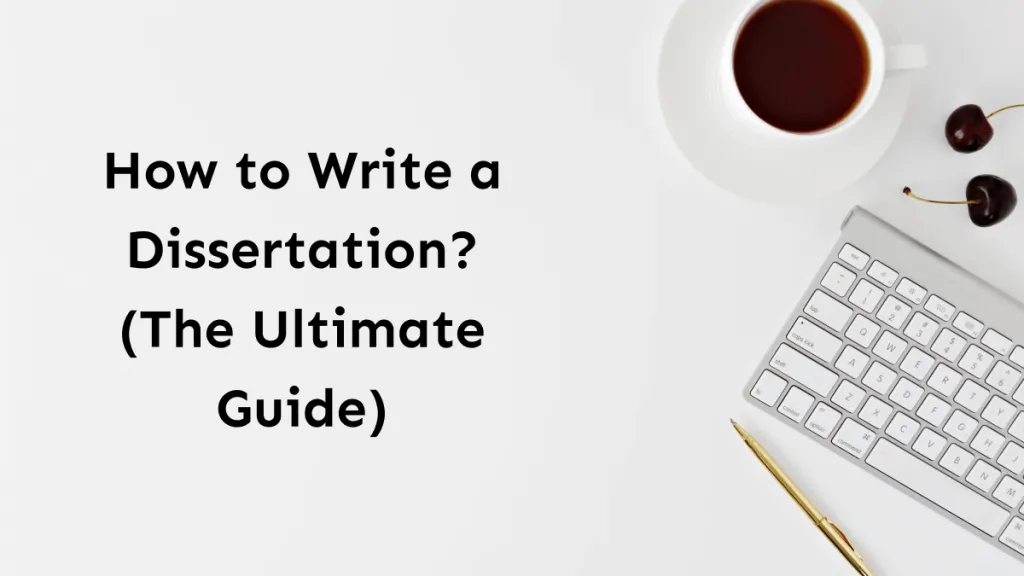
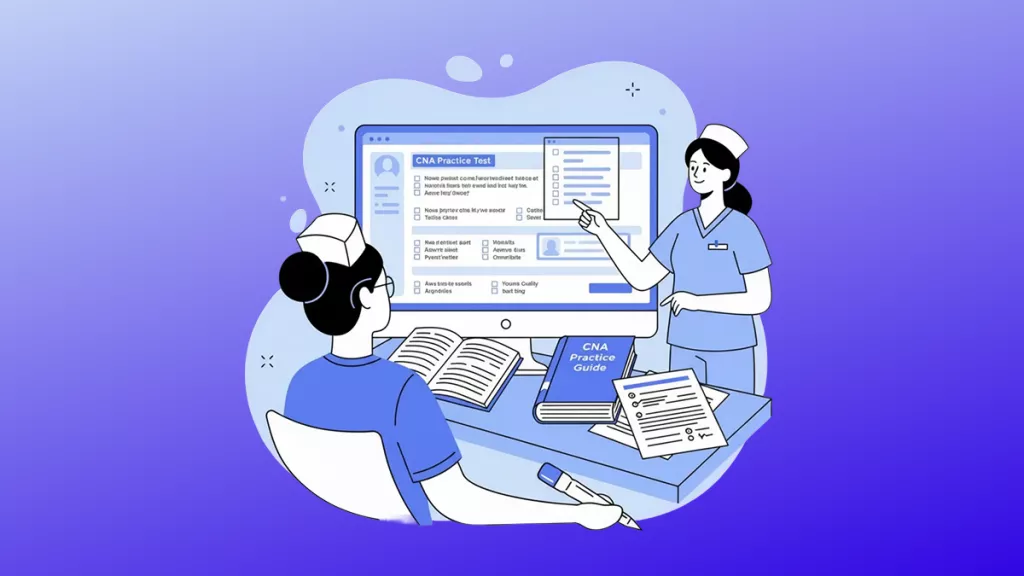






 Lizzy Lozano
Lizzy Lozano