that makes your data look neat and professional without all the effort.
That's where an AI graph generator comes to the rescue! These advanced tools turn your information into beautiful, clear visuals in no time.
In this article, we will walk you through the top five free online AI graph generators, perfect for making your tasks easier.
And except for generating graphs, you may also need to generate marketing content, blog outlines, video scripts, etc for the business. In this case, you need the other tool, UPDF AI. You can click the button below to use it and try all its features.
Let's explore how these tools can save you time and stress now!
Part 1. 5 Best AI Tools to Create Charts and Graphs
No doubt, there is saturation in AI tools as well. There are various AI graph generators available in the market. However, finding the one that is overall suitable can be tricky, especially for new users. But don't worry! We have picked the top five of them for you.
Here are they:
1. Julius AI
Julius AI is an AI chatbot that turns text prompts into graphs. It is quick and easy for you, but you need to sign up to use it. It supports common graph types like bar and line charts, making it great for basic data visualization. Julius offers 20 credits for free, which you can use to create one or two graphs/charts. To use it further, you need to buy the credits.
Although Julius AI is an awesome AI graph generator, it has some drawbacks. You need to know them before making a decision for whether to use it or now.
Apart from being paid, the tool has some other limits as well. You can’t customize your graphs much in terms of design, and it may not handle larger, more complex datasets well. Also, the chart takes longer to process your raw data and then convert it into graphs and charts. Overall, it's a solid choice for basic chart creation!
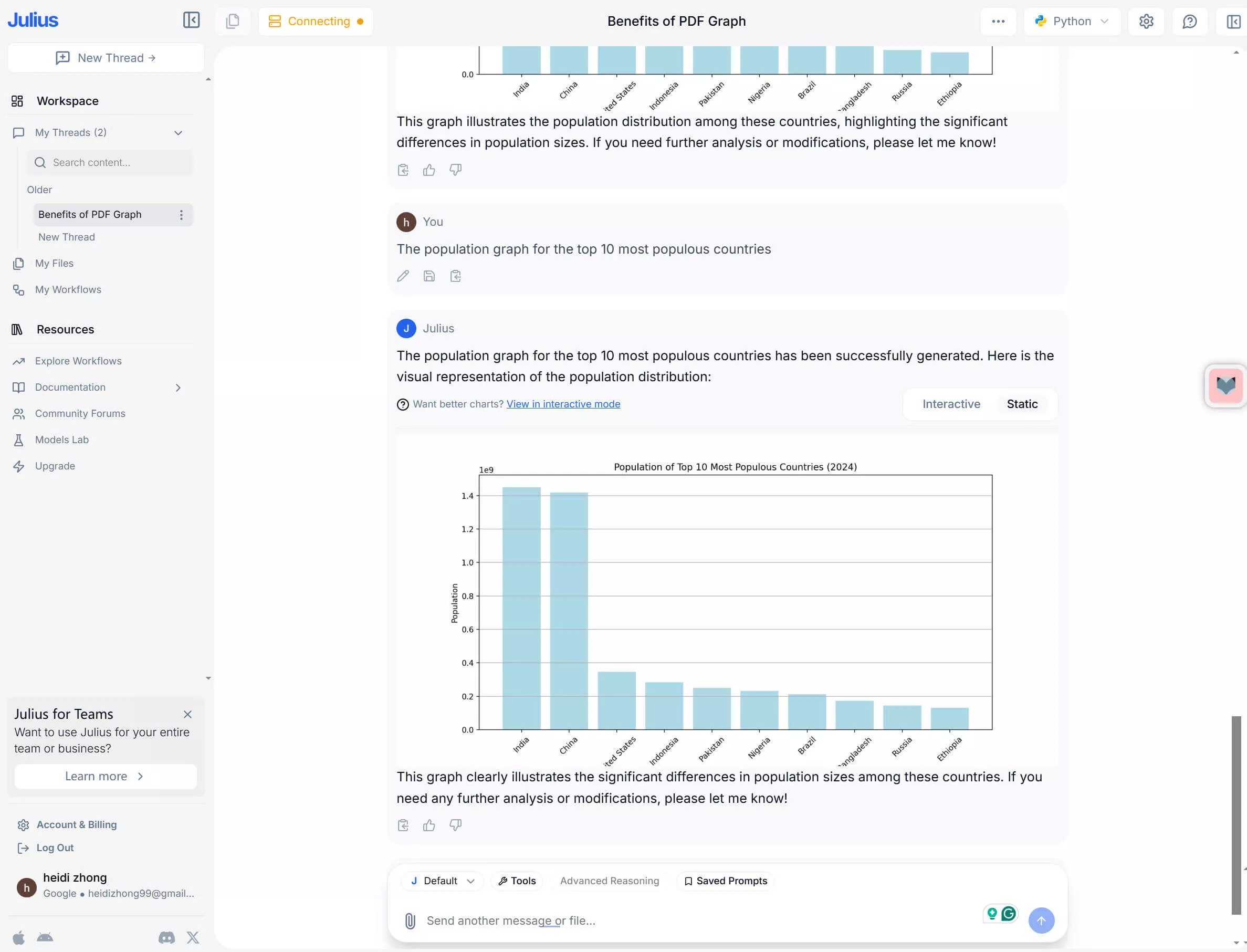
2. Graphmaker
Graphmaker is another AI graph generator from text tool. You can upload your data in CVS or spreadsheet format to create various graph types like pie charts, line charts, bar charts, and more. You can also use Google sheets. It is AI-powered, which means the results are effective and presentable.
Graphmaker's chat interface is simple. You can describe your needs in natural language, such as “Show me sales by region,” to generate visualizations instantly. The basic version of GraphMaker is free, and you don’t need to sign up to use its core features.
It’s designed for quick and intuitive graph creation. Its free version may have limited customization options and fewer templates compared to the paid plan. However, advanced features are part of its Pro plan. And with USD15 per month, it is not cheap.
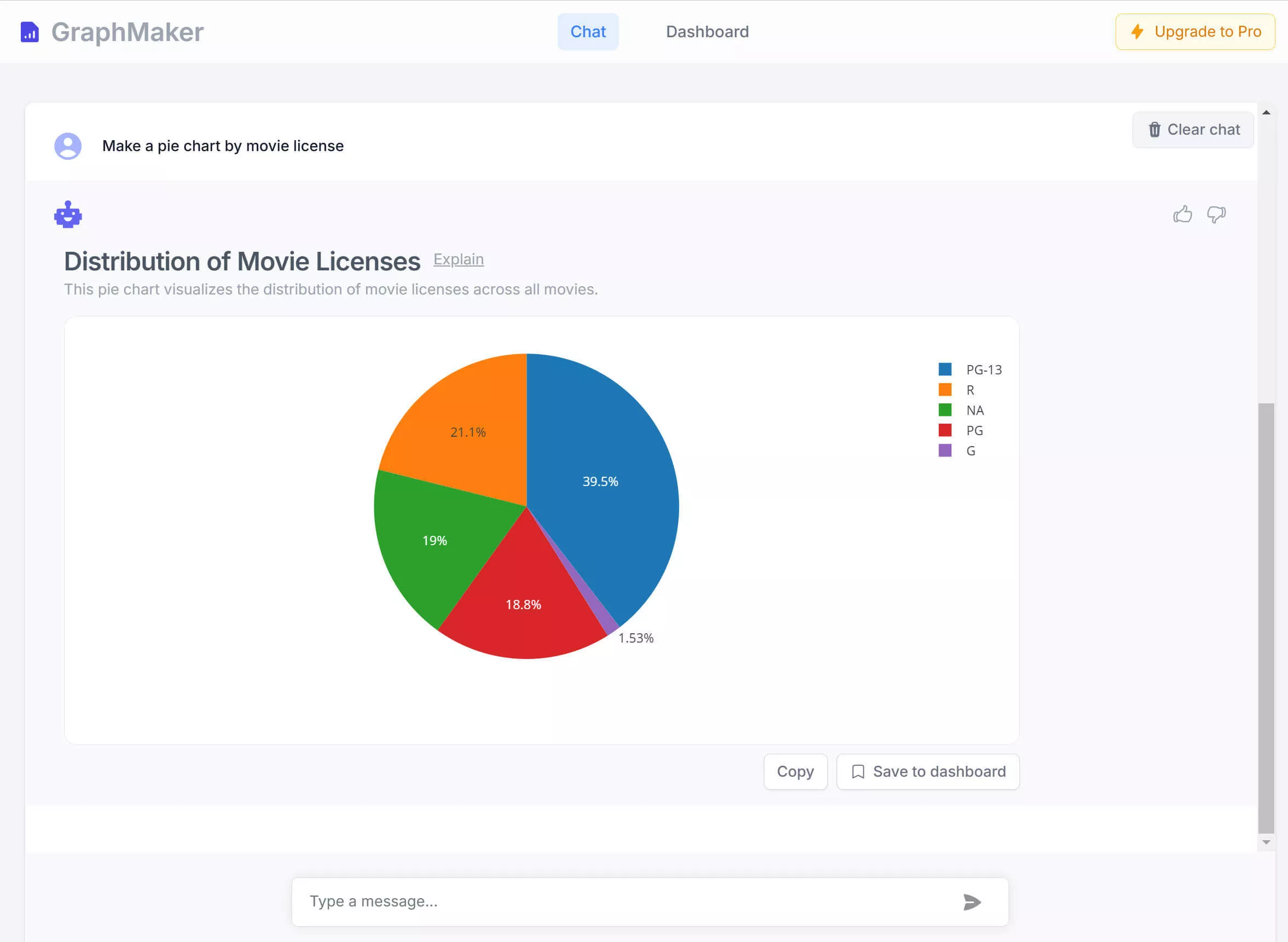
3. PiktoChart
PiktoChart is also one of the popular AI chart generators that lets you create easy-to-understand visuals. The tool has a simple user interface accessible to every type of user. The free version offers two credits that you can use to create charts from prompts.
The good thing? Sign-up is not required to use PiktoChart. You can directly add your details, choose a chart style, and it will create a graph/chart. It comes with a variety of ready-made templates. You can also customize elements like colors, fonts, and labels to match your needs. It supports many file types, including DOCX, PDF, and TXT formats.
However, the tool has limitations as well. Free users have limited access to templates and lower export quality. Advanced branding options and more templates are available only in paid plans.
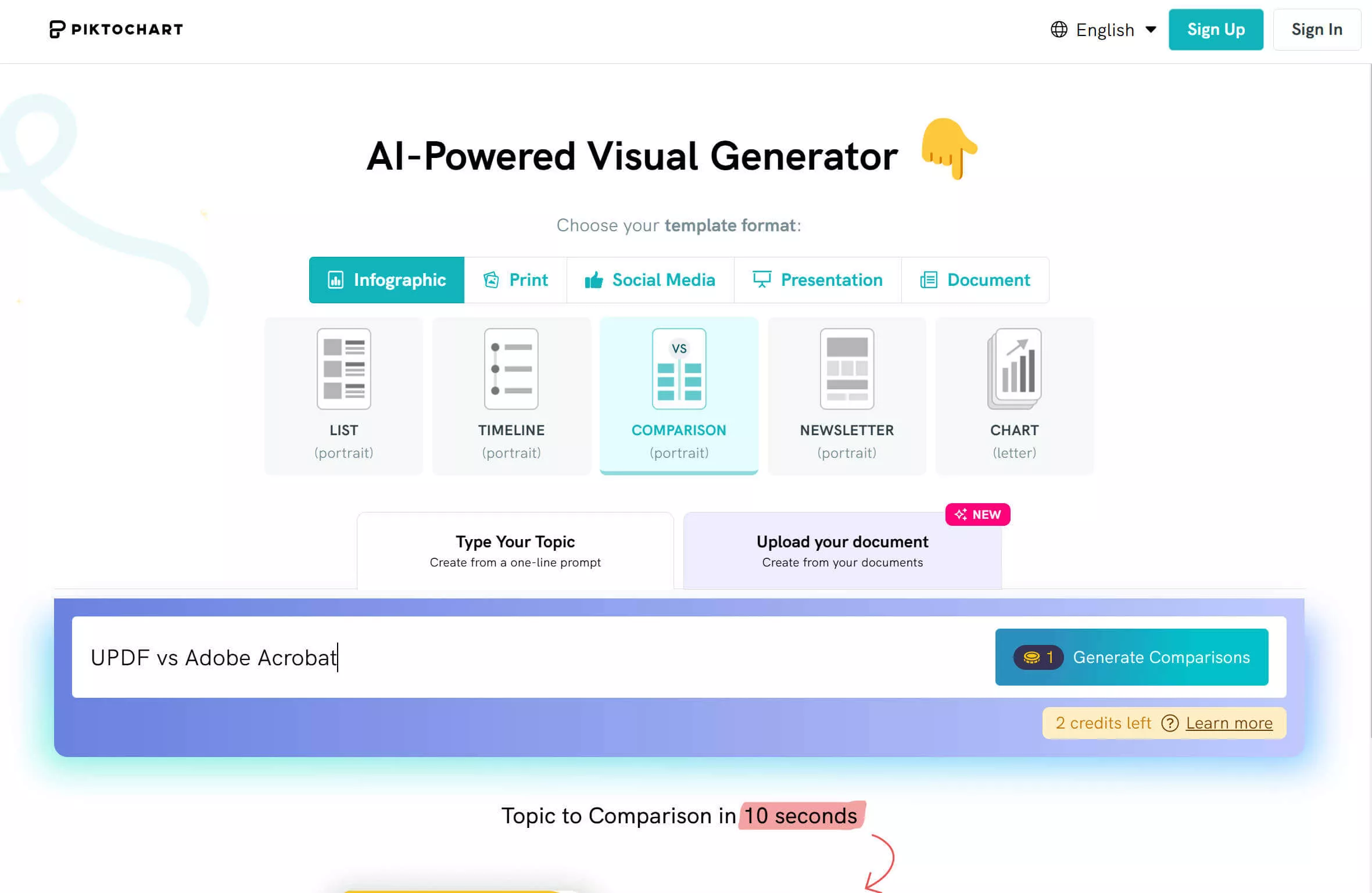
4. Visme AI Graph Maker
Visme AI Graph Maker is an intuitive tool for creating professional charts and graphs. It can create more than 15 types of formats, including bar charts, pie charts, and line graphs, making it versatile for different needs.
To use it, you must sign up for a Visme account. While the free version allows basic graph creation, premium features like high-resolution exports and branding removal are locked behind paid plans.
The tool provides extensive customization options. You can input data manually or import it, then personalize elements such as axis labels, colors, fonts, and grid settings. These features make it easy to create engaging and tailored graphs.
However, some limitations exist. The free plan restricts access to advanced settings and export quality. This might not meet professional requirements. Moreover, new users might initially find the customization options a bit overwhelming.
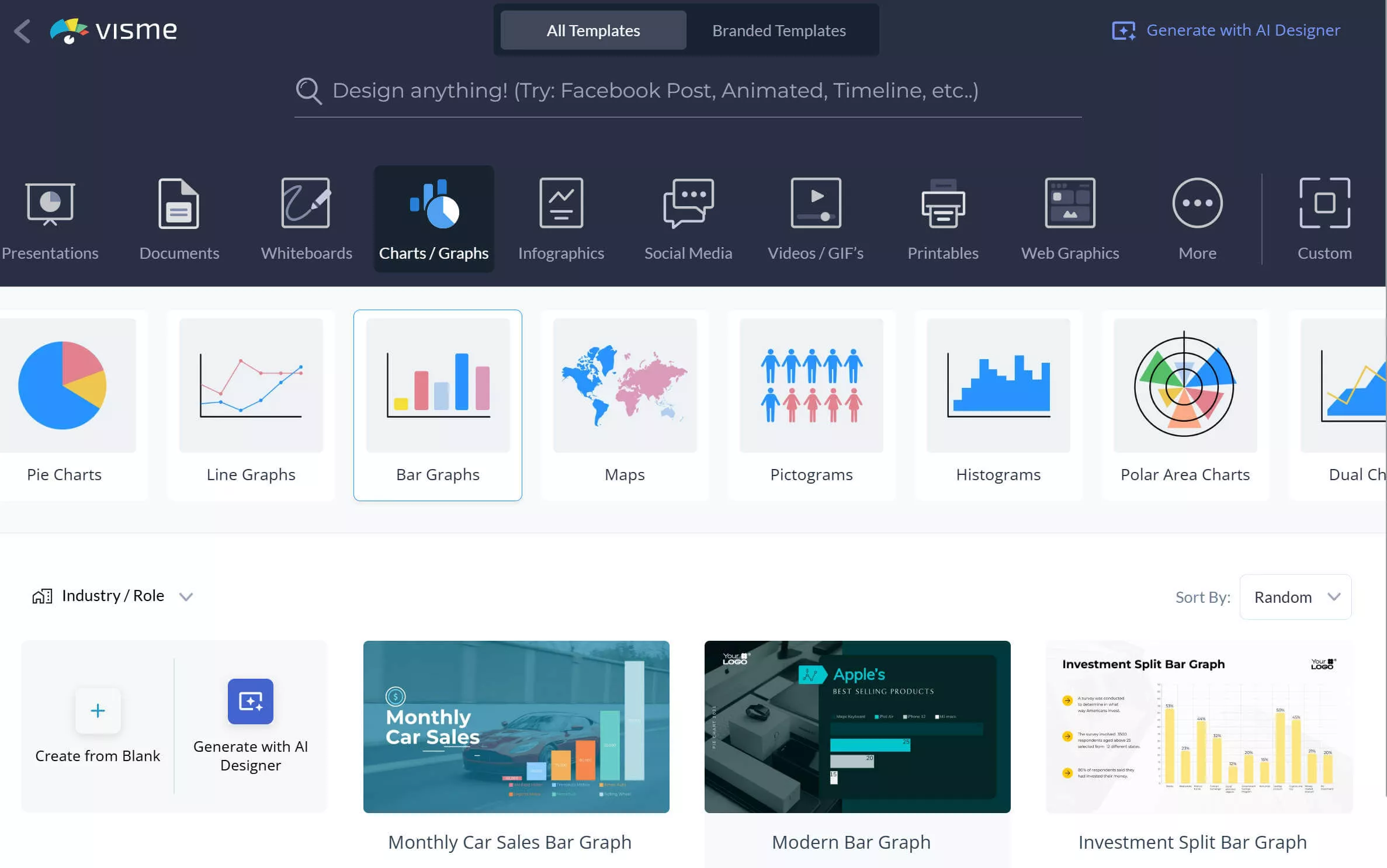
5. Venngage
Venngage is a simple and handy AI graph generator from text. You can easily convert your complex and bulky data into easy-to-understand and presentable charts and graphs by just entering a prompt. This tool is perfect for reports, diagrams, and presentations.
You can use Venngage's free version without creating an account or signing up. Also, the free version offers 12 credits that will be used each time you enter a new prompt. Coming to its file support, Venngage allows you to upload CVS files and lets you convert them into various chart/graph types. You can create pie, bar, line, and more.
However, the free version might have a few limitations. It won't offer the customization that a paid version offers. Moreover, the file size and templates are limited in the free version. Another major limitation is that this tool takes longer to generate the results.
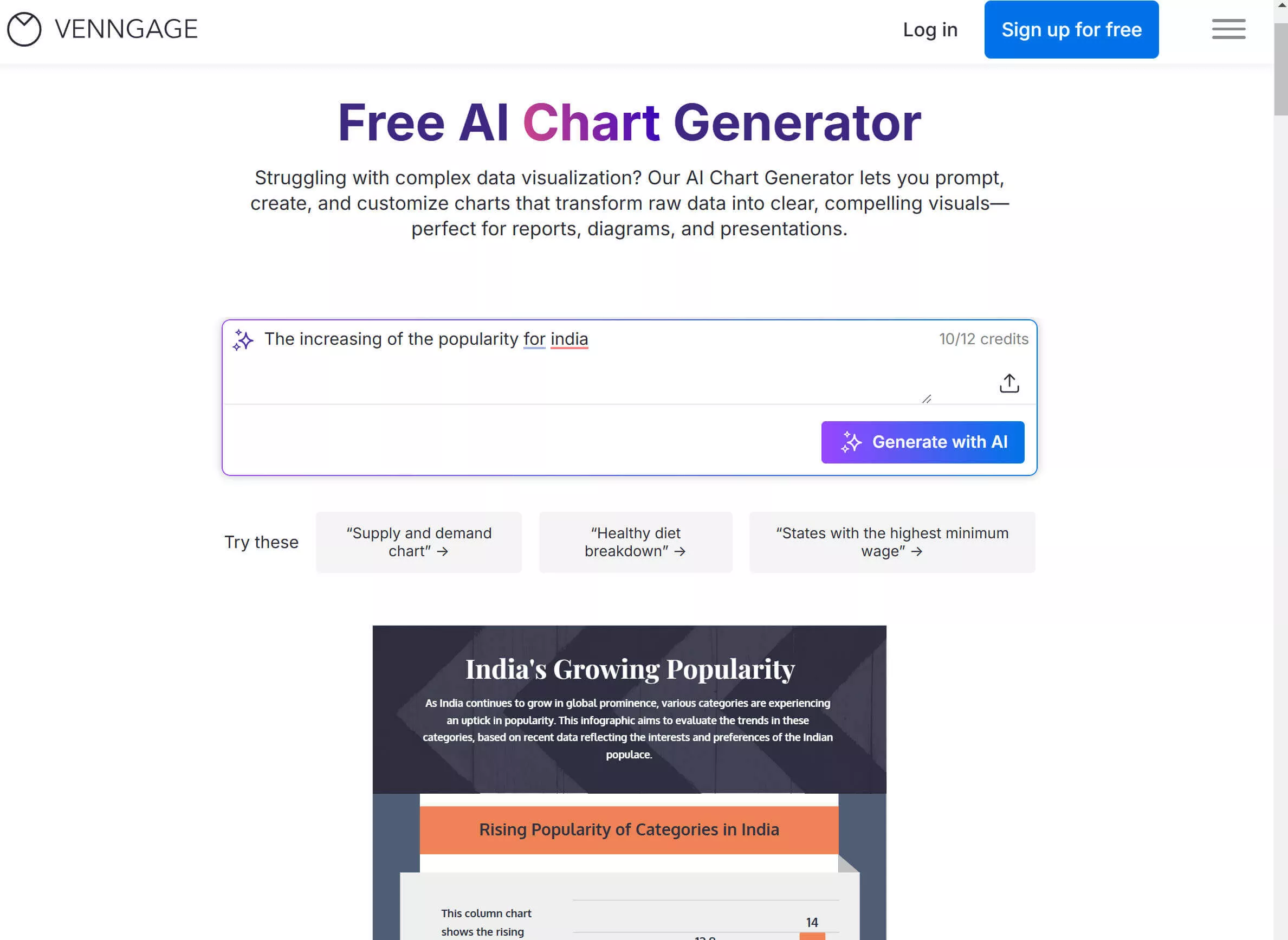
These are the top five AI graph generators. You can choose one you like from them by checking its features and limitations. But that’s not the end! We have something more amazing for you especially, you are using the AI graph generator form business. Let’s explore it together in the next section.
Part 2. Bonus Tip: The Best AI Tool for Business
UPDF AI stands out as the top choice when it comes to streamlining the business workflow. This tool is powered by advanced AI technology and has almost everything a business process would need. The tool is designed with simplicity in mind. It's just not another AI tool; it helps you save time and boost productivity. You can click the button below to visit UPDF AI Online for a free trial.
What Makes UPDF AI the Best for Business?
- Chat with AI: You can use UPDF AI as a chatbot like ChatGPT. It is integrated with ChatGPT5. So you can search and ask any question for the business, write the outline for the blog for you, write the promotion content, etc.
- Chat with PDF: You may have to deal with a lot of PDF documents in business. With UPDF AI, you can summarize the PDF files in second to get the major idea quickly, convert PDF to Mind Map for better understanding, translate foreign PDF documents into your language, and more.
- Chat with Image: You can upload the image, then, let it extract text, write the content, define the location, translate, and any thing.
- Free and Cheap: It offers 100 free prompts to use. And for the paid version, the price is much cheaper than ChatGPT and other AI tools.
Want to see UPDF AI in action? Watch the video below or read the review article here.
Final Words
In conclusion, choosing the right AI graph generators can make a significant difference. It can help you in creating clear, engaging data visualizations.
If you're also managing documents, don't forget about UPDF AI. This tool offers a variety of features for chatting with AI, PDF, and image. Those who only need AI features can visit UPDF AI Online by clicking the button below to use it. After testing, you can upgrade to the pro version at a low price here.
 UPDF
UPDF
 UPDF for Windows
UPDF for Windows UPDF for Mac
UPDF for Mac UPDF for iPhone/iPad
UPDF for iPhone/iPad UPDF for Android
UPDF for Android UPDF AI Online
UPDF AI Online UPDF Sign
UPDF Sign Edit PDF
Edit PDF Annotate PDF
Annotate PDF Create PDF
Create PDF PDF Form
PDF Form Edit links
Edit links Convert PDF
Convert PDF OCR
OCR PDF to Word
PDF to Word PDF to Image
PDF to Image PDF to Excel
PDF to Excel Organize PDF
Organize PDF Merge PDF
Merge PDF Split PDF
Split PDF Crop PDF
Crop PDF Rotate PDF
Rotate PDF Protect PDF
Protect PDF Sign PDF
Sign PDF Redact PDF
Redact PDF Sanitize PDF
Sanitize PDF Remove Security
Remove Security Read PDF
Read PDF UPDF Cloud
UPDF Cloud Compress PDF
Compress PDF Print PDF
Print PDF Batch Process
Batch Process About UPDF AI
About UPDF AI UPDF AI Solutions
UPDF AI Solutions AI User Guide
AI User Guide FAQ about UPDF AI
FAQ about UPDF AI Summarize PDF
Summarize PDF Translate PDF
Translate PDF Chat with PDF
Chat with PDF Chat with AI
Chat with AI Chat with image
Chat with image PDF to Mind Map
PDF to Mind Map Explain PDF
Explain PDF Scholar Research
Scholar Research Paper Search
Paper Search AI Proofreader
AI Proofreader AI Writer
AI Writer AI Homework Helper
AI Homework Helper AI Quiz Generator
AI Quiz Generator AI Math Solver
AI Math Solver PDF to Word
PDF to Word PDF to Excel
PDF to Excel PDF to PowerPoint
PDF to PowerPoint User Guide
User Guide UPDF Tricks
UPDF Tricks FAQs
FAQs UPDF Reviews
UPDF Reviews Download Center
Download Center Blog
Blog Newsroom
Newsroom Tech Spec
Tech Spec Updates
Updates UPDF vs. Adobe Acrobat
UPDF vs. Adobe Acrobat UPDF vs. Foxit
UPDF vs. Foxit UPDF vs. PDF Expert
UPDF vs. PDF Expert








 Enrica Taylor
Enrica Taylor 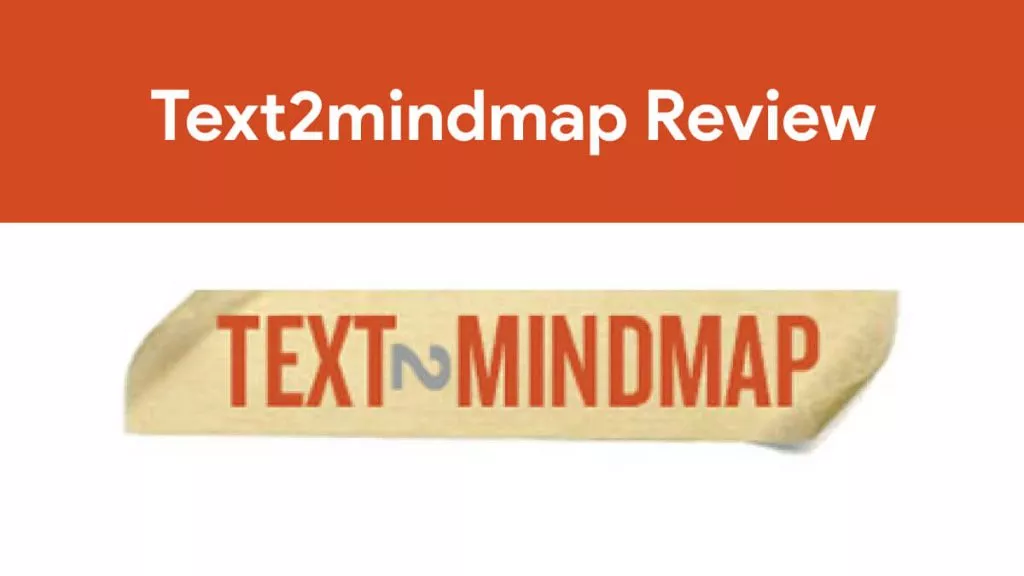
 Delia Meyer
Delia Meyer 

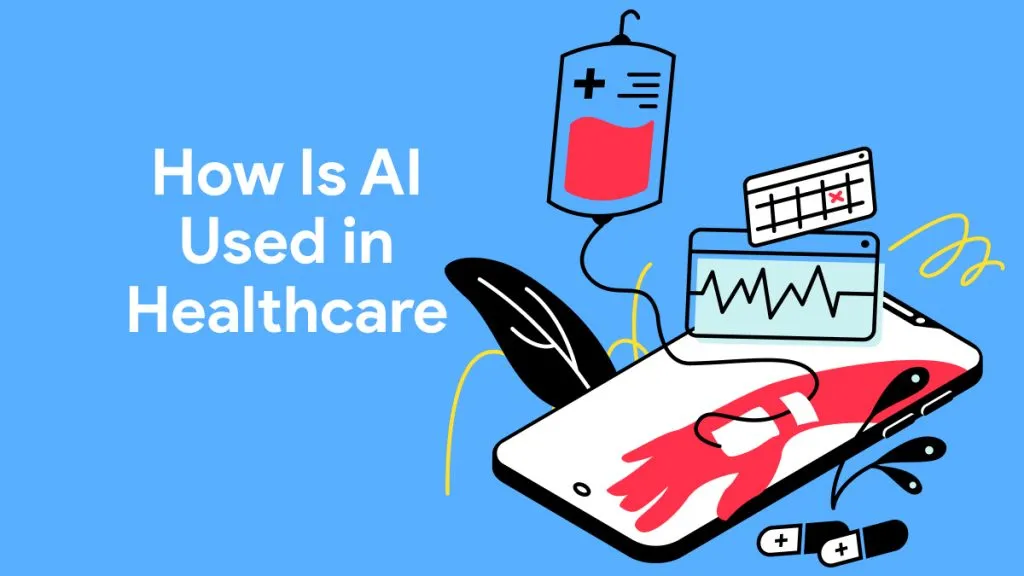
 Enola Miller
Enola Miller