Does your workplace run everything through an AI checker or detector? If so, you've likely had the experience of your writing being flagged as possibly AI-generated. Whether you use AI or not, you don't want your work to come across as robotic.
StealthWriter AI could be the perfect solution. It's an AI-driven tool that transforms AI-written text into natural-sounding prose.
But, how does it perform? Keep reading to learn the truth about StealthWriter AI, including user opinions, and to find an awesome, budget-friendly alternative. By the end, you'll have all the details you need to decide whether to add StealthWriter to your AI arsenal.
Part 1: What Is StealthWriter AI? Everything About It.
StealthWriter AI is a tool that can help you create content that sounds more human and is less likely to be flagged as AI-generated. It rewrites AI content into text everyone will believe to be human-generated.
Content creation is part of everyday life for most people, in one form or another. Whether you're producing essays and presentations while studying, or putting together reports, emails and client-facing materials at work, you're a creator.
StealthWriter AI is for content creators in all fields and disciplines.
Features of StealthWriter AI
- Humanize: Describing itself as an "AI text humanizer", StealthWriter has a slider that allows you to adjust levels of "humanization" in the created text.
- Multi-level transformation: StealthWriter takes your content through different levels of rewriting and paraphrasing to help evade AI detectors.
- Thwart AI Detectors: It claims to be able to avoid detection from tools such as Originality AI, Winston AI, GPTZero, ZeroGPT, and Turnitin.
- Flawless Content: Stealth Writer AI states that it avoids grammatical errors and odd phrasing.
- Ghost and Ninja Mode: On the paid plans, you can choose to work in Ghost mode, which is smarter and less detectable, or Ninja mode, which is faster.
Pricing options - is StealthWriter AI free?
The good news is that there's a free plan for Stealth Writer AI, so you can give it a try before committing. On the free plan, you can rewrite up to 300 words per process. This plan rewrites text so it's undetectable by most AI detectors, and it's free of weird or random words.
Bonus
There are also three paid plans, detailed in the chart below. There's a 50% sale at StealthWriter at the moment, but the table lists the standard prices.
| Feature | Basic | Standard | Premium |
| Price (per month) | 40 USD | 70 USD | 100 USD |
| Number of words per process | 400 | 1,000 | 2,000 |
| Ghost Mode Monthly Limit | 20,000 words | 50,000 words | 100,000 words |
| Common Features of All Paid Plans | Unlimited monthly word limit for Ninja mode. Built-in AI detection.Access to Generator (a generative AI tool that can produce content rather than just rewrite it). | ||
Part 2: Is StealthWriter AI Good To Use?
In this section, we'll start with a quick guide to the basics. You can pull StealthWriter up in a separate window and follow along to get a feel for the tool. We'll also look at the highs and lows of user experiences with StealthWriter.
How to use StealthWriter
- Go to the StealthWriter website and create a free account, or log in to your existing account.
- Choose 'Humanizer' on the homepage.
- Upload a text file or paste your text into the input box.
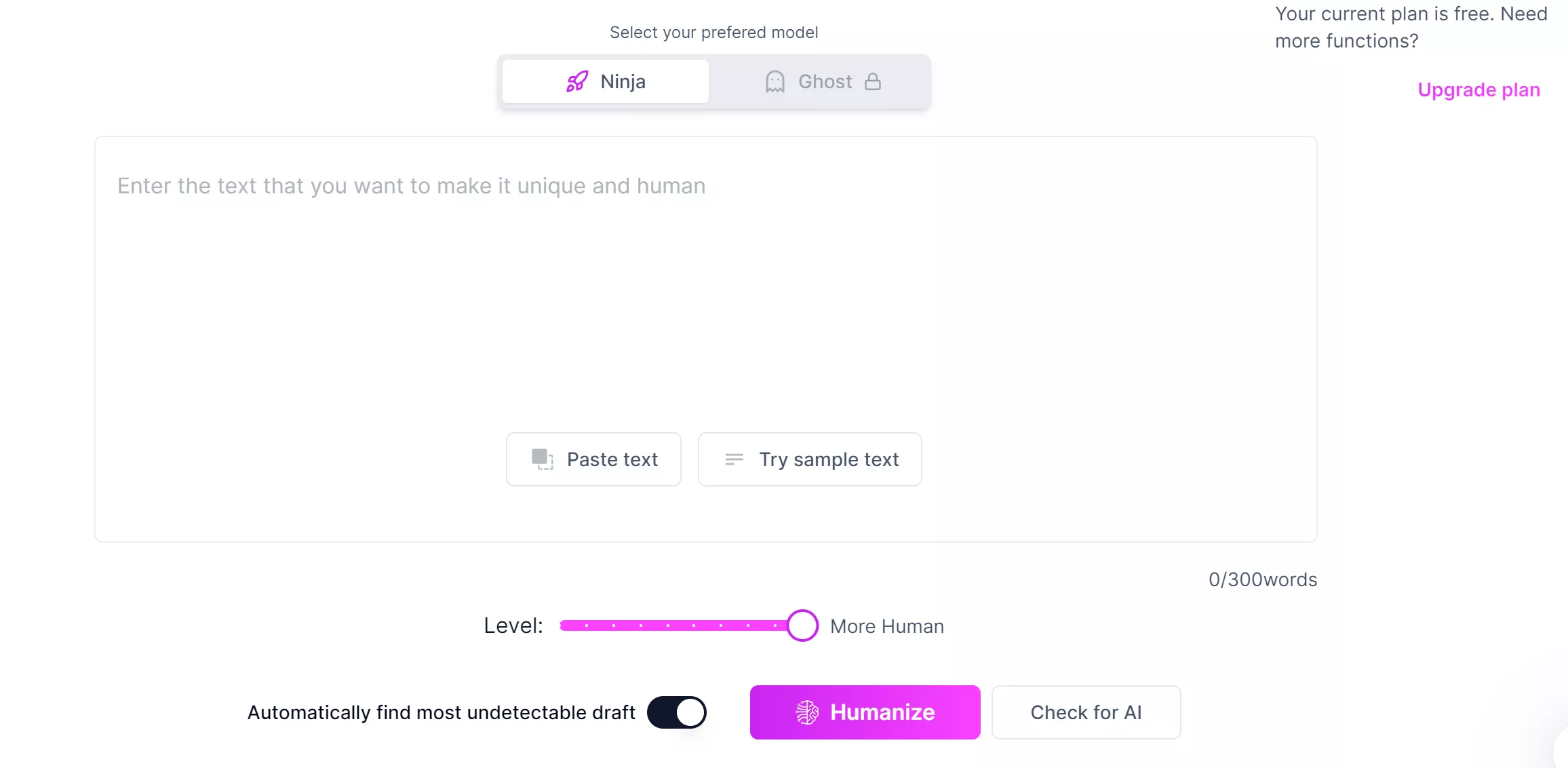
- Use the slider to change the humanization level. This runs from 1-10, with 10 being the most human-sounding.
- Tap the 'Humanize' button to begin the rewrite.
- Don't skip the review stage! You'll want to review the text and make manual edits as needed.
- Use the built-in detection tool to see if the new version of your text still flags as being AI-generated. If it does, try adjusting the humanization level and get StealthWriter to rewrite it a second time.
- When you're happy with the finished product, either download the file or copy and paste it onto your website or into a document as desired.
StealthWriter AI Reviews
What do users think about this tool?
We've done some digging into the ups and downs of the StealthWriter experience to help you decide whether this tool is for you.
Pros:
- On the plus side, many users share that StealthWriter has successfully helped them avoid detection by AI detectors. They also feel like the overall readability of their documents is improved by StealthWriter.
- People generally like the intuitive, user-friendly layout which makes it easy for even the least tech-savvy among us to use the tool effectively. In addition, the customer service team is exemplary, so when things do go wrong, there's always someone to help.
- Speed is obviously a prime factor, and content creators value the time-saving aspect of StealthWriter and other AI tools.
Cons:
- On the downside, there are complaints about grammatical errors and awkward phrasing once the text is rewritten. Some users feel that the process of rewriting causes oversimplification, and a loss of nuance, making the intended meaning less clear.
- The free trial is limited, and users find this frustrating. They say that it feels like there's a strong push to get them to upgrade before they've had time to test the tool properly.
- Finally, many people comment on the pricing model, pointing out that it's expensive in comparison with other AI writing tools. As an example, while StealthWriter's Standard Plan is 70 USD per month, UPDF's AI Assistant is just 79 USD per year, making it much better value.
As always, the best way to decide whether a tool is worth paying for is to put it through its paces for yourself. Use the free trial to the max before you make a decision.
Part 3: What's the Best StealthWriter AI Alternative?
Like many new AI tools, StealthWriter is something of a one-trick pony. It has one clearly stated purpose, and it focuses on doing that one thing well.
If you're already set for AI writing tools and you just need something to humanize AI text for you, then StealthWriter AI probably has all the features you need.
However, it's not the cheapest software, and when you need to buy several different products, the cost soon adds up. If you're looking at StealthWriter for humanizing, something like Jasper AI for the actual writing, and maybe Scite AI for organizing your research, then it soon becomes a very expensive business.
That's why we recommend you try UPDF and its AI assistant first.
UPDF is an excellent all-rounder, whatever stage of the creation process you're at. With the AI assistant added in, you might just find you don't need anything else.
Here's a quick look at how UPDF and StealthWriter AI compare.
- While StealthWriter is designed to simply evade AI-detection tools, UPDF allows editing and management of PDFs as well as AI-powered summaries, translation, brainstorming and more.
- UPDF integrates with your existing software by facilitating lightning-fast conversion between different file formats. StealthWriter only works with TXT files or pasted text.
- UPDF's additional features like digital and electronic signatures, advanced annotation tools, and OCR leave StealthWriter's single offering in the dust.
- StealthWriter AI takes AI content and makes it sound more human. UPDF's AI assistant has been built with humanity in mind. Responses are clear and sound natural with no need for additional tools.
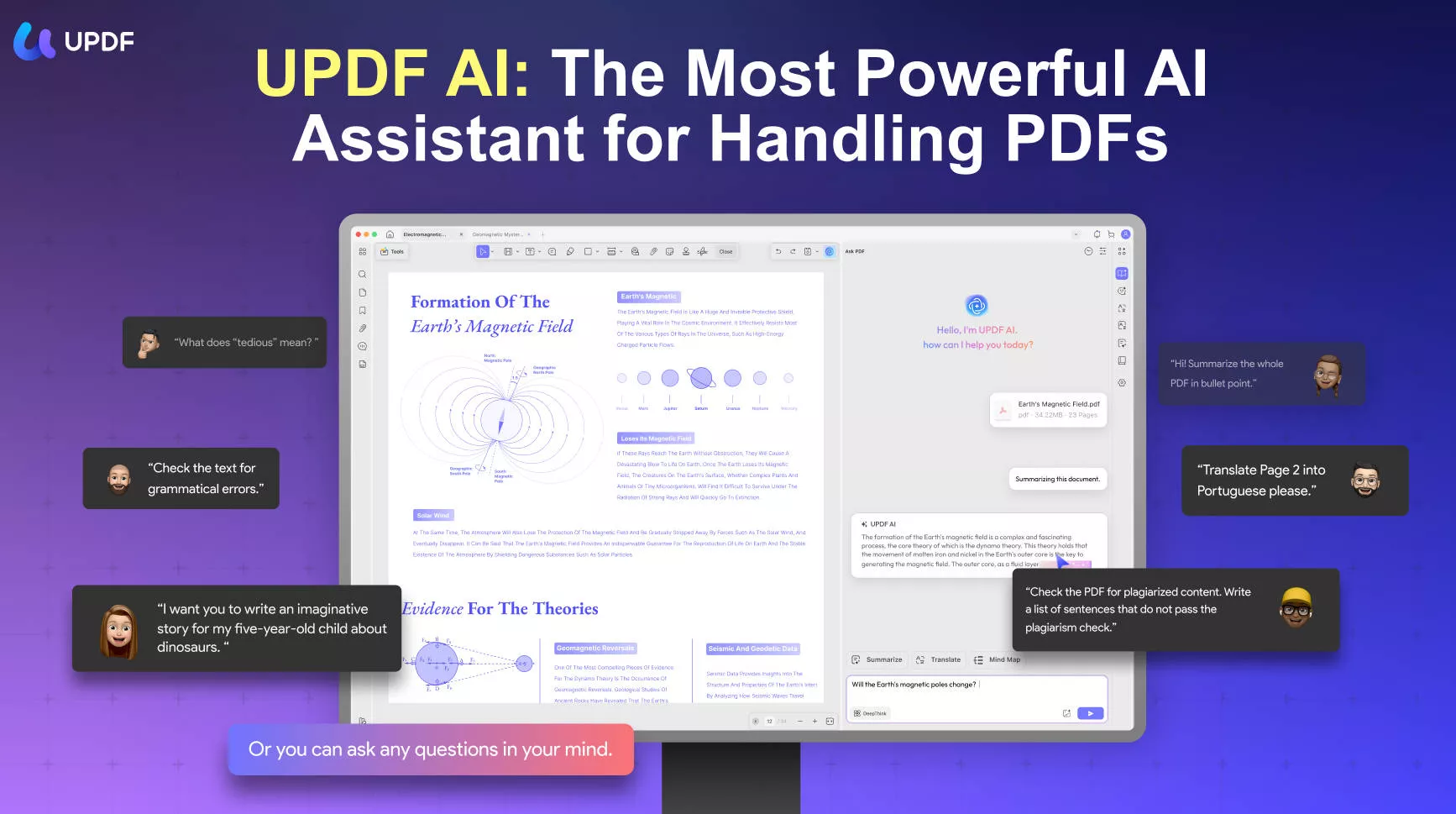
Part 4: FAQs ABOUT StealthWriter AI
1. Can StealthWriter AI be detected by Turnitin AI?
No, according to their homepage, StealthWriter can evade detection not only from Turnitin, but also from Winston AI, GPTZero, and many similar tools.
2. How to rewrite to avoid AI detection?
It can be frustrating if your workplace requires the use of AI detection tools, especially since they routinely flag false positives.
StealthWriter is one great option if you need to rewrite content to avoid detection by AI tools like Turnitin.
You can also learn to rewrite content manually by shuffling sentence order and using a range of different sentence types and lengths. Also, try to minimize repeated words and phrases.
Finally, reading content aloud can help you make sure it sounds natural. You'll pick up awkward phrasing this way, and language you wouldn't normally use, allowing you to make changes to humanize your writing.
3. What is the best AI checker?
We've got a great article on AI checkers. It runs through the top 5 AI detectors and gives you all the details you need to choose the perfect tool for you.
The Lowdown
While StealthWriter AI does an excellent job of humanizing text and combating AI detection, the software is limited in terms of features, and its cost may be prohibitive. If you need a more comprehensive solution with powerful editing capabilities and an AI assistant to help you every step of the way, UPDF's AI – a great AI humaizer – could be a better fit.
Don't miss out - pick up UPDF's A today and see how it can enhance your workflow and streamline your content-creation process.
 UPDF
UPDF
 UPDF for Windows
UPDF for Windows UPDF for Mac
UPDF for Mac UPDF for iPhone/iPad
UPDF for iPhone/iPad UPDF for Android
UPDF for Android UPDF AI Online
UPDF AI Online UPDF Sign
UPDF Sign Edit PDF
Edit PDF Annotate PDF
Annotate PDF Create PDF
Create PDF PDF Form
PDF Form Edit links
Edit links Convert PDF
Convert PDF OCR
OCR PDF to Word
PDF to Word PDF to Image
PDF to Image PDF to Excel
PDF to Excel Organize PDF
Organize PDF Merge PDF
Merge PDF Split PDF
Split PDF Crop PDF
Crop PDF Rotate PDF
Rotate PDF Protect PDF
Protect PDF Sign PDF
Sign PDF Redact PDF
Redact PDF Sanitize PDF
Sanitize PDF Remove Security
Remove Security Read PDF
Read PDF UPDF Cloud
UPDF Cloud Compress PDF
Compress PDF Print PDF
Print PDF Batch Process
Batch Process About UPDF AI
About UPDF AI UPDF AI Solutions
UPDF AI Solutions AI User Guide
AI User Guide FAQ about UPDF AI
FAQ about UPDF AI Summarize PDF
Summarize PDF Translate PDF
Translate PDF Chat with PDF
Chat with PDF Chat with AI
Chat with AI Chat with image
Chat with image PDF to Mind Map
PDF to Mind Map Explain PDF
Explain PDF Scholar Research
Scholar Research Paper Search
Paper Search AI Proofreader
AI Proofreader AI Writer
AI Writer AI Homework Helper
AI Homework Helper AI Quiz Generator
AI Quiz Generator AI Math Solver
AI Math Solver PDF to Word
PDF to Word PDF to Excel
PDF to Excel PDF to PowerPoint
PDF to PowerPoint User Guide
User Guide UPDF Tricks
UPDF Tricks FAQs
FAQs UPDF Reviews
UPDF Reviews Download Center
Download Center Blog
Blog Newsroom
Newsroom Tech Spec
Tech Spec Updates
Updates UPDF vs. Adobe Acrobat
UPDF vs. Adobe Acrobat UPDF vs. Foxit
UPDF vs. Foxit UPDF vs. PDF Expert
UPDF vs. PDF Expert






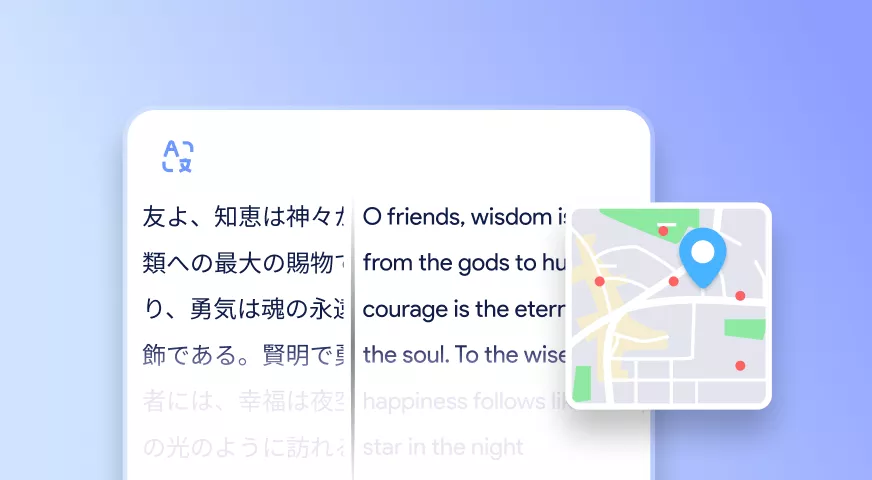

 Enid Brown
Enid Brown 
 Delia Meyer
Delia Meyer 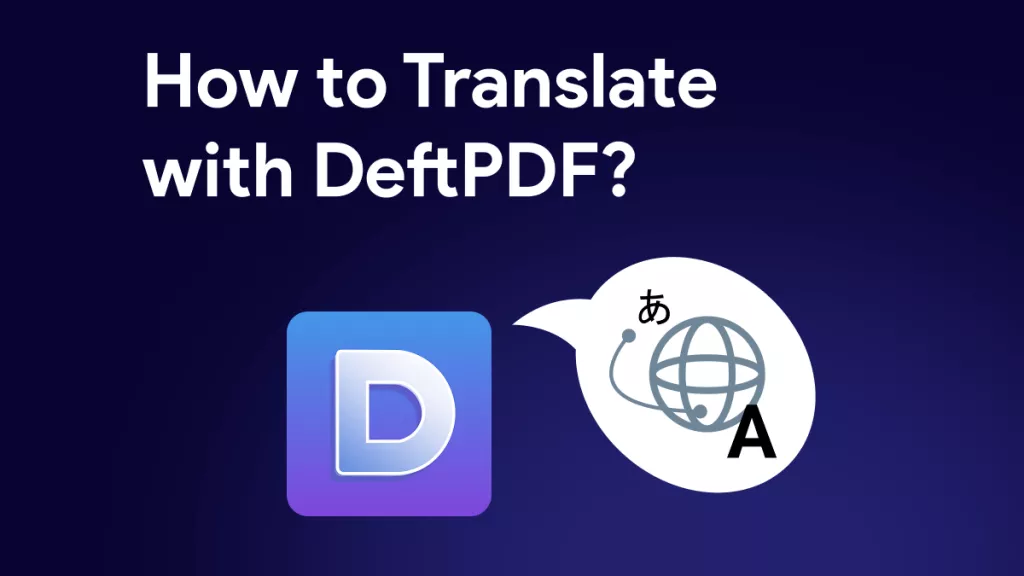
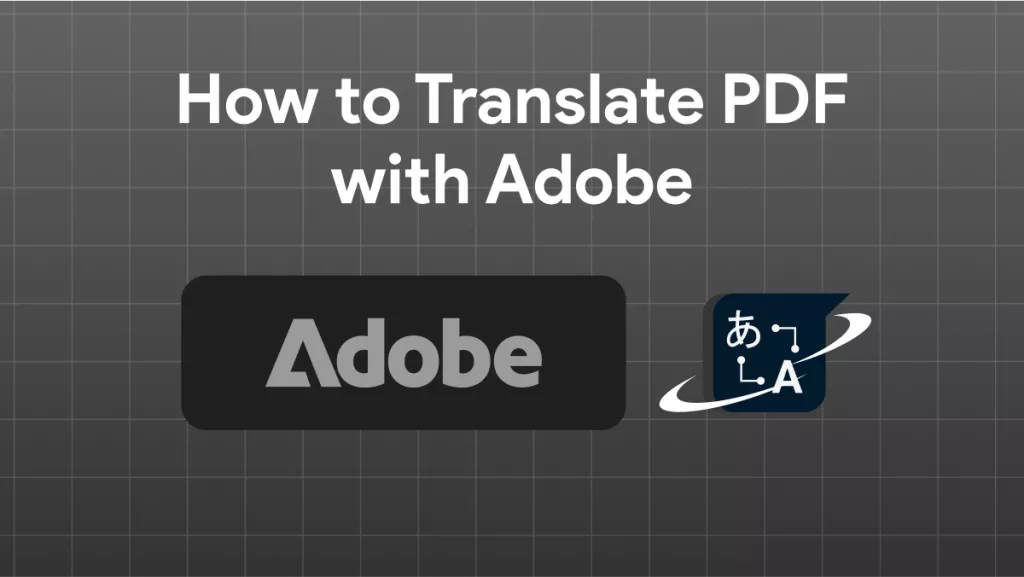
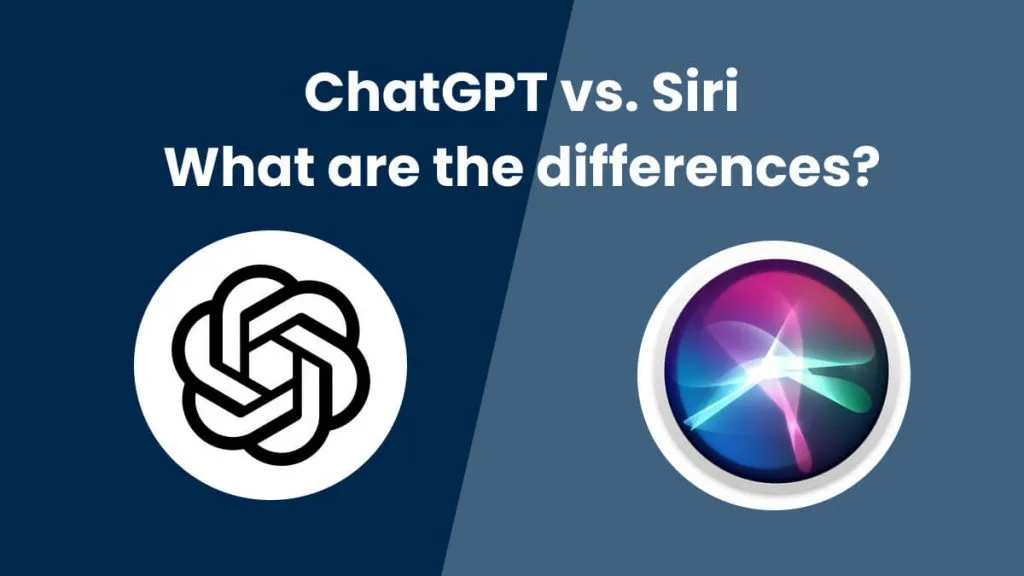
 Enrica Taylor
Enrica Taylor