Your resume must stand out with all the necessary information shown in the resume summary. While you can write this part manually, there is always a chance of missing out on some important information. Similarly, you may use words that are not as impactful as they need. That's why you must use resume summary generator tools.
These tools are based on AI and provide you with the most effective summary. In this article, we will be exploring the top 5 options along with how you can use each one.
Part 1. 5 Best Summary Generators for Resume
Here are our top 5 picks for the best AI-based resume summary-generating tools. Every tool comes with its complete step-by-step guide, so you can easily use it.
1. UPDF - The Best AI Resume Summary Generator on Windows, Mac, Android and iOS
UPDF is an AI tool that allows you to write resume summaries using its UPDF AI feature. You don't need to do anything manually apart from uploading your resume in PDF or Word document. It will automatically analyze your resume and generate a summary for you.
Moreover, you can regenerate the result if you are not satisfied with the previous one or start over with a new prompt.
Not only that but you can also let UPDF improve the summary by giving some suggestion points. Similarly, you can take some suggestions from UPDF AI to improve your whole resume. UPDF AI also works to point out mistakes in your resume and update content. You can use it on any device, including Macs and Windows PCs, along with iOS and Android smartphones.
The best thing about UPDF is that it allows you to edit content in the same interface where you generate a resume summary, so you get exceptional productivity.
And if you try to find a resume template to help make your resume creating much easier, you can find one from UPDF's resume template library. With so many features, do not hesitate to download UPDF via the below button to make your resume standout now.
Windows • macOS • iOS • Android 100% secure
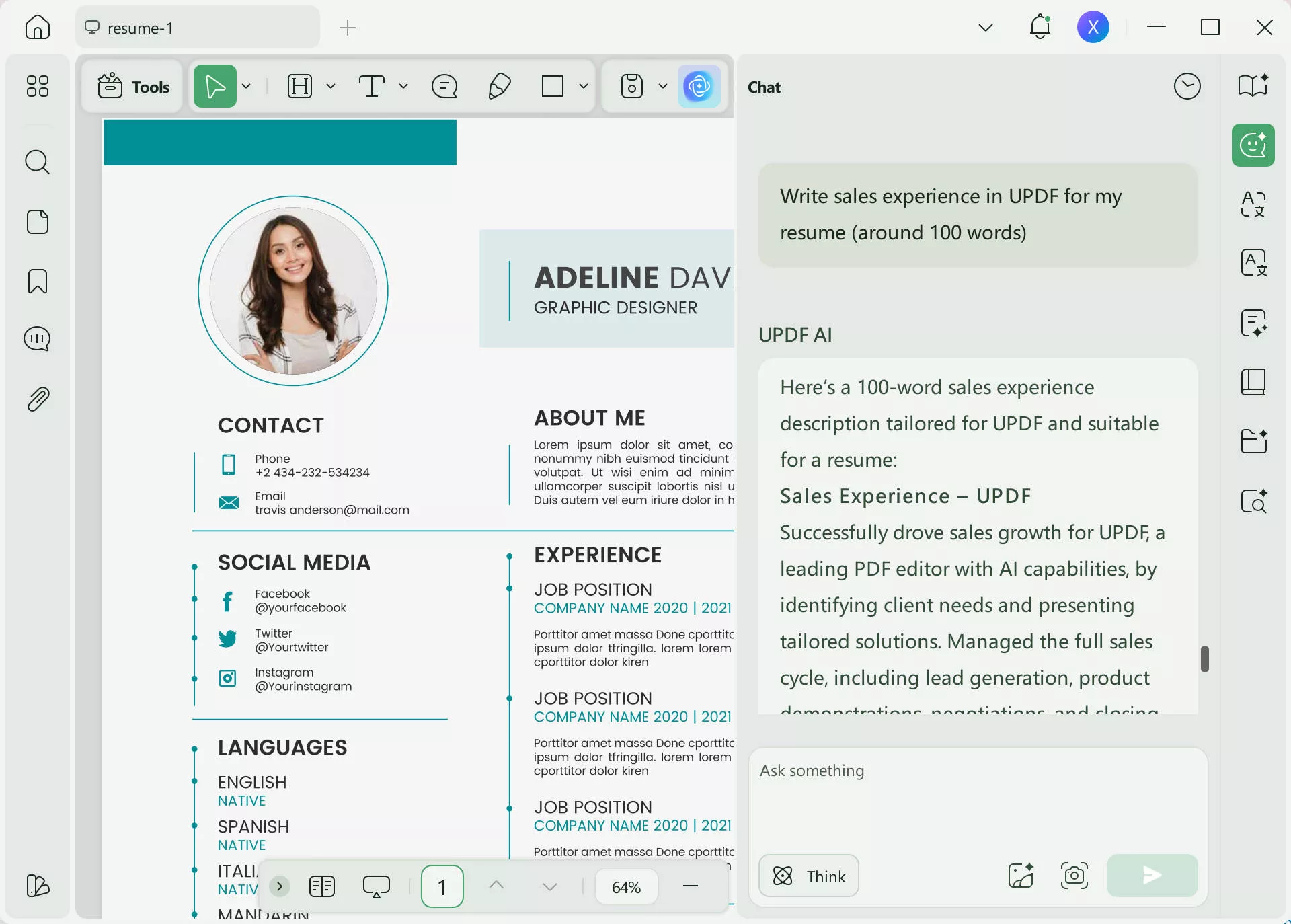
How to Use this AI Resume Summary Generator?
Step 1: Double-click UPDF icon on desktop to launch it then open resume PDF document by clicking "Open File". Now click "UPDF AI" button and click "Chat with PDF" to upload your resume file to UPDF AI.
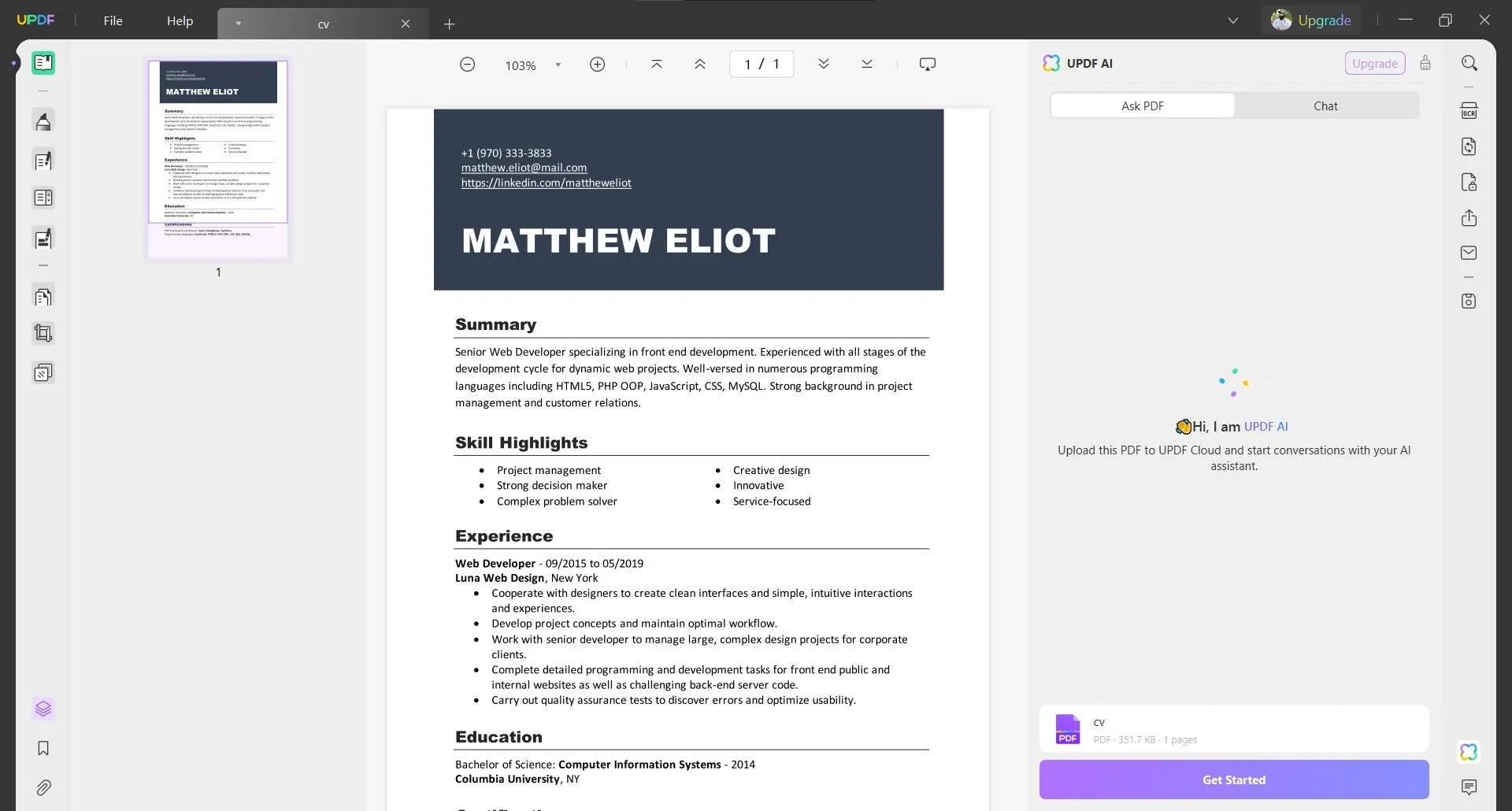
Step 2: Insert your prompt like "please generate a professional summary for my resume in 50 words" and click Send. Now UPDF AI will instantly generate resume summary for you.
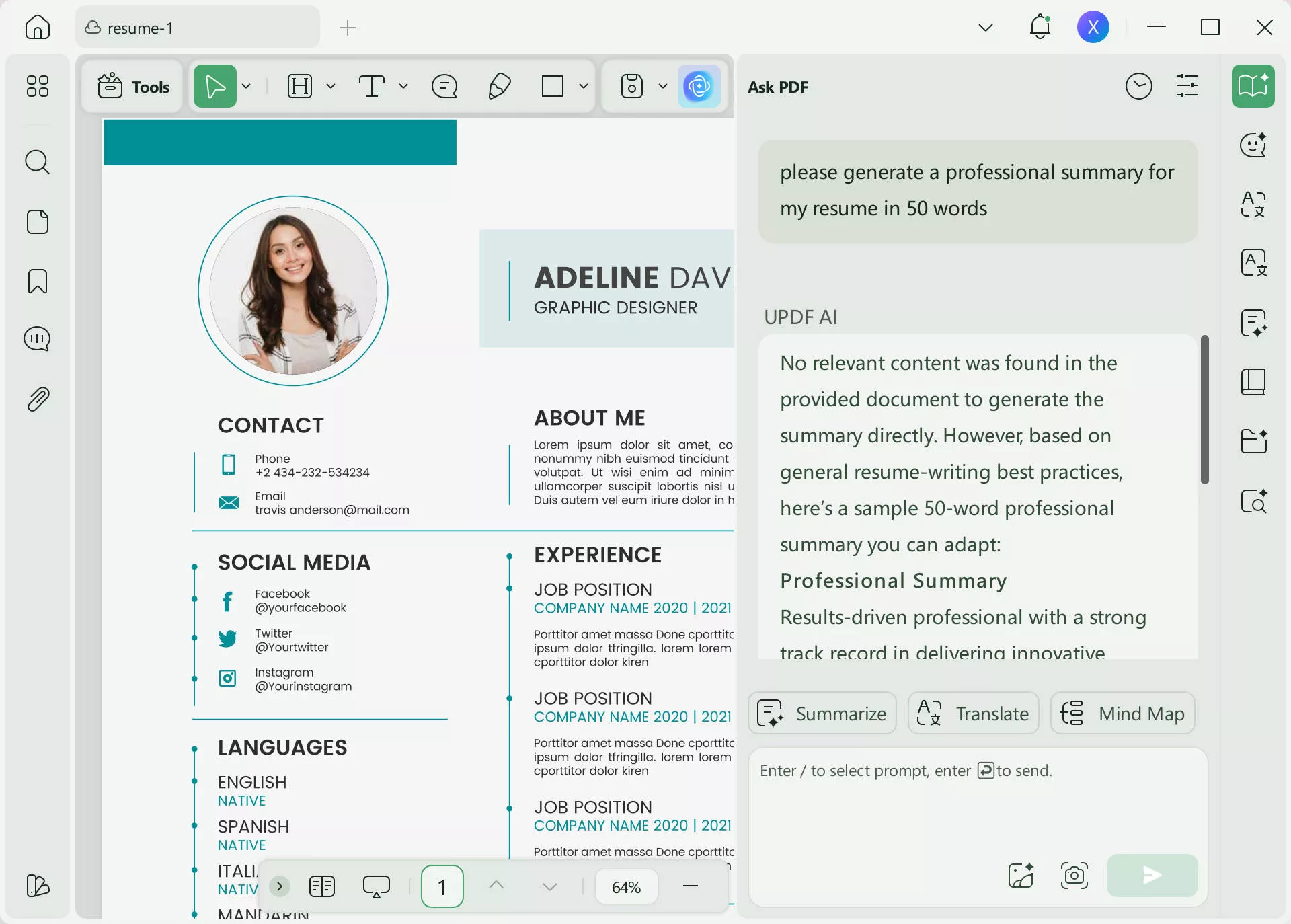
Except UPDF AI, UPDF comes with many other features that you can learn about by reading the How-To Geek review of UPDF or by watching this video tutorial on UPDF. Download UPDF via the below button if it offers what you need.
Windows • macOS • iOS • Android 100% secure
2. Resumegenius - The Best Online Resume Summary Generator for Free
Resumegenius provides a leading free online resume summary generator. It is intended to use AI to create interesting career narratives. It examines your input contents to highlight your best skills and experiences. Then, it aligns them with job descriptions and increases the impact of your resume.
The biggest problem here is that you have to enter all details manually instead of uploading your resume.
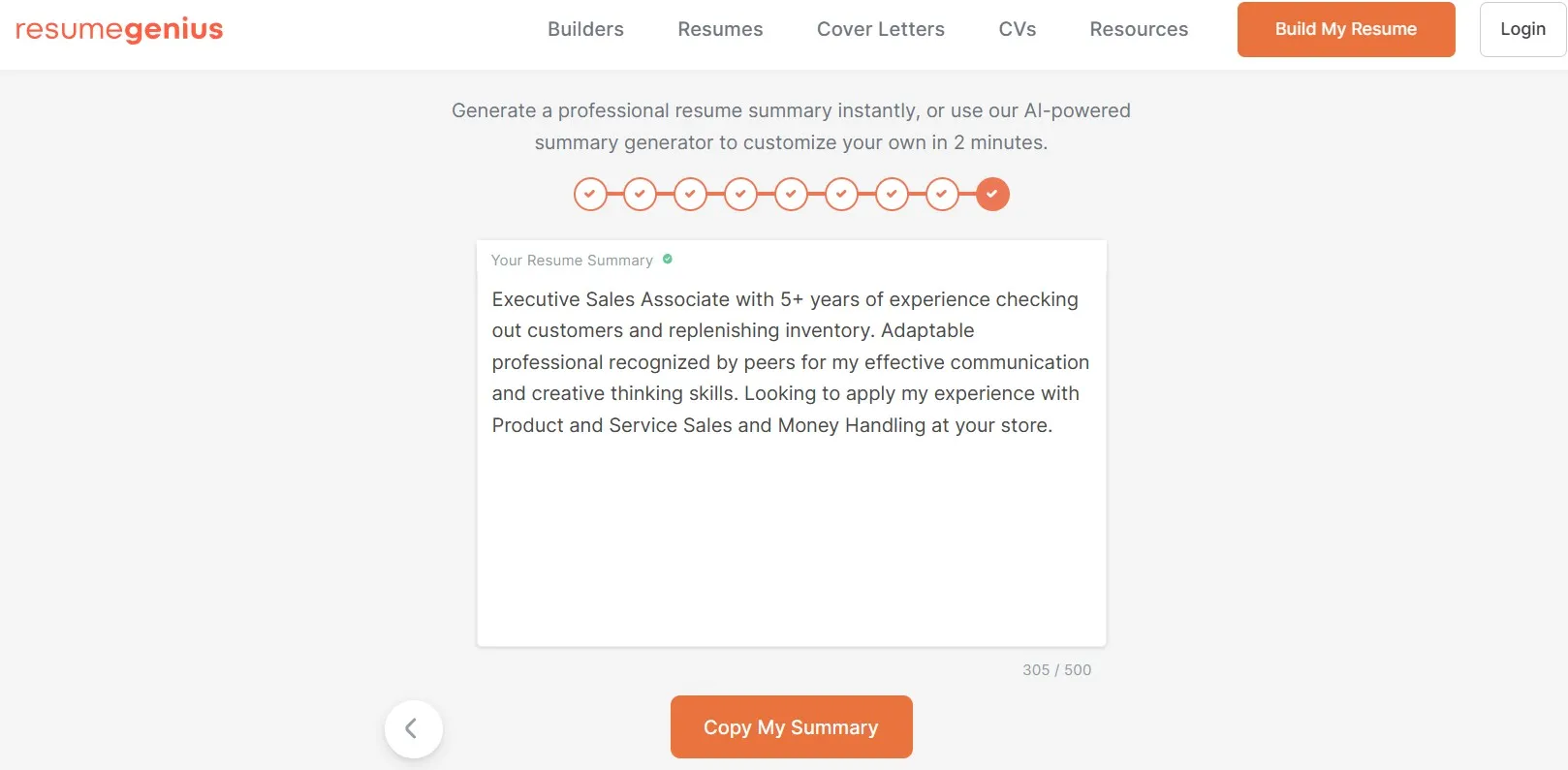
How to Use this AI Resume Summary Generator?
Go to Resumegenuis website and provide all the information its resume summary generation tool requires in different steps. Once you finish with its 8 steps, your resume summary will be generated immediately.
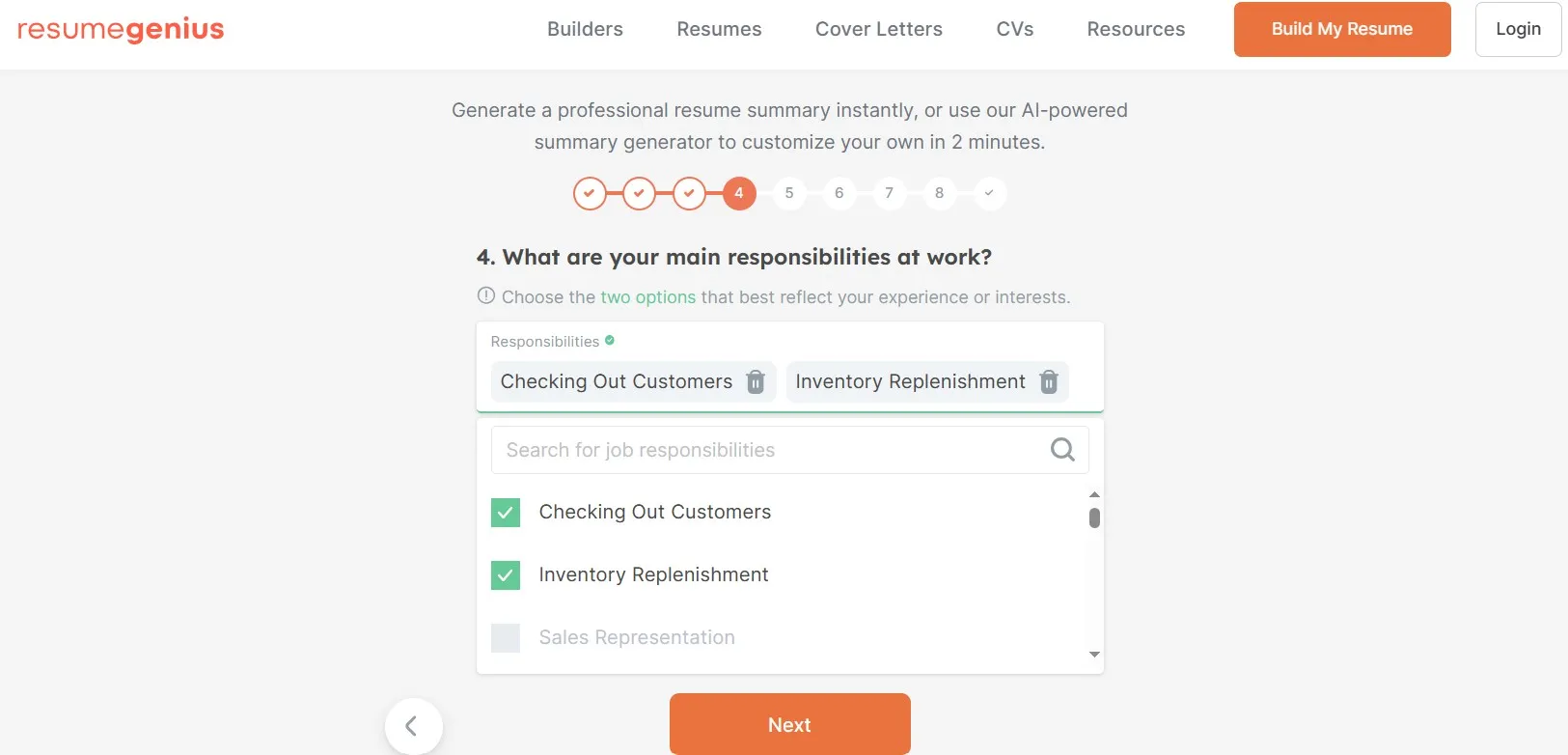
3. Lazyapply - Online Resume Summary Generator
The online resume summary generator at Lazyapply is focused on efficiency and effectiveness. Its artificial intelligence compares your resume to innumerable successful samples. It is efficient in recognizing and accentuating the most relevant achievements and talents.
Lazyapply guarantees that your summary is not just brief but also tailored to your job search. One of the problems it has is that you can only upload your resume in PDF format.
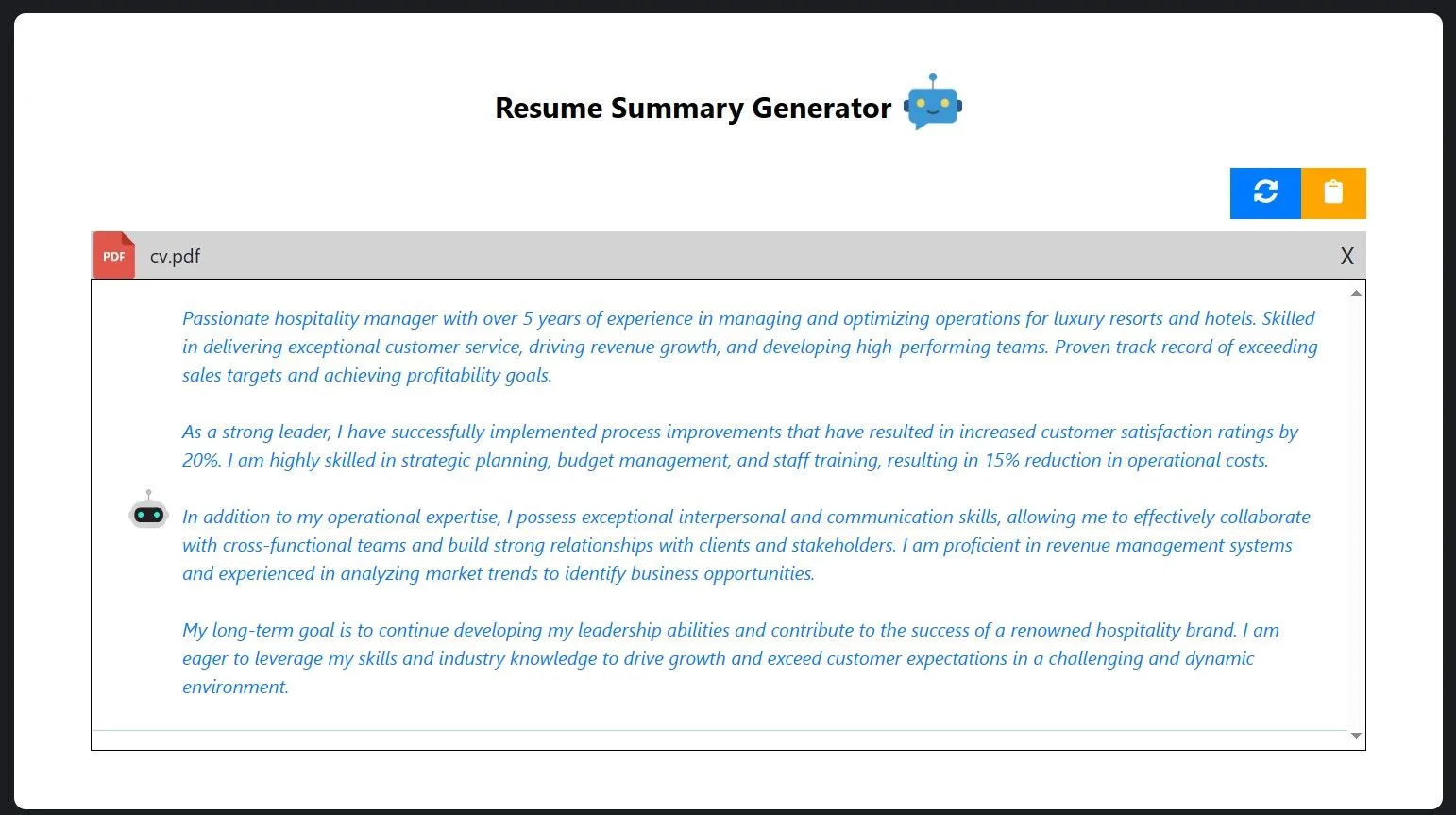
How to Use this AI Resume Summary Generator?
open Lazyapply resume summary generation tool and click "Upload" to add your resume. Now wait as it automatically generates your resume summary.
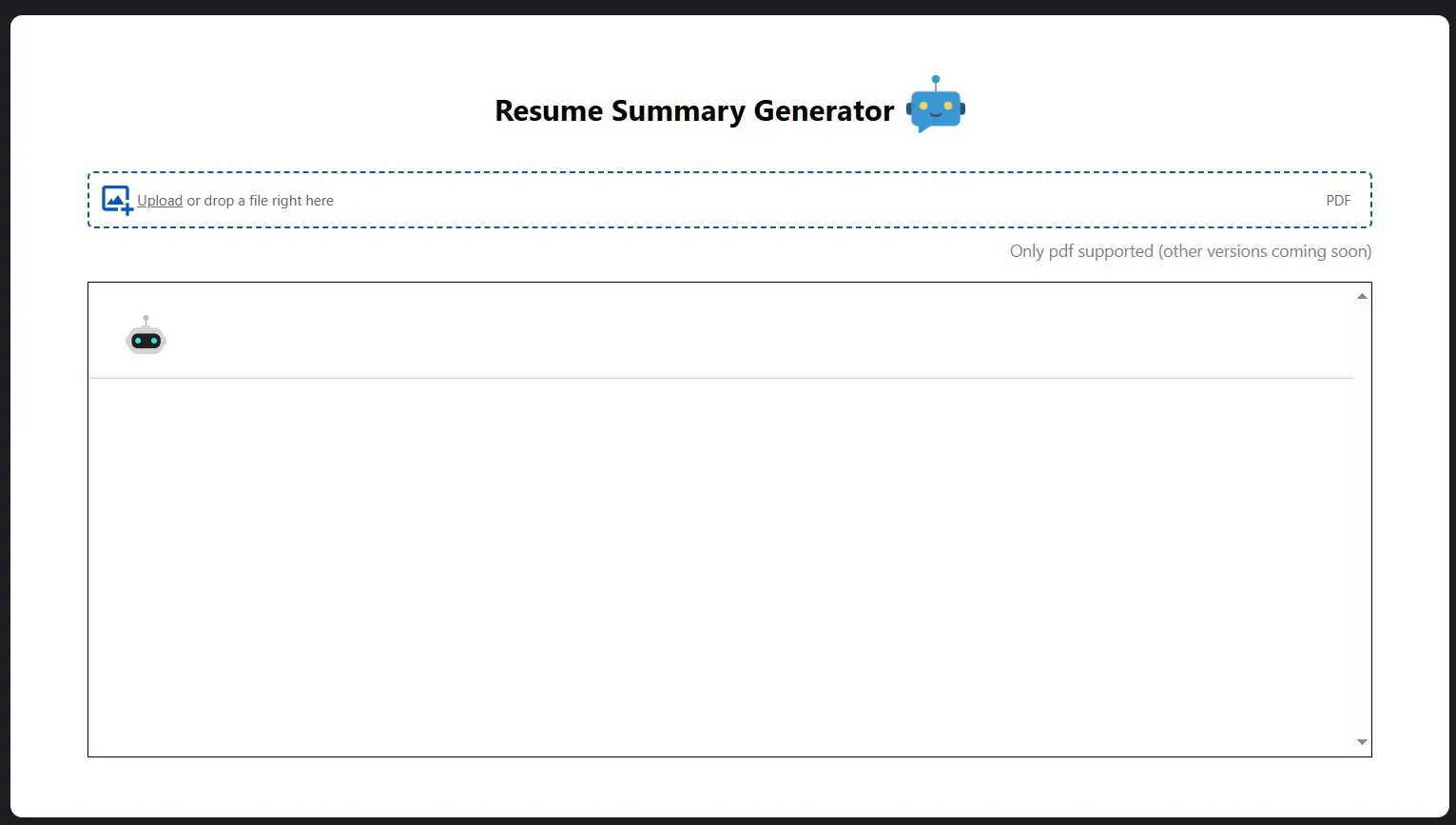
4. Rezi
Rezi generates tailored and ATS-optimized summaries. It focuses on crucial metrics and job-specific language to improve your chances of getting an interview. Rezi's AI solutions automate the resume-creation process. Hence, it guarantees that your professional summary matches the highest industry requirements.
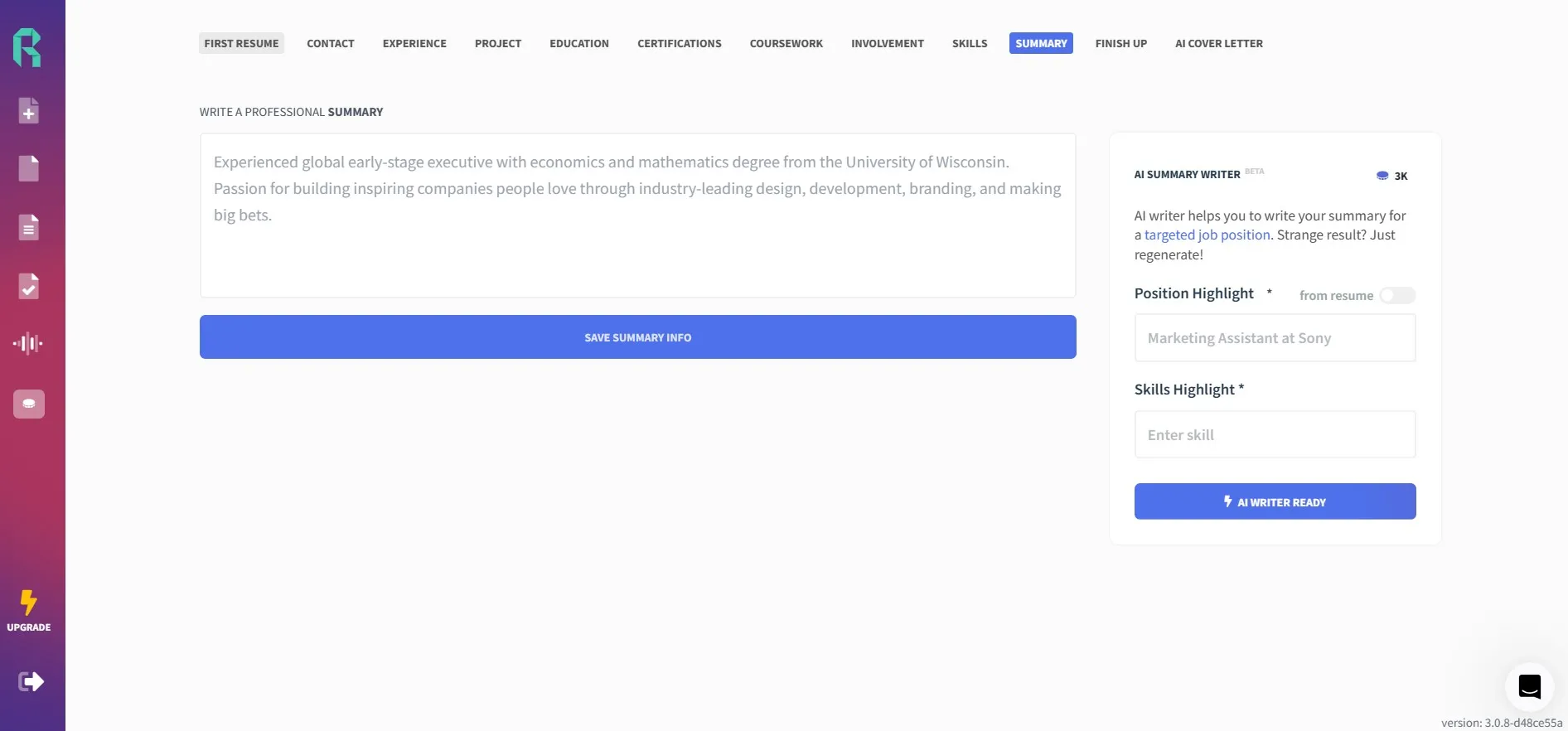
How to Use this AI Resume Summary Generator?
Go to Rezi and click "Create New Resume" now you need to provide all details that is in your resume. Once you get to the "Summary" section you may customize any settings (optional) and it will generate your resume summary.
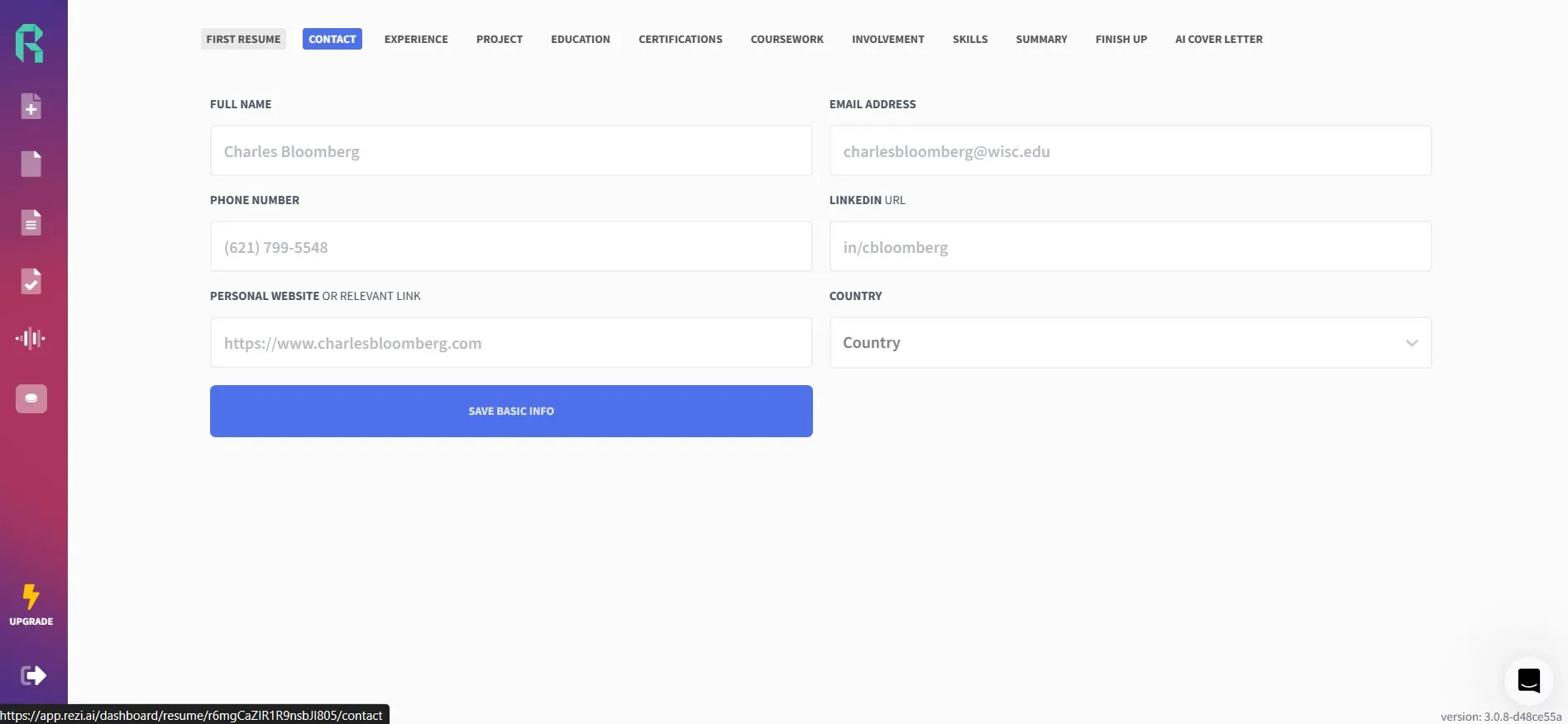
5. Hix.ai
Hix.ai has an advanced AI resume summarizer that is capable of compressing comprehensive career details into a polished executive summary. It uses powerful algorithms to extract key aspects of your professional life.
They highlight your distinct professional characteristics and prepare your profile for a competitive job market. One of the problems here is that you can only upload files up to 10MB in size.
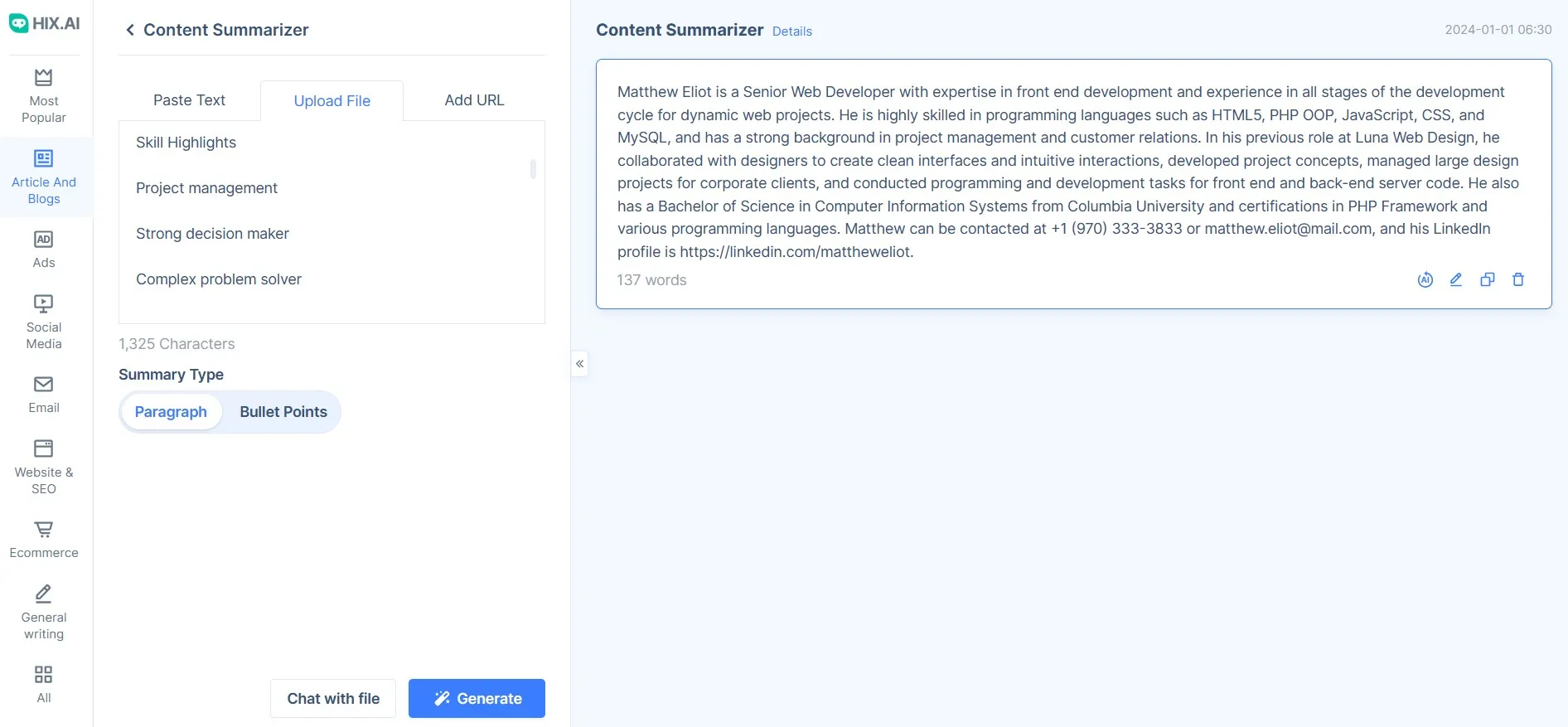
How to Use this AI Resume Summary Generator?
Step 1: Open Hix.ai website and pick "Content Summarizer" tool then upload your resume document.
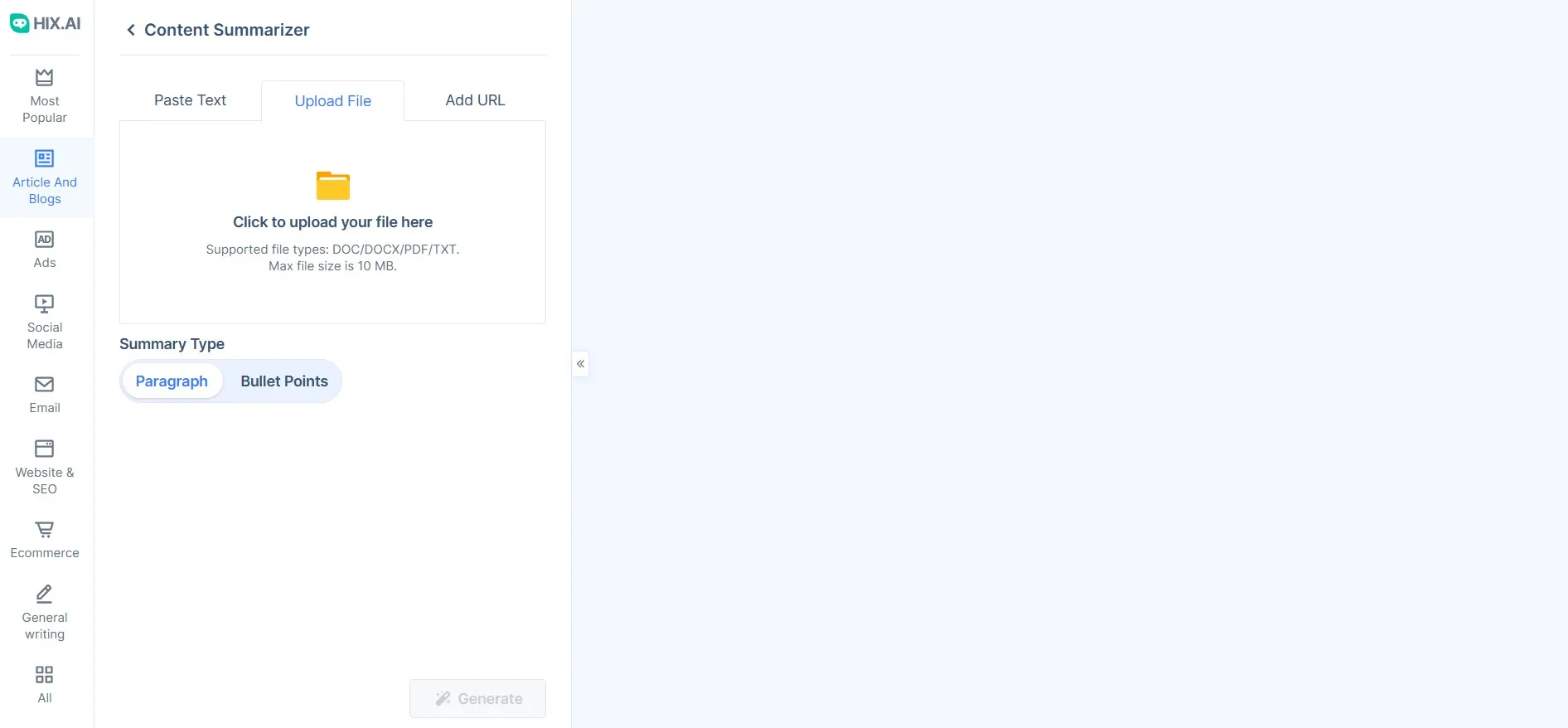
Step 2: Click "Generate" and Hix.ai will automatically generate summary of your resume that you can copy and add to your resume.
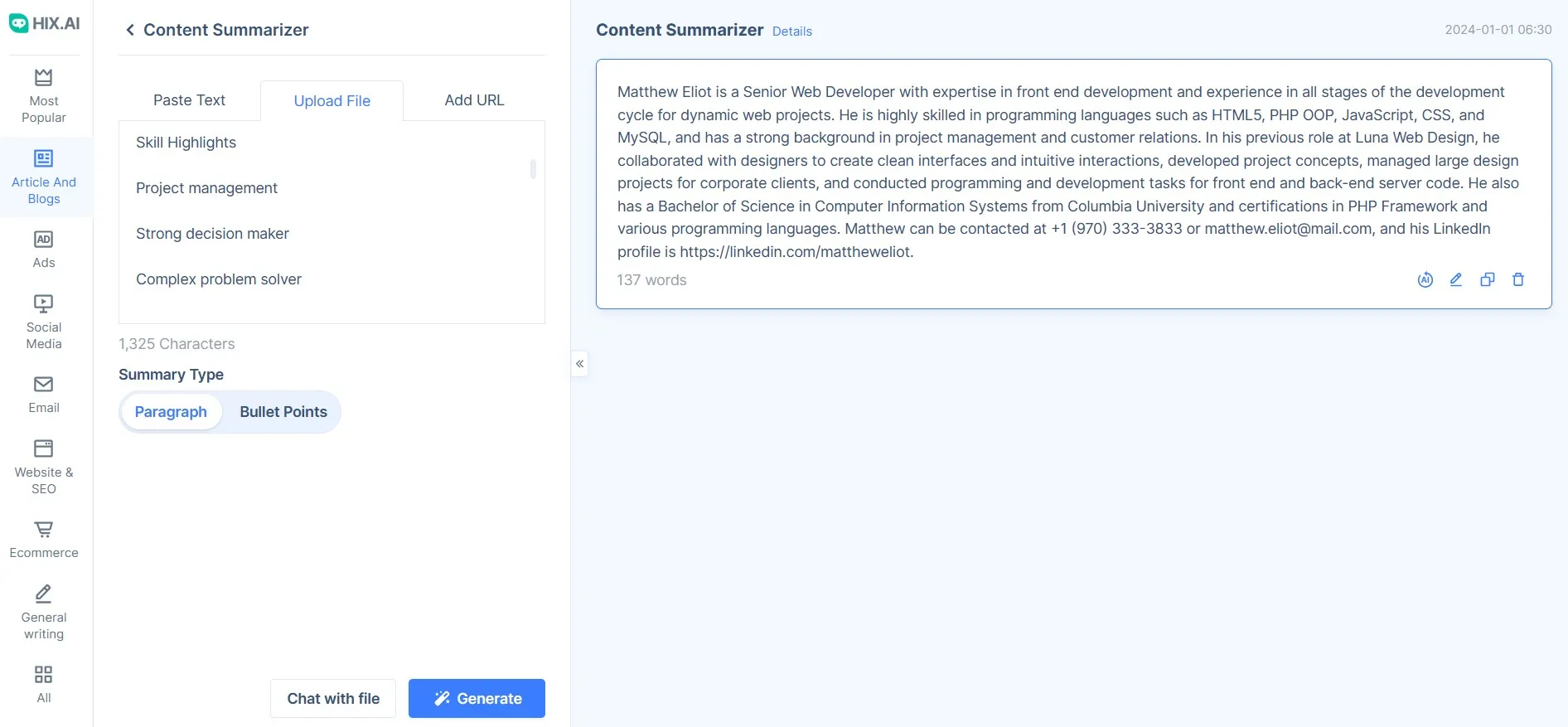
Part 2. Which Resume Summary Generator is Better?
With all tools focusing on the same use case, it can be slightly difficult for you to choose one from the overview alone. So, this table compares the most important functionalities that you will need.
| Items | UPDF AI | Resumegenius | Lazyapply | Rezi | Hix.ai |
| Generate Resume Summary According to Uploaded Resume | |||||
| Generate Resume Summary According to Your Customized Requirement | |||||
| Limit the Resume Summary Word Count | |||||
| Check Resume Issues | |||||
| Give Resume Suggestions for Improvement | |||||
| Rewrite Your Resume | |||||
| Edit Your Resume | |||||
| Share Resume Via Link, Email, QR Code | |||||
| Resume Templates | |||||
| Platforms Supported | Windows, Android, Mac, iOS, web | Web | Web | Web | Web |
| Price | $29 a quarter, $79 a year | Free | Basic $99 one-time Premium $129 one-time Unlimited $249 one-time | Basic $3 monthly Pro $29 monthly Lifetime $129 50,000 AI credits $10 | Pro $9.99 monthly Unlimited $79.99 monthly |
| Customer Rating | 4.5 | 4.7 | 2.3 | 3.3 | 4.8 |
| Easy to Use | 5/5 | 4/5 | 5/5 | 3/5 | 3/5 |
| OCR Scanned or Image Resume |
UPDF not only checks all the boxes but comes with many additional features making it the much better option in this comparison. It is the only tool where you can view and edit your resume while generating a resume summary.
Moreover, it takes care of your resume storage and sharing requirements as well, making it a far better option.
Part 3. FAQS About Resume Summary Generator or Resume Summary
Q1. What is The Best Resume Summary Generator with No Experience?
UPDF is the best tool in this case since it comes with a very easy-to-use user interface. Even if you have never worked with it, you will find it easy to use with a little to no learning curve.
Apart from the user experience, complete control over your resume summary and a wide range of features makes it the best pick.
Q2. What to Put in Summary of Resume?
Here is a list of everything you need to put in your resume summary:
1.Professional background
2.Experience, achievements, and skills
3.Personal characteristics that can impact your performance on the job
4.Certifications
5.Career goals.
Q3. What is a Summary for a Resume?
A resume summary is a quick statement highlighting your major accomplishments, skills, and experience. It aims to provide an employer with a quick summary of your qualifications while also setting the tone for the rest of your resume.
It's usually personalized to the specific job you're applying for, highlighting why you're the best candidate for the job.
Q4. What's a Good Summary for A Resume?
A great resume summary is concise and focused, usually 3-5 sentences long. It successfully communicates your most significant achievements, level of expertise, and professional strengths. It should be appealing enough to convince the employer to continue reading.
Final Words
Making an impactful resume can help you land your dream job, but it requires every detail in your summary to be perfect. Most recruiters screen resumes by reading the summary only so you must pay high attention to this section. While manual writing can involve some mistakes, using an AI-powered resume summary generator will make things effortless for you.
UPDF is one of the tools we discussed here, and it is the best tool for this purpose and many other functionalities. So, download UPDF for creating attractive, professional, and detailed resume summaries.
Windows • macOS • iOS • Android 100% secure
 UPDF
UPDF
 UPDF for Windows
UPDF for Windows UPDF for Mac
UPDF for Mac UPDF for iPhone/iPad
UPDF for iPhone/iPad UPDF for Android
UPDF for Android UPDF AI Online
UPDF AI Online UPDF Sign
UPDF Sign Edit PDF
Edit PDF Annotate PDF
Annotate PDF Create PDF
Create PDF PDF Form
PDF Form Edit links
Edit links Convert PDF
Convert PDF OCR
OCR PDF to Word
PDF to Word PDF to Image
PDF to Image PDF to Excel
PDF to Excel Organize PDF
Organize PDF Merge PDF
Merge PDF Split PDF
Split PDF Crop PDF
Crop PDF Rotate PDF
Rotate PDF Protect PDF
Protect PDF Sign PDF
Sign PDF Redact PDF
Redact PDF Sanitize PDF
Sanitize PDF Remove Security
Remove Security Read PDF
Read PDF UPDF Cloud
UPDF Cloud Compress PDF
Compress PDF Print PDF
Print PDF Batch Process
Batch Process About UPDF AI
About UPDF AI UPDF AI Solutions
UPDF AI Solutions AI User Guide
AI User Guide FAQ about UPDF AI
FAQ about UPDF AI Summarize PDF
Summarize PDF Translate PDF
Translate PDF Chat with PDF
Chat with PDF Chat with AI
Chat with AI Chat with image
Chat with image PDF to Mind Map
PDF to Mind Map Explain PDF
Explain PDF Scholar Research
Scholar Research Paper Search
Paper Search AI Proofreader
AI Proofreader AI Writer
AI Writer AI Homework Helper
AI Homework Helper AI Quiz Generator
AI Quiz Generator AI Math Solver
AI Math Solver PDF to Word
PDF to Word PDF to Excel
PDF to Excel PDF to PowerPoint
PDF to PowerPoint User Guide
User Guide UPDF Tricks
UPDF Tricks FAQs
FAQs UPDF Reviews
UPDF Reviews Download Center
Download Center Blog
Blog Newsroom
Newsroom Tech Spec
Tech Spec Updates
Updates UPDF vs. Adobe Acrobat
UPDF vs. Adobe Acrobat UPDF vs. Foxit
UPDF vs. Foxit UPDF vs. PDF Expert
UPDF vs. PDF Expert










 Enya Moore
Enya Moore 
 Enid Brown
Enid Brown 

 Lizzy Lozano
Lizzy Lozano