Prepare to leave this company and do not know how to write a proper resignation letter? We get you covered.
This guide will show you how to write a resignation letter using UPDF AI Online. It gives 100 free prompts you can use without an email account. You can click the button below to use it now. We will also equip you with free resignation templates for five different scenarios. So that you can know how to write resignation letter better.
Let’s start this article now.
Part 1. How to Write Resignation Letters with UPDF AI Online
Writing the perfect resignation letter becomes very easy with UPDF AI Online. It can make personally tailored and professional resignation letters.
UPDF AI Online provides you with 100 free prompts. And it is an online tool so that you can use it any time and anywhere. So follow the steps below to write resignation letter.
How to Write a Resignation Letter with UPDF AI Online
Step 1. First of all, you need to have an idea about the reasons of why you want to resign.
Step 2. Write down the prompts to ask UPDF AI Online to generate resignation letter for you based on the information you offered. Here are 5 samples for you.
- Accepting a New Post
Prompt:
"Write a professional resignation letter for a doctor moving to a different position. This position, “XXXX,” has increased responsibilities and higher pay. I want to express heartfelt appreciation for the hospital work and willingness to help during the resignation process."
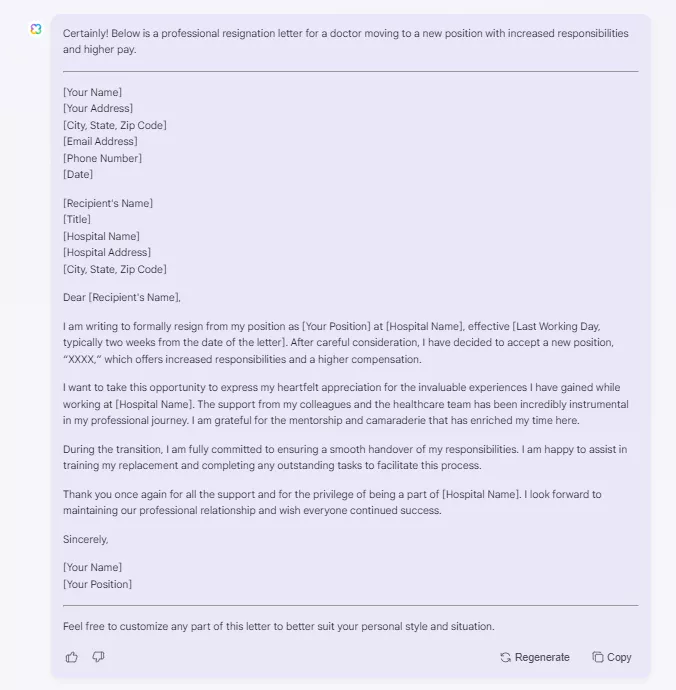
- Personal Reasons for Leaving
Prompt:
"Write a professional resignation letter for a software engineer leaving for pressing family commitments. Be tactful in tone but avoid personal information that may be too sensitive."
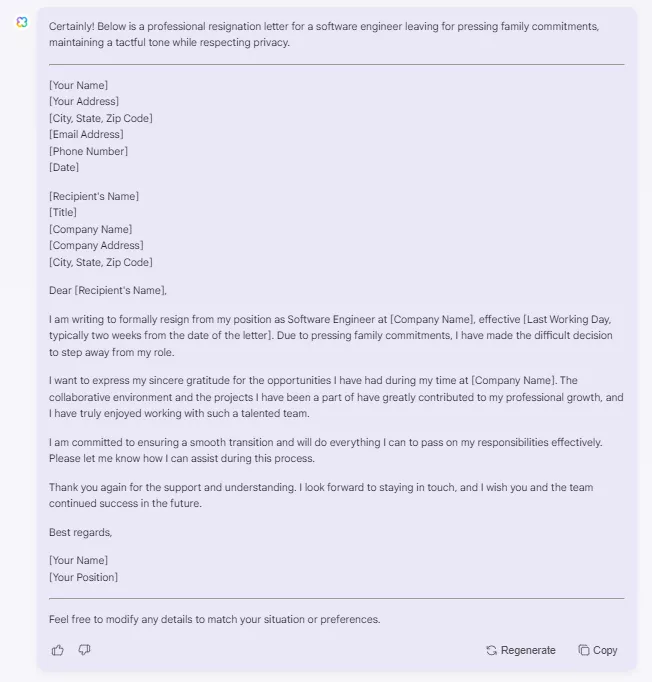
- Resignation Due To Negative Experiences
Prompt:
"Generate a professional yet firm resignation letter for a retail employee leaving due to an unfavorable work environment. Acknowledge the challenges diplomatically while preserving a respectful tone."
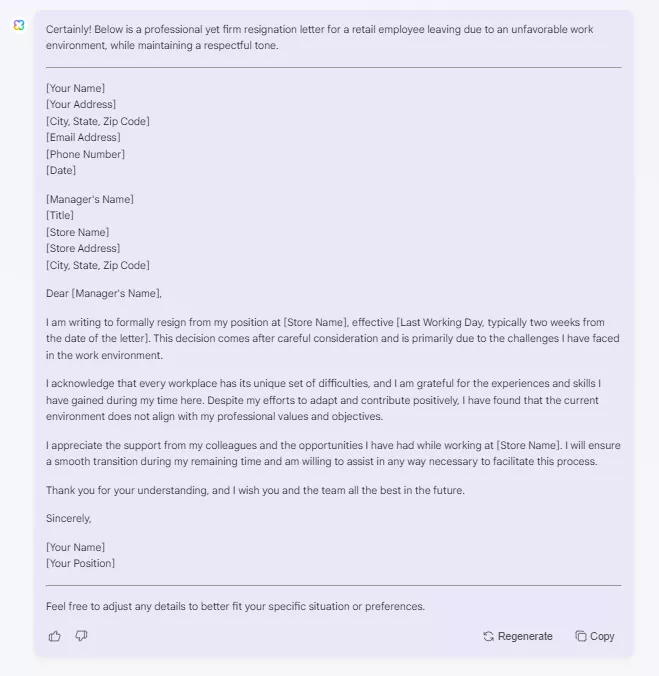
- Retirement After Years of Service
Prompt:
"Write a resignation letter for a medical teacher retiring after three decades of dedication. Reflect on the rewarding career and extend an offer to mentor incoming educators."
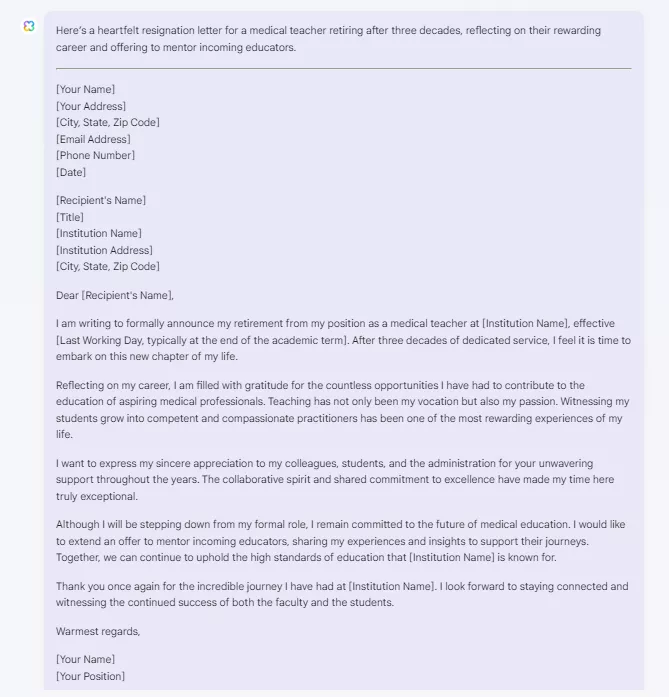
- Short-Notice Resignation
Prompt:
"Create a resignation letter for a construction worker resigning unexpectedly due to relocation for a new opportunity. Apologize for the short notice and express regret for any inconvenience caused."
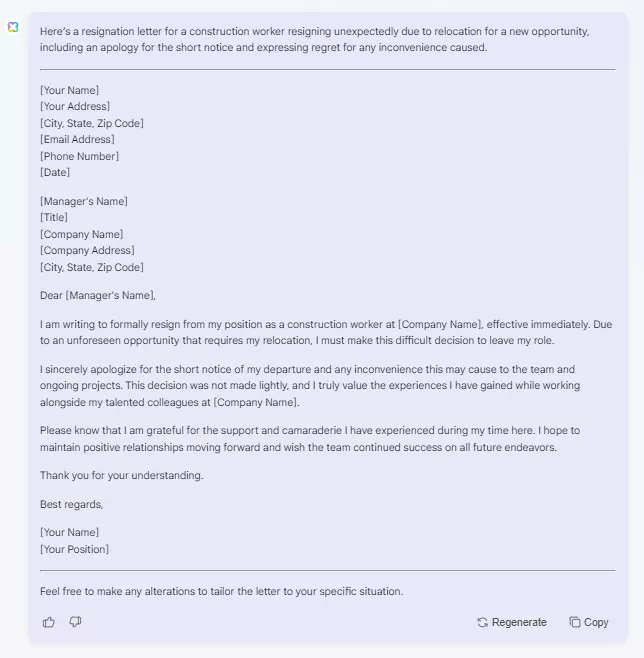
Step 3. After generating the resignation letters, you need to make some edits and improvement to make it human like.
Step 4. Send an email of the resignation letter to your manager or boss.
You can find it is easy to use AI to help you write resignation letter. But why to use UPDF AI Online. You can get the reasons from the advantages of using it.
Advantages of UPDF AI Online
- Speed and Efficiency: UPDF AI Online generates professional resignation letters in a matter of seconds.
- Complete Customization: You can fine-tune AI-generated letters directly within UPDF AI Online to reflect your unique voice and circumstances. Also, you can regenerate if you do not like the first version.
- Tone Flexibility: You can adjust the tone of your letter to meet the nature of your professional contact. Just add simple keywords like informal, businesslike, or formal.
- Multilingual: UPDF AI Online can write resignation letters in multiple languages. This ability will benefit various kinds of workplaces and overseas employers.
- Free to Use: It offers 100 free prompts. So it is free to use for small tasks. And even if you want to upgrade to pro version, the price is cheap.
- Other Features: UPDF AI Online has many other features like chatting with images, converting PDF to Mind Map, chatting with PDF. You can watch the video below to learn more about it.
Visit UPDF AI Online today and create resignation letters right now.
Part 2. Resignation Letter FAQs
Q1. How to start and end a resignation letter?
Start by clearly declaring your intent to resign and your last working day. After that, express sincere gratitude for the experiences gained during your tenure. End by offering help during the resignation process and again write some lines for appreciation. Keep your resignation letter professional yet warm enough to leave a good final impression.
Q2. How do you write a good letter of resignation?
A good resignation letter is short and to the point. However, it must also be impactful and communicate four essential elements. First is a clear statement of resignation and last day of work. Second is acknowledging the opportunities and support offered. Third is using a respectful tone and not complaining. Lastly, express your will to assist in the transition process.
Q3. How do you politely resign in an email?
It is OK to submit a resignation letter through email. Just keep the formal tone similar to a conventional letter. Use a direct subject line, such as "Resignation – [Your Full Name]." Be brief and polite while avoiding overly informal language. Your email should look perfectly professional.
Q4. How to write a resignation letter for personal reasons?
State your resignation clearly, along with the effective date. If citing personal reasons, keep the explanation brief and nonspecific. For example, you can write something like, “Due to unforeseen personal matters”). Remember to express heartfelt gratitude for your time at the organization.
Q5. What is the format of a resignation letter to a company?
A resignation letter format typically follows a formal business structure. It contains a header with your contact information, the date, and the employer’s details. After that comes the salutation, a formal greeting, e.g., "Dear [Manager's Name]." Then, there is your resignation letter statement, last working day, thank you, and possible support. Lastly, make a formal closing, e.g., "Sincerely, [Your Name]."
Conclusion
Leaving your current job is not easy. You must close this chapter gracefully and professionally. A resignation letter is the last word and should convey appreciation and respect.
With the power of UPDF AI Online, writing resignation letters is a piece of cake. This leading-edge tool uses AI to produce the perfect resignation letters. It will save you a lot of time while providing excellent results.
Check UPDF AI Online right now and make resignation letters with confidence.
 UPDF
UPDF
 UPDF for Windows
UPDF for Windows UPDF for Mac
UPDF for Mac UPDF for iPhone/iPad
UPDF for iPhone/iPad UPDF for Android
UPDF for Android UPDF AI Online
UPDF AI Online UPDF Sign
UPDF Sign Edit PDF
Edit PDF Annotate PDF
Annotate PDF Create PDF
Create PDF PDF Form
PDF Form Edit links
Edit links Convert PDF
Convert PDF OCR
OCR PDF to Word
PDF to Word PDF to Image
PDF to Image PDF to Excel
PDF to Excel Organize PDF
Organize PDF Merge PDF
Merge PDF Split PDF
Split PDF Crop PDF
Crop PDF Rotate PDF
Rotate PDF Protect PDF
Protect PDF Sign PDF
Sign PDF Redact PDF
Redact PDF Sanitize PDF
Sanitize PDF Remove Security
Remove Security Read PDF
Read PDF UPDF Cloud
UPDF Cloud Compress PDF
Compress PDF Print PDF
Print PDF Batch Process
Batch Process About UPDF AI
About UPDF AI UPDF AI Solutions
UPDF AI Solutions AI User Guide
AI User Guide FAQ about UPDF AI
FAQ about UPDF AI Summarize PDF
Summarize PDF Translate PDF
Translate PDF Chat with PDF
Chat with PDF Chat with AI
Chat with AI Chat with image
Chat with image PDF to Mind Map
PDF to Mind Map Explain PDF
Explain PDF Scholar Research
Scholar Research Paper Search
Paper Search AI Proofreader
AI Proofreader AI Writer
AI Writer AI Homework Helper
AI Homework Helper AI Quiz Generator
AI Quiz Generator AI Math Solver
AI Math Solver PDF to Word
PDF to Word PDF to Excel
PDF to Excel PDF to PowerPoint
PDF to PowerPoint User Guide
User Guide UPDF Tricks
UPDF Tricks FAQs
FAQs UPDF Reviews
UPDF Reviews Download Center
Download Center Blog
Blog Newsroom
Newsroom Tech Spec
Tech Spec Updates
Updates UPDF vs. Adobe Acrobat
UPDF vs. Adobe Acrobat UPDF vs. Foxit
UPDF vs. Foxit UPDF vs. PDF Expert
UPDF vs. PDF Expert




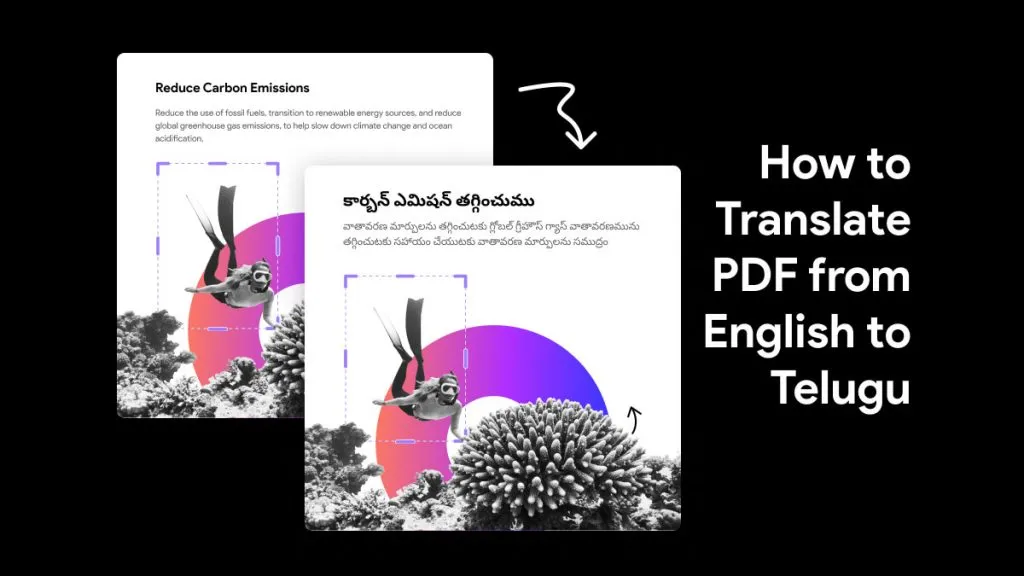




 Enola Miller
Enola Miller 
 Engelbert White
Engelbert White 
 Grace Curry
Grace Curry 

 Lizzy Lozano
Lizzy Lozano 