In today’s busy world, receiving invitations you can’t accept is common. However, there is always pressure to decline an invitation politely.
But don’t worry!
This article will show how to decline an invitation using the effective UPDF AI. It effortlessly generates perfect and polite responses. Moreover, it offers 100 free tasks and supports platforms like Online, Windows, Mac, Android, and iOS.
Get ready to generate sincere and polite responses quickly. Visit UPDF Online AI and give it a try!
Let’s dive in!
How to Politely Decline an Invitation Without Giving a Reason?
Sometimes, you want to decline an invitation but don’t specify the reason. It can be tricky. The good news is that you can use AI technology to decline it efficiently and politely.
Here are the easy steps to politely decline an invitation without giving a reason using UPDF AI:
Step 1: Open UPDF AI Online on any platform you have.
Step 2: Write the details of the invitation you received on the input bar. Then, specify that you need a humble and polite response to decline an invitation.
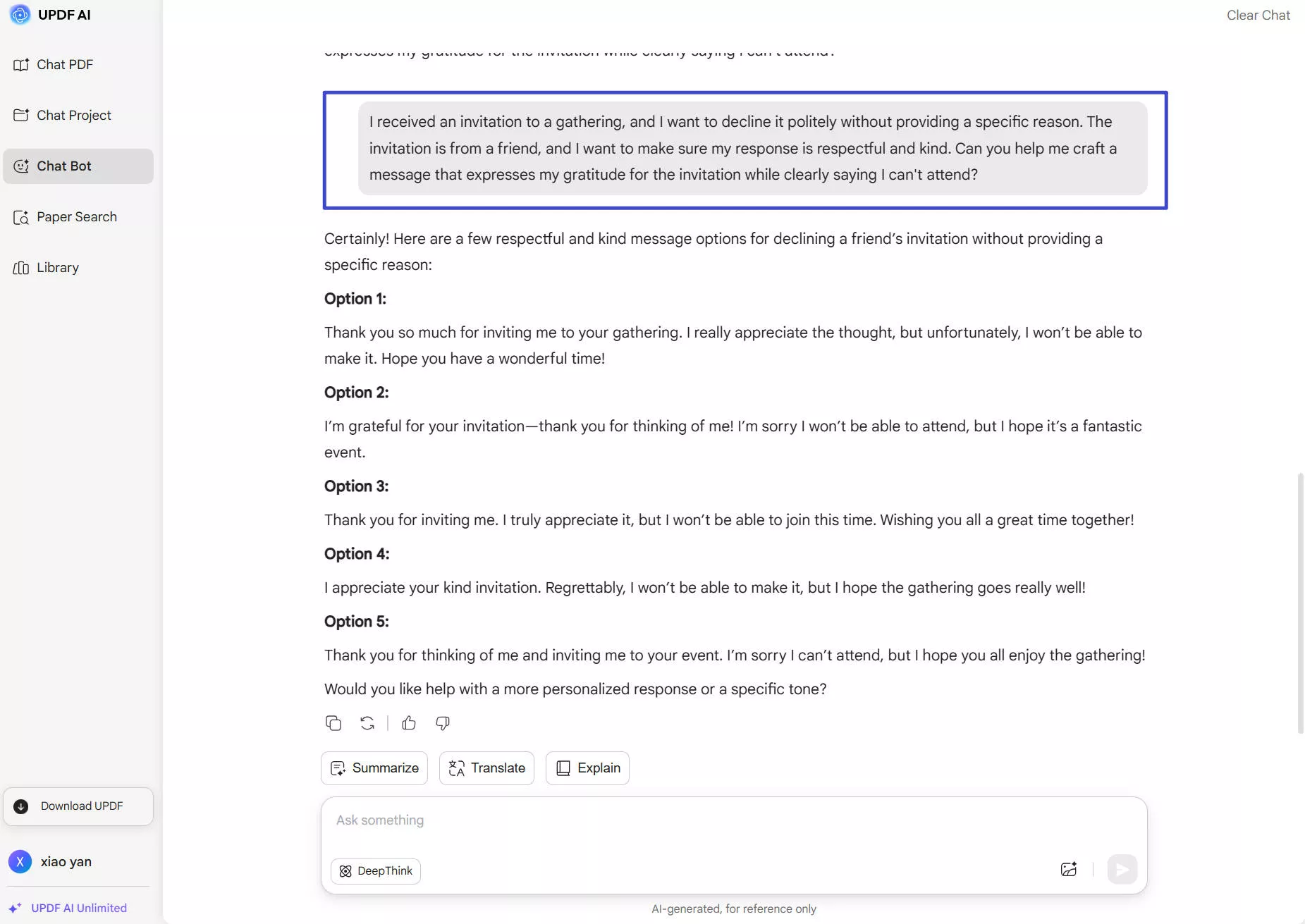
Note: Remember to mention that the response should not include a specific reason to decline an invitation.
Step 3: You can edit and use the final response.
Note: If you are not satisfied with the result, you can regenerate it.
Samples
Some sample input prompts to decline an invitation without giving a reason, and their UPDF AI polite responses are:
Sample 1.
Most people are invited to formal business events but can’t attend them for some reason. To politely decline the invitation, use the UPDF AI response.
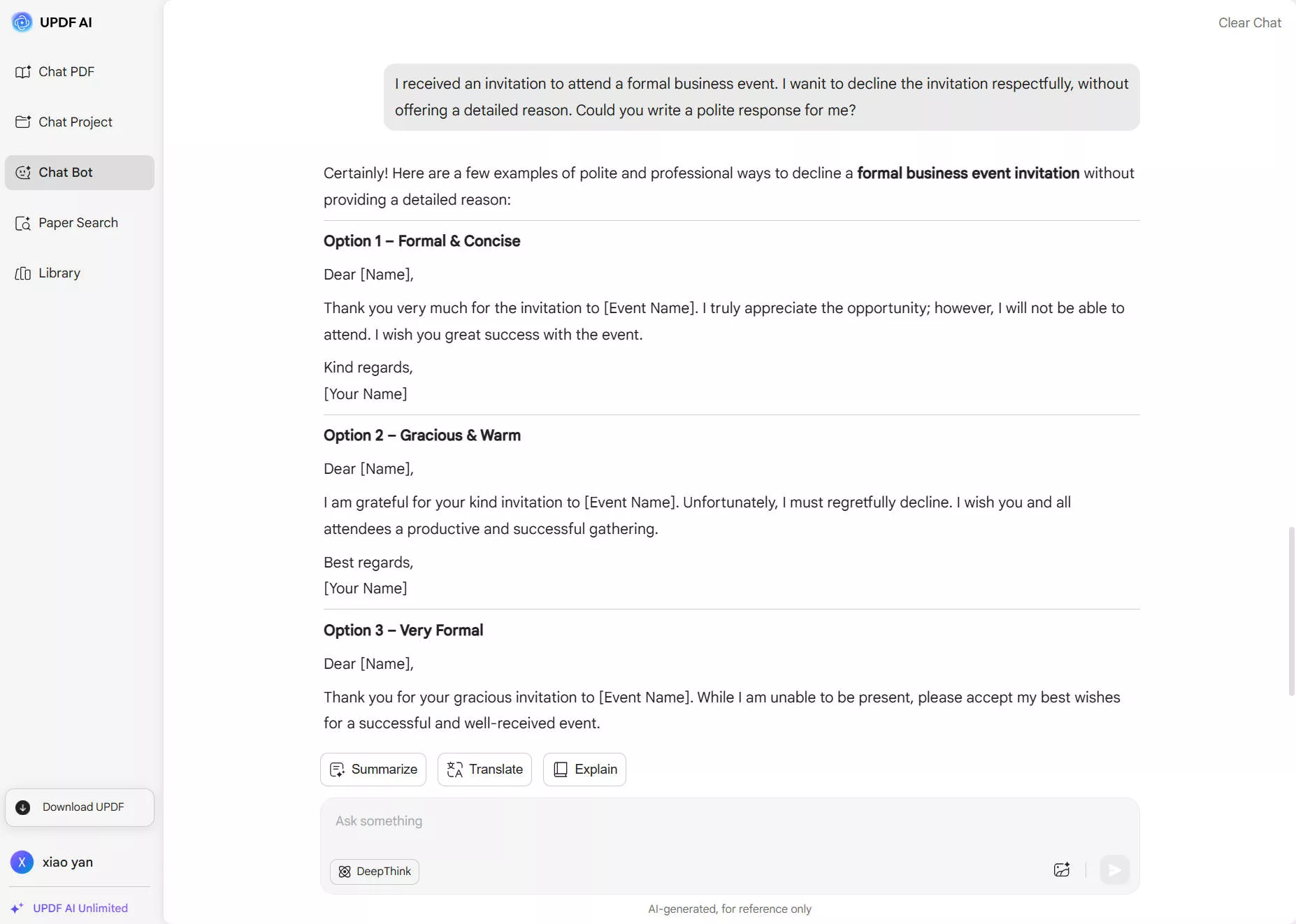
Sample 2.
Politely declining the family reunion event is no more difficult using UPDF AI perfect response.
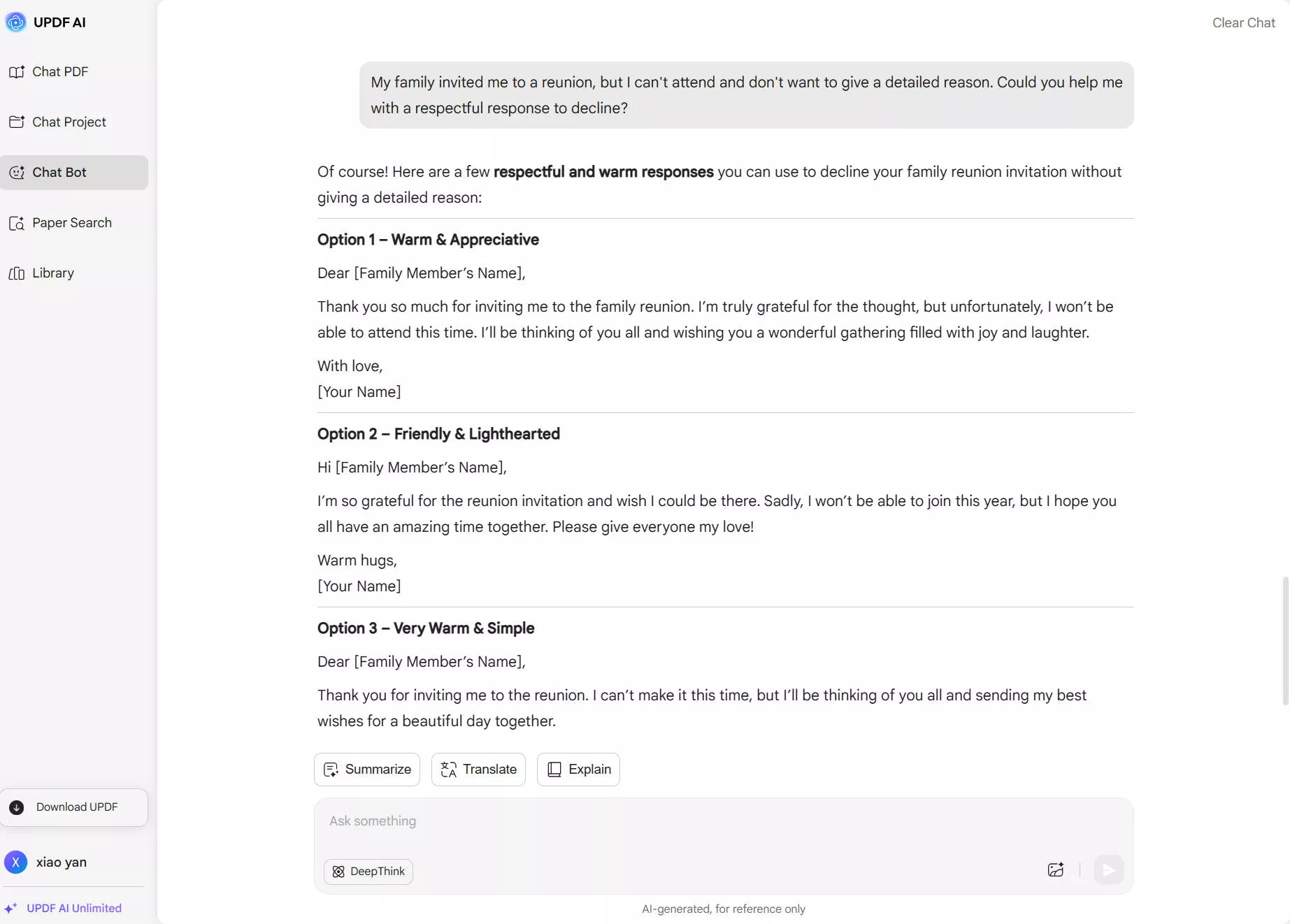
Sample 3.
If you can’t attend your colleagues’ dinner invitation, you can use the following UPDF AI response:
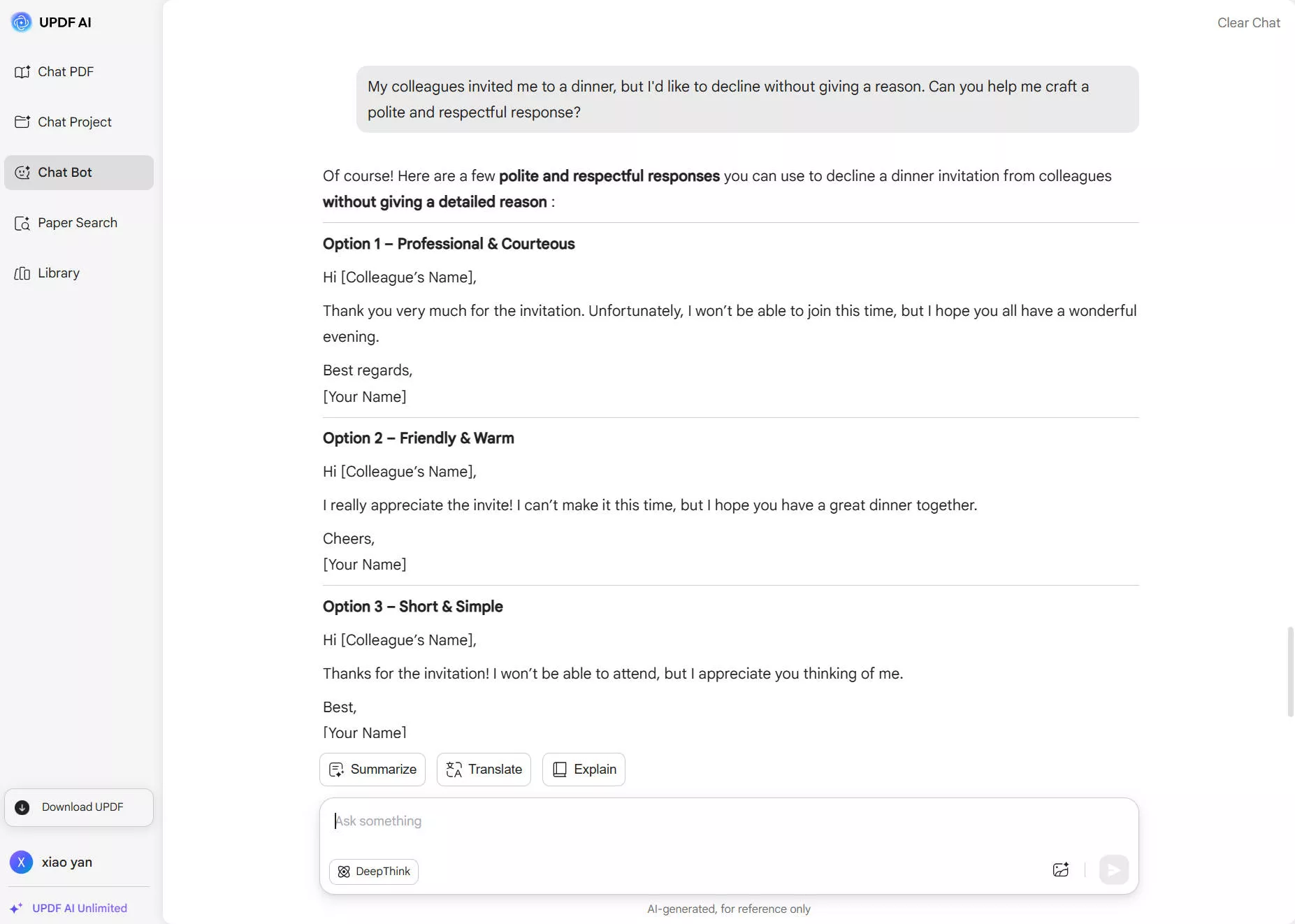
Also Read: How to Write Email for Requesting Something? (Step by Step with AI)
How to Politely Decline an Invitation Without Lying?
It is important to decline an invitation without lying. Honesty is the best policy. But sometimes, it can be challenging to tell the straightforward truth. But you don’t need to stress, as UPDF AI is here to help you.
Let’s learn how to politely decline an invitation without lying using UPDF AI step-by-step:
Step 1: Open UPDF AI on any platform that is available to you.
Step 2: Input the invitation details and write that you need a polite response to decline an invitation without lying. Also, specify the length of your desired response.
Step 3: Make a few adjustments in the final response according to you and use it.
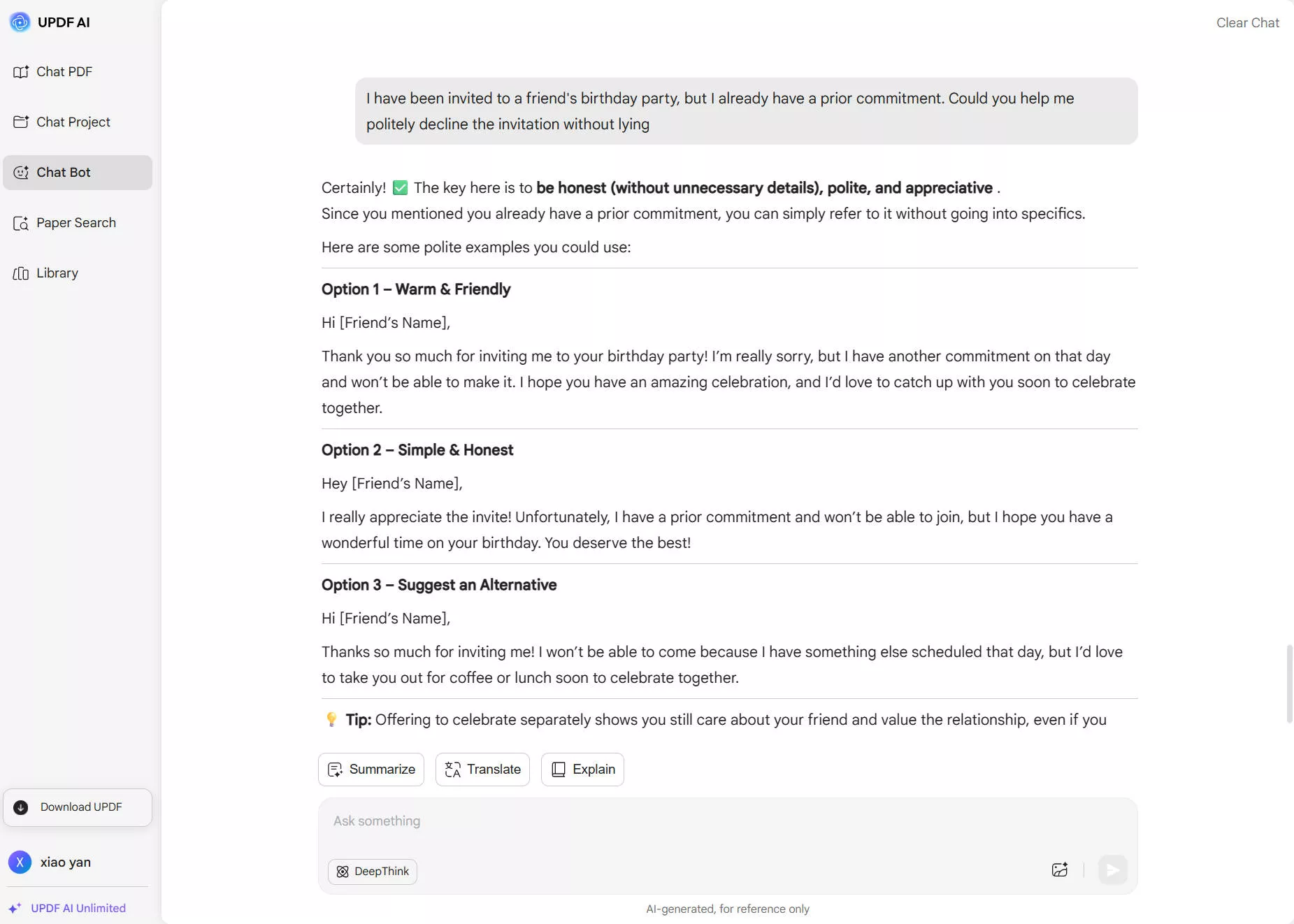
Samples
Here are some sample prompts and UPDF AI’s effective responses to decline an invitation politely without lying:
Sample 1.
If you are invited to a work event but have a heavy workload, use the following UPDF AI response:
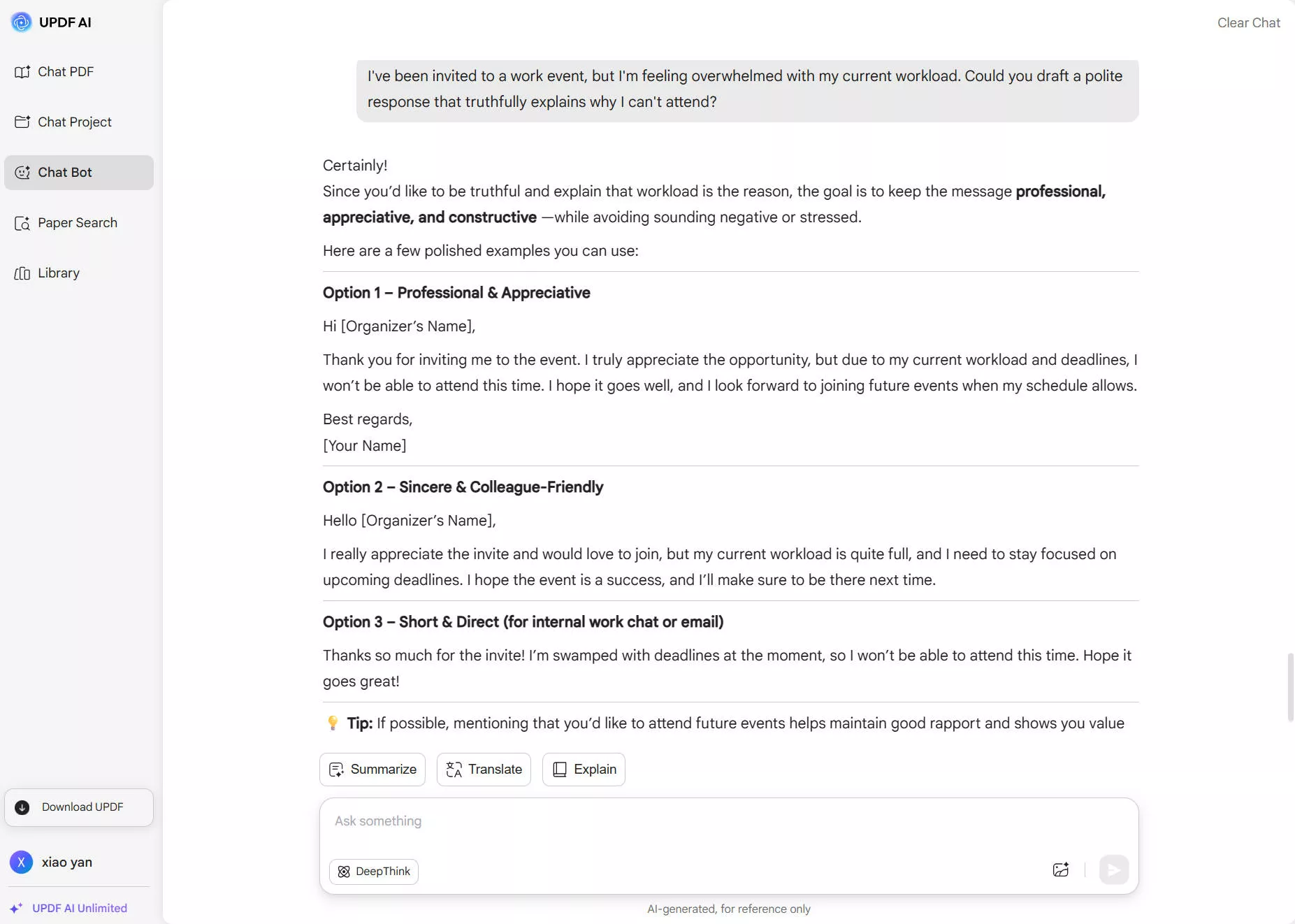
Sample 2.
If you are invited to a dinner gathering but need some personal time, use the following UPDF AI response:
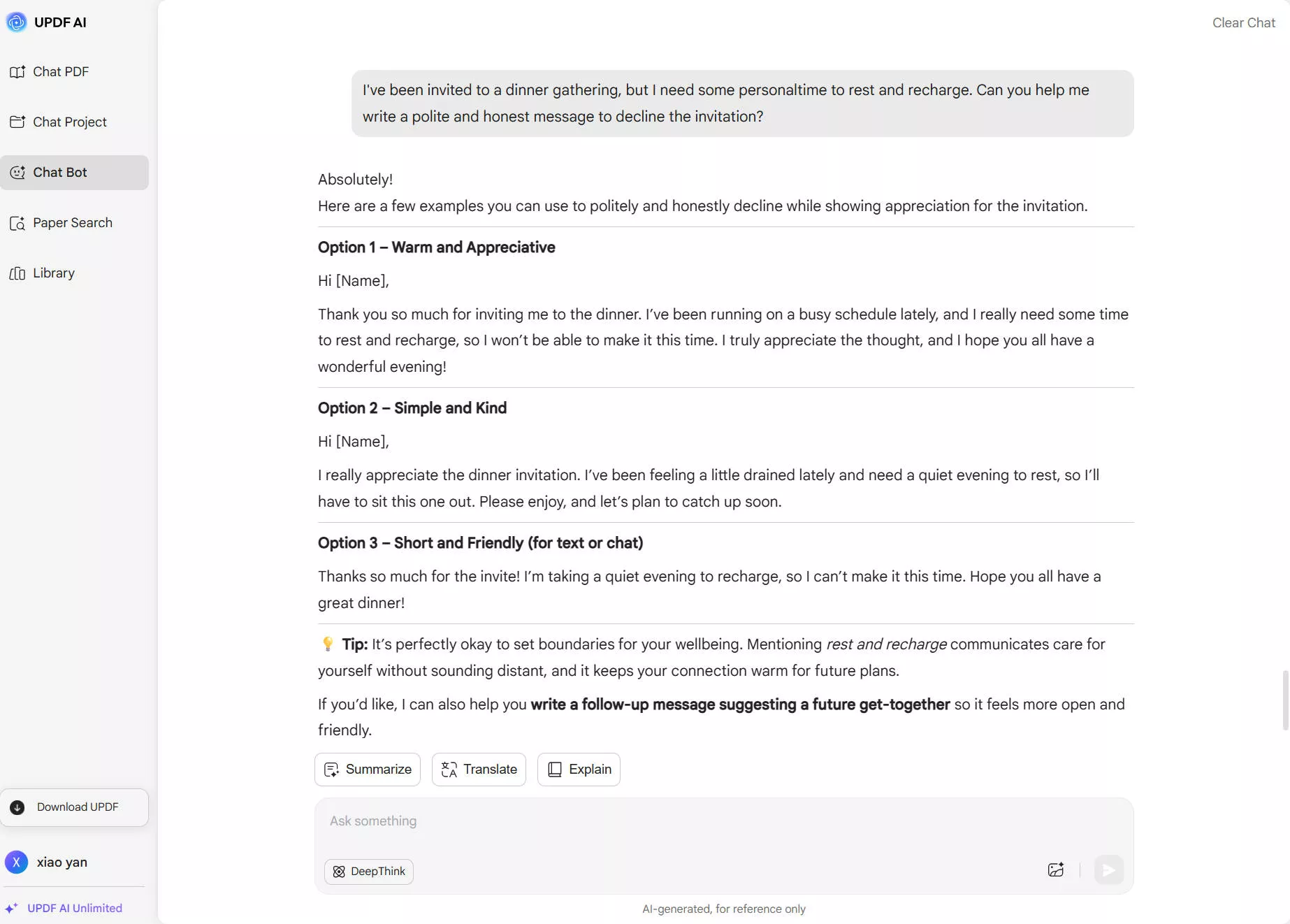
Sample 3.
If you are invited to a weekend getaway but have family obligations, use the following UPDF AI response:
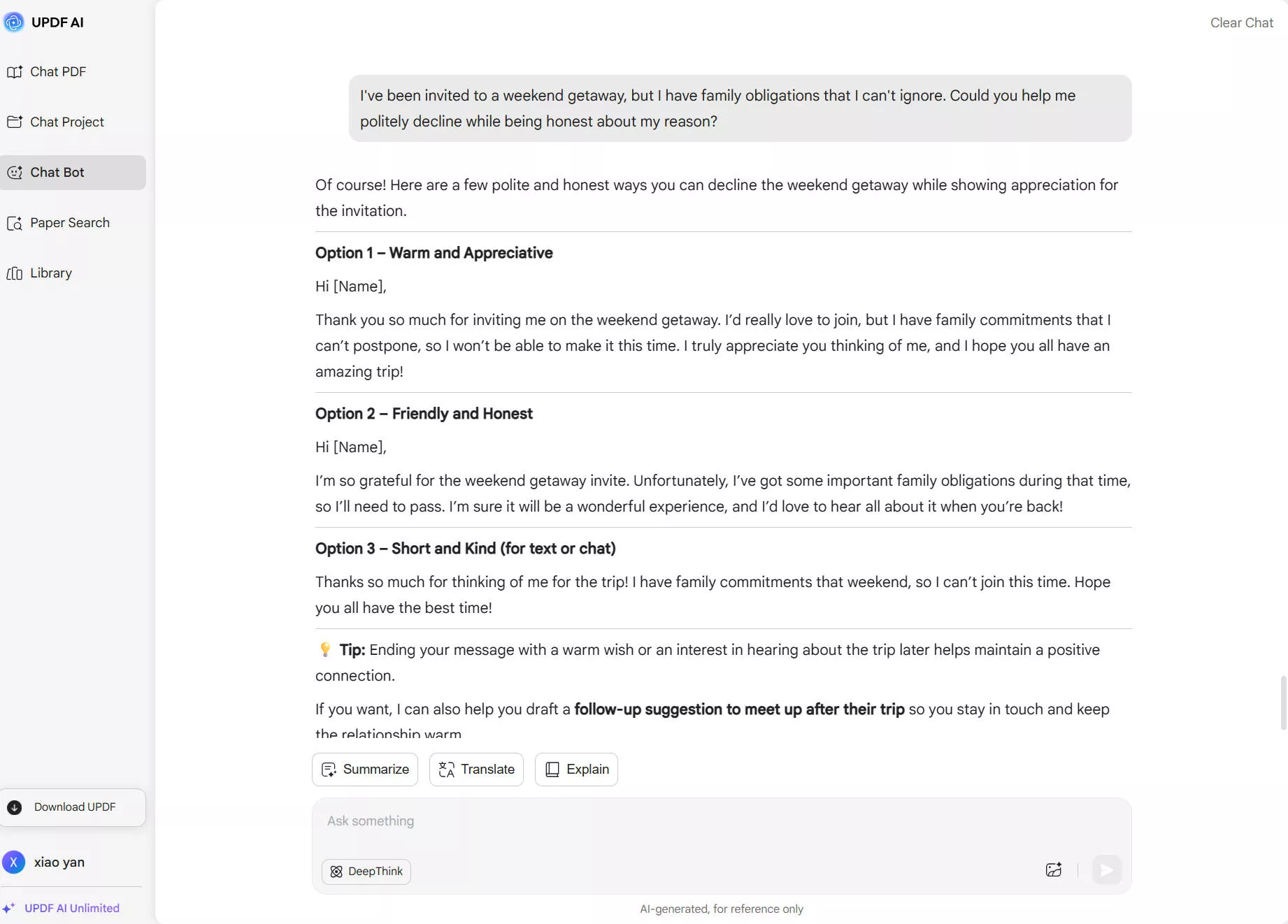
Also Read: How to Write an Email to a Professor? (Step by Step)
How to Decline an Invitation Professionally?
In the professional field, declining an invitation can sometimes be very challenging. You are not alone! Whether it’s a business dinner, a meeting, or a social gathering, UPDF AI’s professional responses are always there to save you. These responses allow you to maintain a good image while respecting the inviter.
Look at the steps to decline an invitation professionally:
Step 1: Open UPDF AI online or any other platform.
Step 2: Input the invitation you received and ask UPDF’s AI to generate a professional response to decline an invitation.
Prompt: I've been invited to speak at a business conference,but due toprior engagements, I'm unable to attend. Could you help me write a professional response to decline the invitaation?
Step 3: Edit the final response accordingly and use it.
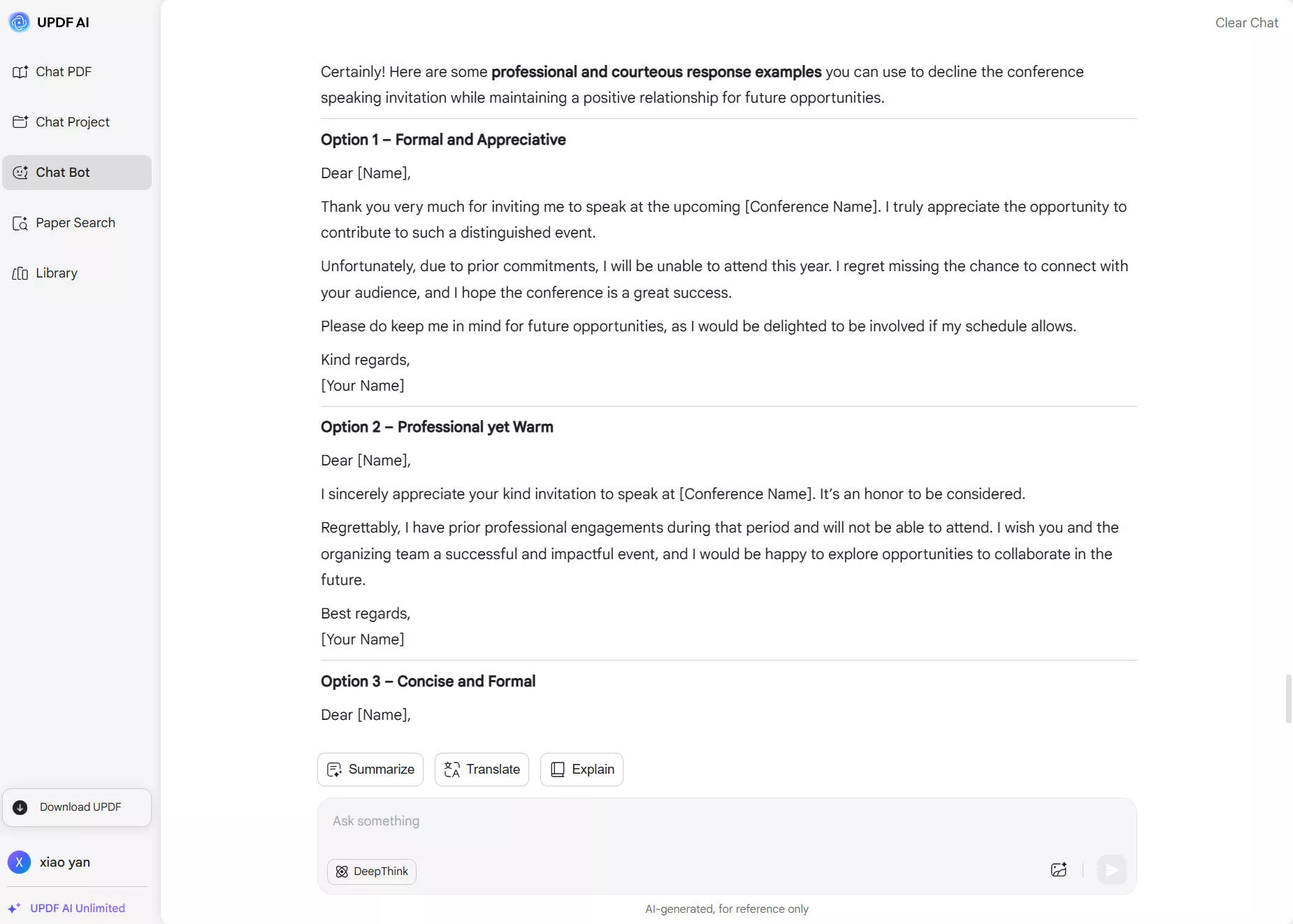
Samples
Let’s look at some effective input prompts and their UPDF AI responses to decline an invitation professionally:
Sample 1.
If you are invited to a corporate networking event but can’t attend it, use the following UPDF AI response:
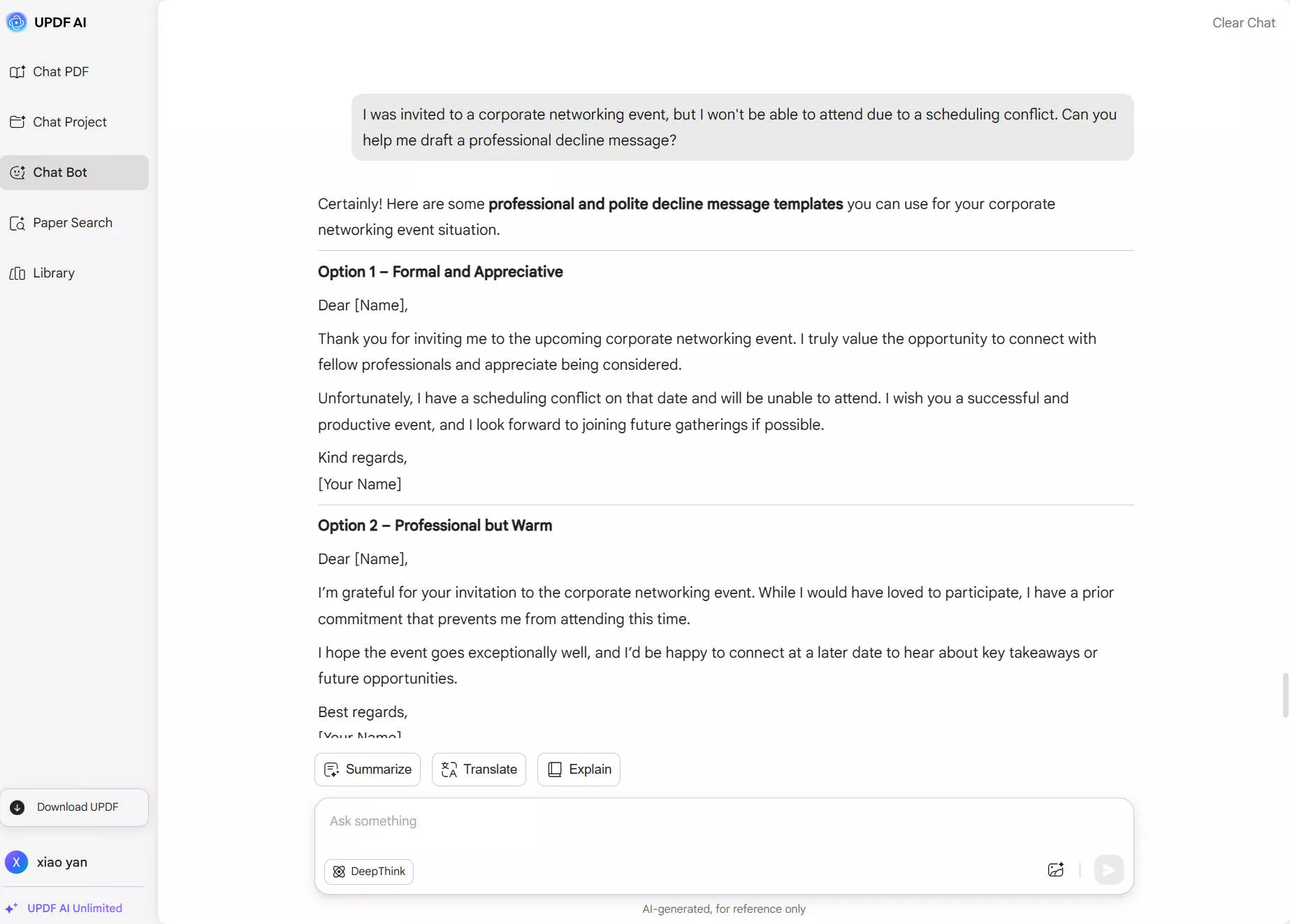
Sample 2.
If you are invited to a meeting but have another task to do, use the following UPDF AI response:
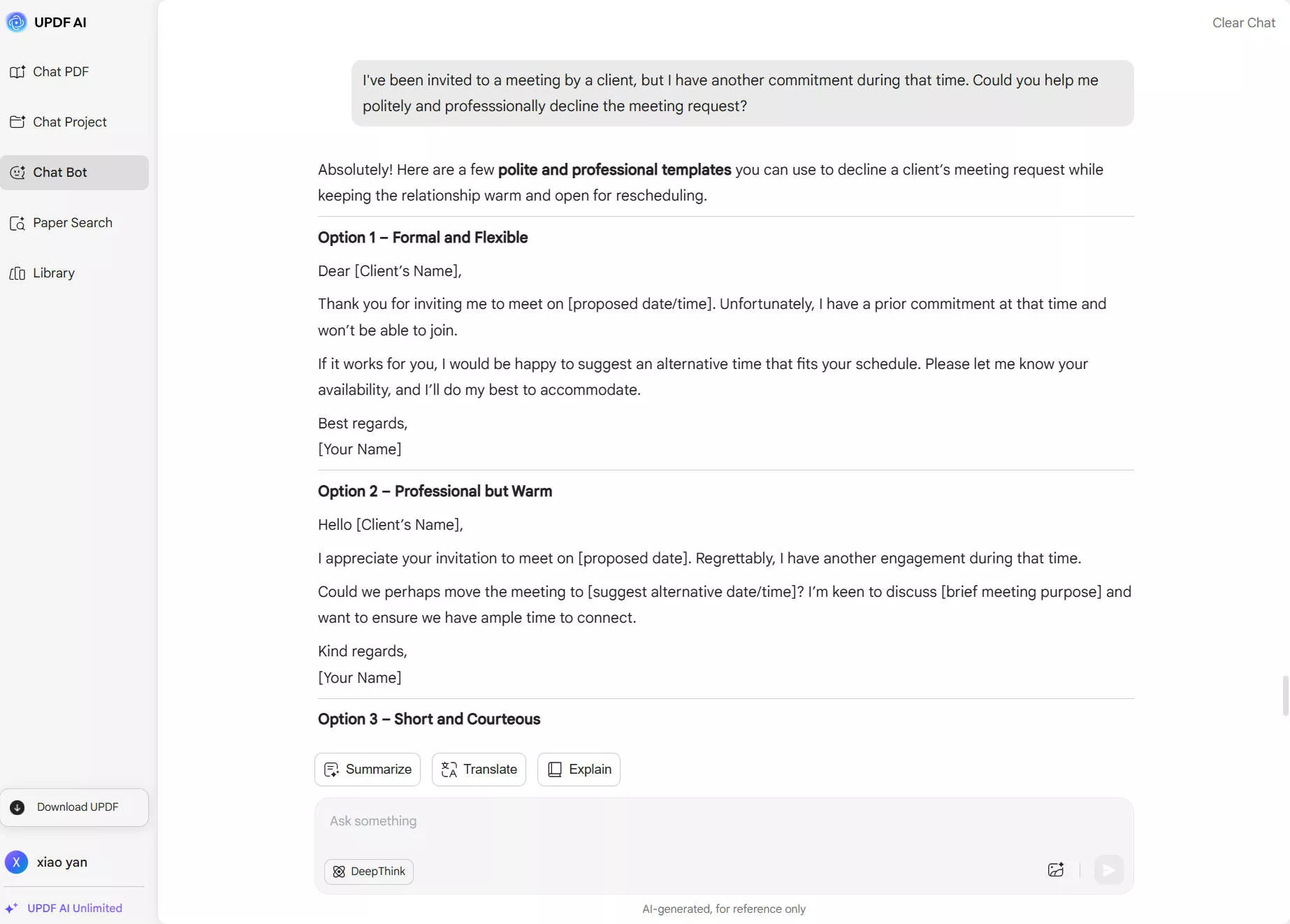
Sample 3.
If you are invited to a board meeting but have an official trip, use the following UPDF AI response to decline the invitation:
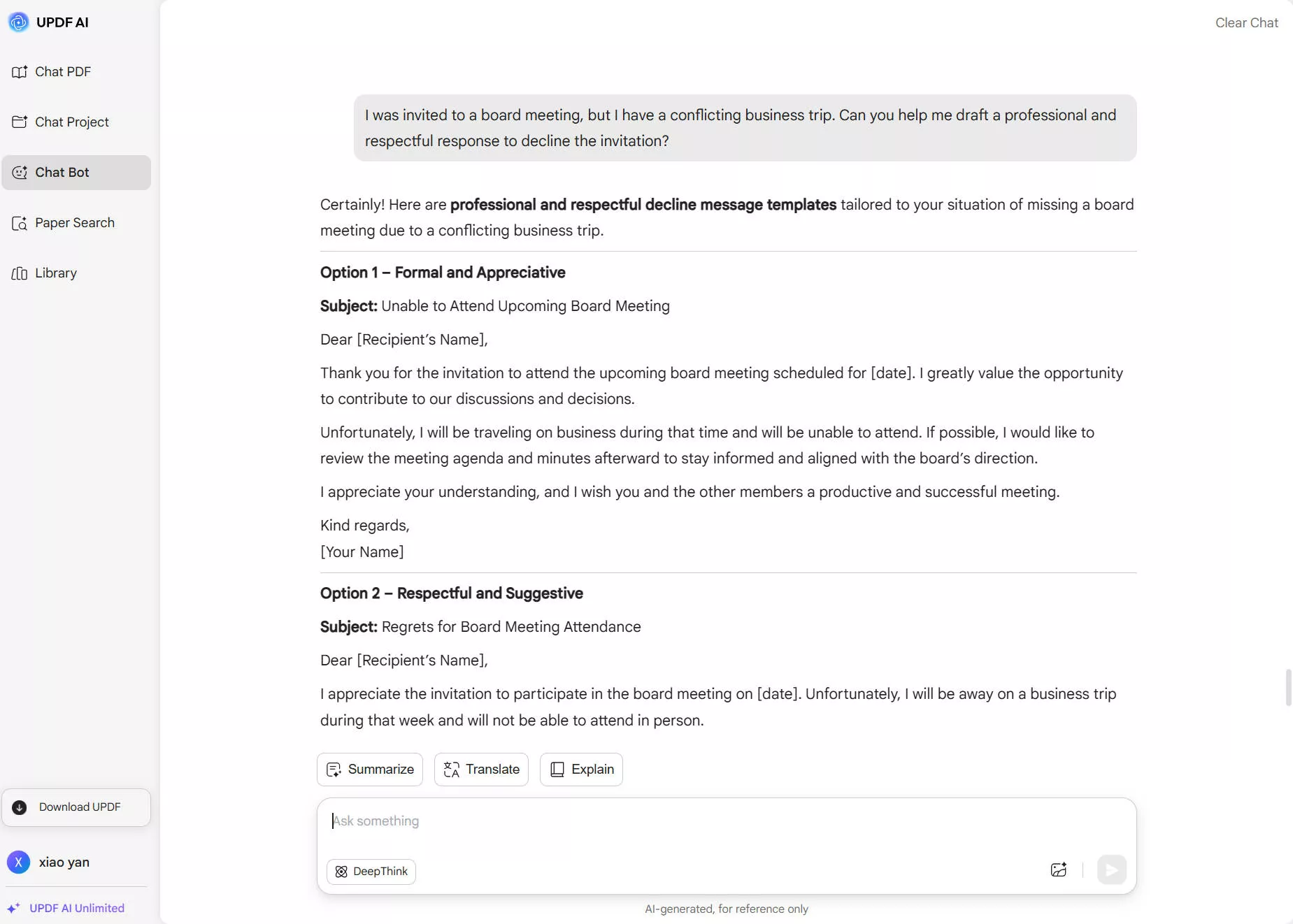
Final Words
UPDF AI makes it easy to decline an invitation, whether personal or professional. It helps you generate perfect responses that sound polite and humble. With a click, you will receive your desired response. So, what’s the wait? Try UPDF Online AI today and relieve the pressure of crafting respectable responses for declining an invitation.
 UPDF
UPDF
 UPDF for Windows
UPDF for Windows UPDF for Mac
UPDF for Mac UPDF for iPhone/iPad
UPDF for iPhone/iPad UPDF for Android
UPDF for Android UPDF AI Online
UPDF AI Online UPDF Sign
UPDF Sign Edit PDF
Edit PDF Annotate PDF
Annotate PDF Create PDF
Create PDF PDF Form
PDF Form Edit links
Edit links Convert PDF
Convert PDF OCR
OCR PDF to Word
PDF to Word PDF to Image
PDF to Image PDF to Excel
PDF to Excel Organize PDF
Organize PDF Merge PDF
Merge PDF Split PDF
Split PDF Crop PDF
Crop PDF Rotate PDF
Rotate PDF Protect PDF
Protect PDF Sign PDF
Sign PDF Redact PDF
Redact PDF Sanitize PDF
Sanitize PDF Remove Security
Remove Security Read PDF
Read PDF UPDF Cloud
UPDF Cloud Compress PDF
Compress PDF Print PDF
Print PDF Batch Process
Batch Process About UPDF AI
About UPDF AI UPDF AI Solutions
UPDF AI Solutions AI User Guide
AI User Guide FAQ about UPDF AI
FAQ about UPDF AI Summarize PDF
Summarize PDF Translate PDF
Translate PDF Chat with PDF
Chat with PDF Chat with AI
Chat with AI Chat with image
Chat with image PDF to Mind Map
PDF to Mind Map Explain PDF
Explain PDF Scholar Research
Scholar Research Paper Search
Paper Search AI Proofreader
AI Proofreader AI Writer
AI Writer AI Homework Helper
AI Homework Helper AI Quiz Generator
AI Quiz Generator AI Math Solver
AI Math Solver PDF to Word
PDF to Word PDF to Excel
PDF to Excel PDF to PowerPoint
PDF to PowerPoint User Guide
User Guide UPDF Tricks
UPDF Tricks FAQs
FAQs UPDF Reviews
UPDF Reviews Download Center
Download Center Blog
Blog Newsroom
Newsroom Tech Spec
Tech Spec Updates
Updates UPDF vs. Adobe Acrobat
UPDF vs. Adobe Acrobat UPDF vs. Foxit
UPDF vs. Foxit UPDF vs. PDF Expert
UPDF vs. PDF Expert







 Engelbert White
Engelbert White 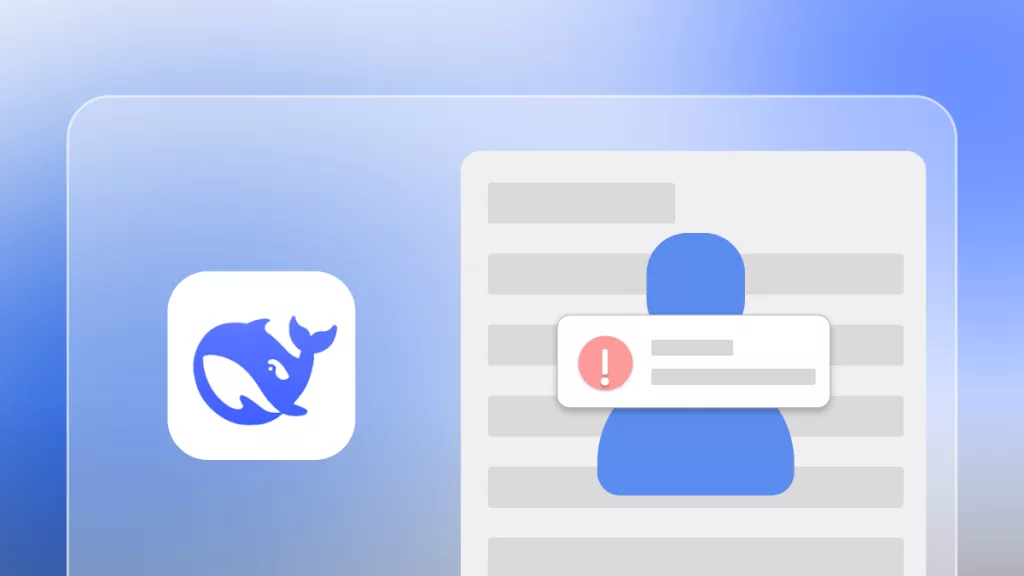


 Lizzy Lozano
Lizzy Lozano 