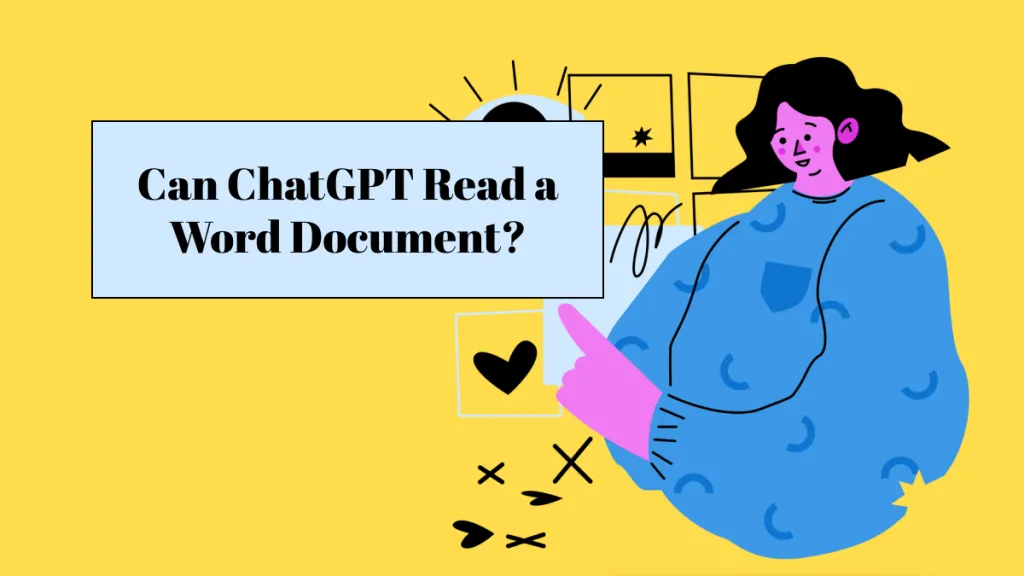Are you stuck staring at a blank page? Do you want to write an engaging blog but struggle to get started? If yes, then you are not alone!
Many writers face the same issue. They have ideas in mind but don't know how to structure and organize their thoughts. But thanks to AI blog outline generators. These tools help you make a blog structure and save time.
In this article, we are going to explore the five best blog outline generators. We will also take you through the steps of using these tools.
Let’s get started!
Part 1. 5 Best Blog Outline Generators
In this section, we will review the five best blog outline generators powered by AI. These tools are designed to help you create clear, organized, and effective blog outlines. Let's explore the top options available and see what each one has to offer us.
1. UPDF - No1. AI Blog Outline Generator (Free and Paid)
UPDF stands out as the best tool for generating a blog outline. Its AI assistant generates results based on your command prompts. This means you can generate whatever you want directly on this platform. Moreover, if you are not satisfied with the result, you can regenerate it or change the prompt to get a better outcome.
Apart from outlines, UPDF’s AI Assistant can help you write subtitles and meta descriptions and even draft or rewrite entire blogs. It offers 30 prompts for free and works smoothly on various platforms. You can use it on Windows, Mac, iOS, Android, and online with the same account. UPDF’s AI Assistant offers tons of other features.
So, download it today to write amazing blogs in no time. And watch the video below to learn more about it.
Windows • macOS • iOS • Android 100% secure
How to Use This AI Blog Outline Generator?
You can follow the instructions given below to use this AI blog outline generator:
Step 1: Initiate the procedure by getting access to the main interface of UPDF AI’s “Chat Bot” feature.
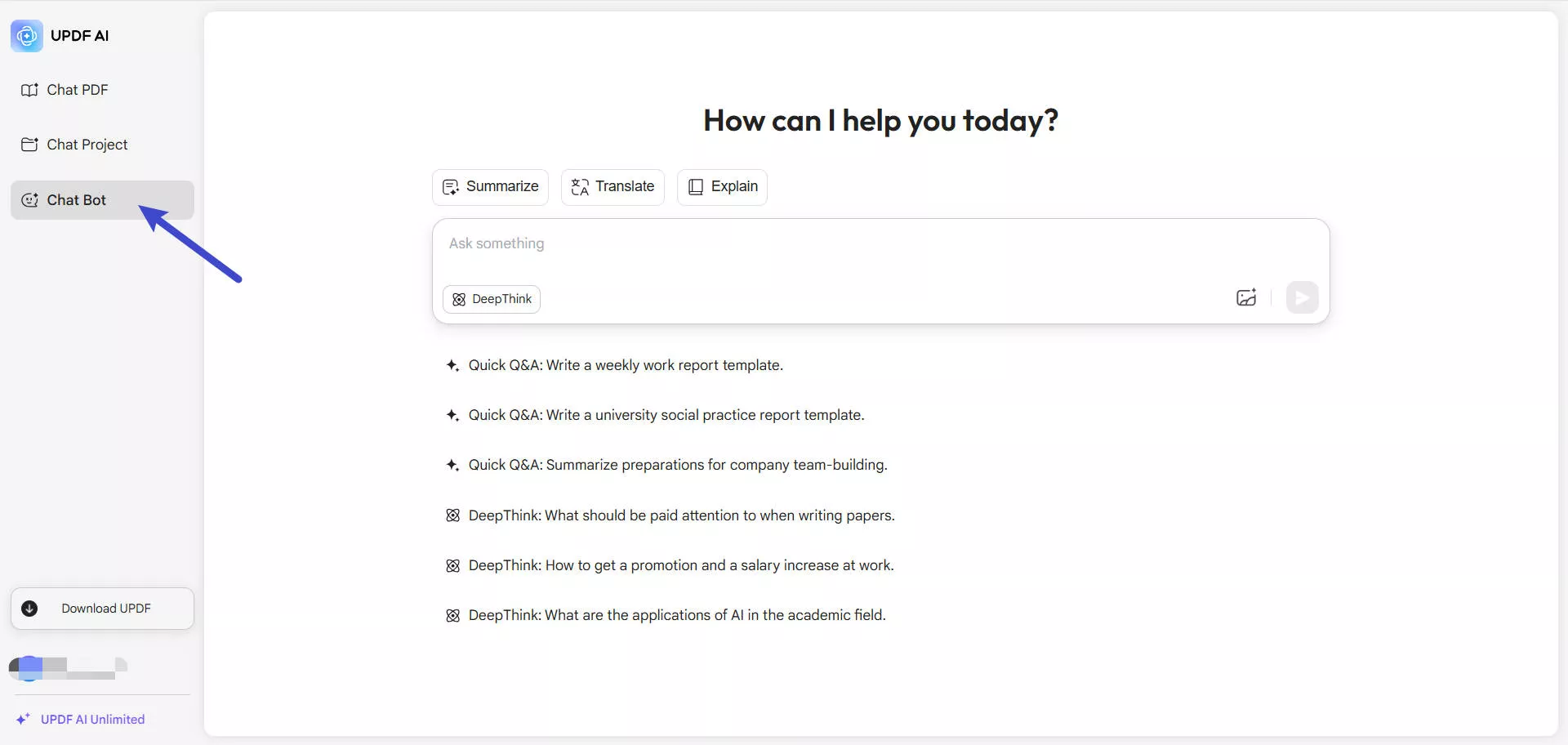
Step 2: Now click the typing box and enter the prompt. You can write the blog title and ask the UPDF’s AI Assistant to generate the outline. You can also write more instructions if you have any.
Prompt example: Write an outline for the blog on the topic of "PDF File Manager."
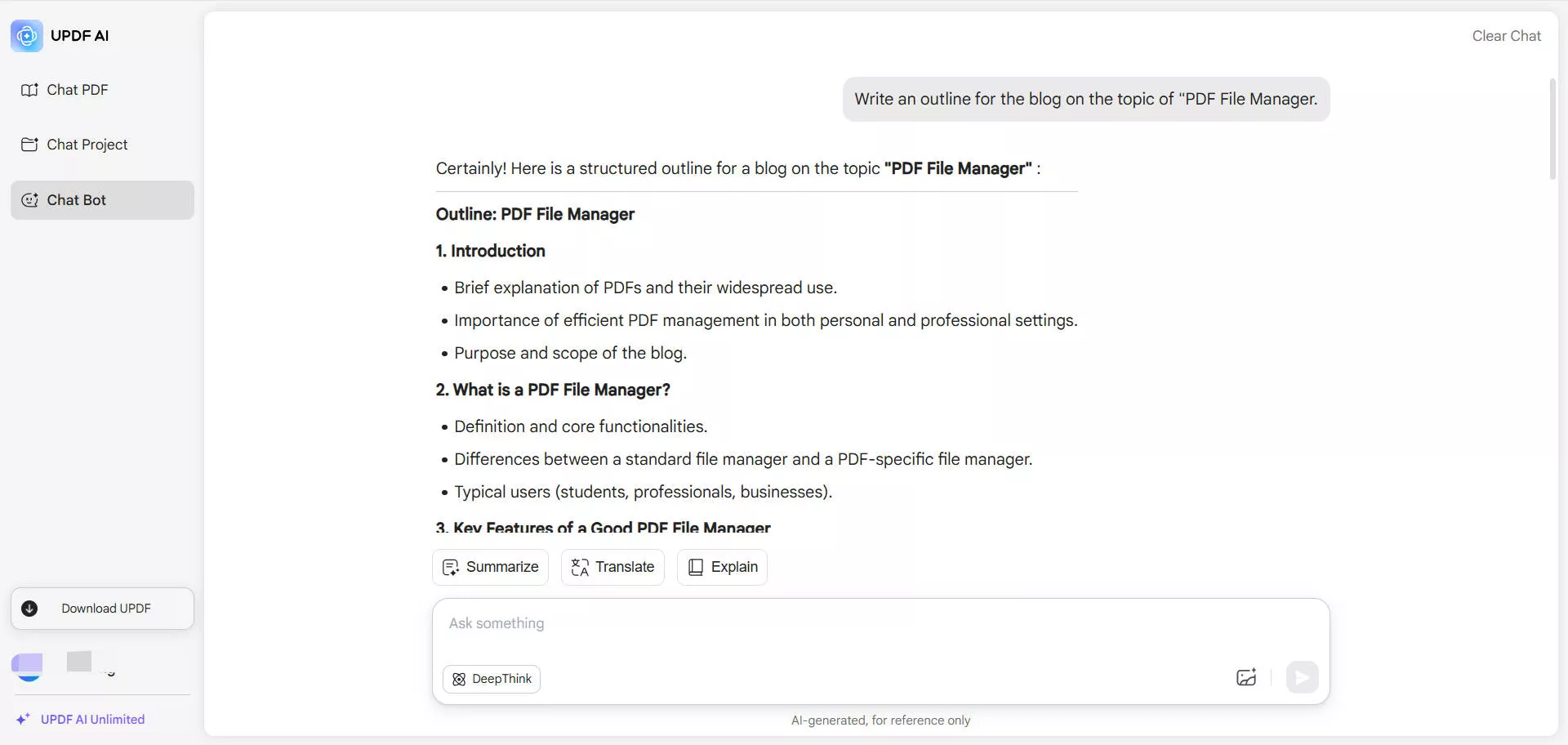
If you don’t like the result, you can either regenerate it or enter the prompt again with more instructions for the desired results. However, UPDF is not just limited to being a blog outline generator. It has plenty of other features.
Features of UPDF
Here are some of the features of UPDF:
- Scan Docs: Turn paper into digital files instantly.
- Edit PDFs: Change text, pictures, and more in your PDFs.
- Mark Up PDFs: Highlight, comment, and add notes to your PDFs easily.
- Convert PDFs: Switch PDFs to formats like Word or Excel for easier editing.
- Combine PDFs: Put multiple PDFs together into one organized document.
- Protect PDFs: Keep your PDFs safe with passwords and controls.
- Organize Pages: Easily move, remove, or add pages in your PDFs.
- OCR Technology: Turn scanned documents into editable and searchable files.
- Cloud Storage: Get to your documents from anywhere, on any device.
UPDF is a complete toolkit for managing your PDF documents and generating blog outlines. So, download it now and be creative!
Windows • macOS • iOS • Android 100% secure
Let’s move forward to the next blog outline generator free.
2. ChatGPT - Best Online Blog Outline Generator (Free and Paid)
ChatGPT is also one of the best blog outline generators! This handy online tool uses artificial intelligence to generate blog outlines. Just tell it the topic you want to write about or any other instructions, and it will create a structured outline for your blog post. The best part? It is available in both free and paid versions, which makes it accessible to all users.
Also Read: ChatGPT vs UPDF AI: Expert Review

How to Use This AI Blog Outline Generator?
You can follow the instructions given below to use this AI blog outline generator:
Step 1: Open your browser and go to ChatGPT's official website. Here, create an account or log in if you already have one.
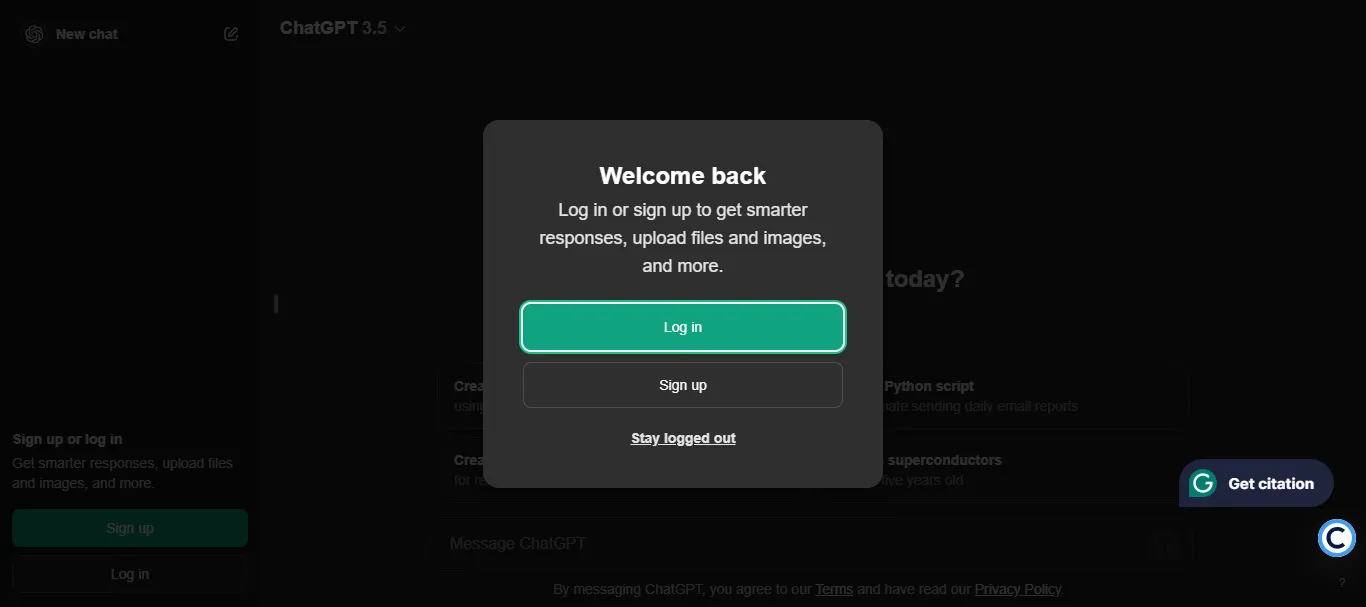
Step 2: After logging in, you will see a conversation mode. Here, write a prompt for the desired outcome and hit enter.
Prompt example: Generate an outline for a blog post about the benefits of PDF File Manager.
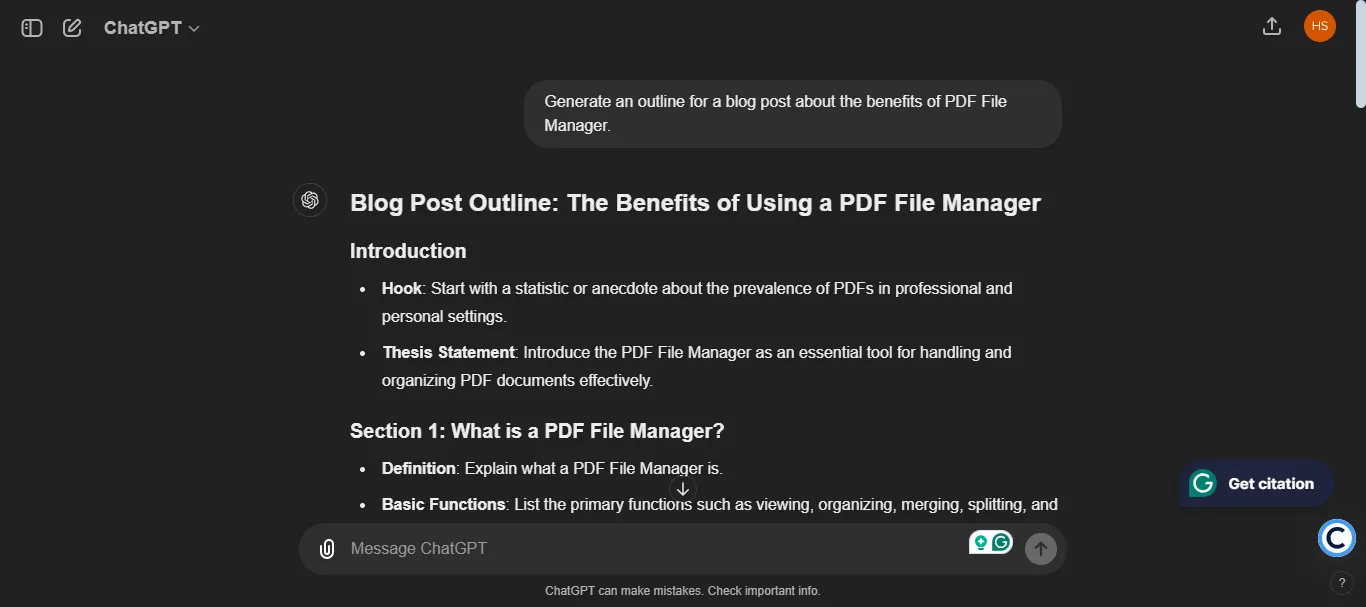
Step 3: Review the generated outline. If you don't like it, you can change the prompt for a more desirable outcome.
Let’s explore another AI blog outline generator!
3. Google Gemini - Best Blog Outline Generator for Google Users
Google Gemini can also be a blog outline generator! This AI tool from Google works smoothly with other Google products you might already use. All you need to do is just tell Gemini your blog topic, and it will use its AI technology to generate a detailed outline for you.
This saves you time and gets your writing on the right track. If you're a big fan of Google products, Gemini is a great fit to add to your content creation toolbox.
Also Read: Gemini vs ChatGPT: Which One to Choose?

How to Use This AI Blog Outline Generator?
You can follow the instructions given below to generate a blog outline using Google Gemini:
Step 1: Go to the official website of Google Gemini.
Step 2: If you are searching from Google, you will be already logged in and see this interface.
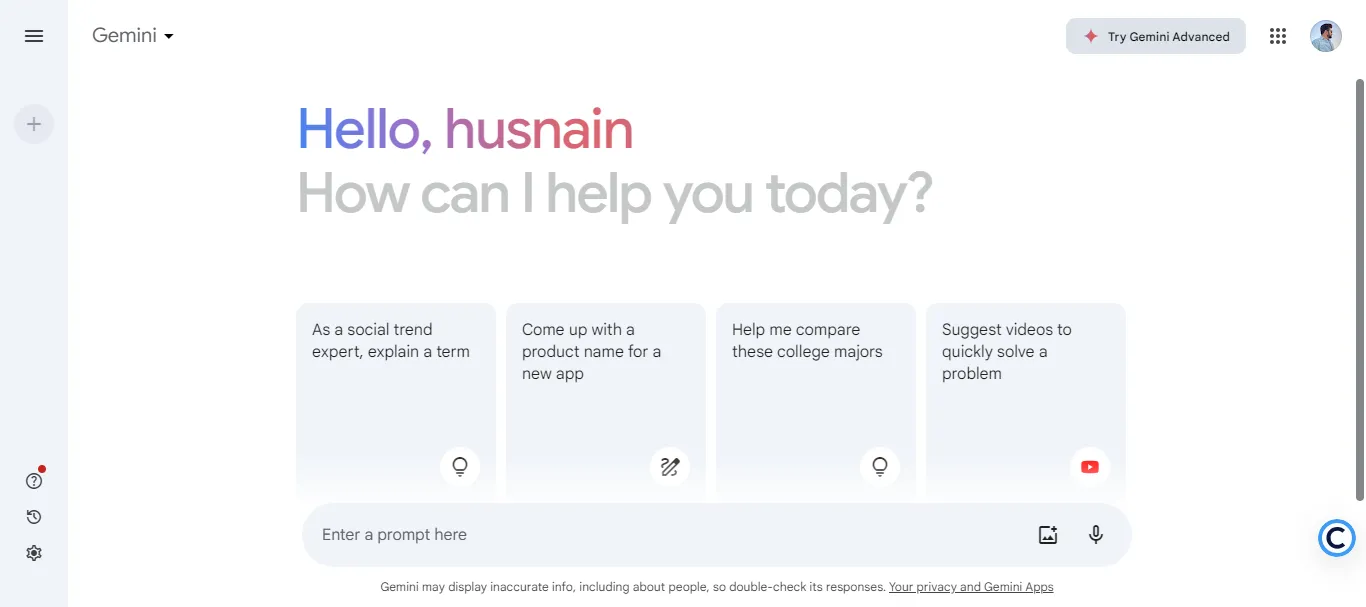
Step 3: Now, enter a prompt according to the result that you want to generate and hit enter.
Prompt example: Create an outline for the blog on the topic of "PDF File Manager."
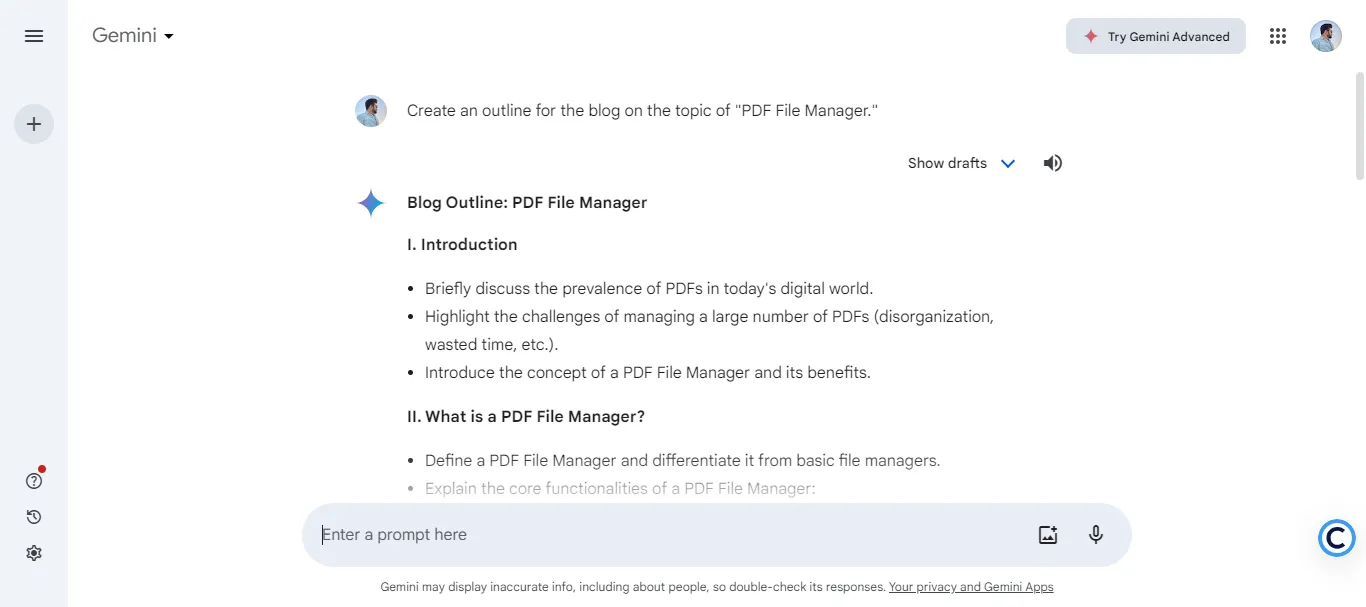
Step 4: Review the outline that Gemini generated for you. Click "Show Draft" on the top right of the content box to see more outcomes.
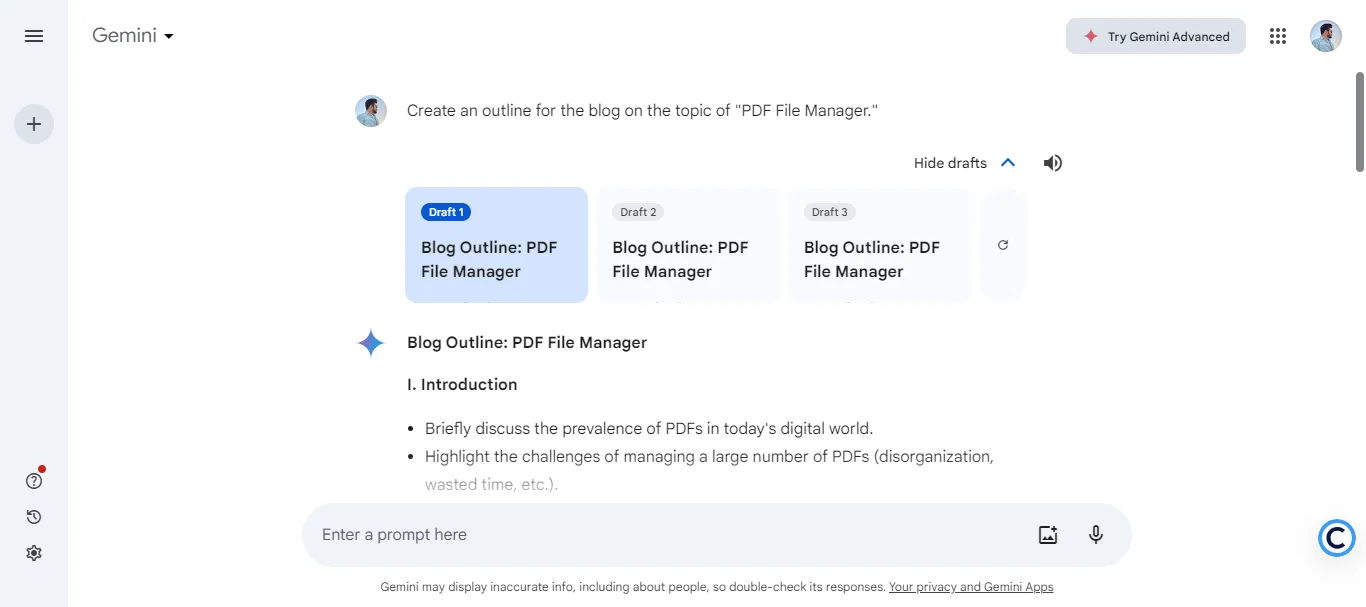
If you don't like the outcome, you can enter the prompt again and regenerate the outline until you get the desired results. That’s not it! Let’s explore one more AI blog outline generator.
4. Copilot - Best Blog Outline Generator for Windows
Copilot is a great tool for Windows users to create blog outlines. It also uses advanced AI technology to help you make clear and organized outlines fast. It is easy to use and fits right into your Windows setup. Copilot makes planning your blog posts simple and quick.
Also Read: Copilot vs. ChatGPT: Differences and Similarities

How to Use This AI Blog Outline Generator?
Here is how you can use this AI blog outline generator to generate outlines:
Step 1: Open the Microsoft Edge on your Windows OS. Then, click the Copilot icon to open it.
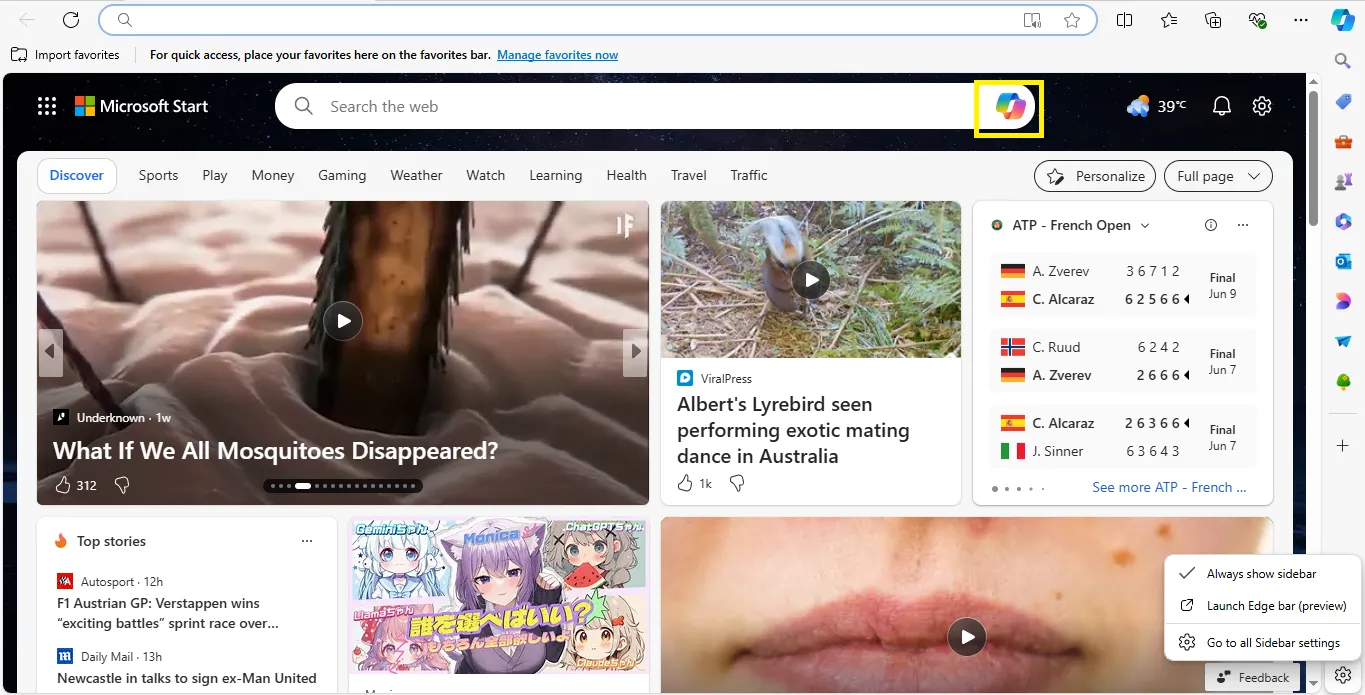
Step 2: After opening Copilot, you will see this interface. Enter the prompt here.
Prompt example: Generate a well-structured outline for my blog on the topic of "PDF File Manager."
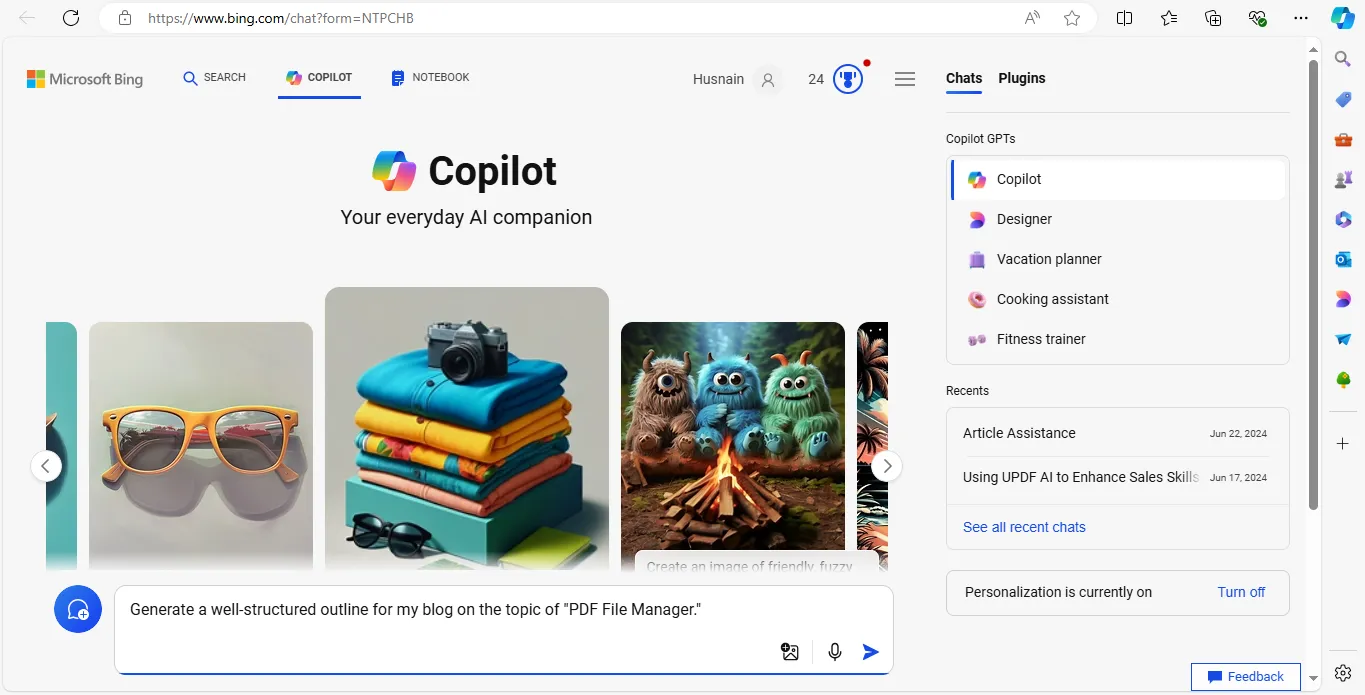
Step 3: Copilot will generate an outline for your blog within seconds.
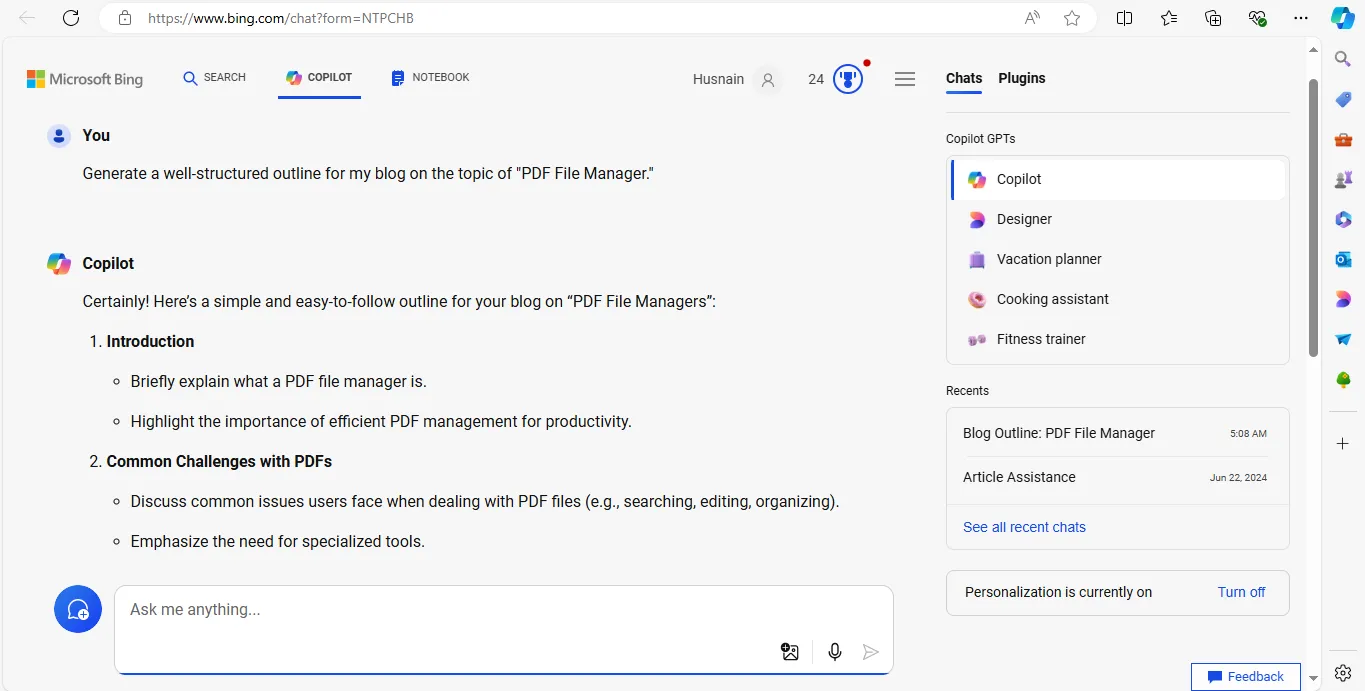
Review the outline and use it to write your blog. However, if you don't like it, you can enter the prompt again and regenerate the outline.
Let’s move to the last blog outline generator!
5. Copy.ai - The Easy-to-Use Blog Outline Generator
Copy.ai is also an AI-powered tool that is specifically designed for writers. It is simple and user-friendly. This means you can use it whether you are a beginner or a professional. With this tool, you can also generate clear and detailed outlines.
It offers you a word count of 2000 words for free. After that, you need to buy a paid account to organize your ideas and write your blog.

How to Use This AI Blog Outline Generator?
You can follow the instructions given below to use this AI blog outline generator:
Step 1: Open the official website of Copy.ai and create a new account. Or log in if you already have an account.
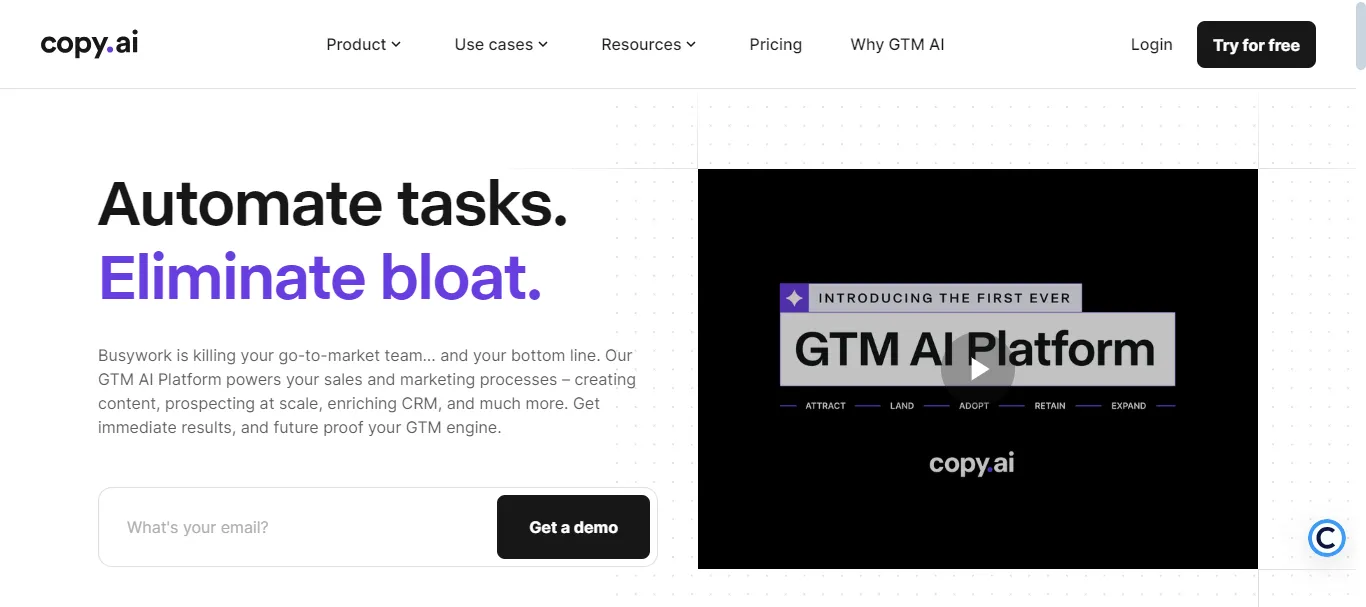
Step 2: After logging in, you will see the interface below. Write the prompt here and hit enter.
Prompt example: Generate an outline for my blog on the topic of "PDF File Manager."
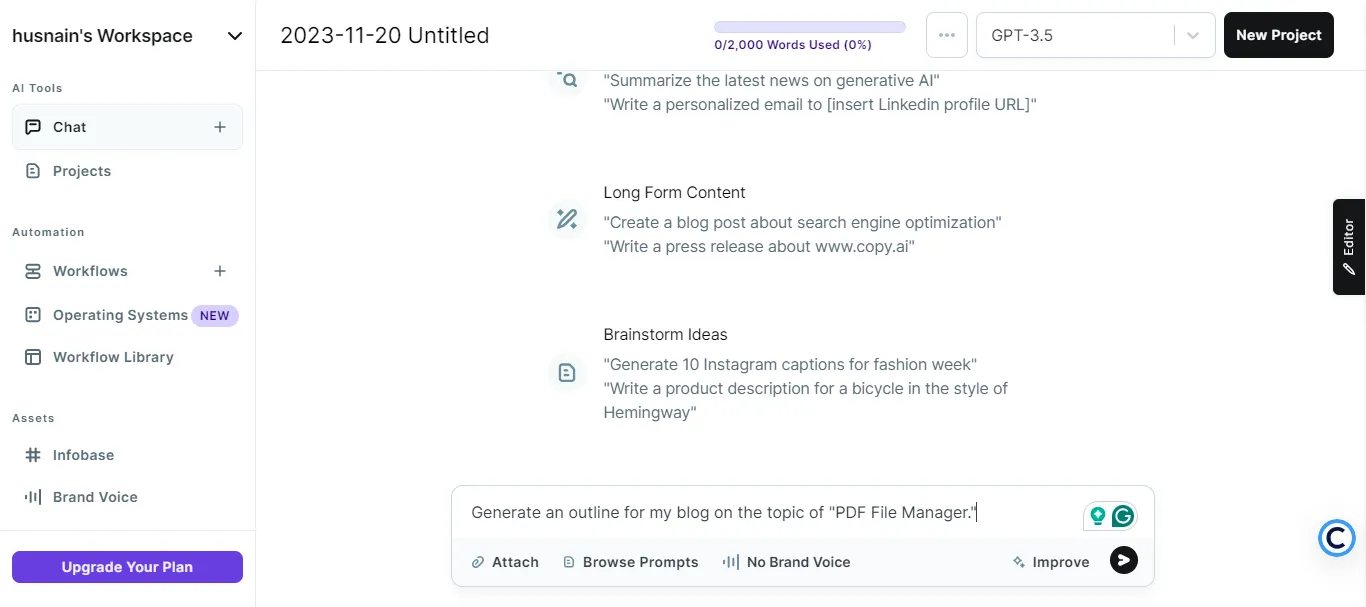
Step 3: Copy.ai will generate a well-structured outline for your blog. Review it and see if you want to make any changes. Enter the prompt again with the suggestions and regenerate the outline.
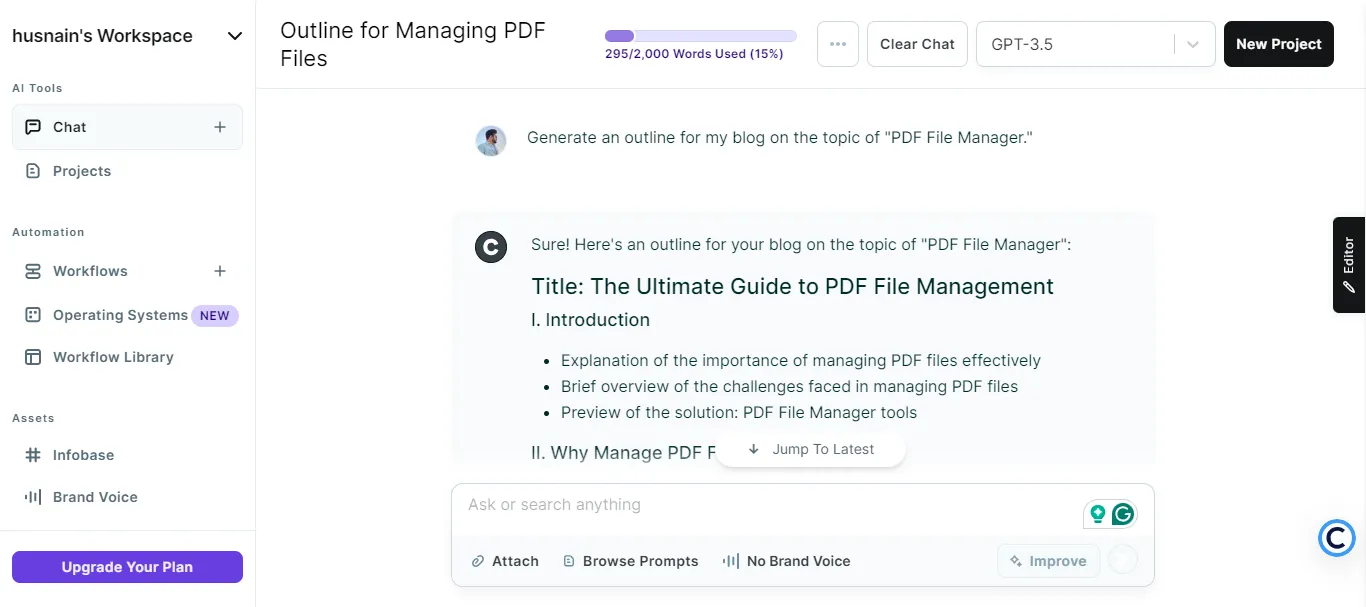
So, these are the top five blog outline generators. You can walk through their descriptions and the steps to use them. Now, let’s explore the comparison table of all these tools.
Part 2. Which AI Blog Outline Generator is Better?
There are so many options available for blog outline generators. However, choosing one can be a challenging task. But don't worry! In this section, we will compare all five tools. You can go through the table and select the one that best fits your needs.
| Tools | Price | Free VersionFeatures | Key Features | Platform Supported | Rating |
| UPDF’s AI | USD 29/Quarter(USD9.7/Month) | 100 Free Prompts | AI Chatbot, PDF-related Features | Windows, Mac, Android, iOS, Web | 4.4 on G2 |
| ChatGPT | USD20/Month | Basic AI Model | AI Chatbot | Web, Android, iOS | 4.7 on G2 |
| Google Gemini | USD 20/Month | None | AI Chatbot | Web-based | 4.4 on G2 |
| Copilot | USD 30/Month | Basic AI Model | AI Chatbot | Web, Android, iOS | No Rating |
| Copy.ai | USD36/Month | 2000 Free Words | AI Chatbot, Copywriting | Web, Android, iOS | 4.7 on G2 |
Why UPDF is Better?
- UPDF not only generates blog outlines but also writes and rewrites entire blog posts, subtitles, and meta descriptions.
- It offers 30 free prompts, making it budget-friendly.
- It works on Windows, Mac, Android, iOS, and online with the same account.
- It's easy to use, even for beginners, and has a high customer rating.
- UPDF is a one-stop solution for managing PDF files.
So, download UPDF today and streamline your workflow.
Windows • macOS • iOS • Android 100% secure
Ending Note:
Using a blog outline generator can make writing easier and faster. These tools help you organize your thoughts and create strong, engaging content. Among the options, UPDF stands out. It offers many features, like generating and rewriting blog content, and gives you 100 free prompts.
Plus, it works on many devices, including Windows, Mac, Android, iOS, and online. UPDF is great for both new and experienced bloggers. It can help you save time and improve your writing. Try UPDF today and see how it can help you create better blog posts.
Windows • macOS • iOS • Android 100% secure
 UPDF
UPDF
 UPDF for Windows
UPDF for Windows UPDF for Mac
UPDF for Mac UPDF for iPhone/iPad
UPDF for iPhone/iPad UPDF for Android
UPDF for Android UPDF AI Online
UPDF AI Online UPDF Sign
UPDF Sign Edit PDF
Edit PDF Annotate PDF
Annotate PDF Create PDF
Create PDF PDF Form
PDF Form Edit links
Edit links Convert PDF
Convert PDF OCR
OCR PDF to Word
PDF to Word PDF to Image
PDF to Image PDF to Excel
PDF to Excel Organize PDF
Organize PDF Merge PDF
Merge PDF Split PDF
Split PDF Crop PDF
Crop PDF Rotate PDF
Rotate PDF Protect PDF
Protect PDF Sign PDF
Sign PDF Redact PDF
Redact PDF Sanitize PDF
Sanitize PDF Remove Security
Remove Security Read PDF
Read PDF UPDF Cloud
UPDF Cloud Compress PDF
Compress PDF Print PDF
Print PDF Batch Process
Batch Process About UPDF AI
About UPDF AI UPDF AI Solutions
UPDF AI Solutions AI User Guide
AI User Guide FAQ about UPDF AI
FAQ about UPDF AI Summarize PDF
Summarize PDF Translate PDF
Translate PDF Chat with PDF
Chat with PDF Chat with AI
Chat with AI Chat with image
Chat with image PDF to Mind Map
PDF to Mind Map Explain PDF
Explain PDF Scholar Research
Scholar Research Paper Search
Paper Search AI Proofreader
AI Proofreader AI Writer
AI Writer AI Homework Helper
AI Homework Helper AI Quiz Generator
AI Quiz Generator AI Math Solver
AI Math Solver PDF to Word
PDF to Word PDF to Excel
PDF to Excel PDF to PowerPoint
PDF to PowerPoint User Guide
User Guide UPDF Tricks
UPDF Tricks FAQs
FAQs UPDF Reviews
UPDF Reviews Download Center
Download Center Blog
Blog Newsroom
Newsroom Tech Spec
Tech Spec Updates
Updates UPDF vs. Adobe Acrobat
UPDF vs. Adobe Acrobat UPDF vs. Foxit
UPDF vs. Foxit UPDF vs. PDF Expert
UPDF vs. PDF Expert


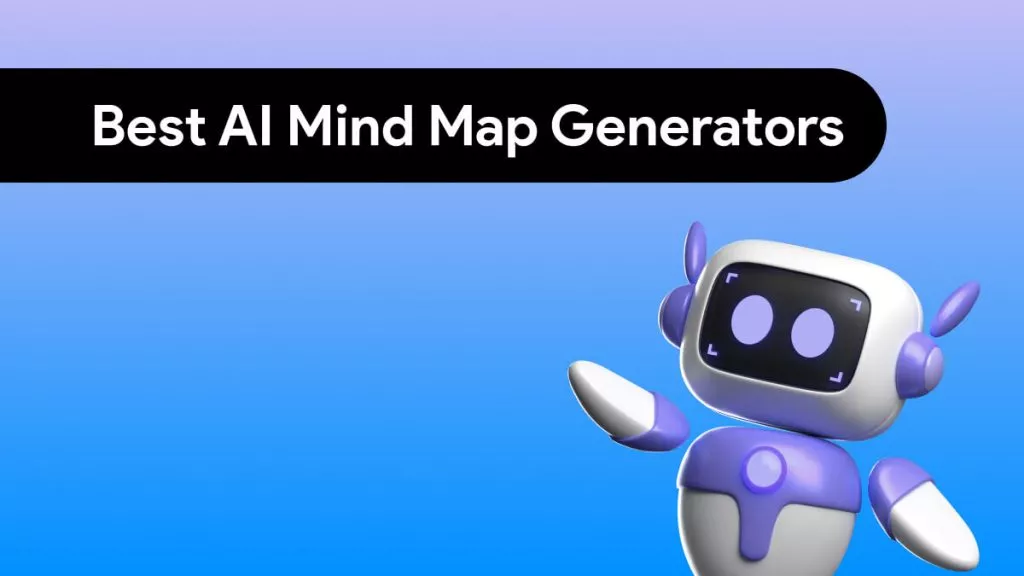





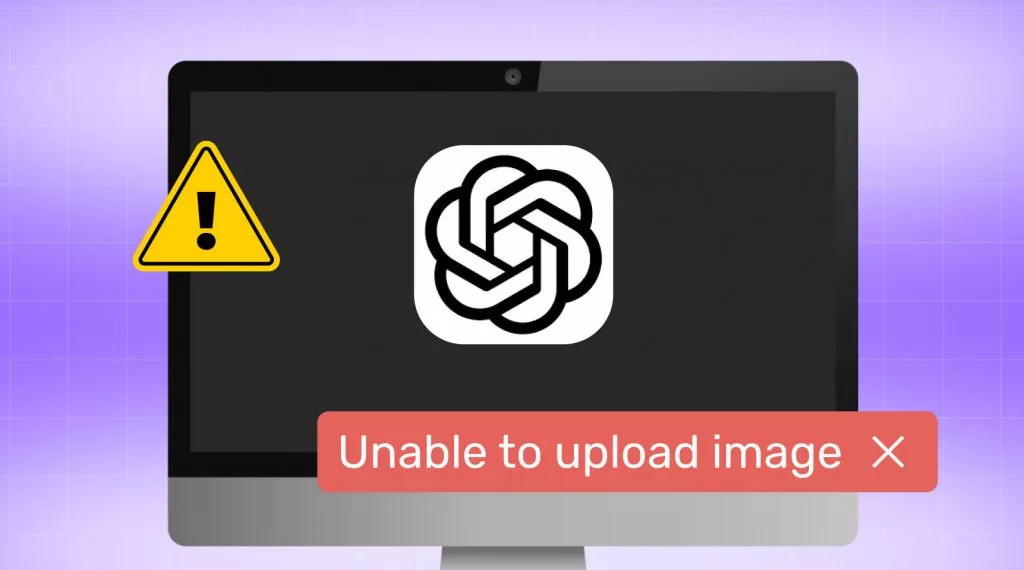
 Enola Miller
Enola Miller 
 Engelbert White
Engelbert White 
 Enid Brown
Enid Brown