Are you a YouTuber who finds it difficult to write catchy titles? Do you want your videos to get numerous views? If yes, then you are not alone!
It is a common problem among content creators. They know how to make content, but they are not very good at writing titles and descriptions. But don't worry!
We are living in the 20th century, and technology has gone too far! Today, with AI tools, attention-grabbing titles are just a click away.
In this article, we will explore the top five AI YouTube title generators. We will also walk you through their features, drawbacks, and steps for using them.
Let's get started!
1. UPDF - The Best YouTube AI Title Generator
UPDF is one of the best YouTube AI title generators. It has an AI assistant that can help you generate the perfect title for your YouTube videos. UPDF's AI can work on Windows, Mac, Android, iOS, and online, so no matter what device you're using, it has you covered.
The best part? UPDF offers a free version that gives you 30 prompts to use. If you find it useful, you can upgrade to the pro version at a very low price.
But UPDF doesn't stop at just titles. Its AI assistant has many other features. It can generate YouTube descriptions, write scripts, rewrite existing scripts, translate them into other languages, and more. You can watch the below video to learn more. This makes UPDF a versatile tool for any YouTube creators.
If you're interested, don't wait! Download UPDF or visit UPDF Online AI Assistat and start creating better YouTube content today.
Windows • macOS • iOS • Android 100% secure
Key Features:
Here are some of the key features of the UPDF AI YouTube title generator:
AI-Powered
It uses GPT-5 AI technology to generate creative YouTube titles for your videos. This ensures that your titles are not only engaging but also optimized for viewer appeal.
Prompt-Based Outcomes
With this tool, you can input prompts about what exactly you want to generate. Then, the UPDF AI assistant will generate suggestions based on your input.
All-in-One Content Generator
Apart from YouTube titles, UPDF’s AI also offers a lot of other content generation options. It can create YouTube descriptions and scripts, rewrite existing content, and even translate it.
Cross Platform Compatibility
UPDF’s AI is available on desktop, mobile, and online platforms. It allows users to access and use this tool at any time and from anywhere.
Price:
UPDF’s AI Assistant: USD29/Quarter
Why Use This YouTube Title Generator?
Here is why you should use the UPDF AI title generator:
- It uses GPT-5 AI technology to generate catchy and engaging titles.
- UPDF AI offers 30 free prompts to use.
- This tool is very affordable compared to others.
- It offers a user-friendly interface, making it accessible to users with all skill levels.
How to Use This YouTube Title Generator?
You can follow the instructions given below to use this AI YouTube title generator:
Step 1:Open your web browser and visit UPDF Online AI Assistant. Then, create an account or log in if you already have one.
Step 2: After you log in, you will see this interface. You can ask it for anything, and it will generate. But for now, we are supposed to create YouTube titles.
Step 3: Click the typing box, write a prompt to ask what you want to create, and hit enter. For example, we enter this prompt.
Prompt: Write a few catchy titles for YouTube on the topic of UPDF file manager.
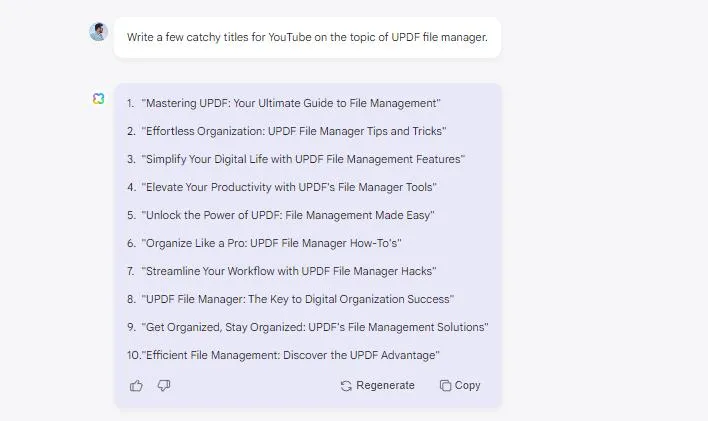
Similarly, you can enter prompts to generate descriptions, rewrite content, change language, and more.
This guide is for UPDF Online AI Assistant. You can also follow this guide if you want to use the offline version. Just click the below button to download UPDF and start generating YouTube title now.
Windows • macOS • iOS • Android 100% secure
Now, let’s move forward and explore the next YouTube title generator.
Also Read: Top 5 AI YouTube Script Writers
2. Coschedule AI YouTube Title Generator
Coschedule is another AI YouTube title generator. It helps you create compelling titles for your videos. This tool is designed with advanced AI technology. It analyzes your content and suggests titles that are optimized for engagement and searchability.
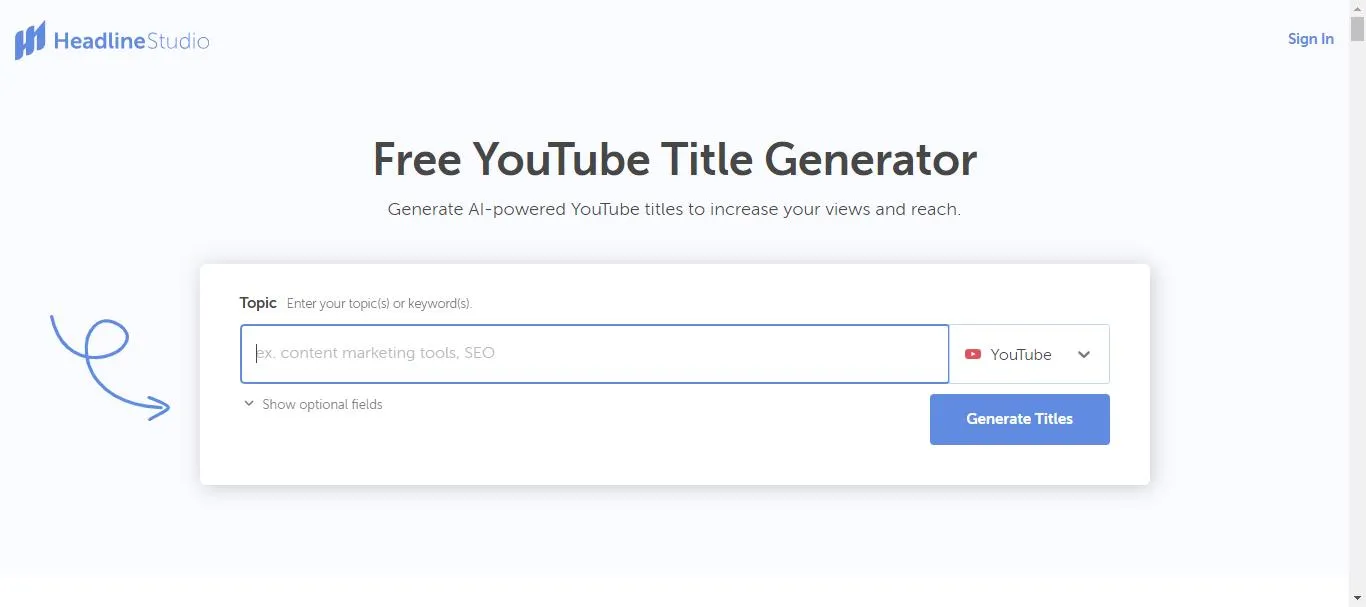
Coschedule considers factors like keywords, length, and viewer appeal. This ensures that the titles it creates are both catchy and effective.
This tool is very easy to use. You just need to select the platform for which you want to create titles. Then, enter a few relevant keywords and click "Generate Titles."
Key Features:
Some of the key features of Coschedule AI are as follows:
Content Ideation and Creation
CoSchedule's AI can brainstorm content ideas. It can also write the first draft for you! This includes catchy headlines, social media posts, and email subject lines.
Social Media Management
It helps with social media marketing by analyzing data. It understands what kind of content performs best. This allows you to optimize your social media posts for better engagement.
AI Marketing Intelligence Assistant
It is basically an AI assistant that works on your commands. You can brainstorm project ideas and convert voice chats to text. It can also write social media messages for you.
Headline Analyzer
The AI title generator will analyze your drafts and give you feedback on how to make them stronger. It will suggest improvements to help your content get seen by more people.
Price:
Free: $0
Premium: $4/month, $29/year
Why Use This YouTube Title Generator?
The reasons for using this YouTube AI title generator are as follows:
- CoSchedule's AI will brainstorm catchy titles for you in seconds!
- It suggests titles that include keywords people search for.
- It offers an easy-to-use interface that makes it more accessible.
- It saves time by providing quick and multiple title options.
How to Use This YouTube Title Generator?
You can follow the instructions below to use this YouTube title generator:
Step 1: Open your browser and visit the official website of Coschedule.
Step 2: Here, create a new account or sign in if you already have an account. You can also sign up with a Google, Facebook, or Apple account.
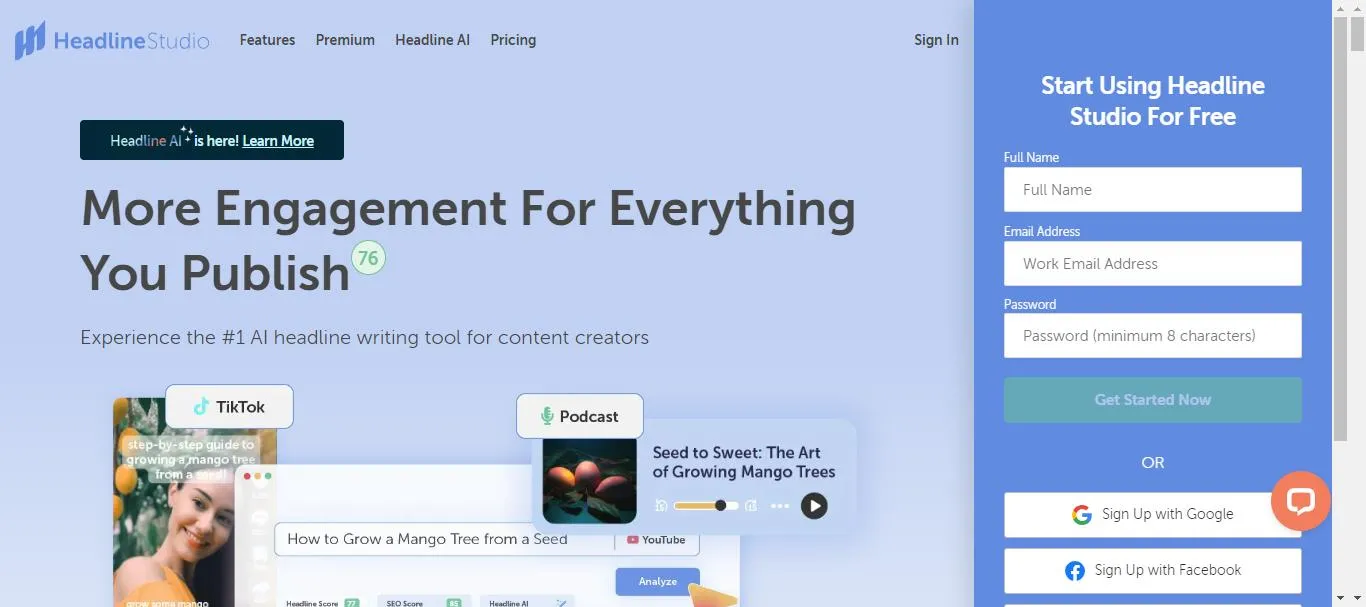
Step 3: After signing in, you will see this interface. In the "Generate" section, click "YouTube" and proceed.
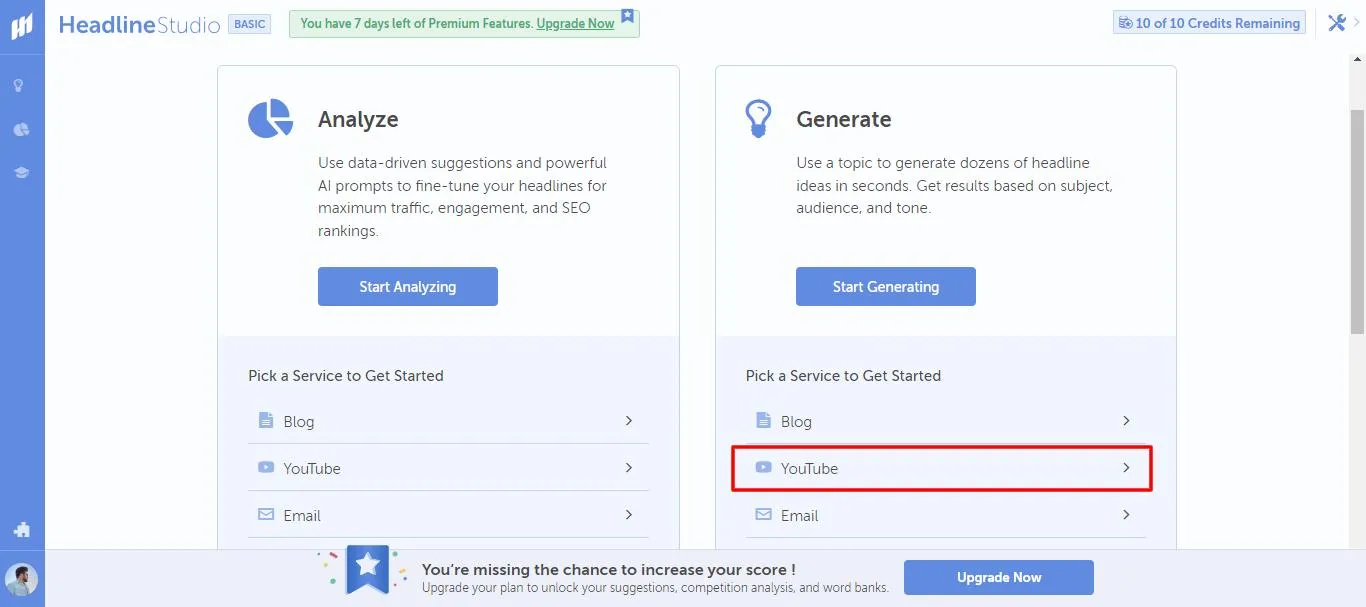
Step 4: Now, enter your topics or keywords and click the "Generate" button. For example, we wrote UPDF file manager and got the results as shown.
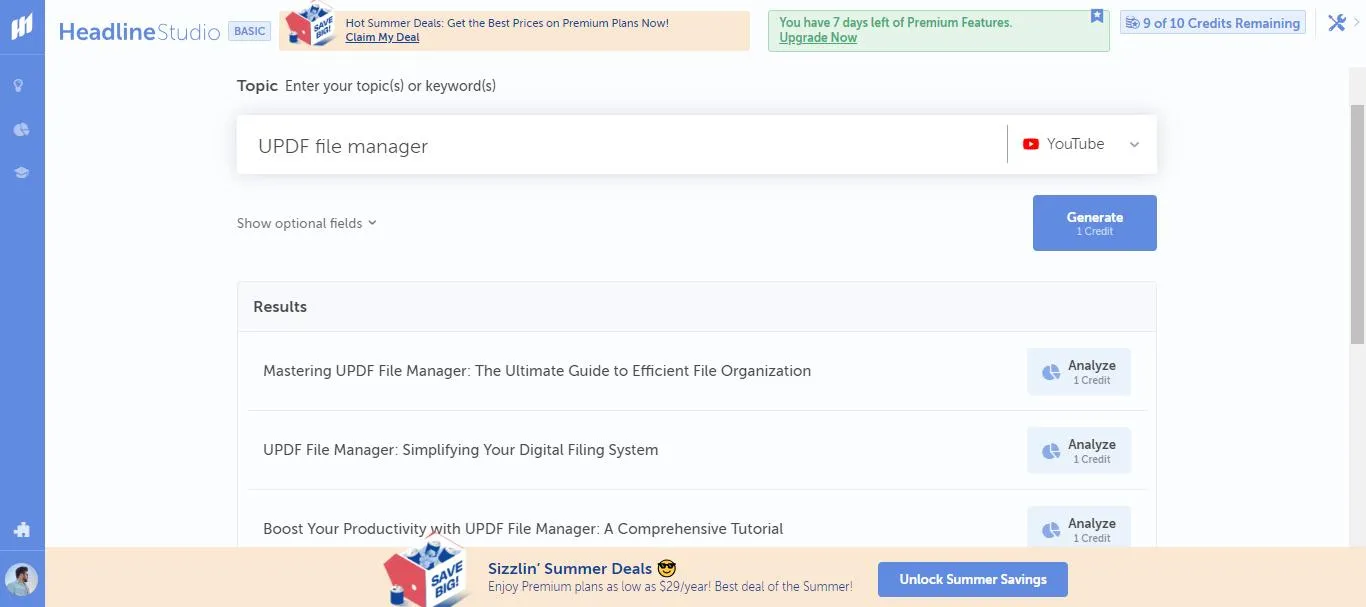
Step 5: Then, you can click "Analyze" right next to the title you like. It will analyze the title performance for YouTube and give you suggestions on how to improve it.
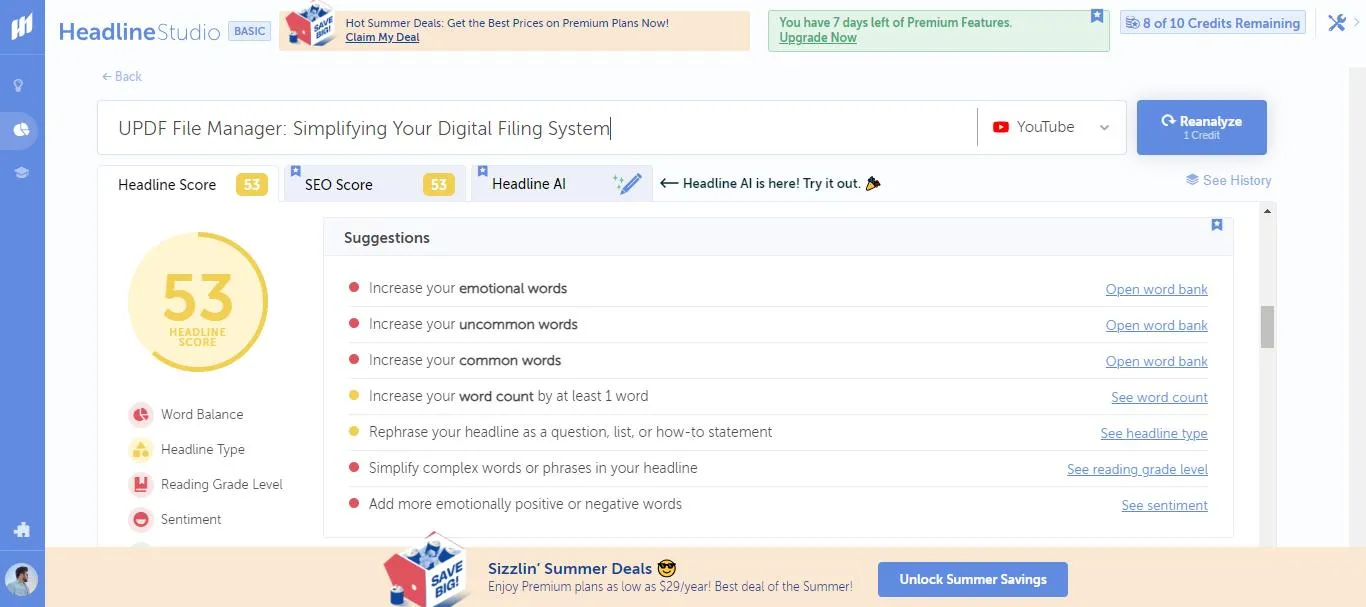
You can make certain changes, and the title of your YouTube video will be ready. Let's move forward and explore another one.
Also Read: The BEST YouTube Channel Name Generator AI For Greater Success
3. VidiQ AI YouTube Title Generator
VidIQ is another YouTube AI title generator. It uses AI technology to help you create catchy YouTube titles to make your videos even better. Not only that, this tool can also help you write scripts and descriptions to accelerate your video-making process.
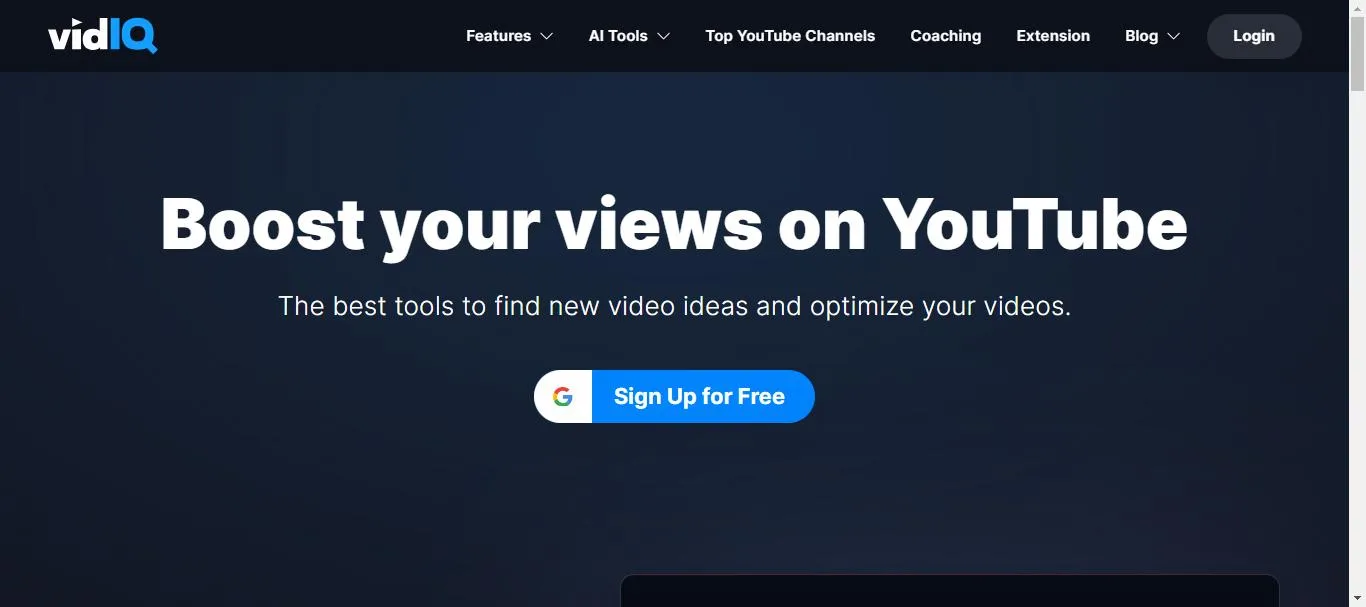
VidIQ focuses on keywords and length to make sure that your titles are search-friendly. It helps you reach more people by suggesting trendy keywords. You can also use its AI assistant "Coach" to get help with something that you are confused about.
This tool is very simple and offers a user-friendly interface. You need to have any tech knowledge to use this tool. You just need to know what you are seeking to create, and it will help you get the desired results.
Key Features:
Here are some of the key features of VidIQ AI YouTube title generator:
Daily Ideas
VidiQ provides daily video ideas according to your channel’s niche. You can get fresh topics for your videos every day to spark your creativity.
Keyword Tools
The keyword tools help you find the best keywords to include in your titles and descriptions. You can pick the best keywords to get your videos discovered in searches.
Competitors
VidiQ allows you to monitor your competitors' channels. You can analyze what keywords and video styles are working for similar channels.
Trend Alerts
It helps you keep updated with the latest trends relevant to your channel. You can also set up an email alert to get notifications for the top trending videos on your relevant topic.
Channel Audit
The channel audit feature provides an in-depth analysis of your channel's performance. VidIQ checks your titles, descriptions, and tags to see if they can be improved.
Price:
Boost: $294/yearly, $49/month
Coaching: $1908/yearly, $199/month
The boost yearly package also offers a 7-day free trial.
Why Use This YouTube Title Generator?
The reasons for using this YouTube AI title generator are as follows:
- It helps you generate attention-grabbing titles hassle-free.
- It helps improve video visibility and search rankings.
- This tool saves time by providing quick title suggestions.
- It is User-friendly and easy to integrate into your workflow.
- VidIQ Provides valuable insights for better content creation.
- It Helps you stay ahead of competitors in your niche.
How to Use This YouTube Title Generator?
You can follow the instructions below to use this YouTube title generator:
Step 1: Open your browser and visit VidIQ's official website. Here, create a new account or sign in if you already have an account. You can also sign up directly using your Google account.
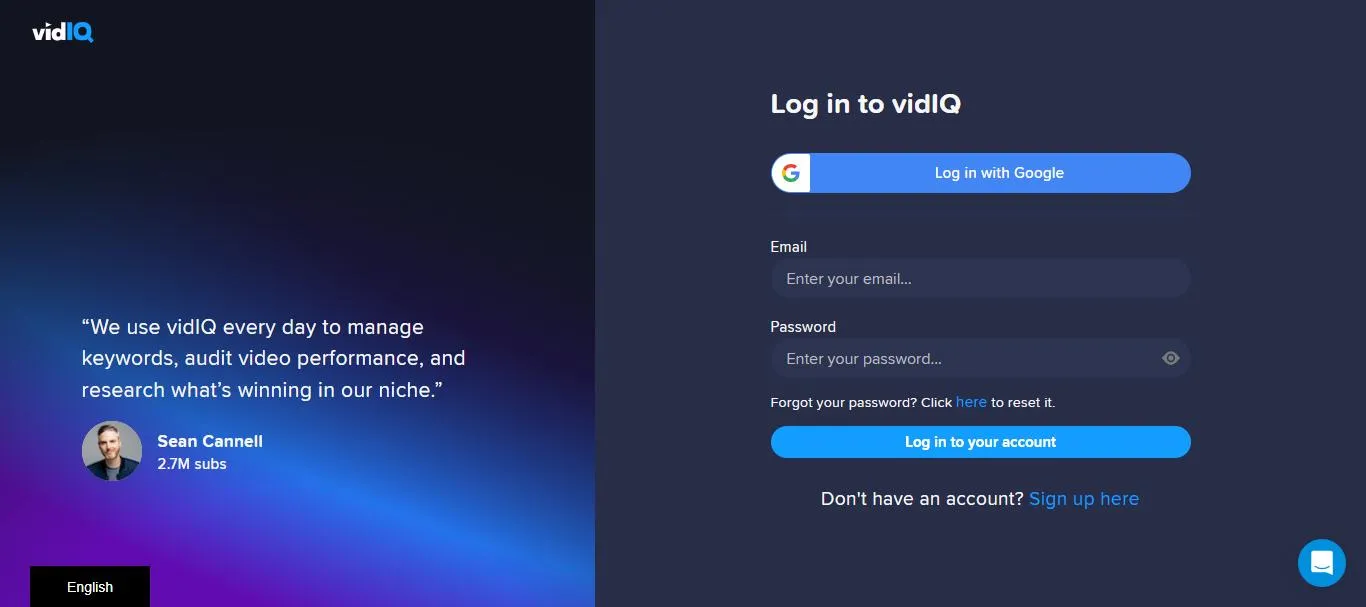
Step 2: After signing in, you will be asked to add your YouTube channel. Add it here!
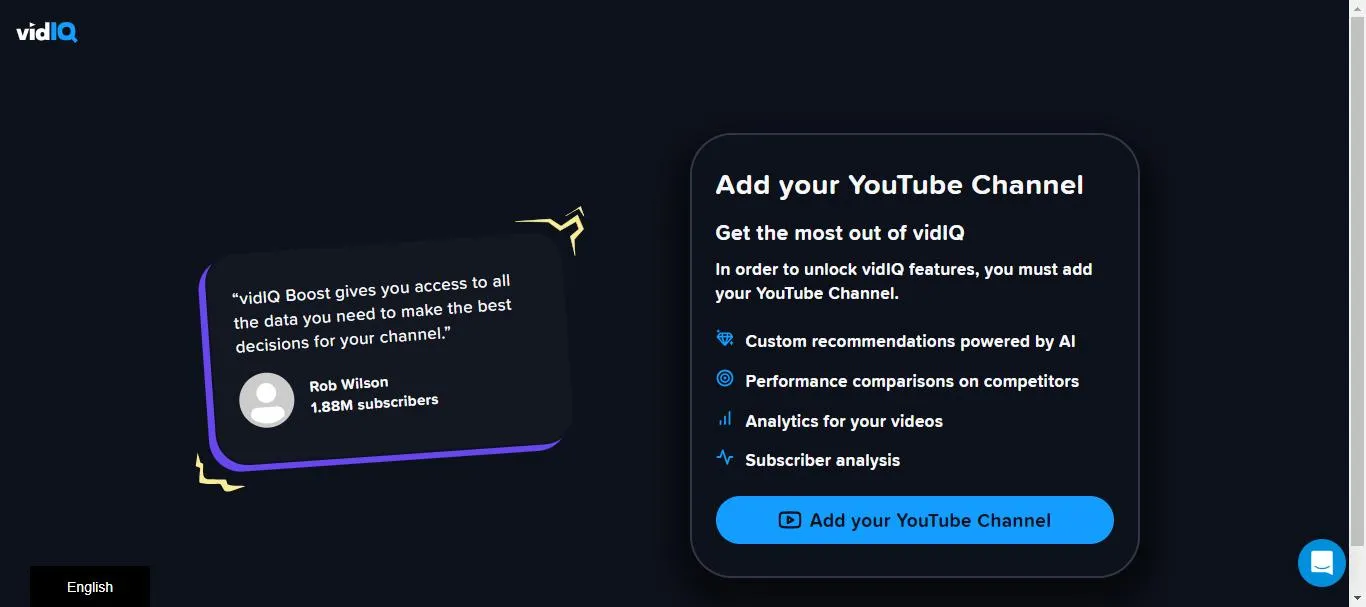
Step 3: After signing in, you will see this interface. Click "AI generator" on the top bar.
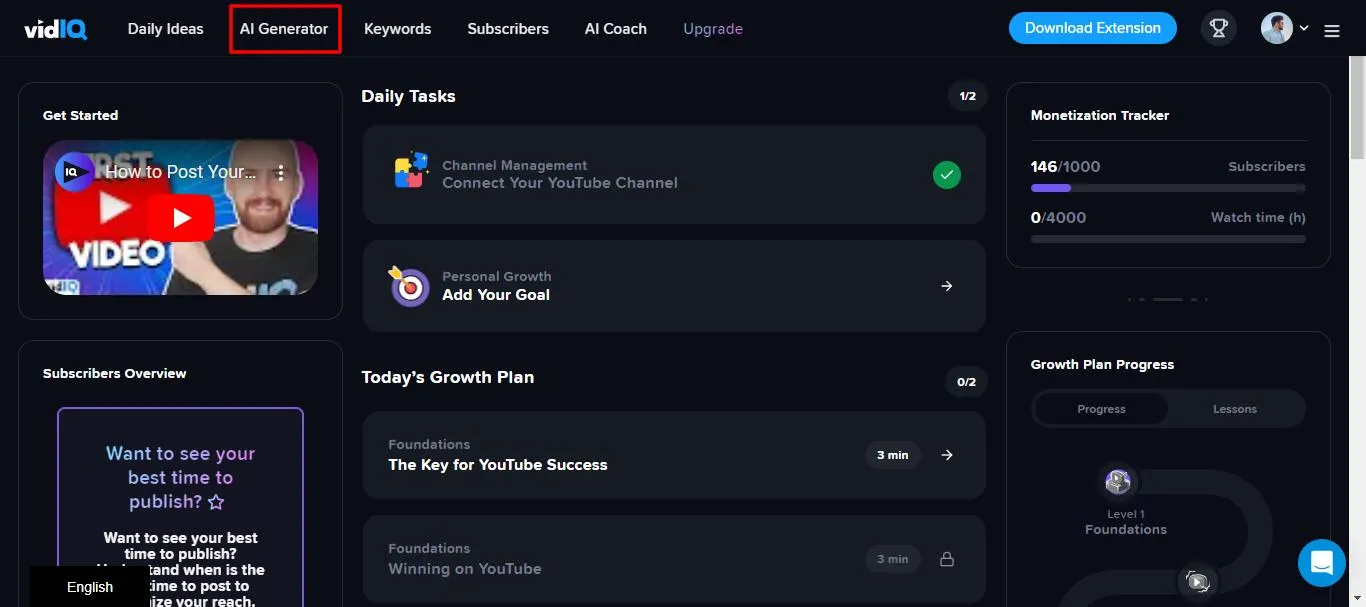
Step 4: Here, enter any topic or keyword to generate YouTube title ideas for you. The best part is it will create everything, including generating Youtube tags, title, description, thumbnail bg, hooks, and outlines.
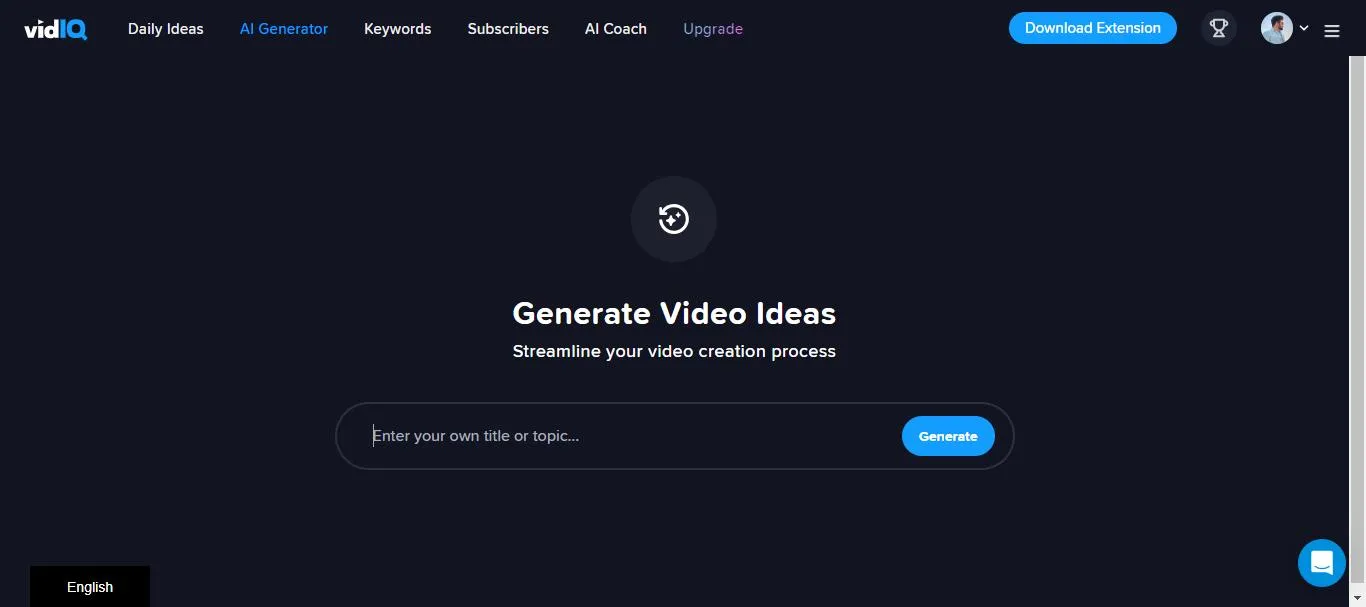
Step 5: For example, we wrote "PDF File Manager" and got the following results. You can tap the star icon on the top right of the title section to enhance the title. You can make it shorter or longer, change the tone, and more.
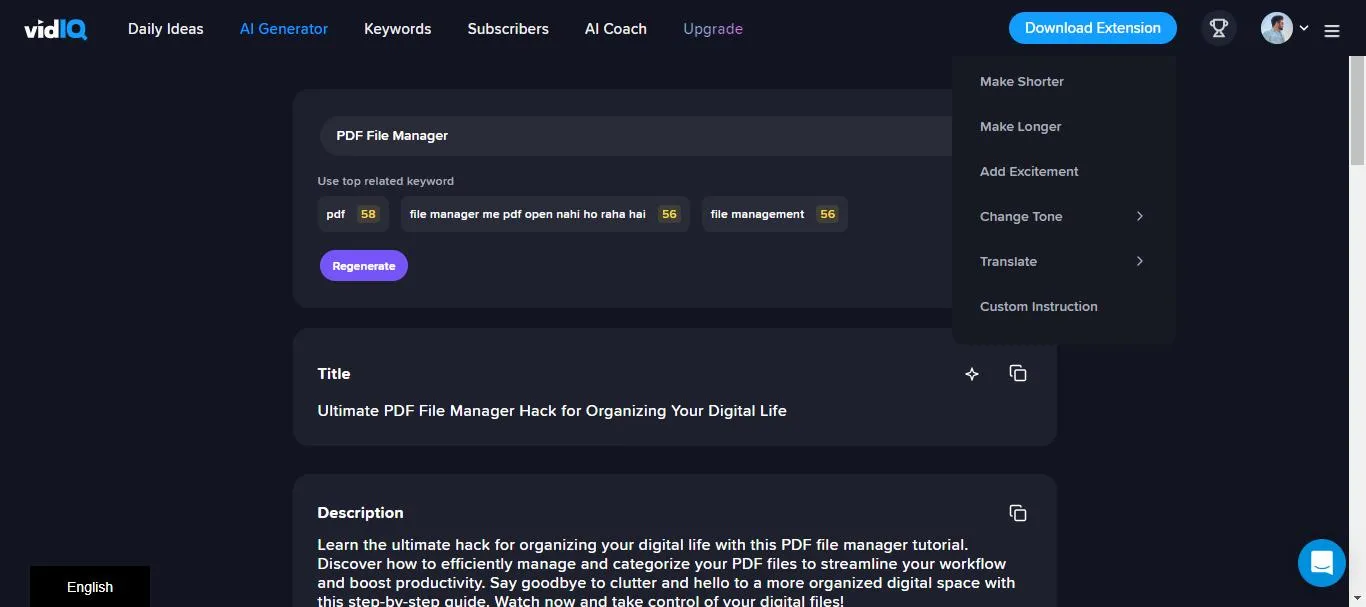
Once you are done with the changes, you can copy and paste them into your YouTube video title section. Now, let’s move forward to another tool.
4. Hootsuite YouTube Title Generator with AI
Hootsuite also offers a YouTube title-generating feature. It helps you optimize titles for your videos so that you can stand out and be discovered on YouTube. You have to enter topics or keywords, and this tool will suggest titles that are optimized for search results.

The good thing is that Hootsuite uses AI technology to provide quick results. The title it creates will capture the attention of your target audience. With this tool, you can easily generate titles for interviews, live streams, educational videos, tutorials, and more. You can even use this tool as a YouTube shorts title generator.
Key Features:
Here are some of the key features of the Hootsuite AI YouTube title generator:
AI-Powered Title Suggestion
Hootsuite uses AI technology to generate eye-catching titles. The AI ensures the titles it generates are optimized enough to reach the target audience.
Keyword Optimization
The tool integrates relevant keywords into your titles. This feature helps your content reach a wider audience by improving its visibility in search results.
Competitor Tracking
You can see what titles similar channels are using for their videos. This can brainstorm ideas and help you identify trends in your niche.
Content Calendar
It helps you plan your YouTube content creation. You can brainstorm video ideas and craft catchy titles before recording.
Price:
Professional: $99/month
Team: $249/month
Enterprise: Contact Hootsuite’s team for custom pricing.
Why Use This YouTube Title Generator?
The reasons for using this YouTube AI title generator are as follows:
- It helps you create engaging and optimized titles.
- Hootsuite saves time by providing quick title suggestions
- It Increases viewer engagement and click-through rates.
- This tool is easy to use, even for beginners.
- It improves overall content strategy and performance.
How to Use This YouTube Title Generator?
You can follow the instructions below to use this YouTube title generator AI:
Step 1: Visit the official YouTube title generator page of Hootsuite by clicking here.
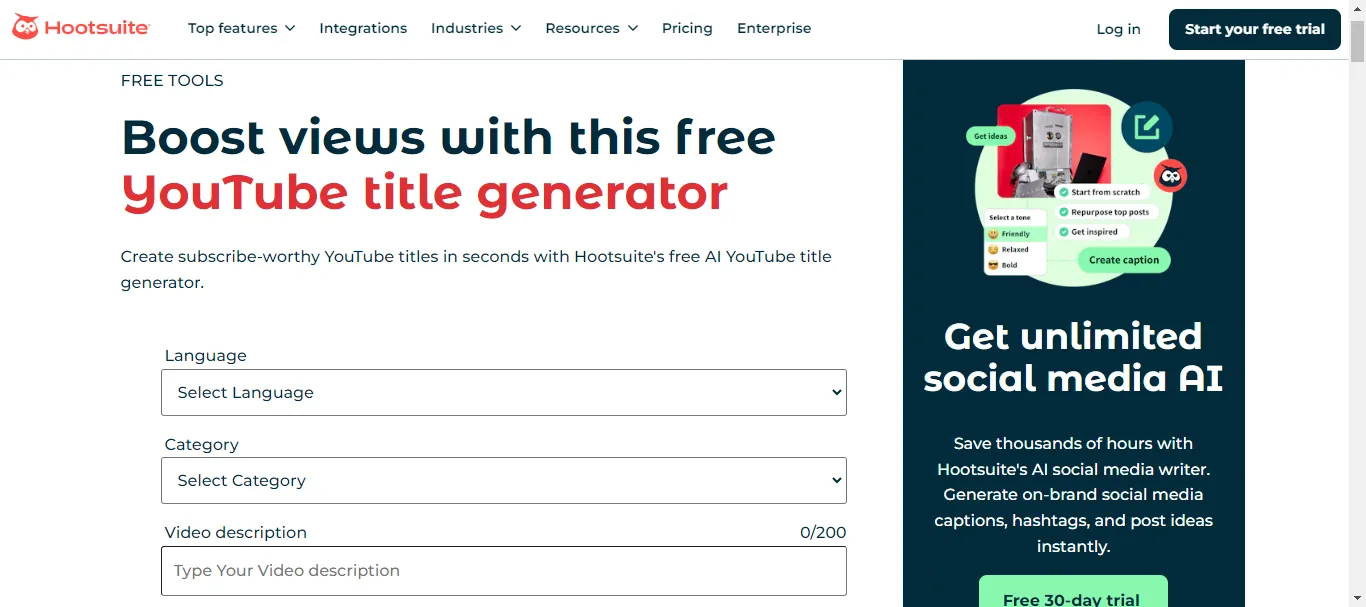
Step 2: Select language, category, enter video description and relevant keywords. We use UPDF information as an example. Now, click the "Generate" button.
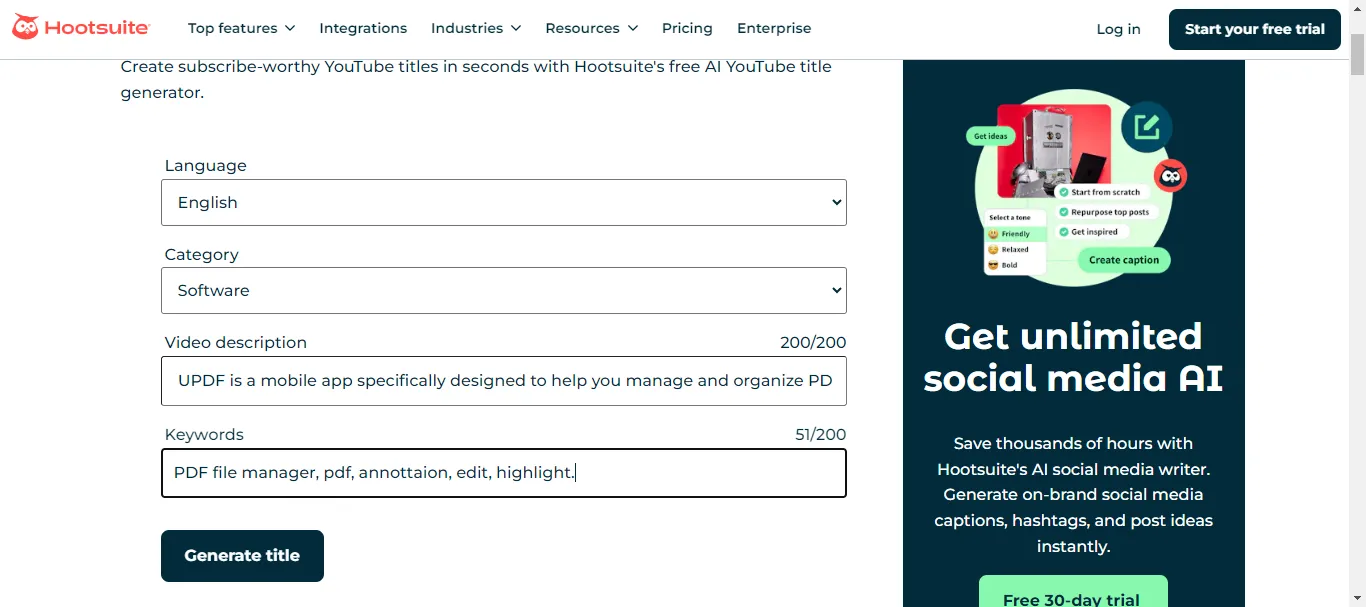
Step 3: After clicking the generate button, Hootsuite will create a few title suggestions for you. If you want to generate more, you can click "need more ideas."
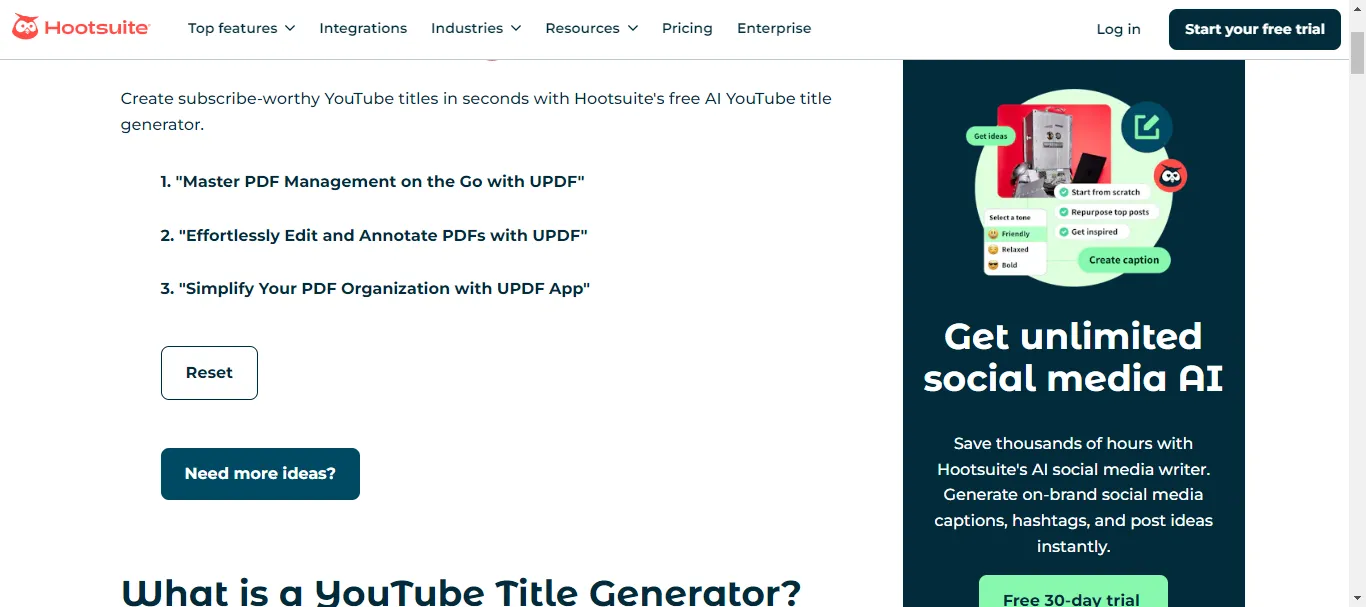
So, this is how you can create catchy titles by using this YouTube title generator AI free. The good thing is that you can use this platform directly. There is no need to create an account first. Let’s move forward to the last tool.
5. Veed.io AI YouTube Title Generator
Veed.io is primarily a video editor, but it also offers many other services, and YouTube title generation is one of them. You can use this platform to create catchy titles for your YouTube videos. It helps you get your video on top of the search results.
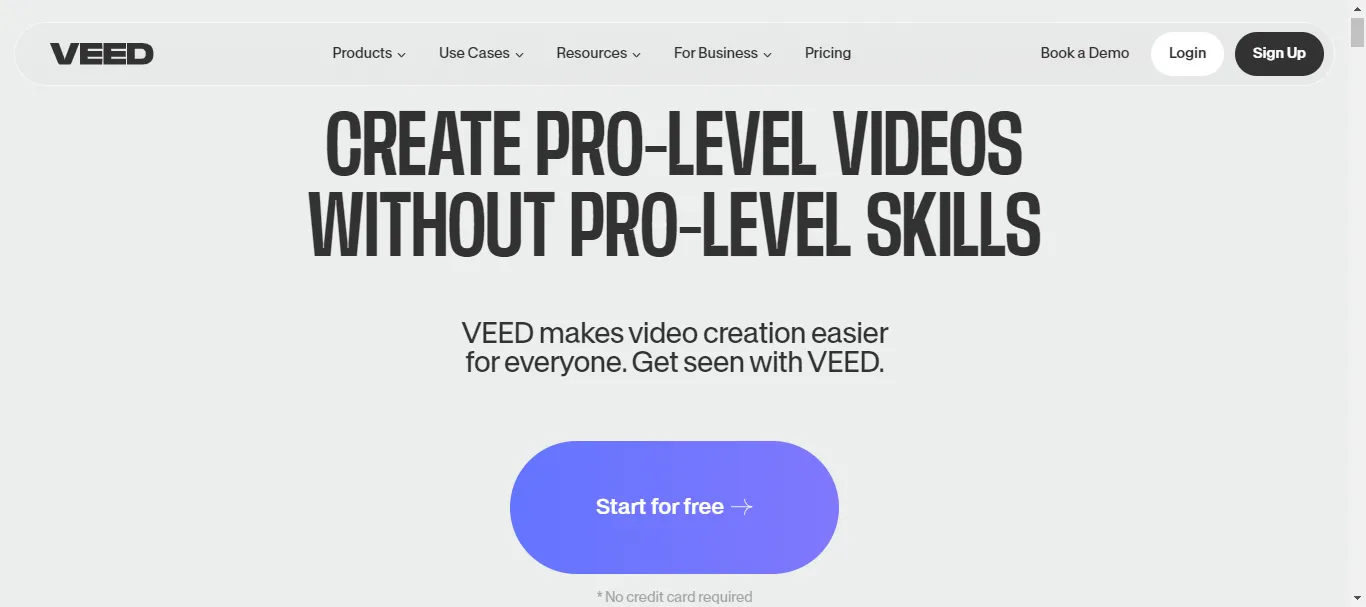
Veed.io will generate a set of title ideas. You can mix them to create one that you think resonates with your video. The best thing is that every title contains search tags, keyword tags, and power words that will get viewers intrigued by your video content!
This tool offers an intuitive interface, and it is very easy to use. No matter if you have tech knowledge or not, you can use this tool as a YouTube title generator AI free.
Key Features:
Here are some of the key features of the Veed.io AI YouTube title generator:
AI-Powered
It uses AI technology to analyze your video content. This ensures that the titles it generates are both engaging and effective. It ultimately helps you stand out on YouTube.
Optimized Titles
The tool creates titles that are optimized for searchability and viewer engagement. It uses trending keywords and maintains the ideal length to rank higher in the search results.
All-in-One Platform
Veed.io is a complete tool for video creation and editing to simplify your workflow. It allows you to manage everything from one place.
User-Friendly Interface
The simple design of Veed.io makes it easy to generate titles, even if you don't have any technical skills. It ensures a seamless experience of creating titles quickly.
Price:
Veed also offers a free plan with limited features for a limited time.
Basic: $12/per month, billed annually
Pro: $24/per month, billed annually
Business: $59/per month, billed annually
Enterprise: Contact the Veed team for custom pricing
Why Use This YouTube Title Generator?
The reasons for using this YouTube AI title generator are as follows:
- It generates engaging titles with advanced AI technology.
- It optimizes titles for searchability and viewer engagement.
- Veed.io simplifies video creation with an all-in-one platform.
- This tool offers a User-friendly interface for easy title generation.
How to Use This YouTube Title Generator?
Here is how you can use this YouTube title generator:
Step 1: Visit the official YouTube title generator page of Veed.io by clicking here.
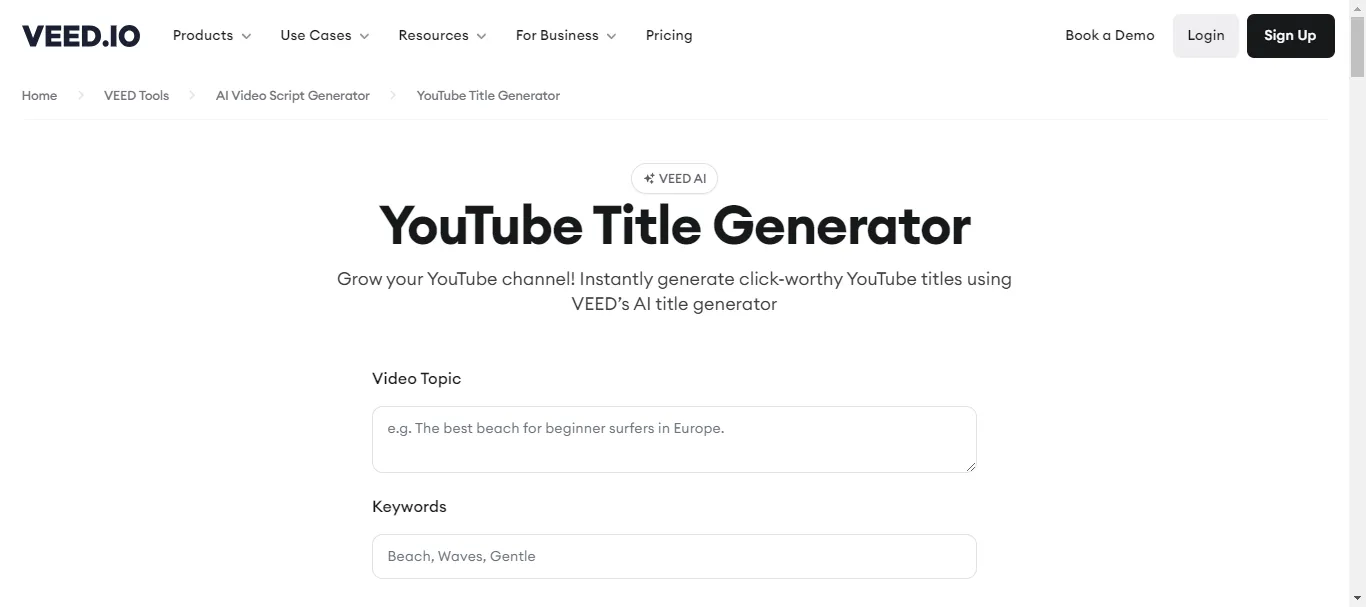
Step 2: Enter the video topic and relevant keywords. We use UPDF information as an example. Now, click the "Generate Titles" button.
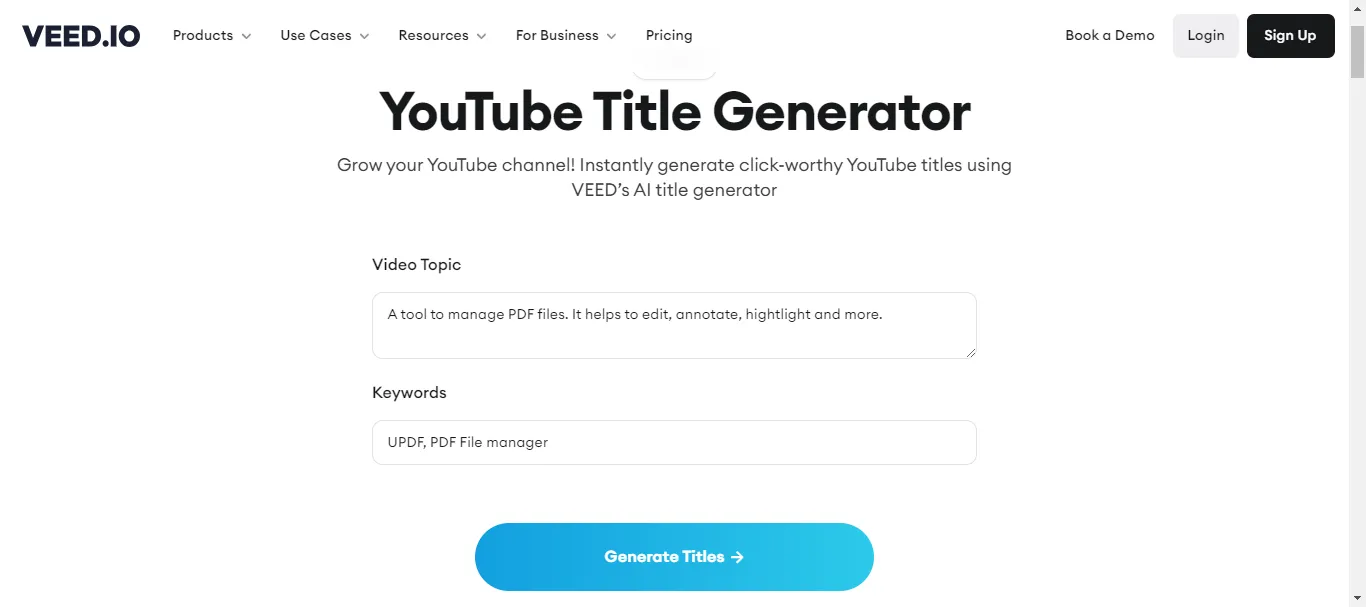
Step 3: Veed.io will generate a few title suggestions in the blink of an eye. You can copy the one you like and paste it into your YouTube title box.
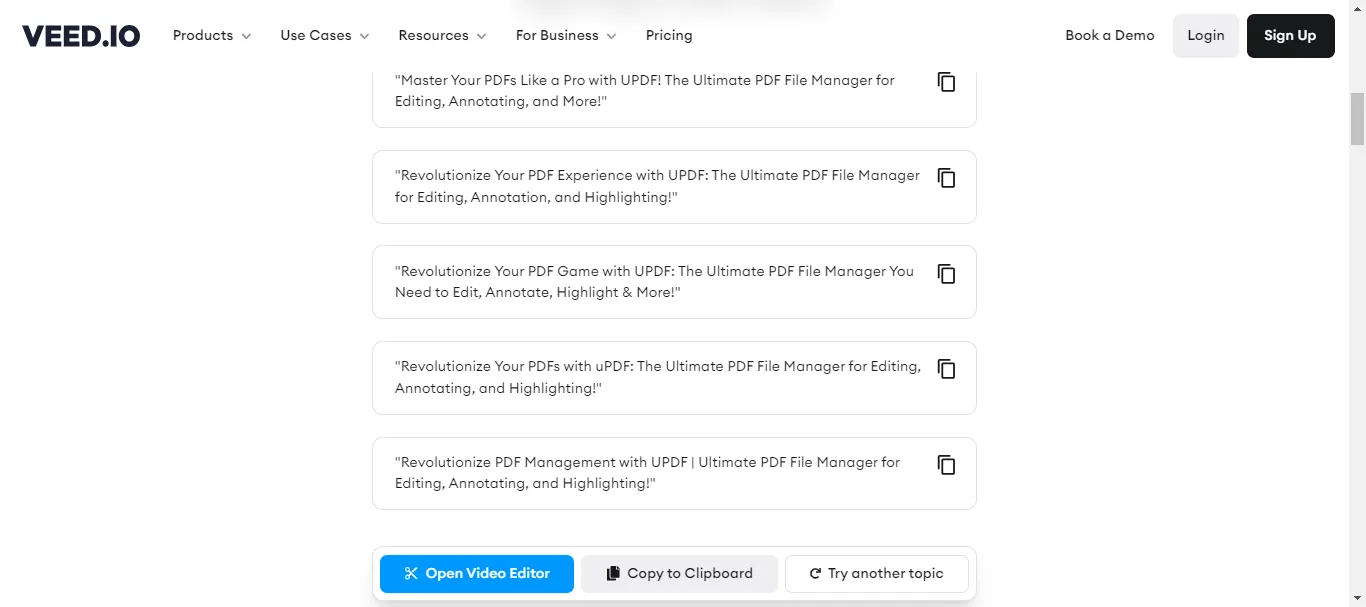
So, these are the top five AI YouTube title generators. We have explored everything that needs to be explored. You can walk through them all and choose the one that best fits your needs and budget.
Final Words
Wrapping it up! Choosing the right titles for your YouTube videos can greatly affect how well your channel does. AI YouTube title generators like UPDF’s AI make this process easier and more successful. UPDF’s AI uses advanced AI to create titles that attract viewers in a simple and effective way. Whether you're starting on YouTube or want to improve your views as an experienced creator, UPDF AI has what you need. Try UPDF’s AI now to improve your video titles and see how it can help you make better YouTube content.
Windows • macOS • iOS • Android 100% secure
Windows • macOS • iOS • Android 100% secure
 UPDF
UPDF
 UPDF for Windows
UPDF for Windows UPDF for Mac
UPDF for Mac UPDF for iPhone/iPad
UPDF for iPhone/iPad UPDF for Android
UPDF for Android UPDF AI Online
UPDF AI Online UPDF Sign
UPDF Sign Edit PDF
Edit PDF Annotate PDF
Annotate PDF Create PDF
Create PDF PDF Form
PDF Form Edit links
Edit links Convert PDF
Convert PDF OCR
OCR PDF to Word
PDF to Word PDF to Image
PDF to Image PDF to Excel
PDF to Excel Organize PDF
Organize PDF Merge PDF
Merge PDF Split PDF
Split PDF Crop PDF
Crop PDF Rotate PDF
Rotate PDF Protect PDF
Protect PDF Sign PDF
Sign PDF Redact PDF
Redact PDF Sanitize PDF
Sanitize PDF Remove Security
Remove Security Read PDF
Read PDF UPDF Cloud
UPDF Cloud Compress PDF
Compress PDF Print PDF
Print PDF Batch Process
Batch Process About UPDF AI
About UPDF AI UPDF AI Solutions
UPDF AI Solutions AI User Guide
AI User Guide FAQ about UPDF AI
FAQ about UPDF AI Summarize PDF
Summarize PDF Translate PDF
Translate PDF Chat with PDF
Chat with PDF Chat with AI
Chat with AI Chat with image
Chat with image PDF to Mind Map
PDF to Mind Map Explain PDF
Explain PDF Scholar Research
Scholar Research Paper Search
Paper Search AI Proofreader
AI Proofreader AI Writer
AI Writer AI Homework Helper
AI Homework Helper AI Quiz Generator
AI Quiz Generator AI Math Solver
AI Math Solver PDF to Word
PDF to Word PDF to Excel
PDF to Excel PDF to PowerPoint
PDF to PowerPoint User Guide
User Guide UPDF Tricks
UPDF Tricks FAQs
FAQs UPDF Reviews
UPDF Reviews Download Center
Download Center Blog
Blog Newsroom
Newsroom Tech Spec
Tech Spec Updates
Updates UPDF vs. Adobe Acrobat
UPDF vs. Adobe Acrobat UPDF vs. Foxit
UPDF vs. Foxit UPDF vs. PDF Expert
UPDF vs. PDF Expert

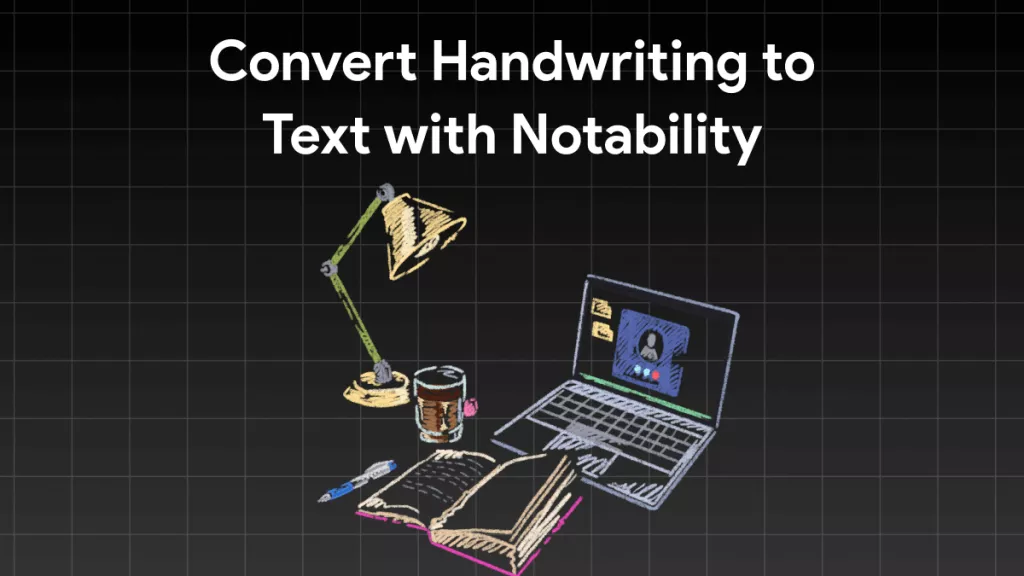

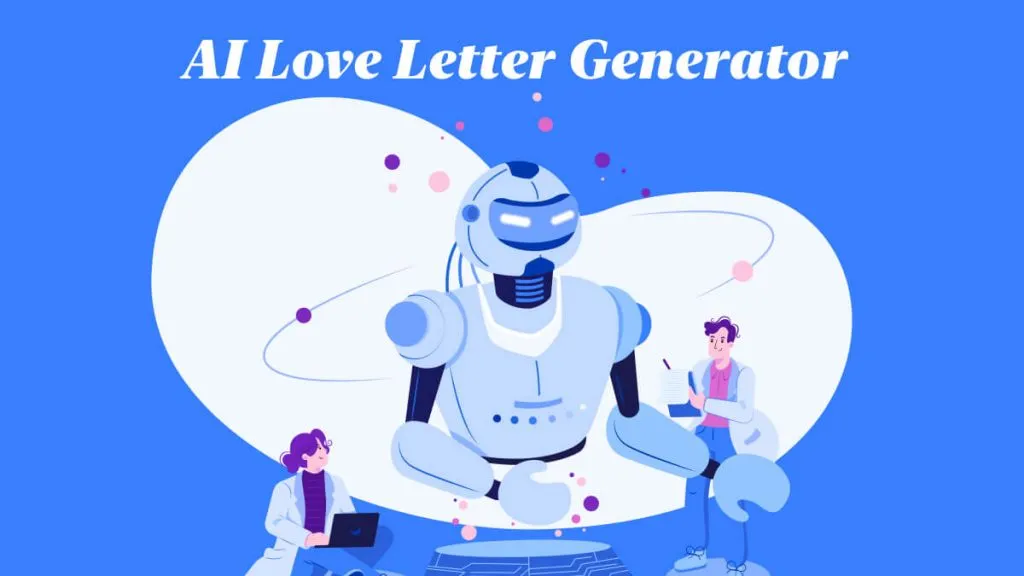





 Idham Wijaya
Idham Wijaya 
 Enola Miller
Enola Miller 
 Enrica Taylor
Enrica Taylor 
 Engelbert White
Engelbert White