Companies use watermarks to protect their product from unnecessary visitors. This makes it difficult for others to see the details of the products sold and shared. However, you sometimes want to remove these watermarks for restoration purposes.
That is why an AI watermark remover can assist you with efficient results. In this article, we'll look at the top 10 watermark remover AI that effortlessly removes watermarks from images, videos, and documents.
Part 1. Top 3 AI Watermark Remover for Documents
An AI watermark remover is designed for users who want to remove watermarks from PDF documents. Therefore, the following list of AI remover tools offers sophisticated results while removing the watermark.
1. UPDF
UPDF is one of the best document watermark remover AI tools that help you effortlessly remove document watermarks. You can use its AI tools to remove the watermark without disrupting the document's quality. Moreover, this AI tool can also be used to edit a watermark on the documents. It allows you to modify the ratio, opacity, and position of the watermark on your file.
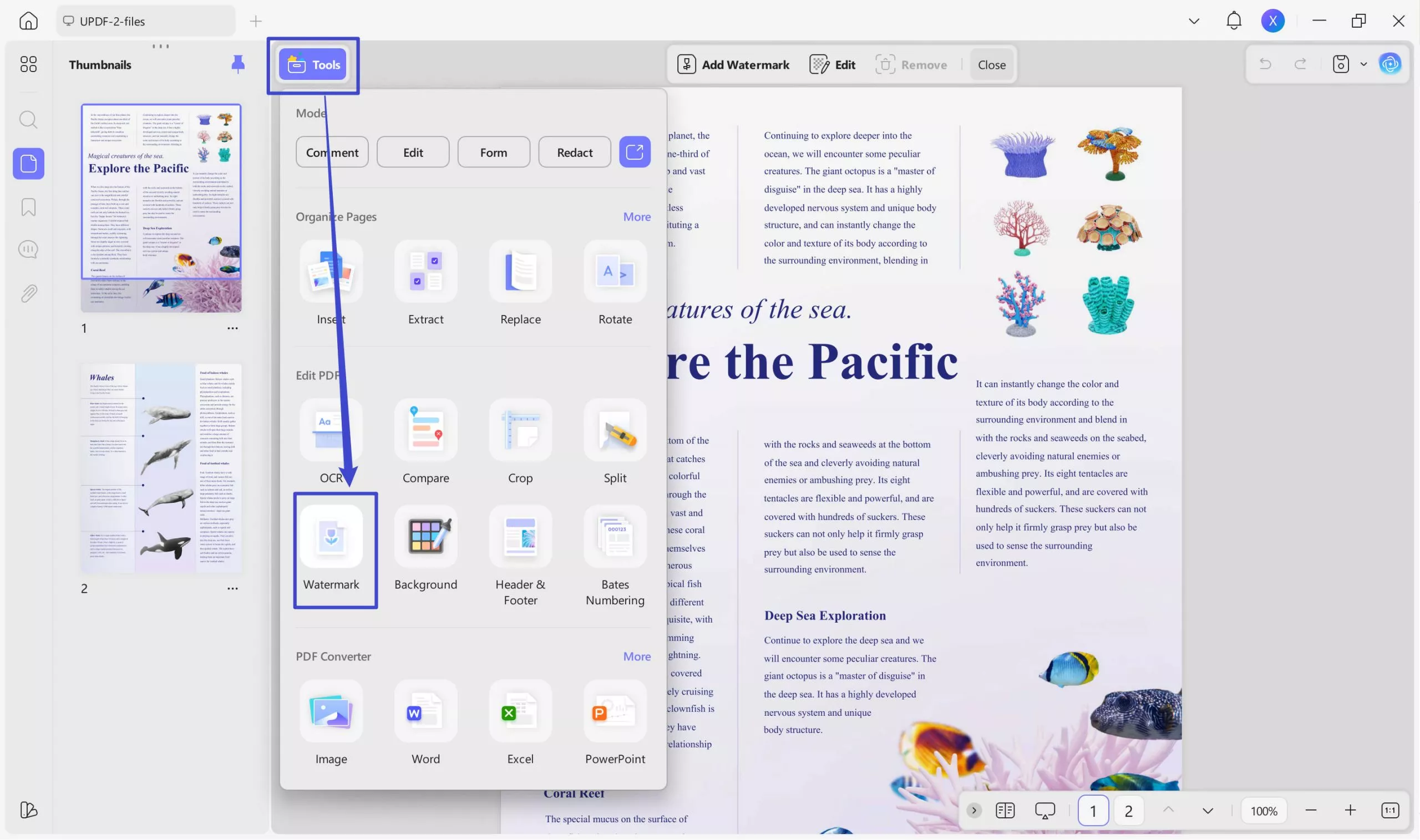
Other than that, you can utilize the other AI features of UPDF that help you streamline your workflow. UPDF AI can provide you with detailed steps on how to remove watermarks. Also, if there are any difficult words that you need help with, UPDF AI can help you with its translation and explanation features.
You can also translate the information into different languages for other users to be able to use them. The following steps will guide you on how you can remove watermarks from your documents and videos without any hassle.
Step 1. Download UPDF AI Watermark Remover to Import the Document
After downloading the UPDF toolkit using the "Free Download" button, launch it on your system. The main interface will open, and you can import files by clicking on the "Open File" button. A small dialogue box will appear where you can choose any document to remove the watermark.
Windows • macOS • iOS • Android 100% secure
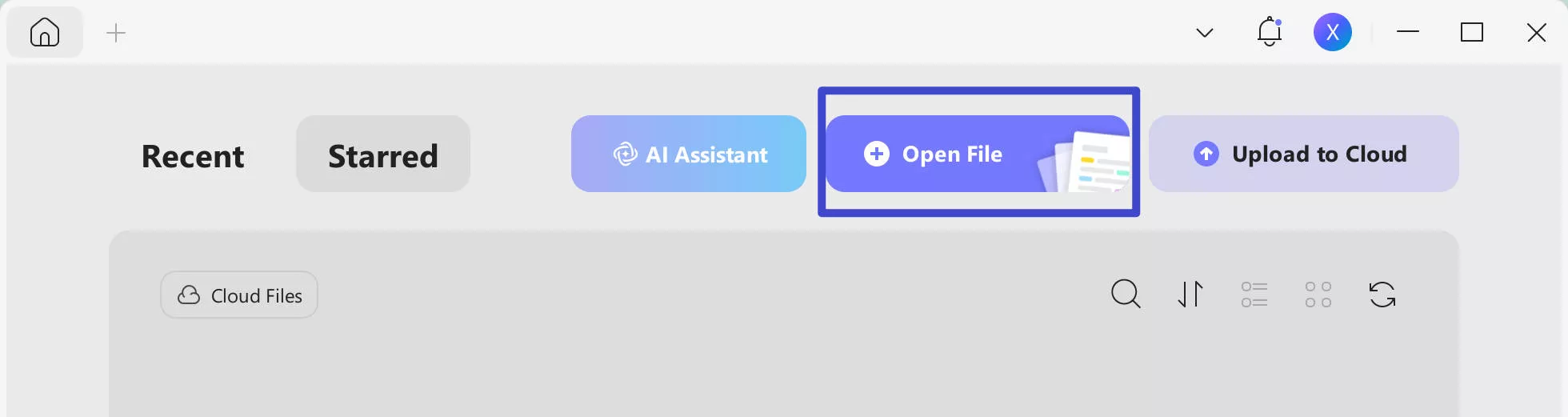
Step 2. Ask UPDF AI About the Watermark Removal Process
Once you import the file, click the "UPDF AI" icon on the bottom right corner to acquire the information about the watermark removal process. Here, you have to access the "Chat" mode and write a prompt to get the proper steps for watermark removal, for example, "How to Remove Watermark from PDF using UPDF". Now, hit the "Send" icon, and UPDF AI will provide a detailed process.
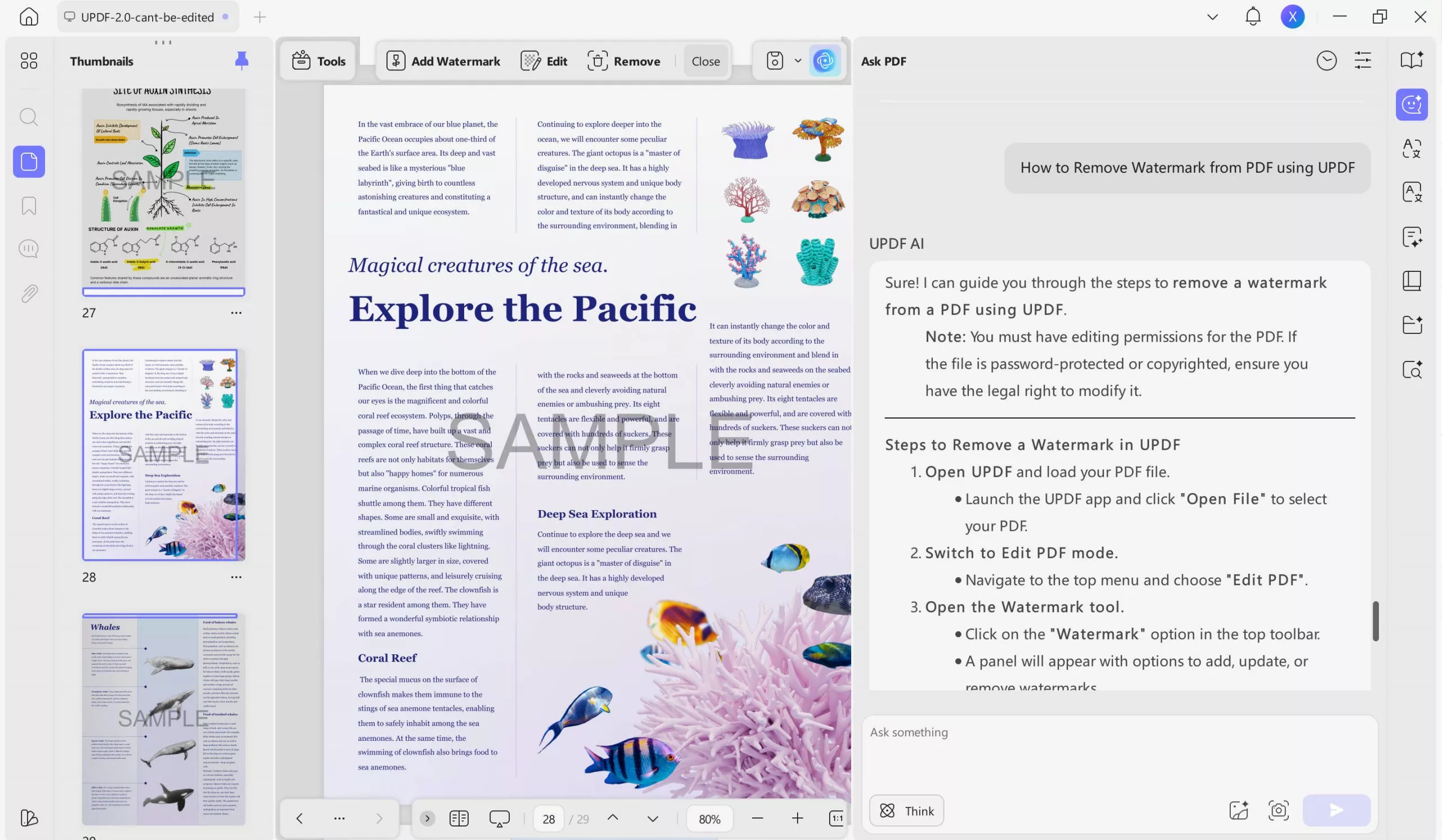
Step 3. Go to Page Tools for AI Watermark Removal
After the chat provides enough knowledge, click the "Tools" tool on your left. Select the "Watermark" tab from here to access all the watermark components. Here, you can find the text, image, or PDF watermark you want to remove and click the delete icon to remove it.
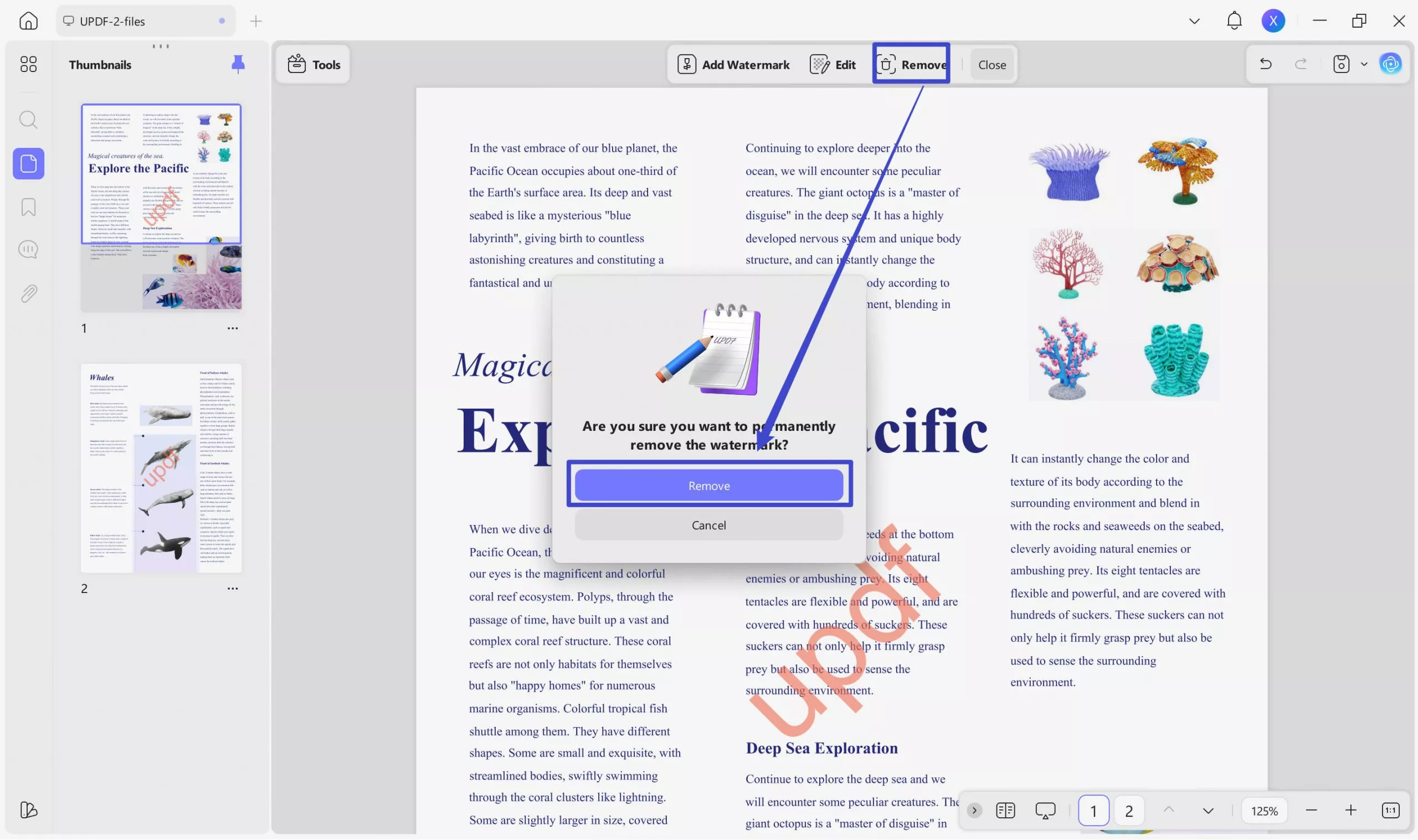
Benefits of Using UPDF Toolkit:
- UPDF is an effective solution for effortlessly removing watermarks from documents without causing any harm to the original file.
- It also has an intuitive interface that makes it easy to use and accessible for someone not skilled in tech.
- With this watermark remover AI and its fast-processing abilities, you can remove watermarks within seconds.
- This AI toolkit is cost-effective and requires only a single license, and you can use it on your desktops and mobile devices simultaneously. Upgrade it at a time-limited 60% discount now.
Other Features of UPDF
- UPDF view feature ensures enhanced PDF readability, making your viewing experience more advanced. Moreover, it has options like single-page view, two-page view, scrolling, or two-page scrolling.
- Users can experience enhanced PDF collaboration across multiple platforms with UPDF Cloud. Furthermore, you can organize the documents efficiently using the cloud-based storage solution.
- You don't need to worry about tedious tasks as UPDF can handle batch printing, converting, encrypting, and inserting PDFs with less effort.
- In addition to that, you can effortlessly transform your PDFs into other editable formats such as Word, Excel, PPT, etc. Also, it enables you easy editing access in a few clicks to streamline your workflow.
You can also handle PDF without hassle by downloading this AI PDF watermark remover using the download button below.
Windows • macOS • iOS • Android 100% secure
If you want to learn more about UPDF, we also prepared a video to help you better understand. Feel free to watch it.
2. Microsoft Word
Microsoft Word is also used as an AI to remove the watermark in a few simple steps. Moreover, for branding or styling, you can easily add watermarks using images or built-in text. These watermarks can also be customized, such as changing the opacity or applying them to every page or specific ones.
Furthermore, Word provides proper flexibility so you can control the watermark's opacity, creating a perfect balance. Following is the step-by-step guide on how you can remove document watermark with Microsoft Word:
Step 1. When you open the document with a watermark in Microsoft Word, click on the "Design" option on the top screen. From here, within the "Page Background" section, click the "Watermark" button. Now, you can remove your watermark by hitting the "Remove Watermark" option.
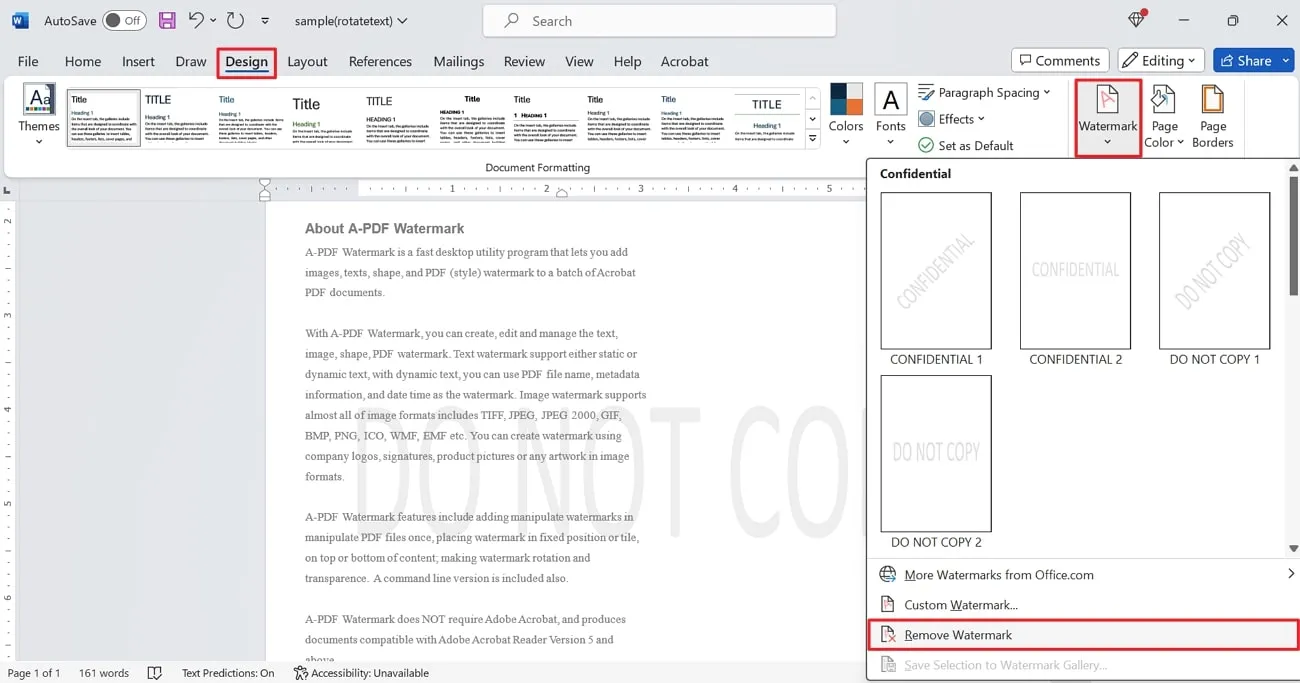
Step 2: Other than that, you can also double-click the page's top to access the header. Here, hover your mouse over the watermark until a 4-way arrow appears. Afterward, click to select the watermark and press the "Delete" key on your keyboard.
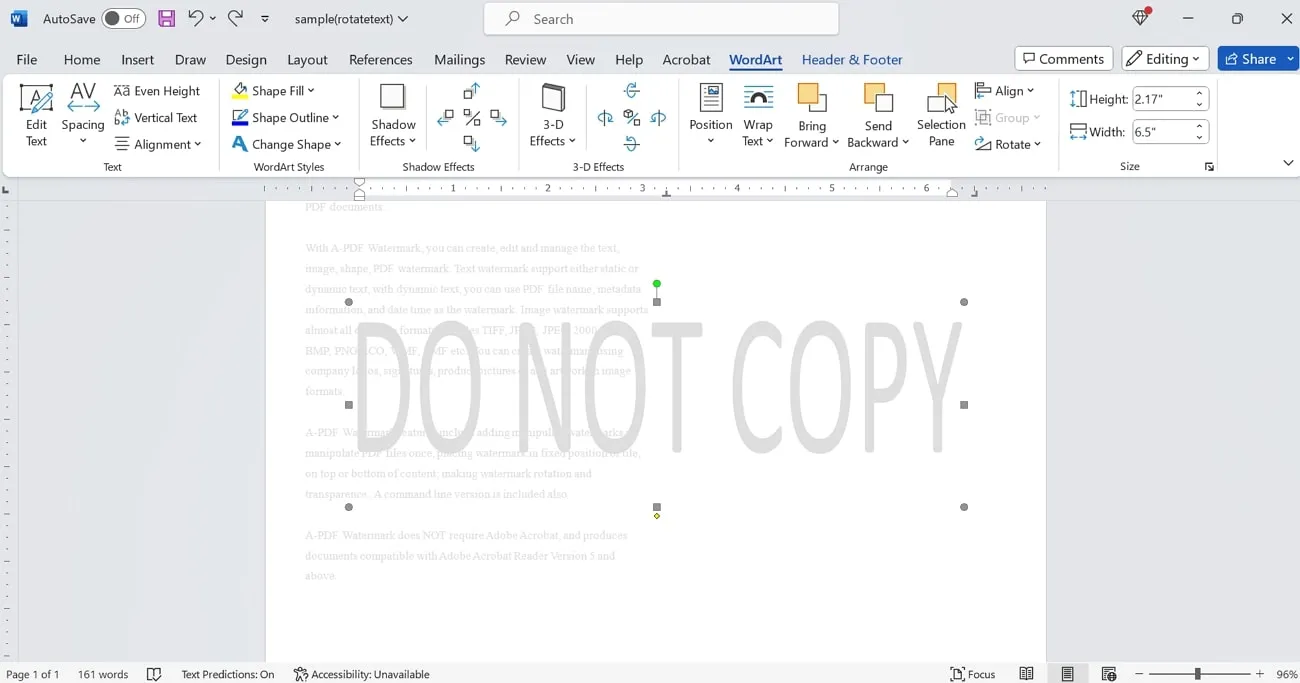
Pros:
- Microsoft Word has a user-friendly interface that provides various options, such as formatting, collaboration, and sharing tools.
- Word also allows users to produce documents without needing an administrative pool dedicated to document production.
Con:
- Microsoft Word is not free to use; although it is free to install, it requires a genuine license that disturbs the workflow.
Pricing Plans
- Microsoft 365 Family: $99.99/year
- Microsoft 365 Personal: $69.99/year
3. Excel
Microsoft Excel is a robust AI watermark remover that can easily remove watermarks from your documents. Additionally, users can add watermarks to their spreadsheets with various customization options. These include changing the watermark text using WordArt, formatting text effects, and shaping the watermark.
You can also change the transparency slider to 50% or more for how much you want the watermark to be visible. Other than that, it also allows you to copy and paste watermarks on one or multiple pages. If you want to learn how to remove watermarks from your documents, follow the step-by-step guide provided below:
Step 1: First, open Microsoft Excel on your window and insert the document from which you want to remove the watermark. Now, click on the "Insert" tab on the top screen of Excel. From here, under the "Text" section, click the "Header & Footer" option.
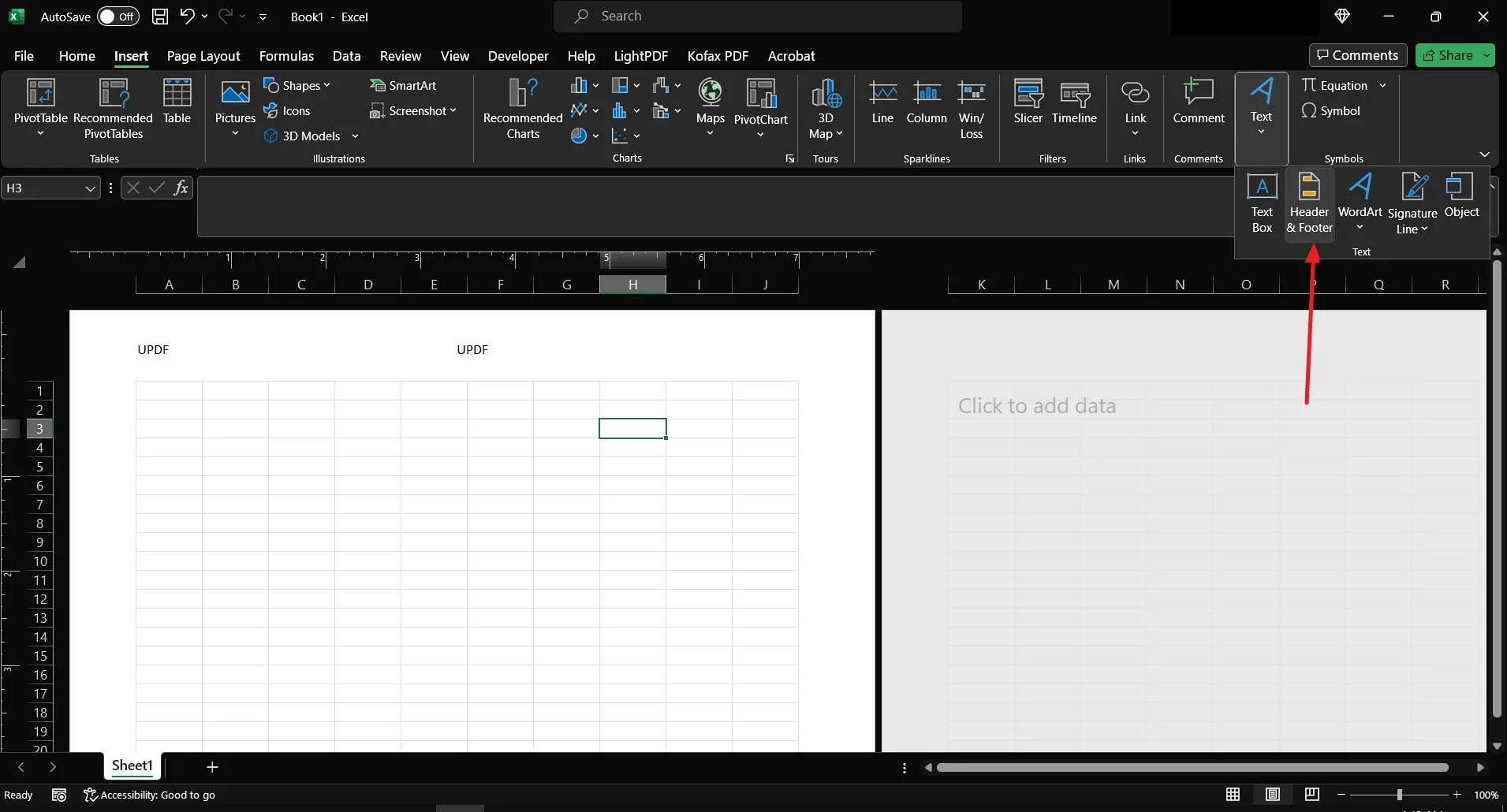
Step 2: Following this, you will have to remove the watermark present in your heading using the "Backspace or Delete" key of your system. Afterward, click anywhere on the Excel sheet to close the Header & Footer settings to see your document without a watermark.
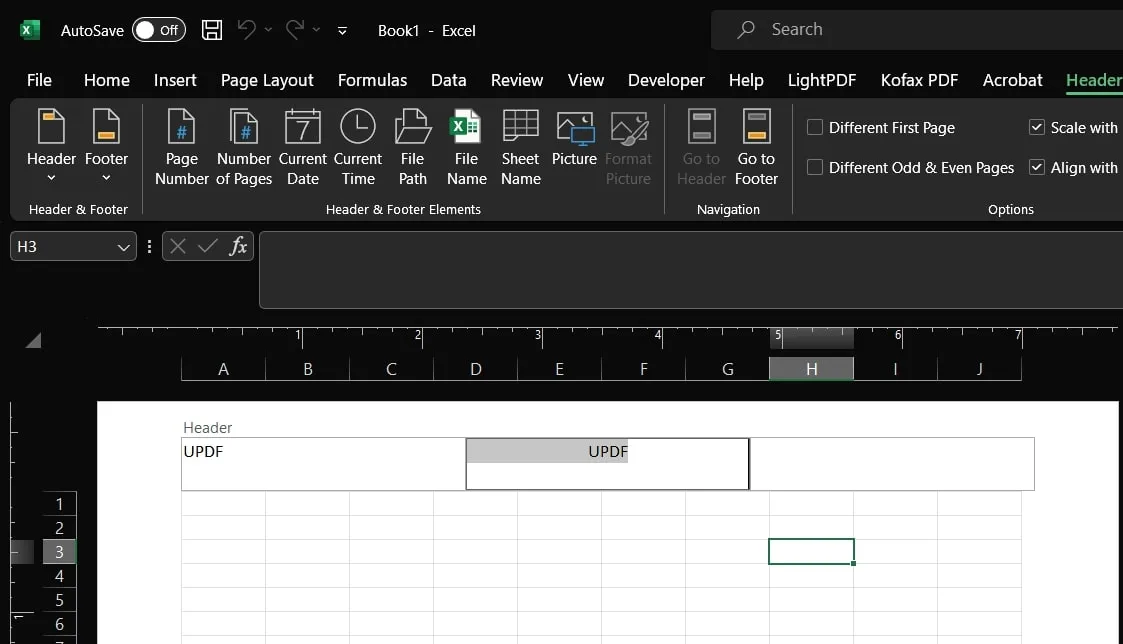
Pros:
- Microsoft Excel can handle thousands of rows of data and perform calculations quickly and easily. Moreover, this is useful for businesses that must analyze large amounts of data.
- The workbooks can be used to gather information and data from various files and locations to a single location, and it's easy to reformat and rearrange.
Con:
- Excel documents can exhibit size issues, compatibility issues, or corruption, necessitating the implementation of version control and security measures.
Pricing Plans
- Microsoft 365 Family: $99.99/year
- Microsoft 365 Personal: $69.99/year
Part 2. Top 4 AI Watermark Remover for Images
Photographers and editors struggle with watermark images and cannot utilize them in their projects. Therefore, they can use the following 4 AI image watermark removers to remove watermarks completely without losing their quality.
1. WatermarkRemover.io
WatermarkRemover.io is an online AI image watermark remover that quickly eliminates watermarks from any image format. Additionally, it is AI-driven that preserves the image quality while handling various watermark types.
It can automatically remove translucent watermarks that allow you to repurpose images for diverse platforms. Moreover, this removal process ensures compliance that allows unrestricted use and distribution of content without the limitations obligatory by watermarks.
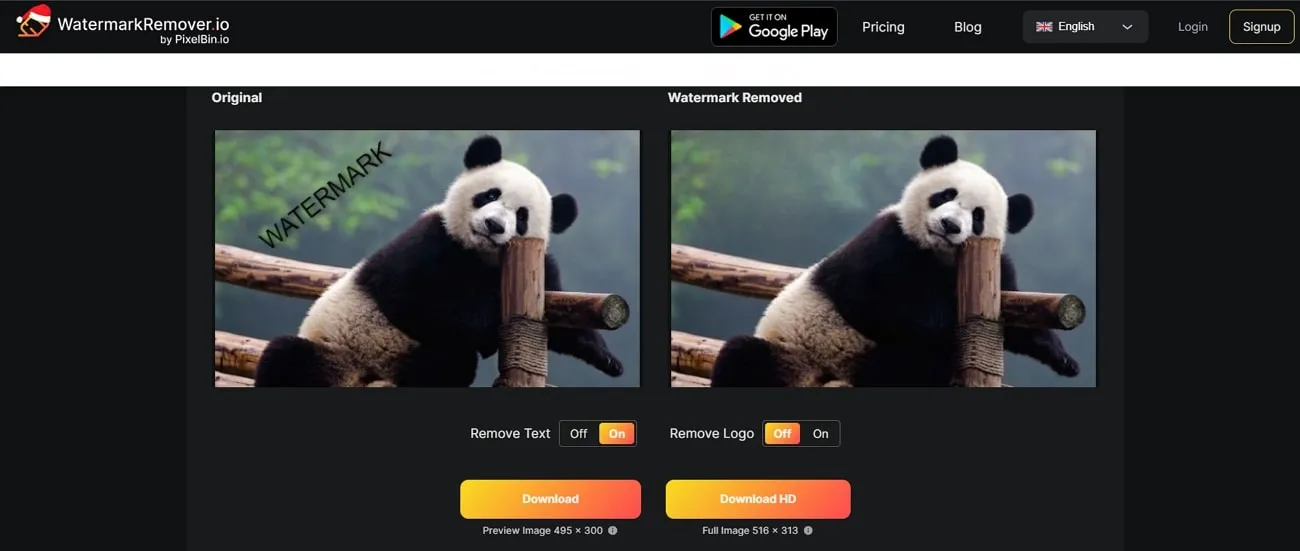
Pros:
- WatermarkRemover.io removes watermarks from images precisely, giving them a cleaner and more professional appearance.
- This tool also provides you with a preview of the original and watermark-removed images side-by-side to help you make precise decisions.
Con:
- This watermark remover AI cannot remove complex or embedded watermarks completely from your images.
Pricing Plans
- Subscription Plan: $0.15 per credit
- Pay As You Go Plan: $0.50 per credit
2. Dr.Watermark
With the use of Dr.Watermark, users can remove various watermarks from different images with ease. Besides that, you can generate watermark-free images effortlessly in only 5 seconds without requiring extensive Photoshop skills.
This tool utilizes an advanced AI algorithm that seamlessly removes watermarks from document images and fills in the background. Furthermore, unlike traditional methods of mosaic blurring, Dr.Watermark accurately repairs the image area. This preserves the original image quality and makes your job easy for you.
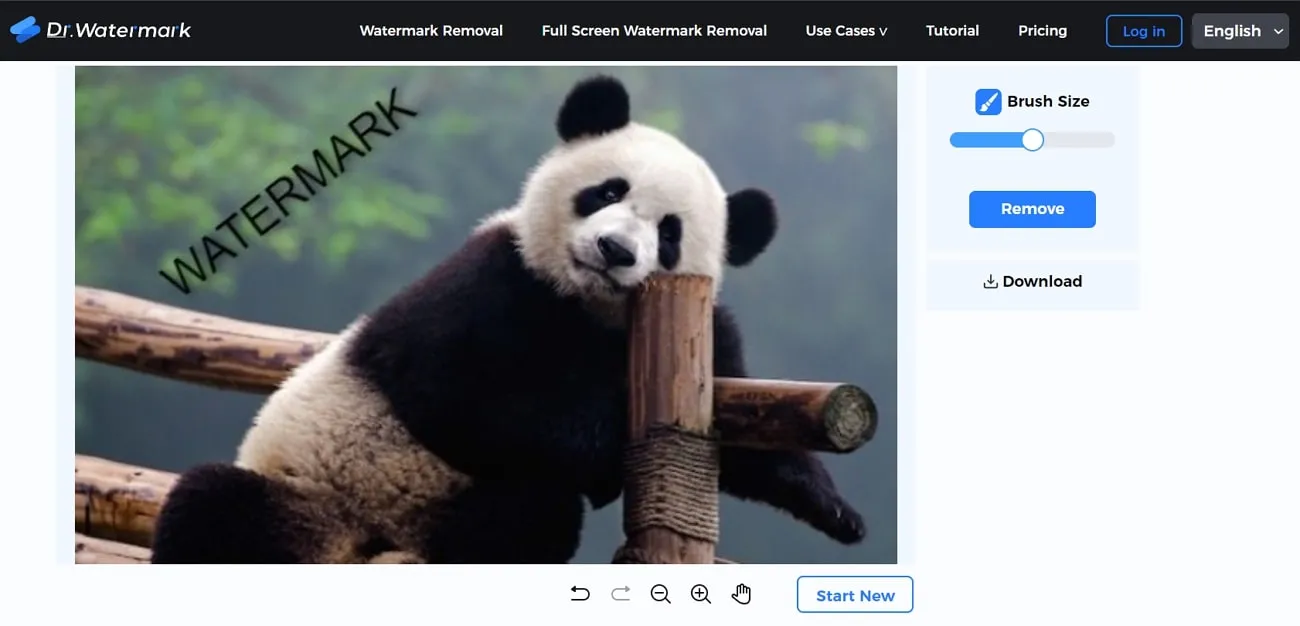
Pros:
- You can also remove text, date stamps, stickers, logos, and people from your image by using the watermark-free pictures generated by Dr.Watermark.
- Furthermore, there are options in this AI image watermark remover that remove subtitles, defects, and objects in seconds without losing quality.
Con:
- The process of this AI watermark remover tool can crash sometimes, which is very inconvenient for users.
Pricing Plans
- 25 Image Bundle Plan: $1
- 50 Image Bundle Plan: $2
- 250 Image Bundle Plan: $10
3. Aiseesoft Free Watermark Remover Online
Aiseesoft is an outstanding watermark remover AI tool that delivers professionally edited results. It also enhances the user experience by providing an accessible tutorial on their webpage with simple step-by-step guidelines. Moreover, the user-friendly interface lets you preview and compare before-and-after results for clarity.
Additionally, Aiseesoft Free Watermark Remover Online prioritizes preserving high-resolution images over other online watermark removers. You don't need to worry about your pictures, as they will maintain clarity even after removing the watermark.
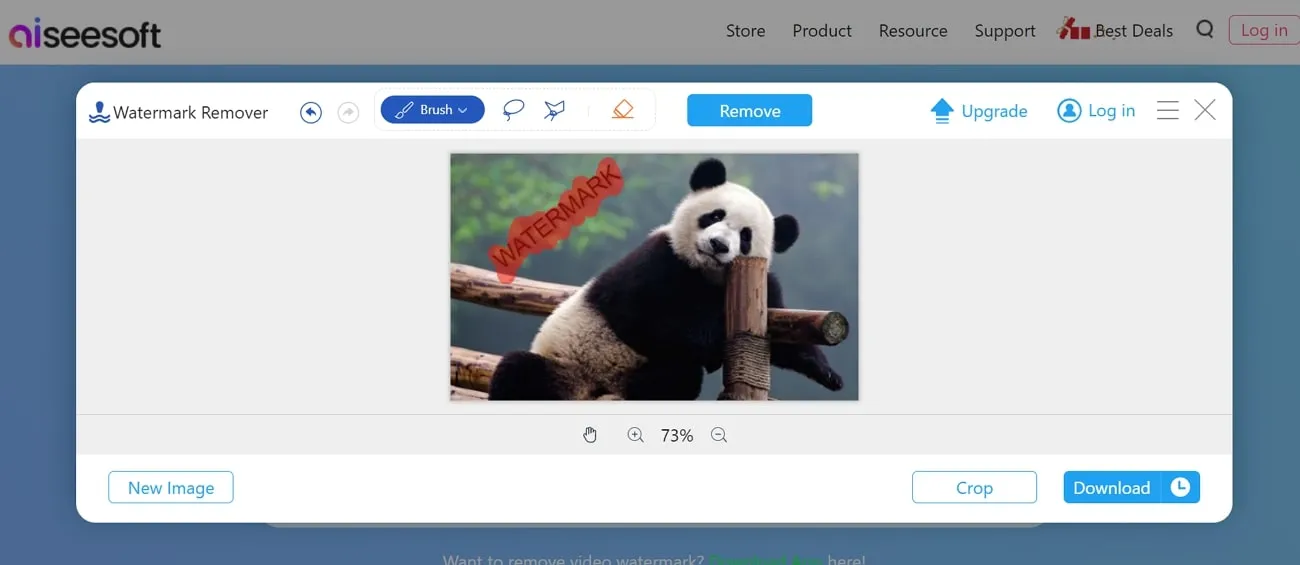
Pros:
- Aiseesoft can remove watermarks from any file, such as JPEG, PNG, TIFF, etc. It also works on your Windows and Mac without any interruption.
- Furthermore, it respects the privacy of your data and images and instantly erases data from the server after editing your image document.
Con:
- You cannot customize your watermarks as this AI image watermark remover does not provide you with such options.
Pricing Plans
- Monthly: $14.90
- Lifetime: $39.00
4. Fotor Watermark Remover
Fotor is a versatile AI watermark remover that efficiently removes unwanted objects from photos, such as watermarks. Fotor's watermark removal tool allows users to effortlessly erase watermarks from photos.
Moreover, this feature utilizes advanced AI algorithms to detect and remove watermarks and ensures the final image maintains a clean appearance. Whether you're editing for personal or professional purposes, this tool provides a powerful solution for refining your photos.
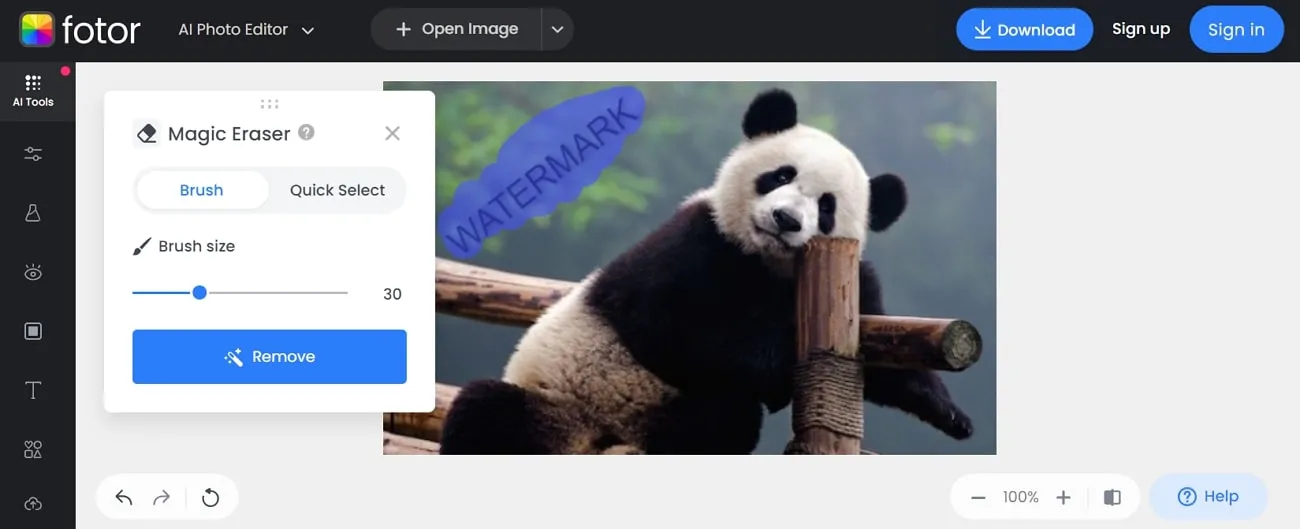
Pros:
- Fotor offers a range of other tools that can be used to enhance and customize images, including filters, frames, and text overlays.
- Users can even make personal designs using the 100,000+ templates and materials in the Fotor's library.
Con:
- Users complain about the confusing user interface as it's difficult to use and requires a steep learning curve.
Pricing Plans
- Fotor Pro Plan: $8.99 per month
- Fotor Pro+: $19.99 per month
Part 3. Top 3 AI Video Watermark Remover Tools
We have learned about various tools that can help you remove watermarks from PDF documents and images. Let us now look at the following 3 AI video watermark remover tools that can assist you in removing watermarks from videos.
1. Vmake.AI Video Watermark Remover
Vmake is an online AI video watermark remover that eradicates watermarks, logos, or branding elements from different videos. The removal process is fast-paced and provides real-time results with a straightforward, intuitive interface suitable for users. Furthermore, it has a 100% automatic watermark removal feature that streamlines the workflow.
Using Vmake, content creators can elevate their professionalism by presenting a clean video. Besides that, Vmake's other AI feature, which is a video quality enhancer, can increase the resolution of videos to 4K, 30FPS, and more. The video background removal AI feature seamlessly removes video backgrounds with just one click.
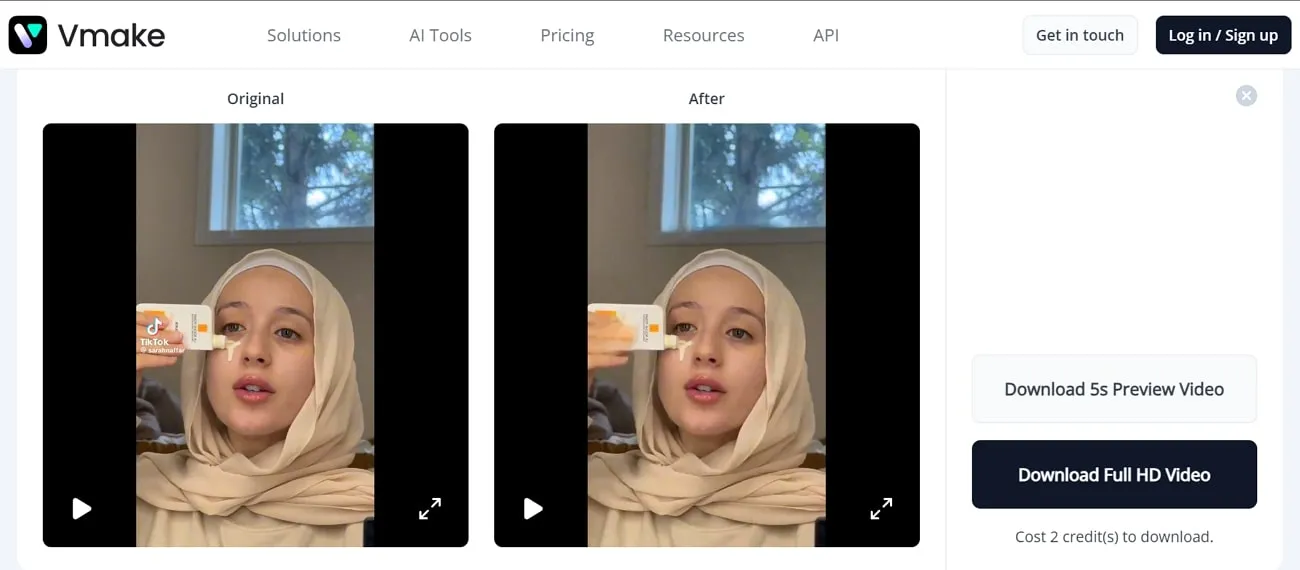
Pros:
- Vmake AI video watermark remover can handle file formats like MP4, AVI, and MOV and remove them effortlessly.
- It can also remove transparent or semi-transparent watermarks from videos by intelligently detecting and eliminating watermarks.
Con:
- This AI watermark remover only allows you to view the processed videos after utilizing the free 5 credits.
Pricing Plans
- Pro Plan: $0.20 per credit
- Flexible Plan: $0.60 per credit
2. Online-Video-Cutter
As a content creator, you have faced situations where you want to eliminate a logo from a downloaded or recorded video but are unable to. However, with the Online Video-Cutter AI video watermark remover, you can do so with a breeze. All you have to do is upload your video and choose to remove watermarks with its feature seamlessly.
Furthermore, this watermark features blurred logos and trim unnecessary elements. The platform supports diverse media file formats like MP4, MOV, AVI, and WMV, which is convenient for creators. You will also have a good experience with their servers as they process and transcode videos to a different format in a few seconds.
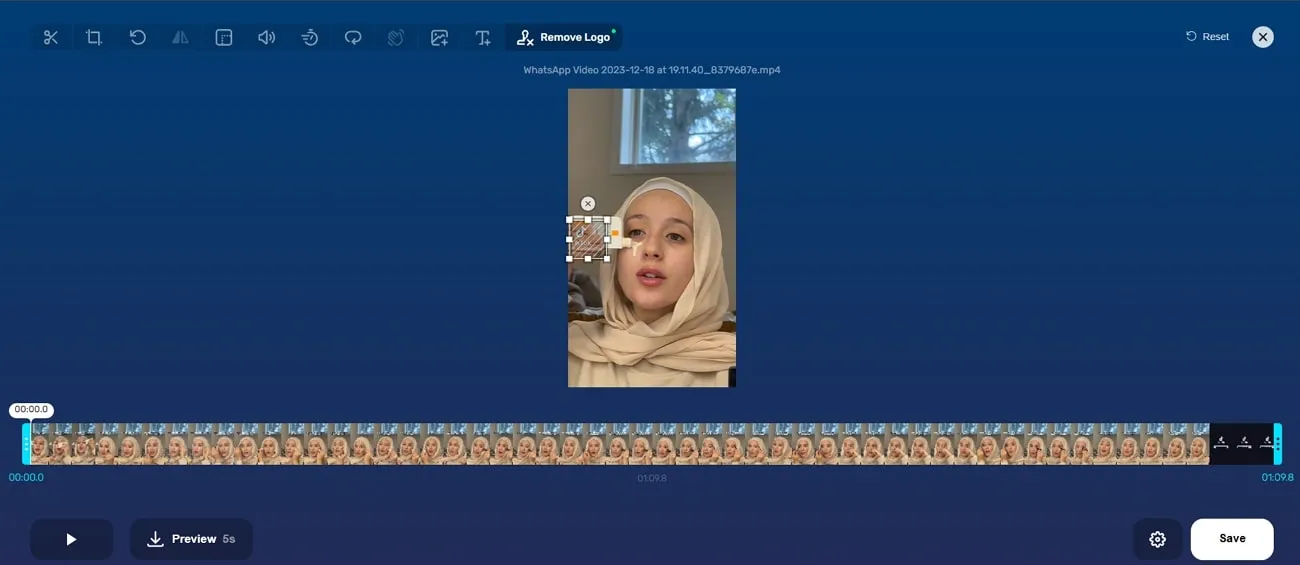
Pros:
- The editing process is a completely automatic process, which makes the whole process safe. Moreover, their services comply with US and EU data protection standards.
- Every video editing tool is absolutely free to use, and you can work with every known video format. It also has a free upload limit of 500 MB, and you can easily work with large files after buying a subscription.
Con:
- The interface of the tool is quite outdated compared to other AI video watermark removers.
Pricing Plans
- N/A
3. HitPaw Online AI Video Watermark Remover
HitPaw Online AI watermark remover is an impressive video editor that is powered by AI and provides you with a seamless experience. The user-friendly interface of this tool ensures quality results in less time when you use the watermark remover feature. Furthermore, this online watermark remover swiftly removes unwanted elements from your videos.
You can also enjoy unlimited usage with no HitPaw watermarks or ads on your PC, Mac, iPhone, or Android. Moreover, your files are securely processed with a 100% safe connection that ensures your privacy. HitPaw Online AI Video Watermark Remover can provide you with continuously updated features every month.
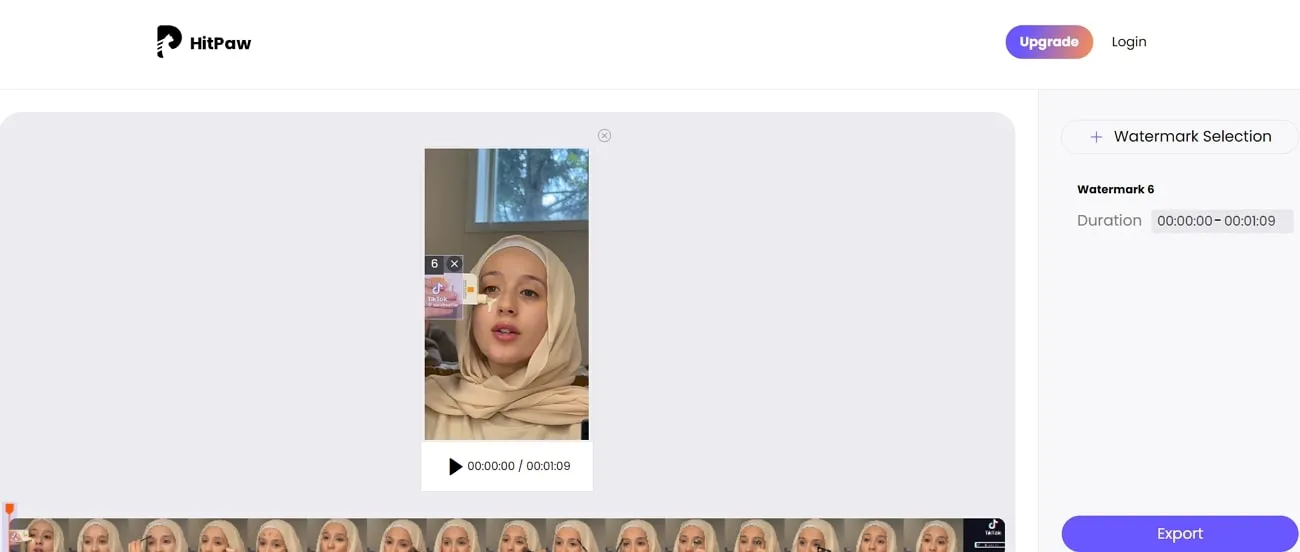
Pros:
- HitPaw offers smooth filling while removing unwanted objects, as it easily eradicates watermarks from edge pixels and fills color to repair them.
- This tool also supports up to 11 languages, such as English, Spanish, Chinese, and other most commonly used languages.
Con:
- The maximum file size that this online AI watermark remover allows is 500MB.
Pricing Plans
- 1 Week Plan: $0.64 per day
- 1 Month Plan: $0.23 per day
- 1-Year Plan: $0.11 per day
Conclusion
In conclusion, we have explored the top 10 AI watermark removers that effortlessly remove content such as images, videos, and documents. However, if you want seamless watermark remover AI with versatile features that also offer unique features, use UPDF. With its efficient toolset, UPDF excels in effortlessly removing watermarks with less effort.
Moreover, it elevates your content editing experience and delivers you unparalleled precision, a user-friendly interface, and optimal performance across diverse file types. Therefore, download UPDF today to learn and explore its advanced AI features.
Windows • macOS • iOS • Android 100% secure
 UPDF
UPDF
 UPDF for Windows
UPDF for Windows UPDF for Mac
UPDF for Mac UPDF for iPhone/iPad
UPDF for iPhone/iPad UPDF for Android
UPDF for Android UPDF AI Online
UPDF AI Online UPDF Sign
UPDF Sign Edit PDF
Edit PDF Annotate PDF
Annotate PDF Create PDF
Create PDF PDF Form
PDF Form Edit links
Edit links Convert PDF
Convert PDF OCR
OCR PDF to Word
PDF to Word PDF to Image
PDF to Image PDF to Excel
PDF to Excel Organize PDF
Organize PDF Merge PDF
Merge PDF Split PDF
Split PDF Crop PDF
Crop PDF Rotate PDF
Rotate PDF Protect PDF
Protect PDF Sign PDF
Sign PDF Redact PDF
Redact PDF Sanitize PDF
Sanitize PDF Remove Security
Remove Security Read PDF
Read PDF UPDF Cloud
UPDF Cloud Compress PDF
Compress PDF Print PDF
Print PDF Batch Process
Batch Process About UPDF AI
About UPDF AI UPDF AI Solutions
UPDF AI Solutions AI User Guide
AI User Guide FAQ about UPDF AI
FAQ about UPDF AI Summarize PDF
Summarize PDF Translate PDF
Translate PDF Chat with PDF
Chat with PDF Chat with AI
Chat with AI Chat with image
Chat with image PDF to Mind Map
PDF to Mind Map Explain PDF
Explain PDF Scholar Research
Scholar Research Paper Search
Paper Search AI Proofreader
AI Proofreader AI Writer
AI Writer AI Homework Helper
AI Homework Helper AI Quiz Generator
AI Quiz Generator AI Math Solver
AI Math Solver PDF to Word
PDF to Word PDF to Excel
PDF to Excel PDF to PowerPoint
PDF to PowerPoint User Guide
User Guide UPDF Tricks
UPDF Tricks FAQs
FAQs UPDF Reviews
UPDF Reviews Download Center
Download Center Blog
Blog Newsroom
Newsroom Tech Spec
Tech Spec Updates
Updates UPDF vs. Adobe Acrobat
UPDF vs. Adobe Acrobat UPDF vs. Foxit
UPDF vs. Foxit UPDF vs. PDF Expert
UPDF vs. PDF Expert


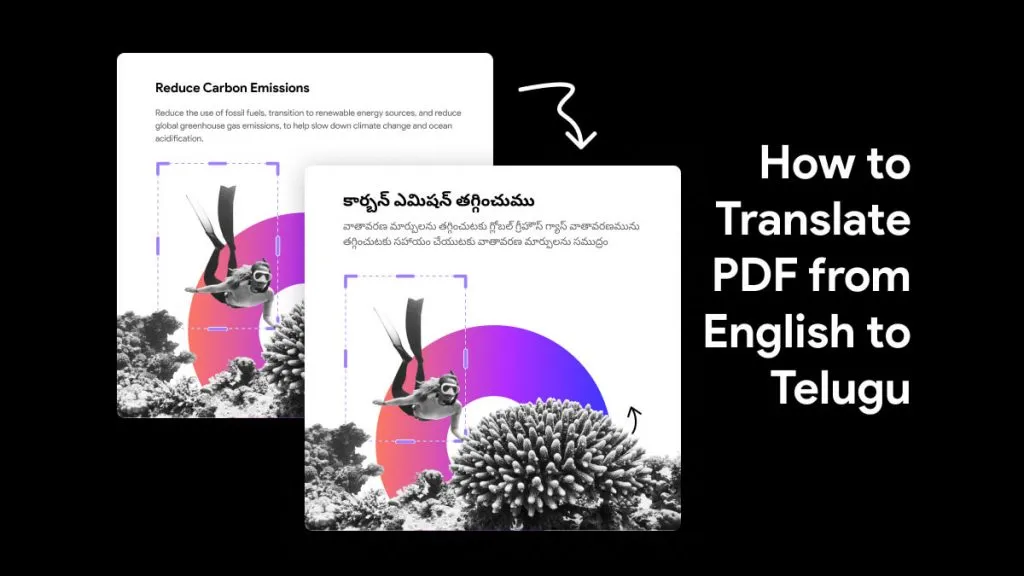





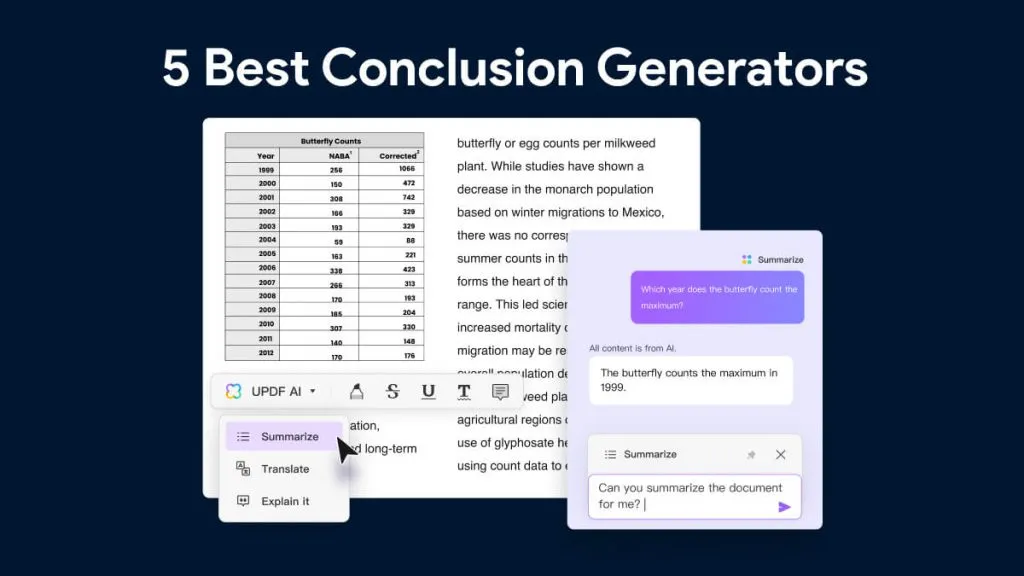
 Enya Moore
Enya Moore 


 Enola Davis
Enola Davis 
 Engelbert White
Engelbert White 