Menus are an integral part of restaurants. A clear and attractive menu can make it a delightful dining experience for customers. Besides that it can also attract customers to visit your restaurant, as 85% of diners now pre-check the menu online before visiting a new restaurant.
Creating a menu requires considering many elements, including the right dishes, compelling descriptions, competitive pricing, and more. With the advancement of Artificial Intelligence (AI), it is easier than ever to create menus with AI menu generators.
In this guide, we have shortlisted the top 5 AI menu generators you can use. So, let's get started!
Part 1. Top 5 AI Menu Generator for Different Purposes
AI menu generators can help create exciting menus easily and quickly. Check out the best five AI restaurant menu generators to create menus your customers want:
1. UPDF
UPDF is an ultimate AI-powered tool to create and edit menus. It is basically a PDF editor and AI assistant tool that allows you to use AI to generate menu descriptions, attractive dish names, competitive pricing, and more. Afterward, it lets you use the editing feature to create a PDF menu for printing.
The key highlights of UPDF include:
- Powerful free AI menu generator.
- Generate menu descriptions, compelling dish names, pricing suggestions, etc.
- AI chatbot to have back-and-forth human-like discussions on finalizing menu items.
- Built-in editing features to create a compelling menu design in PDF format.
- Annotation tools to enhance the visual appeal of the menu.
- Compatible with Windows, Mac, iOS, and Android (AI assistant is also available online).
Simply put, UPDF offers an all-in-one AI menu generator platform for creating a full-fledged menu using AI.
Feel impressed! Try UPDF and finalize your restaurant menu within minutes.
Windows • macOS • iOS • Android 100% secure
Follow the below steps to generate menu with UPDF:
Step 1. Install and launch UPDF on your computer (Windows/Mac). Create a blank PDF by clicking Tools > Blank. Then, go to the Edit mode, import an image as the background.
Step 2. Click the UPDF AI icon from the bottom right corner and click the "Chat" tab.
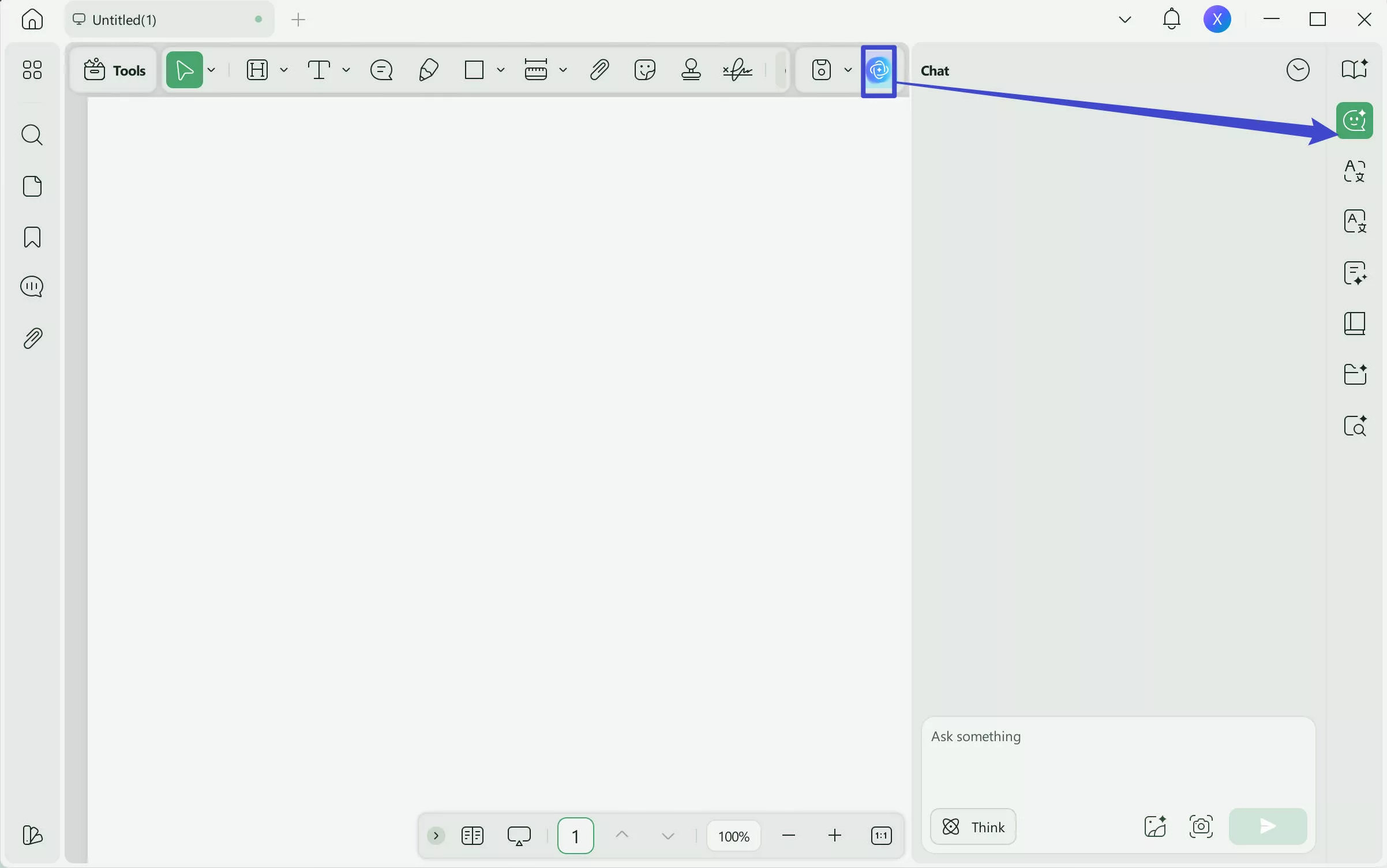
Step 3. Now, you have to write a prompt for AI to generate a menu. Let's assume you are launching an Italian restaurant. So, you can use a prompt like:
"Create a menu for an Italian restaurant that offers traditional dishes from different regions of Italy. Include a mix of appetizers, pasta, seafood, meat dishes, and desserts, with descriptions of each dish that highlight its regional roots."
UPDF AI will instantly generate a menu with all the required details. You can continue using chatbot to ask follow-up questions and finalize the menu.
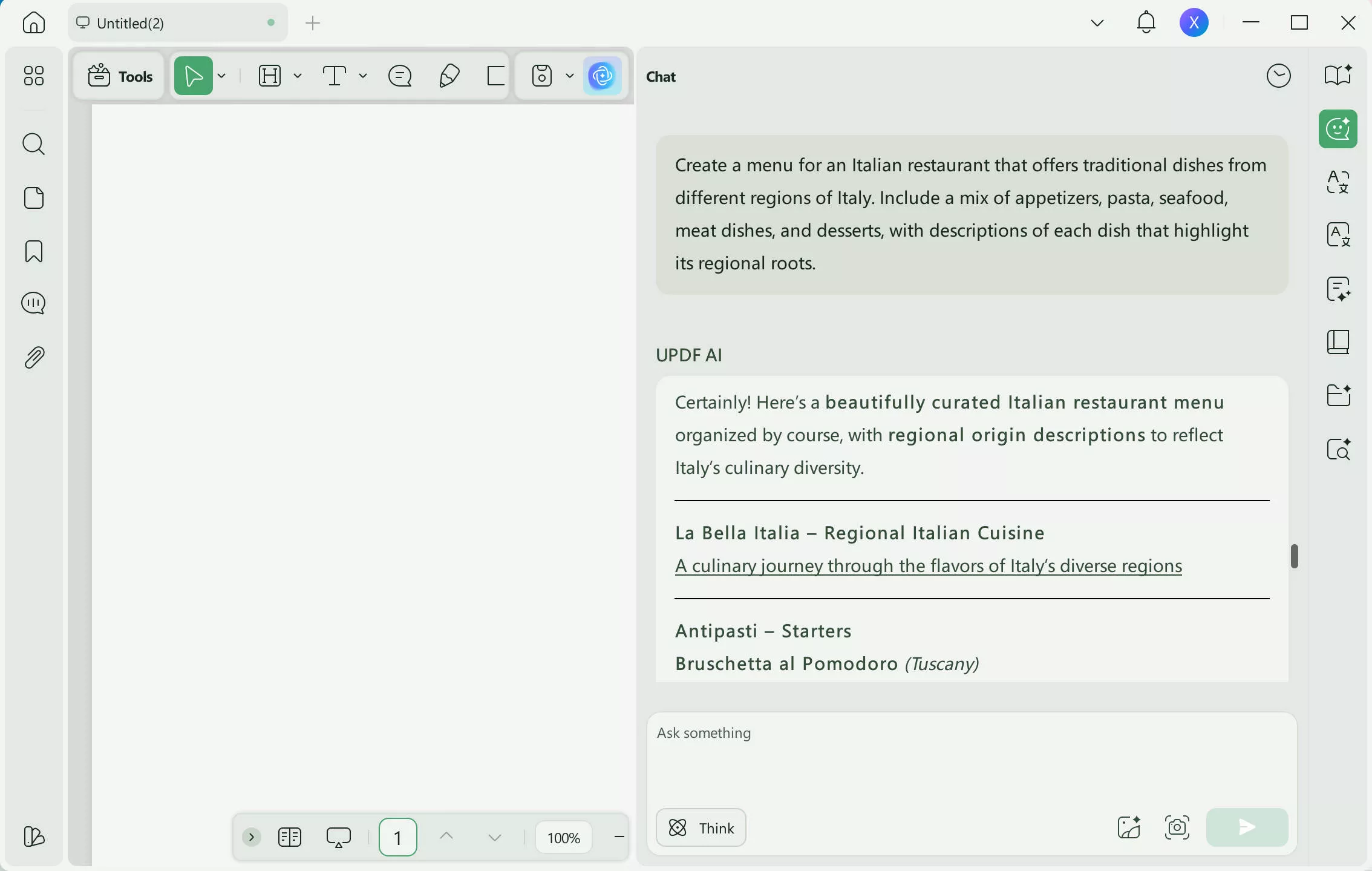
Step 4. Next, you can use the UPDF PDF editor to customize the menu. To enter the editing mode, click the "Edit" option in Tools on the left sidebar.
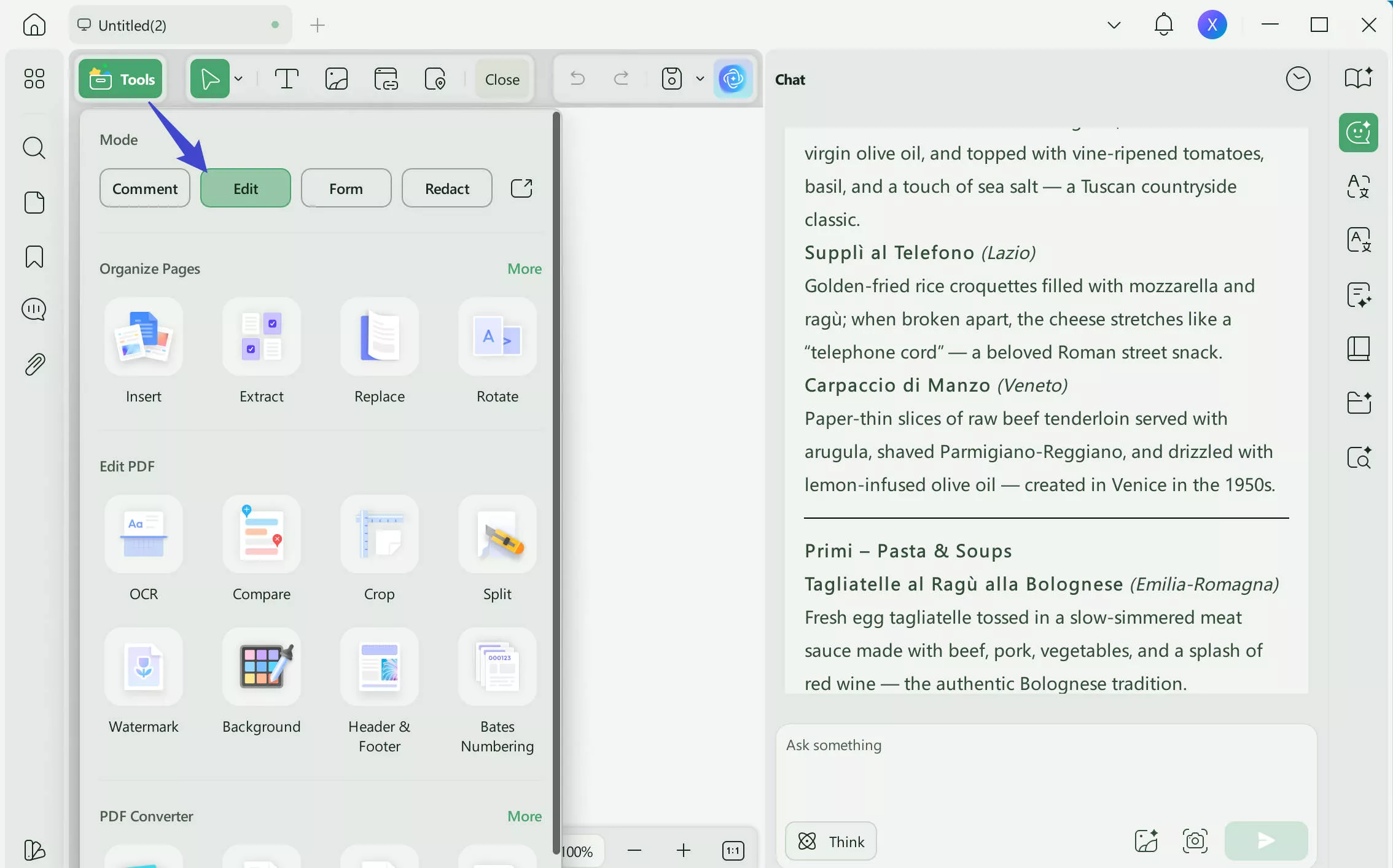
Step 5. Now, copy the AI-generated text, paste it into the menu, and adjust the font, size, and color. You can also add images and shapes.
Step 6. Once the menu is finalized, save and print it.
That's it! This way, you can easily use the UPDF AI restaurant menu generator to get menu content with AI and then adjust the content using the powerful editor.
The best part of UPDF is that it does more than just generate menus. So why not take this chance to upgrade to the paid version and unlock all the premium features at a discounted price? Watch this video to discover everything UPDF can do!
2. Design AI
Designs AI is a web-based restaurant menu creator that can create stunning menus with minimal effort. It provides hundreds of menu templates that you can customize for your restaurant. Plus you get a huge library of design elements.
Key Features
- Web-based AI menu generator
- Customizable menu templates
- Library of design elements
- Click-based interface
Cons:
- No AI assistant to design menu content
- Expensive premium plans
Steps
Step 1. Go to the Designs.ai website and sign up.
Step 2. Choose a menu template.
Step 3. Customize the menu template with your logo, description, and other elements.
Step 4. Download your menu in PDF or image format.
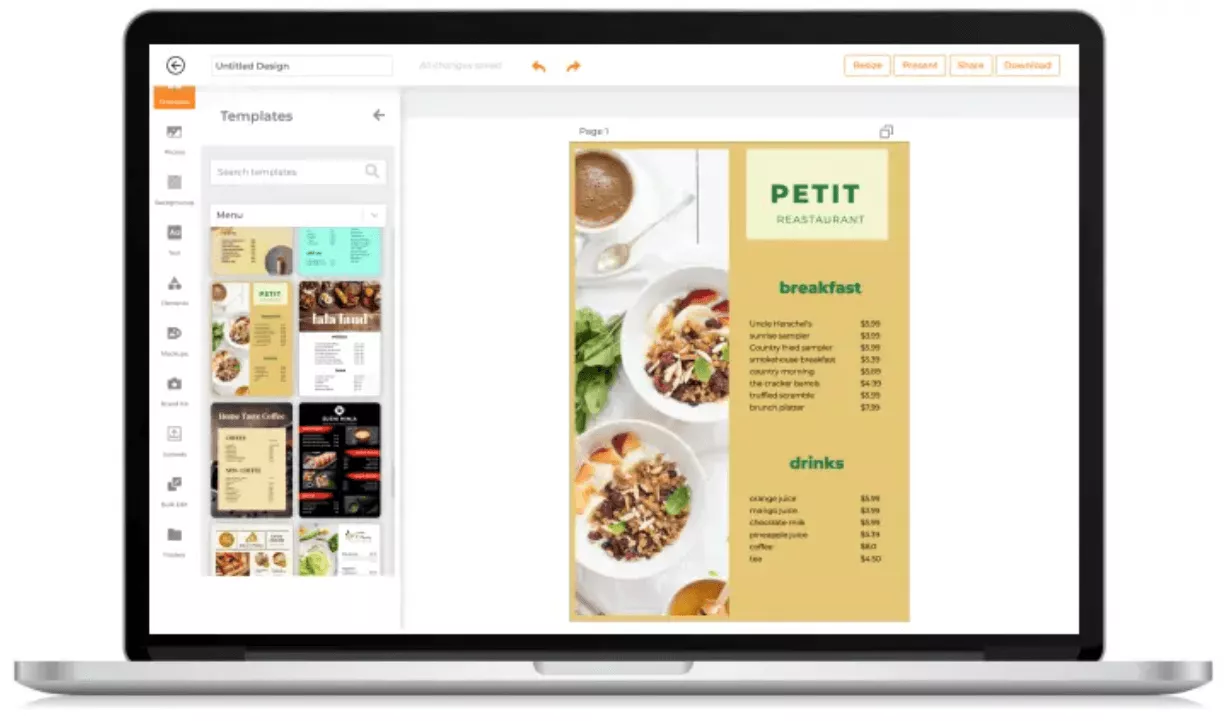
3. Appypie Design
Appypie Design is another web-based AI restaurant menu generator. It requires you to specify what kind of menu you want and how many images to integrate. Afterward, it will generate a menu with relevant descriptions and images. It even allows you to enter negative prompts and upload reference images to create a more personalized menu. Besides that, you can also directly edit pre-designed templates.
Key Features
- Web-based AI menu generator
- Generate menu content and images from the prompt-based explanation
- Pre-designed templates
Cons:
- No free plan
- Need precise description to create a personalized menu
Steps
Step 1. Go to the Appypie Design website.
Step 2. Enter a description of what type of menu you want. Alternatively, use a pre-designed template.
Step 3. Edit the menu as per your preferred style. Once done, save the menu in the desired format.
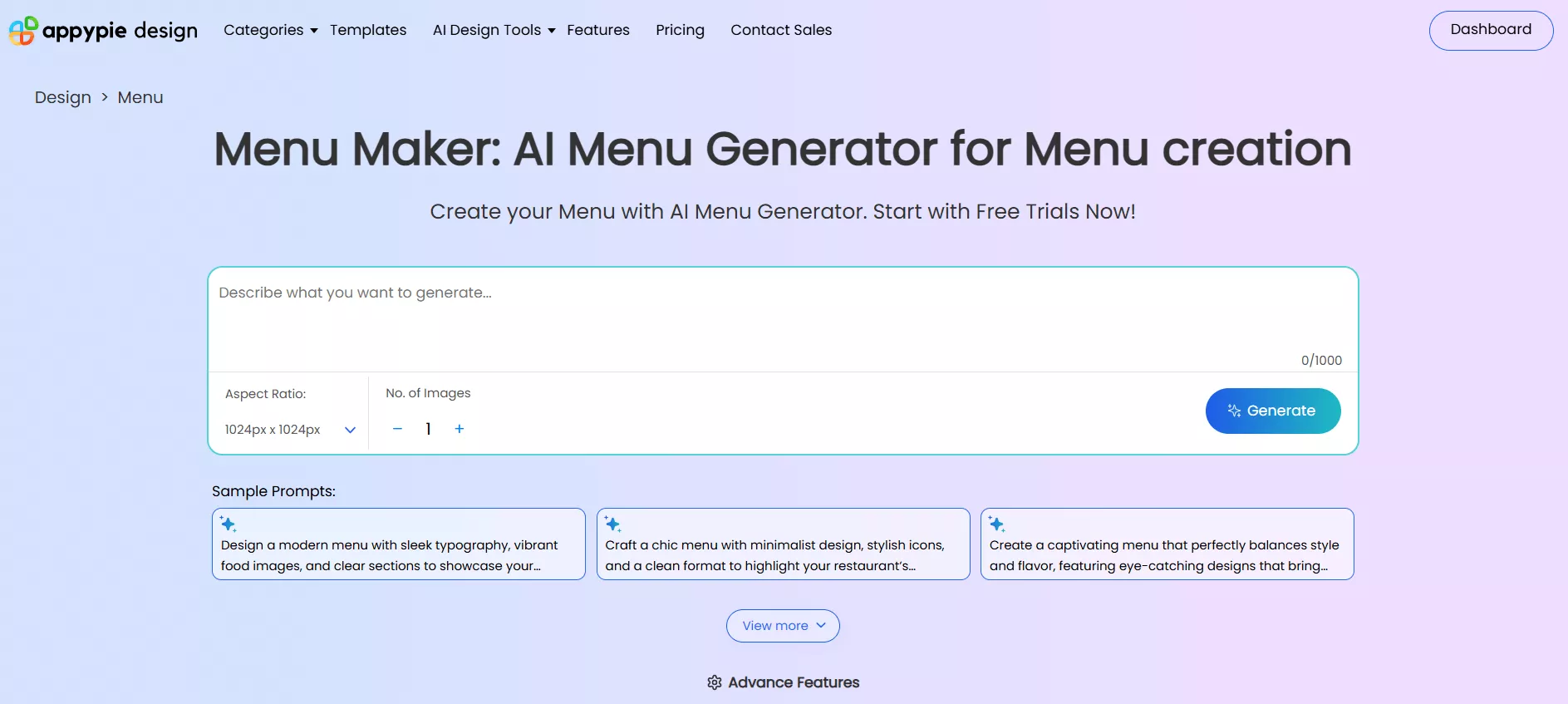
4. Venngage
Venngage is a free AI menu generator that can create a personalized menu with a well-curated prompt. It can generate the text and the relevant images against your prompt. Afterward, you can edit the design as you want. Alternatively, you can also use pre-designed templates and edit them directly.
Key Features
- Web-based AI restaurant menu generator
- Prompt-based personalized menu generation
- Pre-designed editable templates
Cons:
- Simple and less appealing menu generation from prompts
- Only five designs in the free plan
Steps
Step 1. Go to the Venngage website.
Step 2. Enter the prompt that properly explains the menu details.
Step 3. Once the tool generates the menu, use the editor to make changes and then save the file.
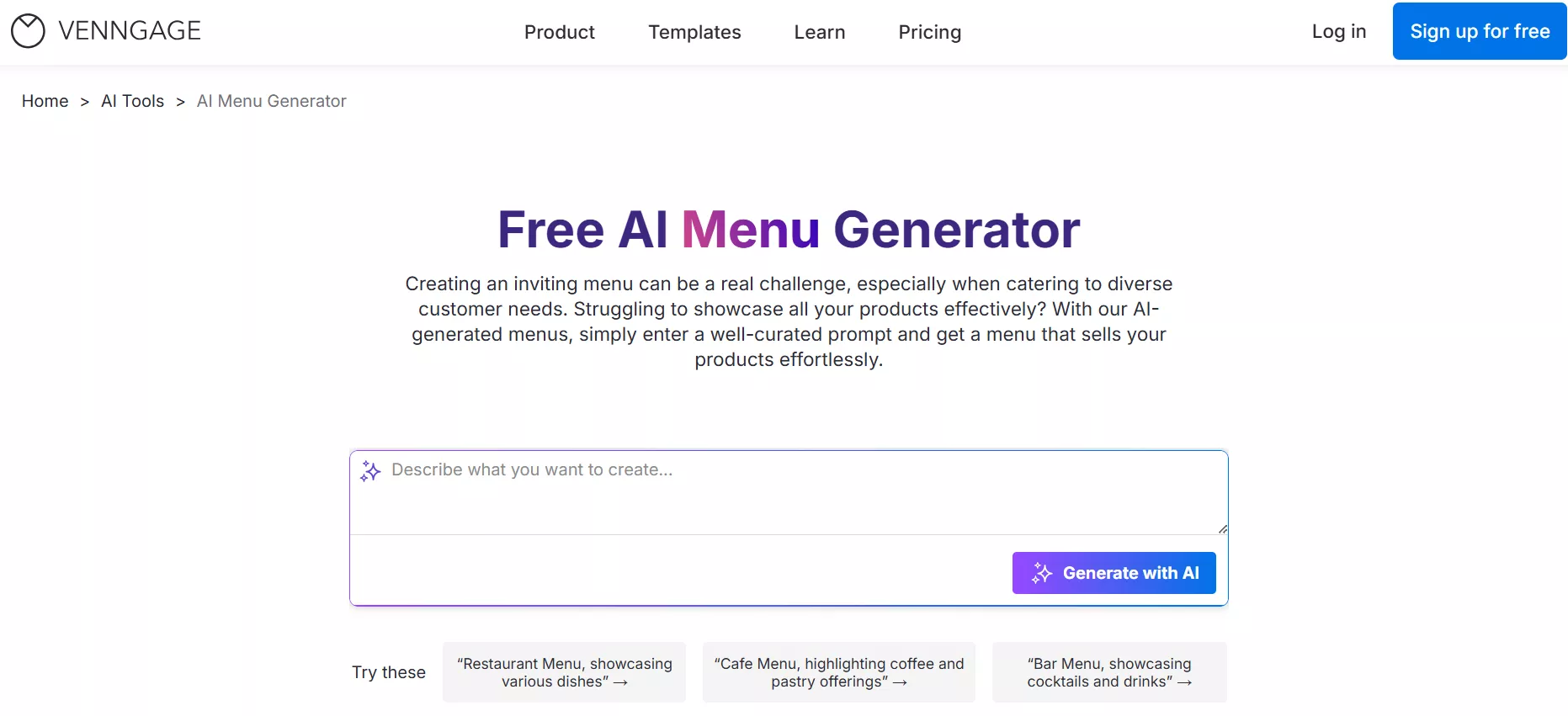
5. StellarMenus
StellarMenus simplifies creating menu descriptions with its easy-to-use AI menu generator. It can generate A+ descriptions for food dishes, beer, and wine. All you have to do is provide brief details about the dish, and it will generate the complete description.
Key Features
- Web-based menu description generator
- Generate A+ descriptions for food and drinks
Cons:
- Cannot generate entire menu
- No free plan
- Costly subscription
Steps
Step 1. Go to the StellarMenus website.
Step 2. Select whether you want to write a description for "Food Dishes" or "Beer & Wine".
Step 3. Provide the required details, like dish name, ingredients, and possible sides. Once done, click "Generate Description".
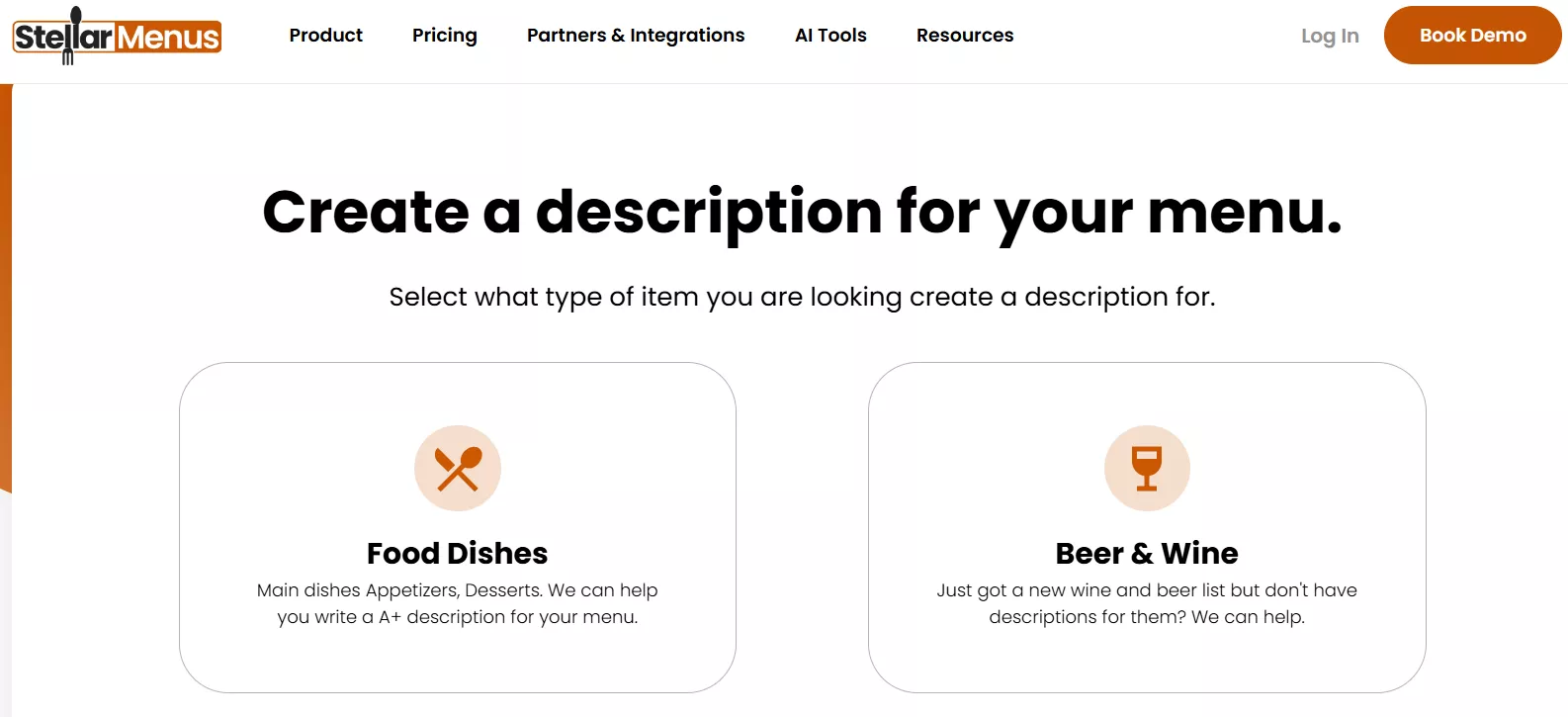
Part 2. FAQs About AI Menu Generator
Q1. Can AI design a menu?
Yes, AI can design a menu. You can use any reliable AI menu generator tool that can generate the restaurant menu as per your details.
Q2. Can ChatGPT create a menu?
Yes, ChatGPT can create a restaurant menu. All you need to do is clearly specify your menu requirements so that it can generate the correct menu around it. The prompt can be like: "Design a menu for an Italian restaurant that focuses on seasonal, fresh ingredients. Include creative starters, a variety of pasta options, wood-fired pizzas, and seasonal desserts. Describe each dish with emphasis on fresh herbs, vegetables, and cheeses."
Q3. What is the best app to create a restaurant menu?
UPDF is one of the best apps to create a restaurant menu. It provides an AI assistant that can generate the complete restaurant menu content according to your requirements. Afterward, its PDF editor lets you create an appealing menu with all the attractive graphics and text. Other than UPDF, you can also use Designs.ai, Appypie Design, and similar others.
Q4. How do you make a catchy menu?
Some of the pro tips to make a catchy menu are:
1.Divide your menu into different sections
2.Use high-quality images
3.Align the menu colors with restaurant branding
4.Make signature dishes prominent
If you struggle to create a menu from scratch, use free AI menu generators and pre-designed templates for your assistance.
Conclusion
AI menu generators are the perfect way to create a top-notch menu that aligns with your restaurant's specialties and looks appealing to customers. Above, we have uncovered five of the best AI restaurant menu generators for creating compelling menus with minimal effort. Out of all of them, UPDF shines as the top pick because of its powerful AI chatbot and PDF editor.
So, don't waste any more time. Install UPDF and craft a complete restaurant menu right away.
Windows • macOS • iOS • Android 100% secure
 UPDF
UPDF
 UPDF for Windows
UPDF for Windows UPDF for Mac
UPDF for Mac UPDF for iPhone/iPad
UPDF for iPhone/iPad UPDF for Android
UPDF for Android UPDF AI Online
UPDF AI Online UPDF Sign
UPDF Sign Edit PDF
Edit PDF Annotate PDF
Annotate PDF Create PDF
Create PDF PDF Form
PDF Form Edit links
Edit links Convert PDF
Convert PDF OCR
OCR PDF to Word
PDF to Word PDF to Image
PDF to Image PDF to Excel
PDF to Excel Organize PDF
Organize PDF Merge PDF
Merge PDF Split PDF
Split PDF Crop PDF
Crop PDF Rotate PDF
Rotate PDF Protect PDF
Protect PDF Sign PDF
Sign PDF Redact PDF
Redact PDF Sanitize PDF
Sanitize PDF Remove Security
Remove Security Read PDF
Read PDF UPDF Cloud
UPDF Cloud Compress PDF
Compress PDF Print PDF
Print PDF Batch Process
Batch Process About UPDF AI
About UPDF AI UPDF AI Solutions
UPDF AI Solutions AI User Guide
AI User Guide FAQ about UPDF AI
FAQ about UPDF AI Summarize PDF
Summarize PDF Translate PDF
Translate PDF Chat with PDF
Chat with PDF Chat with AI
Chat with AI Chat with image
Chat with image PDF to Mind Map
PDF to Mind Map Explain PDF
Explain PDF Scholar Research
Scholar Research Paper Search
Paper Search AI Proofreader
AI Proofreader AI Writer
AI Writer AI Homework Helper
AI Homework Helper AI Quiz Generator
AI Quiz Generator AI Math Solver
AI Math Solver PDF to Word
PDF to Word PDF to Excel
PDF to Excel PDF to PowerPoint
PDF to PowerPoint User Guide
User Guide UPDF Tricks
UPDF Tricks FAQs
FAQs UPDF Reviews
UPDF Reviews Download Center
Download Center Blog
Blog Newsroom
Newsroom Tech Spec
Tech Spec Updates
Updates UPDF vs. Adobe Acrobat
UPDF vs. Adobe Acrobat UPDF vs. Foxit
UPDF vs. Foxit UPDF vs. PDF Expert
UPDF vs. PDF Expert








 Enola Davis
Enola Davis 
 Grace Curry
Grace Curry 
 Enola Miller
Enola Miller 