The search for "AI image converter" has grown significantly due to the rapid advancements in Artificial Intelligence (AI). Users are looking for AI-powered tools to convert images to any format accurately or transform them into AI artworks. However, the search can also refer to converting images to AI (Adobe Illustrator).
No matter your search intent behind the AI picture converter, this guide covers all the relevant scenarios. Here, you will learn about the best AI image converters with detailed steps on how to use them.
Part 1. 3 Likely Search Scenarios for "AI Image Converter"
As evident from the intro, the search for "AI image converter" can either mean Artificial Intelligence (AI) or Adobe Illustrator (AI). So, the likely three search scenarios in this perspective are as follows:
- Users looking for an AI-powered image converter. Read part 2 for relevant solutions.
- Users seeking to convert images to AI (Adobe Illustrator) files. Read part 3 for relevant solutions.
- Users interested in converting images into AI artworks. Read part 4 for relevant solutions.
Depending on your search intent, head to the relevant part below and learn the best solutions to fulfill your needs.
Part 2. The Best AI-powered Image Converter That Converts Images to Any Format
UPDF is the most feature-rich and advanced AI-powered image converter tool that can convert images to any format of your choice. Its AI-driven capability and intuitive click-based interface make it super-easy to convert image(s) to any format, such as PDF, Word, PPT, HTML, and more. In addition, it is also an AI tool to convert an image to text (OCR technology) to make changes or translate it into another language.
The key highlights of the UPDF AI image converter tool are as follows:
- It provides a click-based interface to convert images to plenty of other formats, including PDF, Word, Excel, PPT, HTML, RTF, and more.
- Its conversion process ensures that the image layout and quality remain intact.
- It can convert multiple images at once with its batch process feature.
- Its OCR technology can extract text from images and also convert them into an editable format.
In short, UPDF is your ultimate tool to utilize AI capabilities to convert images to any format you want. Hit the below download button to install UPDF and convert image(s) right away.
Windows • macOS • iOS • Android 100% secure
Below are quick, simple steps to convert an image to any format with UPDF AI conversion:
Step 1. Download and launch UPDF on your computer (Windows/Mac). Tap Tools > Other > PDF from Image.
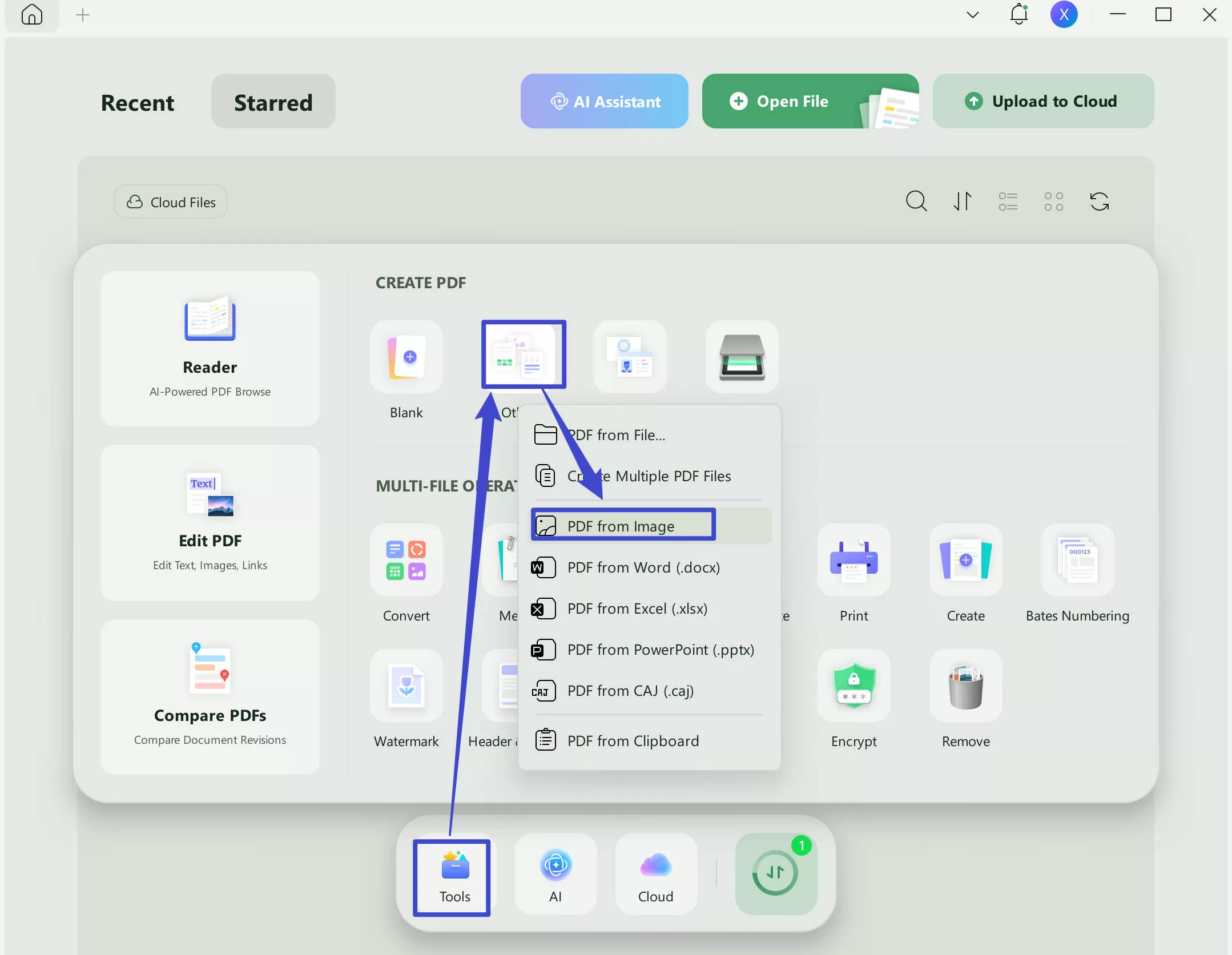
Step 2. Once the image loads in the tool, it is converted into a PDF. Click the narrow next to save and choose "Save as..." button from the right sidebar and save it as PDF.
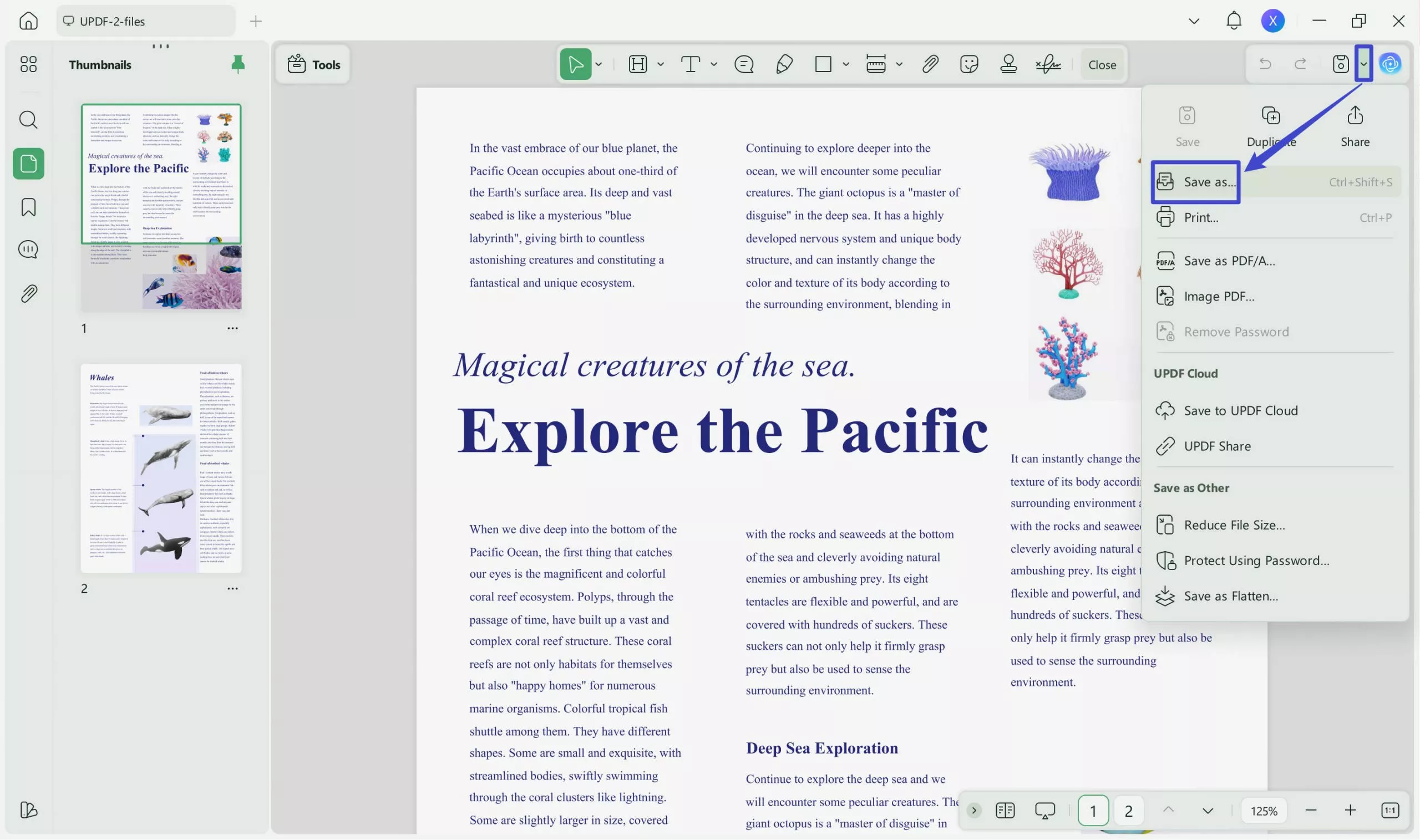
Step 3. If you want to convert the image into other formats, click the "Tools" button and choose "More" (PDF Converter). Then select the format of your choice.
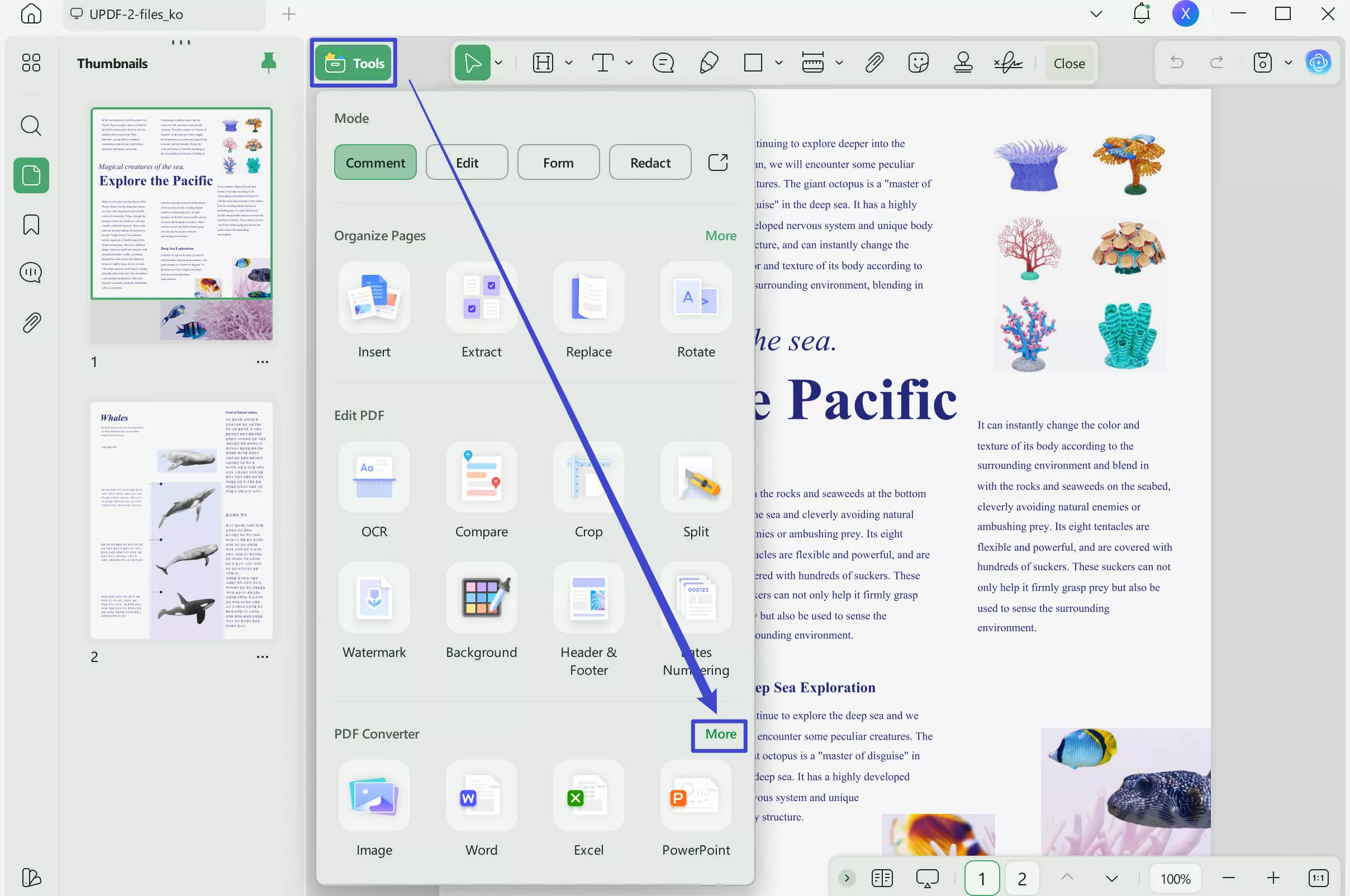
Step 4. If you want to make the image text editable, click the "OCR" button in "Tools" from the left sidebar, customize the required settings, and tap "Convert". The image file gets converted into an editable PDF file.
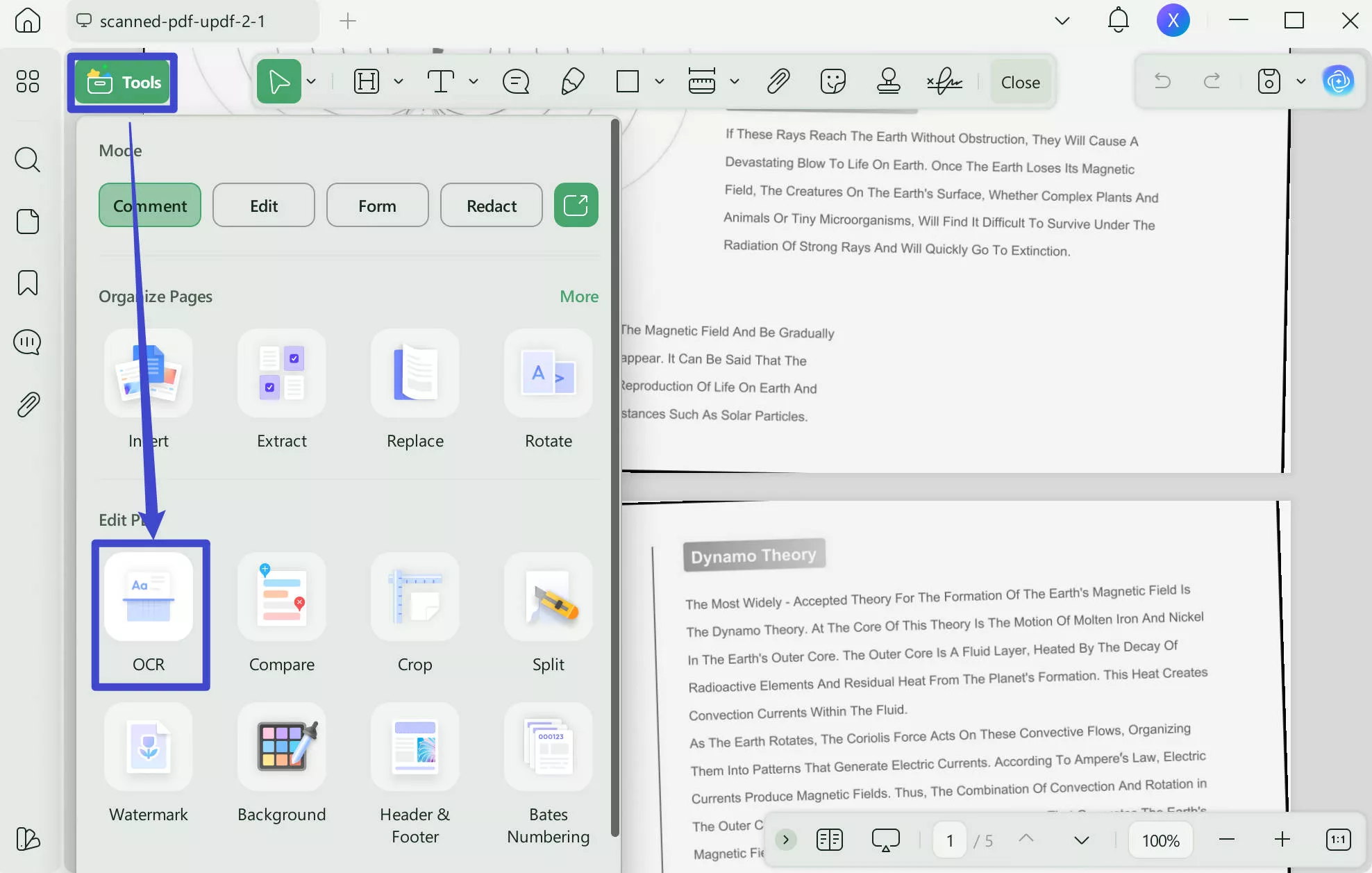
That's it! This way, UPDF's extensive set of features lets you easily convert images to any format of your choice or even make them editable. The best thing about UPDF is that it offers many other features to customize images or documents. Learn more about them in part 5 of this guide.
Part 3. The Best AI Image Converter for Changing JPG/PNG Images to AI Files
Adobe Illustrator is a widely used graphic design tool to design anything, from icons and logos to web graphics, packaging designs, and more.
Therefore, if you want to use an AI picture converter to convert the picture to an AI (Adobe Illustrator) file, below are two online tools that can assist you in this conversion:
1. Convertio
Convertio is a web-based image to AI converter. It allows you to upload the image file and download the converted Adobe Illustrator (.AI) file within seconds.
Follow the below steps to convert an image to AI with Convertio:
- Go to the Convertio website and upload the image to convert.
- Click the "Convert" button to start the conversion.
- Once completed, click "Download" to download the AI converted file to your PC.
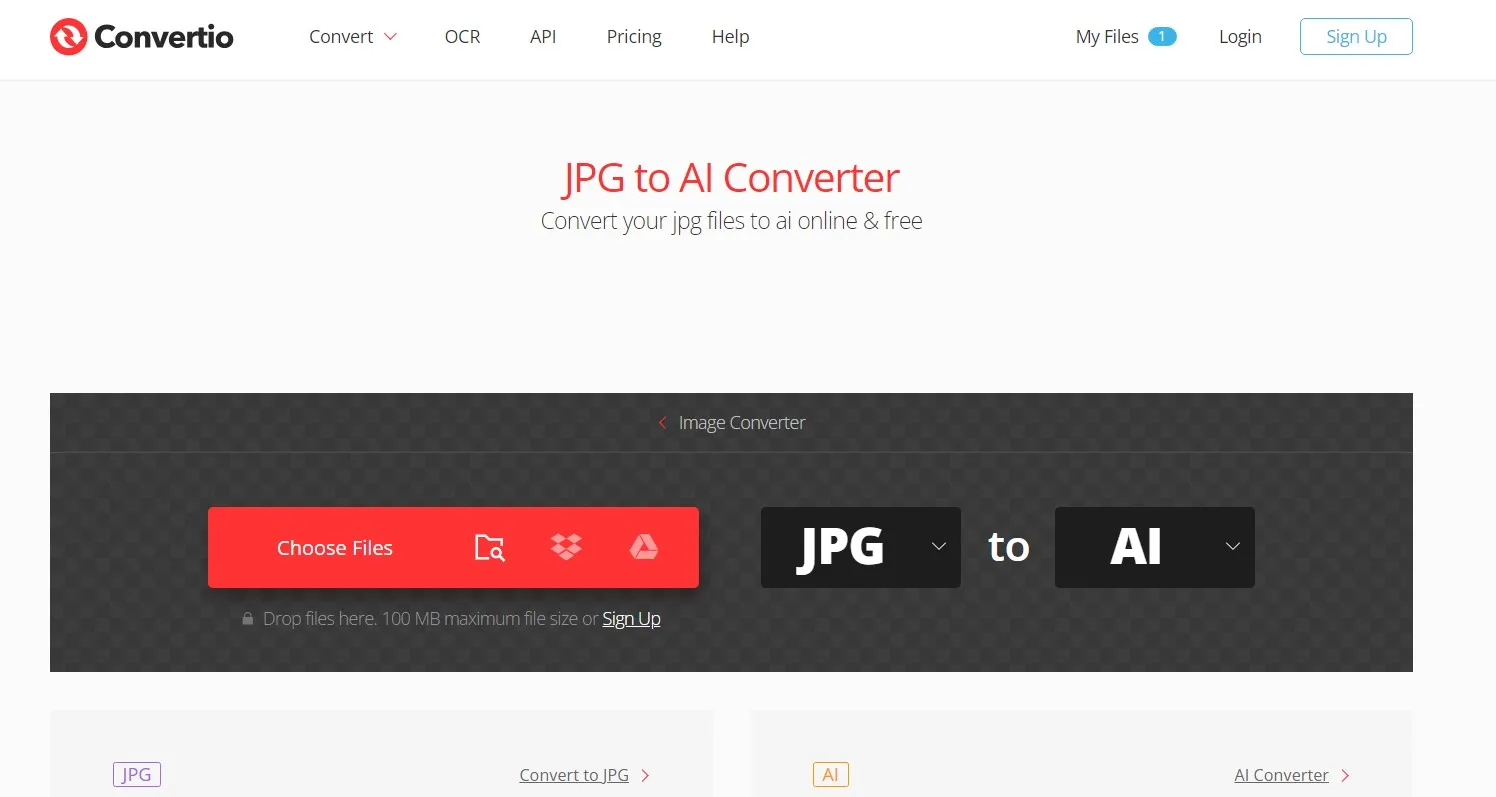
This way, you can instantly convert images to Adobe Illustrator (.AI) files.
2. Vertopal
Vertopal is another web-based AI image converter that also offers a simple way to upload, convert, and download AI-converted files. It also allows you to upload the image from Dropbox, Google Drive, and OneDrive. Below are the steps to use Vertopal:
- Go to the Vertopal website and upload the image to convert.
- Click the "Convert" button to start the conversion.
- Once completed, click "Download" to download the AI converted file to your PC.
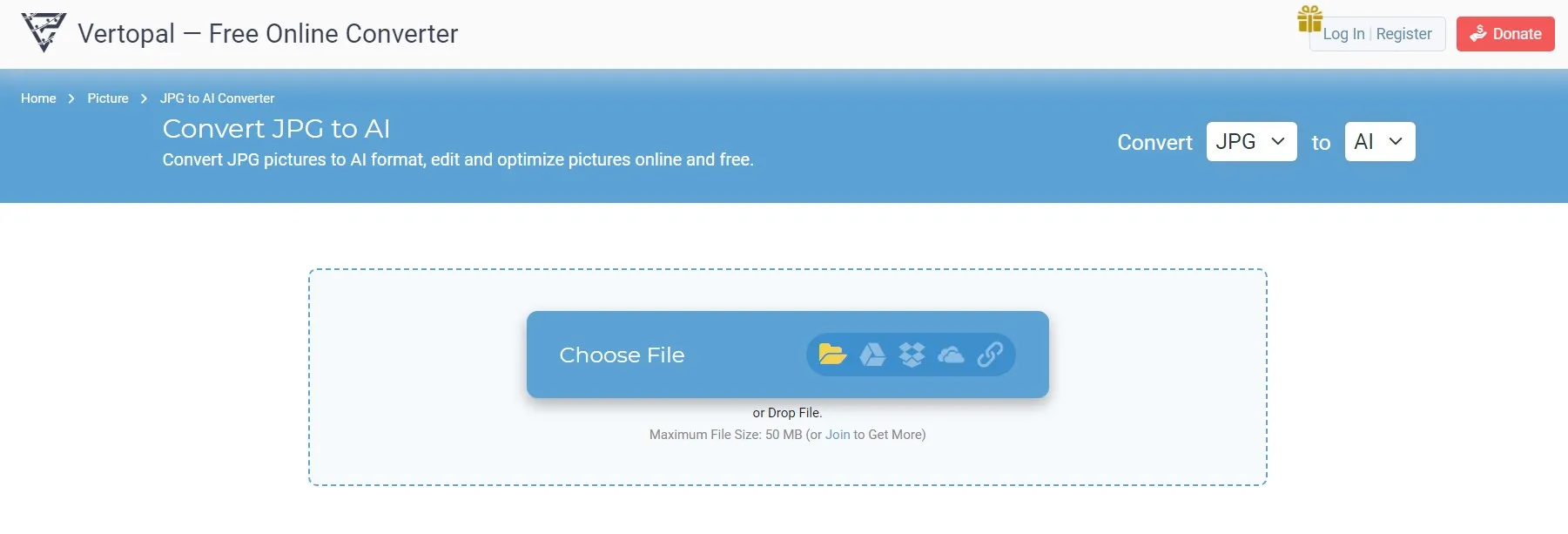
This way, you can use the Vertopal online tool to convert images to Adobe Illustrator (.AI) files.
Part 4. Top AI Image Converter for Transforming Photos into AI Artworks
AI artworks transform your photos into unique artistic creations, like futuristic cyberpunk, anime, etc. Therefore, if you also want to transform your photos into appealing AI artworks, you can do so with Artguru.
Artguru is an online AI art generator from images. It provides various styles to choose from, such as photo enhancer, cyberpunk, anime, oil painting, and more. So, follow the below steps to convert an image to AI artwork with Artguru:
- Go to the Artguru website and upload the image to convert.
- Select the style and click "Generate".
- Wait for the conversion to complete. Once done, click the "Download" button icon to save the converted AI artwork.
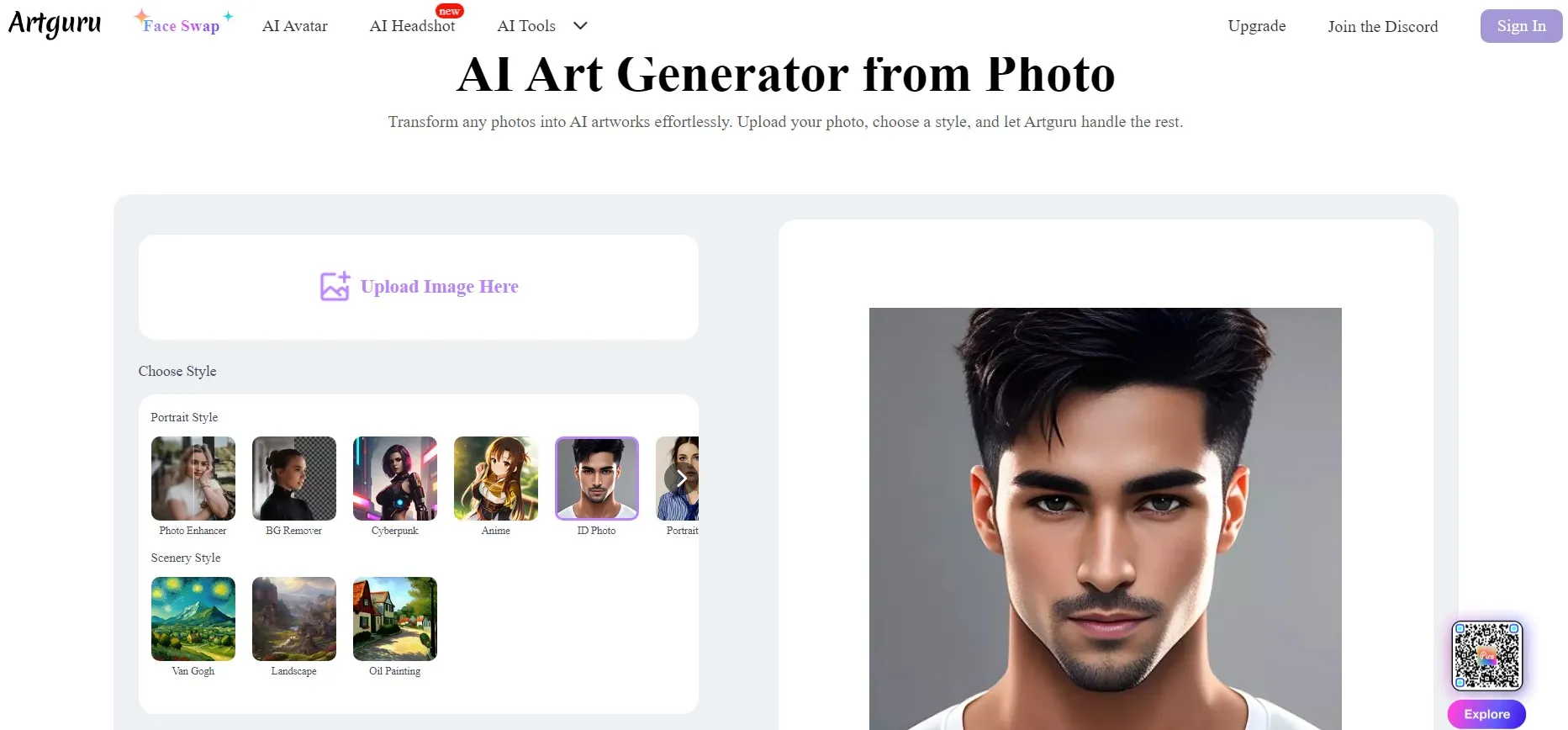
This way, you can quickly turn your images into unique AI artworks.
Part 5. Bonus: What Can UPDF Do Beyond Converting Images to Other Formats?
From our discussion till now, UPDF shines as a complete and powerful AI image converter tool. However, UPDF can do a lot beyond converting images.
UPDF is an ultimate PDF editor, annotator, and converter tool. It provides a wide range of features to manage PDF documents. Below is a list of all the other key features UPDF has for you:
- PDF Creation: It can create PDFs from scratch or convert PDFs from images, text, Word, PPT, Excel, and other formats.
- PDF Reading: It provides the best viewing/reading experience with options like different page scrolling/layout options, light/dark mode for reading, slideshows, etc.
- PDF Editing: It can edit PDF's text, images, background, links, and much more.
- PDF Annotating: It allows you to light up the PDF with different annotations, such as highlighting, underlining, marking, drawing, or inserting stickers/stamps/text boxes.
- PDF Conversion: It can convert PDF to 9 formats: Word, Excel, PowerPoint, text, images, RTF, HTML, XML, and CSV.
- PDF Compression: It can shrink the PDF size significantly for easy sharing.
- AI Chatbot: Its built-in AI chatbot (UPDF AI) allows you to use the AI chat box to chat with PDF content and ask for summaries, translations, explanations, or question-answering.
- PDF Protection: It can protect the PDF from unauthorized use with a password or redaction.
- PDF Page Organization: It can add, remove, crop, extract, split, rotate, and rearrange PDF pages.
- PDF Fill & Sign: It allows you to create or fill PDF forms and sign documents digitally.
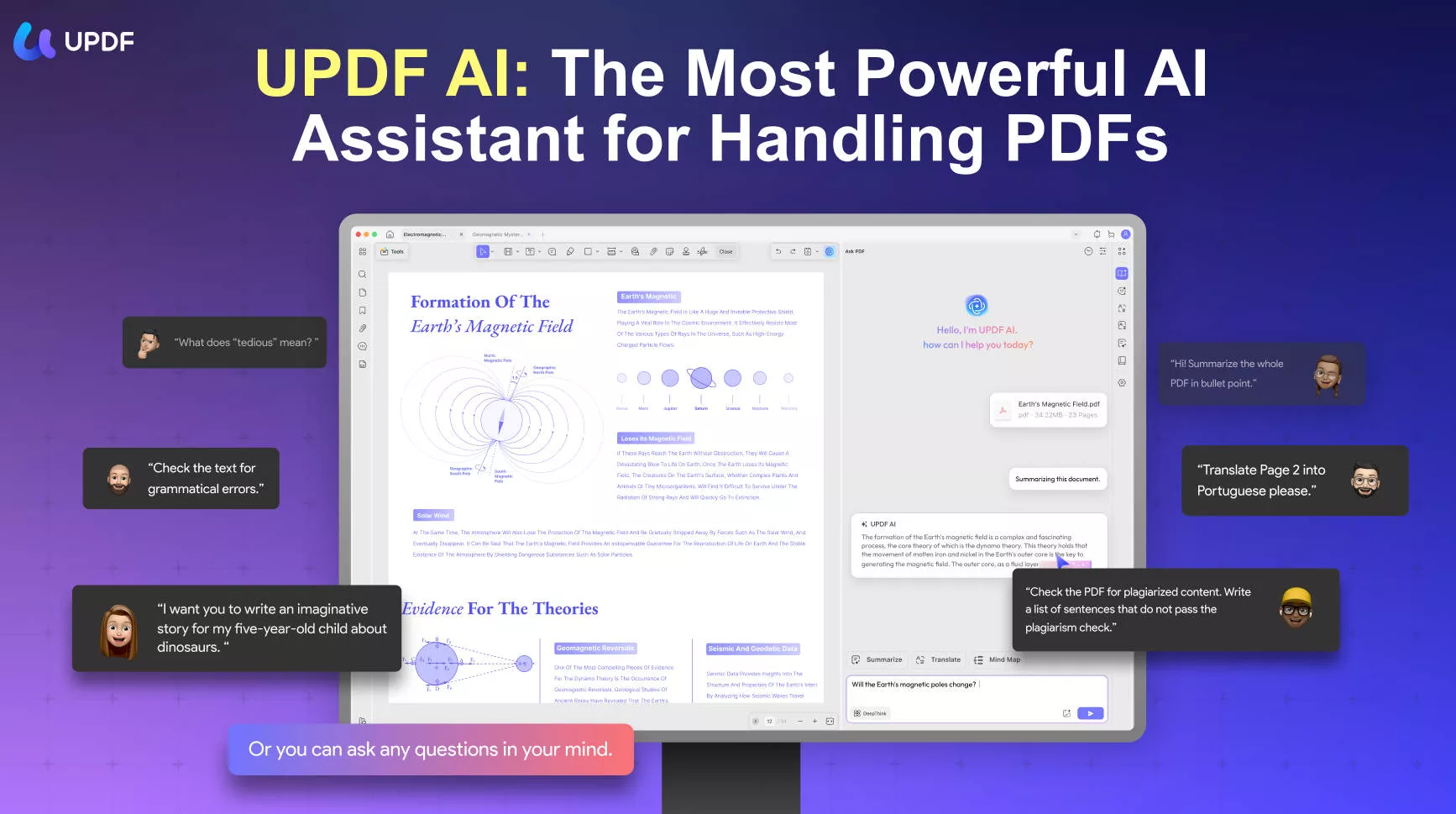
Overall, UPDF is one complete AI-driven image converter and PDF editor tool. Its single license provides access to the tool on all major platforms, i.e., Windows, Mac, iOS, and Android. Therefore, don't wait anymore! Visit the UPDF website and grab the tool now with a discount.
Windows • macOS • iOS • Android 100% secure
Conclusion
Every month, hundreds of users search for an "AI image converter" on the web to either convert images with an AI tool, transform images into AI artwork, or change images to AI (Adobe Illustrator) format.
Due to the diverse scenarios in this search, this guide eradicated the search confusion by providing the best tools for all the scenarios. Therefore, you can pick the tool that matches your needs and follow the steps. However, we do recommend you download UPDF because it is not just a powerful AI photo converter but also a feature-rich PDF editor.
 UPDF
UPDF
 UPDF for Windows
UPDF for Windows UPDF for Mac
UPDF for Mac UPDF for iPhone/iPad
UPDF for iPhone/iPad UPDF for Android
UPDF for Android UPDF AI Online
UPDF AI Online UPDF Sign
UPDF Sign Edit PDF
Edit PDF Annotate PDF
Annotate PDF Create PDF
Create PDF PDF Form
PDF Form Edit links
Edit links Convert PDF
Convert PDF OCR
OCR PDF to Word
PDF to Word PDF to Image
PDF to Image PDF to Excel
PDF to Excel Organize PDF
Organize PDF Merge PDF
Merge PDF Split PDF
Split PDF Crop PDF
Crop PDF Rotate PDF
Rotate PDF Protect PDF
Protect PDF Sign PDF
Sign PDF Redact PDF
Redact PDF Sanitize PDF
Sanitize PDF Remove Security
Remove Security Read PDF
Read PDF UPDF Cloud
UPDF Cloud Compress PDF
Compress PDF Print PDF
Print PDF Batch Process
Batch Process About UPDF AI
About UPDF AI UPDF AI Solutions
UPDF AI Solutions AI User Guide
AI User Guide FAQ about UPDF AI
FAQ about UPDF AI Summarize PDF
Summarize PDF Translate PDF
Translate PDF Chat with PDF
Chat with PDF Chat with AI
Chat with AI Chat with image
Chat with image PDF to Mind Map
PDF to Mind Map Explain PDF
Explain PDF Scholar Research
Scholar Research Paper Search
Paper Search AI Proofreader
AI Proofreader AI Writer
AI Writer AI Homework Helper
AI Homework Helper AI Quiz Generator
AI Quiz Generator AI Math Solver
AI Math Solver PDF to Word
PDF to Word PDF to Excel
PDF to Excel PDF to PowerPoint
PDF to PowerPoint User Guide
User Guide UPDF Tricks
UPDF Tricks FAQs
FAQs UPDF Reviews
UPDF Reviews Download Center
Download Center Blog
Blog Newsroom
Newsroom Tech Spec
Tech Spec Updates
Updates UPDF vs. Adobe Acrobat
UPDF vs. Adobe Acrobat UPDF vs. Foxit
UPDF vs. Foxit UPDF vs. PDF Expert
UPDF vs. PDF Expert


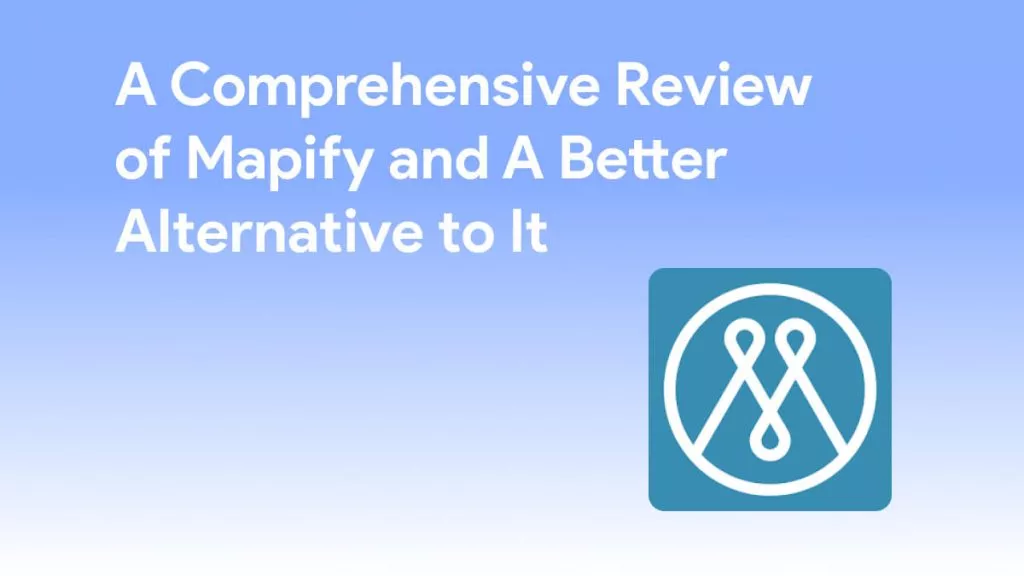





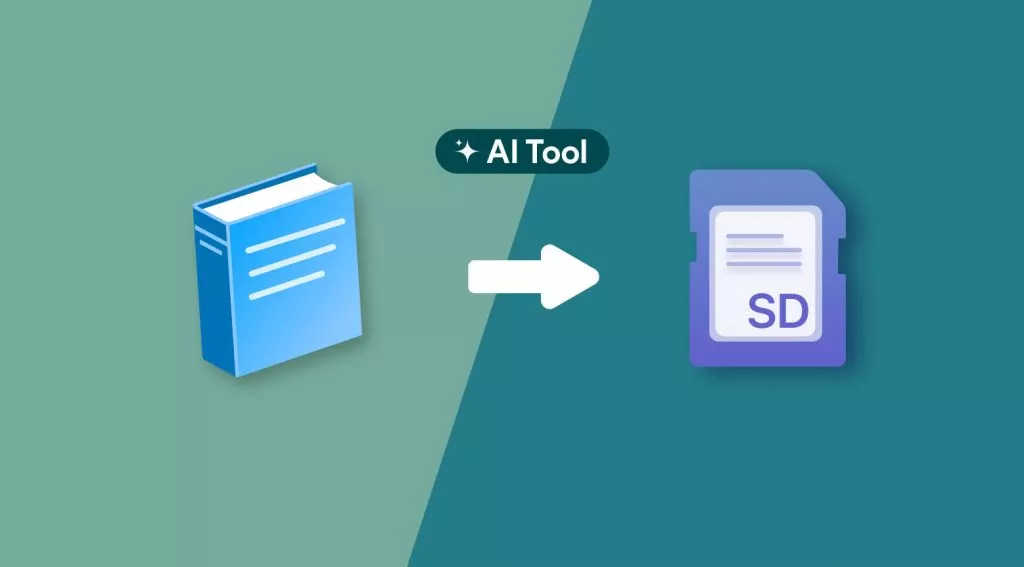
 Enola Miller
Enola Miller 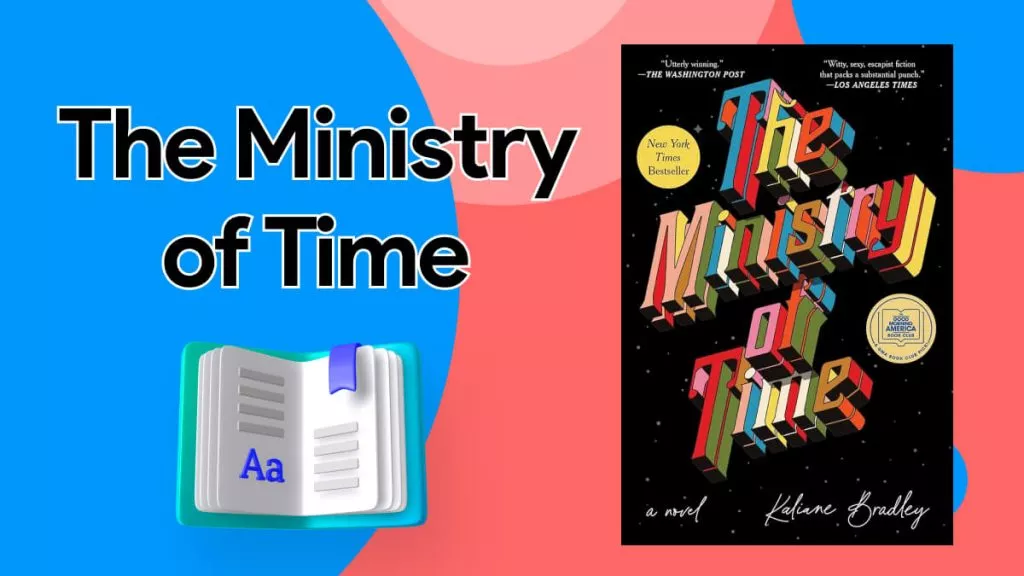
 Delia Meyer
Delia Meyer 
 Engelbert White
Engelbert White 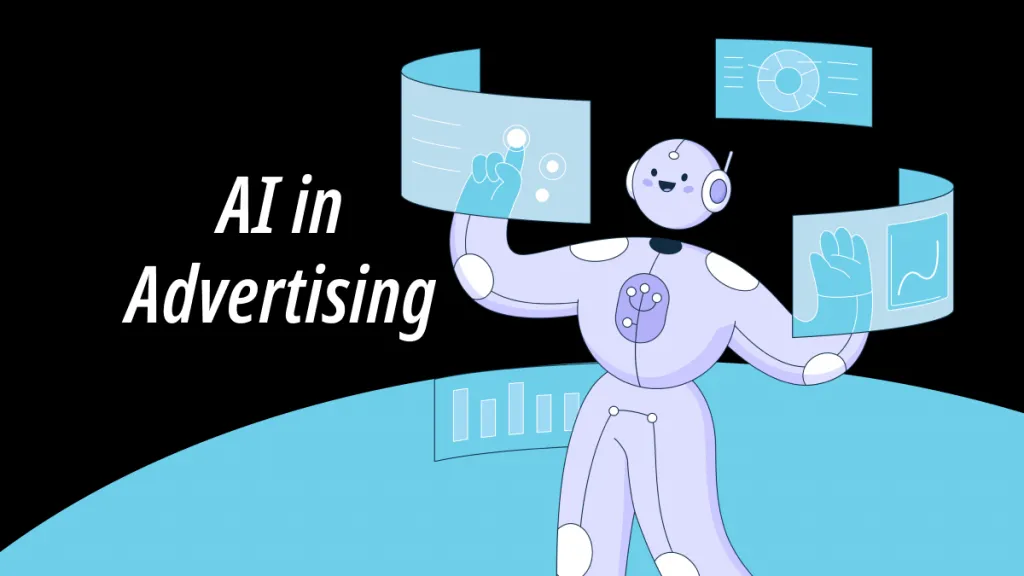
 Lizzy Lozano
Lizzy Lozano 
 Enrica Taylor
Enrica Taylor 