Chat with AI
With UPDF AI, you can chat with an AI assistant to summarize/translate text, brainstorm ideas, generate content, and do more. In this user guide, we will explicitly learn how to use the "Chat with AI" feature of UPDF and see its various use cases.
- Part 1. What is the "Chat with AI" Feature of UPDF AI?
- Part 2. How to Access UPDF's "Chat with AI" Feature On Different Platforms?
- Part 3. How to Chat with UPDF AI?
Part 1. What is the "Chat with AI" Feature of UPDF AI?
The "Chat with AI" feature is an AI assistant chatbot that allows users to engage in human-like conversations with AI to fulfill different requests, such as answering general queries, generating new content, translating text, proofreading/rewriting content, and more. It is usable by users in different industries, including:
- Entrepreneurs: Generate new business ideas, slogans, mission statements, product descriptions, etc.
- Human Resources: Write job descriptions, interview questions, company policies, employee handbooks, etc.
- Real Estate Agents: Create property listings, client emails, negotiation scripts, market reports, etc.
- Marketers: Generate ad copy, blog content, social media posts, email campaigns, etc.
- Job Seekers: Write resumes, cover letters, personalized replies, LinkedIn summaries, etc.
- Lawyers: Draft content, summarize legal documents, translate texts, research cases, etc.
UPDF's Chat Mode uses 2 powerful LLMs, i.e., GPT-5 and DeepSeek R1. GPT-5 is the default AI model for everyday conversational queries and creative writing, while DeepSeek R1 is best for in-depth reasoning and accuracy. UPDF AI uses the full-size DeepSeek R1 model, further enhancing accuracy.
Also Read:
Simply put, UPDF AI's chat mode just requires you to write a complete prompt, choose the LLM model, and get the response you need. Download UPDF or try UPDF AI Online to try the Chat with AI feature for free.
Windows • macOS • iOS • Android 100% secure
Part 2. How to Access UPDF's "Chat with AI" Feature On Different Platforms?
UPDF's AI is accessible on all the major platforms, including web, Windows, Mac, iOS, and Android. If you choose to upgrade to the paid version, you can use one license freely across these four platforms:
1. Web
- Go to https://ai.updf.com/new-chat/ and register an account.
- Now, tap the New Chat feature on the left of your screen to start chatting with AI.
- Choose a language model. By default, UPDF AI uses GPT-5. However, you can click the "DeepThink (R1) button to use the DeepSeek R1 model for better-researched answers.
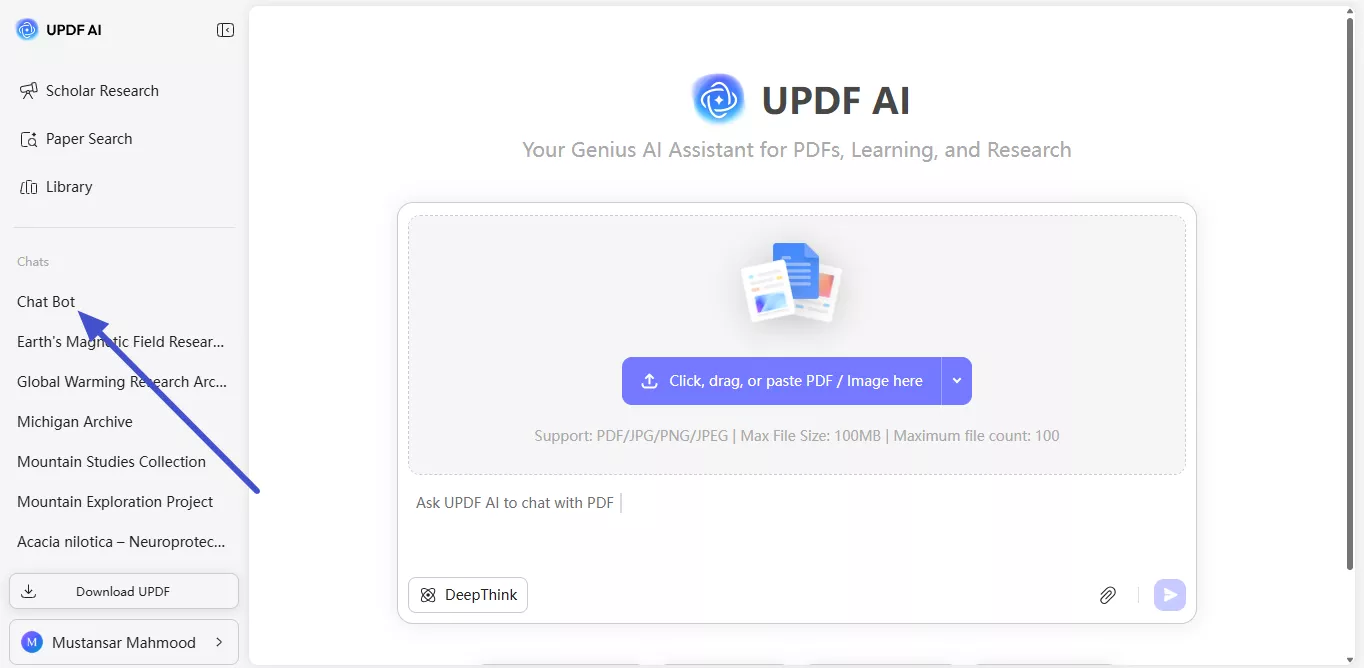
Upon reaching the new tool, enter the prompt into the chat box and start chatting. You also get the built-in prompt, including summarize, translate, and explain.
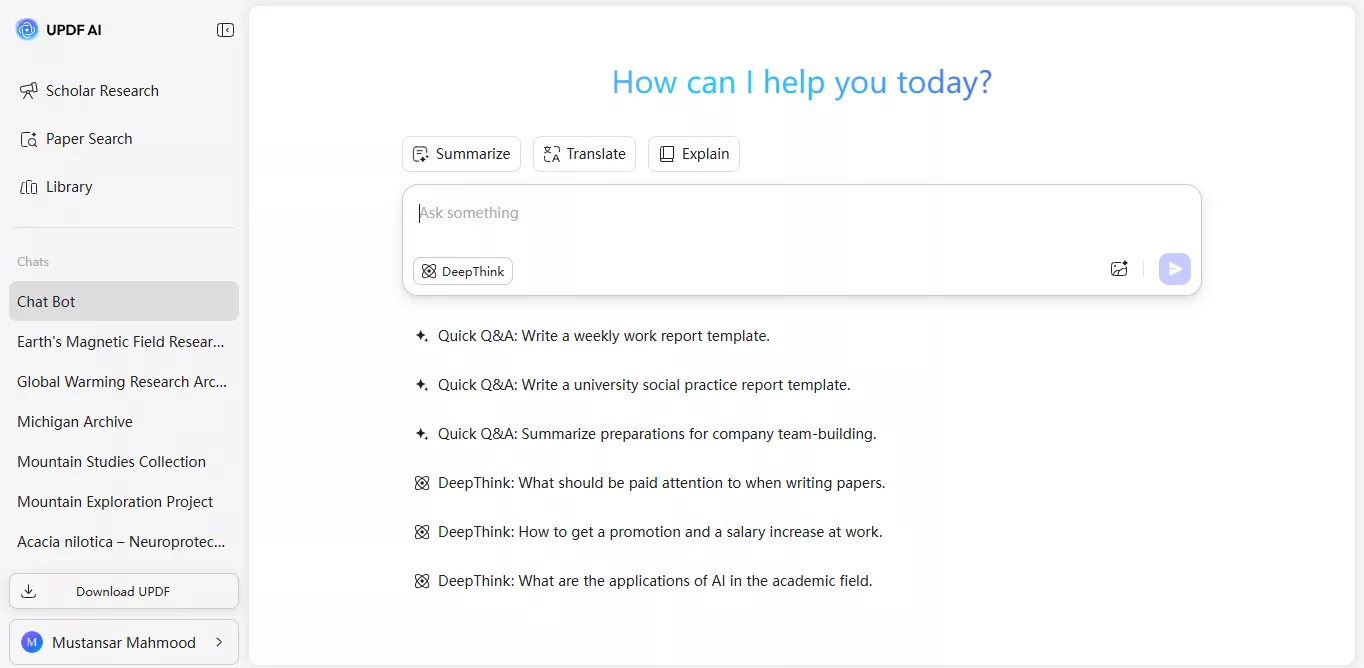
2. Desktop Version
While the UPDF AI is integrated into the UPDF app, users can access its "Chat" mode easily anytime they want. Here's how to access it:
- Choose a random PDF from your device to open within UPDF.
- Click the "AI" icon in the bottom-right corner.
- Choose the "Chat" mode.
- Enter the prompt into the chat box.
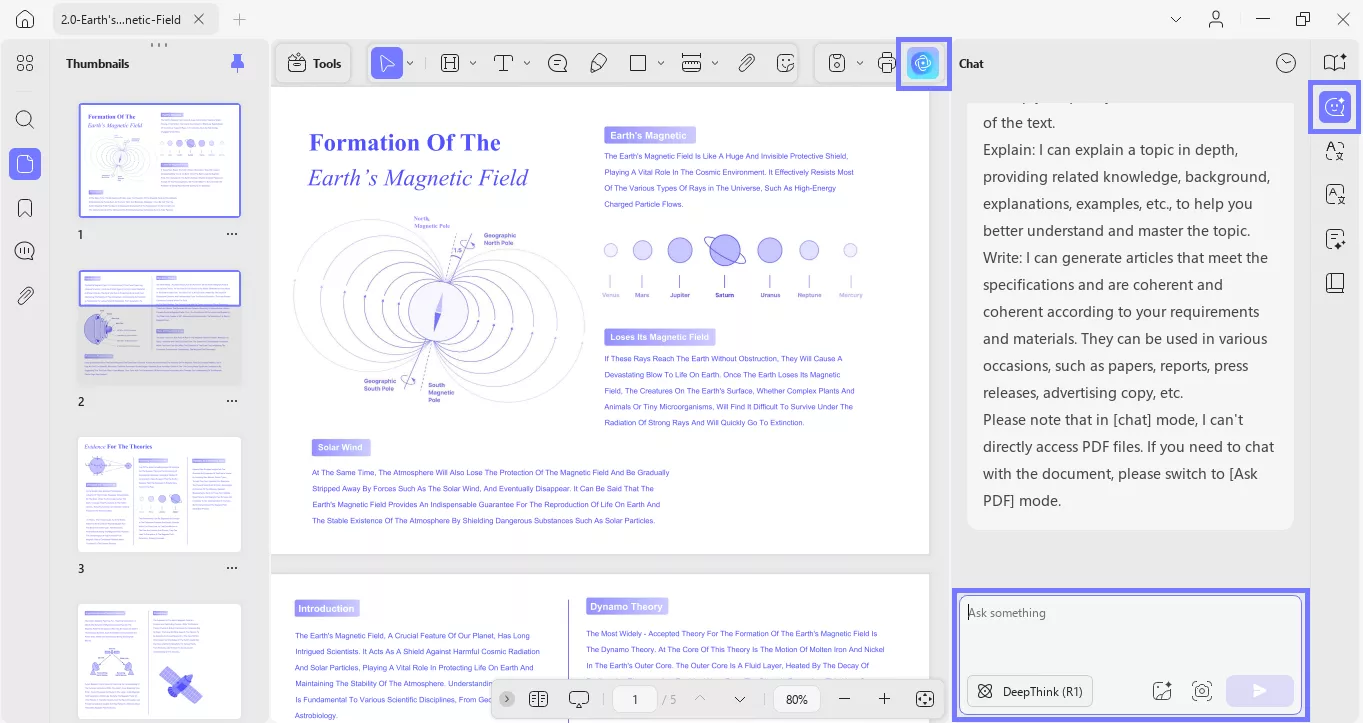
3. Mobile Version
- Start the process by downloading and launching the UPDF app on your device.
- Now, simply choose UPDF AI from the bottom toolbar, and you'll enter the Chat mode directly.
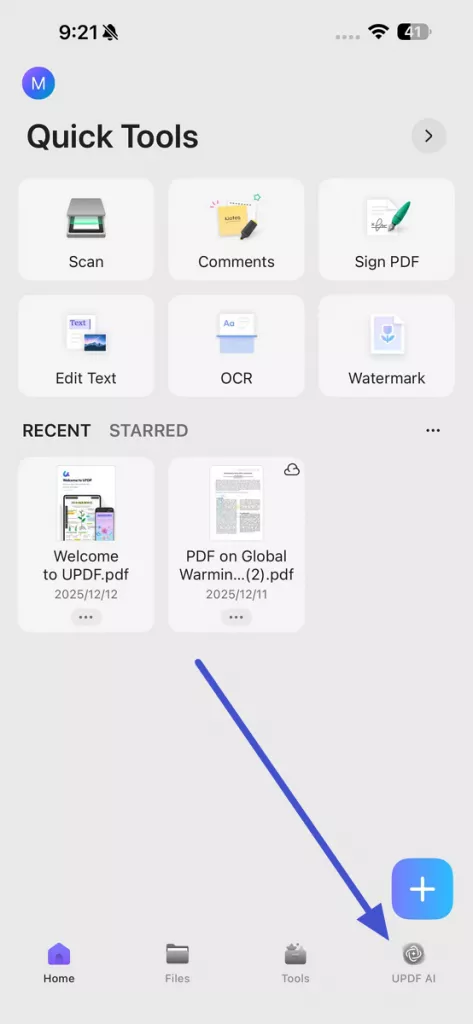
- Moving forward, you have to pick the language model. It uses GPT-5 by default, so opt for DeepSeek R1 by tapping on the DeepThink (R1) button for better responses.
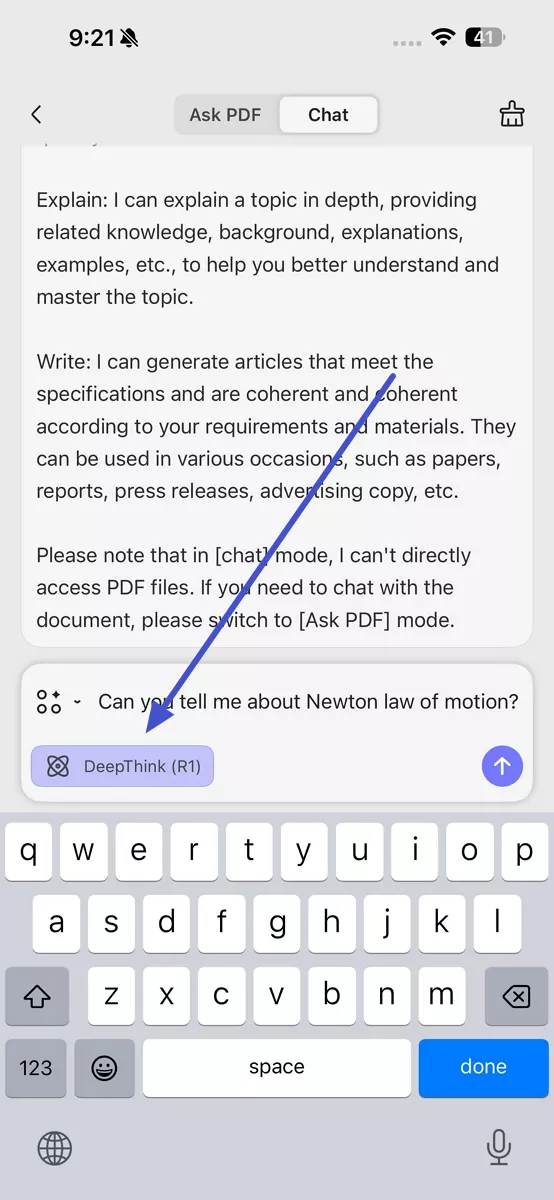
- Finally enter the prompt into the chat box and hit the Send icon to get the desired answer.
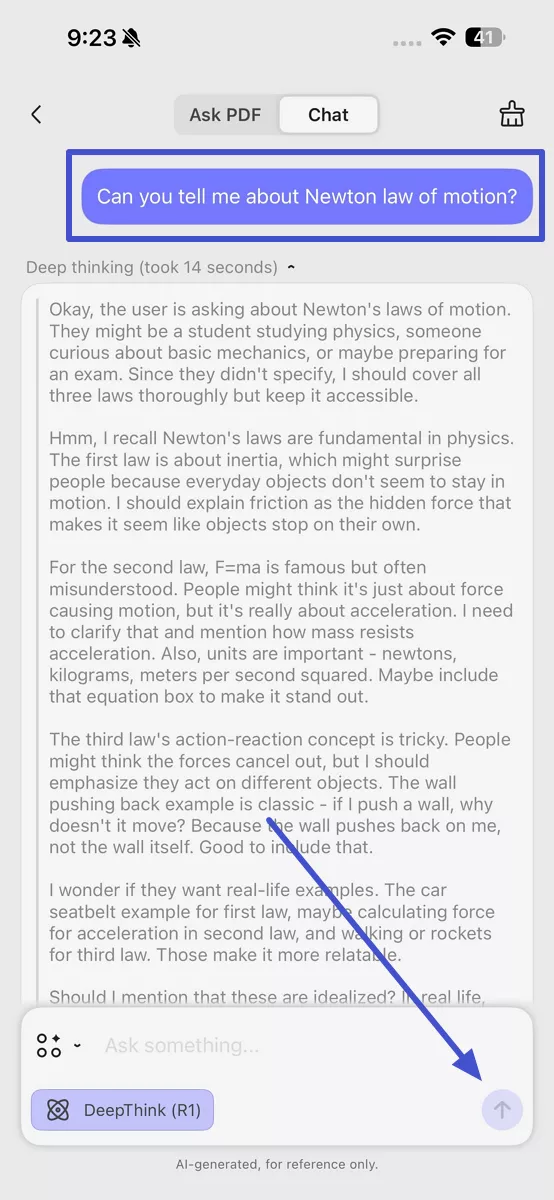
Part 3. How to Chat with UPDF AI?
UPDF AI is an AI assistant usable for almost all industries. Below are some of the real-world examples of AI prompts related to different industries using GPT-5 and DeepSeek R1 models:
1. GPT-5 Model
The GPT-5 model is designed for a wide variety of tasks that demand creative, human-like responses. To use the GPT-5 model, simply enter your prompt into the chatbox after selecting Chat mode in UPDF AI. Here are some examples of prompts you can use with the GPT-5 model:
Healthcare
- "Generate a simple analogy to explain Type 2 diabetes to a 10-year-old."
- "Create a friendly chatbot script for a hospital’s appointment scheduling assistant."
- "Suggest five creative ways to encourage patients to adhere to their medication routines."
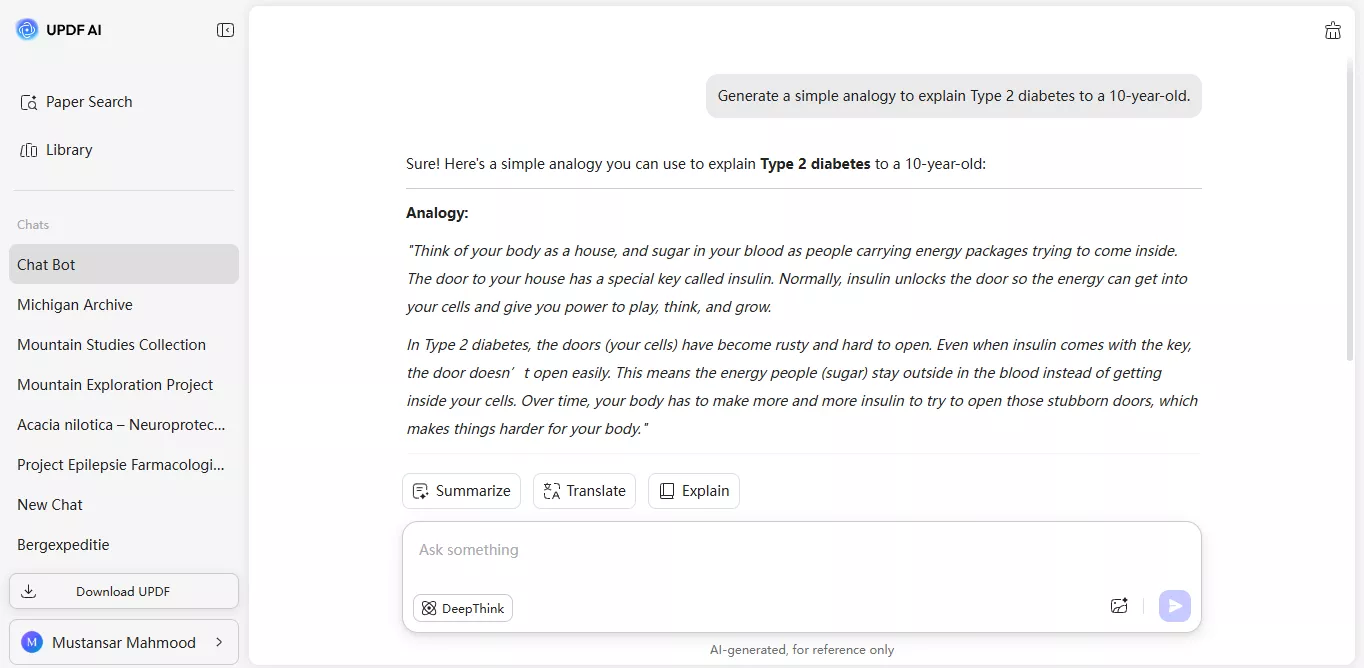
Finance
- "Explain cryptocurrency to someone who has never heard of it using a sports analogy."
- "Generate a short, engaging pitch for a budgeting app targeted at college students."
- "List five unique passive income ideas that require minimal initial investment."
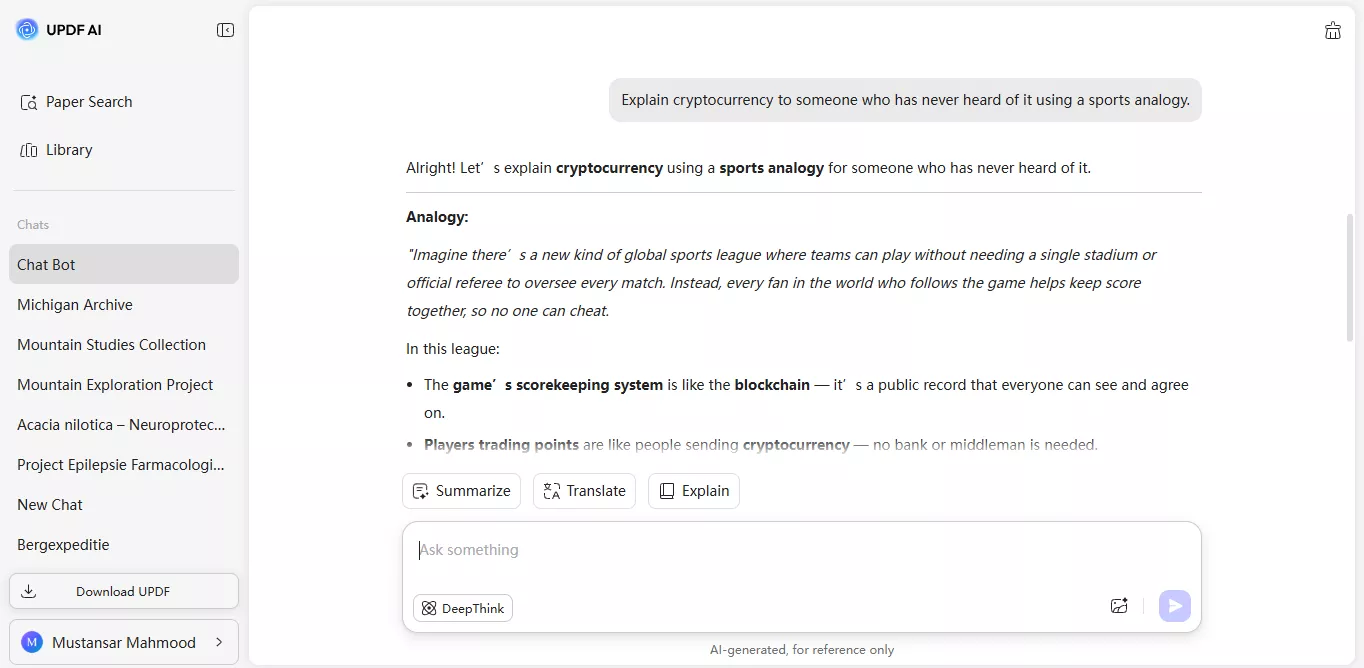
Education
- "Create a fun, interactive math riddle for middle school students."
- "Develop a short role-play script for teaching conflict resolution in classrooms."
- "Suggest three engaging ways to teach historical events through storytelling."
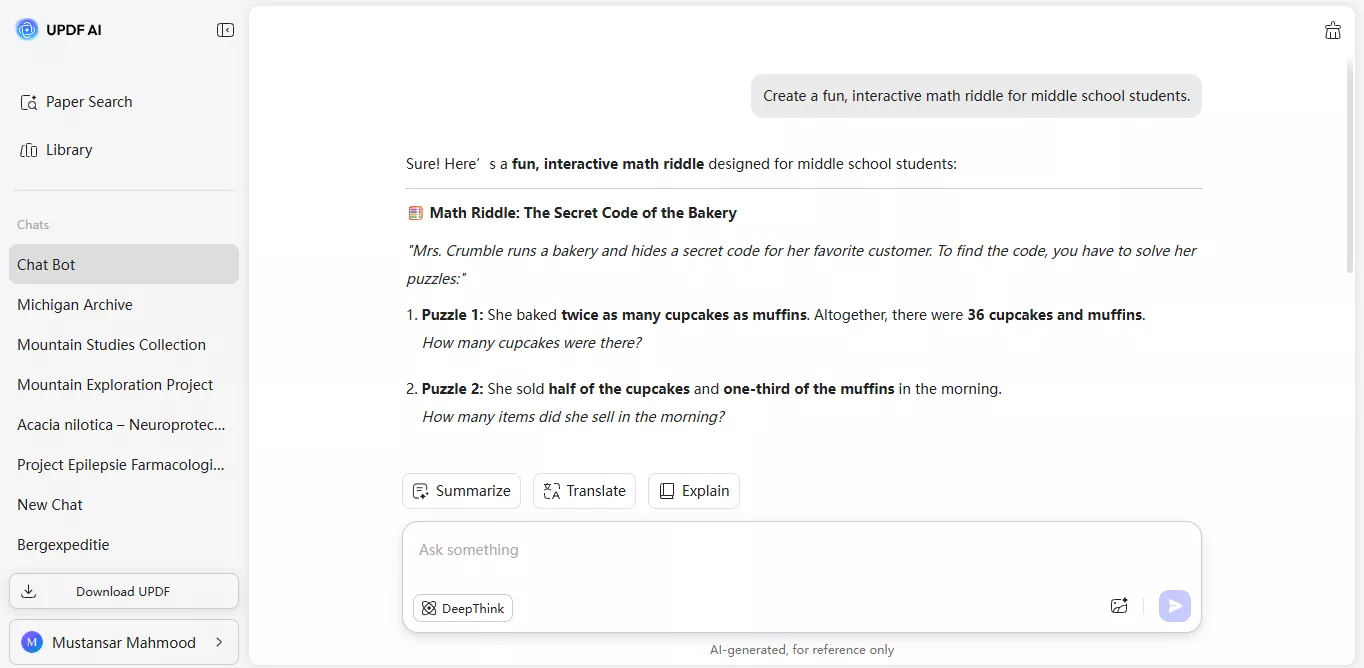
Customer Service
- "Write a lighthearted apology message for a company experiencing unexpected delays in order fulfillment."
- "Craft a polite but firm response for handling an unreasonable customer refund request."
- "Suggest three ways a small business can use humor in customer support responses without being unprofessional."
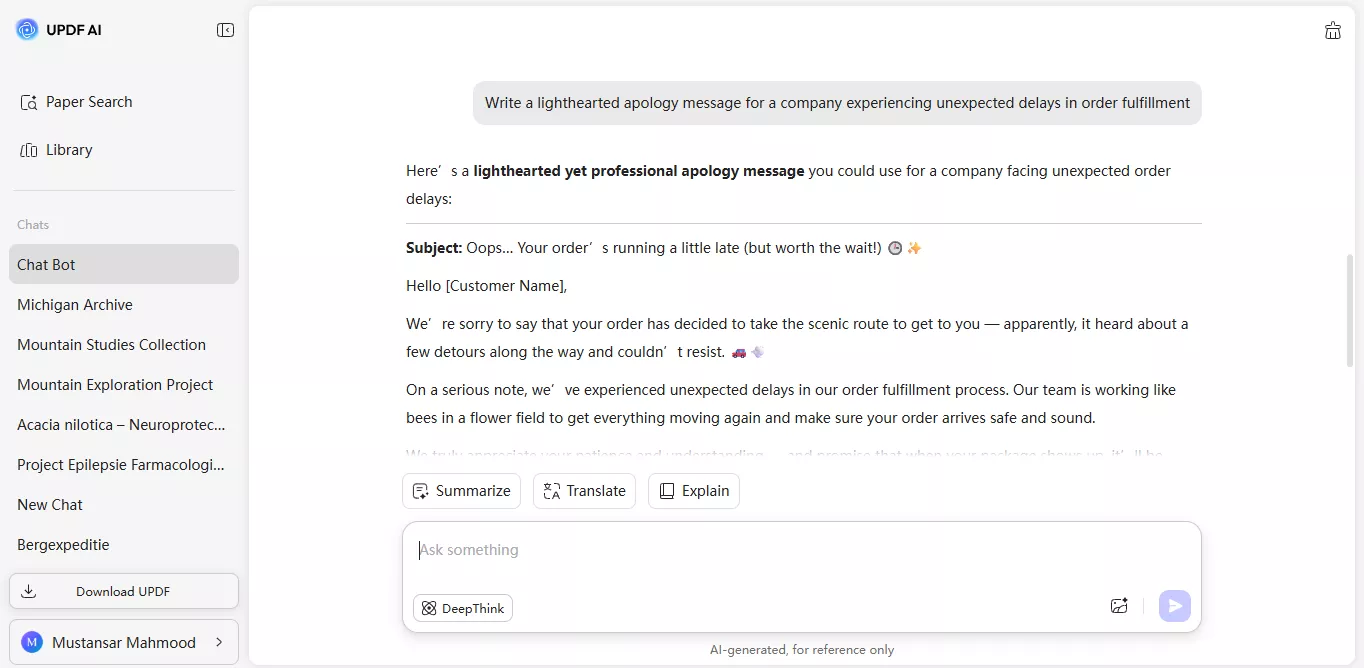
Marketing
- "Write a comprehensive launch strategy for a smart home security system designed for busy professionals. Include key messaging, social media engagement ideas, and three different ad campaign concepts tailored for Facebook, Instagram, and YouTube."
- "Develop a comprehensive email newsletter draft for a small bakery that recently expanded its menu to include vegan and gluten-free options. The draft should feature an engaging story about the inspiration behind these additions, a customer testimonial, and a clear incentive for readers to visit the bakery (like a special weekend offer)."
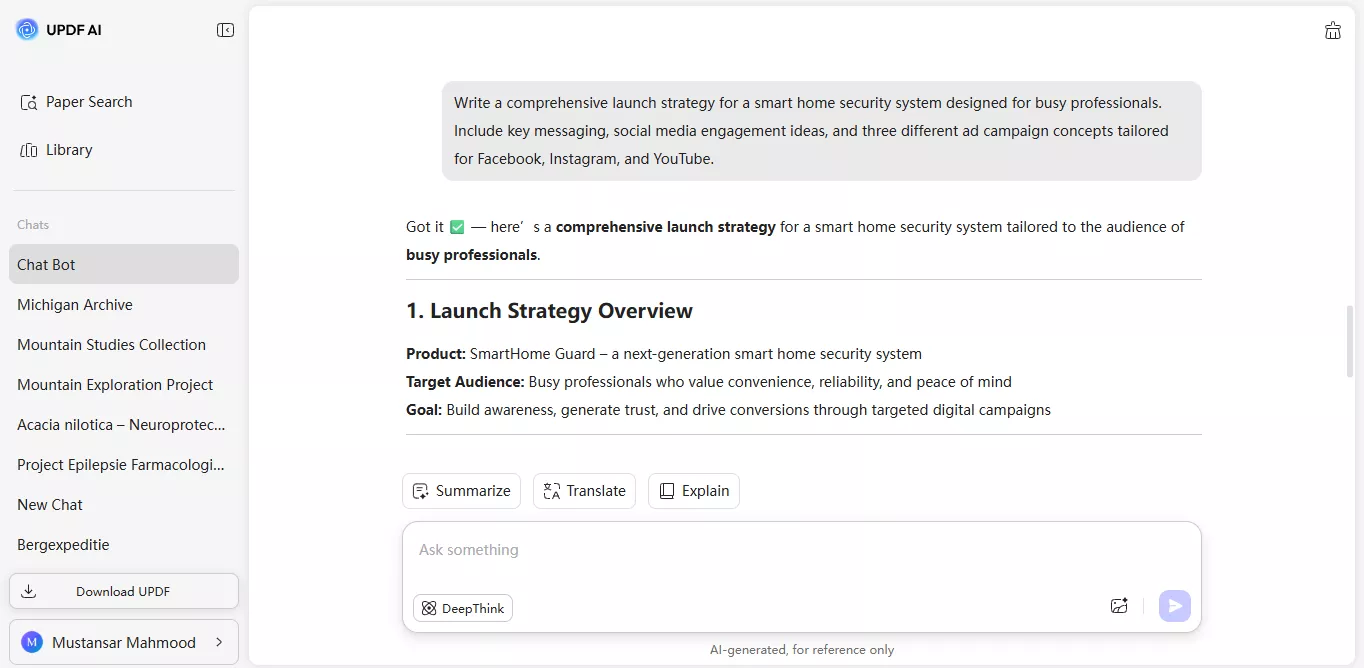
2. DeepSeek R1 Model
DeepSeek R1 is a technically oriented AI model that excels in fields requiring precise contextual understanding and logical reasoning. UPDF's Deep Think mode utilizes the full-size DeepSeek R1 model and provides insight into its detailed thinking process. To use the DeepSeek R1 model, simply click on the "Deep Think (R1)" icon below the chatbox and enter your prompt. This allows you to see how thoroughly the model analyzes the query before providing an answer.
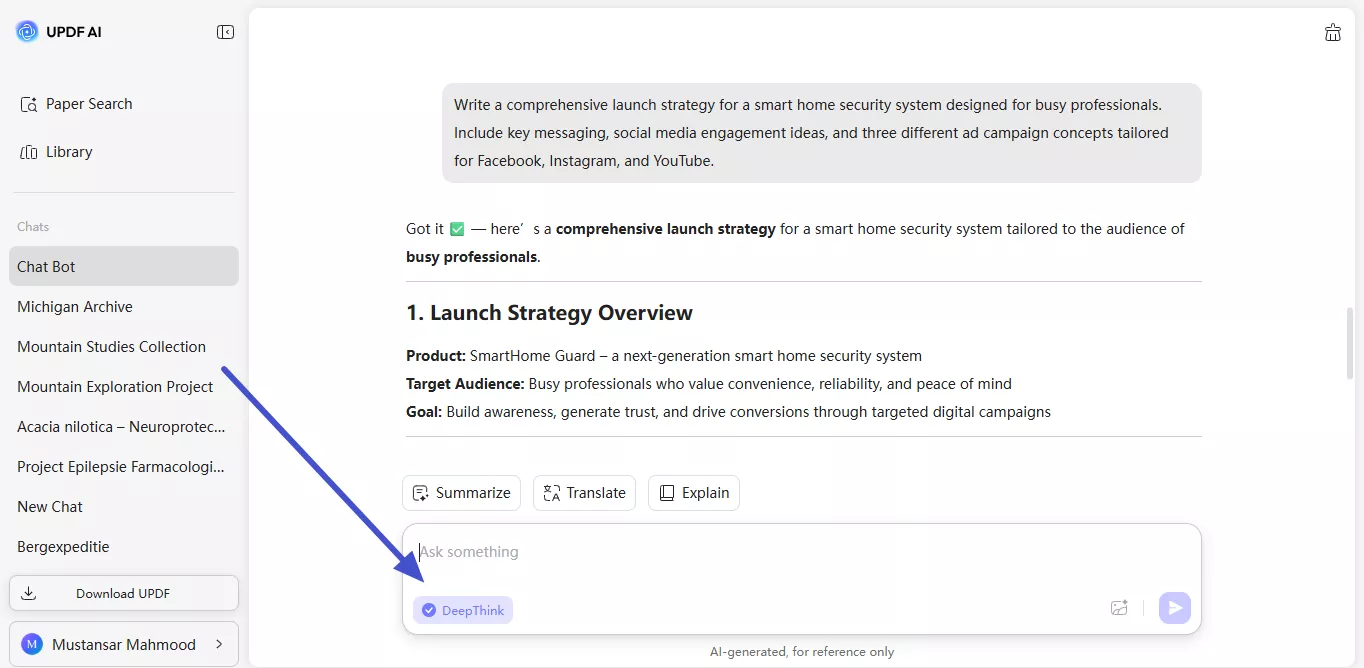
Here are some prompt examples of using the DeepSeek R1 model:
Engineering
- "Write a detailed technical specification for a new IoT device, including hardware requirements, software architecture, and communication protocols."
- "Propose a solution to reduce energy consumption in a manufacturing plant by optimizing the operation of HVAC systems using IoT sensors."
- "Create a MATLAB script to simulate the stress distribution in a bridge under varying load conditions."
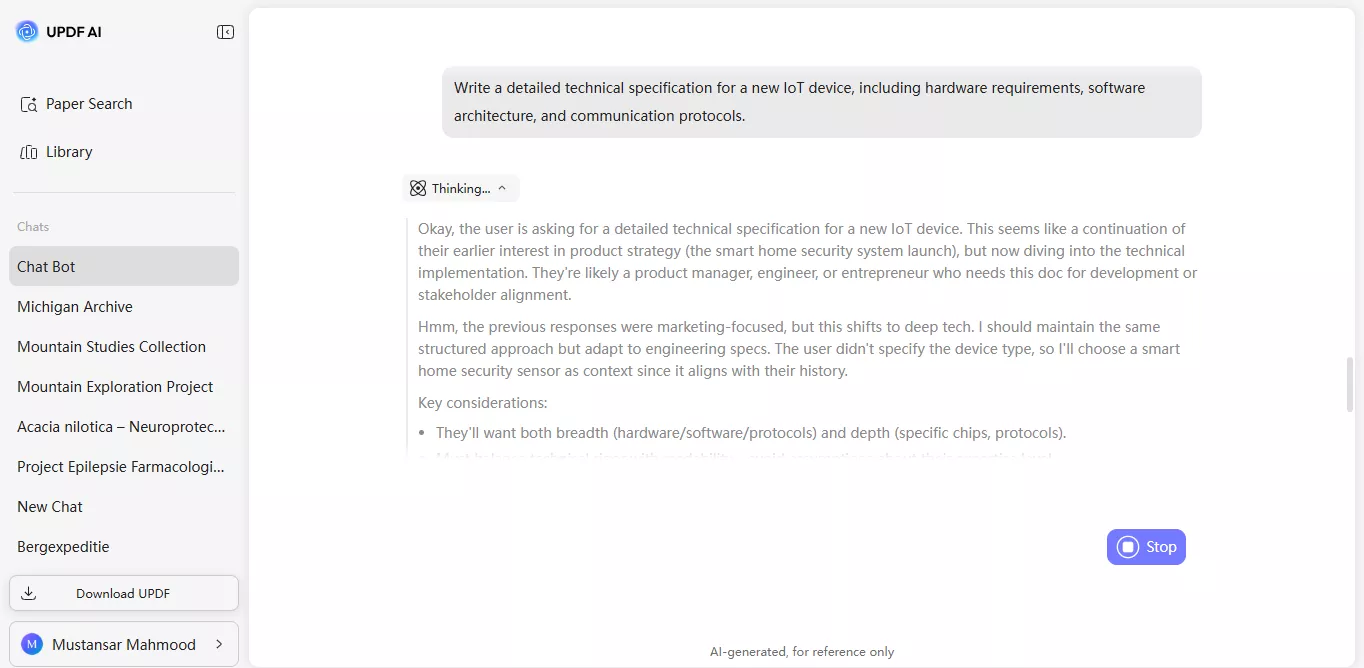
Software Development
- "Optimize the following Python code for faster execution and lower memory usage: [insert code snippet]."
- "Identify and explain the root cause of a segmentation fault in this C++ program: [insert code snippet]."
- "Write a step-by-step guide for integrating a payment gateway API into an e-commerce website, including error handling and security best practices."
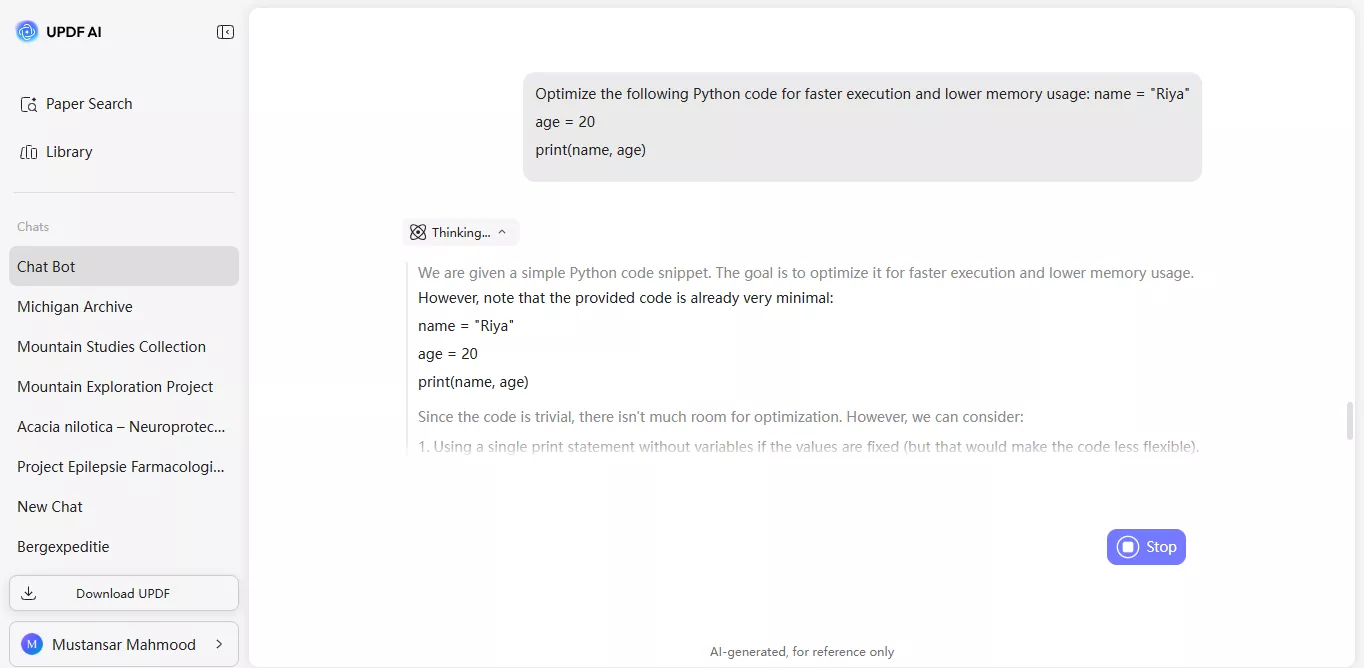
Research and Development
- "Summarize the latest research on quantum computing and its potential applications in cryptography."
- "Design an experiment to test the efficiency of a new solar panel material, including control variables and data collection methods."
- "Interpret the results of a clinical trial dataset and suggest potential next steps for further research."
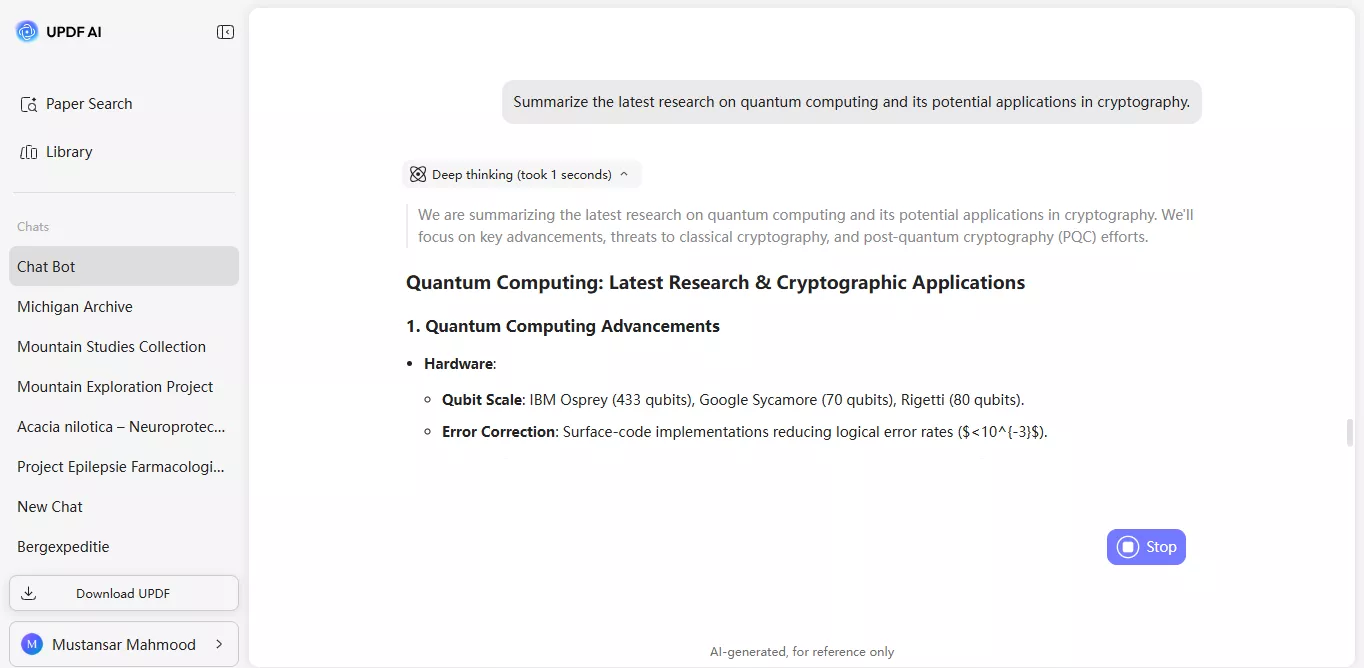
Customer Service
"Analyze customer feedback data from the past year and identify the top three technical issues that need immediate attention."
"Write a Python script to automate responses to frequently asked customer service questions, such as tracking orders or resetting passwords."
"Develop a flowchart for customer service representatives to diagnose and resolve technical issues with a software product."
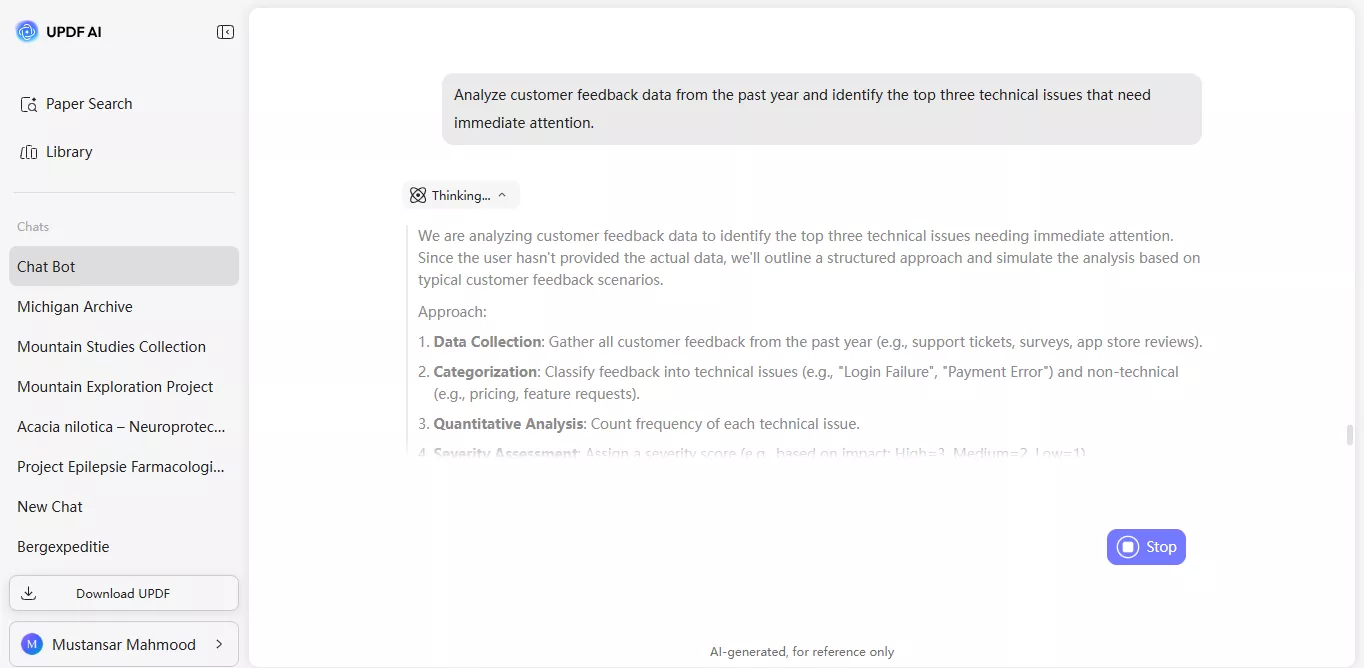
Education
- "Design a 10-week coding curriculum for high school students, focusing on Python programming, and include project-based learning milestones."
- "Create a step-by-step guide for troubleshooting common errors in a school’s online learning platform, such as login issues or video playback failures."
- "Analyze student performance data from a math class and suggest targeted interventions for students scoring below the class average."
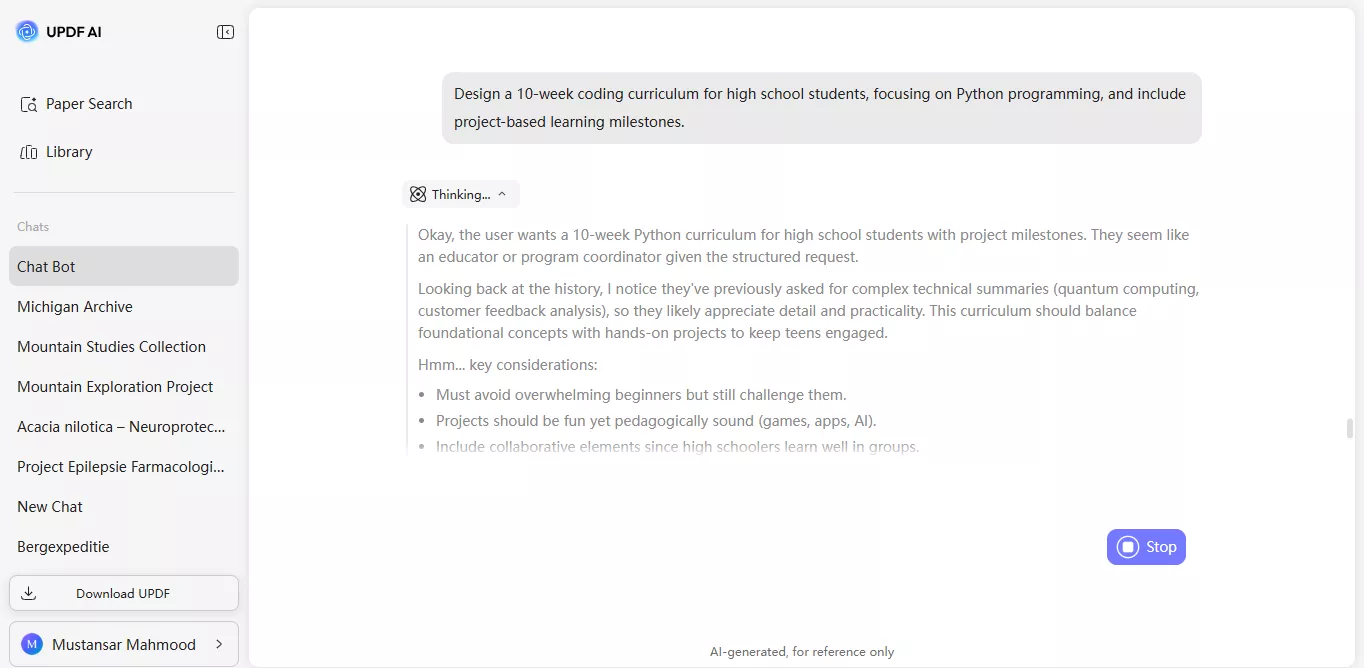
Finance
- "Analyze the historical price trends of Bitcoin and Ethereum over the past five years and identify key factors influencing their volatility."
- "Design a basic algorithm for a robo-advisor to optimize a diversified investment portfolio based on risk tolerance and market conditions."
- "Explain the technical steps required for a fintech startup to comply with GDPR when handling customer financial data."
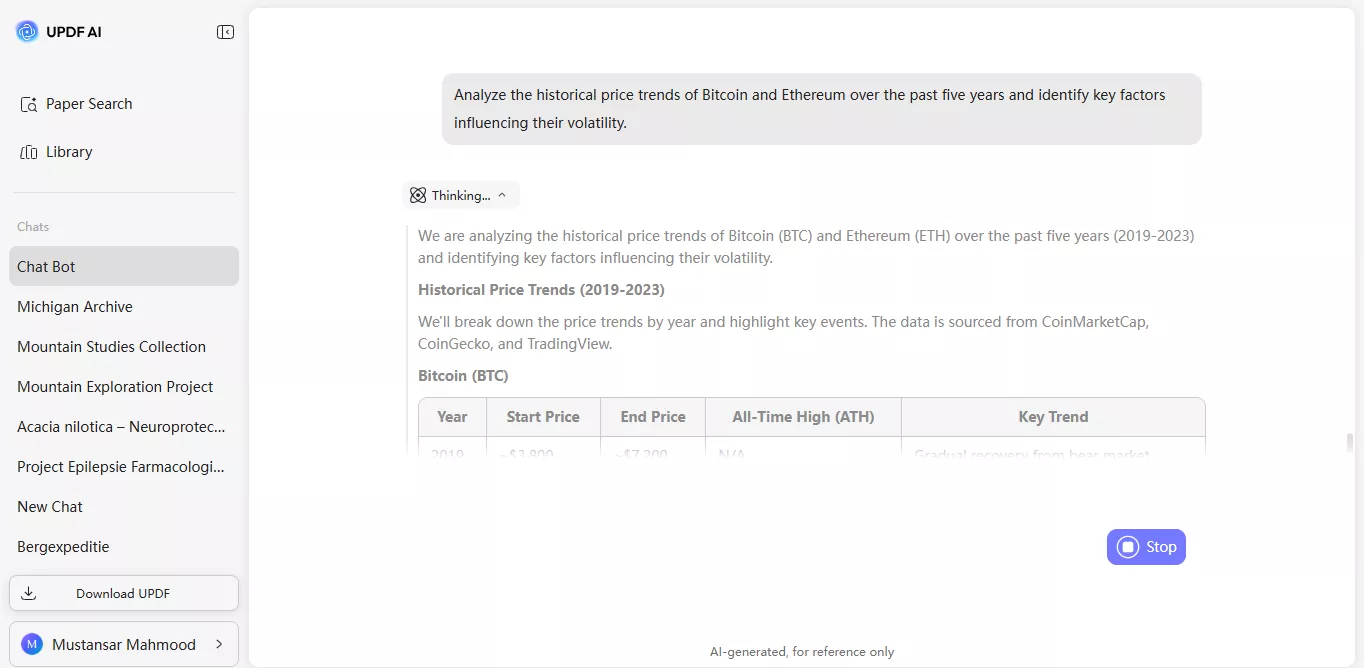
The best part about UPDF AI is that its AI benefits in one account can be shared across platforms. So, why wait? Upgrade to the paid version and unlock limitless AI capabilities.
 UPDF
UPDF
 UPDF for Windows
UPDF for Windows UPDF for Mac
UPDF for Mac UPDF for iPhone/iPad
UPDF for iPhone/iPad UPDF for Android
UPDF for Android UPDF AI Online
UPDF AI Online UPDF Sign
UPDF Sign Edit PDF
Edit PDF Annotate PDF
Annotate PDF Create PDF
Create PDF PDF Form
PDF Form Edit links
Edit links Convert PDF
Convert PDF OCR
OCR PDF to Word
PDF to Word PDF to Image
PDF to Image PDF to Excel
PDF to Excel Organize PDF
Organize PDF Merge PDF
Merge PDF Split PDF
Split PDF Crop PDF
Crop PDF Rotate PDF
Rotate PDF Protect PDF
Protect PDF Sign PDF
Sign PDF Redact PDF
Redact PDF Sanitize PDF
Sanitize PDF Remove Security
Remove Security Read PDF
Read PDF UPDF Cloud
UPDF Cloud Compress PDF
Compress PDF Print PDF
Print PDF Batch Process
Batch Process About UPDF AI
About UPDF AI UPDF AI Solutions
UPDF AI Solutions AI User Guide
AI User Guide FAQ about UPDF AI
FAQ about UPDF AI Summarize PDF
Summarize PDF Translate PDF
Translate PDF Chat with PDF
Chat with PDF Chat with AI
Chat with AI Chat with image
Chat with image PDF to Mind Map
PDF to Mind Map Explain PDF
Explain PDF Scholar Research
Scholar Research Paper Search
Paper Search AI Proofreader
AI Proofreader AI Writer
AI Writer AI Homework Helper
AI Homework Helper AI Quiz Generator
AI Quiz Generator AI Math Solver
AI Math Solver PDF to Word
PDF to Word PDF to Excel
PDF to Excel PDF to PowerPoint
PDF to PowerPoint User Guide
User Guide UPDF Tricks
UPDF Tricks FAQs
FAQs UPDF Reviews
UPDF Reviews Download Center
Download Center Blog
Blog Newsroom
Newsroom Tech Spec
Tech Spec Updates
Updates UPDF vs. Adobe Acrobat
UPDF vs. Adobe Acrobat UPDF vs. Foxit
UPDF vs. Foxit UPDF vs. PDF Expert
UPDF vs. PDF Expert

