Do you need a doctor’s note but don’t know where to find one? Have you spent hours searching for it but couldn't find a great template? Well, your search ends here!
In this article, we are sharing the six best free doctors' notes for work templates. And guess what?
With a tool like UPDF, you can quickly edit and personalize these templates to fit your needs. It’s simple, fast, and super handy!
So, are you ready to save time and effort? Check out the templates below and download UPDF to make your life easier!
Windows • macOS • iOS • Android 100% secure
Part 1. 6 Doctor Notes for Work Free PDF and Word Templates
Here are the six real doctors’ notes for work free PDF templates:
1. Simple Doctor’s Note for Work
This template is ideal for documenting short-term absences caused by minor illnesses or injuries. It includes all essential details, such as patient name, age, and recommended rest days. The clean design makes it easy to use and suitable for workplaces or schools.
Download link: Download here.
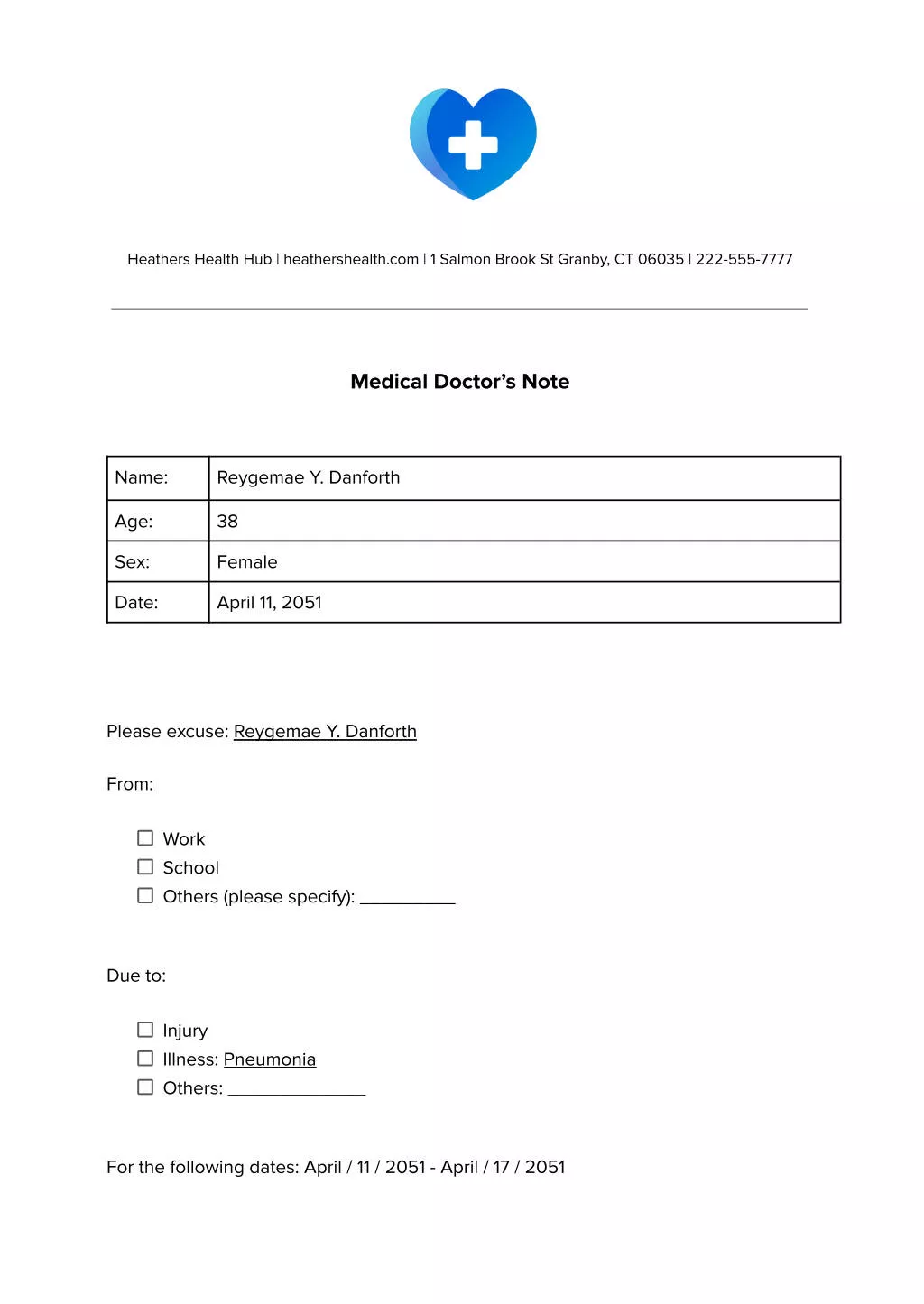
2. Doctor’s Note for Work/School
This flexible template lets you outline specific medical conditions or recommendations. It's ideal for customizing notes for unique health situations. It has space for patient details, absence dates, and personalized instructions. It's perfect for the workplace, school, or other formal settings.
Download link: Download here
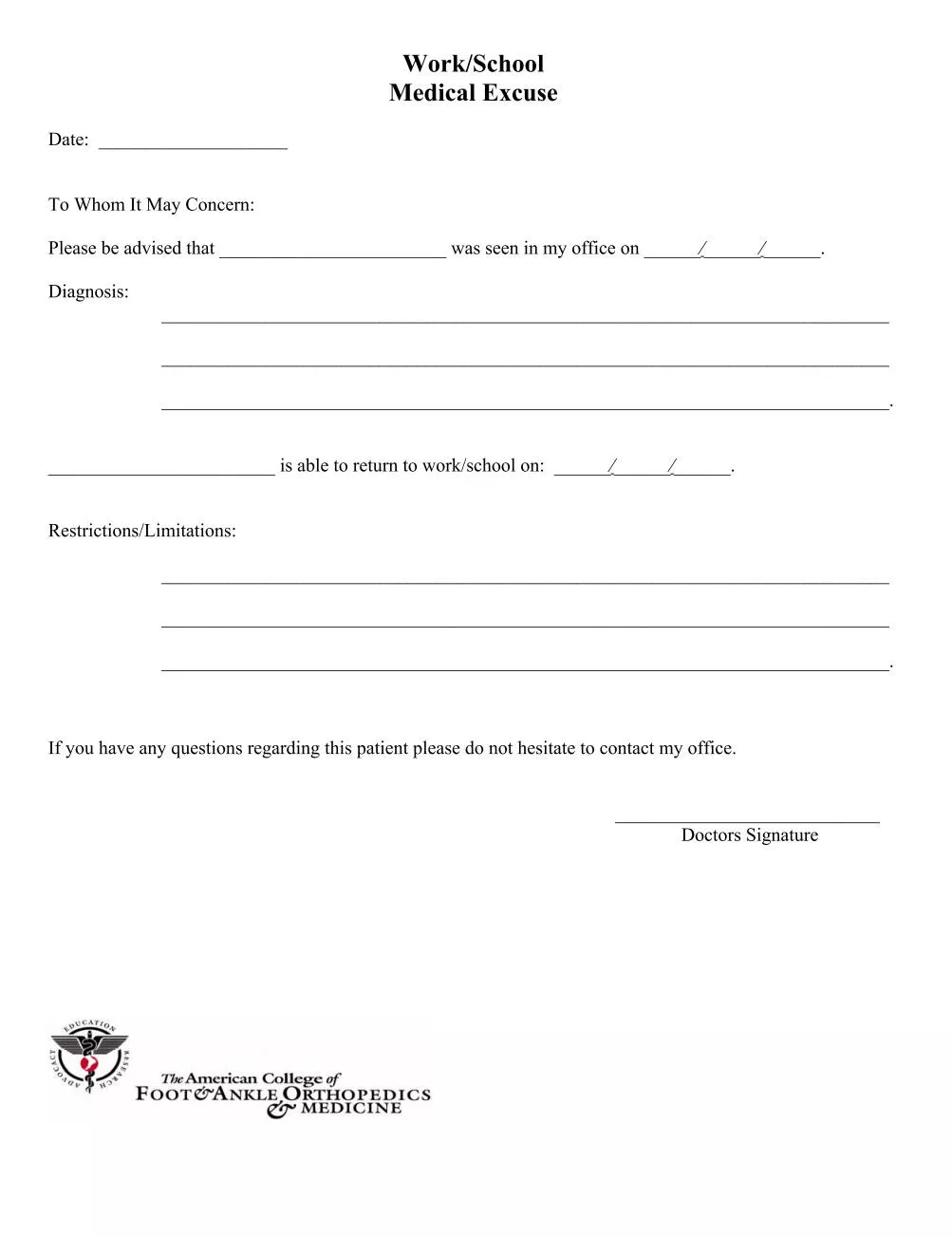
3. Blank Urgent Care Doctor’s Note
This doctor's note for work PDF template is best for documenting quick visits to urgent care for minor illnesses or injuries. It includes sections to specify the reason for the visit, activity restrictions, and next appointment. It is a great choice for those needing immediate medical proof for work or school. Most importantly, it is a fillable PDF doctor note. So that you can fill the content directly.
Download link: Download here
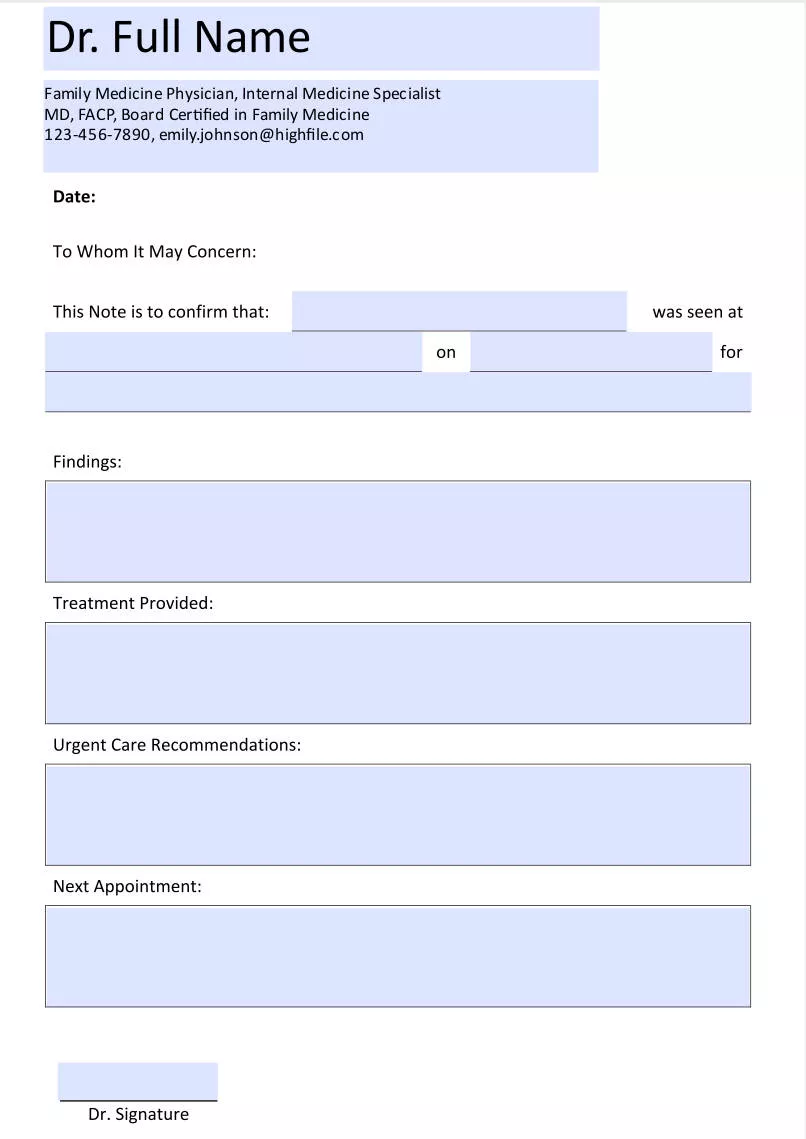
4. Real Doctor Note for Work
This template comes pre-filled with detailed information and is signed by a doctor. It includes sections for the patient’s name, diagnosis, and medical recommendations. You can easily edit it to match your needs, making it a reliable choice for work-related absences.
Download link: Download here
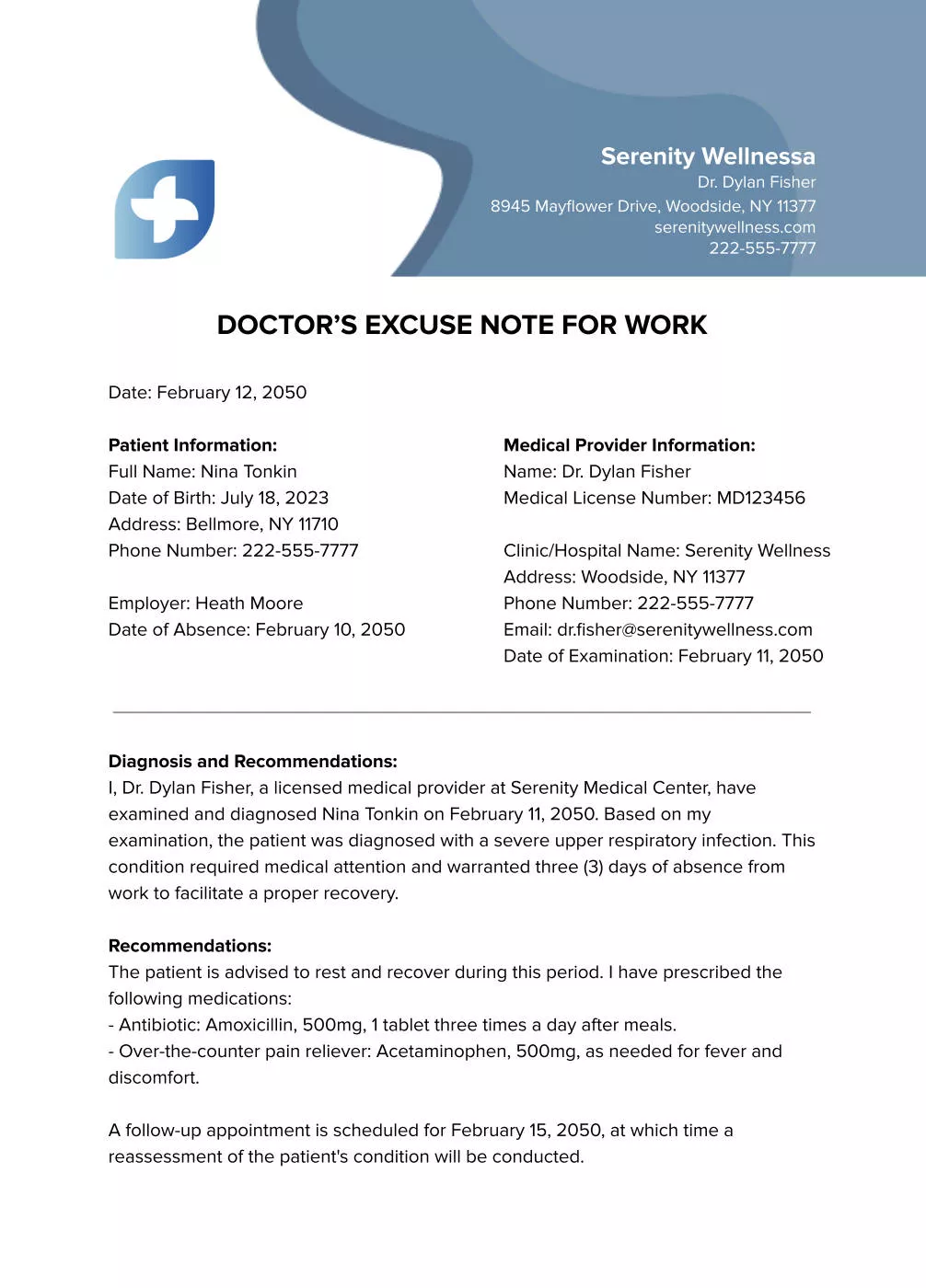
5. Doctor’s Note for Work
This professional doctor’s note template is highly detailed, with space for essential medical information. It includes sections for diagnosis, restrictions, prescribed medications, follow-up requirements, and recommendations. The doctor’s signature section adds credibility, making it suitable for work-related medical leave.
Download link: Download here
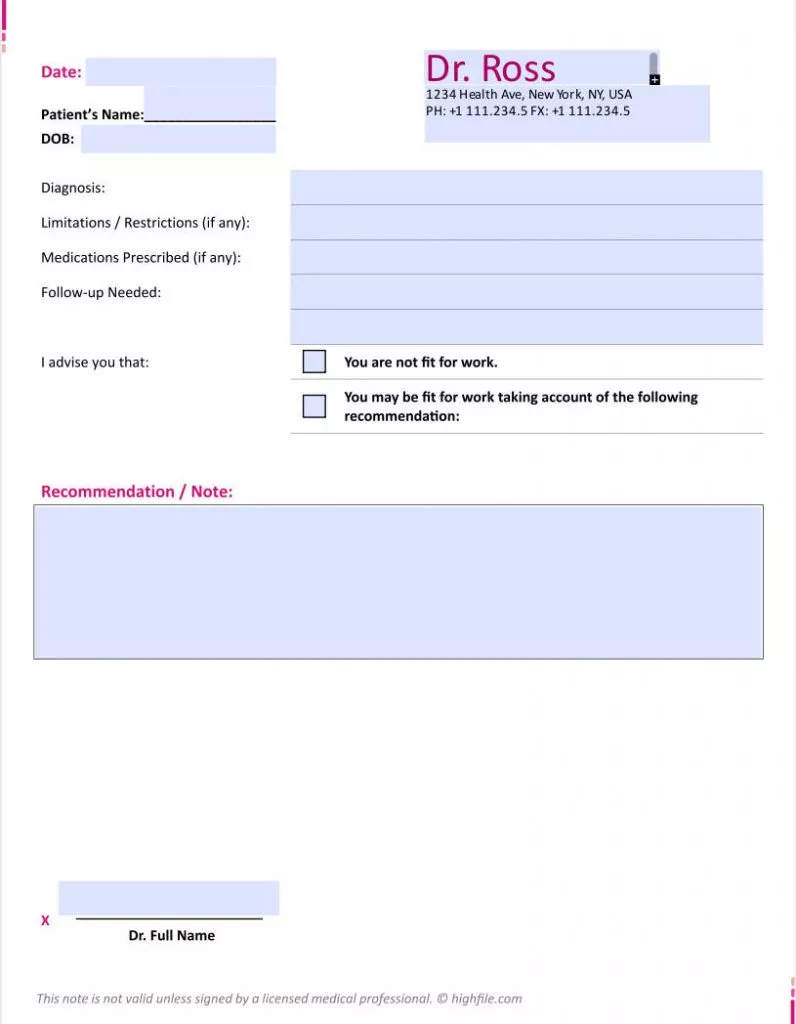
6. Doctor’s Excuse Note for Work
This template is simple yet professional. It is designed to confirm an absence from work or school due to medical reasons. It includes fields for the patient’s name, the number of days excused, and a description of the medical condition.
Download link: Download here
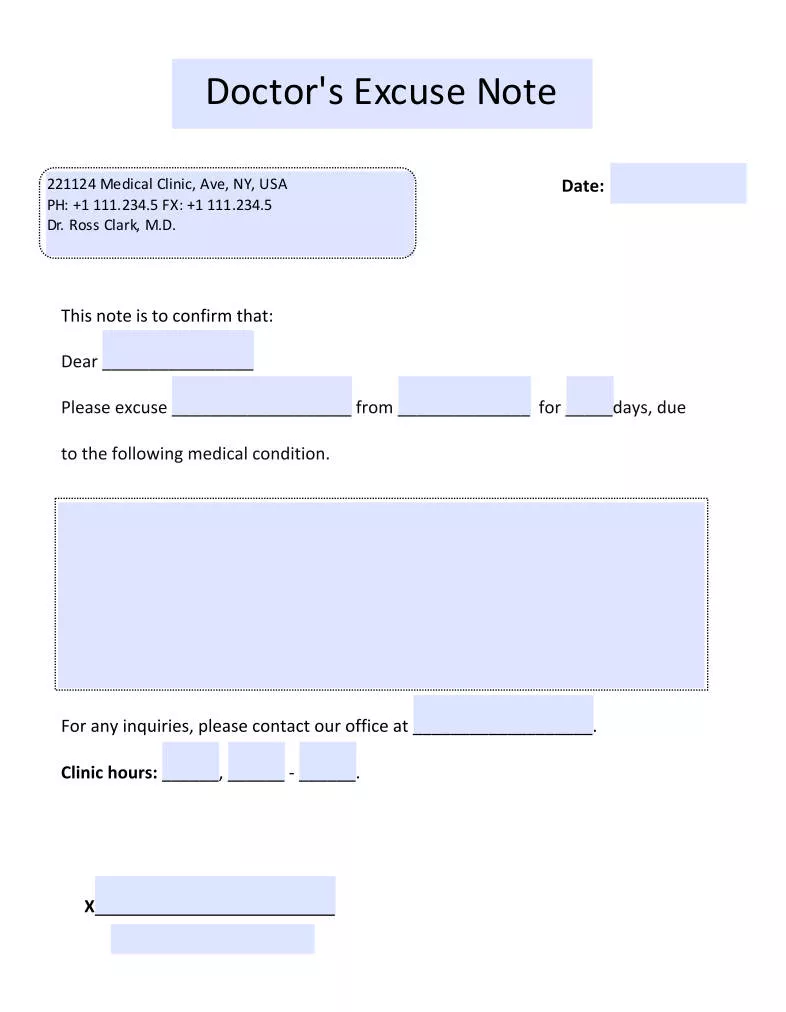
Now that we have explored the templates, let’s find out how to edit them!
Part 2. How to Edit Doctors Note PDF Template?
If you want to edit a doctor’s note PDF template, you can use UPDF. It is a powerful and intuitive PDF editor. With this tool, you can easily make quick changes to text, images, and even signatures in the PDF doctor's note template.
Moreover, this tool is AI-powered and comes with an AI assistant feature. This means you can also generate a doctor’s note as per your needs. Ready to edit your template?
Download UPDF now and take advantage of its powerful editing tools!
Windows • macOS • iOS • Android 100% secure
Here is how you can edit a free PDF doctor's note for work:
Step 1: Launch the UPDF software on your desktop. Click "Open File" to open the doctor's note PDF. You can also drag and drop it here.
Step 2: Once the template is opened, UPDF will automatically detect the fillable text, and you can easily add your information to it.
Otherwise, you can click the "Edit" in "Tools" button on the left side menu. Then, select "Text" from the options and click the fillable space to write there.
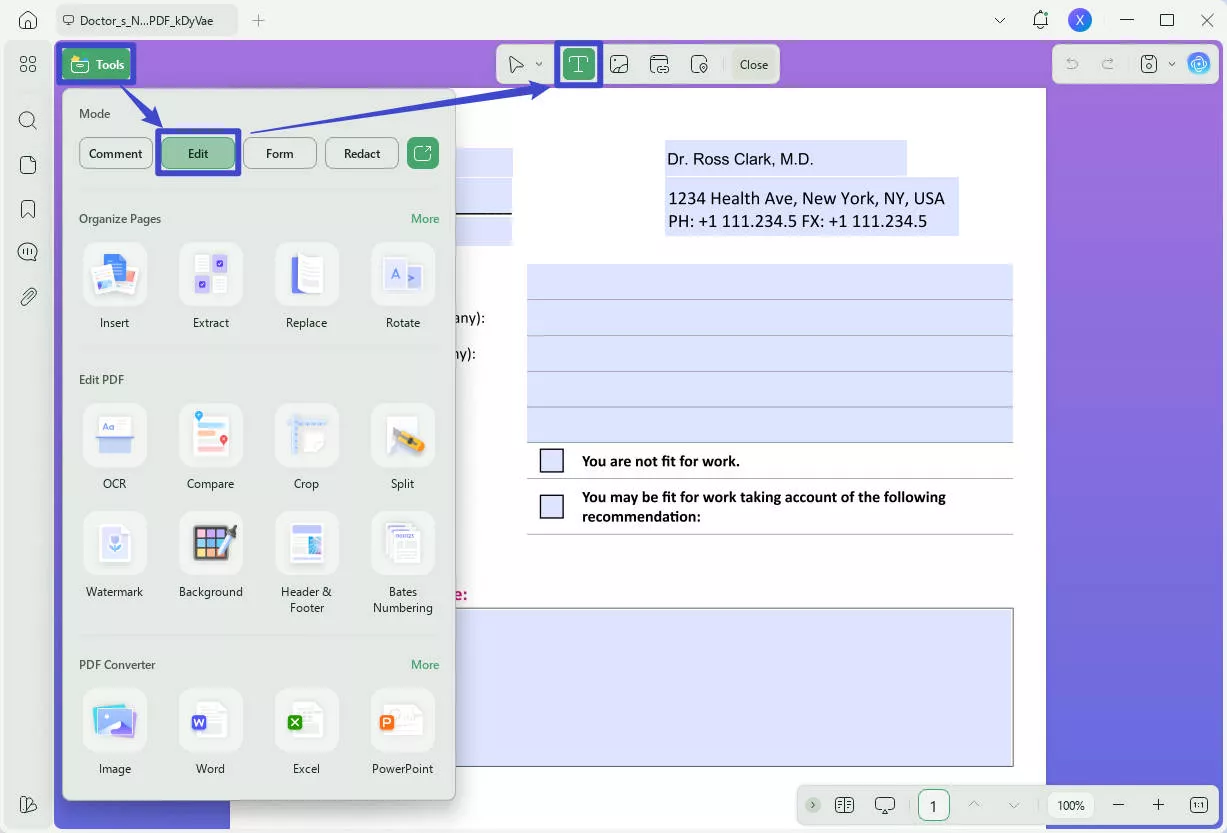
Step 3: If you want to add signatures, select "Signature" from the above options. You can create one with the help of your mouse.
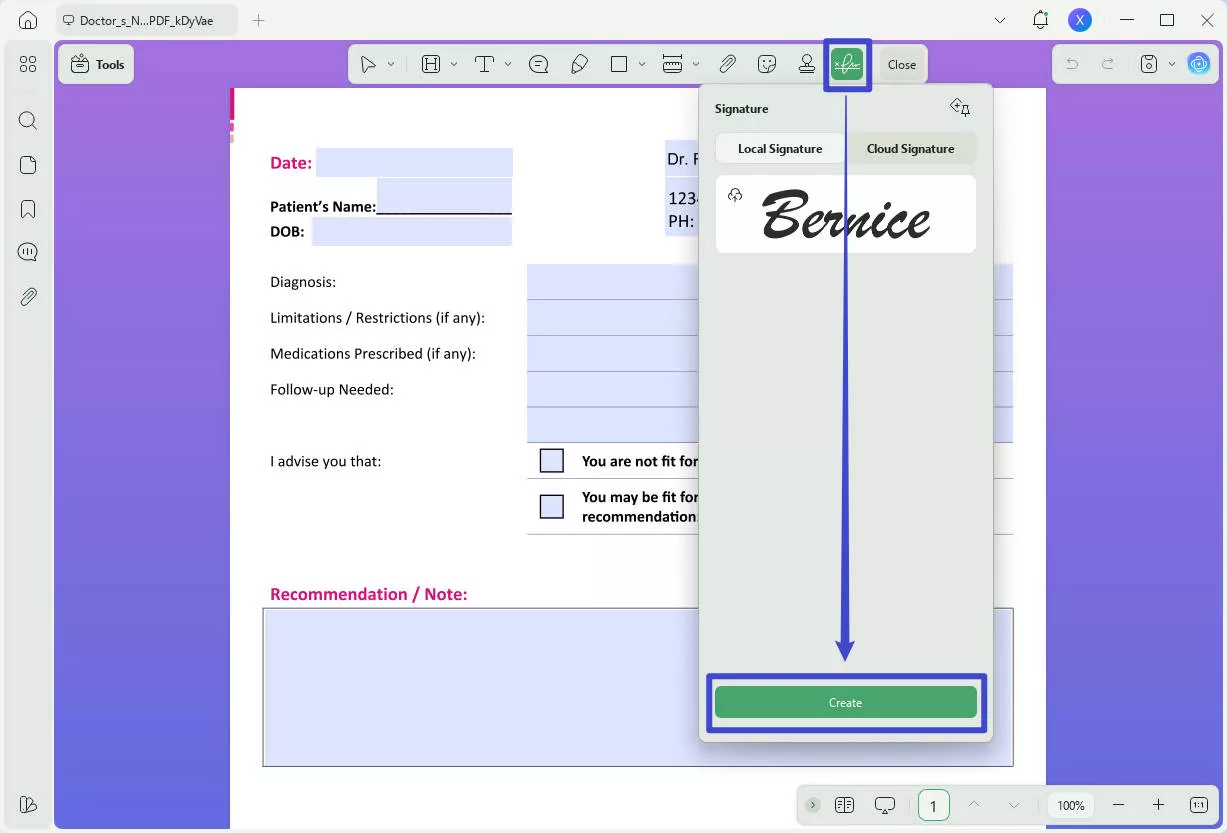
UPDF also allows you to modify elements. You can change the signature size, add extra fields in the doctor’s note, change the text color, and more.
Step 4: Once the editing is finished, click "Save" to save your doctor's note PDF.
That’s it! This is how you can easily edit your PDF doctor’s note with UPDF. However, if you are not satisfied with the doctor note template, you can generate your custom note with the UPDF AI feature.
Let’s see how:
Step 5: Click the "UPDF AI" button on the right menu and go to the "Chat" option.
Step 6: Click the typing box and enter a prompt. You can type your requirements and what you want to generate. UPDF AI will generate the relevant results within a few seconds.
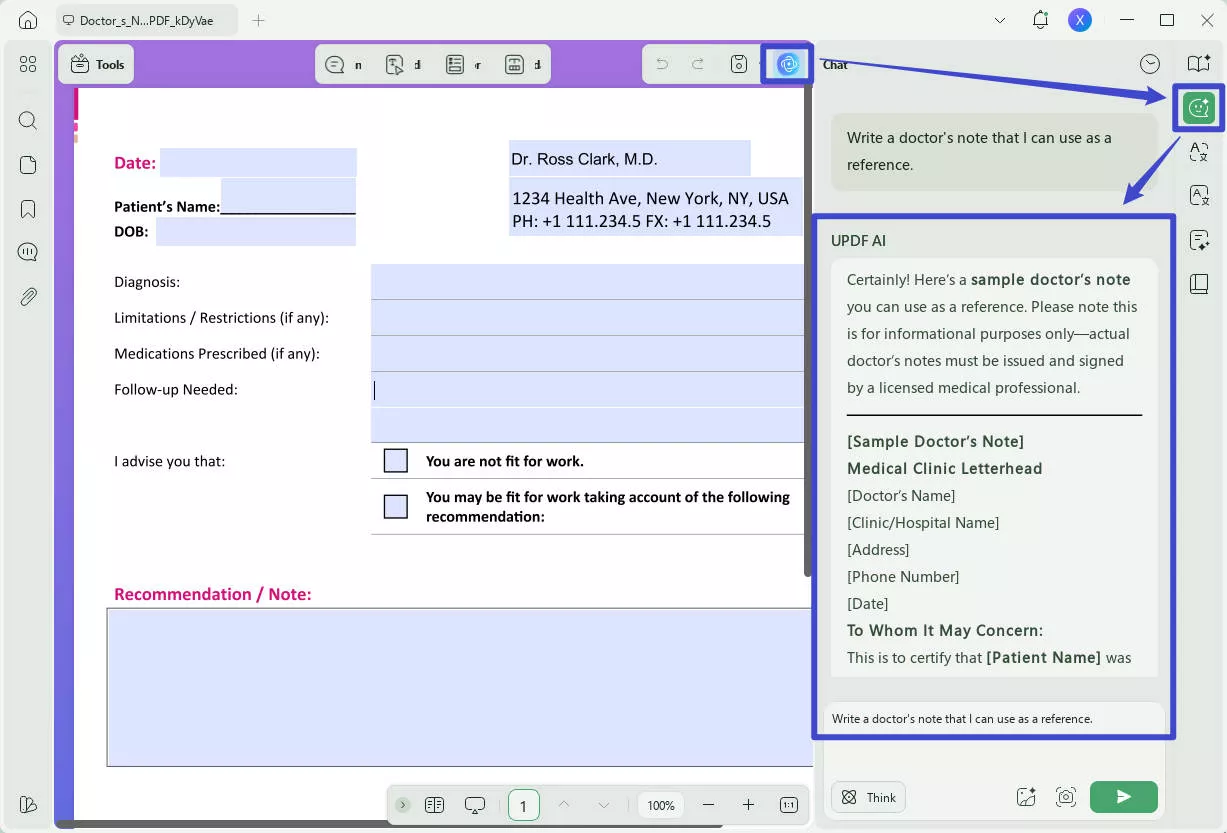
UPDF also offers many other powerful features like annotation tools, file organization, and secure PDF sharing.
To see everything UPDF can do, check out this detailed review article: UPDF Review.
For a closer look at how UPDF works, be sure to watch this video here.
Final Words
So, if you’re looking for a free PDF doctor’s note for work template, you now have access to various templates. You can easily customize any of them.
With UPDF, editing these templates is simple, and you can even generate a tailored note using its AI-powered features. Don’t miss out on UPDF’s full potential— download UPDF now. And if you like this tool after testing, you can upgrade to pro version at low price here.
Windows • macOS • iOS • Android 100% secure
 UPDF
UPDF
 UPDF for Windows
UPDF for Windows UPDF for Mac
UPDF for Mac UPDF for iPhone/iPad
UPDF for iPhone/iPad UPDF for Android
UPDF for Android UPDF AI Online
UPDF AI Online UPDF Sign
UPDF Sign Edit PDF
Edit PDF Annotate PDF
Annotate PDF Create PDF
Create PDF PDF Form
PDF Form Edit links
Edit links Convert PDF
Convert PDF OCR
OCR PDF to Word
PDF to Word PDF to Image
PDF to Image PDF to Excel
PDF to Excel Organize PDF
Organize PDF Merge PDF
Merge PDF Split PDF
Split PDF Crop PDF
Crop PDF Rotate PDF
Rotate PDF Protect PDF
Protect PDF Sign PDF
Sign PDF Redact PDF
Redact PDF Sanitize PDF
Sanitize PDF Remove Security
Remove Security Read PDF
Read PDF UPDF Cloud
UPDF Cloud Compress PDF
Compress PDF Print PDF
Print PDF Batch Process
Batch Process About UPDF AI
About UPDF AI UPDF AI Solutions
UPDF AI Solutions AI User Guide
AI User Guide FAQ about UPDF AI
FAQ about UPDF AI Summarize PDF
Summarize PDF Translate PDF
Translate PDF Chat with PDF
Chat with PDF Chat with AI
Chat with AI Chat with image
Chat with image PDF to Mind Map
PDF to Mind Map Explain PDF
Explain PDF Scholar Research
Scholar Research Paper Search
Paper Search AI Proofreader
AI Proofreader AI Writer
AI Writer AI Homework Helper
AI Homework Helper AI Quiz Generator
AI Quiz Generator AI Math Solver
AI Math Solver PDF to Word
PDF to Word PDF to Excel
PDF to Excel PDF to PowerPoint
PDF to PowerPoint User Guide
User Guide UPDF Tricks
UPDF Tricks FAQs
FAQs UPDF Reviews
UPDF Reviews Download Center
Download Center Blog
Blog Newsroom
Newsroom Tech Spec
Tech Spec Updates
Updates UPDF vs. Adobe Acrobat
UPDF vs. Adobe Acrobat UPDF vs. Foxit
UPDF vs. Foxit UPDF vs. PDF Expert
UPDF vs. PDF Expert



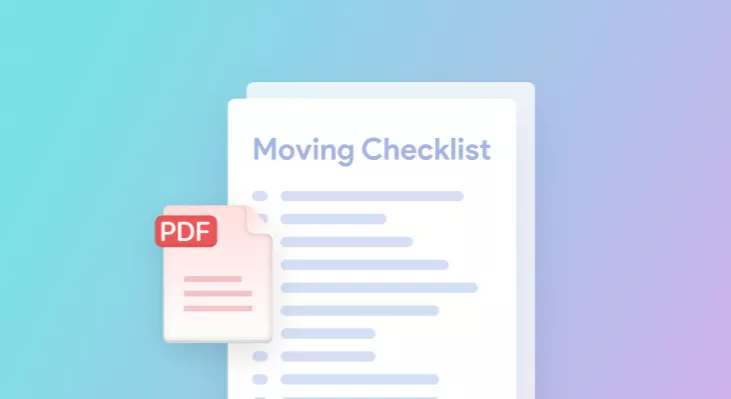





 Enrica Taylor
Enrica Taylor 
 Delia Meyer
Delia Meyer  Enola Davis
Enola Davis 

