Black Friday electronic deals are just around the corner, bringing some of the biggest tech discounts of the year. Whether you want to purchase the latest iPads or other electronic devices, such as headphones, smart TVs, and more, it is the right time to grab them. Fortunately, you will get a 10%–20% discount on many electronic items.
While you’re grabbing tech deals, don’t forget to buy productivity tools like UPDF. It is running its Black Friday Campaign, offering huge discounts on its all-in-one PDF editor. With this tool, you can edit, convert, and organize PDFs with ease.
Download UPDF Now and enjoy exclusive Black Friday savings!
Windows • macOS • iOS • Android 100% secure
Continue reading this article, as we will tell you about some of the best Black Friday Deals on iPads and other electronic devices.
Part 1. What to Expect in Electronics Deals This Black Friday?
Black Friday electronic deals are among the most anticipated shopping events of the year. It’s the perfect time to upgrade your gadgets and get them at discounted rates. During this sale, you can get discounts on almost all the electronic devices, including Smartphones & Tablets, Laptops & PCs, Televisions & Home Entertainment, Smart Home Devices, and more.
On the other hand, Black Friday is the best opportunity for retailers and manufacturers to refresh stock and attract buyers. This is exactly why electronics see major markdowns during the event. Retailers use this time to clear inventory, reducing prices to make room for new models and more. During this time, many leading electronics brands participate in Black Friday campaigns, including Apple, HP, Samsung, Sony, Dell, LG, and more. Let’s talk about the deals offered by brands during Black Friday campaigns last year.
- Apple: Apple offers gift cards up to $160 off iPads and $110 off MacBooks on Amazon and Best Buy.
- Samsung: Each year, Samsung gives a 40% discount on its top products like Galaxy smartphones, tablets, and more.
- Sony: You can get off up to $215 on PlayStation consoles, headphones, and more. However, to get the discount, you have to purchase gaming bundles.
- HP and Dell: You can save up to $215 to $430 on laptops and monitors. But the discount is only available if you purchase multiple items.
- LG: LG gives 35% off on TVs and smart appliances.
Note:
Part 2. iPad-Specific Black Friday Deals: What to Look For
Black Friday is the perfect time to buy iPads because each year Apple gives a huge discount on them. Based on previous campaigns, Entry-level iPads, such as the 9th and 10th-generation models, could drop by $80–$120. On the other hand, you can get a discount of $100–$150 on iPad Air. Below, we have listed some of the best iPad-specific Black Friday deals from last year.
1. Apple iPad (10th Generation)
Discounted Price: $279 on Amazon and Best Buy
Actual Price: $349
2. Apple iPad Mini 7 (64GB)
Available on discounted prices at Amazon and Target
3. Apple iPad Air (M2 Chip)
Discounted Price: $499, Amazon and Walmart
Actual Price: $599
4. Apple iPad Pro 12.9-inch (M4 Chip)
Discounted Price: $1,099, Best Buy and Apple
Actual Price: $1,199
5. Apple iPad Air (M3, 11-inch)
Discounted Price: $499 on Amazon
Actual Price: $599
Remember that retailers like Amazon, Best Buy, and Walmart start sales early, while Apple only offers gift cards with selective purchases. So, if you are planning to purchase a new iPad, make sure to keep an eye on Amazon and other famous platforms.
Part 3. How to Prepare for Electronics & iPad Deals?
For the past few years, I have been purchasing iPads during Black Friday, and believe me, it’s all about speed and preparation. If you don’t buy them on time, they’re gone within minutes. Here’s how to prepare for Black Friday electronic deals on iPads and other items.
- Create a Wishlist: Go to major retailers and create a wishlist of the items that you actually want to purchase. You can get iPads on Amazon, Apple, Walmart, and other well-known platforms. I start adding items to my wishlist early so that I can easily check prices, compare different models, and act quickly when discounts start.
- Compare Historical Prices: After adding items to the wishlist, you can easily monitor prices. For example, last year, the Apple iPad (10th Generation) was $349, but during Black Friday, it was available for $279 on Amazon and Target. Did you see the difference?
- Set Notifications: As I mentioned above, it’s all about speed, so don’t forget to set notifications and alerts to get information about your products. Once they are low in price, you will get notifications on your screen. You can also use different price tracking tools for this purpose.
- Keep Digital Records: Keep your receipts, manuals, and warranties to track what you paid and compare future prices or deals.
Part 4. Bonus Tip: UPDF’s Black Friday Campaign
Once you’ve prepared your wishlist, tracked prices, and organized your receipts and warranties, you’re ready for some of the best Black Friday deals. Speaking of deals, UPDF’s Black Friday campaign is a perfect opportunity to get discounts on powerful PDF tools that can help you stay organized while shopping and keep all your digital documents in one place.
Windows • macOS • iOS • Android 100% secure
Let’s discuss the top features of this software.
1. Scan your Documents:
With this tool, you can scan your purchase receipts, invoices, and manuals into PDFs for convenient digital access. Once you are on the Scan screen, you will see two options: scan document or scan an ID. You can choose the options according to your requirements. After choosing your option, you can select other settings like add, rotate, crop, and more.
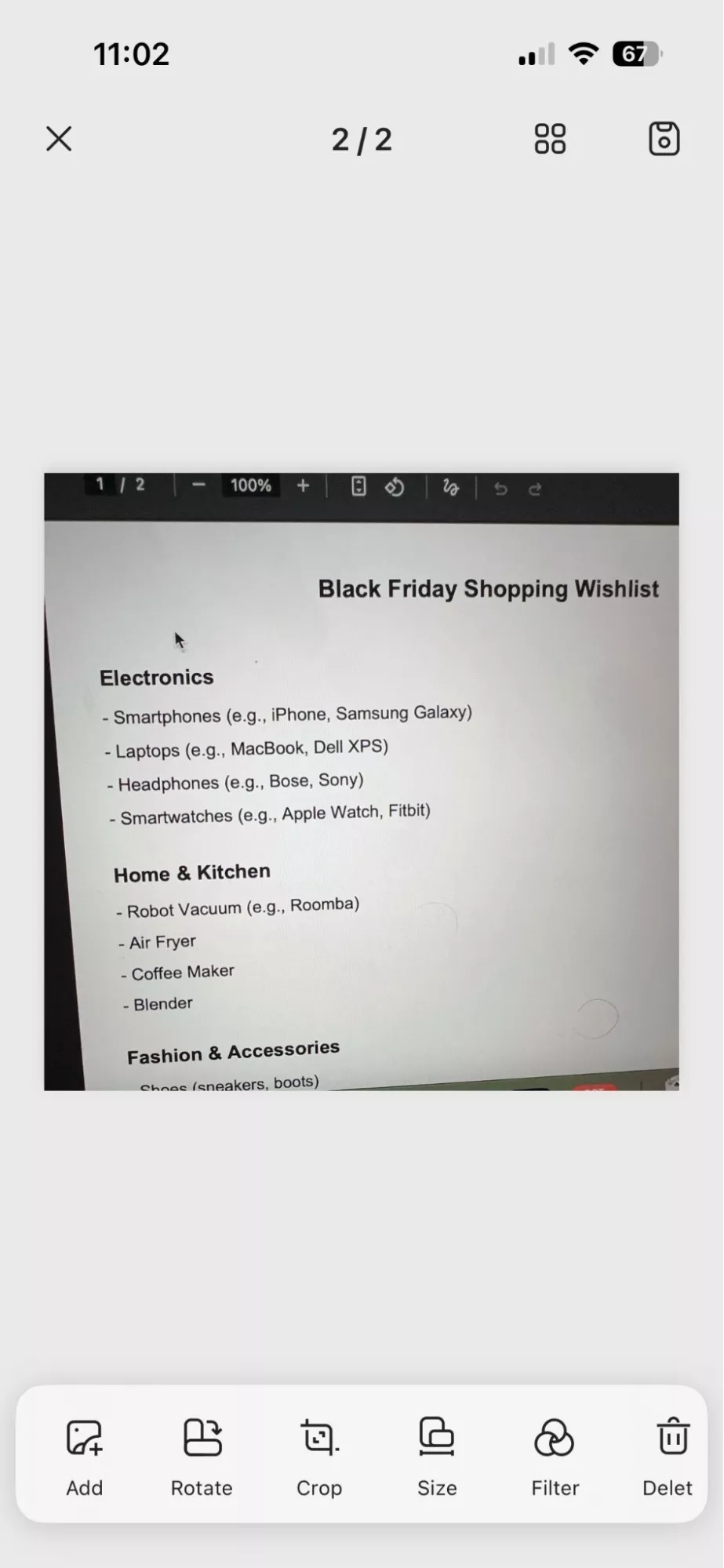
2. OCR (Optical Character Recognition)
You can use the OCR PDF option to quickly find a specific product. It can recognize text in multiple languages, including English, French, German, and more. Also, you can choose OCR recognition modes like Editable PDF, Text and Picture only, or Searchable PDF only. Here’s what these modes mean:
- Editable PDF: This mode converts your scanned image or document into a PDF where you can easily edit the text. You can add screenshots, new items, and more.
- Text and Picture Only: It extracts images and text from the documents and makes a separate folder for your convenience.
- Searchable PDF Only: The scanned PDF is converted into a searchable document, which means you can search for words or phrases in the PDF. However, in this mode, you can’t edit your PDF.
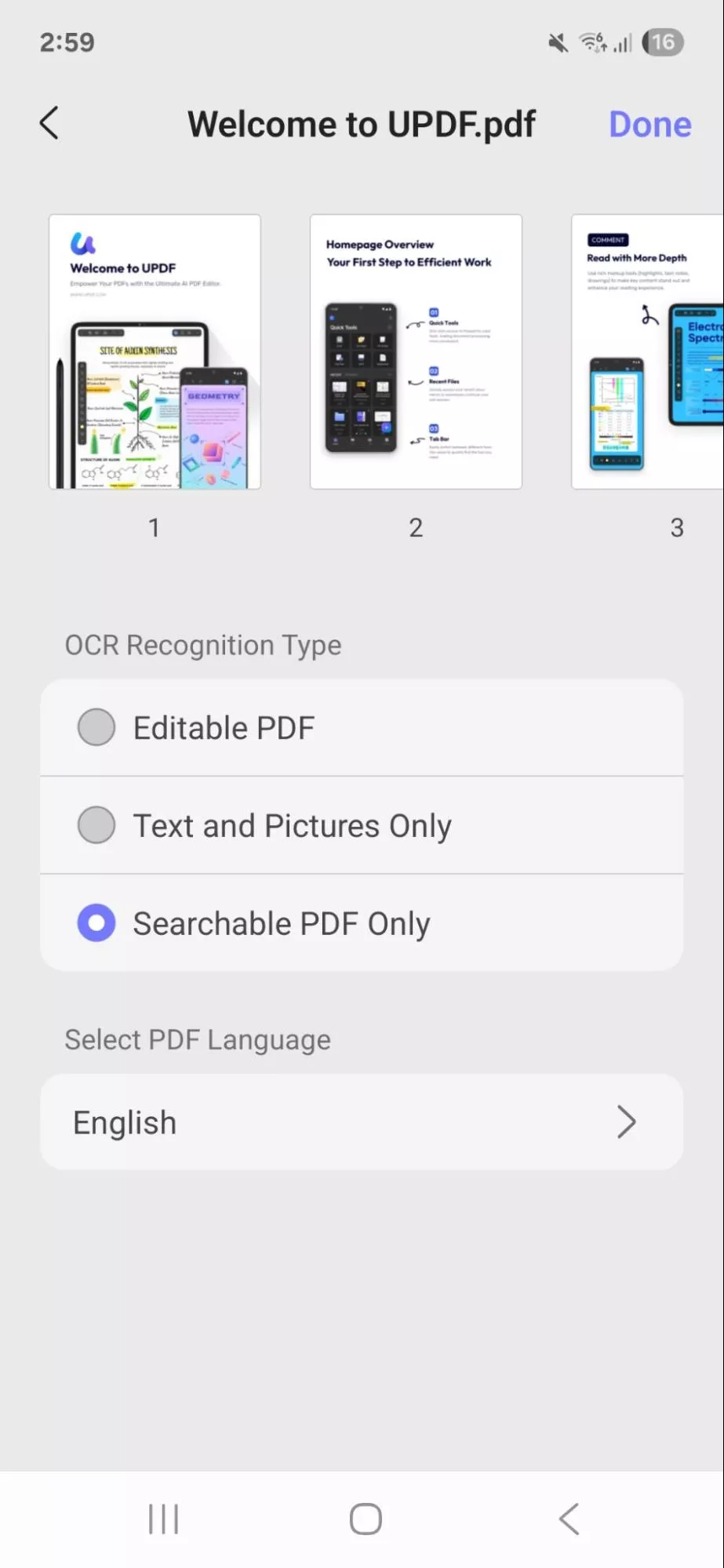
Windows • macOS • iOS • Android 100% secure
3. Combine Documents: You can combine all your data, like receipts, invoices, manuals, and other shopping-related content into a single PDF for better organization.
4. Annotate PDF: You can use this feature to highlight, comment, and add sticky notes to your PDF files. Apart from that, it offers others like underline, drawing, strikethrough, custom signature, and more.
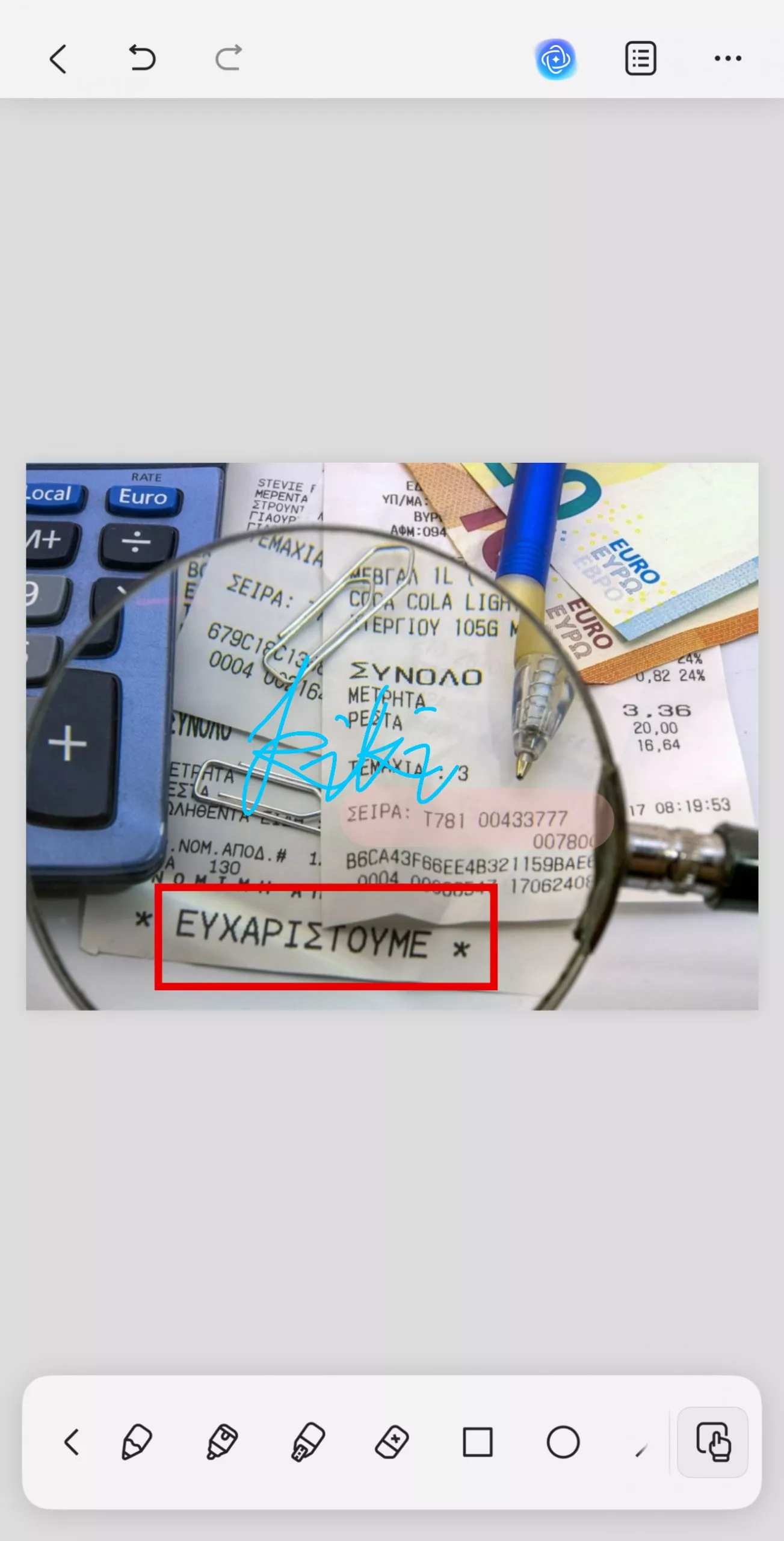
5. Store PDF: You can easily store the PDF versions across all devices (Windows, Mac, iOS, Android) to ensure you can access them anytime, anywhere.
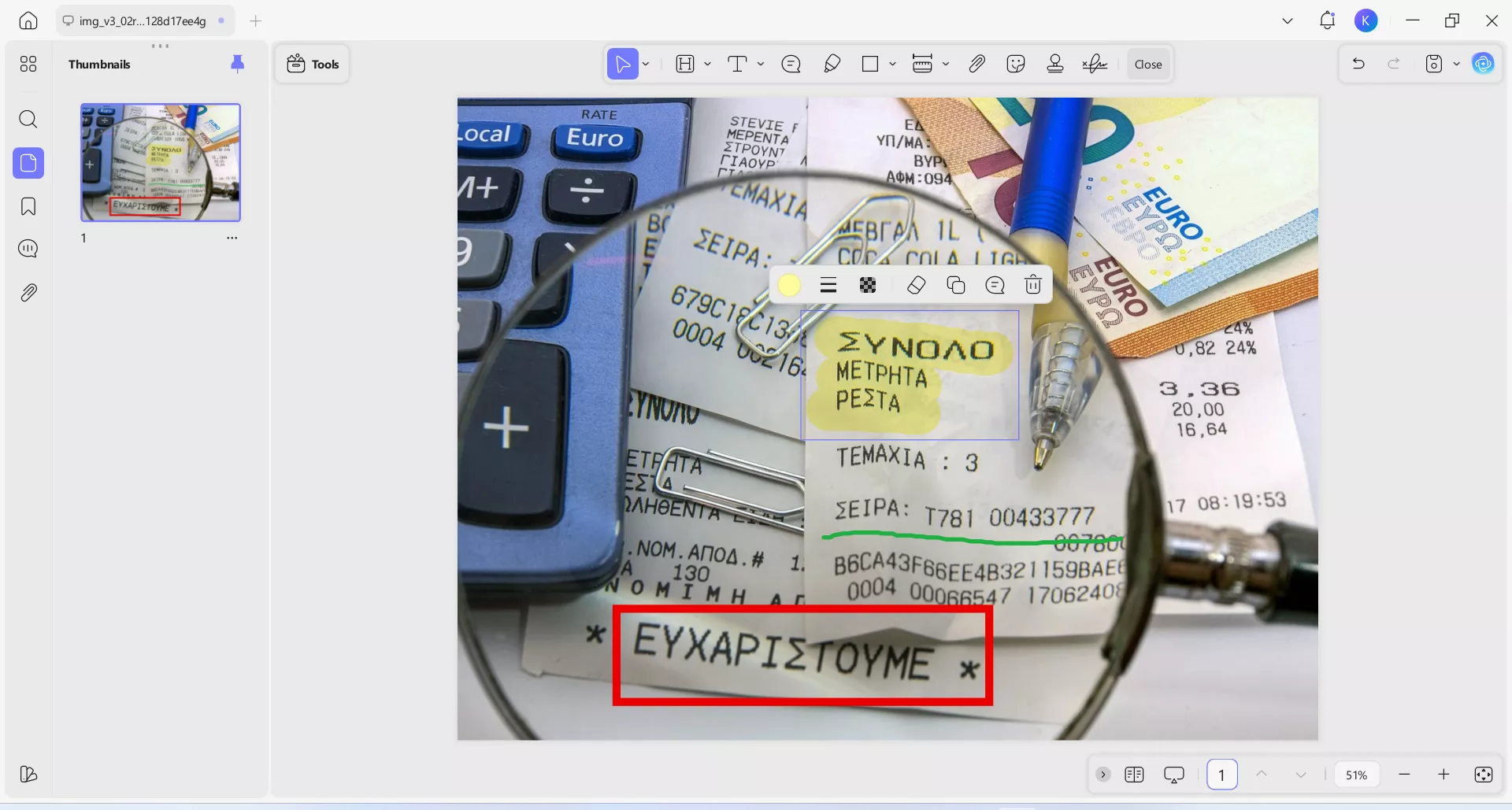
Windows • macOS • iOS • Android 100% secure
Conclusion
That’s all, folks. In this article, we have discussed everything about Black Friday electronic deals on iPads, laptops, desktops, and more. You can easily get your favorite devices on time by creating a wishlist, tracking prices, and so on. To stay even more organized during Black Friday, you can download UPDF, which lets you scan, combine, annotate, and store your purchase documents securely across all devices. It is a simple app and works seamlessly on Android and iPhone devices.
Windows • macOS • iOS • Android 100% secure
 UPDF
UPDF
 UPDF for Windows
UPDF for Windows UPDF for Mac
UPDF for Mac UPDF for iPhone/iPad
UPDF for iPhone/iPad UPDF for Android
UPDF for Android UPDF AI Online
UPDF AI Online UPDF Sign
UPDF Sign Edit PDF
Edit PDF Annotate PDF
Annotate PDF Create PDF
Create PDF PDF Form
PDF Form Edit links
Edit links Convert PDF
Convert PDF OCR
OCR PDF to Word
PDF to Word PDF to Image
PDF to Image PDF to Excel
PDF to Excel Organize PDF
Organize PDF Merge PDF
Merge PDF Split PDF
Split PDF Crop PDF
Crop PDF Rotate PDF
Rotate PDF Protect PDF
Protect PDF Sign PDF
Sign PDF Redact PDF
Redact PDF Sanitize PDF
Sanitize PDF Remove Security
Remove Security Read PDF
Read PDF UPDF Cloud
UPDF Cloud Compress PDF
Compress PDF Print PDF
Print PDF Batch Process
Batch Process About UPDF AI
About UPDF AI UPDF AI Solutions
UPDF AI Solutions AI User Guide
AI User Guide FAQ about UPDF AI
FAQ about UPDF AI Summarize PDF
Summarize PDF Translate PDF
Translate PDF Chat with PDF
Chat with PDF Chat with AI
Chat with AI Chat with image
Chat with image PDF to Mind Map
PDF to Mind Map Explain PDF
Explain PDF PDF AI Tools
PDF AI Tools Image AI Tools
Image AI Tools AI Chat Tools
AI Chat Tools AI Writing Tools
AI Writing Tools AI Study Tools
AI Study Tools AI Working Tools
AI Working Tools Other AI Tools
Other AI Tools PDF to Word
PDF to Word PDF to Excel
PDF to Excel PDF to PowerPoint
PDF to PowerPoint User Guide
User Guide UPDF Tricks
UPDF Tricks FAQs
FAQs UPDF Reviews
UPDF Reviews Download Center
Download Center Blog
Blog Newsroom
Newsroom Tech Spec
Tech Spec Updates
Updates UPDF vs. Adobe Acrobat
UPDF vs. Adobe Acrobat UPDF vs. Foxit
UPDF vs. Foxit UPDF vs. PDF Expert
UPDF vs. PDF Expert


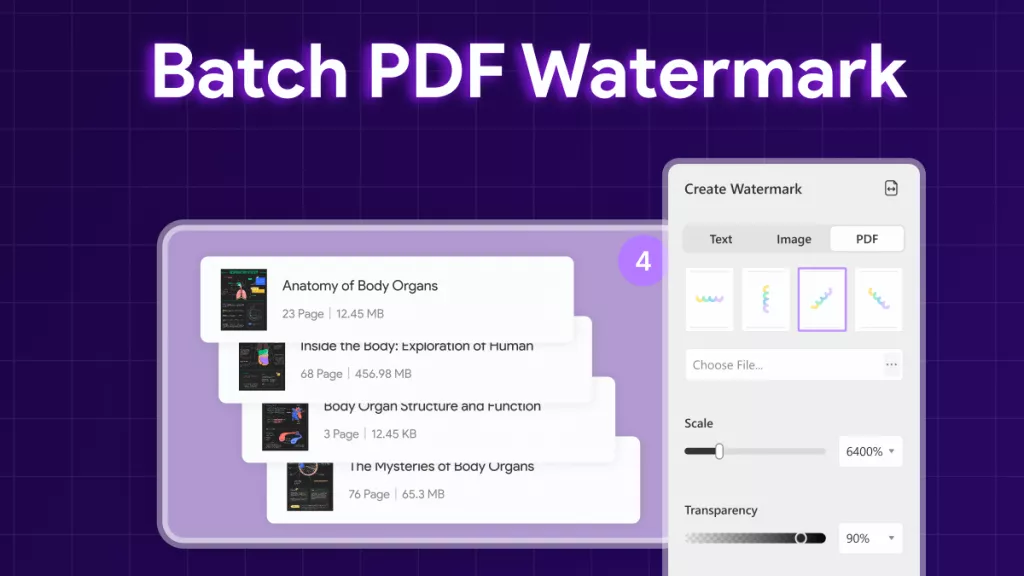





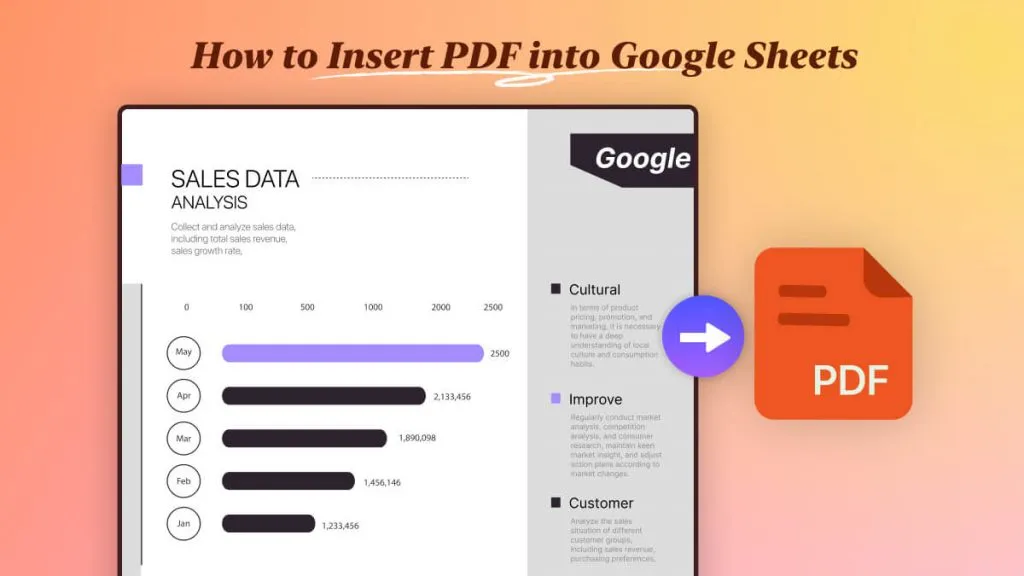
 Lizzy Lozano
Lizzy Lozano 
 Enrica Taylor
Enrica Taylor 
 Enya Moore
Enya Moore 
 Enid Brown
Enid Brown 