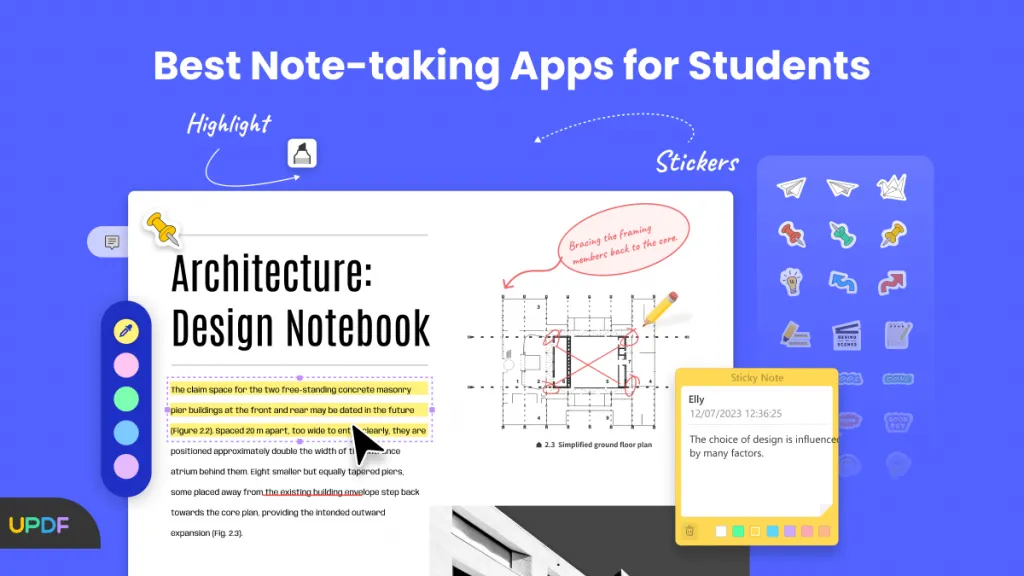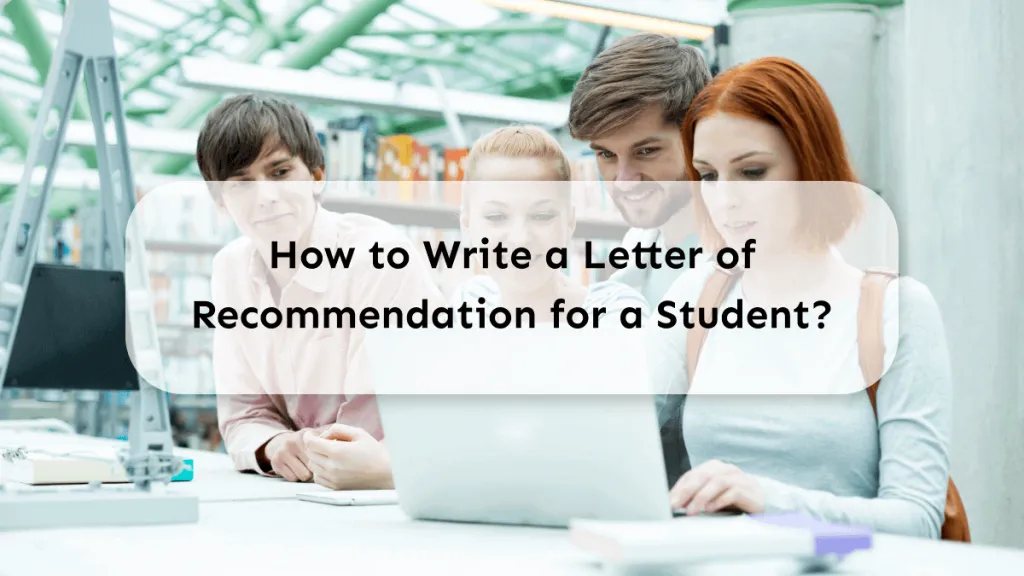Every student wants to excel academically, but many fail to give their best for many reasons. The foremost cause behind lagging is the absence of a well-defined plan. Students should always devise a proper study plan and study accordingly. However, you must first have a well-organized study plan template to create the schedule.
In this article, we have provided four best free templates for streamlining your study journey. In addition, you will also learn about a tool that will help you customize the templates according to your desire. Download it now and begin to customize your study plan.
Windows • macOS • iOS • Android 100% secure
Part 1: 4 Free Study Plan Templates for Students in PDF Format to Download
Are you looking for a free study plan template for students? You are at the right place because in this section, we have provided four best free templates which any student can use to bring improvement in studies:
1. Study Daily Planner for Students
This is one of the best daily study templates for students because it helps in managing tasks according to time. In addition, you can add breakfast, lunch, and dinner menus in it if you are following a diet plan. You can also set your main goal and add supportive notes. Besides, if you want to keep yourself motivated, motivational quotes can be added in the "Inspirations" section.

Free Download Study Daily Planner
Elevate your study routine with UPDF – download now to customize your own daily study templates for students. Efficiently manage tasks, incorporate diet plans, set goals, and stay motivated with inspirational quotes. Transform your study experience – click to download UPDF today!
Windows • macOS • iOS • Android 100% secure
2. Todo List Planner for Study
Using this easy-to-comprehend study planner, set up a composite to-do list for managing your tasks. You can easily prioritize daily study plans as it allows you to add your top 3 priorities. Furthermore, you can insert important appointments in it to keep a balance between study and health. Above all, it provides space for writing the things you are grateful for.
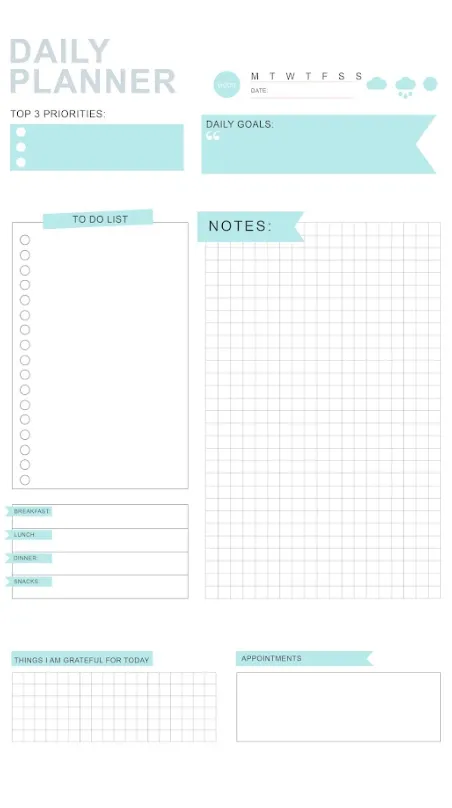
Free Download Todo List Planner
3. Reading List Planner
If you want to improve your reading skill, you should opt for this free study plan template. It has an extensive section in which you can easily jot down multiple reading material names. Moreover, you can also add supporting notes and goals in this planner. In addition, you can also prioritize your reading list the way you prefer.
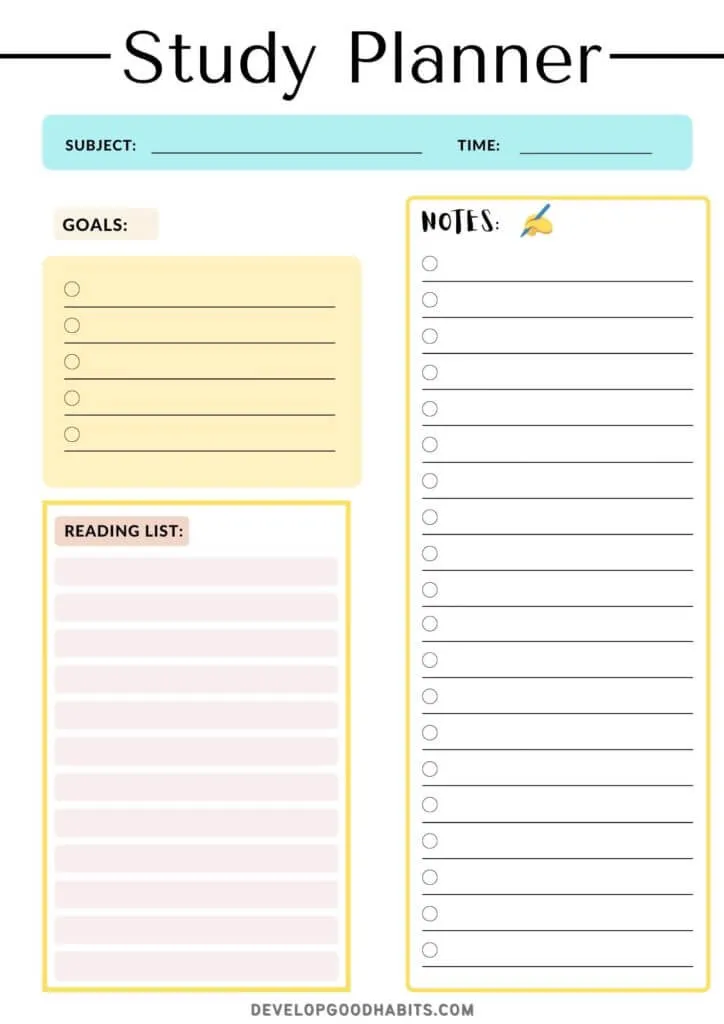
4. Study Planner With Goals
The study planner given below has dedicated spaces for the goals and subjects. Moreover, it has an hourly schedule section where you can easily add your tasks. You can also incorporate important deadlines in this planner as it has a separate place for them. Above all, if you have the problem of forgetting small things, write the important ones in the "Notes" section.
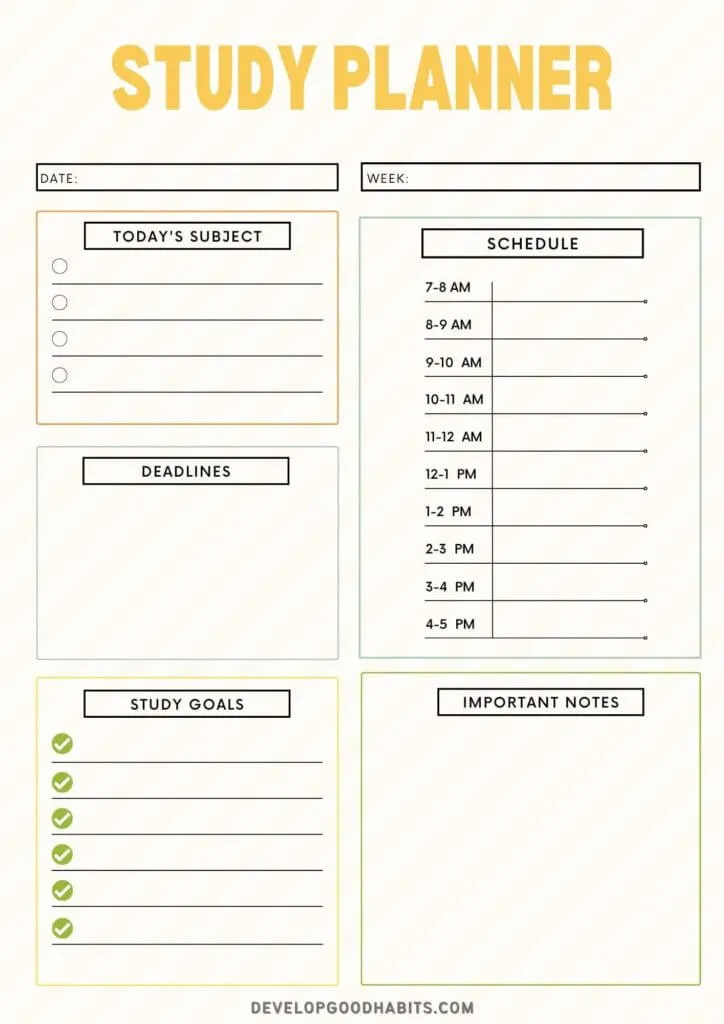
Have you downloaded the templates above? Let's now edit them with UPDF – click to download!
Windows • macOS • iOS • Android 100% secure
Also Read: Top 20 Task Tracker Excel Templates to Free Download
Part 2: How to Customize Study Plan Template in PDF Format via UPDF
If you have a study plan template for students in PDF format, you can use UPDF to add text to it. This tool is powerful as it holds amazing features which even new beginners can use without assistance. You can use this tool to add comments in the form of sticky notes, text comments, or text callouts.
Moreover, it has a fantastic collection of stickers that can easily be added to the study plan templates to make them colorful. On the top, this tool allows you to convert multiple PDF files at once with just a few taps.
Apart from converting, it also offers OCR technology which can turn your scanned handwritten study templates into editable and searchable PDF forms. In the following, learn how to customize the study template PDF via UPDF:
Step 1: Upload Your Study Plan Template
Open UPDF on your operating device and click on the "Open File" button. Afterward, locate your downloaded study plan template in the system and press the "Open" button.
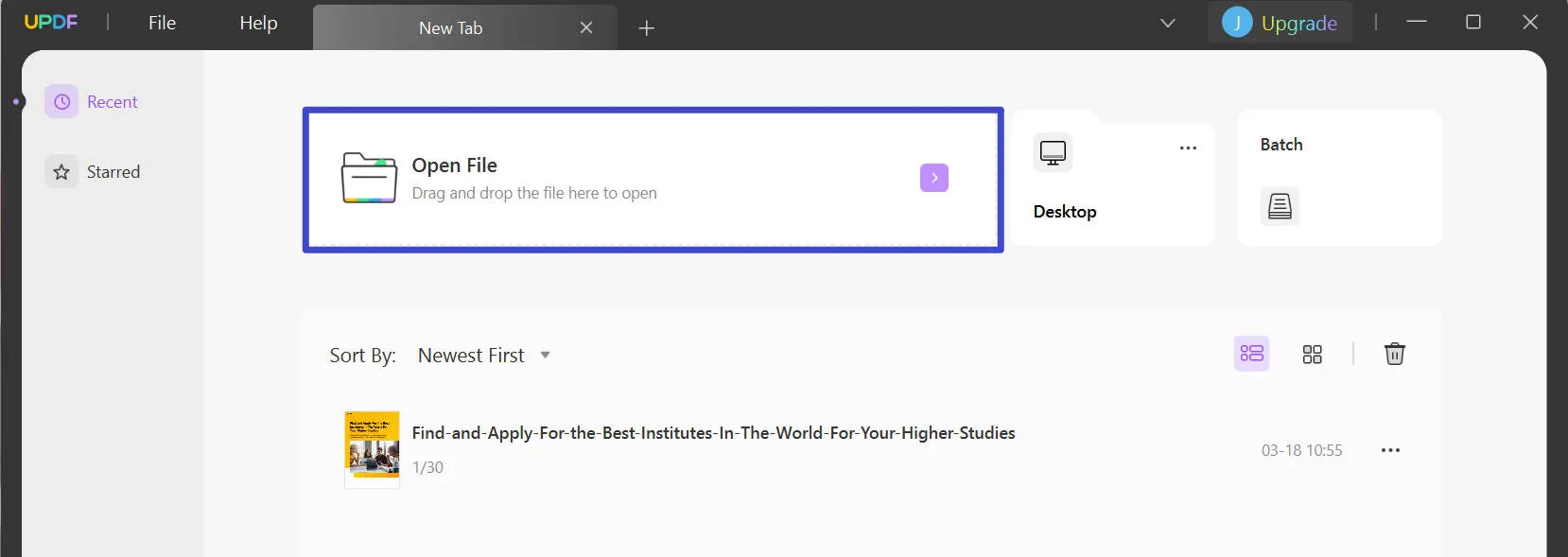
Step 2: Add Text in Each Section
Select the "Edit PDF" icon present at the left tool panel and choose the "Text" option. Move the cursor to the section where you want to add the text and click on it. Now, you can add text and adjust parameters like alignment, color, and font.
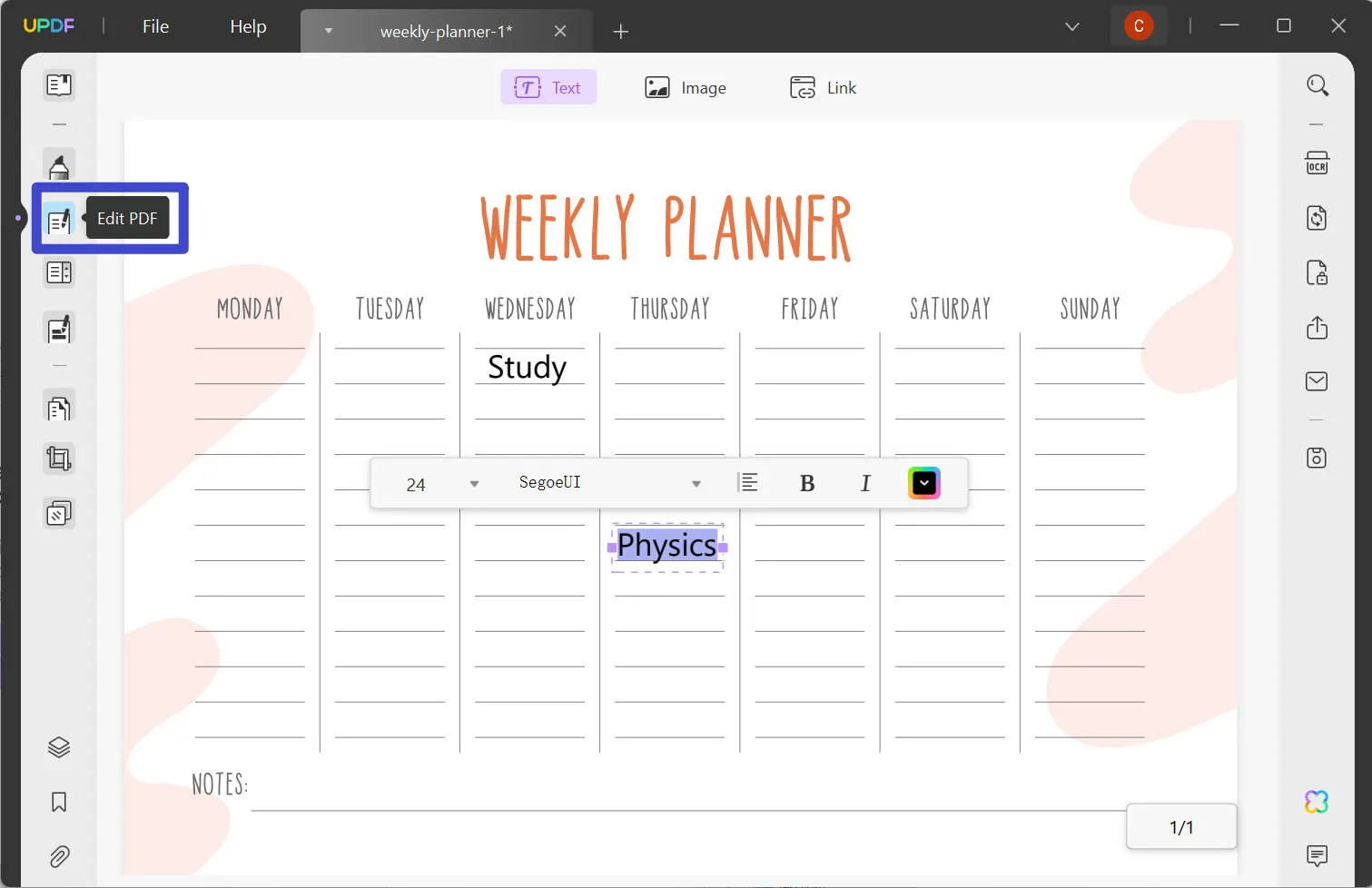
Step 3: Annotate Text and Save Changes
Afterward, press the "Comment" icon and tap the "Highlight" option in the navigation bar. Select the color and then choose the goal which you want to prioritize. You can also use other annotate features like underlining, sticky notes, or stamps according to needs. To save your changes in the PDF file, head to the "File" tab and select "Save" from the available options.
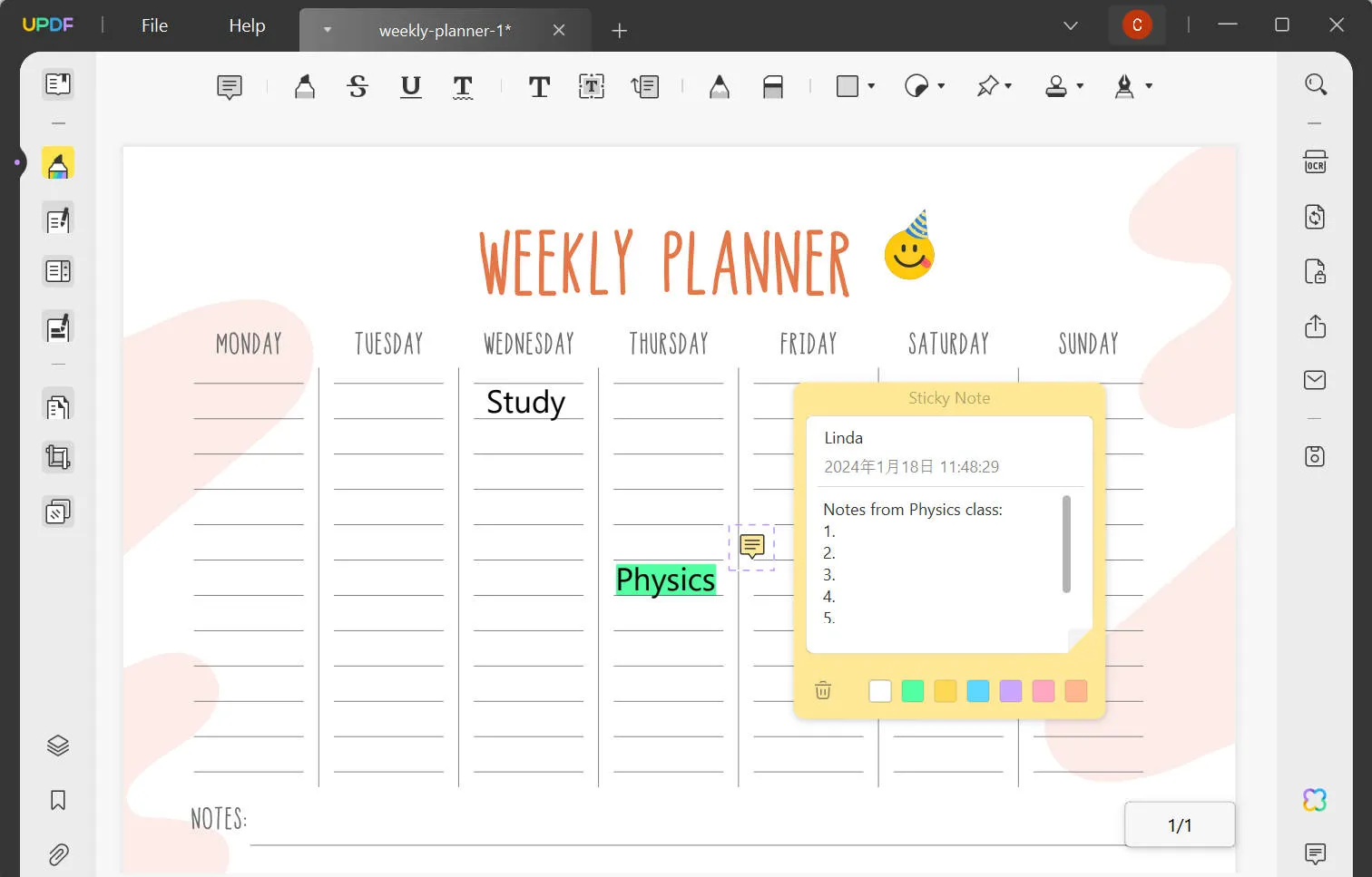
Part 3: How to Convert Study Plan Template to Word/Excel/Picture?
If you want to convert the study plan template for students from PDF to Word, Excel, or a picture file, you can do that in minutes using the same tool:
Step 1: Access the Export PDF Feature
In the right toolbar, the "Export PDF" icon is present in the third position. Tap on that and select the desired format.
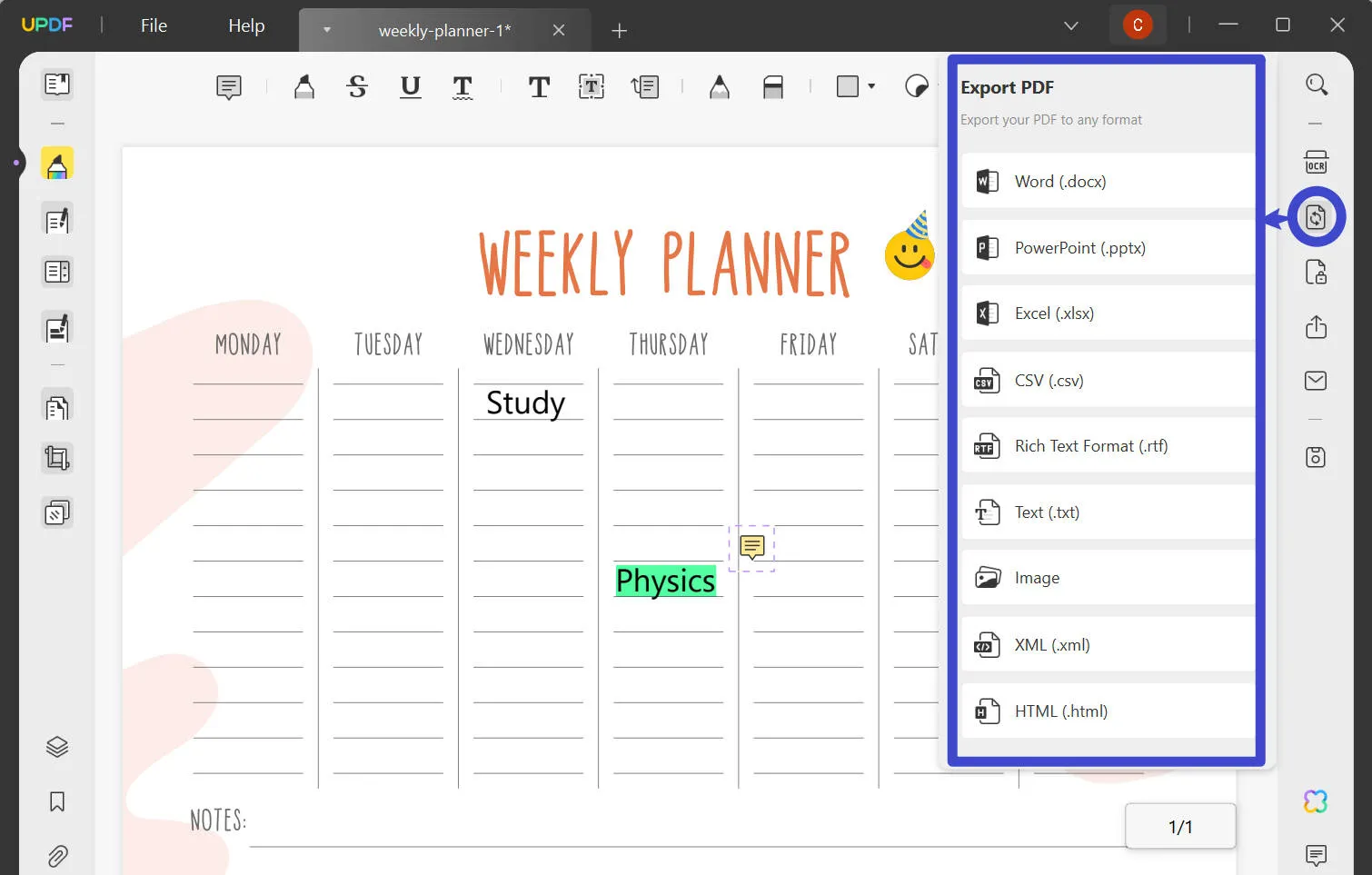
Step 2: Adjust Parameters and Export the Template
On the next window, select the dropdown menu of the "Page Range" and choose the pages you want to convert. After selecting, hit the "Export" button and save the file in the preferred location.
Part 4: How to Share Study Plan Templates for Students on Different Devices?
Do you want to share the plan of study template with other users? Dive into the below-given instructions to learn how UPDF can help you in this regard:
Download UPDF first.
Windows • macOS • iOS • Android 100% secure
Share the Study Plan via a Link
After you are done editing the template, click the "Share this file with others" button on the right panel. Navigate into the "Share a Link" section to share the document as a link. Ensure to keep the toggle off to disable the option for downloading, copying, or printing. Furthermore, set an "Expiration Time" if required. Continue to click on "Create" to set up a link.
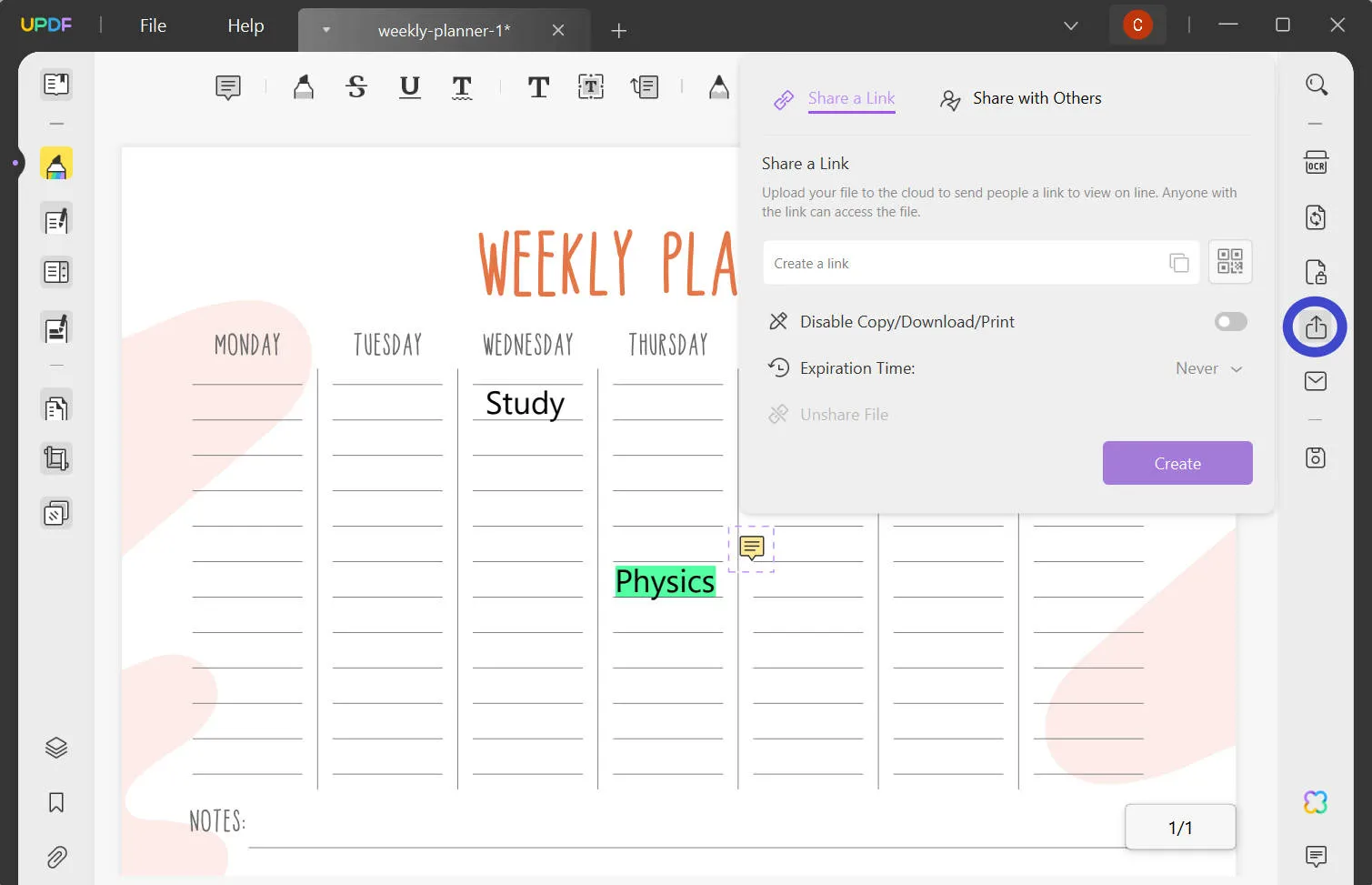
Once you copy the link, share it with the other individual. They can access the file from the link and download it to their device from there. You can also try using the "Send file by email" option from the right panel, where you can easily send the file directly to another user's email. They can access it from another device and download it within their system accordingly.
Part 5: Why Do You Need a Study Plan Template?
Exam anxiety is a common type of nervousness that almost every student faces. The major reason behind such depression is the lack of proper preparation. Planning your study schedule before time is the easiest way to mitigate this problem. However, it is not easy to create one perfect study plan on your own, which is why you should use on study plan template. Read the following points to learn the importance of using study plan templates for students:
- Saves Time: The use of study plan templates saves time in creating the desired study plan. The existence of ready-made frameworks makes it easy to give your idea about how to schedule all your studies or other things.
- Develops Focus: Rather than thinking of everything from scratch, the use of templates builds the focus of the student. This helps them avoid unwanted details and focus on the right direction. It is effective for students who lack focus in their studies.
- Easy Customization: You can easily customize the study plan template according to your choice. The autonomy provided in this regard helps you set up a learning style in no time.
- Organize the Data: Using a study plan template helps you organize your data easily. The existence of a template makes it easy for students to understand the complexities of a subject. For managing multiple ideas and concepts, organizing data with a study plan template is perfect.
Now that you understand the importance of study plan templates, take the next step with UPDF. Download our user-friendly templates and utilize UPDF's powerful features to customize and edit them according to your unique study schedule. Enhance your preparation, save time, and stay focused on your academic goals. Make the most of UPDF to organize your study plan efficiently and effectively. Download UPDF now and embark on a stress-free and well-organized study journey!
Windows • macOS • iOS • Android 100% secure
Part 6: What Elements Should a Study Plan Have?
Before opting for any study plan, you should always focus on some of the essential elements. We have jotted down most of them, so have a look below:
- If you are scheduling your study routine, it is essential to devise a timeframe properly. You should write down how long you will study a specific subject and which subject should be studied first. Along with timing, each subject should be given a proper date.
- A study plan should have a proper list of study resources such as textbooks, guides, or notes. Listing the resources for the study is very useful as you can arrange them before studying.
- You should always write the study strategies while creating the plan. The strategy may include taking notes or devising mind maps. These strategies aid you in retaining the information in mind for a long time.
- Adding an evaluation criterion to the study plan is wise to keep your progress on track. The assessment criteria can be made according to each subject; for instance, those topics which are difficult should have rigid criteria.
- You need rest as you are a human being, not a robot. Always try to add small breaks after each task. These breaks will reduce your stress level, after which you can focus more on your studies.
Conclusion
In short, a study plan helps students in many ways, like boosting study efficiency, organizing reading time, and regulating the study process and a good study plan template can help students create one desired study plan in a second. On the web, multiple study templates for students are available, but the four given in this article are the best because they are free and intuitive. You can easily edit them using UPDF, which is a feature-rich PDF tool. We suggest you download UPDF now to elevate your productivity. Moreover, you can buy its premium version, which is now available with an unbeatable 60% discount for a limited time.
Windows • macOS • iOS • Android 100% secure
 UPDF
UPDF UPDF for Windows
UPDF for Windows UPDF for Mac
UPDF for Mac UPDF for iPhone/iPad
UPDF for iPhone/iPad UPDF for Android
UPDF for Android AI Assistant Online
AI Assistant Online UPDF.AI
UPDF.AI Chat with PDF
Chat with PDF Chat with Image
Chat with Image AI User Guide
AI User Guide AI Video Guide
AI Video Guide AI FAQs
AI FAQs AI Assistant
AI Assistant Convert PDF
Convert PDF OCR PDF
OCR PDF Batch PDF
Batch PDF Edit PDF
Edit PDF Organize PDF
Organize PDF Compress PDF
Compress PDF View PDF
View PDF Annotate PDF
Annotate PDF Fill and Sign
Fill and Sign UPDF Cloud
UPDF Cloud Protect PDF
Protect PDF User Guide
User Guide Tech Spec
Tech Spec FAQs
FAQs Contact Us
Contact Us Blog
Blog Newsroom
Newsroom UPDF Reviews
UPDF Reviews Education Discount
Education Discount What's New
What's New Affiliate Program
Affiliate Program Reseller Program
Reseller Program Template Library
Template Library