Imagine you have crafted a meticulously structured XML file, but now, you need to share it with colleagues or clients. The only catch? XML files are easily accessible and prone to tampering. So, how do you share your files securely? Well, don't fret! We have the perfect solution.
It's time to jazz it up by converting your XML file to a PDF for seamless sharing, printing, or archiving of your data. In this article, we have rounded up the top 5 online and offline XML to PDF converters to streamline your collaboration and file sharing! At the end of the article, we will introduce an amazing PDF editor (UPDF) that can help you make changes to your PDF after converting from the XML file. Download and try it now.
Windows • macOS • iOS • Android 100% secure
So, without further ado, let's dive in!
Top 5 XML to PDF Converters Online and Offline
Alright, folks, let's dive deeper into the world of PDF converters. If you are stuck with XML files that need to be shared, there are various tools that can save your day. So, let's jump in and explore the top 5 XML to PDF converters online and offline, ready to transform your daunting task into a breeze!
1. Weeny Free HTML to PDF Converter
The first one on our list is the Weeny Free HTML to PDF Converter. This robust tool swiftly batch-converts webpages, XML, HTML, and text files to PDF. Simply download this XML to PDF converter, upload your XML file via Add Files, hit Convert Now, and voila—your PDF is ready in seconds!

Limitations of the Free Version
While Weeny PDF Converter is free to use, its features are quite basic. Plus, it lacks support for converting encrypted or password-protected documents.
Pros
- It lets you batch-convert multiple files within seconds.
- It is completely free to use without any watermark.
- It does not depend on any print driver or Adobe Acrobat to work.
Cons
- It is a basic tool and lacks advanced features and customization options.
- It is only available for Windows users.
2. NCH Doxillion
Now, let's talk about Doxillion by NCH Software, a powerful XML-to-PDF converter. Its speedy drag-and-drop feature makes last-minute conversions a breeze.
To convert XML to PDF, simply select your files, choose the format and output location, then click Convert—Doxillion will handle the rest!

Limitations of the Free Version
Doxillion's free version is available for non-commercial use only, with fewer formats, slower speed, and limited tech support.
Pros
- Comprehensive features to streamline the file conversion process.
- It lets you batch-convert multiple files at once to save time and effort.
- Supports multiple formats of documents and even image formats.
Cons
- Conversion speed can be slow with larger documents.
- It can be expensive for individuals, start-ups, and small-scale organizations.
3. PDFCandy
Our next candidate is PDFCandy, an online free XML to PDF converter supporting a variety of formats. It is very easy to use. Just drag and drop or manually add your XML file. Click Convert to PDF, wait a few seconds, and voila! Download your file or upload it straight to Google Drive or Dropbox. Easy as pie!

Limitations of the Free Version
PDFCandy's free version has limited features, allowing only three downloads per hour for unregistered users. Plus, you need a premium account to delete uploaded files.
Pros
- It has a faster conversion rate for large files.
- It lets you transfer files to and from Google Drive and Dropbox.
- Super fast and efficient customer service makes it reliable.
Cons
- PDFCandy Desktop app is limited to Windows users.
- There is no information on how encryption is used to transfer files.
4. Onlineconvertfree
Next in line is Onlineconvertfree – another online XML to PDF converter free to use and supports 70+ document formats, 120 image formats, 15 audio formats, and 32 video formats in 15 languages. Cloud-based and software-free, it's a snap to use it. Just choose your files, hit "Convert," and your download is ready in seconds!

Limitations of the Free Version
The free version caps at a 100 MB file size, allowing 10 daily conversions. Batch conversion is limited to 3 files, and ads disrupt the user experience.
Pros
- It offers extensive support for a variety of file formats.
- Document transmission is secure with SSL encryption.
- There is no watermark on converted documents.
Cons
- You cannot convert files larger than 100 MB in the free version.
- There is no option to upload to or from Cloud storage like Dropbox, Google Drive, etc.
5. FreeConvert
Lastly, FreeConvert, a robust XML to PDF converter online, makes super fast and efficient conversions. Beyond XML, it supports a range of formats and works seamlessly on all major operating systems and browsers.
To convert XML to PDF, just click Choose Files to upload from your device, Dropbox, Google Drive, or a URL. Select PDF as the output format, click Convert, then Download your file—it's that easy!

Limitations of the Free Version
The free version is limited to 1GB file size and 20 conversion minutes per day.
Pros
- Files are encrypted with 256-bit SSL encryption, which is trustworthy.
- It lets you convert multiple files to PDF at once.
- You can save converted files to Google Drive, Dropbox, and through a QR code to your phone.
Cons
- Depends on the internet to work and offers no offline app.
- It can be slow when converting large files.
So there you have it: all the lowdown of our top 5 XML to PDF converters! Next, we will explore what you can do after your PDF conversion.
What You Can Do After Converting XML to PDF?
Alright, folks, now that we've tackled XML to PDF converters, let's dive into how to handle your PDF documents. Imagine you have finally converted your XML to PDF, but oops, you need to make some edits! Will you revert your PDF to XML? Well, not when you have UPDF, a robust PDF editor that makes PDF editing a breeze.
And it does not stop there!
UPDF is not your one-trick pony; it is the PDF-handling powerhouse that will supercharge your PDF game. So, download UPDF from the button below and hold onto your hats because we are going to explore the treasure trove of features offered by this powerful tool.
Windows • macOS • iOS • Android 100% secure
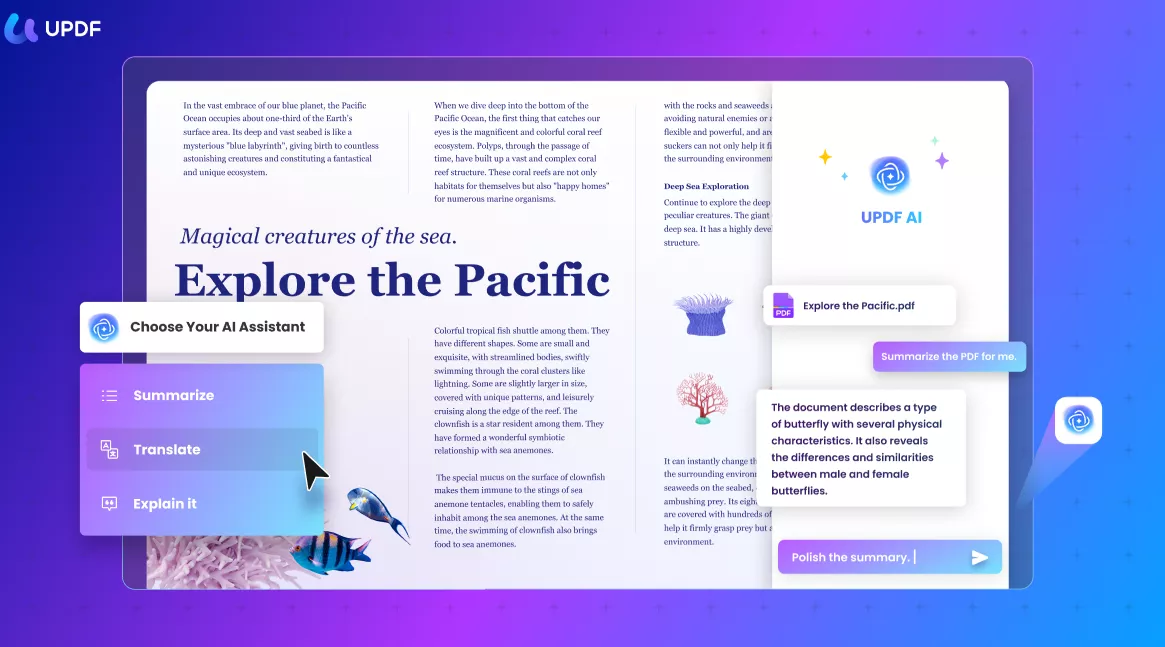
Moreover, UPDF for Mac supports importing/exporting XML files into/from PDF forms. So if you have similar needs, you can also choose UPDF for Mac.
- UPDF AI: Speed up your workflow with AI magic – summarize, translate, explain, write, and chat with UPDF AI.
- Edit PDF: Revamp text, images, links, background, watermarks, headers, and footers effortlessly.
- Annotate PDF: Jazz up your PDFs with highlights, comments, shapes, stamps, and a stash of 100+ stickers.
- Convert PDF: Seamlessly switch between PDFs and MS Word, Excel, PowerPoint, and CSV formats in just a few clicks.
- Compress PDF: Share large PDFs without any hassle with UPDF by compressing them to your preferred quality.
- OCR PDF: Transform scanned PDFs, papers, and images into searchable, editable documents in up to 38 languages.
Plus, you can also batch convert, organize, create, fill, and sign PDFs all in one place with UPDF. The best part? Take your PDF tasks on the move with UPDF Cloud across any platform and device! Try it now! You can also opt to upgrade the subscription plan to UPDF Pro if you want to use this comprehensive tool with full functionality.
Windows • macOS • iOS • Android 100% secure
Next, we will explore some real-life cases where you would need to use an XML to PDF converter.
Why Do You Need to Use an XML to PDF Converter?
Simply put, you would need to use an XML to PDF converter to make an XML file easily accessible! Plus, add a dash of password protection to make sure your XML file stays untampered. But wait, there is more to it. Let's unravel the details further!
- Streamlined Invoicing: Businesses opt for converting XML invoices to PDF for a polished, standardized invoicing process, ensuring easy sharing and efficient record-keeping.
- Print-Compatibility: When users need to print XML documents, they choose to generate XML to PDF files due to their widespread printing compatibility.
- Forensic Evidence Submission: Forensic investigators prefer batch-converting XML to PDF for legal use, as courts typically only accept evidence submissions in PDF format.
- Secure Data Management: Leveraging PDF's robust security, users safeguard their XML information by password-protecting it within a PDF editor.
- Universal Accessibility: PDF, a universally compatible file extension, ensures seamless accessibility across various devices, including computers, laptops, smartphones, and tablets.
So there you have it: all the reasons why you would need to convert your XML file to a PDF. Next, let's explore how to choose the best XML to PDF Converter.
How to Choose the Best XML to PDF Converter?
Now that we've uncovered why converting XML to PDF is a must let's plunge into the world of selecting the best XML to PDF converter. Fear not; it's not rocket science! Just jot down a few key factors, and you'll be making a well-informed decision in no time.
Let's find out what these key factors are!
- Conversion Quality: Look for a converter that maintains XML content quality and formatting during conversion.
- Customization Options: Look for flexibility in adjusting PDF appearance, from fonts, colors, page size, headers, and footers to other formatting settings.
- Batch Processing: If you need to work with multiple XML files, then choose a converter that supports bulk XML to PDF conversion to save time.
- Security and reliability: Ensure that the converter you choose is secure and respects the confidentiality of your data, especially if you're handling sensitive information.
- Cost and Licensing: Consider your budget and licensing options. Plus, always use the trial version first before investing your money in any converter.
Use these factors to pick the solution tailored to your needs. Go ahead, weigh your options, and choose the best XML to PDF converter that tickles your fancy!
Conclusion
Say goodbye to the hassle of dealing with XML files when you can convert them to snazzy PDFs for better accessibility. With our guide on the top 5 best XML to PDF converters online and offline, you have nothing to worry about!
Pick your best XML to PDF converter by considering factors like conversion quality, security, batch conversion, price, and licensing. But here is the kicker: most XML to PDF converters do not let you edit your converted PDFs. And that is when UPDF comes in handy!
UPDF offers a one-stop solution to all your PDF editing needs! You can edit, annotate, batch convert, compress, and even talk to your PDFs with UPDF AI. So why wait? Give it a whirl, download UPDF now, and experience its powerful features for yourself!
Windows • macOS • iOS • Android 100% secure
 UPDF
UPDF
 UPDF for Windows
UPDF for Windows UPDF for Mac
UPDF for Mac UPDF for iPhone/iPad
UPDF for iPhone/iPad UPDF for Android
UPDF for Android UPDF AI Online
UPDF AI Online UPDF Sign
UPDF Sign Edit PDF
Edit PDF Annotate PDF
Annotate PDF Create PDF
Create PDF PDF Form
PDF Form Edit links
Edit links Convert PDF
Convert PDF OCR
OCR PDF to Word
PDF to Word PDF to Image
PDF to Image PDF to Excel
PDF to Excel Organize PDF
Organize PDF Merge PDF
Merge PDF Split PDF
Split PDF Crop PDF
Crop PDF Rotate PDF
Rotate PDF Protect PDF
Protect PDF Sign PDF
Sign PDF Redact PDF
Redact PDF Sanitize PDF
Sanitize PDF Remove Security
Remove Security Read PDF
Read PDF UPDF Cloud
UPDF Cloud Compress PDF
Compress PDF Print PDF
Print PDF Batch Process
Batch Process About UPDF AI
About UPDF AI UPDF AI Solutions
UPDF AI Solutions AI User Guide
AI User Guide FAQ about UPDF AI
FAQ about UPDF AI Summarize PDF
Summarize PDF Translate PDF
Translate PDF Chat with PDF
Chat with PDF Chat with AI
Chat with AI Chat with image
Chat with image PDF to Mind Map
PDF to Mind Map Explain PDF
Explain PDF Scholar Research
Scholar Research Paper Search
Paper Search AI Proofreader
AI Proofreader AI Writer
AI Writer AI Homework Helper
AI Homework Helper AI Quiz Generator
AI Quiz Generator AI Math Solver
AI Math Solver PDF to Word
PDF to Word PDF to Excel
PDF to Excel PDF to PowerPoint
PDF to PowerPoint User Guide
User Guide UPDF Tricks
UPDF Tricks FAQs
FAQs UPDF Reviews
UPDF Reviews Download Center
Download Center Blog
Blog Newsroom
Newsroom Tech Spec
Tech Spec Updates
Updates UPDF vs. Adobe Acrobat
UPDF vs. Adobe Acrobat UPDF vs. Foxit
UPDF vs. Foxit UPDF vs. PDF Expert
UPDF vs. PDF Expert






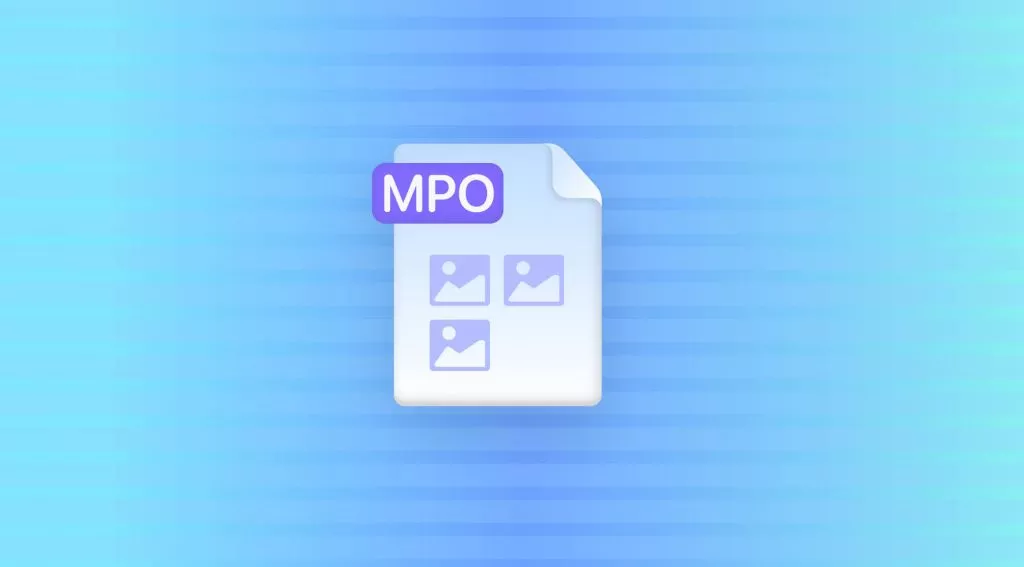



 Engelbert White
Engelbert White 
 Delia Meyer
Delia Meyer 
 Enrica Taylor
Enrica Taylor 
 Enid Brown
Enid Brown 