FB2 is a popular file format for fictional writings and literature. However, the FB2 file extension requires specific programs to open it. In contrast, PDF is a universal file format compatible with almost all devices. Therefore, there are scenarios when it becomes essential to convert FB2 to PDF, i.e., to preserve the format and open it using any device.
In this guide, we will clarify what FB2 file format is all about and then present the five easy ways to convert FB2 to PDF. So, let's get started!
Part 1. What Kind of File Is FB2?
An FB2 file is a FictionBook eBook file, so if you want to convert FB2 to PDF, you are simply converting an XML file to a PDF. The FB2 format was mainly built for fictional writing but can be used for almost any eBook type. It is DRM-free and can involve images, Unicode, tables, footnotes, and text formatting.
FB2 eBook is just a single XML file, unlike other eBook files such as EPUB. So, all the images used in the book get converted to Base62 (binary) and stored within the file.
The type of FB2 reader to use for the FB2 eBook depends on the elements of the eBook because some FB2 readers don't support images, tables, footnotes, and other elements in the FB2 eBook. To eradicate that, the best solution is to convert FB2 to PDF.
Once converted, you can open the PDF on Windows, Mac, iOS, or Android device with a PDF tool, like UPDF. UPDF加个锚点 is a powerful PDF reader and editor tool that allows you to read the converted PDF and also edit or annotate if required.
So, be smart and prepare beforehand. Get UPDF right now to easily open and edit/annotate the PDF after you have converted FB2 to PDF.
Windows • macOS • iOS • Android 100% secure
Part 2. How Can I Convert FB2 File to PDF?
There are plenty of online tools you can use to convert FB2 to PDF. Below, we have shortlisted five easy-to-use tools to get PDF from FB2 file effortlessly. Let's uncover the steps of each one of them:
1. Using PDF Candy
PDF Candy is the first one on our list. It is a web-based FB2 to PDF converter that provides a two-click process to perform the conversion. It lets you upload the FB2 file from your computer, Google Drive, or Dropbox. It claims to convert FB2 to PDF without losing the format. It lets you customize the output PDF settings, such as page/margin sizes, etc.
Here's how to convert FB2 to PDF with PDF Candy:
Step 1. Go to the PDF Candy website and click the "Add File(s)" button to select the single or multiple FB2 files you want to convert.
Step 2. Once uploaded, click the "Convert to PDF" button to begin conversion.
Step 3. Once converted, click the "Download file" button to download the converted PDF back to your computer.
This way, you can easily use PDF Candy to convert FB2 to PDF.
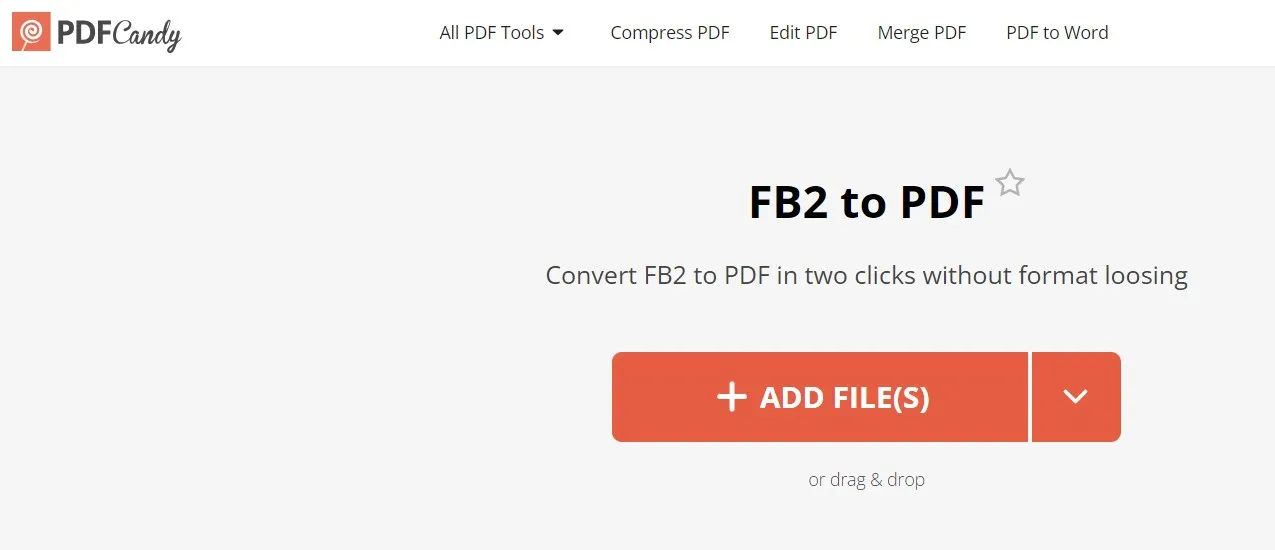
Pros:
- Click-based interface
- Convert single or multiple FB2 files
- Fast conversion
- Online conversion
Cons:
- Hourly limit (free plan)
- File size limit (free plan)
2. Using FreeConvert
FreeConvert is another web-based FB2 to PDF converter. It allows you to drag and drop FB2 files from the computer or upload them through Dropbox, Google Drive, OneDrive, or URL. It even lets you customize the conversion settings, such as adding margins, font rescaling, etc.
Follow the below steps to convert FB2 to PDF with FreeConvert:
Step 1. Go to the FreeConvert website and click the "Choose Files" button to upload the FB2 files.
Step 2. Once uploaded, click the "Convert" button to begin conversion. You can even customize the settings before initiating the conversion.
Step 3. Once converted, click the "Download" button to download the converted PDF back to your computer.
That's how you can quickly use FreeConvert to get PDF from FB2.
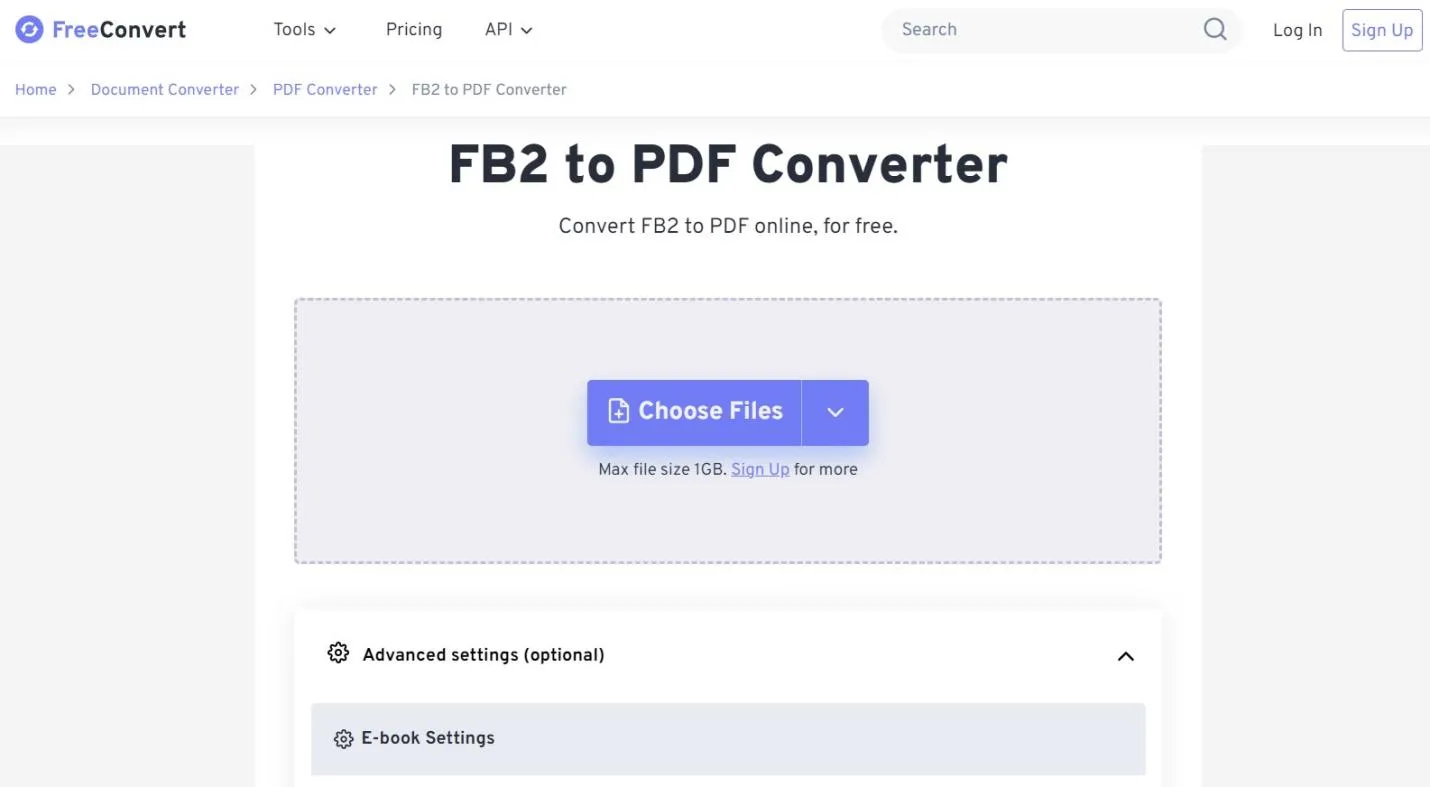
Pros:
- Web-based tool
- Intuitive interface
- Fast conversion
- Customizable conversion settings
Cons:
- 1 GB file limit without signup
- 20 conversion minutes per day (free plan)
- 5 conversion minutes per file (free plan)
3. Using OnlineConverter
As the name implies, OnlineConverter provides an online platform to convert FB2 to PDF. Its simple interface requires simple clicks to upload, convert, and download PDF files from FB2. Here's how to convert FB2 to PDF with OnlineConverter:
Step 1. Go to the OnlineConverter website and click the "Choose File" button to upload the FB2 file.
Step 2. Once uploaded, click the "Convert" button to start the conversion.
Step 3. Once converted, click "Download Now" to download the converted PDF back to your computer.
This way, you can easily use OnlineConverter to get FB2 to PDF conversion.
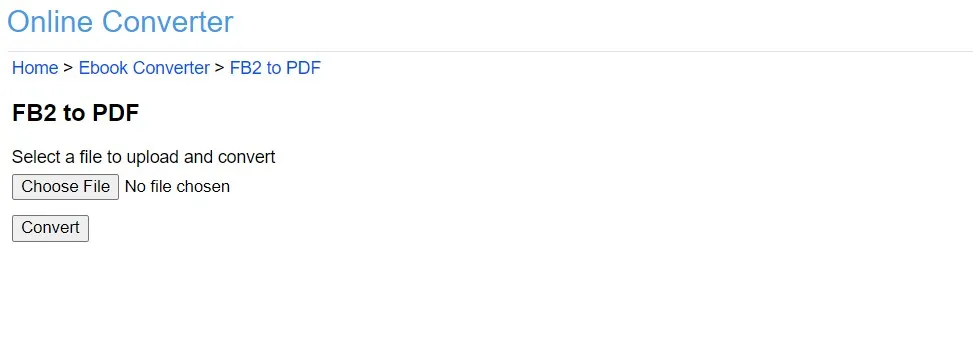
Once you have the PDF and want to edit or annotate PDF text/graphics or organize the PDF pages, UPDF is the tool to use. It is an all-in-one PDF editor that streamlines the way you handle PDFs. Hit the download button below to get UPDF and experience its capabilities yourself.
Windows • macOS • iOS • Android 100% secure
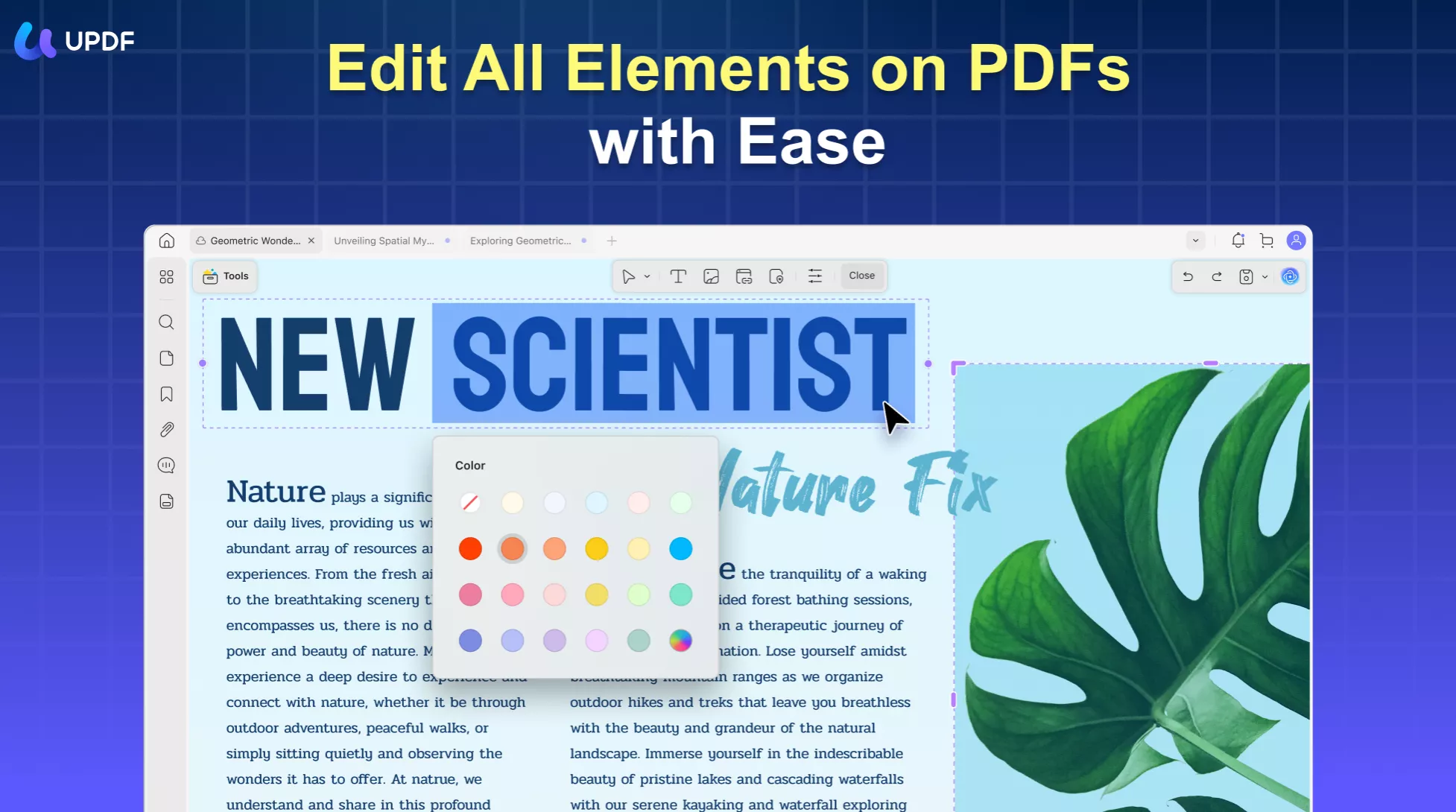
Pros:
- Online tool
- Click-based interface
- Free tool
Cons:
- A bit outdated interface than others
- Can convert one FB2 at once
- No option to upload FB2 files from Google Drive, Dropbox, or other cloud services
- 200 MB max file size
- No option to customize output PDF settings
4. Using Aspose Products
Aspose Products is another web-based place to get PDFs from single or multiple FB2. It supports direct computer upload or accessing files from Google Drive or Dropbox. To convert with Aspose Products, follow the below steps:
Step 1. Go to the Aspose Products website and drag and drop the FB2 files you want to convert.
Step 2. Once uploaded, click the "Convert" button to begin conversion.
Step 3. After conversion, click the "Download" button to download the converted PDF.
That's it! So, using a 3-click process, you get the PDF from FB2.
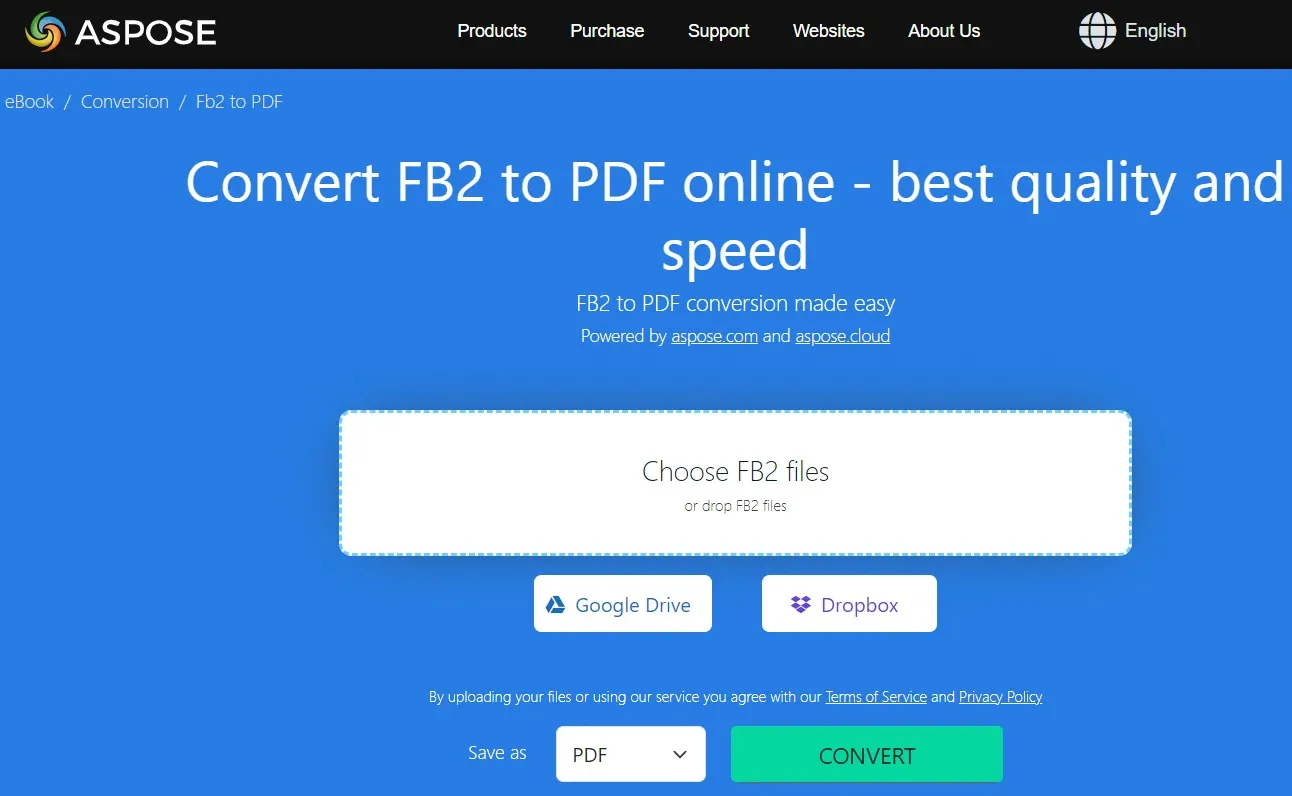
Pros:
- Intuitive interface
- Fast conversion
- Web-based access
Cons:
- Sign-up is required to upload files larger than 3 MB
- 10 MB max file size limit
- Only 10 FB2 files conversion at the same time
- No option to customize output PDF settings
5. Using Convertio
Last on our list is Convertio. It is also an online tool to quickly upload, convert, and download PDF from FB2. You can use it to convert multiple FB2 files at once.
Follow the below steps to convert FB2 to PDF with Convertio:
Step 1. Go to the Convertio website and upload the FB2 files you want to convert by clicking the "Choose Files" button.
Step 2. Once uploaded, click the "Convert" button to begin conversion.
Step 3. Once converted, click the "Download" button to download the converted PDF.
That's all! So, Convertio also offers a simple and fast way to get FB2 to PDF conversion.
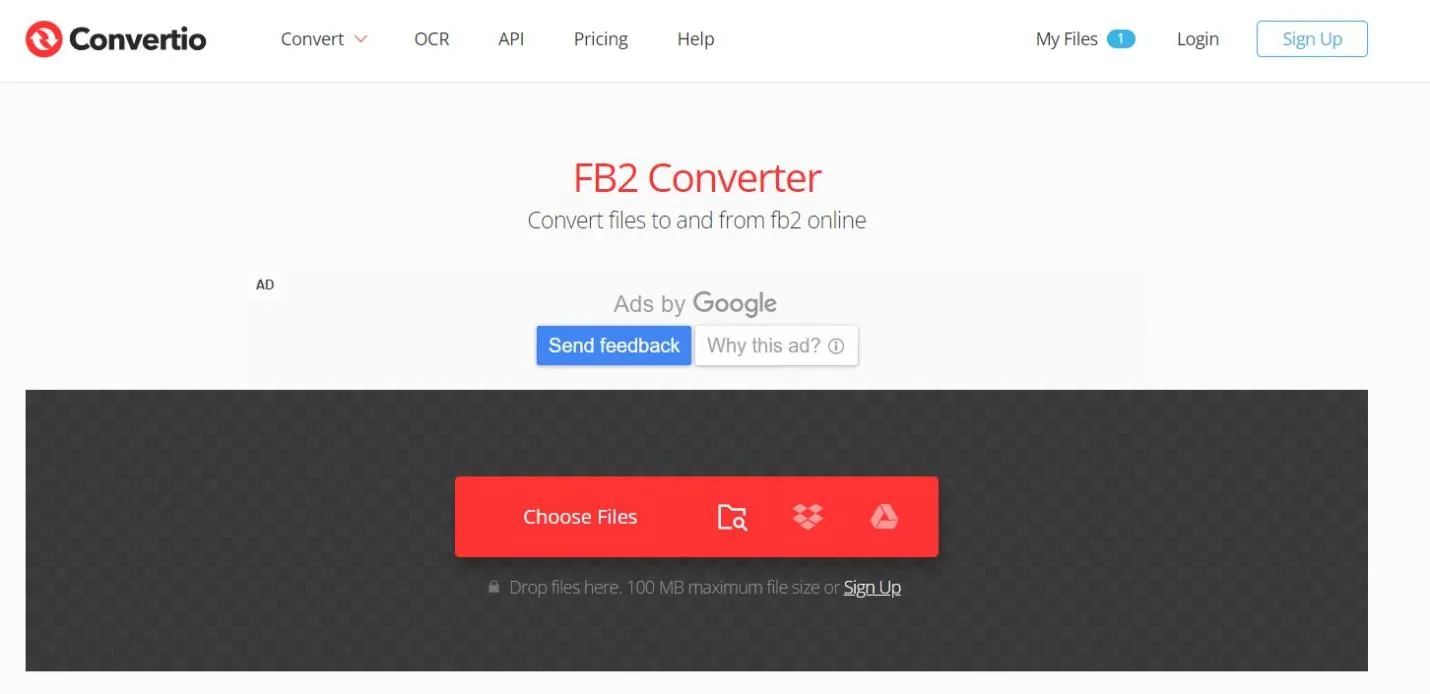
Pros:
- Click-based interface
- No learning curve
- Web-based tool
Cons:
- 100 MB file size limit without sign-up
- 10 files conversion per 24 hours
- 2 maximum number of concurrently launched conversions
- No option to customize output PDF settings
Part 3. Bonus: The Best Tool to Read/Edit/Annotate PDF After Conversion
Once you have converted FB2 to PDF, you can now easily open and share the converted PDF file. What if we tell you that there is an all-in-one PDF tool worth using to read, edit, annotate, and share PDFs? That tool is known as UPDF.
UPDF is an advanced and modernized PDF editor tool used by hundreds of thousands of users worldwide. It offers a powerful set of features to handle all PDF-related activities. With UPDF, you can:
- Read PDF in different page layouts/scrolling styles or light/dark modes.
- Get PDF AI assistance (UPDF AI) to get AI-powered PDF summaries, explanations, and translations.
- Edit PDF content, like text, images, headers/footers, links, or backgrounds.
- Annotate PDF, like highlight, mark, strikethrough, underline, draw, or add stickers/stamps/sticky notes.
- Convert PDF to other formats, like Word, RTF, PPT, Excel, image, text, and others.
- Compress PDF to reduce the file size.
- Protect PDF with password and redact sensitive information.
- Share PDF as a shareable link or via an email.
- Batch process PDF to combine, print, encrypt, insert, or convert multiple PDFs at the same time.
- Organize PDF pages, such as add, remove, replace, split, extract, crop, or rotate.
- Fill PDF forms or sign PDF digitally or handwritten.
- OCR PDF to get editable PDF from scanned or image-based PDF.
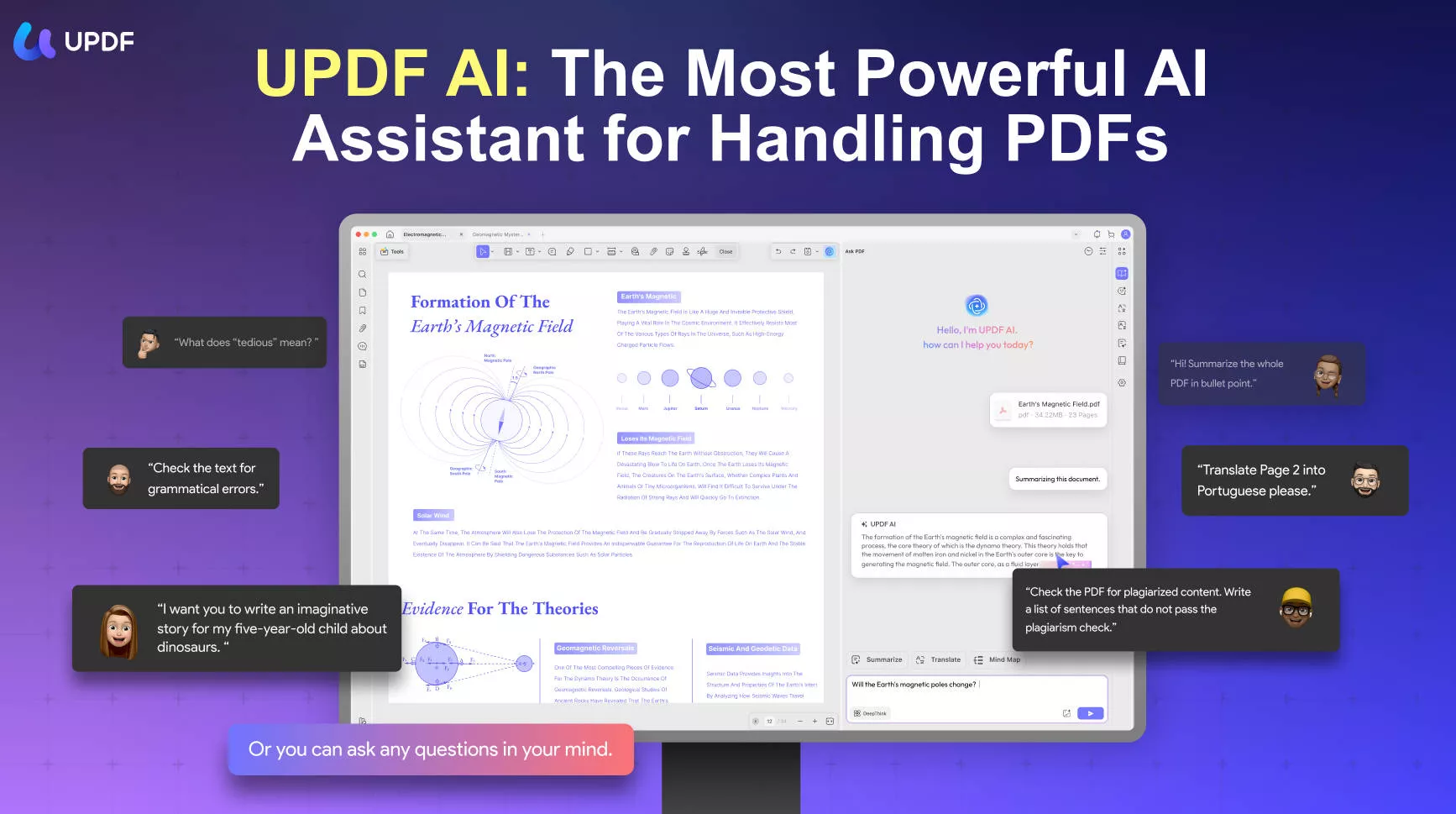
On top of that, UPDF offers cross-platform compatibility with dedicated apps for Windows, macOS, iOS, and Android. Overall, UPDF is your ultimate companion to handle PDFs no matter if your needs are individual or professional.
So, why shouldn't UPDF be at your disposal? Get this top-notch and feature-rich PDF tool right now. Try out UPDF with its free trial, and then visit the UPDF pricing page to choose the plan that suits you.
Windows • macOS • iOS • Android 100% secure
Part 4. FAQs About FB2 to PDF
Q1. How do I open an FB2 file?
You can open an FB2 file using one of the FB2 reader programs. You can use Fly Reader, FBReader, STDU Viewer, Calibre, Haali Reader, and similar other eBook readers.
Q2. How to convert EPUB to FB2?
To convert EPUB to FB2, you can use any online converter tool. For example, you can use Convertio, upload the EPUB file, and click "Convert" to get the FB2 file right away.
Q3. Can iBooks open FB2?
iBooks, or Apple Books, does not support FB2 format eBooks by default. It only supports EPUB and PDF format eBooks. So, if you want to open FB2 in iBooks, you have to convert FB2 to EPUB with any online converter tool and then open the converted EPUB in iBooks.
Conclusion
The compatibility issues with FB2 require the conversion to PDF format, which is considered a universal file format. Above, we have discussed in detail how to convert FB2 to PDF using different conversion tools. So, you can pick the tool that best suits you and get a PDF from the FB2 file effortlessly. Secondly, we encourage you to install UPDF to easily read, edit, and customize the converted PDF.
 UPDF
UPDF
 UPDF for Windows
UPDF for Windows UPDF for Mac
UPDF for Mac UPDF for iPhone/iPad
UPDF for iPhone/iPad UPDF for Android
UPDF for Android UPDF AI Online
UPDF AI Online UPDF Sign
UPDF Sign Edit PDF
Edit PDF Annotate PDF
Annotate PDF Create PDF
Create PDF PDF Form
PDF Form Edit links
Edit links Convert PDF
Convert PDF OCR
OCR PDF to Word
PDF to Word PDF to Image
PDF to Image PDF to Excel
PDF to Excel Organize PDF
Organize PDF Merge PDF
Merge PDF Split PDF
Split PDF Crop PDF
Crop PDF Rotate PDF
Rotate PDF Protect PDF
Protect PDF Sign PDF
Sign PDF Redact PDF
Redact PDF Sanitize PDF
Sanitize PDF Remove Security
Remove Security Read PDF
Read PDF UPDF Cloud
UPDF Cloud Compress PDF
Compress PDF Print PDF
Print PDF Batch Process
Batch Process About UPDF AI
About UPDF AI UPDF AI Solutions
UPDF AI Solutions AI User Guide
AI User Guide FAQ about UPDF AI
FAQ about UPDF AI Summarize PDF
Summarize PDF Translate PDF
Translate PDF Chat with PDF
Chat with PDF Chat with AI
Chat with AI Chat with image
Chat with image PDF to Mind Map
PDF to Mind Map Explain PDF
Explain PDF Scholar Research
Scholar Research Paper Search
Paper Search AI Proofreader
AI Proofreader AI Writer
AI Writer AI Homework Helper
AI Homework Helper AI Quiz Generator
AI Quiz Generator AI Math Solver
AI Math Solver PDF to Word
PDF to Word PDF to Excel
PDF to Excel PDF to PowerPoint
PDF to PowerPoint User Guide
User Guide UPDF Tricks
UPDF Tricks FAQs
FAQs UPDF Reviews
UPDF Reviews Download Center
Download Center Blog
Blog Newsroom
Newsroom Tech Spec
Tech Spec Updates
Updates UPDF vs. Adobe Acrobat
UPDF vs. Adobe Acrobat UPDF vs. Foxit
UPDF vs. Foxit UPDF vs. PDF Expert
UPDF vs. PDF Expert








 Enya Moore
Enya Moore 


 Engelbert White
Engelbert White