Are you looking for a platform to manage your documents and online signatures? Maybe you’re stuck between choosing Dropbox Sign and Docusign? If yes, you have come to the right place. Today, we go over the features of Dropbox Sign vs Docusign and decide which one is a better option. Also, you will discover a better alternative to these two tools – UPDF Sign. Get the most out of this guide by visiting UPDF Sign now.
Part 1. DocuSign vs Dropbox Sign: Final Verdict
To those who do not have time to go through the whole article, we put the final verdict here.
- Best for Enterprises: DocuSign
Its advanced features, scalability, and extensive integrations make it a better choice for larger companies.
- Best For Individuals & Small Businesses: Dropbox Sign
Its simplicity and affordability make it a better choice for individuals and small businesses.
If you decide between DocuSign and Dropbox Sign, understanding their similarities and differences will help you choose the platform that suits your needs.
In this section, we have prepared a summary of both tools.
Similarities:
- Both platforms provide e-signatures and customizable templates, ensuring everything is secure and legally compliant.
- They integrate with tools such as Google Drive and Microsoft Office.
- Both tools offer mobile applications for managing documents.
Differences:
Features:
- DocuSign: It offers more advanced features like multi-step approval workflows and bulk sending, making it a great choice for large companies.
- Dropbox Sign: It offers simple and efficient solutions perfect for individuals or smaller companies that have basic needs.
Customization:
- DocuSign: Highly customizable tools, ideal for complex document handling.
- Dropbox Sign: Limited customization for basic processes.
For a detailed comparison that includes a breakdown of features, pricing, and integrations, please check out the following sections.
Part 2. DocuSign vs Dropbox Sign: What Are They?
DocuSign and Dropbox Sign are online platforms that enable users to create electronic signatures which eliminates the need for physical paperwork.
DocuSign was created in 2003, and its software is widely used across various industries. It offers tools for e-signatures, document preparation, templates, workflow automation, and document security. The software integrates with Microsoft Office 365, Google Drive as well as Salesforce. Its services are used by small businesses and large corporations.
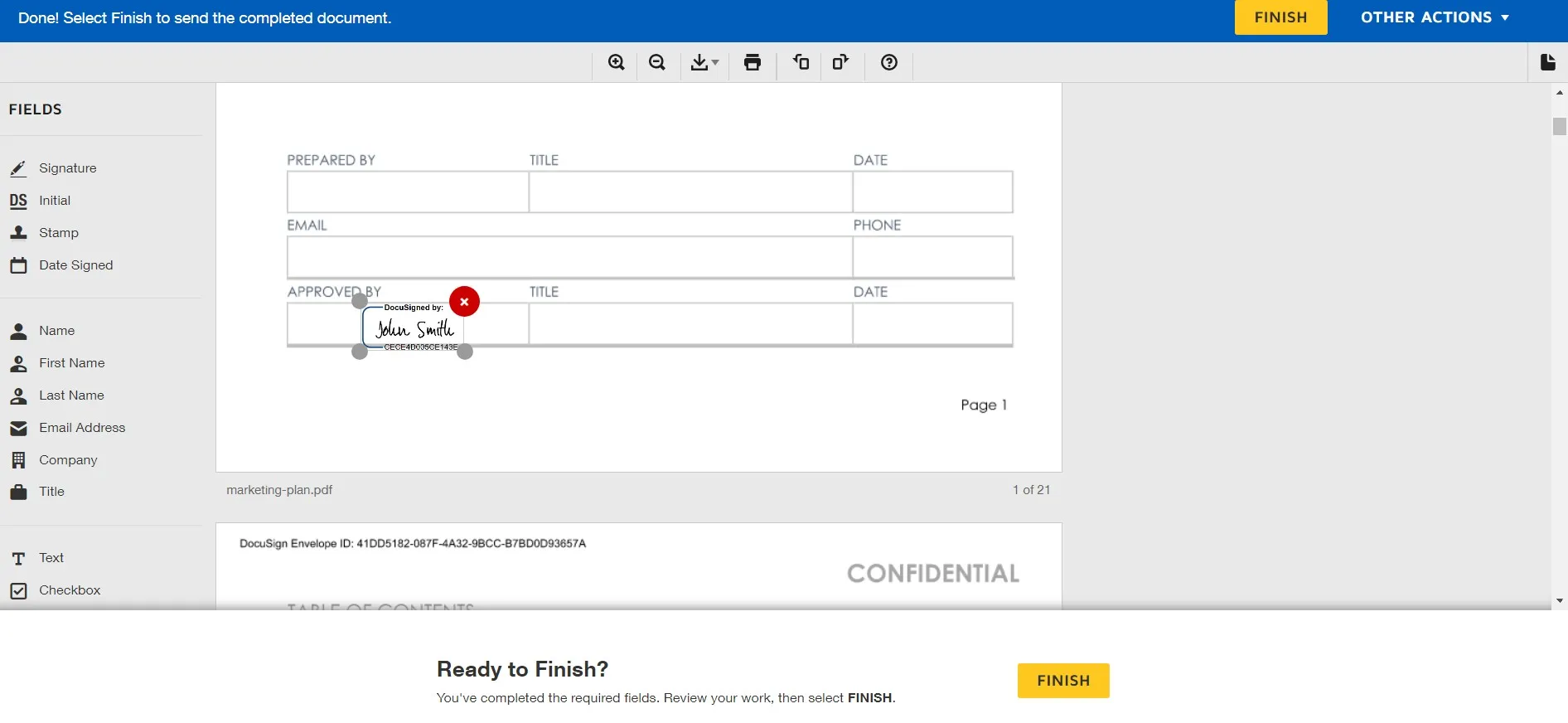
Dropbox Sign (also known as HelloSign) was founded in 2010 and acquired by Dropbox in 2019. Its features focus on e-signatures, document tracking, and document management. The software integrates with Dropbox, Google Drive, and HubSpot. It is commonly used by small and medium-sized businesses.
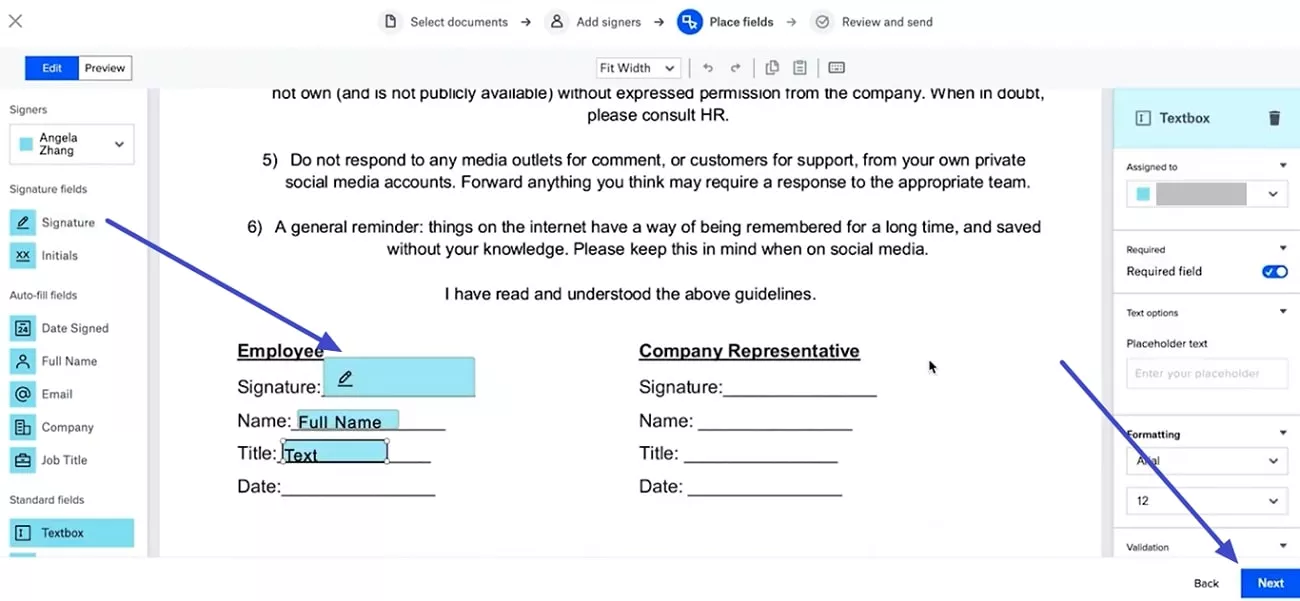
Part 3. DocuSign vs Dropbox Sign: Which One is More Powerful?
DocuSign and Dropbox Sign offer features that are tailored to various business needs. In this section, we will evaluate which one is more powerful in features.
So let’s compare their features firstly.
Core Features
- Electronic Signatures – Both platforms provide e-signatures.
- Document Management – DocuSign offers advanced workflow automation, detailed audit trails, API integrations, and bulk sending. Dropbox offers a streamlined signing experience and essential document-handling features.
- Templates – DocuSign has an option to create and customize templates. Dropbox also offers templates but less customization.
Integrations
- DocuSign – Integrates with Salesforce, Microsoft Office 365, Google Drive, and many other CRM systems.
- Dropbox Sign – Intergrates with Dropbox, HubSpot, Microsoft Word, Google Drive, Salesforce, and Oracle.
User Experience
- Ease of Use – Dropbox has a user-friendly interface, making it ideal for users of all levels. DocuSign is more advanced, and it may take a while to learn for new users.
- Mobile Accessibility – Both tools offer mobile applications which means users can manage documents on the go.
DocuSign offers more advanced features and extensive integrations. While it may take a bit longer to learn, it is a more powerful option than Dropbox Sign. If your organization is looking for advanced document management, DocuSign is more powerful. On the other hand, if you are looking for ease of use and straightforward functionality, Dropbox Sign could be a better fit.
Part 4. DocuSign vs Dropbox Sign: Which One is More Secure?
Both DocuSign and Dropbox Sign have robust security to protect users’ data. But there are some small differences. Here is a short comparison of security features:
- Encryption – Both tools use Advanced Encryption Standard (AES) 256-bit encryption and Transport Layer Security (TLS) to secure store and send documents.
- Authentication – DocuSign offers multi-factor authentication to verify a user identity, whereas Dropbox Sign supports two-factor authentication (2FA).
- Compliance – Both tools comply with GDPR regulations and hold ISO 27001 certifications which demonstrates their commitment to providing high security and privacy standards. DocuSign also has an extensive compliance certification such as SOC 2 Type II.
- Time Stamps – Both tools provide time-stamped audit trails for each document to maintain transparency.
DocuSign is a more secure option for highly regulated industries (such as Financial, Healthcare, and Legal) as it holds additional compliance certifications and offers more advanced authentication options. For other smaller and medium businesses, Dropbox Sign’s security features offer a reliable solution without added complexity.
Part 5. DocuSign vs Dropbox Sign: Which One is Cheaper?
When comparing DocuSign and Dropbox Sign, it’s important to evaluate both of their free trials as well as paid plans.
Free Versions
- DocuSign: It offers a 30-day free trial of its eSignature service. Users are allowed to send and sign documents during the trial.
- Dropbox Sign: Provides a free plan that includes up to three signatures per month.
Paid Plans
DocuSign
- Personal Plan: $10 per month or $120 annually. The plan includes up to 5 signatures each month.
- Standard Plan: $25per user per month or $300 annually. It includes shared templates, team reports, custom branding, and signatures.
- Business Pro Plan: $40 per month or $480 annually. It includes singer attachments, bulk send, payment collection, templates, reports, branding, and signatures.
Dropbox Sign
- Essentials Plan: $15 per month or $180 annually. It includes unlimited signatures, templates, and audit trails.
- Standard Plan: $25 per month or $300 annually. It includes team management, advanced fields, integrations, and unlimited signatures.
- Premium Plan: This plan is tailored for larger organizations that want specific features. The price depends on a custom plan.
Both tools have similar pricing plans, however, DocuSign has a cheaper Personal Plan available for $10 per month. It is important to mention that this plan includes only 5 signatures per month. That’s why it seems reasonable to choose the Dropbox Essentials Plan for just $15 and have unlimited signatures as well as templates, and audit trails instead.
Part 6. UPDF Sign: The Best Docusign and Dropbox Sign Alternative
Although Docusign and Dropbox Sign are two great tools to use, their price may be too expensive for many users. That is why we introduce UPDF Sign, the best Docusign and Dropbox Sign alternative here.
UPDF Sign is an innovative digital signature and document management software that was designed to streamline and improve the process of signing documents. UPDF Sign’s features make document signing, sending, and tracking effortless and secure for businesses as well as individuals. You can click the link below to visit and test it. Or you can watch the video below to learn more about it.
Key Features of UPDF Sign:
- Document Signing Workflow Automation: Users can create multi-step approval workflows that allows to review and approve a document by colleagues.
- Document Signing Tacking: Users can monitor each stage of the signing process in real-time which ensures transparency. What is more, users can see the completion status which allows for faster document handling.
- Legally Binding Digital Signatures: UPDF Sign offers signatures certified by AATL.
- Customizable Signing Fields: Users can customize their columns with data like signature, date, email, company name, and more. This is a great option for organizations that need to include certain information in their documents.
Why Choose UPDF Sign Over DocuSign and Dropbox Sign?
- Cost-Effectiveness: UPDF Sign provides a wide range of features at a more affordable price compared to DocuSign and Dropbox Sign. The monthly plan costs $9, whereas the yearly plan costs $89.
- User-Friendly Interface: The software was designed with the end user in mind, meaning its interface is easy to navigate. This reduces learning time and enables users to fully utilize its features.
- Comprehensive Feature Set: Beyond e-signature features, UPDF Sign offers workflow automation, detailed tracking, audit trails, and cloud storage. Such features offer a great solution for document management needs.
Also Read: Top 5 Docusign Alternatives for Sending for Signature Online
Final Words
When deciding between Dropbox Sign vs DocuSign, it’s important to consider factors such as features, pricing, integrations, complexity, and usability tailored to your specific business needs. While both tools provide e-signature solutions, they can be too expensive for users who need a straightforward, but efficient tool. This is where UPDF Sign comes in – it offers a user-friendly interface, affordable pricing, and great features for managing e-signatures. Try UPDF Sign today and improve your workflow!
 UPDF
UPDF UPDF for Windows
UPDF for Windows UPDF for Mac
UPDF for Mac UPDF for iPhone/iPad
UPDF for iPhone/iPad UPDF for Android
UPDF for Android UPDF AI Online
UPDF AI Online UPDF Sign
UPDF Sign Read PDF
Read PDF Annotate PDF
Annotate PDF Edit PDF
Edit PDF Convert PDF
Convert PDF Create PDF
Create PDF Compress PDF
Compress PDF Organize PDF
Organize PDF Merge PDF
Merge PDF Split PDF
Split PDF Crop PDF
Crop PDF Delete PDF pages
Delete PDF pages Rotate PDF
Rotate PDF Sign PDF
Sign PDF PDF Form
PDF Form Compare PDFs
Compare PDFs Protect PDF
Protect PDF Print PDF
Print PDF Batch Process
Batch Process OCR
OCR UPDF Cloud
UPDF Cloud About UPDF AI
About UPDF AI UPDF AI Solutions
UPDF AI Solutions FAQ about UPDF AI
FAQ about UPDF AI Summarize PDF
Summarize PDF Translate PDF
Translate PDF Explain PDF
Explain PDF Chat with PDF
Chat with PDF Chat with image
Chat with image PDF to Mind Map
PDF to Mind Map Chat with AI
Chat with AI User Guide
User Guide Tech Spec
Tech Spec Updates
Updates FAQs
FAQs UPDF Tricks
UPDF Tricks Blog
Blog Newsroom
Newsroom UPDF Reviews
UPDF Reviews Download Center
Download Center Contact Us
Contact Us



 Cathy Brown
Cathy Brown 
 Bertha Tate
Bertha Tate 
 Lizzy Lozano
Lizzy Lozano 
