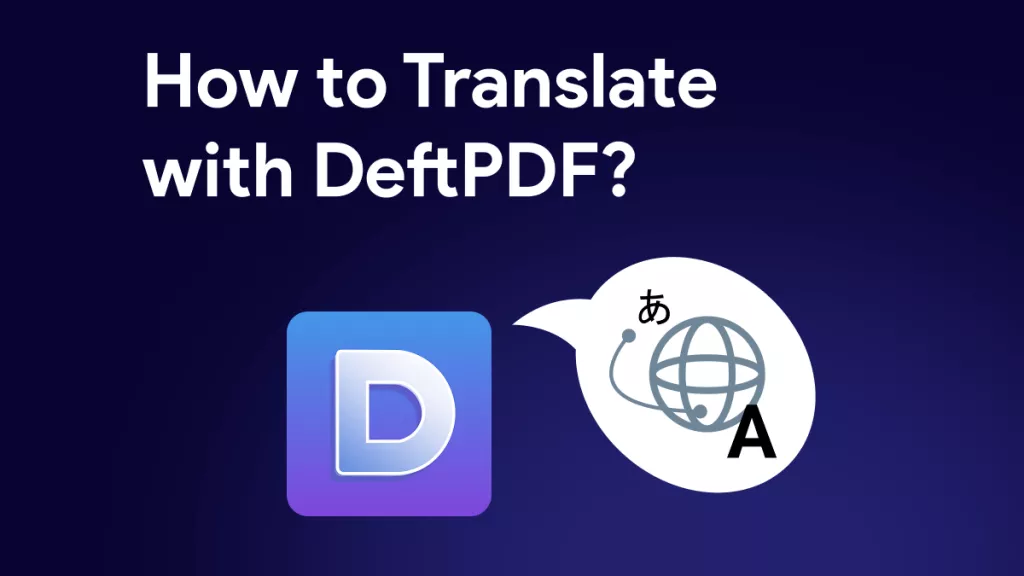Language barriers can be a real challenge, especially when encountering important information or exciting content in a different language. Understanding the content fully is crucial, whether it's a helpful guide or an essential document.
That's where the need to translate PDFs from French to English comes to the rescue. For that, let's discuss below the best ways to translate your documents easily.
Part 1. Translate PDF Documents from French to English Via UPDF
The amazing UPDF tool is the best French-to-English PDF converter to make translating documents super easy. With the help of UPDF AI, eliminate language gaps and translate any PDFs based on your English language preferences. You can translate a whole PDF to other languages with the original layouts retained. Moreover, it also offers many other ways to translate a PDF accurately and conveniently. Download it now and translate document handling like never before!
Windows • macOS • iOS • Android 100% secure
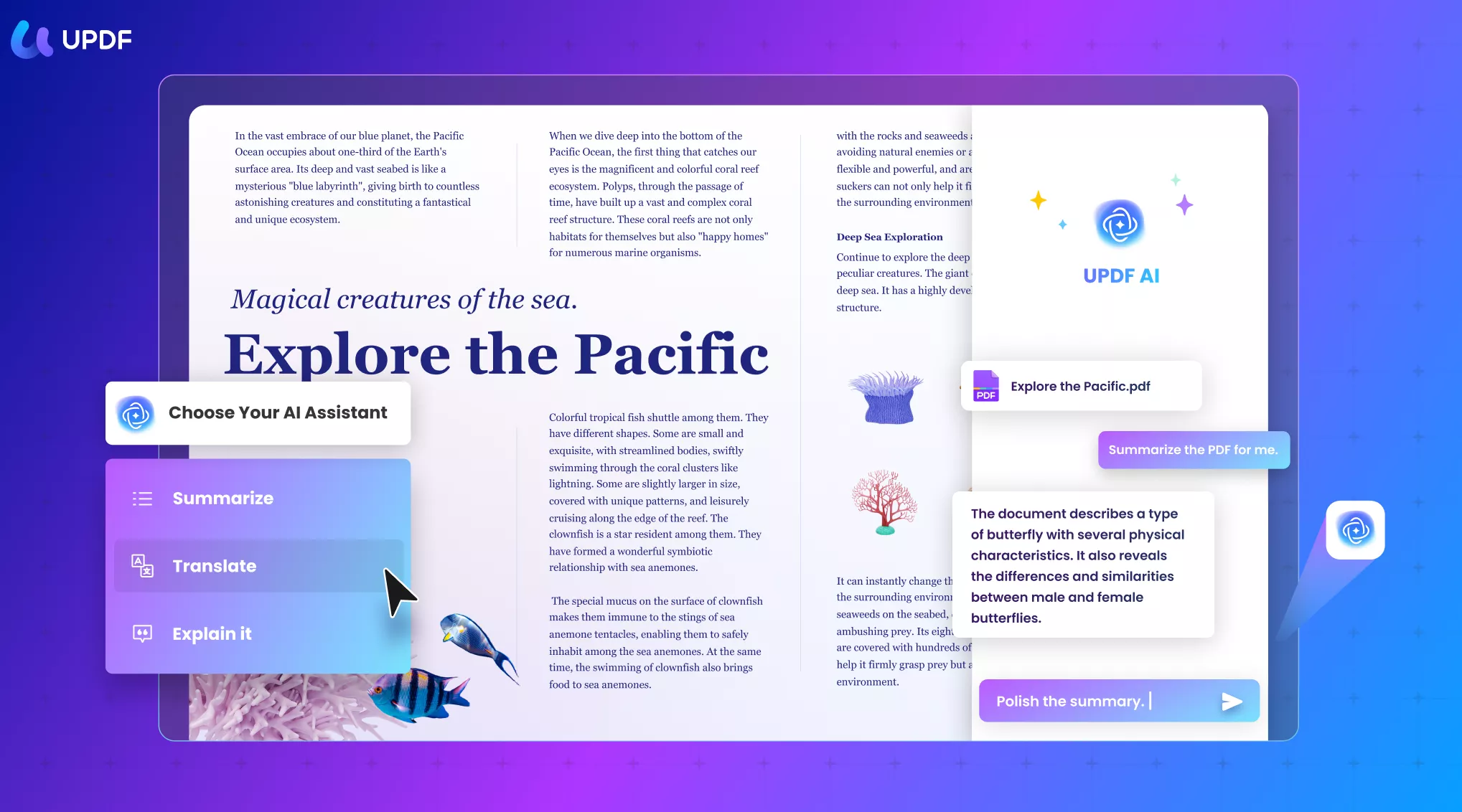
Additionally, this tool goes beyond simple translation. If you have essential scanned documents that need translation, UPDF's OCR technology can convert them into editable text first. Also, with UPDF, you can enjoy additional features like a dark mode for late-night work, password protection for your PDFs, and exporting PDFs to various formats. So, let's discuss the ways to translate your PDFs using this tool.
Method 1. Translate by Keeping the Original Layouts
UPDF simplifies the translation process while ensuring accuracy and efficiency. Follow the steps below to effortlessly translate your entire French PDF into English for seamless multilingual accessibility.
- Open the French PDF in UPDF and switch to Reader mode from the left panel.
- Click the PDF Translation icon on the top menu bar.
- In the pop-up window, select your target language and specify the page range for translation.
- UPDF will quickly generate a new file with the English translation while preserving the original layout.
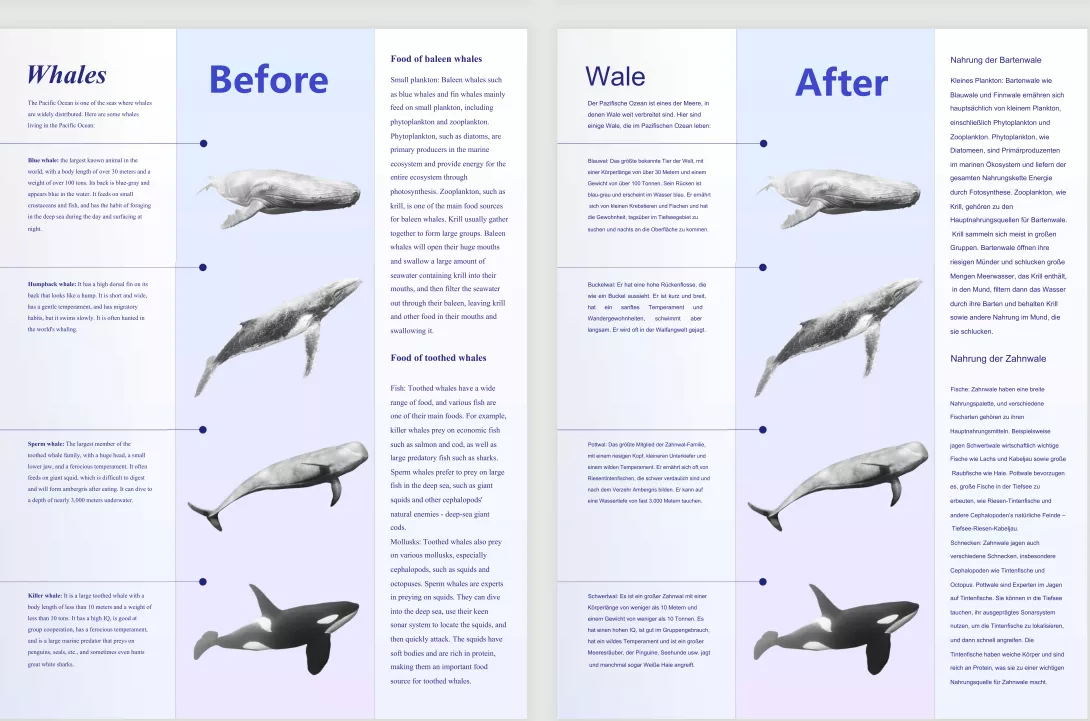
Alternatively, if you don't need a new file and simply want a translation of the entire document, you can activate UPDF AI and use the Translate feature directly.
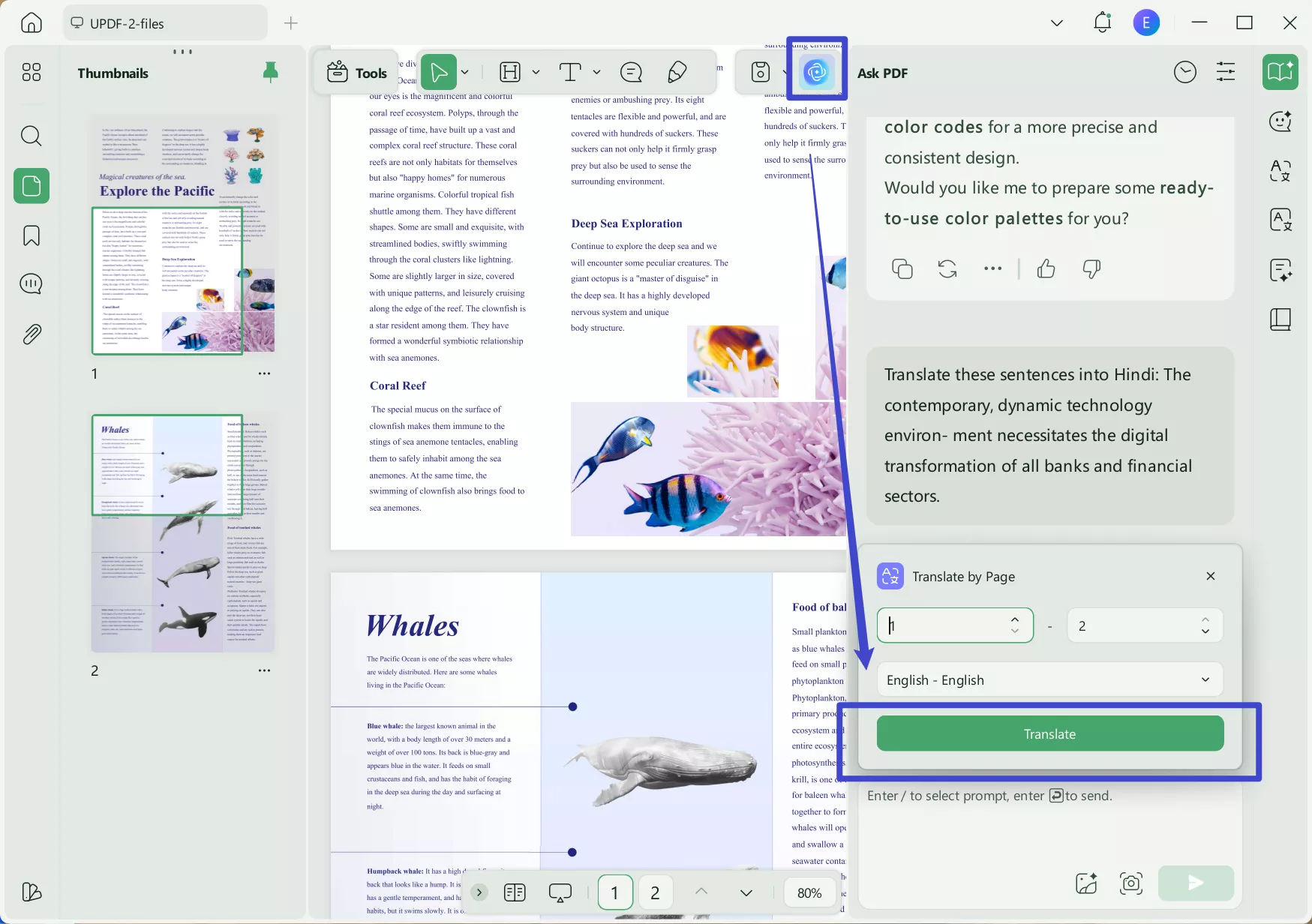
Method 2. Translate by Directly Selecting Content
UPDF's reader mode not only improves how you read but also smoothly includes translation functions. It ensures a smooth and effective experience for reading in multiple languages. In the following section, you'll find steps to easily translate your PDF content while in reader mode.
- You will be automatically in Reader mode after adding the file to the software.
- Now, scroll through your PDF and choose the text you want to translate with a cursor that opens a pop-up menu to perform multiple actions.
- Choose the "UPDF AI" drop-down menu and hover over the "Translate" feature.
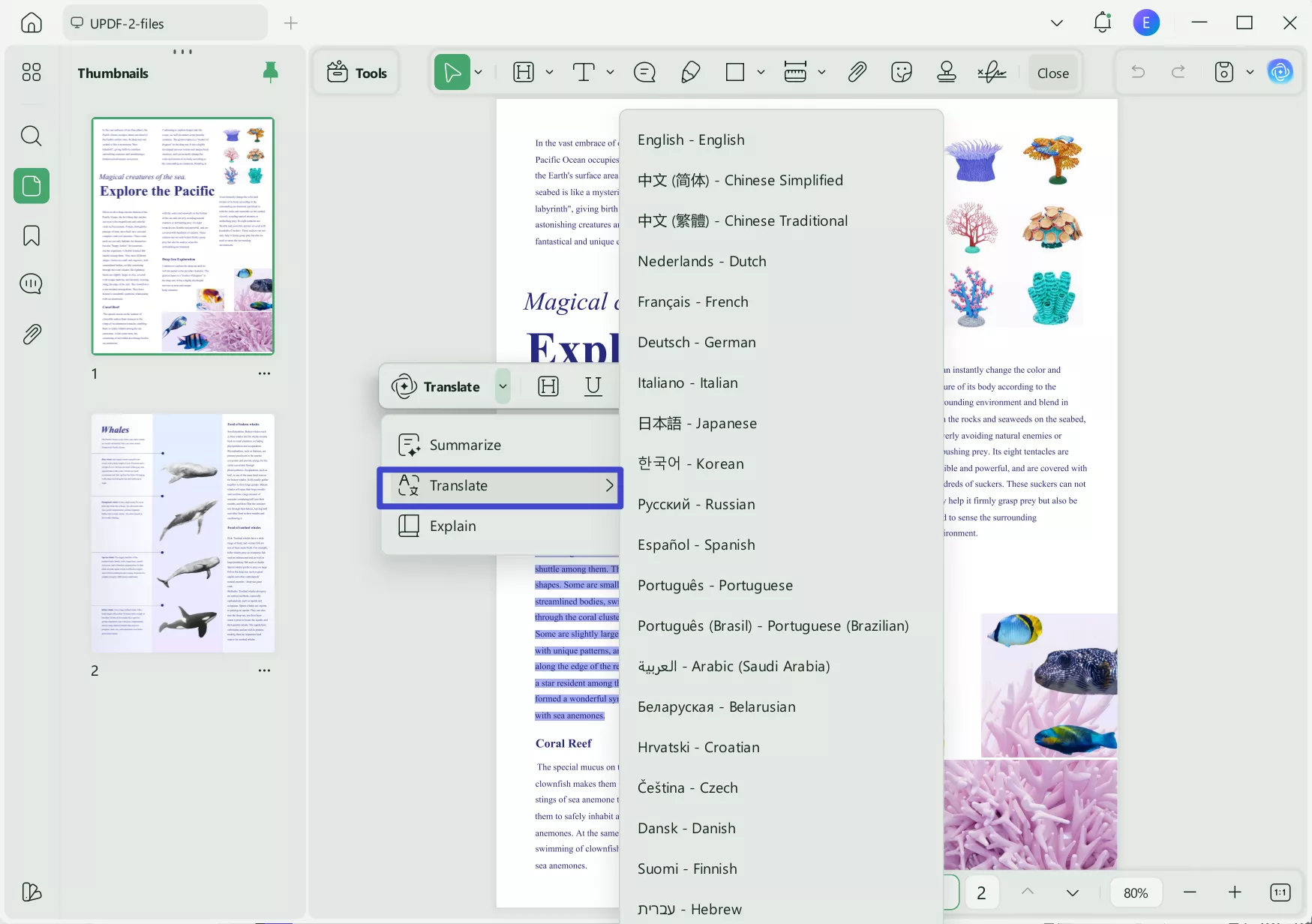
- This opens an extended menu with support for multiple languages, and opt for "German" among them to get the required translation.
- You will get the translation results instantly. The best part is that you can click the comment icon to save the translation as a comment directly so that you can check it later or show it to your customer.
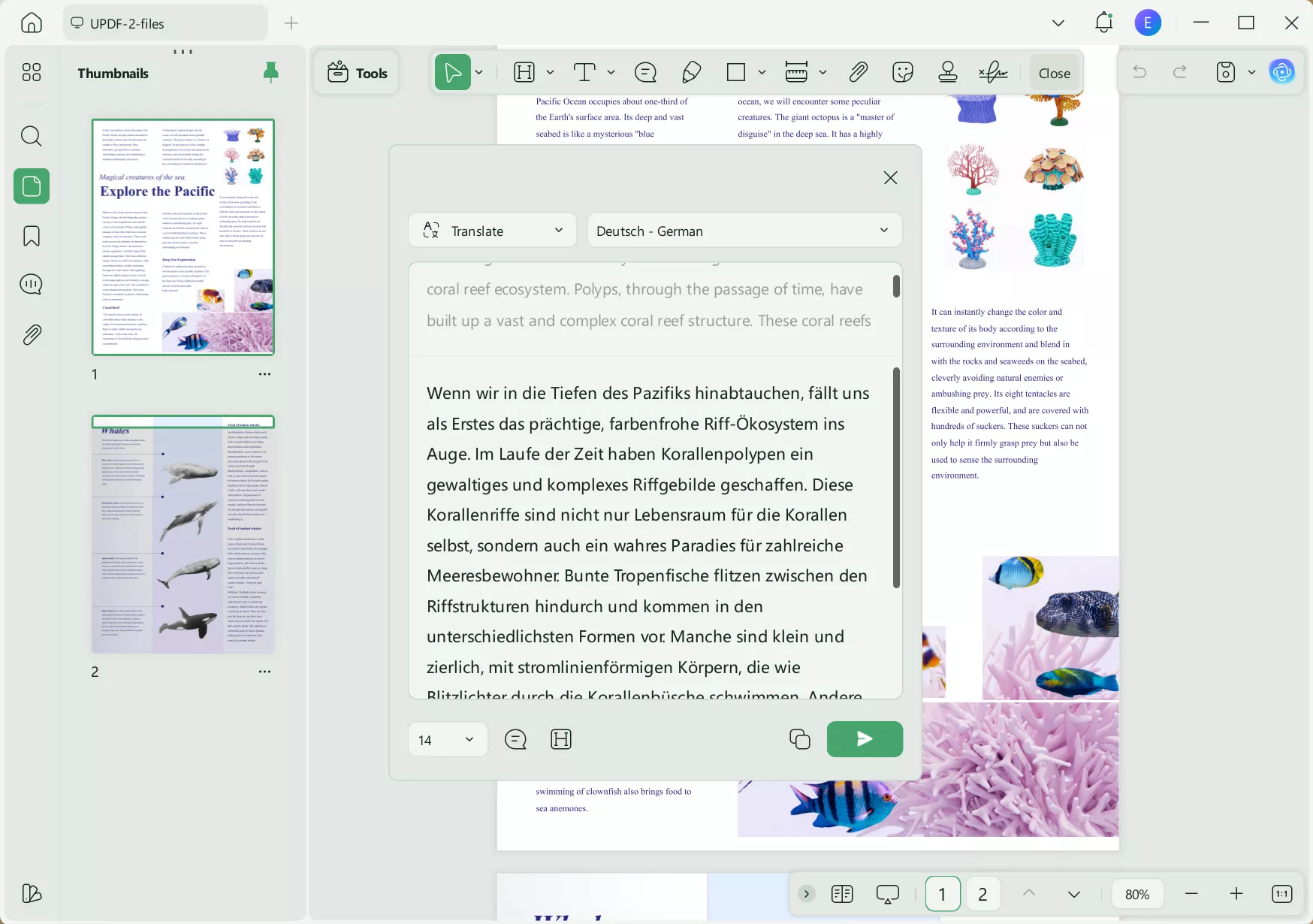
Method 3. Translate Manually
You can expect accurate and efficient results for the easy process of translating PDFs using this French-to-English PDF converter. Explore the given steps to learn efficiently using UPDF AI mode:
Step 1: Copy the French Text
Launch the UPDF application on your device and add your French PDF file by tapping the "Open File" button from the main screen. Afterward, click on the "Edit PDF" mode from the left panel of the UPDF’s interface and double-click on the text you want to translate. Then, copy them using the "CTRL+C" shortcut.
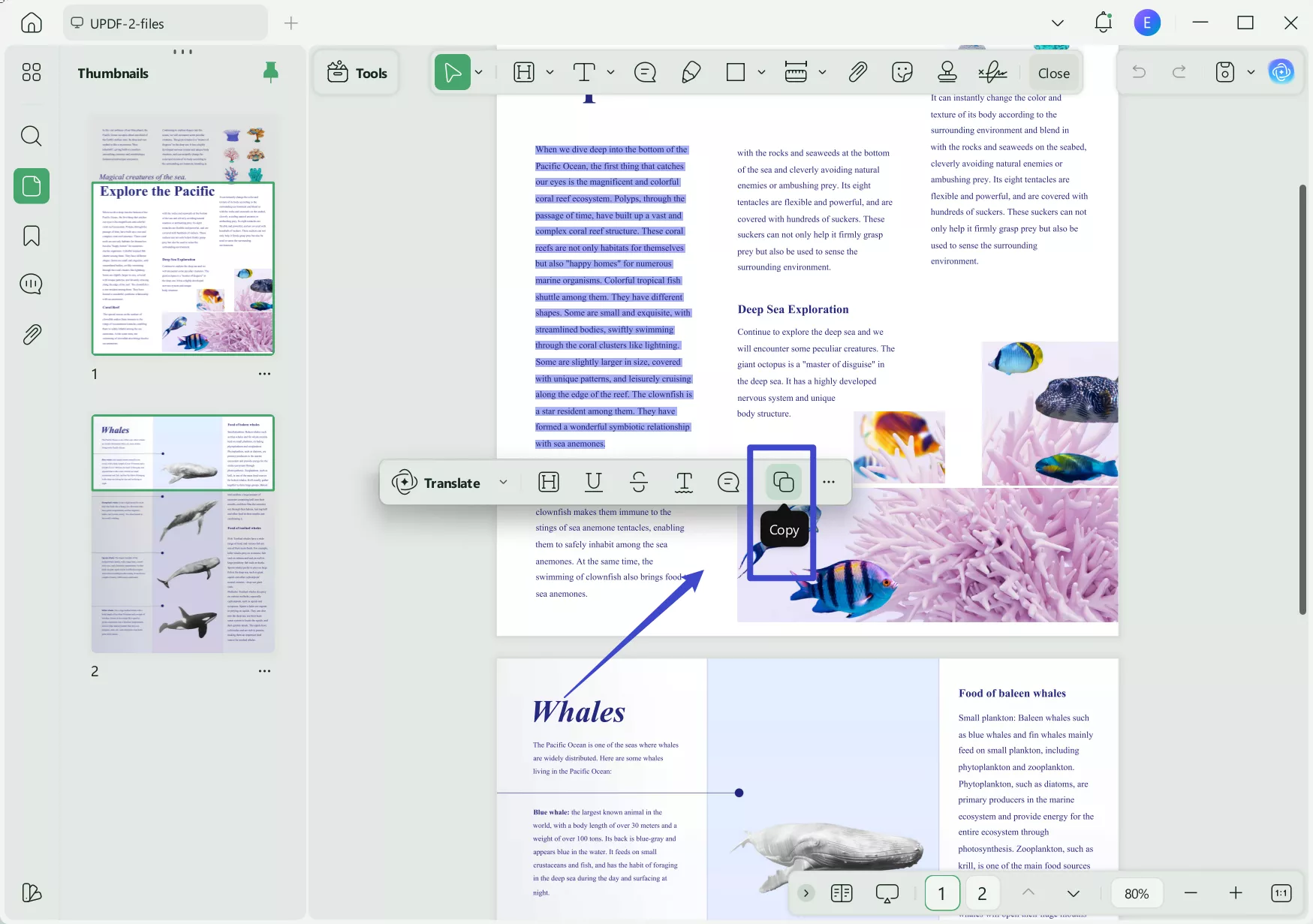
Step 2: Translate French Text into English
After copying the French text, click on the "UPDF AI" from the bottom right corner of the screen and change the "Prompt" tool to "Translate" in the Chat tab. Then, select "English" as the target language and paste the French into the box. Press the "Enter" key after this, and you will have your French text converted into English.
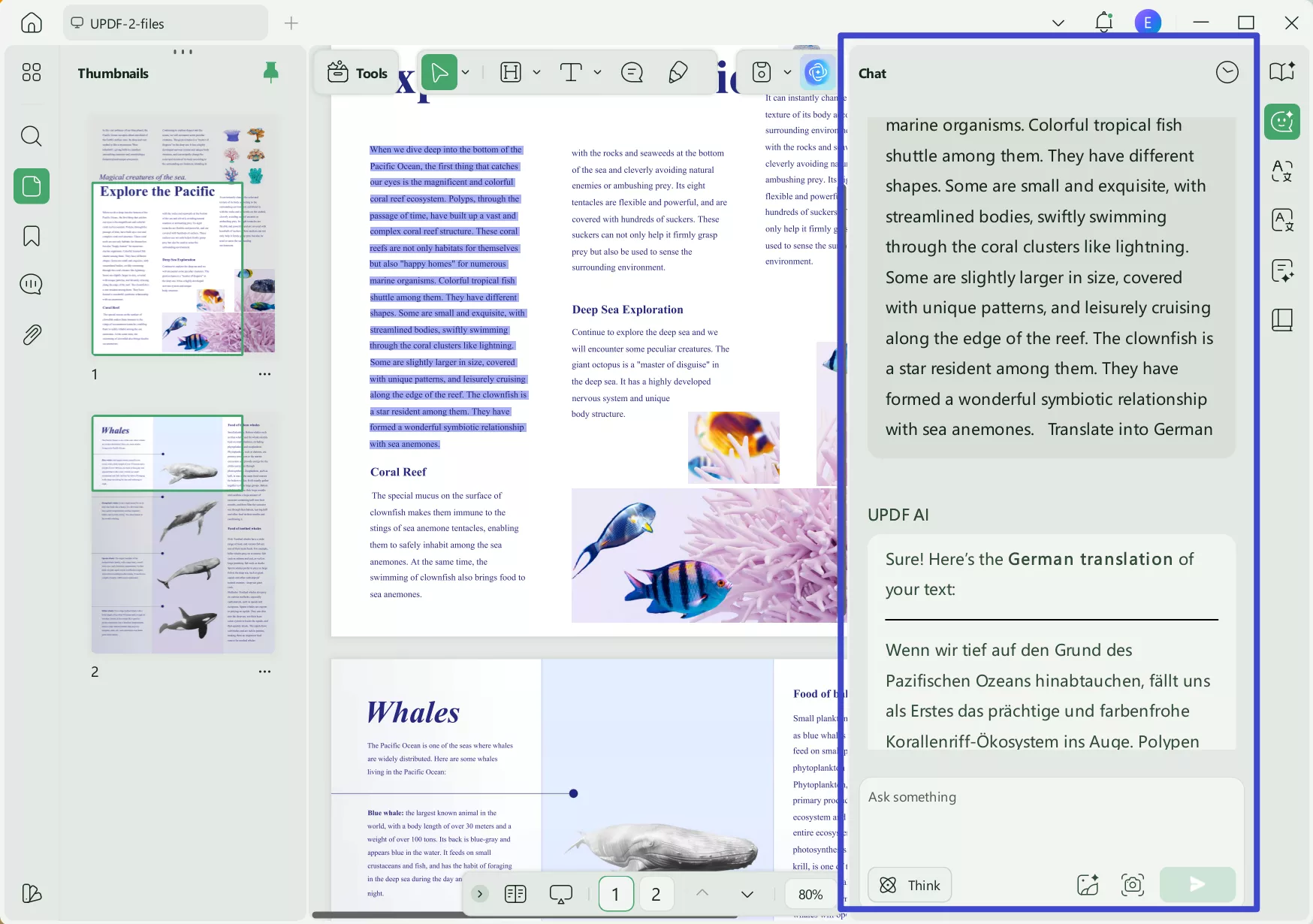
Method 4. Translate Scanned PDF
However, translating scanned French PDFs can be frustrating for you but don't worry because we have got the solution for you here. Use UPDF's OCR feature to convert those scanned files into editable text and then copy the text to translate it. Well, head to the steps guided below to translate scanned PDF French to English:
Instructions: Convert Scanned French Documents into Editable
Open the scanned French document in the UPDF toolkit and click on the "OCR" tool from the "Tools". Specify the document type as "Searchable PDF" and customize the other settings such as Layout, Page Range, and Image Resolution.
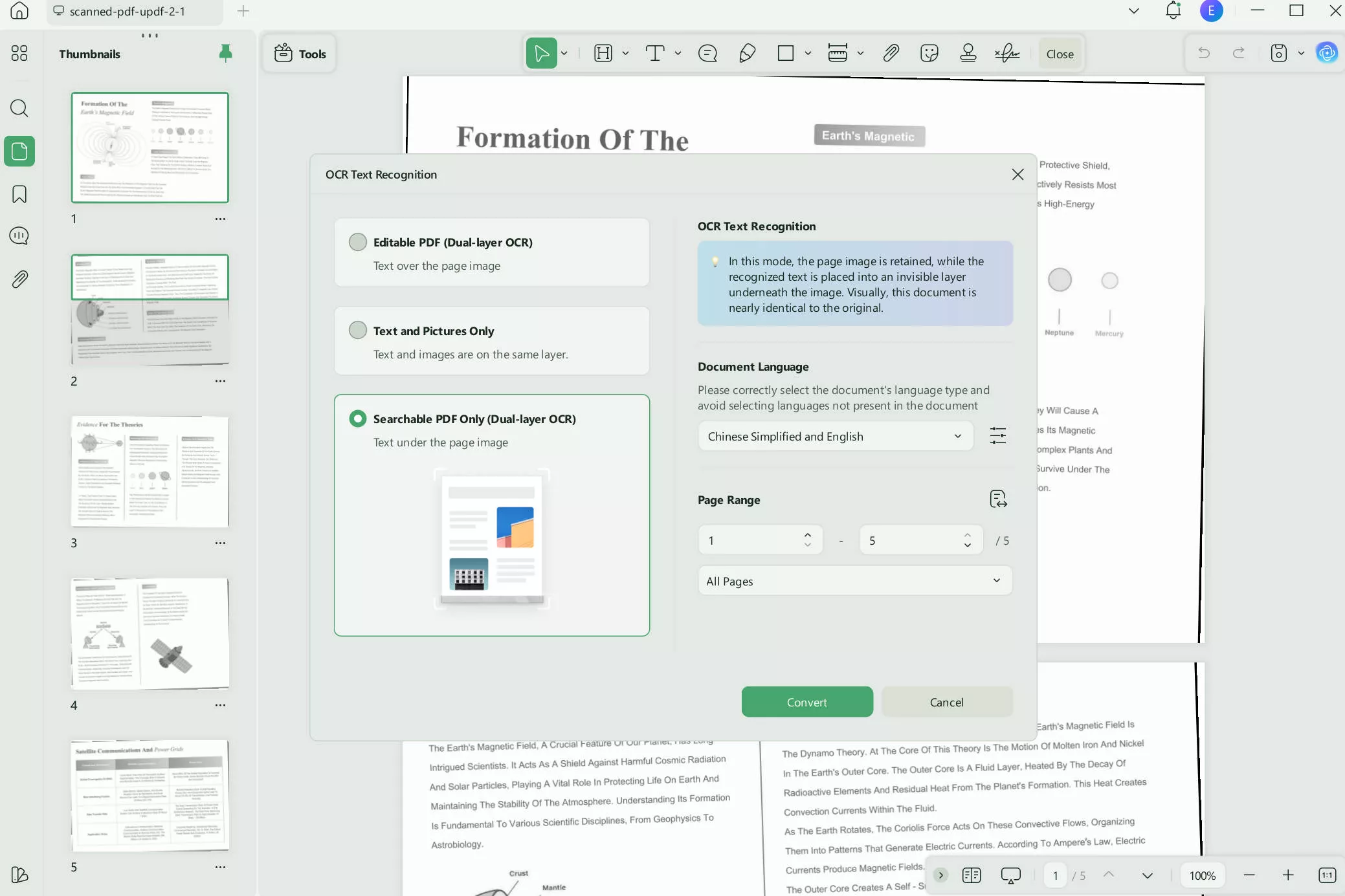
Afterward, press the "Perform OCR" button and save your searchable and editable French document on your system. You will have to follow the same instructions guided in the previous method to translate the editable French document.
Also Read: How to Translate Scanned PDFs to Any Language with AI
Hey, want to get the most out of your PDFs? UPDF Pro is the way to go. Download and upgrade today!
Windows • macOS • iOS • Android 100% secure
Part 2. Translate PDF from French to English Online Via DeepL
DeepL is no doubt a renowned online tool that offers to translate PDF French to English online for free. Moreover, this tool is highly regarded for its accuracy and sophistication, surpassing other online tools. Many users have recommended DeepL for its exceptional translation capabilities. With DeepL, you can translate text into an amazing 31 languages, making it a versatile tool for multilingual needs.
Plus, you can translate PDF files from various sources, making it convenient and efficient for all your translation requirements. Now, let's navigate the steps to use DeepL and translate your PDFs with accuracy and reliability:
Step 1: Access the official website of DeepL Translator and log in to your document. You cannot translate the documents without creating or logging into DeepL. Then, tap the "Select from your computer" button and upload the French PDF document on the tool.
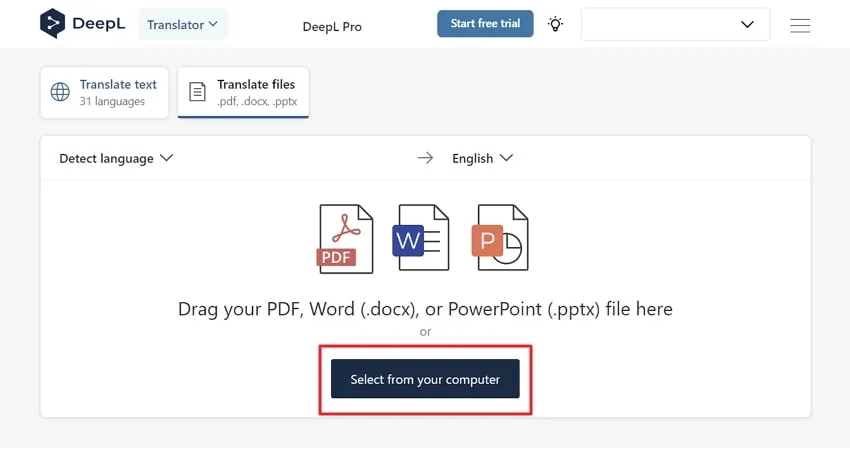
Step 2: DeepL algorithms will automatically detect the language of your document. Next, select the target language as "English" from the drop-down menu and press the "Translate into English" button to initiate the process.
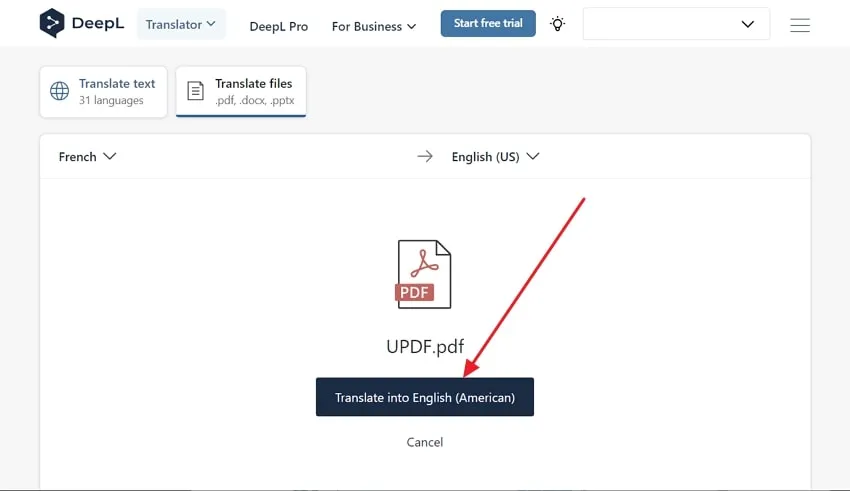
Part 3. Translate PDF Document from French to English Online Via DeftPDF
Thinking of using an ultimate AI language learning and document assistant!? Well, then, DeftPDF is your go-to option. When it comes to translating PDF documents from French to English online for free, you can stay relaxed as it supports over 130 languages. Whether your document is in editable PDF or even scanned format, DeftPDF has got you covered.
In addition, your files are safe with this tool as they automatically get deleted after 5 hours. Plus, you get the benefit of preserving the layout of any format for an efficient translation experience. Best of all, you can try the free translation tier for up to 3 pages, and if you need more, it just costs you $1 per page. Now, let's see how easy it is to use DeftPDF Document Translator:
Step 1: Open the DeftPDF official website on your web browser and access the "Translate" from the top toolbar of the website. Then, click on the "Upload File" button and add your French document to the tool.
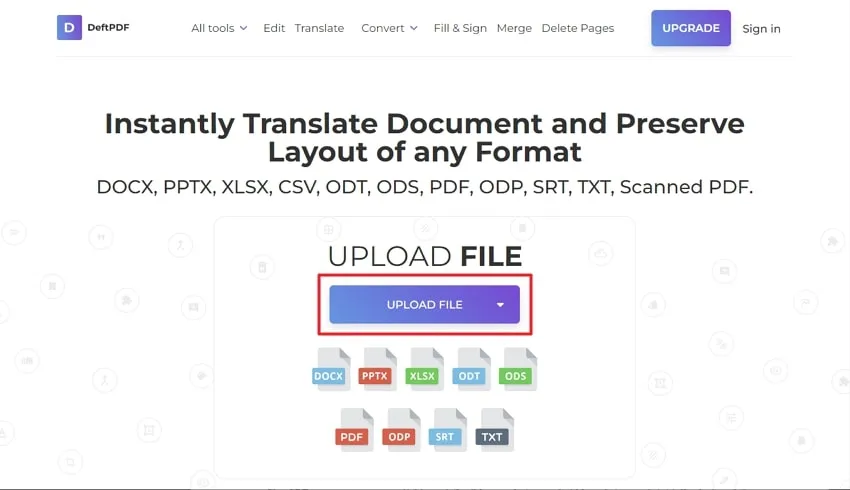
Step 2: Once the document is completely uploaded, specify the source and target language of the document, which is French and English. To give the command to DeftPDF to translate the document, press the "Translate" button.
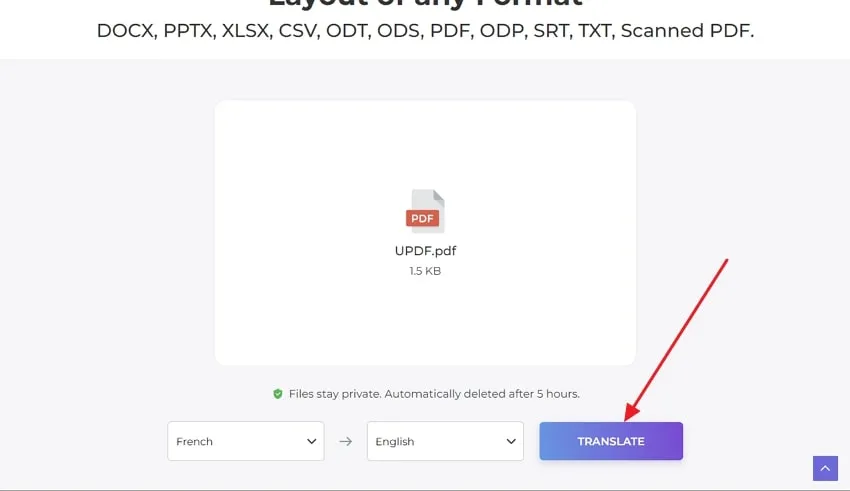
Part 4. Translate PDF File from French to English Via ChatGPT
ChatGPT serves users as a reliable and flexible translation tool. Although it wasn't initially designed for translation, ChatGPT has quickly become a go-to option for language enthusiasts. Powered by AI and trained in many languages, it offers translation flexibility that crosses the traditional tools. With ChatGPT, you are allowed to customize translations to fit your exact needs.
Whether it's adjusting the tone or style or considering cultural and regional differences, ChatGPT can handle it. Unlike purpose-built translation tools, ChatGPT lets you get creative with your prompts and provides a unique translation experience. Now, find out how to use this tool to translate PDF files from French to English for free:
Step 1: Open Google Chrome or any other browser and access the ChatGPT website. Afterward, login into your account to proceed with the translation process.
Step 2: Then, upload the French PDF by clicking the Document icon behind the chatbox. ChatGPT offers you 3 options to upload a PDF: from Google Drive, Microsoft One Drive, or upload from computer.
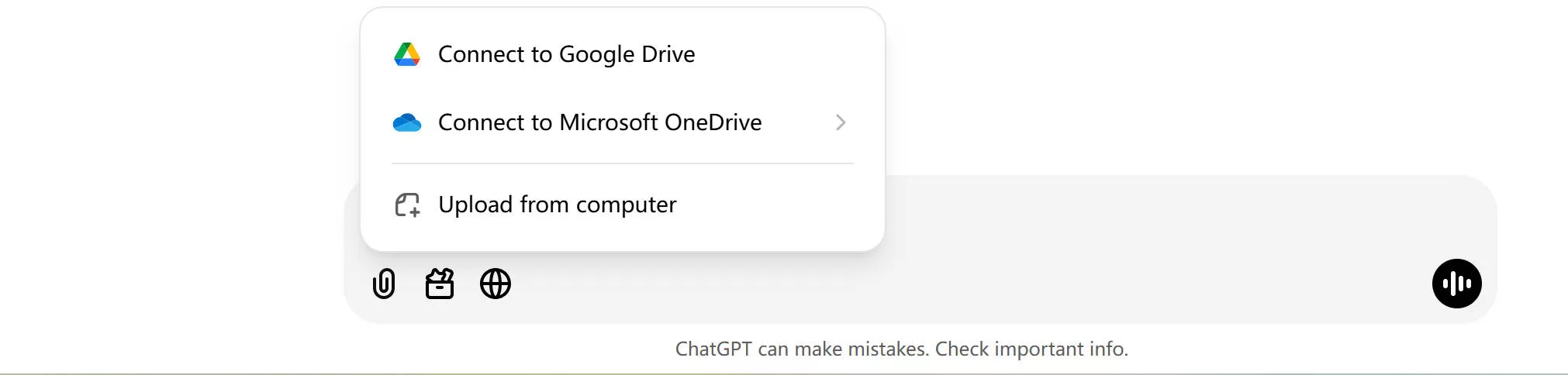
Step 3: After the PDF is successfully uploaded, type your prompt in the chatbox: Translate this PDF to English. UPDF AI will provide the translation for you.
Also Read: How to Translate PDF from Spanish to English?
Final Thoughts
Summing up, translating PDF from French to English doesn't have to be a daunting task anymore. With the usage of the tools and methods discussed in this article, you can easily cover the communication gap. You have also learned about four unique online tools. Now is the time to make your translation work smooth and hassle-free by following the steps.
These tools greatly benefit users, but it's important to note that they require an internet connection to function. However, there's one tool that stands out from the rest, and it's UPDF. This tool has a built-in translate feature allowing you to translate your PDFs directly using UPDF AI mode. Here is a website named 9TO5Mac which has an objective review of UPDF. Kindly check it.
Windows • macOS • iOS • Android 100% secure
 UPDF
UPDF
 UPDF for Windows
UPDF for Windows UPDF for Mac
UPDF for Mac UPDF for iPhone/iPad
UPDF for iPhone/iPad UPDF for Android
UPDF for Android UPDF AI Online
UPDF AI Online UPDF Sign
UPDF Sign Edit PDF
Edit PDF Annotate PDF
Annotate PDF Create PDF
Create PDF PDF Form
PDF Form Edit links
Edit links Convert PDF
Convert PDF OCR
OCR PDF to Word
PDF to Word PDF to Image
PDF to Image PDF to Excel
PDF to Excel Organize PDF
Organize PDF Merge PDF
Merge PDF Split PDF
Split PDF Crop PDF
Crop PDF Rotate PDF
Rotate PDF Protect PDF
Protect PDF Sign PDF
Sign PDF Redact PDF
Redact PDF Sanitize PDF
Sanitize PDF Remove Security
Remove Security Read PDF
Read PDF UPDF Cloud
UPDF Cloud Compress PDF
Compress PDF Print PDF
Print PDF Batch Process
Batch Process About UPDF AI
About UPDF AI UPDF AI Solutions
UPDF AI Solutions AI User Guide
AI User Guide FAQ about UPDF AI
FAQ about UPDF AI Summarize PDF
Summarize PDF Translate PDF
Translate PDF Chat with PDF
Chat with PDF Chat with AI
Chat with AI Chat with image
Chat with image PDF to Mind Map
PDF to Mind Map Explain PDF
Explain PDF Scholar Research
Scholar Research Paper Search
Paper Search AI Proofreader
AI Proofreader AI Writer
AI Writer AI Homework Helper
AI Homework Helper AI Quiz Generator
AI Quiz Generator AI Math Solver
AI Math Solver PDF to Word
PDF to Word PDF to Excel
PDF to Excel PDF to PowerPoint
PDF to PowerPoint User Guide
User Guide UPDF Tricks
UPDF Tricks FAQs
FAQs UPDF Reviews
UPDF Reviews Download Center
Download Center Blog
Blog Newsroom
Newsroom Tech Spec
Tech Spec Updates
Updates UPDF vs. Adobe Acrobat
UPDF vs. Adobe Acrobat UPDF vs. Foxit
UPDF vs. Foxit UPDF vs. PDF Expert
UPDF vs. PDF Expert


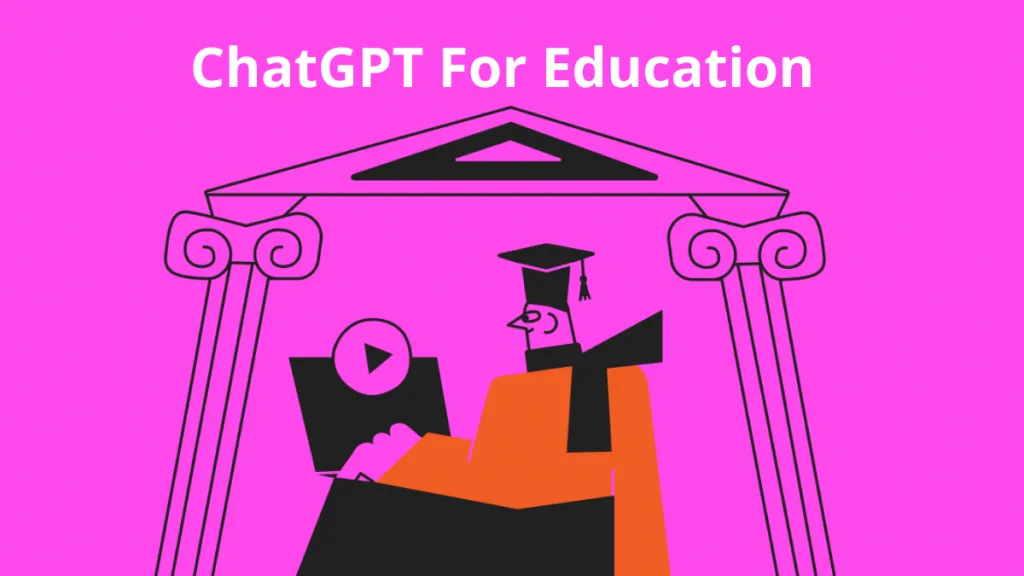



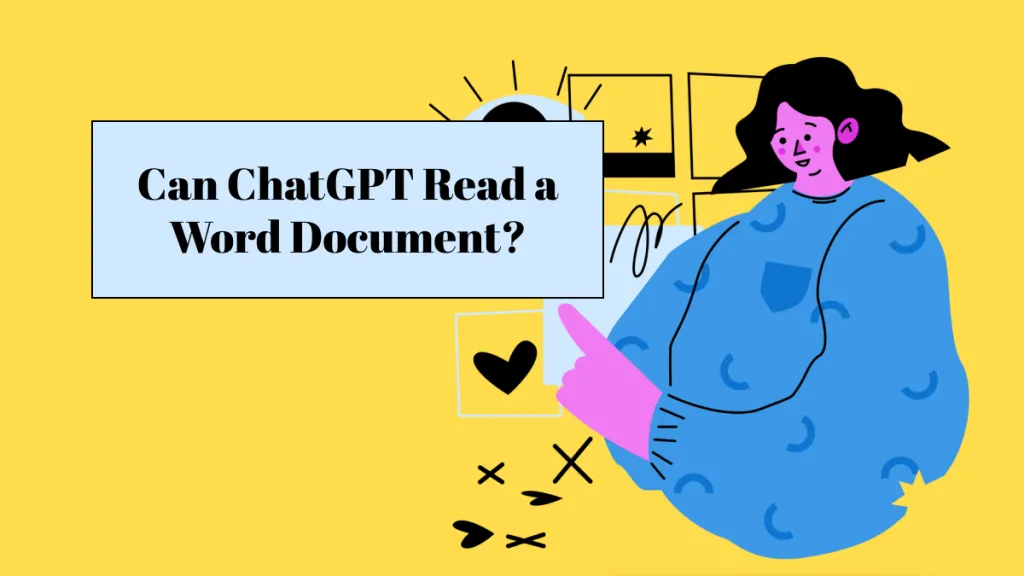


 Engelbert White
Engelbert White 
 Lizzy Lozano
Lizzy Lozano 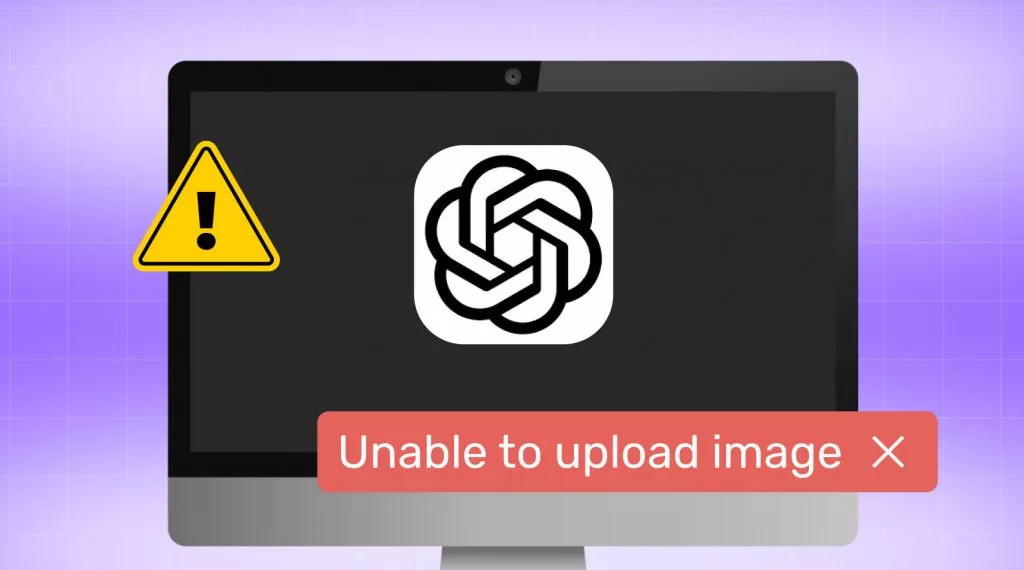
 Enola Miller
Enola Miller 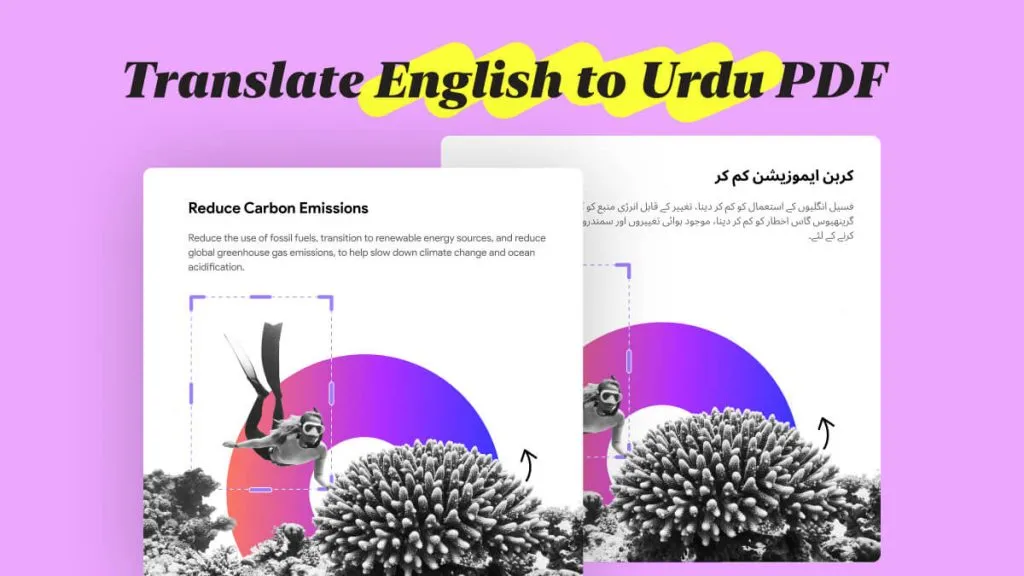
 Enrica Taylor
Enrica Taylor