AI today is a critical tool for businesses and individuals. In addition, content creation and language processing are areas where AI excels. ShortlyAI was an AI writing tool that has built a large following due to its fast and quality content. But as the AI landscape changes, new alternatives have emerged with different strengths and capabilities. Here we compare the five best ShortlyAI alternatives: UPDF AI, Jasper AI, Grammarly AI, Notion AI, and Gemini AI.
What are the 5 Best ShortlyAI Alternatives?
Right off the bat, we'll be tackling the 5 best ShortlyAI com alternatives. We'll be providing an overview, their pros and cons, pricing, compatibility, and even their ratings with real and genuine user reviews. With all of this, you should be well-informed and will be knowledgeable before you choose.
1. UPDF AI - Powered by GPT-5
UPDF AI is the advanced AI-assistant of the popular PDF editor UPDF. It focuses on four core functionalities to quickly solve users' PDF and AI writing needs. These include: write, summarize, translate, explain and write about specific subjects inside the PDF. Summarize PDF lets users summarize sections or entire PDF files while Translate PDF lets you translate entire PDFs or sections into any language. Explain PDF adds explanations to content. Finally, with the chat/writing feature, users are able to generate any content according to your requirements. Most importantly, it is powered by GPT-5. Try UPDF now and experience true AI greatness.
Windows • macOS • iOS • Android 100% secure
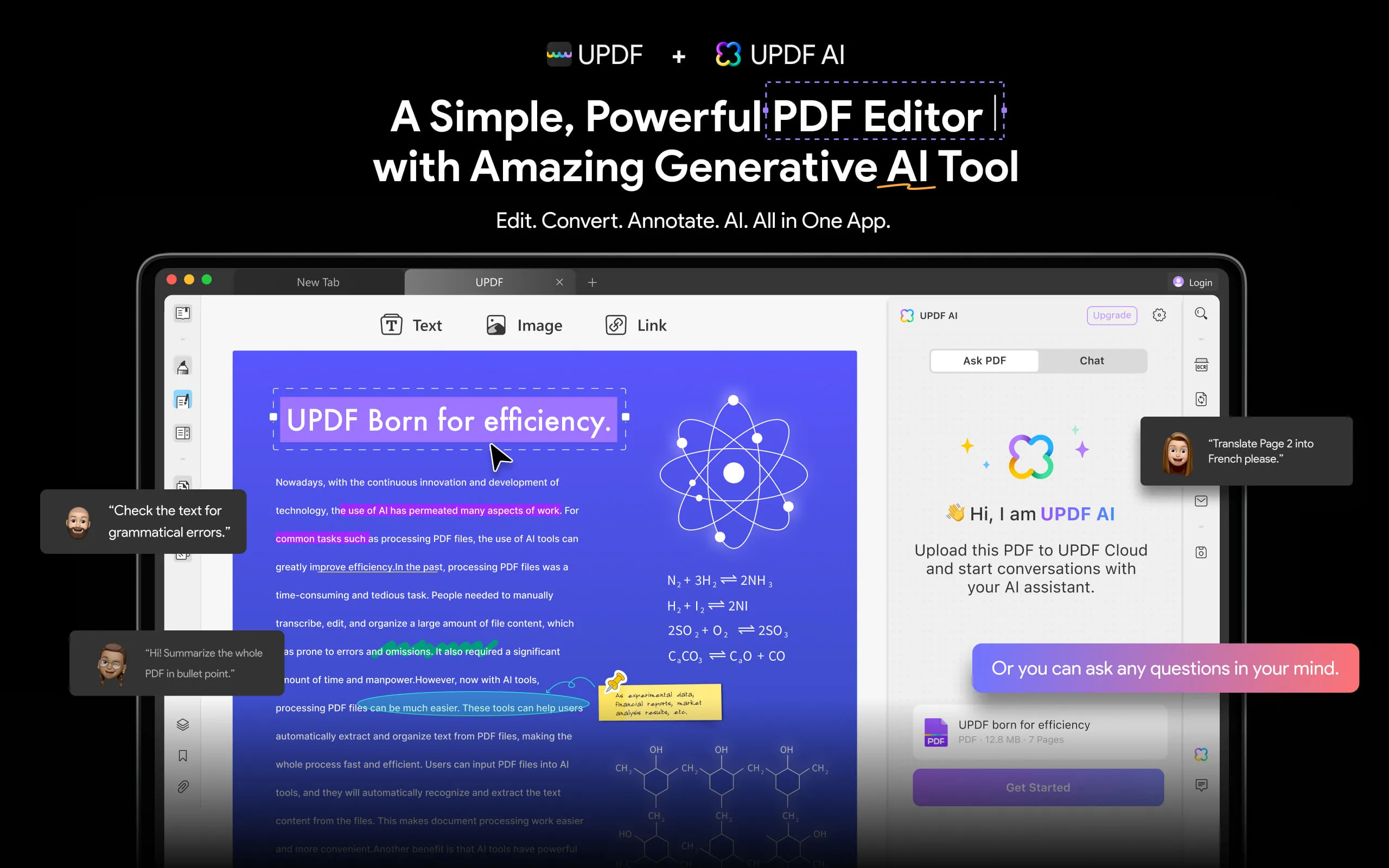
Pros:
- Integrated seamlessly into UPDF software.
- Summarize, translate, explain, and generate content for PDFs
- Faster and more accurate than most AI writing tools.
- Can understand data and numbers within documents
Pricing:
- Free Version - 3 PDFs, 30 questions, 10MB uploads per file
- Premium (US$79/year US$29/quarter) - unlimited PDFs per month, unlimited questions per month, 2GB uploads per file.
Compatibility: Created for use with PDF documents in the UPDF software environment. UPDF AI features can be used directly from the UPDF interface on Windows, Mac, Android, and iOS apps.
Ratings: 4.4 out of 5
What do you like best about UPDF?
"I've been using updf for almost 3 months now and I find it very helpful to create or edit my pdf documents. I love the fact that you can change the appearance of your whole document, sign and add more to it if you want. It is a powerful pdf editor tool."
What do you dislike about UPDF?
"The is no dislikes as of now. UPDF is very helpful."
What problems is UPDF solving and how is that benefiting you?
"I can sign documents easily and edit to my liking."
Watch the video below to learn more about UPDF!
2. Jasper AI
Jasper AI is an AI copilot for businesses, built with brands in mind. It helps creators overcome writer's block, generate original imagery, and repackage content across formats and languages while maintaining the company voice.
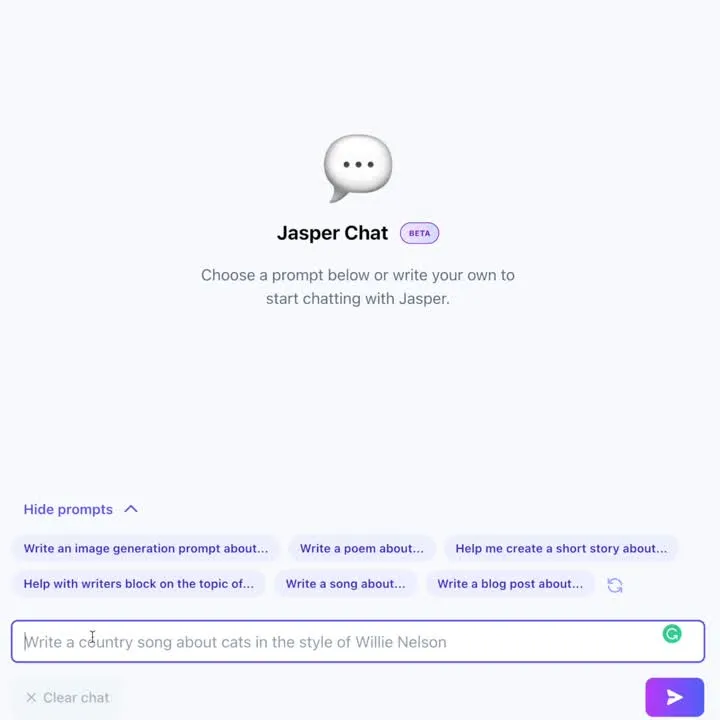
Pros:
- Built by marketers specifically for marketing teams
- Intuitive UI/UX tailored for creating campaigns
- Maintains brand voice and consistency across channels
- Integrates across multiple platforms like email, social, and websites
- Collaboration features for teams
Cons:
- Paid per seat
- Focused more on creators rather than individuals
Pricing: Transparent pricing with 3 plans - Business (custom), Pro (USD 59 / seat / month yearly or USD 69 monthly), Creator (USD 39 / month yearly or USD 49 monthly).
Compatibility: Jasper AI is available as a Chrome/Edge browser extension which integrates Jasper AI with the apps and platforms teams already use - including Gmail, WordPress, Google Docs, HubSpot, LinkedIn, and more. Users can access Jasper's capabilities from within these apps making workflow feel seamless.
Rating: 4.7 out of 5
What do you like best about Jasper?
"Jasper comes with over 50 templates, so everything in content creation gets covered. Honestly, templates are the best features. If you, for example, need to write a blog post, Jasper comes with the right content and 'dialect.' If you need to write a product description later, you use the next template. Within the template, you can still fine-tune the style and prompt to get a decent output. Jasper has a lot of content for learning the tool, and they provide you with many tips and tricks to get jobs done. Text quality is great."
What do you dislike about Jasper?
"Jasper is not the cheapest AI content creation tool. Prices could be more affordable. It's a volume plan, so long texts could become quite costly. Besides the pricing, there is a significant upside. It works best in English; translations into German need to be proofread."
What problems is Jasper solving and how is that benefiting you?
"I create different kinds of content for our own or customer channels. It saves time, and as I am not a native English speaker, it also helps me with grammar and typos. I use it sometimes for some creative brainstorming. It's so helpful not to start with a blank piece of paper."
3. Grammarly AI
Grammarly's AI writing aid creates high-quality text to help you speed up everyday writing. It offers end-to-end support from drafting to revising emails, articles, reports, and more. The contextually intelligent AI ensures relevant, personalized content. However, it is not an independent software but integrated within Grammarly itself.
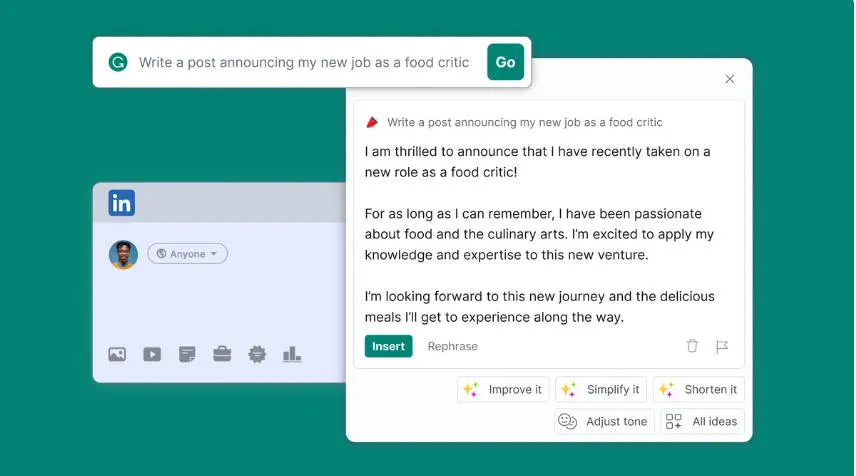
Pros:
- Automatically creates drafts from prompts
- Adjusts text formality, tone, length
- Catches accidental plagiarism
- Offers 1,000+ AI writing prompts
- Works on all platforms and apps
Cons:
- Not as powerful as the others
- Can only be used with Grammarly
- Text Generation cannot be fully customized
Pricing: Premium: USD 12/month (payable annually) which includes AI writing support for unlimited assistance.
Compatibility: Grammarly AI is web-accessible and can work with different writing environments and apps on different platforms and operating systems as long as Grammarly has been integrated as well. However, what's surprising is that the AI features may be utilized directly in applications like Microsoft Office and Google Docs.
Rating: No available rating for AI
User Review: No available user review for AI
4. Notion AI
Notion AI, similar to Grammarly, is an extension of the workspace app Notion. It offers users instant answers, writing support, brainstorming, and data insight - all within Notion. Key features include answering questions from wikis/projects, overcoming writer's block, explaining jargon, translating content, and auto-filling tables with actionable insights.
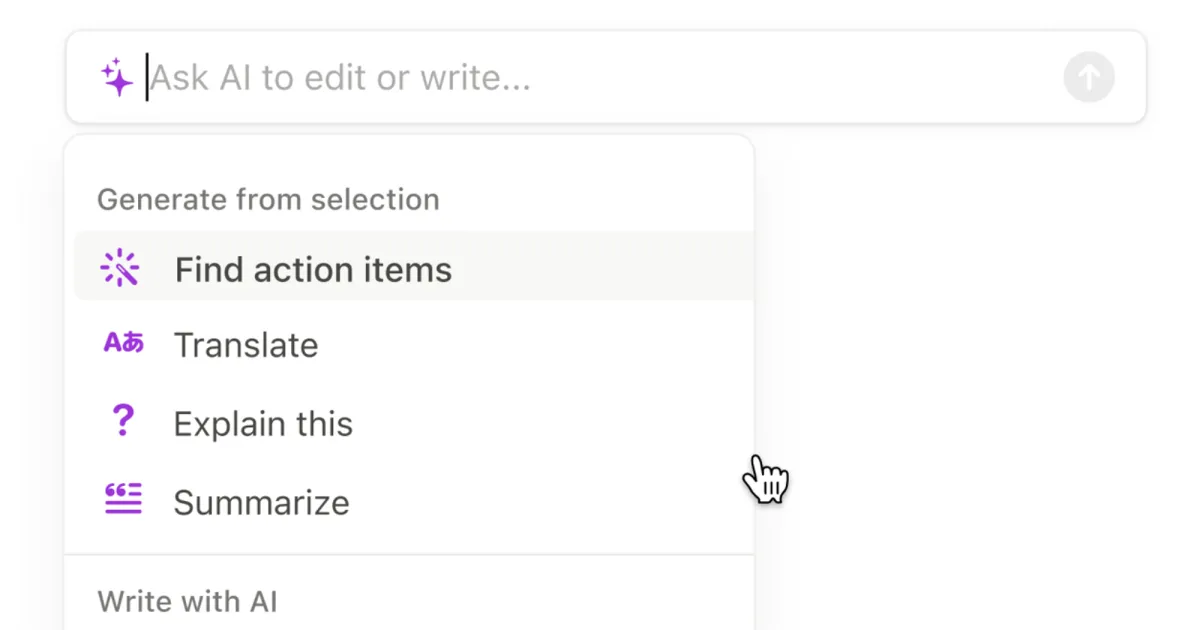
Pros:
- Integrated into Notion for easy use
- Can provide info from existing Notion data
- Assists with writing drafts, finding the right words
- Generates insights, summaries, and action items from databases
- Private data protection without user content training.
Cons:
- Compatibility is limited outside of Notion
- Functionality may be reduced for complex writing tasks
- Limited customization options when compared to other standalone AI writers.
Pricing: USD 8 /member/month per year or USD 10 / month per month
Compatibility: Notion AI is embedded in the Notion workspace app and environment. Every one of Notion AI's abilities is offered on the Notion interface on desktop (Windows, Mac, Linux) along with mobile applications for Android and iOS.
Rating: 4.5 out of 5
Overall:
"My overall experience was okay, for the reasons described above. But I would rather use the free version of ChatGPT."
Pros:
"What I like most about Notion's AI is the seamless integration with the app (at least on the desktop version) the shortcut for activating the AI is simple, and it can provide content based on what is on the notion page."
Cons:
"The AI is very limited. As a simple AI assistant, it does a good enough job like ChatGPT. However, given its a Notion integration, its disappointing the AI's scope is only within the current page. It also had trouble interacting with Table databases. The content it provides can also be repetitive even though the style of the prompt changes. When asking to provide links for articles relating to a topic, the links provided are generally wrong."
Also Read: 5 Best Notion AI Alternatives (True Reviews)
5. Gemini AI
Gemini AI is one of several AI initiatives by Google. It is a large language model that was previously known as Bard, and it does well at interaction and communication. The Gemini research project's goal is to advance AI reasoning and multimodal understanding. There's also an independent Gemini AI company that offers business AI/ML services. It's a good Shortly AI free alternative.
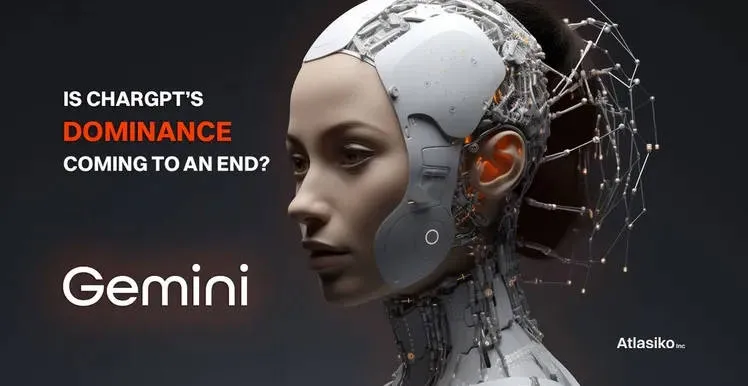
Pros:
- Cutting-edge language model capabilities
- Advanced reasoning and information processing.
- Dedicated to customization for businesses.
- Can offer new multimodal solutions
Cons:
- Mistakes may occur because the language model is still under development.
- Gemini is not a direct product for users
- There is limited public information on the company's specific offerings
Pricing: The Language model is free while the company pricing varies per business.
Compatibility: The Gemini AI language model provides a text-based user interface. The independent Gemini AI firm provides business solutions with compatibility requirements that likely vary with the systems and requirements of each client. On the other hand, the overall Gemini research project focuses on advancing underlying AI capabilities rather than end-user products.
Rating: 4.2 out of 5
What do you like best about Gemini?
"Google Bard gives valuable information on the basis of the prompt you put. If you need a description about a product, you can ask BARD about it. It gives you content with brilliant formatting."
What do you dislike about Gemini?
"It gives put very basic and repetitive information. Personally, I don't rely on its information. ChatGPT is way more accurate than this and provides information on almost all prompts provided."
What problems is Gemini solving and how is that benefiting you?
"Google Bard is effective to increase productivity. However, if you mention any facts or figures, be confident about by cross-checking them on authentic platforms."
How to Choose the Best ShortlyAI Alternative
When choosing the right Shortly AI alternative, there are several things to consider:
Cost-effectiveness
The first one is to compare the price plans and also ensure they meet your budget and needs. Look at both the upfront costs and any recurring subscription fees. See if there are pricing levels that offer more or fewer features depending on your requirements and pick the plan that provides the most value for money.
Performance
Next, evaluate whether the tool produces quality, accurate, and relevant content. Seek out user reviews and examples of the AI's output to see how it's performing. The tool must be aware of context and generate error-free text consistent with your requirements.
Usability
Look at the interface and how it ties directly into your current workflows. A steep learning curve or slow implementation can kill productivity. This means you should look for tools with intuitive designs and native integration with your existing apps and platforms.
Compatibility
Another important factor is to check if the AI supports the file formats, platforms, and software you commonly use. In case you frequently work with certain file types such as PDF or Word documents, choose a tool that supports those natively. This is why you should UPDF and download it right now because compatibility with your operating system and devices is vital!
Customization
In addition, find out if the tool is customizable -which includes tone, style, and brand voice. This is especially crucial for businesses that want their brand voice to be consistent across their content. The ability to train the AI on existing data or style guides can be incredibly valuable.
Additional features
Lastly, explore additional capabilities such as collaboration, content repurposing, and multimodal support. Collaboration tools can simplify teamwork, and content repurposing can allow you to create multiple formats from a single source.
Here is a comparison chart comparing ShortlyAI and the five alternatives in light of these factors to help you make the best decision:
| Tool | ShortlyAI | UPDF AI | Jasper AI | Grammarly AI | Notion AI | Gemini AI |
| Cost-effectiveness | Average | Excellent | Good | Good | Average | Varies |
| Performance | Good | Excellent | Excellent | Good | Good | Excellent |
| Ease of Use | Good | Excellent | Good | Excellent | Good | Good |
| Compatibility | Limited | Windows, Mac, iOS, Android, Web | Integrates with multiple platforms | Web-based | Integrates with Notion | Depends on business solutions |
| Customization | Limited | Good | Excellent (brand voice) | Limited | Limited | Excellent |
| Additional Features | Basic | Summarize, translate, explain | Collaboration, imagery | Paraphrasing, job aids | Autofill, translation | Research-focused |
With the comparison in mind, UPDF AI is a good choice, especially for regular PDF users. Its decent price, good performance, intuitive interface, and unique tools such as summarization, translation, and explanation make it a worthy contender. It also integrates with the UPDF software for a simplified workflow for PDF-related tasks. So what are you waiting for? Download UPDF to try it now.
Windows • macOS • iOS • Android 100% secure
Best of all, UPDF AI is on sale! So buy it and get 61% off now. With only one purchase, you can use UPDF on all platforms, Windows, Mac, iOS, and Android at the same time. Unlike other tools, it won't charge separately for different platforms, and you can use it on 4 devices at the same time (2 desktop devices and 2 mobile devices).
FAQs about ShortlyAI Alternatives
Yes, ShortlyAI can be used to create article drafts and help with content creation. However, it might be limited when compared with a few of the alternatives discussed here.
2. What is the reason why you should replace ShortlyAI?
While ShortlyAI is a powerful tool, alternatives can lead to more features, can be a better fit for certain workflows, and can also become potentially less expensive options.
3. Which is the best alternative for ShortlyAI?
As mentioned before, UPDF AI is the best ShortlyAI alternative, especially for those who frequently work with PDF documents. Its unique properties, interoperability with UPDF itself, and affordability make it a good choice.
Conclusion
In an evolving AI world, having the right tools can boost productivity and simplify processes. Although ShortlyAI has become a trusted AI writing platform, alternatives such as UPDF AI, Jasper AI, Grammarly AI, Notion AI, and Gemini AI can provide new possibilities and meet specific needs.
Of these, UPDF AI is the best - especially for those who work a lot with PDF documents. Its integration with the UPDF software and its advanced features including summarization, translation, and explanation make it an invaluable tool for content management and document handling.
If you want to know more about UPDF, you can read UPDF reviews on the high-authority website, howtogeek.
 UPDF
UPDF
 UPDF for Windows
UPDF for Windows UPDF for Mac
UPDF for Mac UPDF for iPhone/iPad
UPDF for iPhone/iPad UPDF for Android
UPDF for Android UPDF AI Online
UPDF AI Online UPDF Sign
UPDF Sign Edit PDF
Edit PDF Annotate PDF
Annotate PDF Create PDF
Create PDF PDF Form
PDF Form Edit links
Edit links Convert PDF
Convert PDF OCR
OCR PDF to Word
PDF to Word PDF to Image
PDF to Image PDF to Excel
PDF to Excel Organize PDF
Organize PDF Merge PDF
Merge PDF Split PDF
Split PDF Crop PDF
Crop PDF Rotate PDF
Rotate PDF Protect PDF
Protect PDF Sign PDF
Sign PDF Redact PDF
Redact PDF Sanitize PDF
Sanitize PDF Remove Security
Remove Security Read PDF
Read PDF UPDF Cloud
UPDF Cloud Compress PDF
Compress PDF Print PDF
Print PDF Batch Process
Batch Process About UPDF AI
About UPDF AI UPDF AI Solutions
UPDF AI Solutions AI User Guide
AI User Guide FAQ about UPDF AI
FAQ about UPDF AI Summarize PDF
Summarize PDF Translate PDF
Translate PDF Chat with PDF
Chat with PDF Chat with AI
Chat with AI Chat with image
Chat with image PDF to Mind Map
PDF to Mind Map Explain PDF
Explain PDF Scholar Research
Scholar Research Paper Search
Paper Search AI Proofreader
AI Proofreader AI Writer
AI Writer AI Homework Helper
AI Homework Helper AI Quiz Generator
AI Quiz Generator AI Math Solver
AI Math Solver PDF to Word
PDF to Word PDF to Excel
PDF to Excel PDF to PowerPoint
PDF to PowerPoint User Guide
User Guide UPDF Tricks
UPDF Tricks FAQs
FAQs UPDF Reviews
UPDF Reviews Download Center
Download Center Blog
Blog Newsroom
Newsroom Tech Spec
Tech Spec Updates
Updates UPDF vs. Adobe Acrobat
UPDF vs. Adobe Acrobat UPDF vs. Foxit
UPDF vs. Foxit UPDF vs. PDF Expert
UPDF vs. PDF Expert





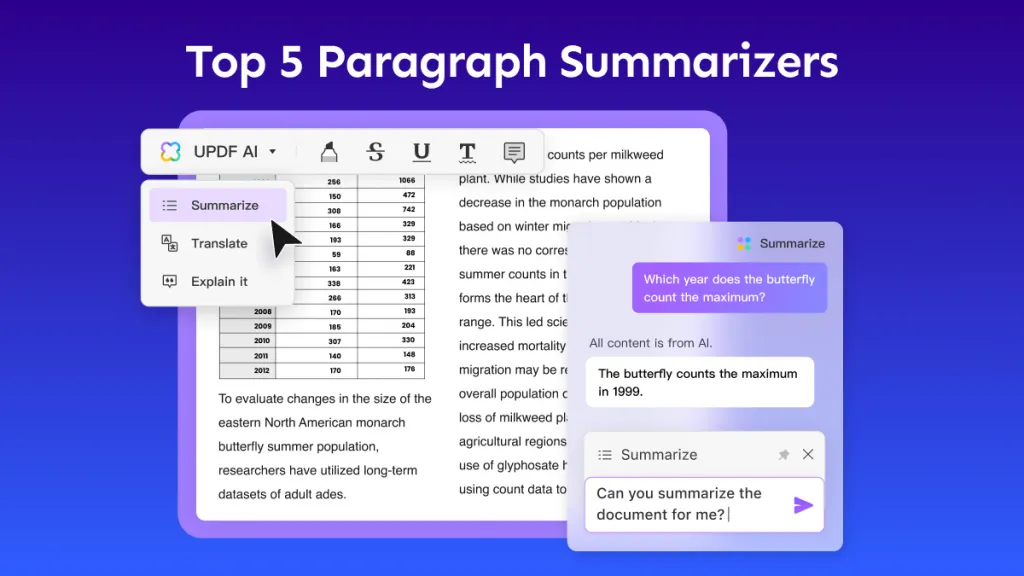
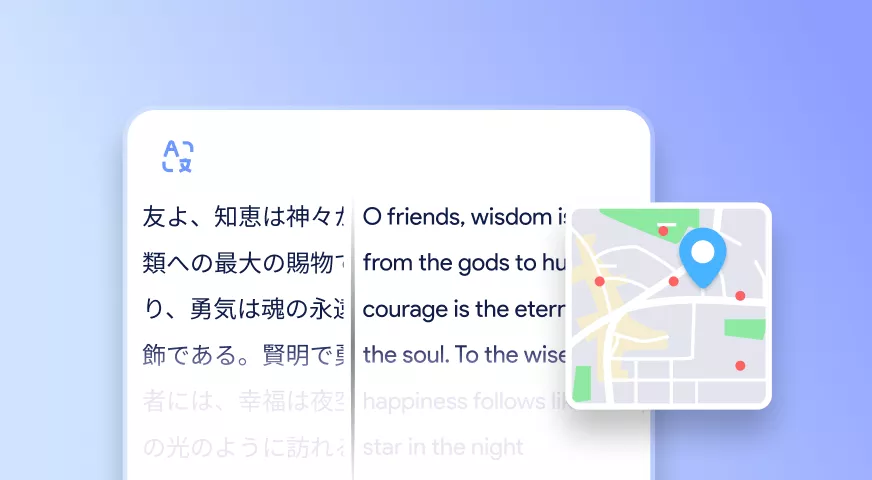

 Enya Moore
Enya Moore 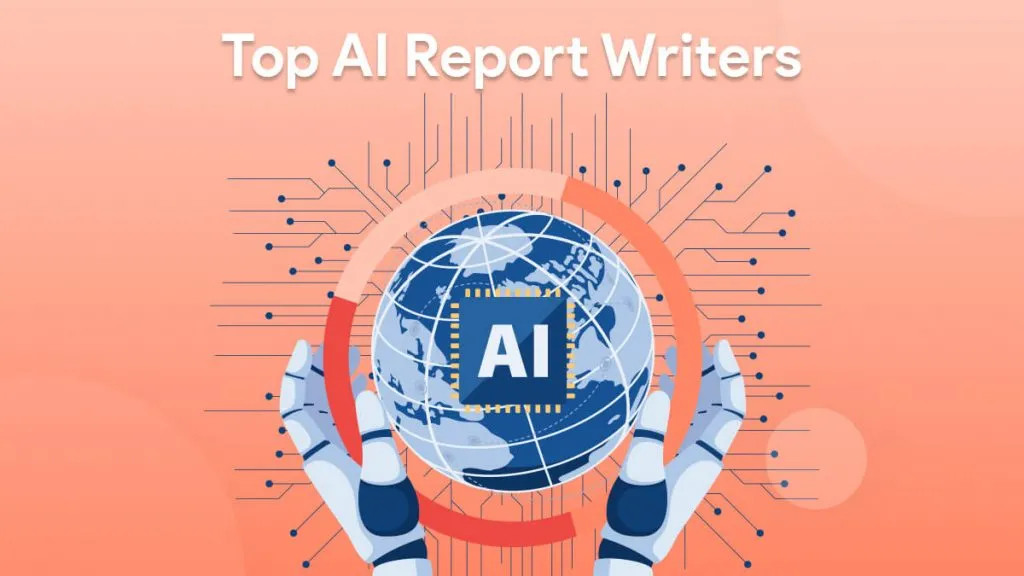
 Enola Miller
Enola Miller 
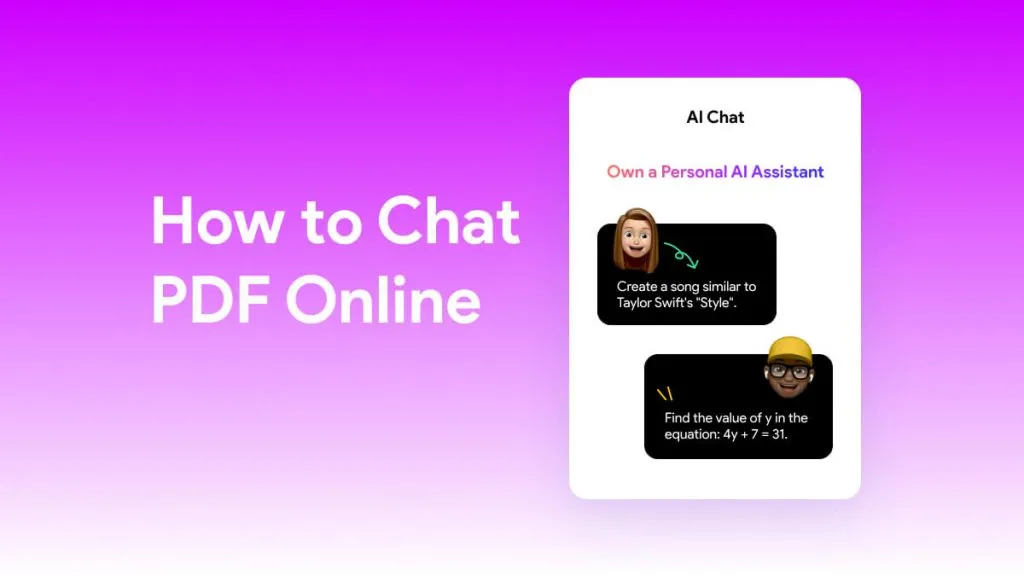
 Lizzy Lozano
Lizzy Lozano 
 Enola Davis
Enola Davis