Have you ever had a hard time understanding complicated PDF documents? Do you want to turn them into a clear mind map? If yes, then we have you covered!
Various tools are available to help you convert your PDFs to mind maps. However, selecting the one that suits you can be challenging. Consider various factors, such as ease of use, features, compatibility with your device, and price.
This article will explore the top five PDF to mind map converters available. We shall highlight their key attractions as well as the downsides of each of them. In this way, you will know which software works best for you.
Let's dive in!
Part 1. 5 Best PDF to Mind Map Converters
In this section, we will explore the five best PDF to mind map converters. You can explore each of them and select one that you think aligns with your needs.
1. UPDF AI - The Easiest and Fastest PDF to Mind Map Converter
UPDF AI is one of the best and most popular tools for converting a PDF to a mind map. After converting, you get a mind map that shows your ideas and information in a way that's easy to understand. This can help you study, plan, and brainstorm more effectively.
The good thing about UPDF AI is it is very easy to use. All you need to do is just upload your PDF document to UPDF’s Online AI Assistant and select "Generate Mind Map" from the options. It will convert your PDF into a mind map within seconds.
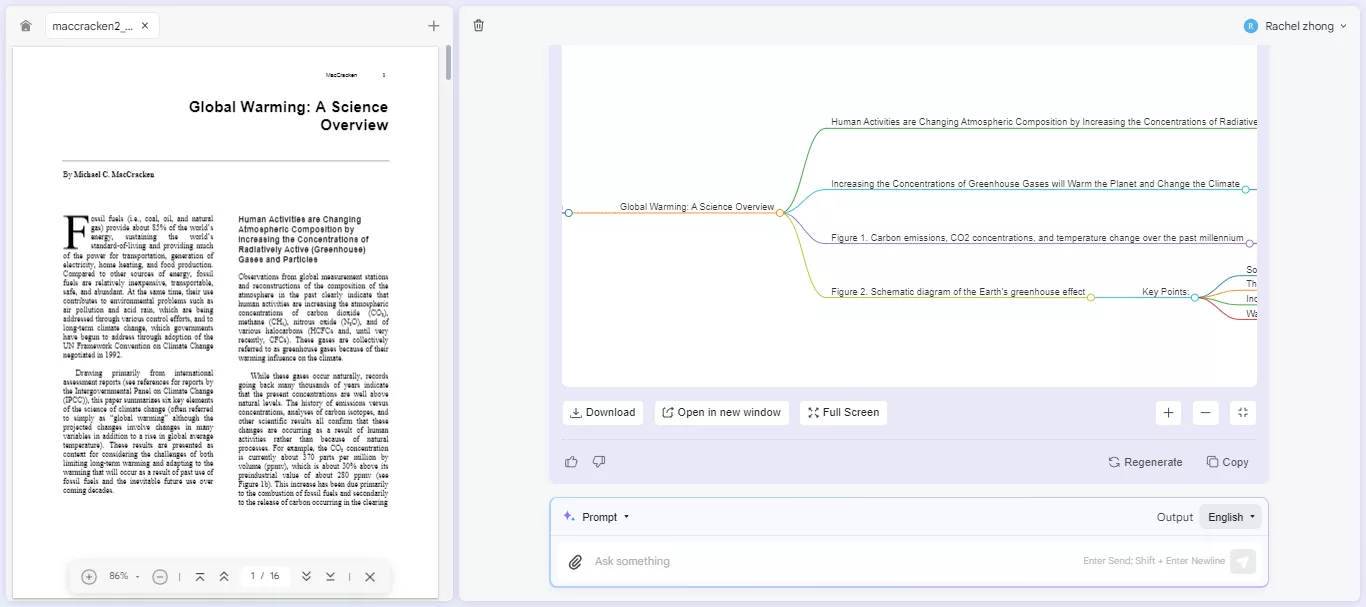
However, UPDF AI is not just a PDF to mind map converter. It has many other features that make it a powerful tool for your needs:
- You can extract the text from images and PDFs.
- It allows you to summarize long texts quickly.
- You can translate documents into different languages.
- UPDF AI helps you create content for various needs.
- Get answers to your questions based on your documents.
To use this amazing tool, visit the UPDF Online AI Assistant.
Pros of Using UPDF AI:
- Here are some of the pros of using UPDF AI:
- The tool is user-friendly, making it simple to convert PDFs to mind maps.
- You can quickly turn your PDFs into organized mind maps.
- It provides precise and clear mind maps that capture all your important information.
- Available online so that you can use it anytime, anywhere.
- It is free to use for the first 30 prompts.
If you want to use the desktop or mobile version, UPDF offers many other features. They include PDF editing, annotating, and more. So, if you want to experience this tool as a whole, you can download the app. Watch the video below to see UPDF in action.
Windows • macOS • iOS • Android 100% secure
However, if you prefer using the online version, you can visit the UPDF Online AI Assistant and start converting your PDFs to Mind Maps right away.
Let’s move forward and explore another tool that can help you transform your PDFs into mind maps.
2. Taskade PDF to Mind Map Converter
Taskade is an AI-powered PDF to mind map converter. With this tool, you can transform your dense PDF documents into structured mind maps. This can make your content more insightful and interactive, allowing you to connect with it easily.
The Taskade’s mind map feature is dynamic. You can add branches and notes and assign tasks for better collaboration and brainstorming. The mind map also highlights key points and important information from the PDF, promoting better focus and information retention.
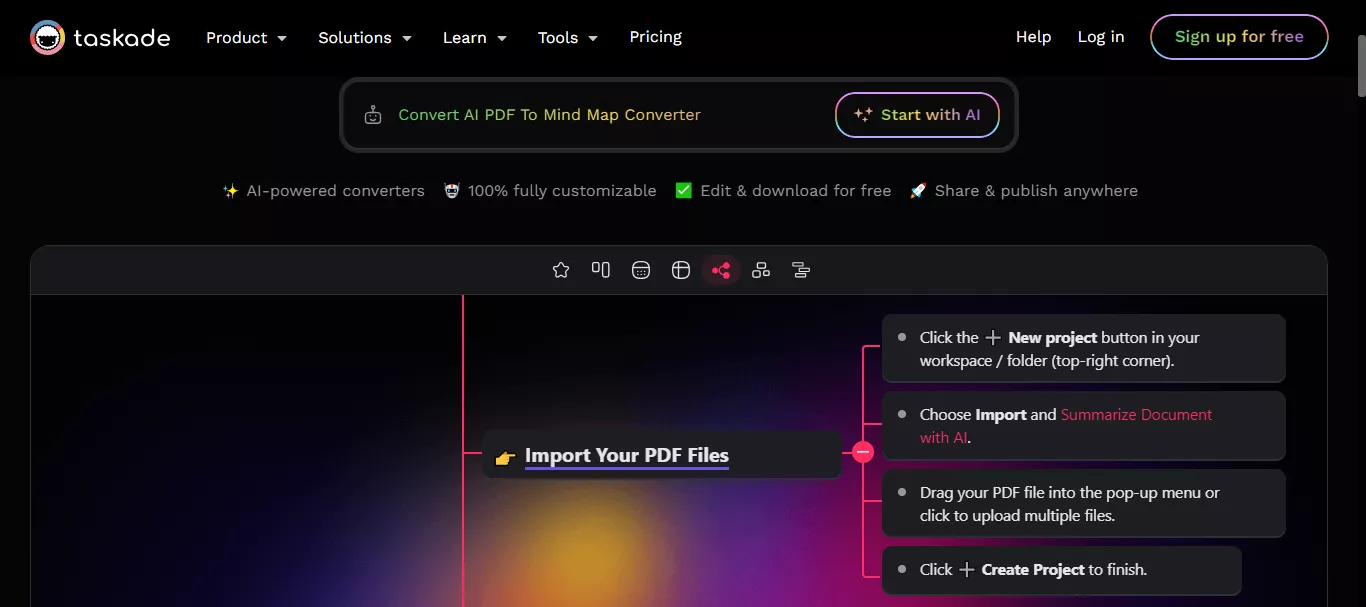
Cons:
- Here are some of the drawbacks of using Taskade to convert your PDFs into mind maps:
- The upload size limit of PDF is up to 10MB only.
- It can be difficult to use for beginners. They need to learn it first.
- This tool only offers 5 AI requests in the free version.
If you think this tool is not suitable for you, explore the next one!
3. GitMind PDF to Mind Map Converter
GitMind is also an amazing tool that uses AI technology to convert your lengthy documents to a mind map. As the name suggests, this tool is specifically designed for this purpose. It is very easy to use. All you need to do is upload your files in PDF, DOCX, DOC, and PPTX format, and GitMind will summarize the key points and write them organized.
Moreover, it offers color customizations. Apart from analyzing the information, you can match the color scheme with just one click. Personalize your mind maps for better understanding.
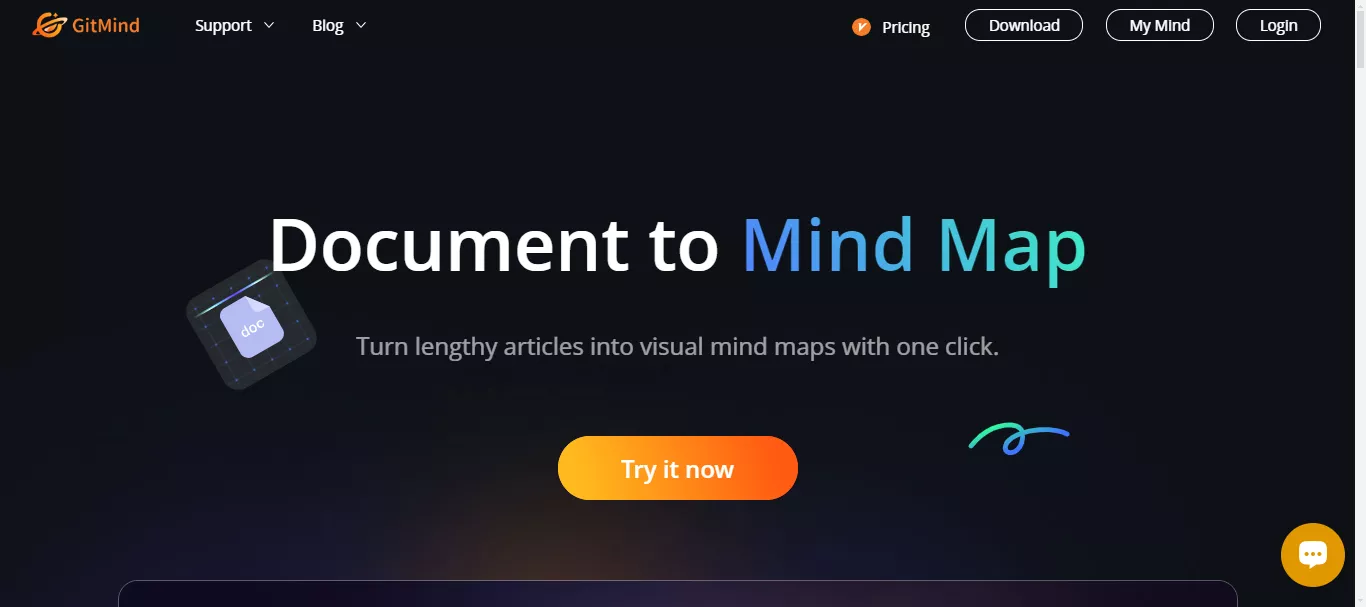
Cons:
- Some of the drawbacks of using GitMind are as follows:
- AI isn't perfect, and complex PDFs with charts or tables might not convert flawlessly.
- It might create a basic mind map, requiring manual editing for a more polished look.
- You might face difficulty while registering through a desktop.
- You won't see a print feature in the main interface.
Well, the PDF to mind map converter hunt doesn’t end here. We have more options for you!
4. Mapify PDF to Mind Map Converter
Mapify is another AI-powered web-based tool that lets you convert PDFs into mind maps. You won't need to spend hours organizing complex information; Mapify extracts key points and structures them beautifully.
This makes it easier to grasp the main ideas and understand their connections with each other. It also offers a chatbot that can help you research and evolve.
Furthermore, Mapify understands the power of visual learning. Converting your PDFs into mind maps enhances information retention. You can also present your summary mind maps as slides with just a click.
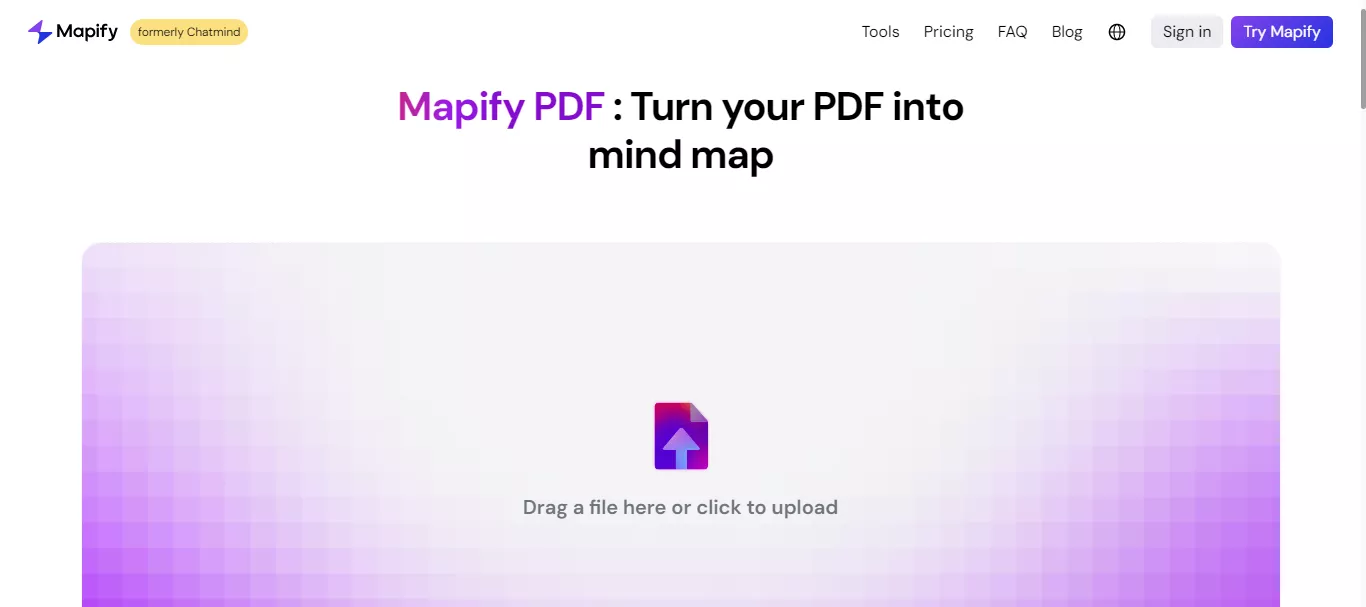
Cons:
- Here are some of the drawbacks of Mapify:
- AI might misinterpret complex PDFs or struggle with poorly formatted documents.
- Limited customization options during initial conversion.
- Mind maps might introduce unnecessary complexity for simple PDFs.
- The subscription model might not be ideal for occasional users.
Let’s move forward and explore the fifth best PDF to mind map converter!
5. Map-this PDF to Mind Map Converter
Map-This is a web-based tool with AI technology. It also helps you transform your PDFs into clear and concise mind maps. This enhanced clarity fosters a deeper understanding of the content within your PDFs.
Trusted by thousands of users, this mind-mapping tool is simple and easy to use. You need to upload your PDF file or copy-paste the content, and it will generate a mind map for you. You can also save it for later or share it with your friends.
Moreover, you can edit your mind maps and add a personalized touch by changing colors or rearranging branches. You can customize them to best suit your learning style.
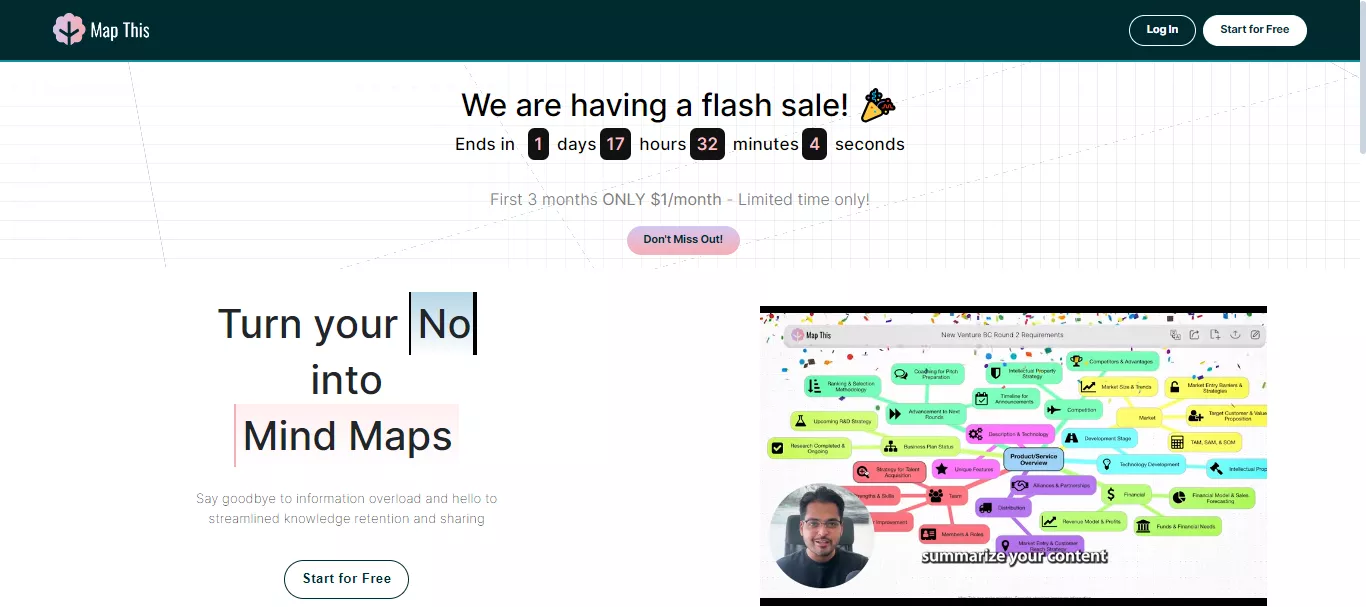
Cons:
- Some of the drawbacks of Map-This are as follows:
- It lacks some advanced features found in other converters.
- The conversion process can be slower compared to other tools.
- It may not work well with all PDF formats and devices.
- It offers limited layout control during initial conversion.
Thats it! These are the five best PDF to mind map converters that we have explored. Now, let’s move forward and compare these.
Part 2. Which PDF to Mind Map Converter is Better and Why?
In this part, we will compare different PDFs to mind map converters. This will help us find out which one is the best. Reading this section is important because It helps you see the strengths and weaknesses of each tool.
There are many options, and it can be hard to choose. By comparing the top tools, we can recommend the best one. Let's explore the comparison table together!
| Items | UPDF AI | Taskade | GitMind | Mapify | Map-this |
| PDF to Mind Map | |||||
| Chat with PDF | |||||
| Chat with Image | |||||
| Ask for Anything | |||||
| Free Tasks | 30 Prompts | 5 AI Requests | Up to 10 Conversions | Non | 2 Mind maps |
| Price (Starting From) | $29/Quarter | $8/Month | $19/Month | $9.99/Month | $6/Month (50 mind maps per month) |
| Easy to use | Very Easy to Use | Moderate | Moderate | Easy | Easy |
| Ratings | 4.5 | 4.6 | 4.5 | 4.9 | Not as such |
Final Words
No more struggling with those long, confusing PDFs. With the right tool you could see the main points easily. In this article, we have explored various PDF to mind map converters. They can help turn your PDFs into mind maps, which are basically like visual outlines. They show the important ideas and how they connect.
However, among various tools available, UPDF AI is a great choice. You can experience the convenience of using UPDF Online AI Assistant, which you can open on any web browser. Plus, you can download the app on your desktop or phone if you want it offline.
 UPDF
UPDF
 UPDF for Windows
UPDF for Windows UPDF for Mac
UPDF for Mac UPDF for iPhone/iPad
UPDF for iPhone/iPad UPDF for Android
UPDF for Android UPDF AI Online
UPDF AI Online UPDF Sign
UPDF Sign Edit PDF
Edit PDF Annotate PDF
Annotate PDF Create PDF
Create PDF PDF Form
PDF Form Edit links
Edit links Convert PDF
Convert PDF OCR
OCR PDF to Word
PDF to Word PDF to Image
PDF to Image PDF to Excel
PDF to Excel Organize PDF
Organize PDF Merge PDF
Merge PDF Split PDF
Split PDF Crop PDF
Crop PDF Rotate PDF
Rotate PDF Protect PDF
Protect PDF Sign PDF
Sign PDF Redact PDF
Redact PDF Sanitize PDF
Sanitize PDF Remove Security
Remove Security Read PDF
Read PDF UPDF Cloud
UPDF Cloud Compress PDF
Compress PDF Print PDF
Print PDF Batch Process
Batch Process About UPDF AI
About UPDF AI UPDF AI Solutions
UPDF AI Solutions AI User Guide
AI User Guide FAQ about UPDF AI
FAQ about UPDF AI Summarize PDF
Summarize PDF Translate PDF
Translate PDF Chat with PDF
Chat with PDF Chat with AI
Chat with AI Chat with image
Chat with image PDF to Mind Map
PDF to Mind Map Explain PDF
Explain PDF Scholar Research
Scholar Research Paper Search
Paper Search AI Proofreader
AI Proofreader AI Writer
AI Writer AI Homework Helper
AI Homework Helper AI Quiz Generator
AI Quiz Generator AI Math Solver
AI Math Solver PDF to Word
PDF to Word PDF to Excel
PDF to Excel PDF to PowerPoint
PDF to PowerPoint User Guide
User Guide UPDF Tricks
UPDF Tricks FAQs
FAQs UPDF Reviews
UPDF Reviews Download Center
Download Center Blog
Blog Newsroom
Newsroom Tech Spec
Tech Spec Updates
Updates UPDF vs. Adobe Acrobat
UPDF vs. Adobe Acrobat UPDF vs. Foxit
UPDF vs. Foxit UPDF vs. PDF Expert
UPDF vs. PDF Expert


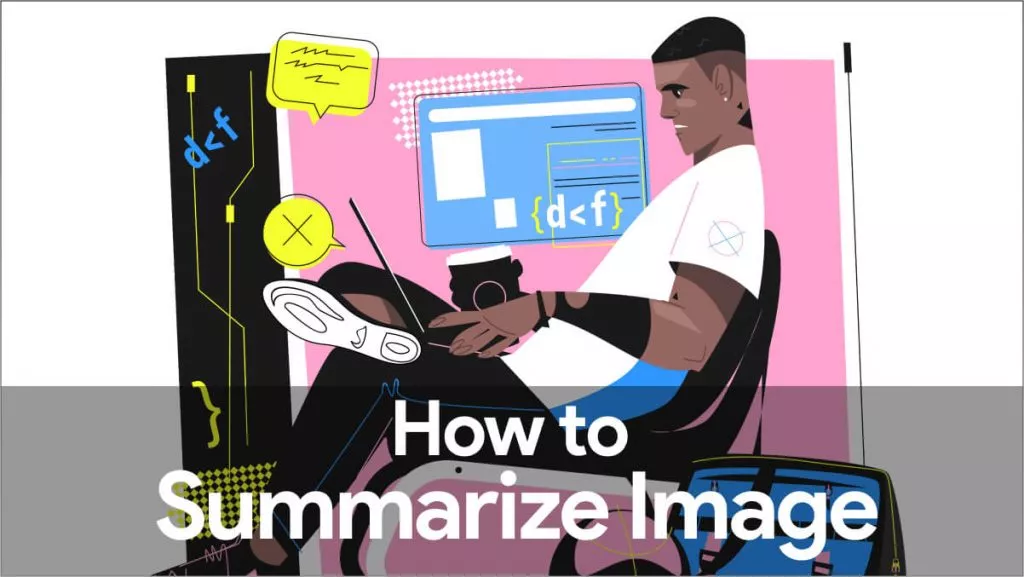






 Enola Miller
Enola Miller 
 Enola Davis
Enola Davis 
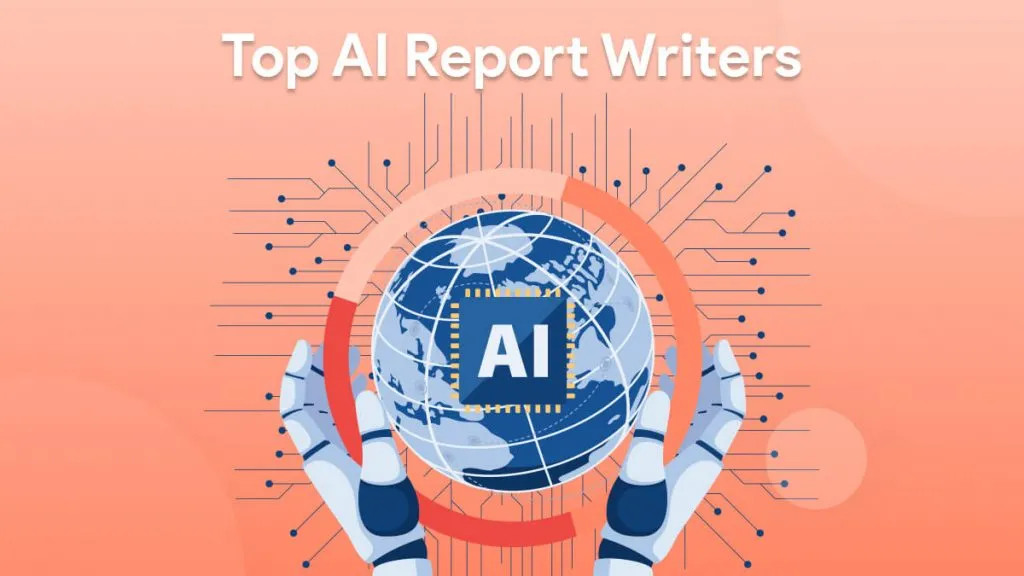

 Enid Brown
Enid Brown 