Mind maps are in the spotlight, as they make it easy to consume content visually. You can now easily convert PDFs, long text, websites, and other content into mind maps with many web-based tools. One such widely used tool is Mapify (formerly Chatmind). So, if you have just heard about Mapify or are planning to subscribe to it, then first read this guide.
Here, we are performing a comprehensive Mapify review, looking into its features, how-to steps, performance, pricing, and more. In the end, we will also see if there is a better alternative to Mapify.
Part 1. What Is Mapify?
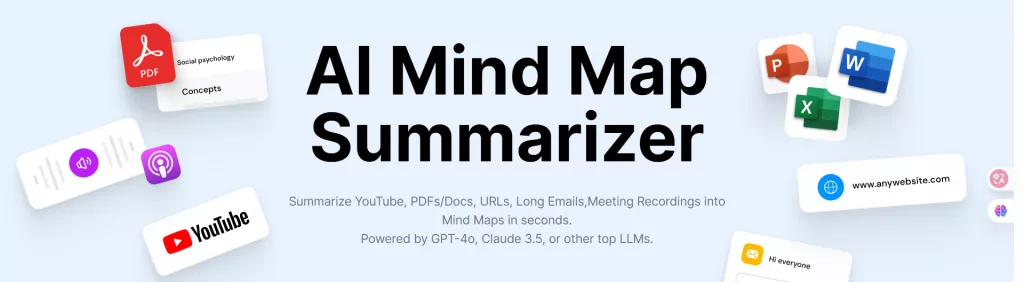
Mapify is an AI-powered mind map creator tool. It can create clear and colorful mind maps from large content within seconds. With Mapify, you can create mind maps from:
- PDF/Doc
- URLs
- YouTube video
- Long Text
- Image
- Audio
In short, Mapify is a complete, web-based platform for creating mind maps from almost any content type. Furthermore, its integrated AI chatbot allows you to chat with mind maps and clarify your doubts.
Features
The key features of Mapify are as follows:
- Generate mind maps from PDFs/Docs, long text, websites, YouTube videos, and audio.
- Generate a mind map on a specific topic by only sharing the topic's basic information.
- Chat with created mind maps to clarify doubts and improve understanding.
- Task-specific AI templates to assist in idea visualization or refinement process.
- Create a step-by-step custom mind map by level.
- Convert mind maps to slides.
- Share mind maps as a link.
- Export mind maps as PDF, markdown, image, SVG, and Xmind file formats.
Overall, Mapify shines as one of the top AI chatmind tools for creating/chatting with mind maps. However, Mapify lacks one feature, i.e., a dedicated option to chat with existing mind maps.
In contrast, there is a better Mapify alternative called UPDF AI Assistant Online that supports both functionalities, i.e., creating mind maps and chatting with existing mind maps. With UPDF AI Assistant, you can simply upload the PDF/image of the existing mind map and chat with it right away. Moreover, UPDF AI Assistant offers a more intuitive interface and cost-friendly service experience.
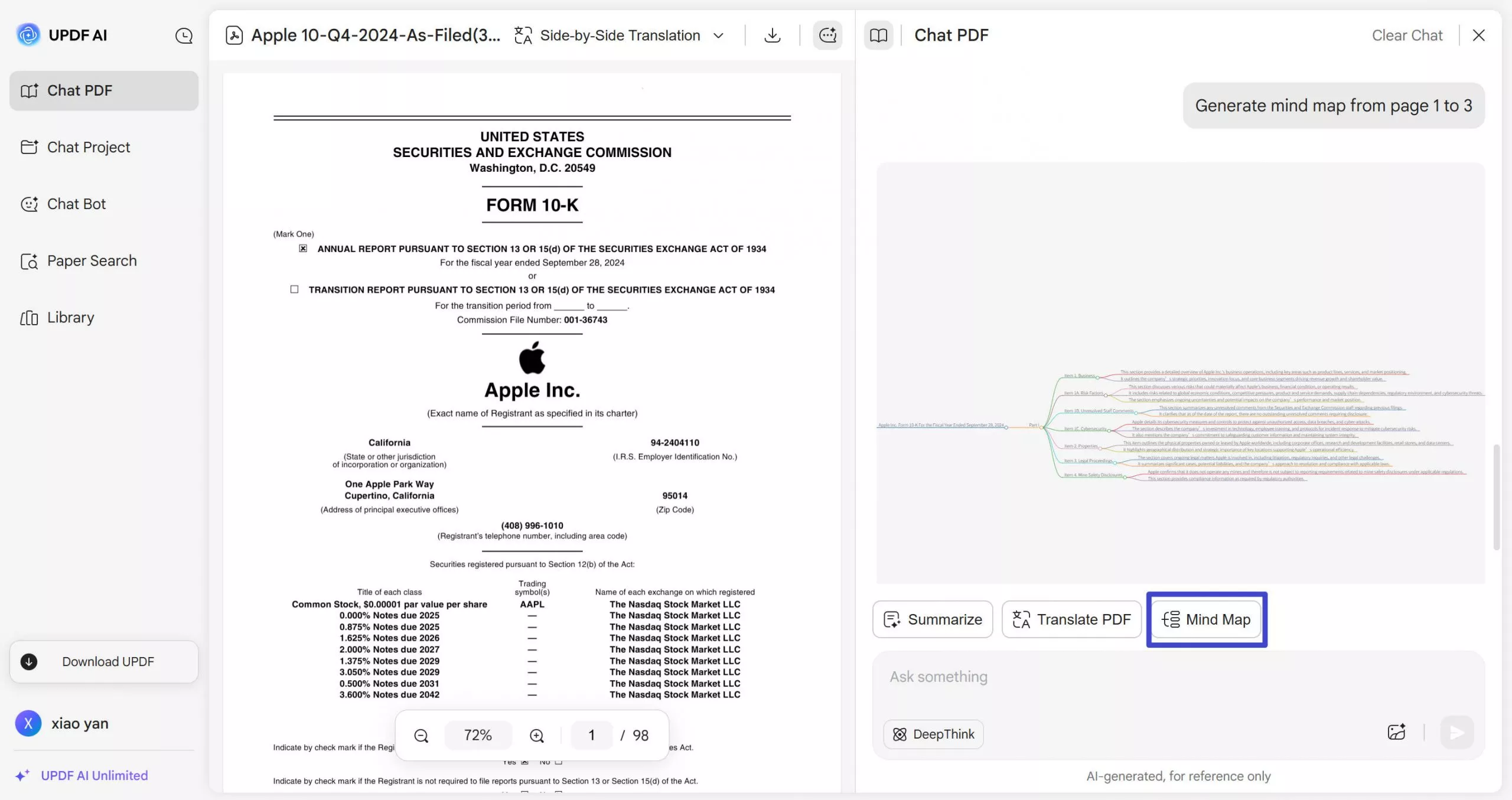
Go to the UPDF AI website and test out how it offers an enhanced experience of creating and chatting with mind maps.
Compatibility
Mapify is a SaaS platform accessible on the web. You can use it on any device, such as your computer, tablet, or smartphone. All you need is a web browser to access Mapify.
Pricing Plans
Mapify pricing plans (billed monthly) are as follows:
- Free: $0 (10 credits, one-time)
- Plus: $9.99/month (1000 AI credits)
- Pro: $19.99/month (2000 AI credits)
- Unlimited: $29.99/month (Unlimited AI credits)
Mapify's free plan isn't useful for prolonged free access to its features. The 10 credits in the free plan are quickly consumed while creating/chatting with 1-2 mind maps. You can get some discount on the above rates if you opt for a yearly subscription or use the Mapify coupon code.
Pros and Cons
Pros:
- Click-based interface
- Create mind maps from a wide range of content types
- AI chat with mind maps
- Multiple export formats
Cons:
- Costly premium plans
- Limited free plan capabilities (no support for the image to mind map conversion)
- 10MB size limit to turn PDF into a mind map
- No option to preview document with the mind map
Part 2. Is Mapify Good to Use?
The features from the above Mapify review look all exciting, but what about its performance experience? To see how good Mapify is, let's review its usage steps and evaluate the user experience:
Step 1. Create an Account with Mapify
Head to the Mapify.so website and create an account.
Step 2. Create Mind Map
The Mapify home screen offers a wide range of options for creating a mind map. After a quick look, we found that the free plan does not allow you to convert images or audio to a mind map. Secondly, there is a 10MB file size limit when converting documents to mind maps. In addition, there is no option to convert specific pages of documents to mind maps.
Let's now see how to convert various content types to mind maps with Mapify:
- PDF to Mind Map
Select "PDF/Doc" and upload the PDF to convert. Tap "Mapify" to convert it into a mind map.
Mapify will quickly convert the provided PDF into a mind map.
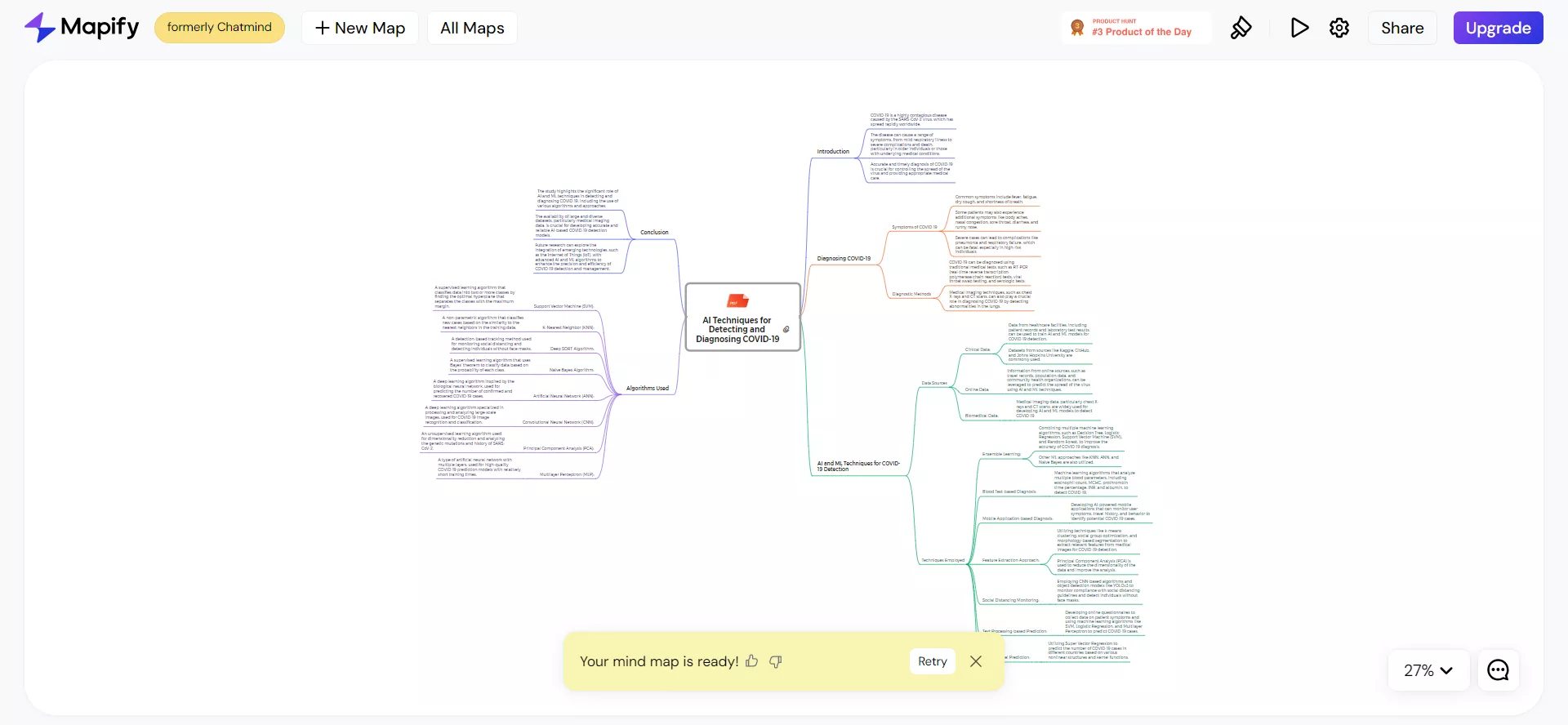
- Prompt to Mind Map
Select "Prompt" and specify the topic on which you want the mind map. Alternatively, you can use the template option to specify the details.
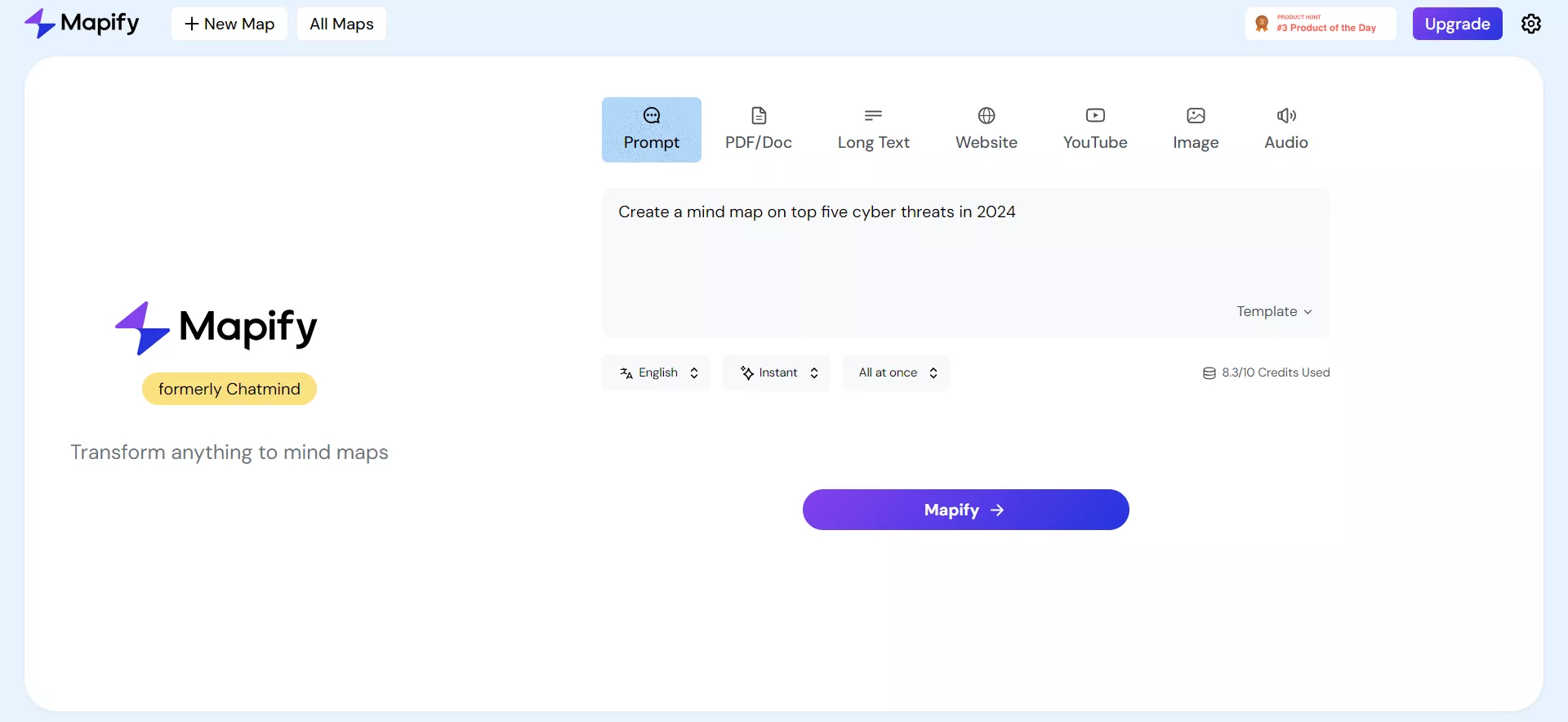
Once you click "Mapify", you will get a comprehensive mind map on the specified topic.
- Long Text to Mind Map
Choose the "Long Text" option and copy-paste the text you want to turn into a mind map.
Mapify will read and analyze the text and create a mind map from it.
- Website to Mind Map
You can provide the website URL under the "Website" option and click "Mapify".
The platform will analyze the webpage and provide all its details in a graphical mind map.
- YouTube to Mind Map
Paste the link to a YouTube video you want to convert to a mind map.
Mapify will quickly summarize the key points from the video in a visual mind map.
Step 3. Chat with Mind Map
Once you have created the mind map, Mapify allows you to chat with the mind map. To do so, you have to click the "Chat" icon at the bottom right.
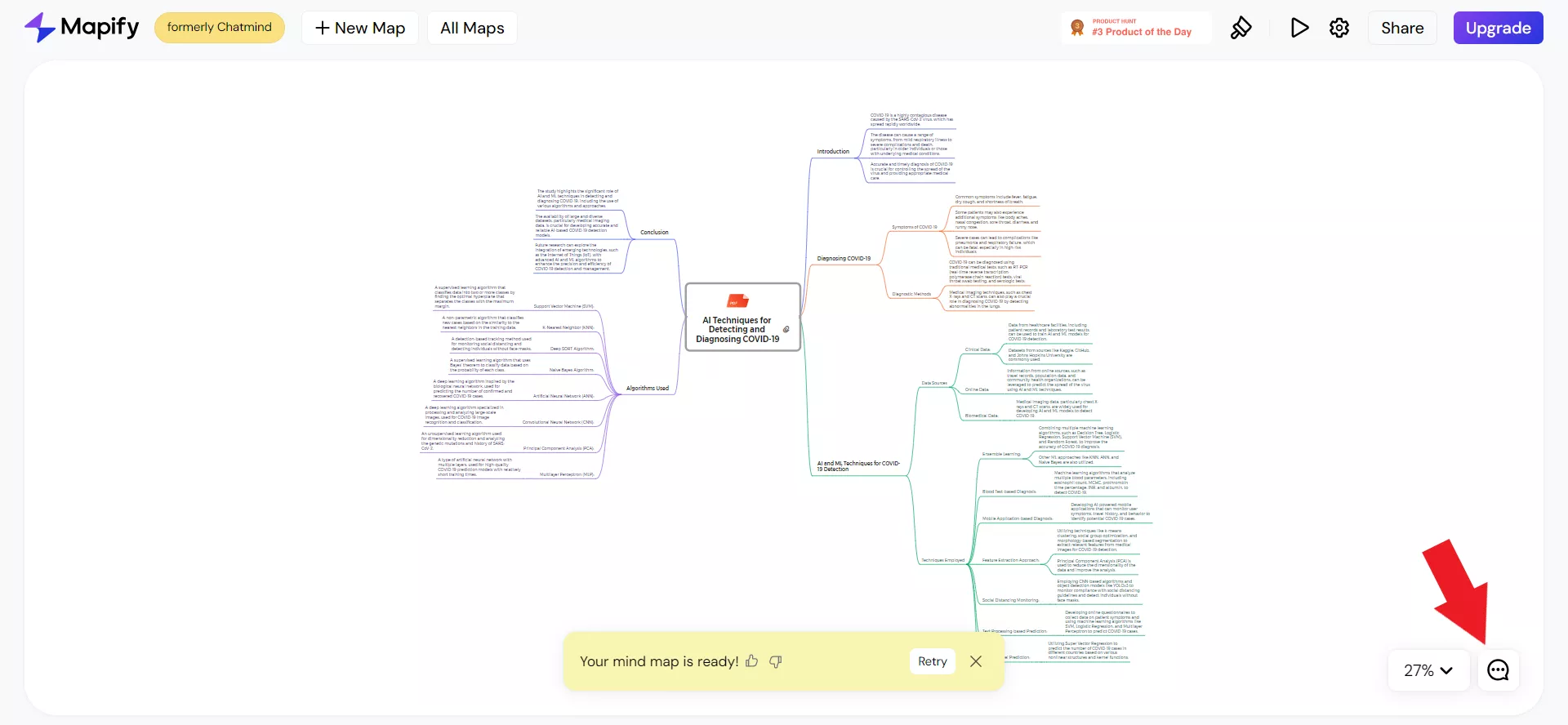
Next, write the prompts and clarify your doubts about mind maps.
Overall, we can say that Mapify is easy to use and reliable at what it does. However, we have found six limits from our above Mapify review of performance:
- 10MB file size limit for PDF/Docs in the free plan.
- No option to convert specific document pages to mind maps.
- No option to preview documents with the mind map.
- No support for image/audio to mind map conversion in the free plan.
- No separate feature to chat with existing mind maps.
- Fast consumption of 10 free credits.
Simply put, Mapify is best to use if you are willing to upgrade to its premium plans. However, if you want a better value-for-money experience, then head to the next part.
Part 3. A Better & More Powerful Alternative to Mapify
Mapify is not the only tool for creating or chatting with mind maps. There are dozens of other tools. However, we found UPDF AI Assistant to be the best Mapify alternative.
UPDF AI Assistant is a powerful AI virtual assistant. The online version of it offers a one-click approach to convert PDFs to mind maps - it can convert all or specific pages of PDFs into mind maps. Even if your PDF compresses hundreds of pages, UPDF AI Assistant online is capable of extracting key points. Secondly, you can upload existing mind maps in the image or PDF form and begin chatting directly.
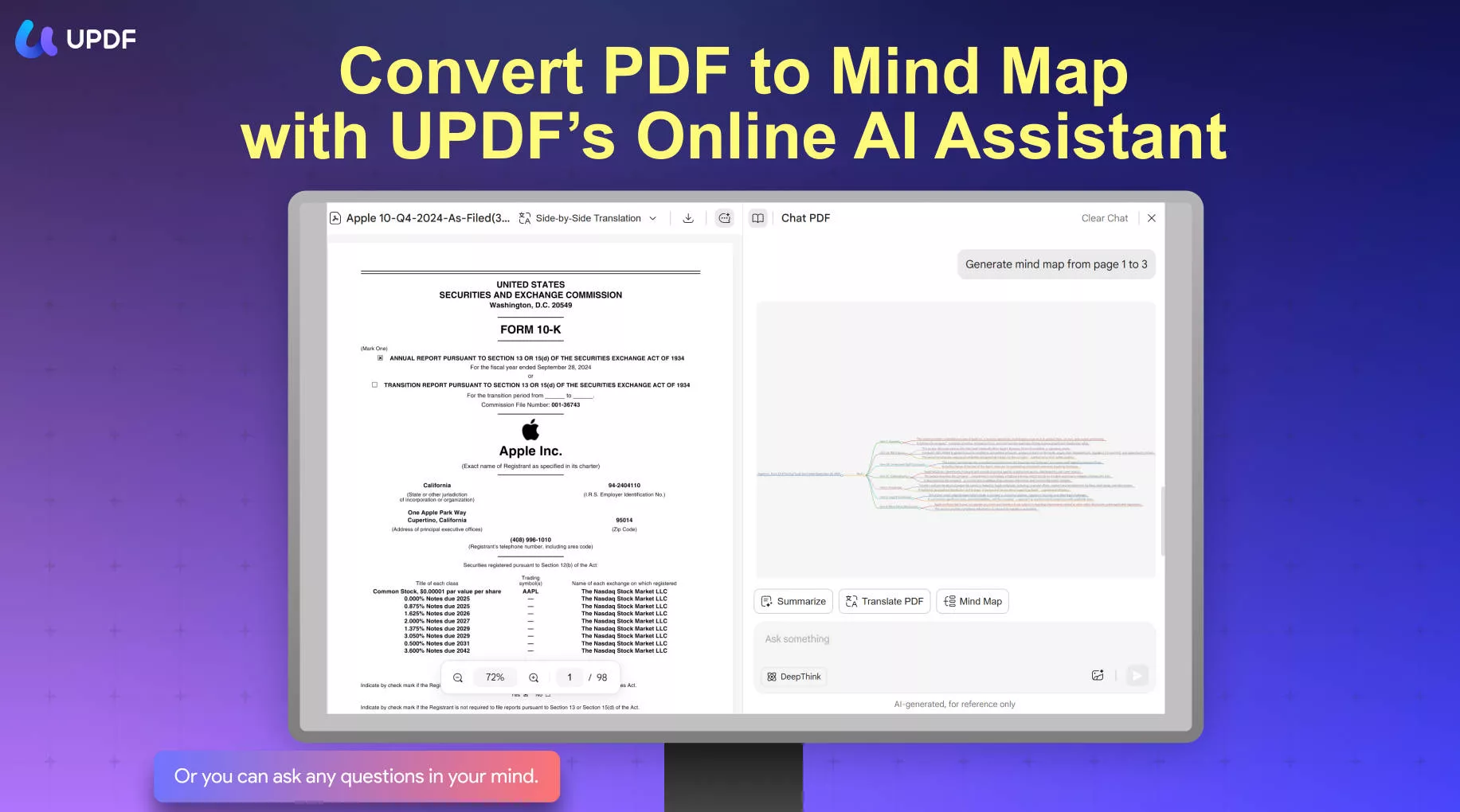
The key features of UPDF AI Assistant include:
- 1-click PDF to mind map conversion.
- Convert all or specific PDF pages to mind maps.
- Preview PDF alongside mind map.
- Chat with mind maps directly.
- Use on 6 devices across web, Wins, Mac, Android and iOS.
- User-friendly interface.
UPDF AI is powered by the advanced GPT-5 and Deepseek R1 model, which makes it highly efficient in creating, analyzing, and chatting with mind maps.
Here's how to use UPDF AI Assistant Online to create and chat with mind maps:
Feature #1 Create a Mind Map from PDF
Step 1. Head to the ai.updf.com website and create an account.
Step 2. Tap the "Upload File" button and upload the PDF file. Afterward, tap "Start Chat with PDF" to let AI analyze the PDF.
Step 3. Click "Mind Map". Specify PDF pages to convert to mind map and click "Generate". UPDF will instantly create a mind map from the PDF.
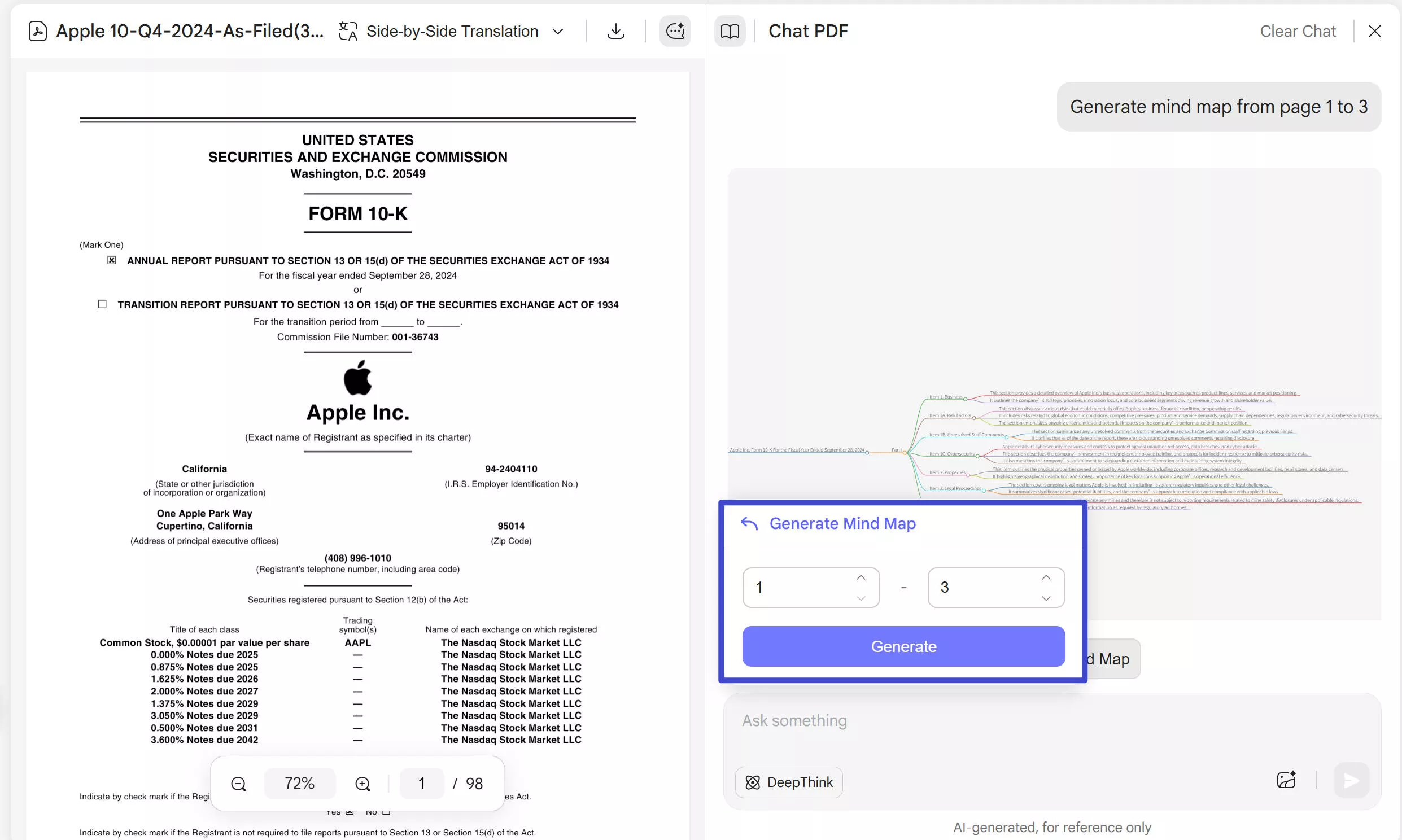
Step 4. You can zoom or download the mind map using the right buttons. Furthermore, you can use the chat box to chat about the PDF or mind map.
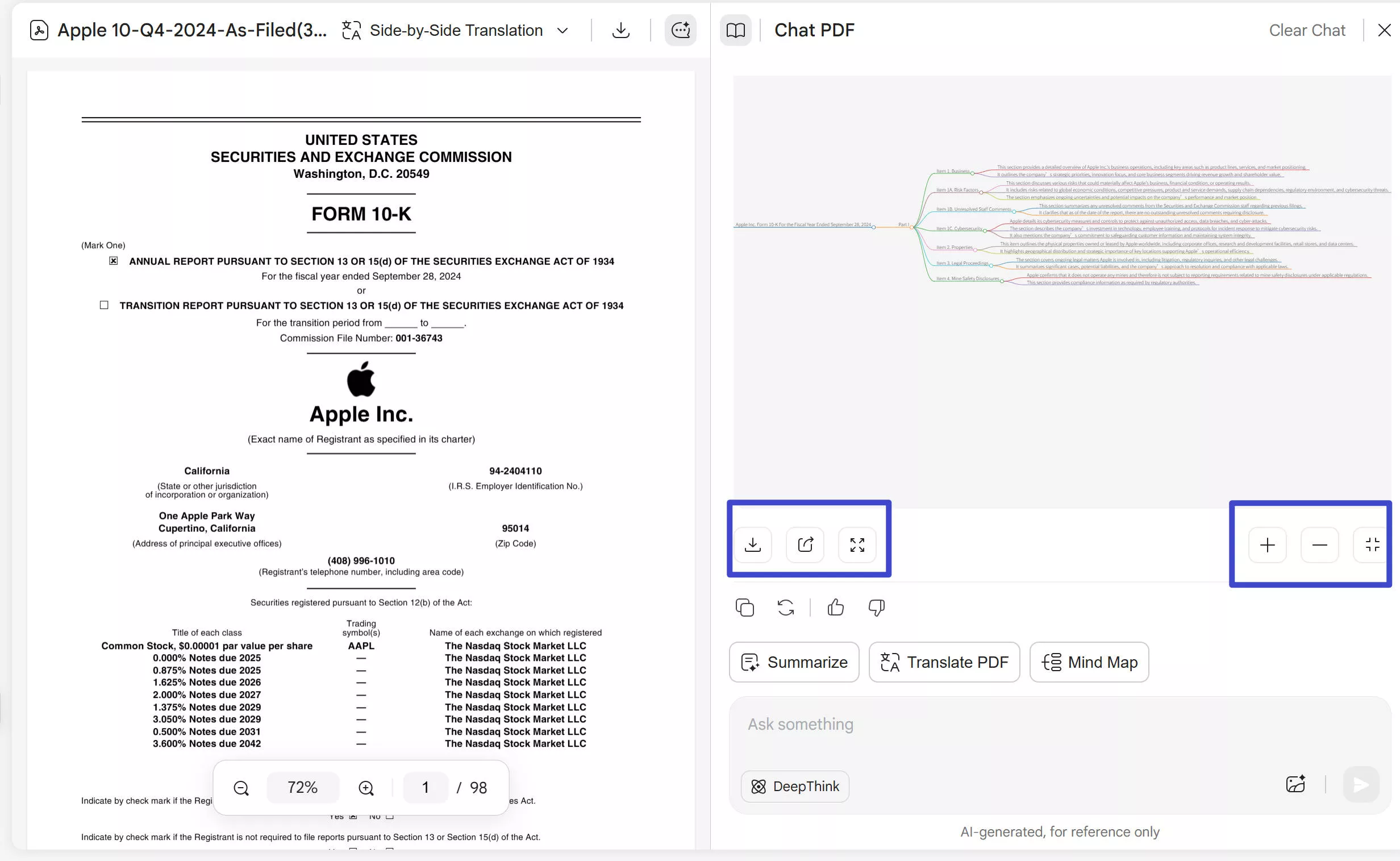
Feature #2 Chat with Mind Map
Step 1. Click the "Image" icon and upload the image of the mind map you want to chat with.
Step 2. Enter the first prompt about what you want to ask about the mind map and hit "Enter".
UPDF AI Assistant Online will analyze the mind map and give the response you are looking for.
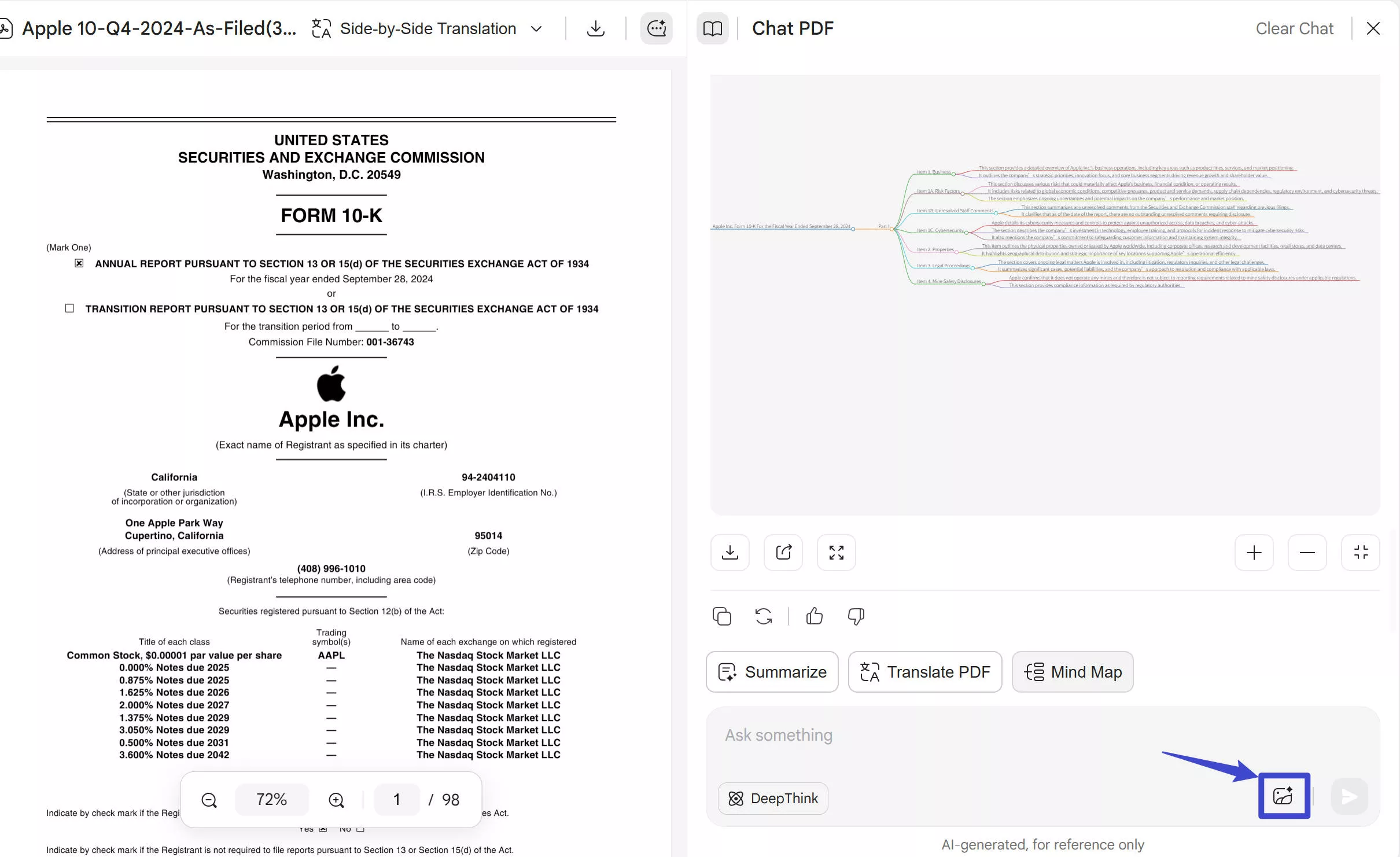
Step 3. You can continue asking more questions about the mind map.
Bonus Feature: Summarize/Translate/Explain PDFs
UPDF AI Assistant Online offers more than mind maps. You can also use it to summarize, translate, and explain PDFs. Simply upload the PDF and then use its quick prompts or chat box to get PDF summaries, translations, or explanations.
In short, UPDF AI Assistant Online dominates as a one-stop tool for creating/chatting with mind maps and getting assistance in PDF-related activities. The best part is that UPDF AI Assistant is also accessible in the UPDF desktop app, which is an all-in-one PDF editor/convertor/annotator app.
Don't just believe our words. Sign up for UPDF AI Assistant and test its feature-rich offerings yourself.
Part 4. Comparison of Mapify and UPDF AI
Both Mapify and UPDF AI can create and chat with mind maps. So, which one to choose? Here's the comparison table you should look at:
| Features | Mapify | UPDF AI | |
| Generate Mind Map | |||
| Specific PDF pages | |||
| Doc | |||
| Website/YouTube | |||
| Image | |||
| Audio | |||
| Chat with Mind Map | Direct Chat with Existing Mind Map | (Regenerates the mind map before chatting) | |
| Preview PDF | Preview PDF alongside Mind Map | ||
| Other Features | Features Beyond Mind Map | Task-specific AI templates to assist in idea visualization or refinement process. | Summarize PDFTranslate PDFExplain PDFRewrite/proofread PDFChat with imagesIdeate/Brainstorm/WriteChat about any topic |
| Free Plan | Free Plan Limits | 10 credits | - 5 Files; - 100 Questions; - 1GB Cloud Storage |
| Performance | Performance Experience | 9/10 | 9/10 |
| Compatibility | Compatible Devices | Web-based | Web-based, Windows, Mac, iOS, and Android |
| Pricing | Pricing Plans | - Plus: $9.99/month (1000 AI credits); - Pro: $19.99/month (2000 AI credits); - Unlimited: $29.99/month (Unlimited AI credits) | UPDF AI Assistant: $79/year or $29/quarter (unlimited files and unlimited questions) |
You can see from the comparison table that both have their unique specialties. Mapify is great for its support for creating mind maps from a wide range of formats, while UPDF AI Assistant is great for creating mind maps from PDFs and chatting directly with mind maps.
However, UPDF AI has the upper hand in a few areas, as follows:
- Generate a mind map for specific PDF pages.
- Chat with existing mind maps directly.
- More free plan benefits: 5 files and 100 questions.
- More intuitive and superior performance.
- Cost-friendly plans. It offers unlimited credits for just $79/year, while Mapify demands $29.99/month for unlimited credits.
- Preview PDF alongside mind map.
- Other PDF-related AI assistance features, like summarize, translate, explain, chat, etc.
- Web + desktop accessibility.
In short, UPDF AI Assistant is a premium solution compared to Mapify. So, head to UPDF's pricing page, choose the right plan, and start using UPDF's top-notch functionalities.
Conclusion
Mapify is undoubtedly a great tool for creating mind maps from various content types, including prompt-based creation. Secondly, its AI chat improves understanding of the mind map. However, it is an expensive platform and is only useful once you have subscribed.
In contrast, we have found UPDF AI Assistant to be a better Mapify alternative in terms of features and pricing. Its GPT-5 powered AI functionalities make it capable of developing detailed mind maps and chatting with existing ones conveniently. Furthermore, it just requires $79/year for year-long access. Therefore, it's time to make the right choice. Get access to UPDF AI Assistant and have the best experience with mind maps.
 UPDF
UPDF
 UPDF for Windows
UPDF for Windows UPDF for Mac
UPDF for Mac UPDF for iPhone/iPad
UPDF for iPhone/iPad UPDF for Android
UPDF for Android UPDF AI Online
UPDF AI Online UPDF Sign
UPDF Sign Edit PDF
Edit PDF Annotate PDF
Annotate PDF Create PDF
Create PDF PDF Form
PDF Form Edit links
Edit links Convert PDF
Convert PDF OCR
OCR PDF to Word
PDF to Word PDF to Image
PDF to Image PDF to Excel
PDF to Excel Organize PDF
Organize PDF Merge PDF
Merge PDF Split PDF
Split PDF Crop PDF
Crop PDF Rotate PDF
Rotate PDF Protect PDF
Protect PDF Sign PDF
Sign PDF Redact PDF
Redact PDF Sanitize PDF
Sanitize PDF Remove Security
Remove Security Read PDF
Read PDF UPDF Cloud
UPDF Cloud Compress PDF
Compress PDF Print PDF
Print PDF Batch Process
Batch Process About UPDF AI
About UPDF AI UPDF AI Solutions
UPDF AI Solutions AI User Guide
AI User Guide FAQ about UPDF AI
FAQ about UPDF AI Summarize PDF
Summarize PDF Translate PDF
Translate PDF Chat with PDF
Chat with PDF Chat with AI
Chat with AI Chat with image
Chat with image PDF to Mind Map
PDF to Mind Map Explain PDF
Explain PDF Scholar Research
Scholar Research Paper Search
Paper Search AI Proofreader
AI Proofreader AI Writer
AI Writer AI Homework Helper
AI Homework Helper AI Quiz Generator
AI Quiz Generator AI Math Solver
AI Math Solver PDF to Word
PDF to Word PDF to Excel
PDF to Excel PDF to PowerPoint
PDF to PowerPoint User Guide
User Guide UPDF Tricks
UPDF Tricks FAQs
FAQs UPDF Reviews
UPDF Reviews Download Center
Download Center Blog
Blog Newsroom
Newsroom Tech Spec
Tech Spec Updates
Updates UPDF vs. Adobe Acrobat
UPDF vs. Adobe Acrobat UPDF vs. Foxit
UPDF vs. Foxit UPDF vs. PDF Expert
UPDF vs. PDF Expert









 Enola Miller
Enola Miller 
 Grace Curry
Grace Curry 
 Lizzy Lozano
Lizzy Lozano 
 Enya Moore
Enya Moore 
