Mind maps have become a popular way to consume complex concepts visually. Today, there are many PDF to mind map converter tools (online/offline) that can help convert PDFs and other documents into mind maps. Map This is one such web-based tool that can turn PDFs into mind maps easily.
In this guide, we will review Mind Map comprehensively, discussing its features, performance, pricing, and more. Lastly, we will present the better Map-This alternative.
Part 1. What Is Map This?
Map This is a powerful web-based tool that turns PDFs into mind maps. Whether you have a PDF about a report, research paper, or any other document, you can upload the PDF to Map This and get a mind map within seconds.
Map This generates a graphical and colorful mind map that makes it easy to grasp concepts. In addition to uploading PDFs, you can also copy-paste the content in text form and create a Mind Map through it. Afterward, you can translate/edit the mind map elements if you want.
Map This also offers an "AI Magic" feature that can create a mind map for any topic using AI. You can specify the details of the topic, and it will create a mind map around it. This makes it easy to understand new concepts, especially those where you don't have reference material to share.
Compared to Map-This, you will find UPDF's AI Online to be a more powerful alternative for turning PDFs into mind maps. It provides a one-click interface to generate detailed mind maps of the entire PDF or specific PDF pages. Moreover, it offers an AI chatbot to chat with PDFs or mind maps and clear your concepts more effectively.
Try UPDF's AI Online and test its top-notch performance compared to Map This yourself.
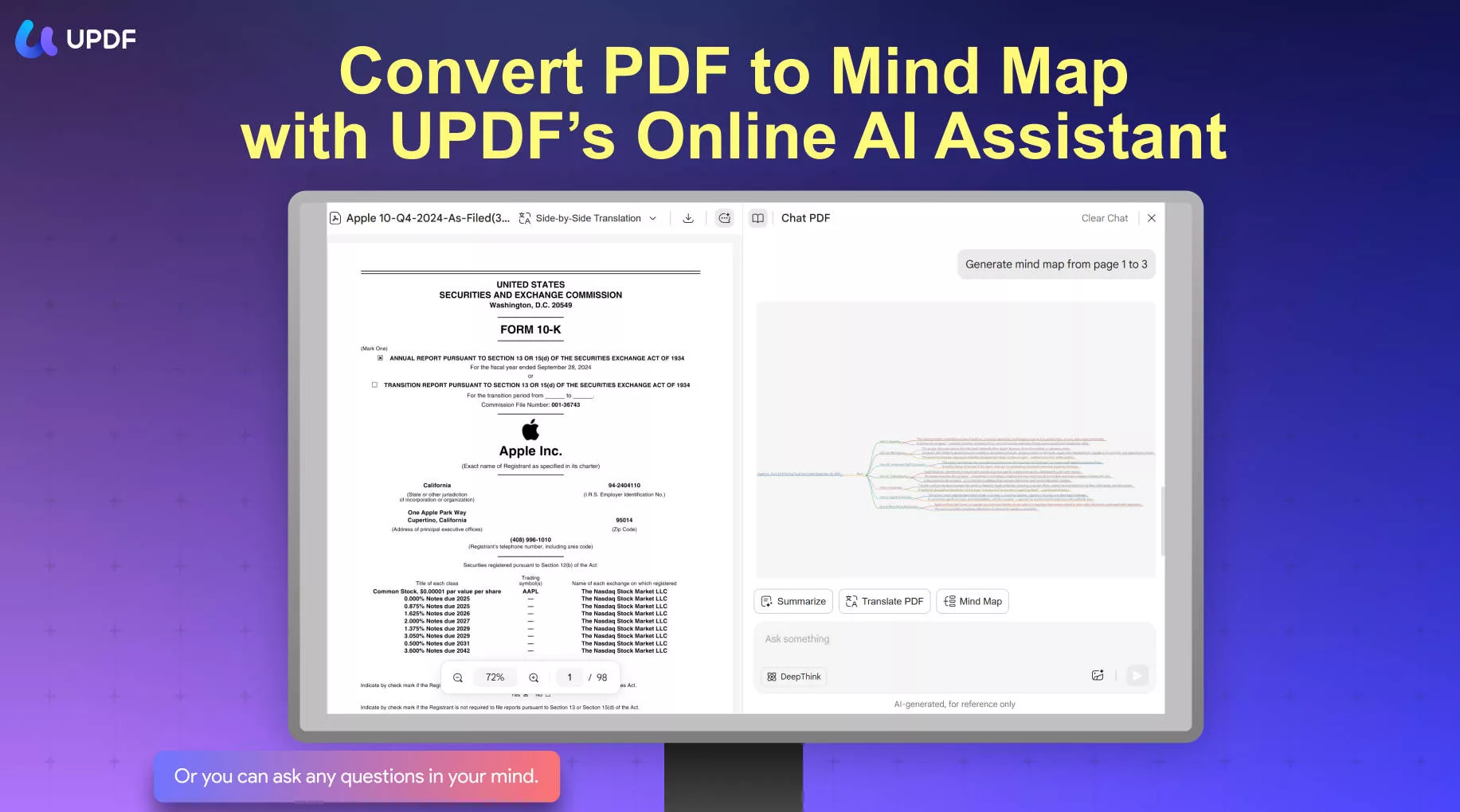
Part 2. Is Map This Free to Use?
No, Map This is not a free tool. When you register an account, you get 10 free credits to use. However, these credits are easily consumed while generating 1-2 mind maps.
Despite 10 free credits, Map-This does not allow you to turn a PDF into a mind map. You need a subscription to access this feature.
Secondly, features like editing mind maps, exporting with watermarks, and others are all inaccessible in the free plan. In short, Map This is not useful with the free 10 credits and requires a subscription to leverage all its features.
Part 3. How to Use Map This? Is It Worth It?
Now that we have cleared the basics of Map This, the next focus element is its usability. So, let's discuss how to use Map This and elevate its user experience along with that:
Step 1. Create an Account
Head to the Map This website and create an account.
Once the account is created, you will see a prompt to choose which way you want to create a mind map. You can upload a PDF, copy-paste text, or use AI magic to create a mind map.
Step 2. PDF to Mind Map
If you have subscribed to its "Pro" plan, you can choose the "Upload" option and upload a PDF. Interestingly, you will see a message that says to use PDFs no longer than 50 pages for better results.
Once the PDF is uploaded, you will see a prompt asking if you want to add custom instructions. This will help Map This to create a mind map specific to your needs.
If you choose to add custom instructions, you will be asked to provide details about the main topic, keywords, purpose/use case, and exclusions. Once you have specified all the details, click "Finish".
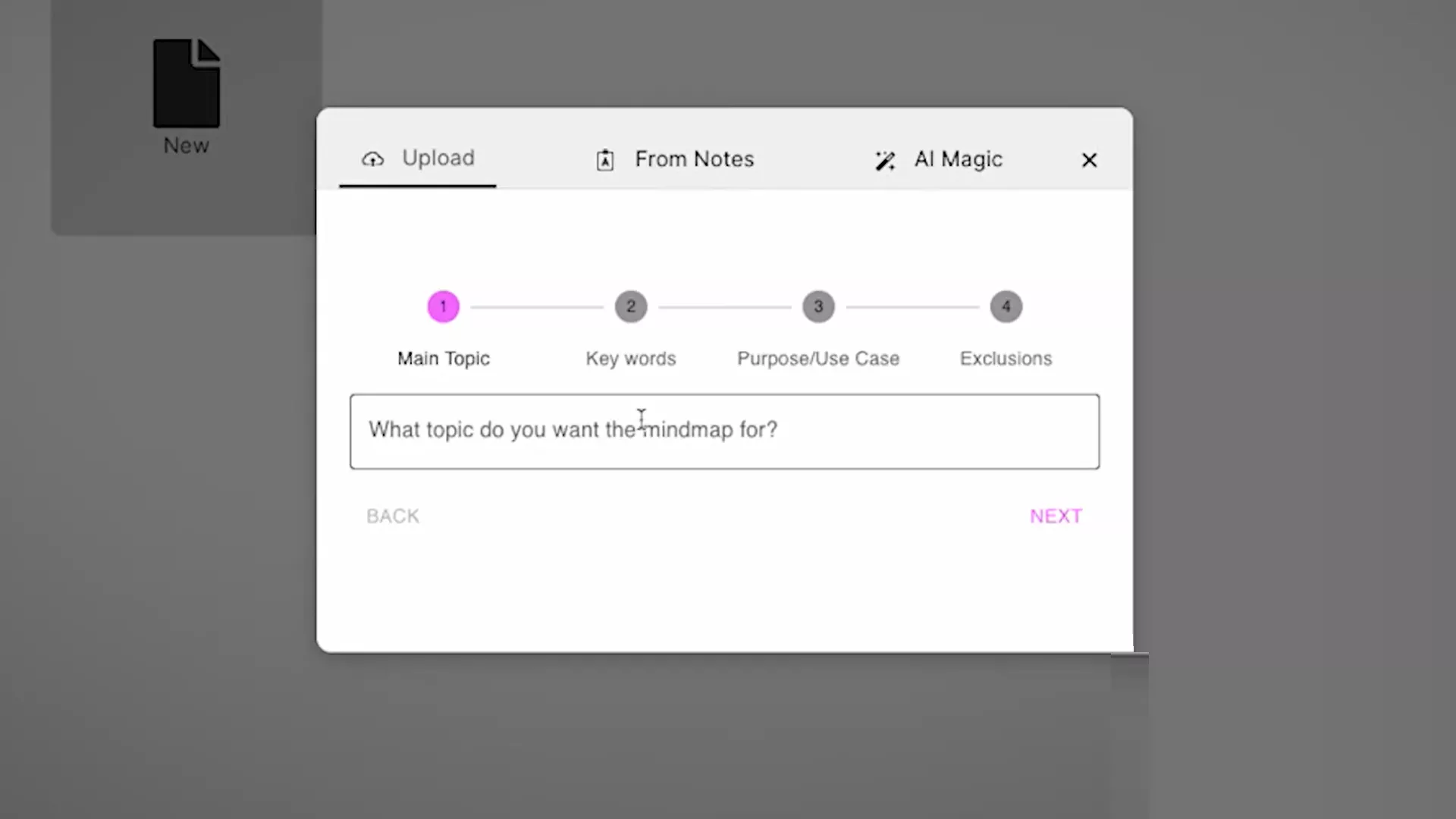
Finally, Map This will create the requested mind map from the PDF. Afterward, you can use its toolbar to translate, share, edit, or export the Mind Map.

Step 3. Text to Mind Map
To create a mind map from text, choose the "From Notes" option and copy-paste the text.
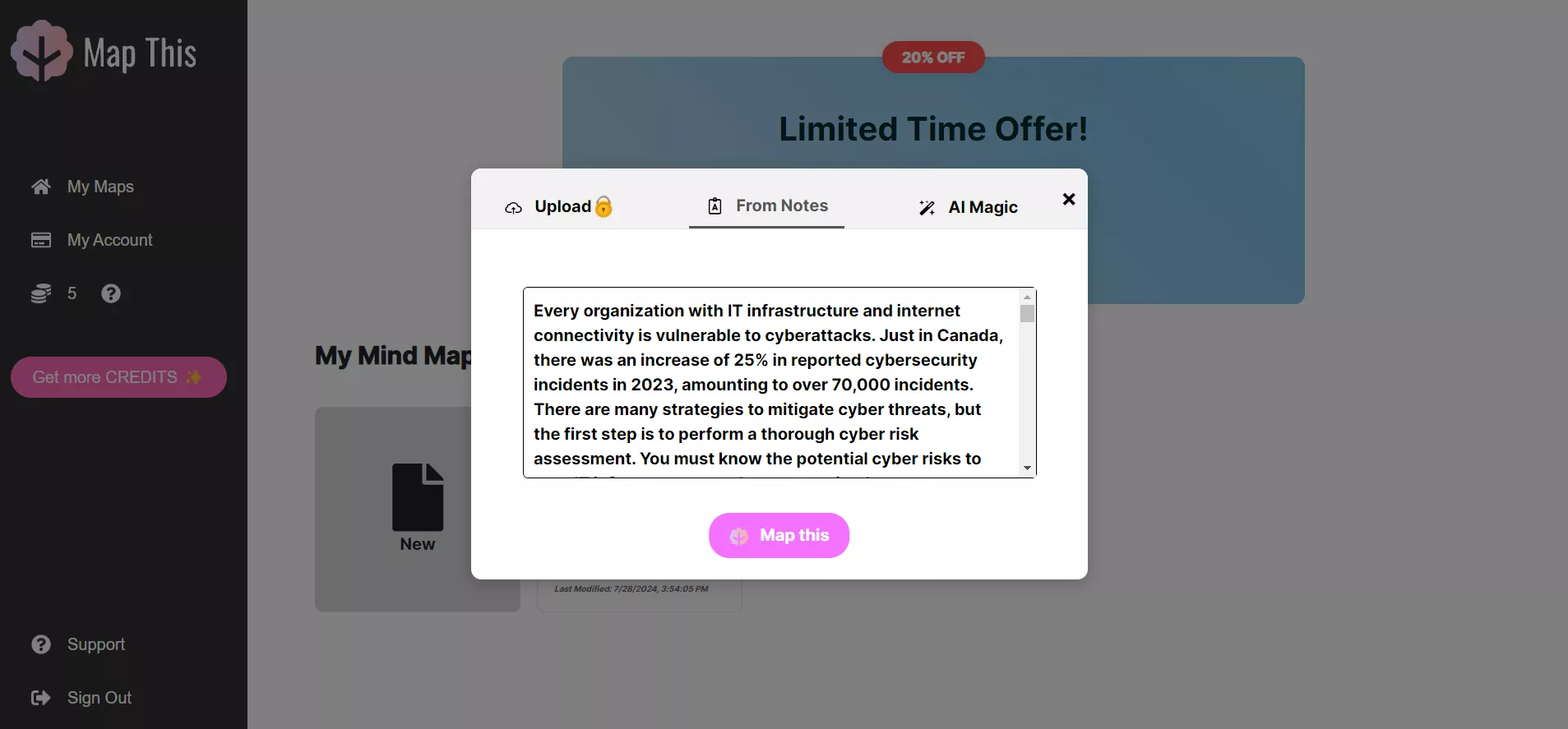
Map-This will instantly generate a colorful mind map for the text you provide.

Step 4. Mind Map from AI Magic
If you want to create a mind map on a specific topic but don't have reference material, choose its "AI Magic" option. Specify the topic details and click "Map this".
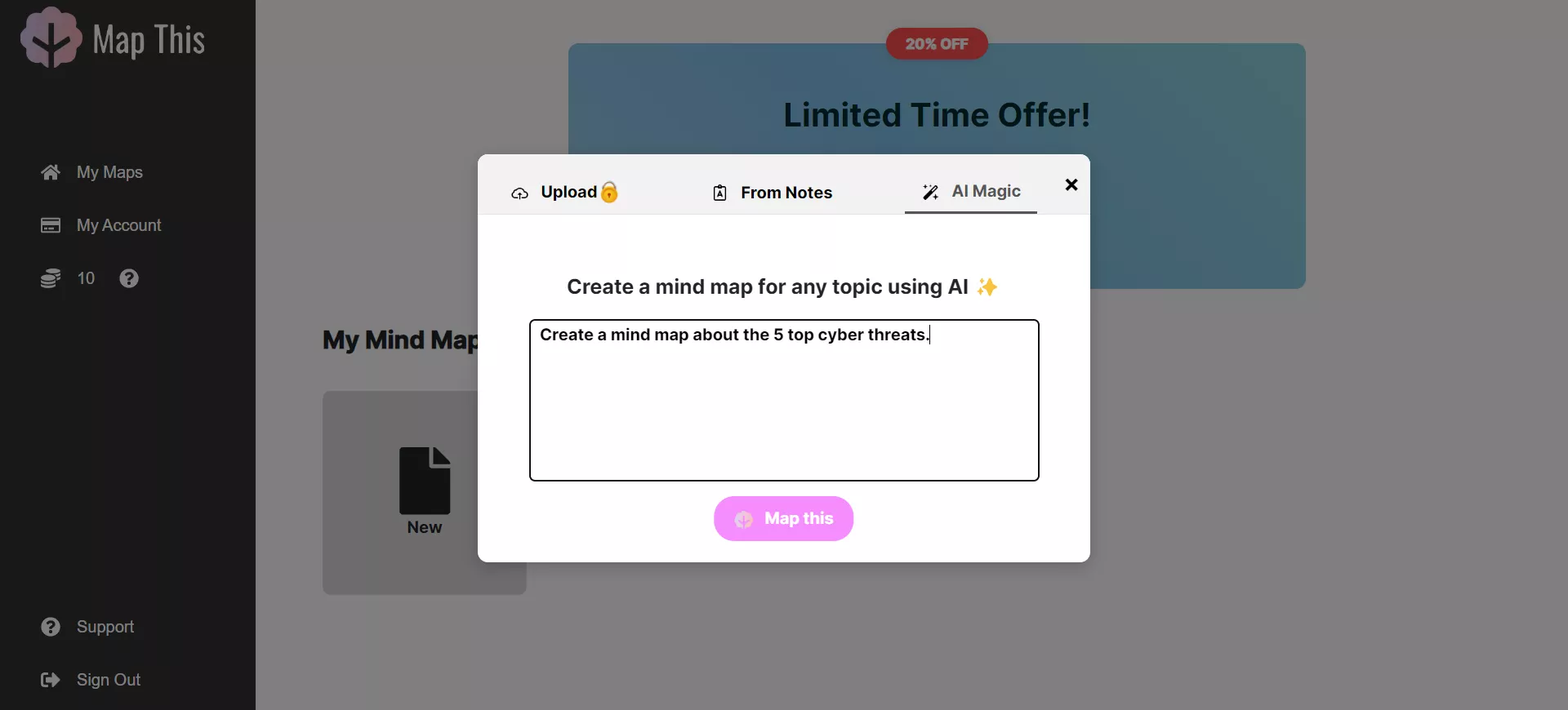
Map This will create a mind map around that topic.
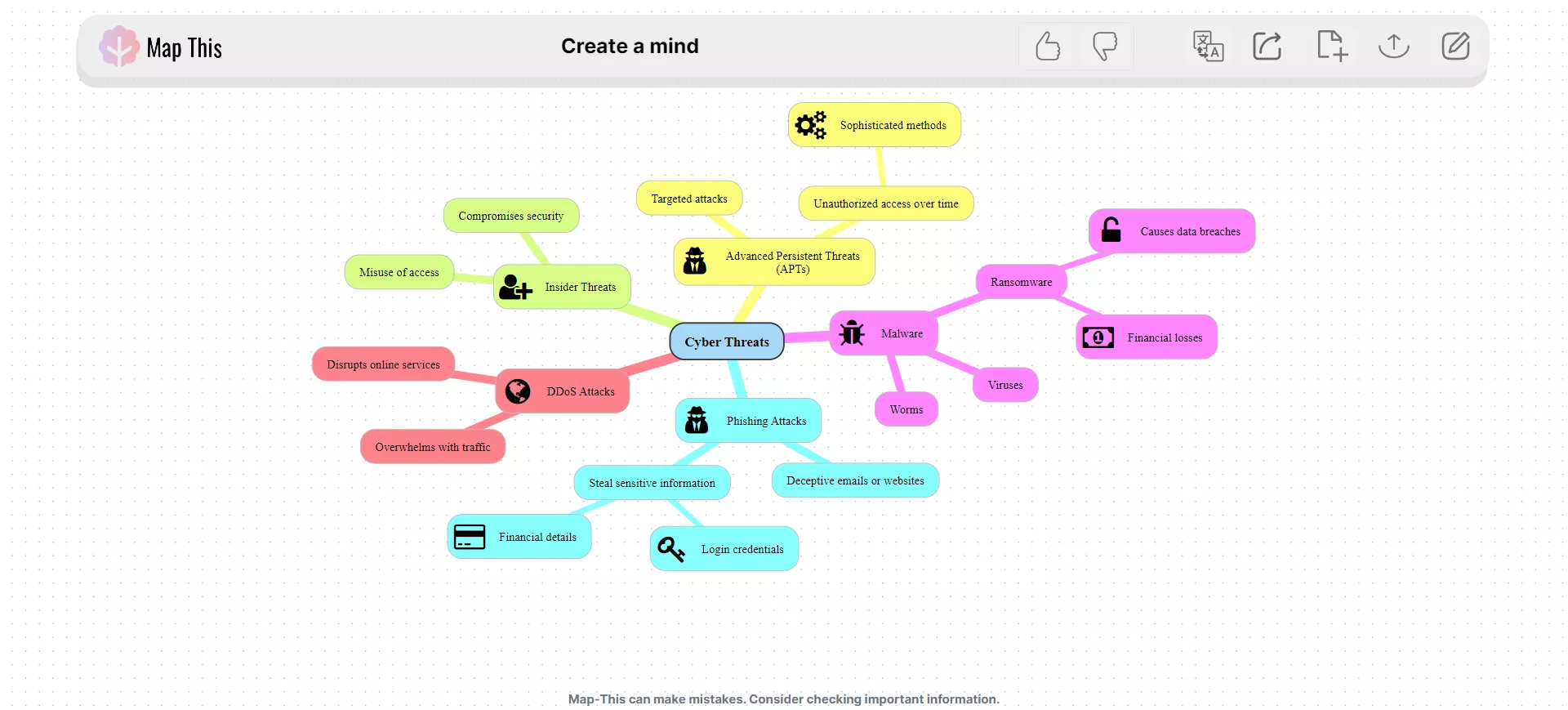
Overall, Map This provides an intuitive interface to easily create mind maps from a wide range of scenarios. However, we have noticed a few cons/limits as follows:
- You cannot preview PDF alongside its mind map.
- PDF upload is possible only when subscribed.
- Doubtful performance for PDFs over 50 pages.
- Unable to create mind maps for specific PDF pages.
- Editing mind map inaccessible in the free plan.
Simply put, Map This is handy if you are willing to subscribe. It has two pricing plans, as follows:
- Free: $0 (10 credits/month ~2 mind maps)
- Pro: $6/month (250 credits/month ~50 mind maps)
In short, you have to pay at least $6/month to access the full functionality of Map This.
Part 4. A Better Alternative to Map This
Map This is not the only one to create mind maps, and it is surely not the cost-friendly one either. You will find many Map-This alternatives on the web. However, we will present the best and most powerful alternative to Map This.
UPDF AI Online is a modernized PDF AI assistant that provides a one-click interface to generate mind maps using AI technology. Its AI-powered PDF to mind map converter analyzes the PDF thoroughly and then presents it in a detailed mind map. No matter if your PDF comprises 100 pages, it can still convert it into a structured mind map. Furthermore, you get a chatbot through which you can chat with a PDF or mind map and clarify your doubts.
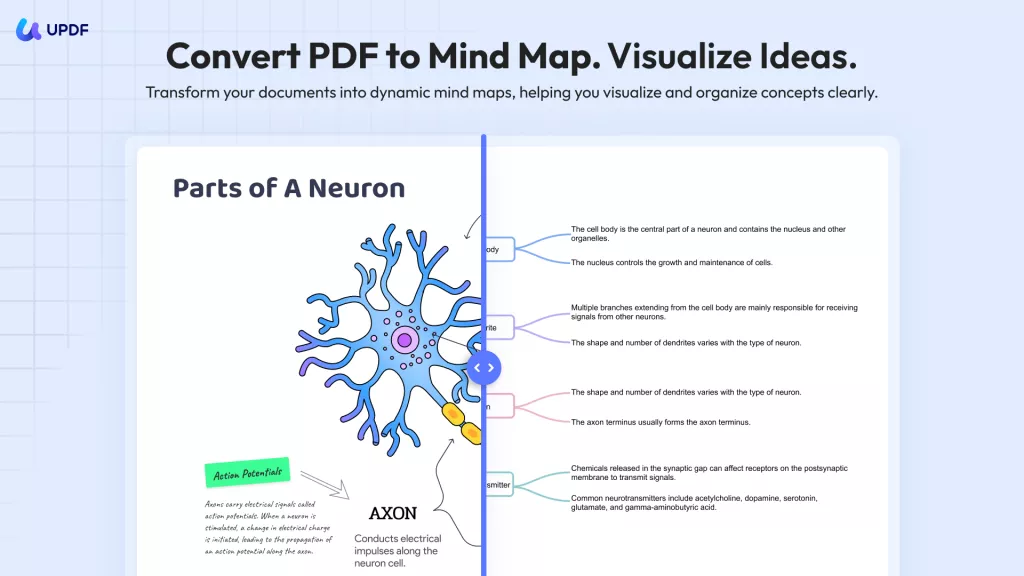
The key features of UPDF AI Online are as follows:
- 1-click AI-powered PDF to mind map conversion.
- Create a structured mind map from a PDF of 100+ pages.
- Generate a mind map of the entire PDF or specific pages.
- Preview PDF alongside mind map.
- AI chatbot to have human-like chats with PDFs, mind maps, and images.
- Built-in support for AI summarization, translation, and explanation of PDFs.
- Free plan supports uploading 5 PDFs and asking 100 questions.
In short, UPDF AI Online is your ultimate PDF AI assistant to consume PDF content like never before. Head to the UPDF AI Online website and experience its above features yourself.
Besides its online accessibility, UPDF AI is integrated into the UPDF app, which is an all-in-one PDF editor/annotate/converter accessible through Windows, Mac, iOS, and Android.
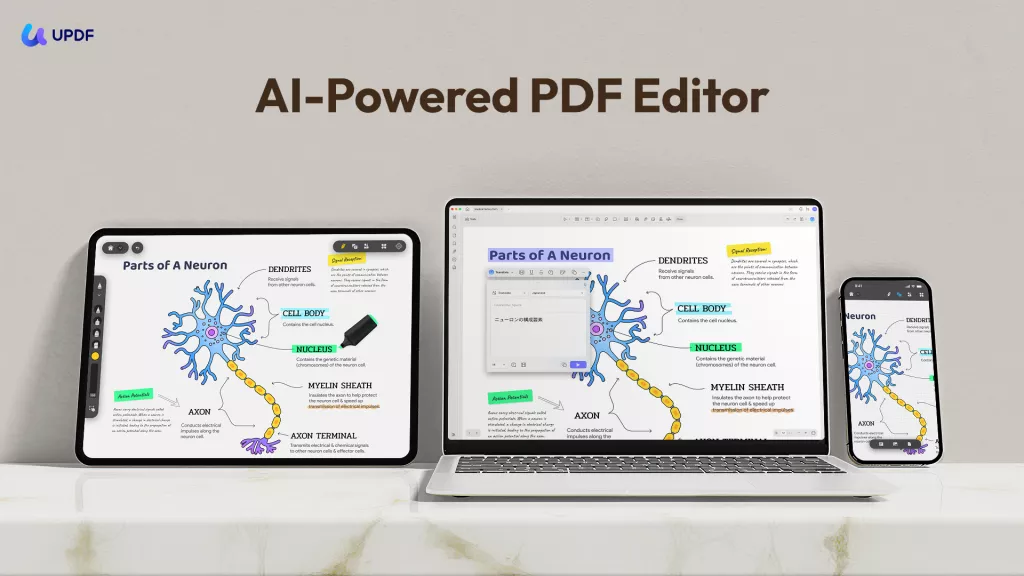
Download UPDF and access both UPDF AI and editor features directly on your device.
Windows • macOS • iOS • Android 100% secure
Part 5. Map This VS UPDF AI: Which One Is Better?
Are you confused about choosing between Map This or UPDF AI to turn PDFs into mind maps? To ease the decision, we are creating a comparison table to see which one dominates among the two:
| Features | Map This | UPDF AI | |
| PDF to Mind Map | Convert any PDF to a mind map | ||
| Turn PDF to mind map in FREE plan | |||
| Generate mind map from specific PDF pages | |||
| Generate high-quality structured mind maps for 100+ pages PDF | |||
| Preview PDF alongside mind map | |||
| Mind Map from Text | Generate a mind map from text | ||
| Mind Map from AI Prompt | Generate a mind map for a specific topic | ||
| AI Chatbot | Chat with PDFs, mind maps, and images | ||
| Chat about any topic beyond PDF scope | |||
| Ideate, brainstorm, write/rewrite, and proofread | |||
| Other PDF Assistant Features | Summarize PDF | ||
| Translate PDF | |||
| Explain PDF | |||
| Free Plan | Free Plan Limits | - 10 credits (about 2 mind maps); - Text or AI prompt; - Export with watermark; - No PDF uploads | - 5 PDF files; - 100 questions/mind maps; - 1 GB cloud storage |
| Compatibility | Supported Systems | Web | Web + Windows/Mac/iOS/Android |
| Pricing | Pricing Plan | Pro: $6/month (250 credits/month) | AI Assistant: $29/quarterly or $79/yearly (Unlimited credits) |
From the above comparison table, we can see that UPDF AI offers more advanced PDF to mind map conversion. Secondly, it offers more features in its subscription plan. For $29/quarterly, UPDF's AI Assistant gives you unlimited credits and the capability to summarize, translate, and explain PDFs or chat on general topics.
All these features are missing in Map This. Therefore, UPDF's AI Assistant shines as a more powerful and value-for-money tool.
Head to the UPDF pricing page and leverage this powerful toolkit right away.
Conclusion
With the growing demand for mind maps, Map This offers a useful web-based platform to generate mind maps from PDFs and texts. However, it is useful only if you subscribe to its $6/month Pro plan. In contrast, we have seen UPDF's AI Online as an ideal Map This alternative, as it offers AI-powered page-based conversion and other useful PDF assistance features even in its free plan. So, the wrap-up of this discussion is to opt for UPDF AI Assistant and have the best experience generating mind maps or fulfilling other PDF needs.
 UPDF
UPDF
 UPDF for Windows
UPDF for Windows UPDF for Mac
UPDF for Mac UPDF for iPhone/iPad
UPDF for iPhone/iPad UPDF for Android
UPDF for Android UPDF AI Online
UPDF AI Online UPDF Sign
UPDF Sign Edit PDF
Edit PDF Annotate PDF
Annotate PDF Create PDF
Create PDF PDF Form
PDF Form Edit links
Edit links Convert PDF
Convert PDF OCR
OCR PDF to Word
PDF to Word PDF to Image
PDF to Image PDF to Excel
PDF to Excel Organize PDF
Organize PDF Merge PDF
Merge PDF Split PDF
Split PDF Crop PDF
Crop PDF Rotate PDF
Rotate PDF Protect PDF
Protect PDF Sign PDF
Sign PDF Redact PDF
Redact PDF Sanitize PDF
Sanitize PDF Remove Security
Remove Security Read PDF
Read PDF UPDF Cloud
UPDF Cloud Compress PDF
Compress PDF Print PDF
Print PDF Batch Process
Batch Process About UPDF AI
About UPDF AI UPDF AI Solutions
UPDF AI Solutions AI User Guide
AI User Guide FAQ about UPDF AI
FAQ about UPDF AI Summarize PDF
Summarize PDF Translate PDF
Translate PDF Chat with PDF
Chat with PDF Chat with AI
Chat with AI Chat with image
Chat with image PDF to Mind Map
PDF to Mind Map Explain PDF
Explain PDF Scholar Research
Scholar Research Paper Search
Paper Search AI Proofreader
AI Proofreader AI Writer
AI Writer AI Homework Helper
AI Homework Helper AI Quiz Generator
AI Quiz Generator AI Math Solver
AI Math Solver PDF to Word
PDF to Word PDF to Excel
PDF to Excel PDF to PowerPoint
PDF to PowerPoint User Guide
User Guide UPDF Tricks
UPDF Tricks FAQs
FAQs UPDF Reviews
UPDF Reviews Download Center
Download Center Blog
Blog Newsroom
Newsroom Tech Spec
Tech Spec Updates
Updates UPDF vs. Adobe Acrobat
UPDF vs. Adobe Acrobat UPDF vs. Foxit
UPDF vs. Foxit UPDF vs. PDF Expert
UPDF vs. PDF Expert






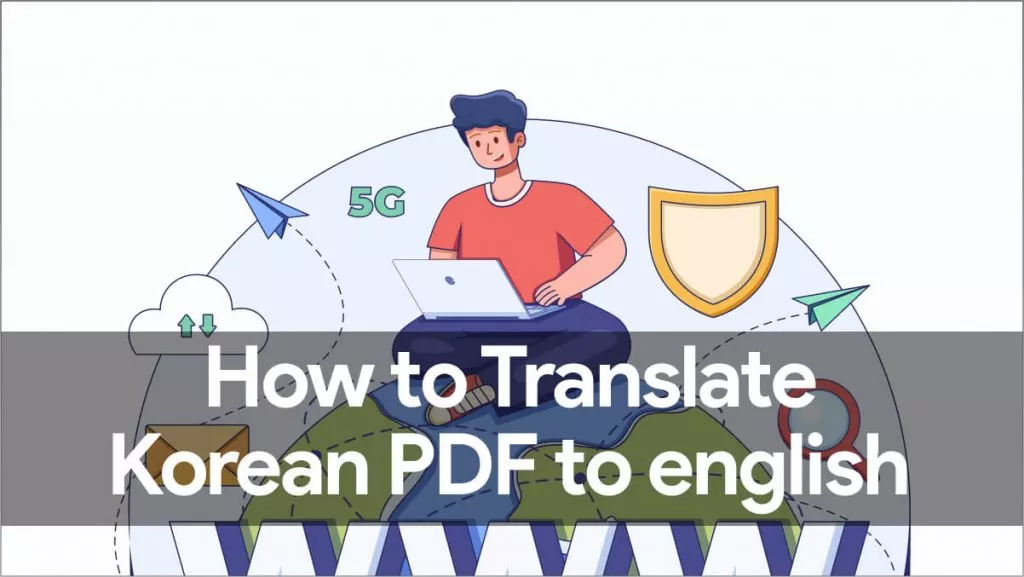


 Lizzy Lozano
Lizzy Lozano 
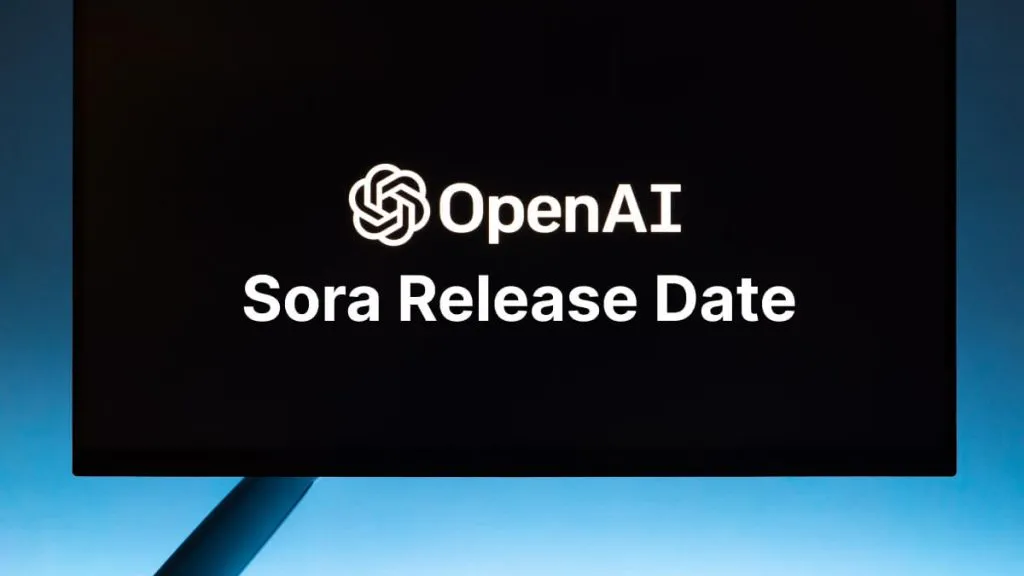
 Enrica Taylor
Enrica Taylor 
 Enola Miller
Enola Miller 
