ChatGPT is an open and free-to-use artificial intelligence (AI) app. The desktop version of the app was released in November 2022, however soon after, the ChatGPT for Android devices was also launched. It can be downloaded and used on any Android device just like other smartphone apps. Here we will show you how to download and use the ChatGPT app on Android. However, if you face any problem downloading or using the app on your Android device, do not worry, we also have here ChatGPT alternative for you to use.
Part 1. Does ChatGPT Have an App for Android?
Yes, ChatGPT does have an official app for Android.
Part 2. How to Download ChatGPT for Android?
If you are new to ChatGPT, do not worry. Just follow these steps to download ChatGPT on Android:
Step-1. Search "ChatGPT" through "Play Store"
Tap on the "Play Store" app and you will see a search bar on the top. Type "ChatGPT" and hit the search button on the keypad. A list of apps of similar names and genres will be displayed.
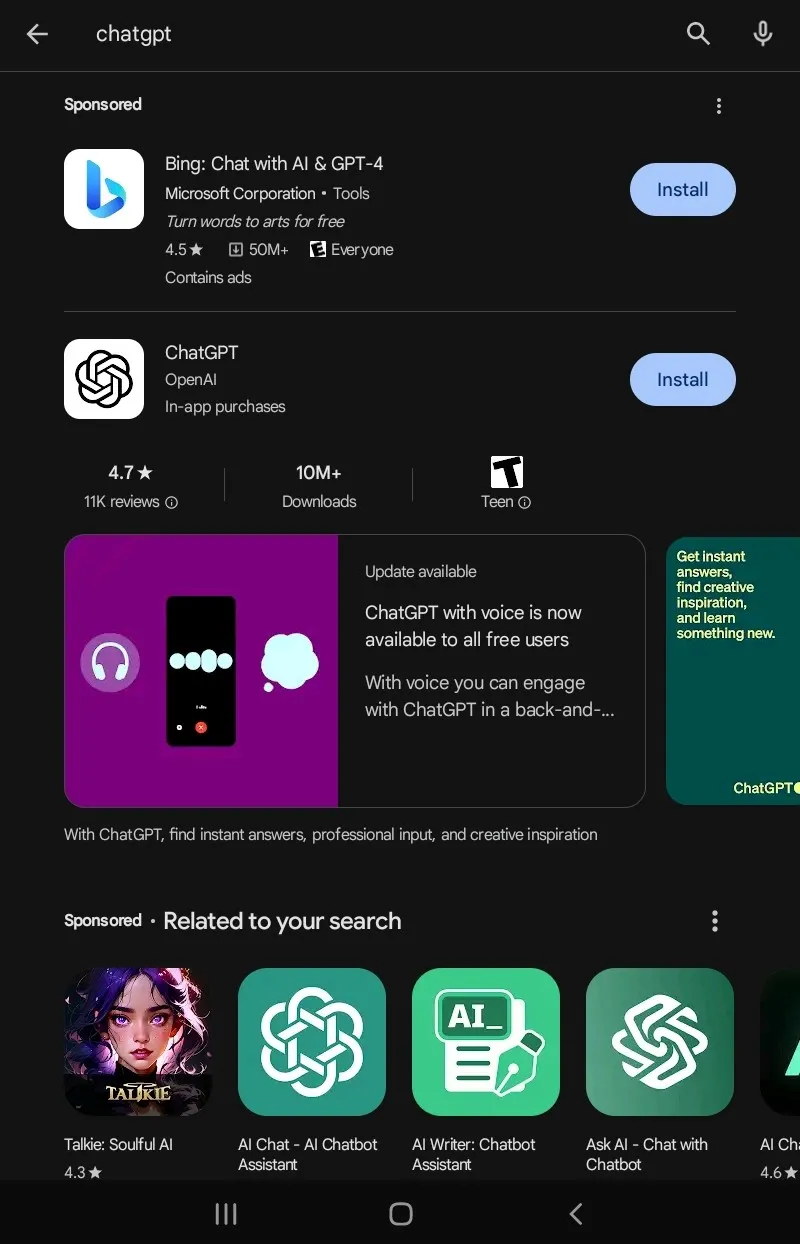
Step-2. Download ChatGPT
Find the "ChatGPT" from the list and hit the "Install" button towards the right end of the screen. This will start the download process and will take a few moments to finish. Download speed also depends on your internet connection and Android device version. Once the download is complete, you will see the "Open" button in place of the "Install" button. Hit the "Open" button and the app will open. Alternatively, you can leave the "Play Store" and tap on the "ChatGPT" app logo on your display screen to open it.
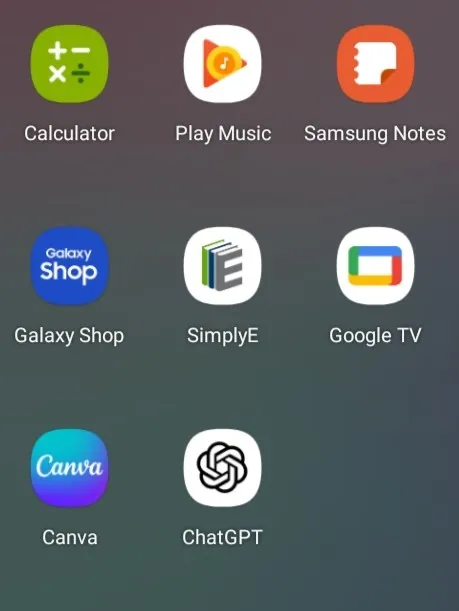
Part 3. How to Use ChatGPT on Android?
If you want to use "ChatGPT" on your Android device, you can either download and use the app or if the app is not working for you for some reason, you can use any web browser to use it.
Method 1. How to Use ChatGPT on Android Phone Using APP
Step-1. From the device display, find and hit the "ChatGPT" app to open it on your Android device. Once the app is open, you will be asked to "Log in". You can log in using any "Google" account, "Apple" account, or "sign up with email".
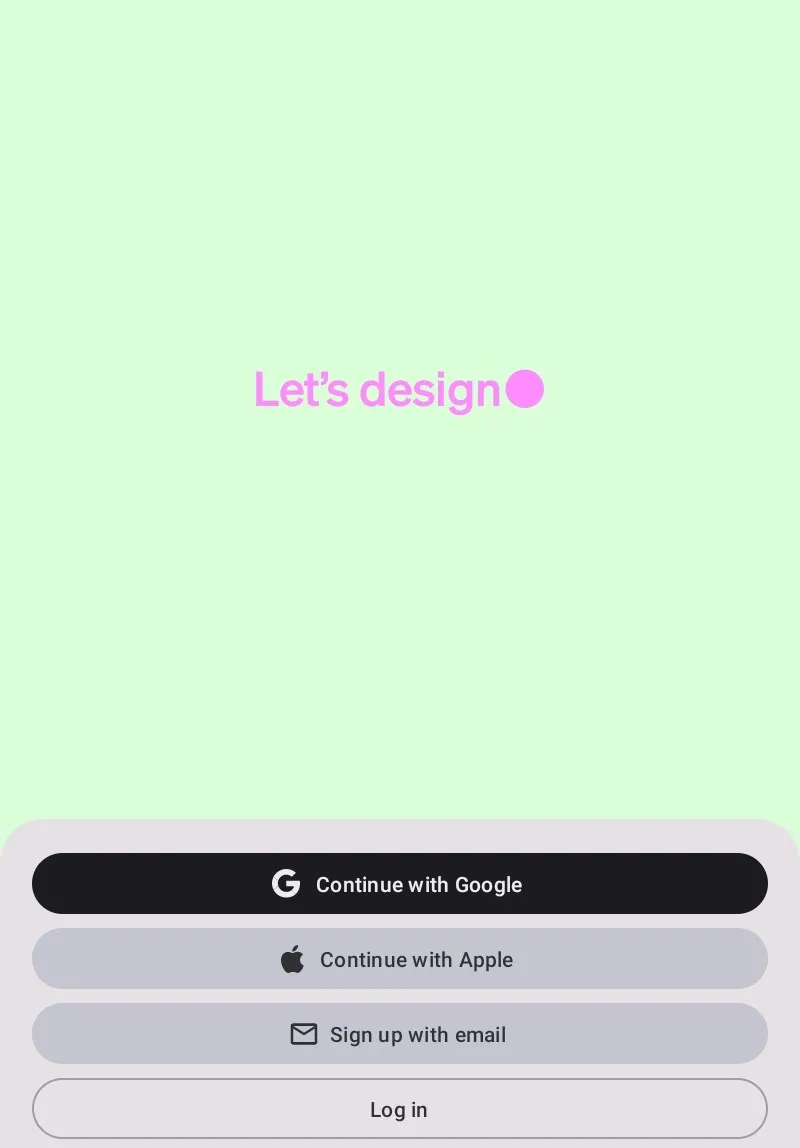
Step-2. Once you log in using the username and password, the app will open, and you will see a message box on the screen. Type your question in the message box and ChatGPT will spit out the answer in a matter of few moments. In the example below, the question asked was "What is the history of ChatGPT on Android devices" and the answer is given by ChatGPT.
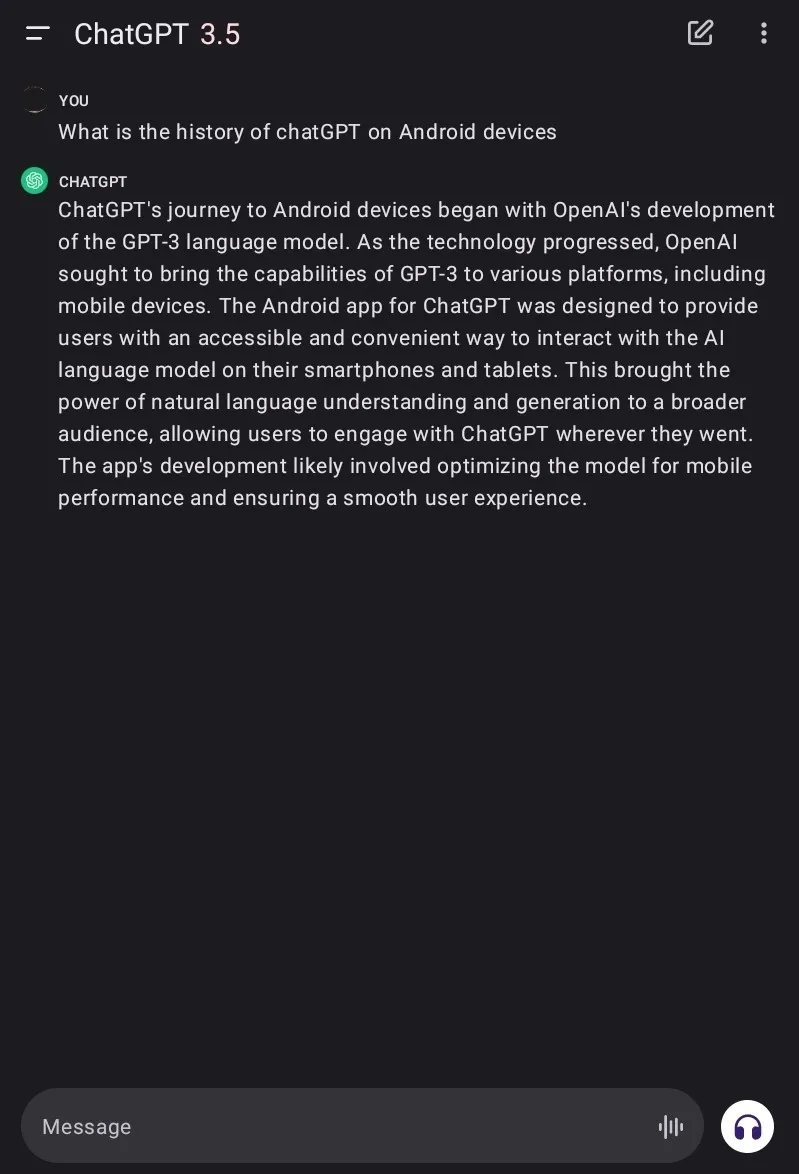
Method 2. How to Use ChatGPT on Android Using the Browser?
Alternatively, if you don't want to download ChatGPT on your Android phone or cannot download it because of any system issues, or the app is not working the way it should, you can still use ChatGPT through the web browser on your Android device. Follow these steps to use ChatGPT using the web browser:
Step-1. Open the web browser and go to "chat.openai.com". Once the page is open, you will be asked to log in using a "Google", "Microsoft", or "Apple" account or you can register using any email.
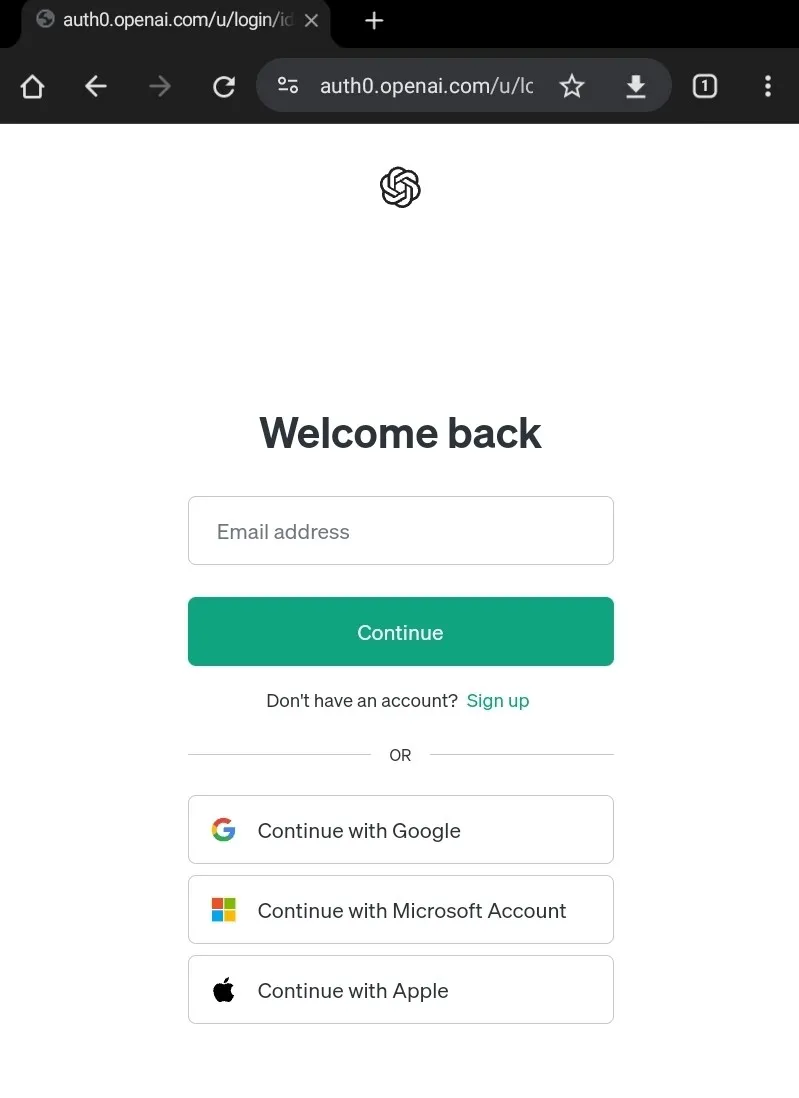
Step-2. Once you log in, you will see a page with a search bar. Ask anything you want by typing in the chat box, and your answer will be displayed underneath within a few seconds. For instance, in the example below, you can see the question was "What is the history of ChatGPT" and the respective answer generated from ChatGPT is displayed underneath.
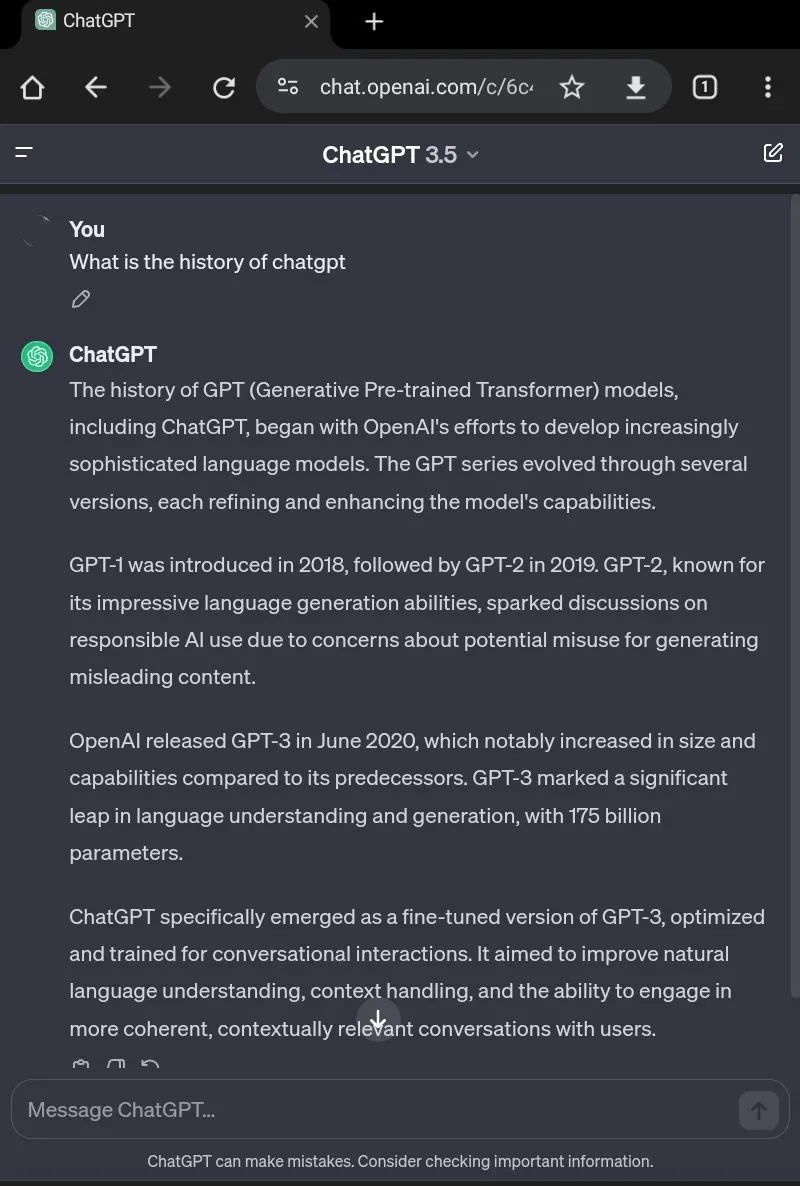
Part 4. Bonus Tip: The Best ChatGPT Android Alternative
If you just don't want to settle with an AI app with just AI features, which by the way you shouldn't, we have the right alternative for you. The "UPDF" app for Android has all the AI features "ChatGPT" has to offer. So just like ChatGPT, you can ask it anything and it will conjure up the answer. But here is the exciting part, besides the "Chat" function, it also works for PDF documents. And not just simple editing, using the AI function, UPDF allows you to summarize the PDF, translate the PDF, and explain the PDF document. Imagine having an app on your device to not just open a PDF but also explain any difficult vocabulary or phrase and/or summarize the PDF for you without using additional help.
If you want to see for yourself all the amazing things UPDF and chat with its AI tools, first download the app by clicking the below button.
Windows • macOS • iOS • Android 100% secure
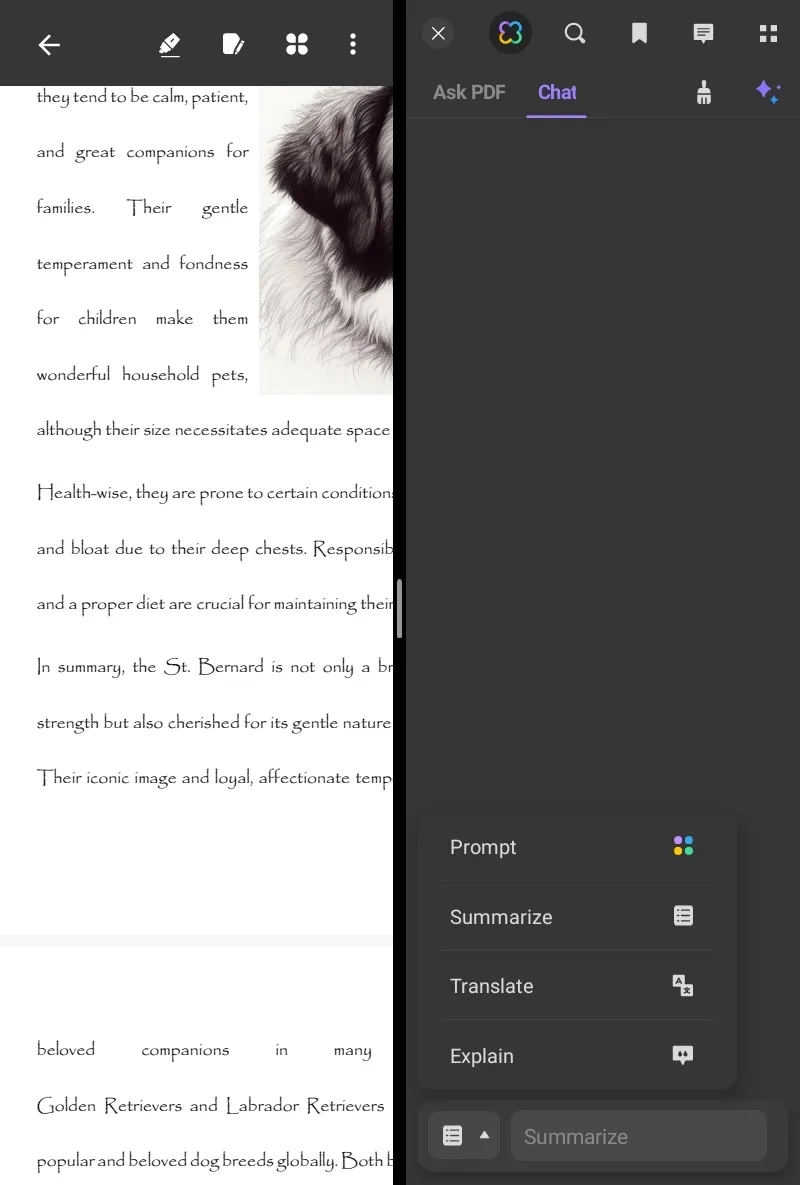
Besides the AI function, the UPDF app for Android devices has a variety of PDF features to offer:
- You can organize pages, rotate pages, insert, extract, copy, or delete pages.
- You can reduce the PDF file size on your device.
- You can edit the text by changing the properties (color/Font/size/alignment), adding text, cut/copy/paste, or delete text.
- You can also edit the image/s by cut/copy/paste, replace the image, extract the image and save as a separate PDF, or rotate the image horizontally or vertically.
- You can also annotate the PDF by using underline, highlight, strikethrough, squiggly, etc. There are drawboard tools like pencils, markers, eraser; and shapes.
- You can also add comments, sticky notes, clip art, stamps, bookmarks, etc.
UPDF also has apps for Windows and Apple platforms. The Mac and iOS inbuilt PDF apps are not able to keep up with the features UPDF offers, which is why Tech bloggers like the "9to5mac" have done a detailed comparative review which you can read here. You can also watch another video review by Tech YouTuber "Cybo Tech" by using the link below or you can download the free trial version via the below button to check all features.
Windows • macOS • iOS • Android 100% secure
Part 5. FAQS About ChatGPT on Android
Q1. Is ChatGPT free for Android?
Yes, ChatGPT is free on Android.
Q2. How Much is ChatGPT for Android?
Basic ChatGPT is a free app. However, the "ChatGPT Plus" subscription costs USD 19.99 per month.
Q3. When Was ChatGPT Released on Android?
ChatGPT app for Android was released on July 25, 2023.
Conclusion
You now know the way to use ChatGPT on your Android device either by downloading the ChatGPT android app or through the web browser. If you need something better, you know where to turn, "UPDF". Just click the below button to download your copy and get yourself acquainted with all the great features this app has to offer.
Windows • macOS • iOS • Android 100% secure
 UPDF
UPDF
 UPDF for Windows
UPDF for Windows UPDF for Mac
UPDF for Mac UPDF for iPhone/iPad
UPDF for iPhone/iPad UPDF for Android
UPDF for Android UPDF AI Online
UPDF AI Online UPDF Sign
UPDF Sign Edit PDF
Edit PDF Annotate PDF
Annotate PDF Create PDF
Create PDF PDF Form
PDF Form Edit links
Edit links Convert PDF
Convert PDF OCR
OCR PDF to Word
PDF to Word PDF to Image
PDF to Image PDF to Excel
PDF to Excel Organize PDF
Organize PDF Merge PDF
Merge PDF Split PDF
Split PDF Crop PDF
Crop PDF Rotate PDF
Rotate PDF Protect PDF
Protect PDF Sign PDF
Sign PDF Redact PDF
Redact PDF Sanitize PDF
Sanitize PDF Remove Security
Remove Security Read PDF
Read PDF UPDF Cloud
UPDF Cloud Compress PDF
Compress PDF Print PDF
Print PDF Batch Process
Batch Process About UPDF AI
About UPDF AI UPDF AI Solutions
UPDF AI Solutions AI User Guide
AI User Guide FAQ about UPDF AI
FAQ about UPDF AI Summarize PDF
Summarize PDF Translate PDF
Translate PDF Chat with PDF
Chat with PDF Chat with AI
Chat with AI Chat with image
Chat with image PDF to Mind Map
PDF to Mind Map Explain PDF
Explain PDF Scholar Research
Scholar Research Paper Search
Paper Search AI Proofreader
AI Proofreader AI Writer
AI Writer AI Homework Helper
AI Homework Helper AI Quiz Generator
AI Quiz Generator AI Math Solver
AI Math Solver PDF to Word
PDF to Word PDF to Excel
PDF to Excel PDF to PowerPoint
PDF to PowerPoint User Guide
User Guide UPDF Tricks
UPDF Tricks FAQs
FAQs UPDF Reviews
UPDF Reviews Download Center
Download Center Blog
Blog Newsroom
Newsroom Tech Spec
Tech Spec Updates
Updates UPDF vs. Adobe Acrobat
UPDF vs. Adobe Acrobat UPDF vs. Foxit
UPDF vs. Foxit UPDF vs. PDF Expert
UPDF vs. PDF Expert






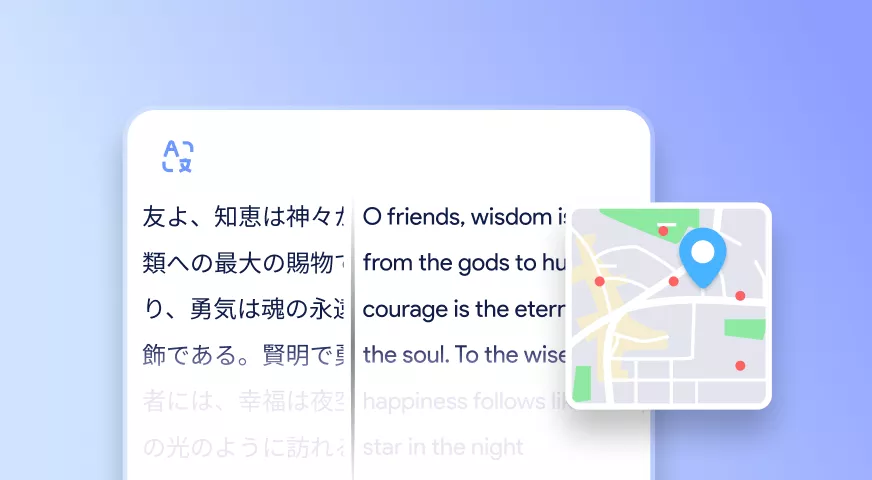

 Enrica Taylor
Enrica Taylor 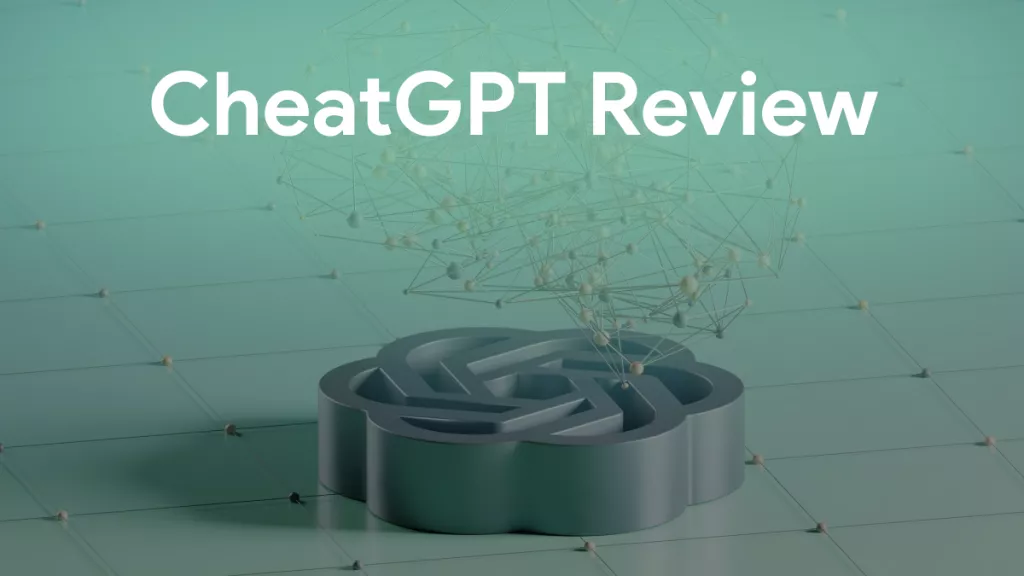
 Enola Miller
Enola Miller 
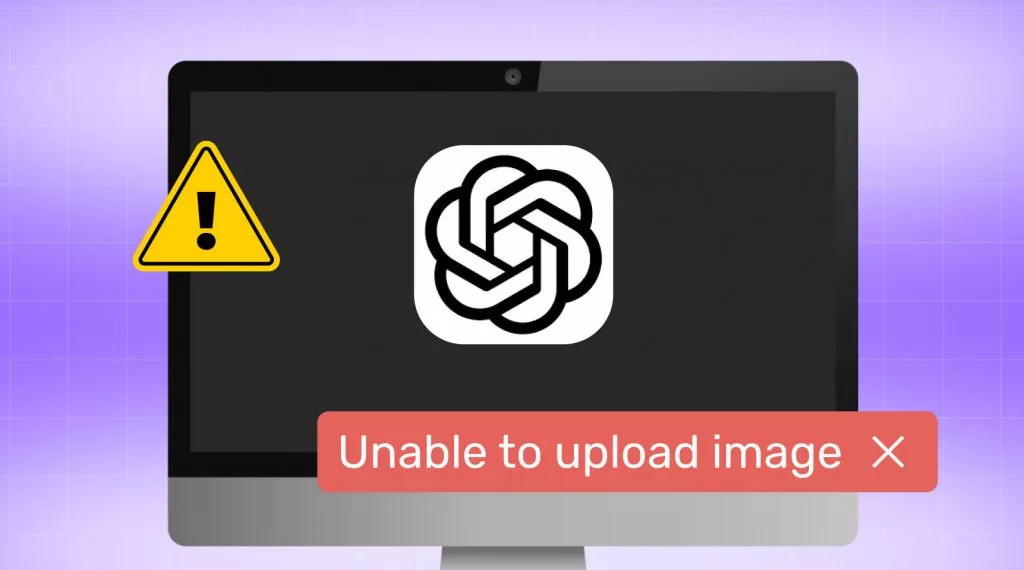

 Enid Brown
Enid Brown