Artificial Intelligence (AI) tools are everywhere now. So, it would be wrong if we don't leverage them to enhance our productivity and optimize day-to-day activities. One such area where AI tools can make a difference is the note-taking process. There are now many AI note taking apps that are changing the way we take notes.
So, if you are also the one who takes or interacts with notes a lot, then you are at the right place. Here, we will have a friendly chat on what AI note taking app is and then shed light on the best AI note taking tools you can use, covering their features, limitations, and pricing details. So, let's get started!
Part 1. All You Need to Know About AI Note-Taking Apps
Before we list the best AI note-taking apps, it is important to clarify the main concepts around the AI note-making app.
What is AI note-taking App?
An AI note taking app is a tool that uses artificial intelligence to gather, arrange, analyze, and process the content in your notes. The app is designed to facilitate organizing thoughts, extracting key information, and improving productivity.
In the background, the AI note taking software uses natural language processing (NLP), voice transcribers, and machine learning to offer an enhanced note-taking experience.
What are the types of AI note-taking apps?
There are many types of AI note-taking apps designed for different purposes, as follows:
- Summarization: Summarize lengthy notes by extracting key points for easy understanding.
- Speech-to-text Transcription: Turn spoken words into written text format.
- Collaboration: Empower multiple individuals to work on the same notes in real-time simultaneously.
- OCR: Optical Character Recognition (OCR) to extract text from images.
- Knowledge Graph: Organize notes/concepts graphically to visualize different ideas.
- Contextual: Leverage AI to understand notes' context and get recommendations accordingly.
- Automated Organizing: Organize and categorize notes automatically.
Different individuals and organizations use all the above types of AI note taking apps for their specific needs. So, you can pick the AI note taking tool as per your specific needs.
Part 2. Is There an AI to Take Notes? Check These 8 Best AI Note-Taking Apps
Now that we know what AI note taking software is all about, let's discuss 8 best AI tools to take notes:
1. UPDF
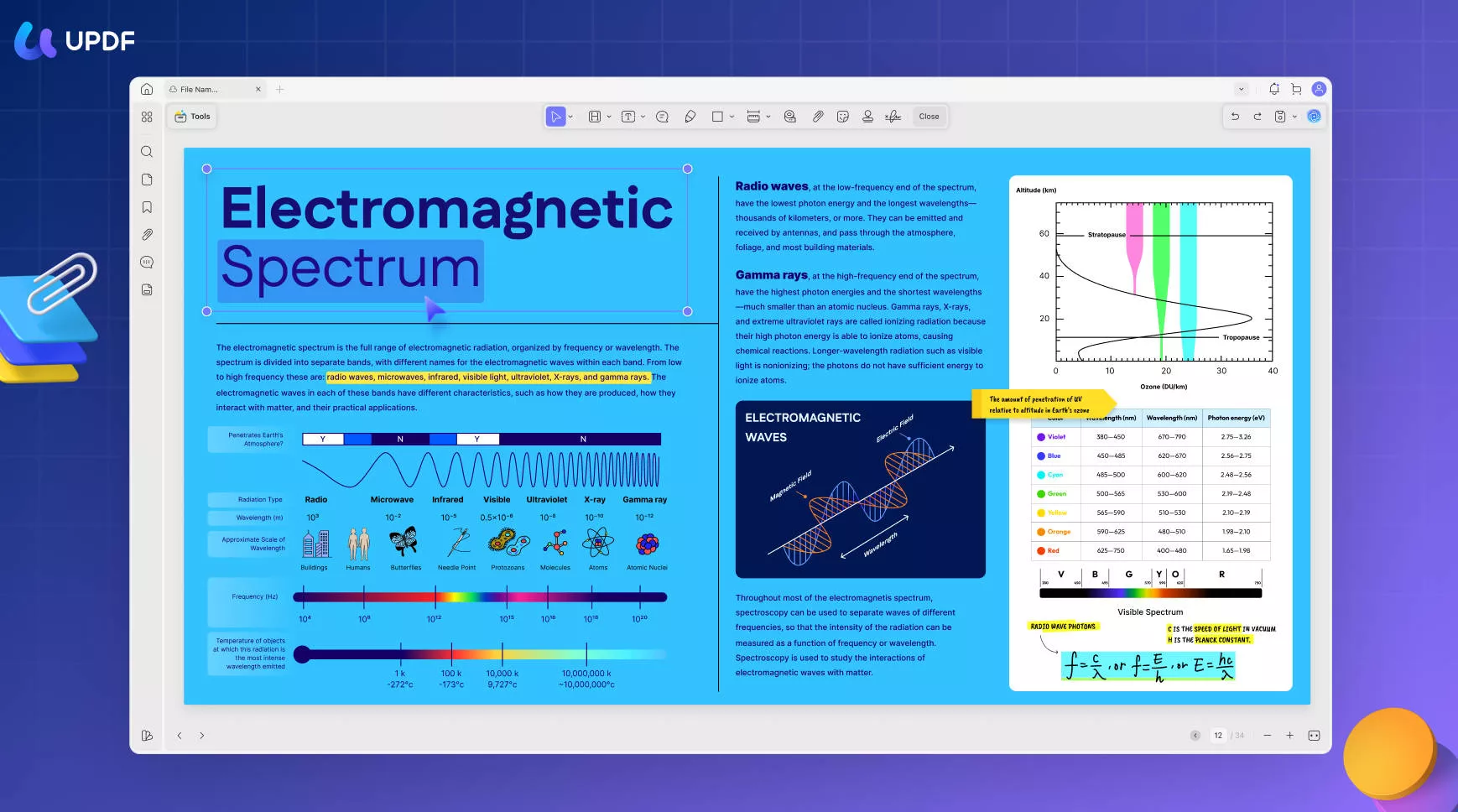
UPDF is the first and the best AI note taking app you will find today. It is the most advanced AI tool that allows you to summarize or extract key noteable points from documents using its powerful AI assistant.
It offers an intelligent AI chatbot called UPDF AI that analyzes the document and then offers summarization, explanation of complex topics/charts, extraction of key points, etc. Besides that, it helps you brainstorm ideas or improve your writing. Simply put, UPDF makes it autonomous and easy to utilize AI capabilities to take notes from documents.
Other than the top-notch AI chatbot, UPDF also offers different annotation tools with which you can add sticky notes or highlight, underline, draw, etc.

Key Features
- Intelligent and Authentic Note Taking: It thoroughly analyzes the document, even if it comprises 100+ pages. Once done, it then assists in taking authentic notes the way you want, such as pulling action points, getting details of specific points, etc.
- Assist in Brainstorming: If you are conducting a brainstorming session, it can assist in outlining the structure or expanding your writing.
- Simplify Complex Text/Charts: It can analyze and explain complex text/charts efficiently and even provides key takeaway points in brief bullet points.
- Summarize Documents: It can provide concise/detailed summaries of meeting notes and other lengthy documents to easily understand and extract key points.
- Enhance Writing Quality: It allows you to enhance your writing quality by making your existing text clear, engaging, and concise. It can also assist in fixing grammar, reducing content length, or doing other optimizations.
- Multiple Document Support: It can extract insights from various document types, including PDF, Word, Excel, PowerPoint, text, etc.
- Multiple Language Translation: One click can translate documents/notes into multiple languages, such as French, Japanese, Chinese, Korean, German, etc.
- Editing/Annotating: It allows you to edit the text/images in your notes or do annotations (highlighting, underlining, marking, adding stamps/stickers, and inserting sticky notes) to enhance visual aspects.
- Virtual Chatting Friend: It acts as an AI-based virtual chatting friend with which you can chat about anything outside the scope of your notes or get deeper insights about the topic.
- Compatibility: One license offers AI note-taking capability in all four major platforms, i.e., Windows, Mac, Android, and iOS.
Pricing
- AI: $29/quarter; $79/year
- UPDF Pro + AI: Starting from $108.99
UPDF Pro is a feature-rich PDF reader and editor tool that allows you to edit, annotate, convert, compress, OCR, and do plenty of other activities with PDF. Overall, UPDF Pro + AI shines as the ideal PDF editor and AI note-taking tool to handle documents proficiently and create high-quality notes intelligently.
The best thing is that UPDF is on a big sale this time with a discount price. So, grab the opportunity and download and purchase UPDF right now.
Windows • macOS • iOS • Android 100% secure
Cons/Limitation:
- No web-based support
In short, UPDF is like a personal virtual assistant that serves as the best AI note taking app. It offers the most powerful and intuitive tool to take notes from documents and optimize the content with its intelligent AI chatbot.
Want to know more about UPDF? Check out the comprehensive AppleInsider's review about UPDF's top-notch capabilities. Or, check the YouTube review video of UPDF below:
Also Read: Note Taking Apps For Mac
2. Notion AI
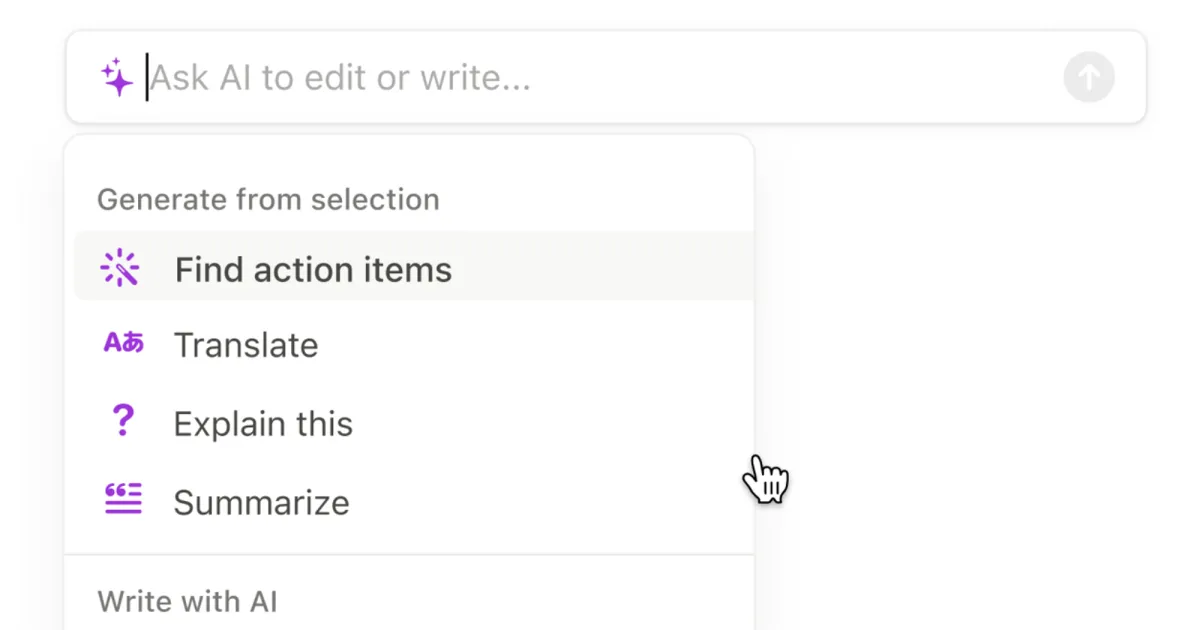
Notion AI is another powerful AI note taking app that allows users to keep uploading project-related documents and then ask Q&A about anything related to the product, such as what's the web team working on this week. Besides Q&A, it also assists in writing new content or brainstorming new ideas.
Notion AI can also extract actional information from overwhelming data. It can explain technical terms and even translate the content into other languages. On top of that, it also assists in rewriting your proposal to edit the voice and tone the way you want.
Key Features
- Project-related Q&A: It allows you to ask any Q&A related to projects.
- Writing Assistance: It provides writing assistance in brainstorming/ideation sessions.
- Explain: It can explain complex, technical terms.
- Translate: It can translate content into different languages, such as German, Spanish, Japanese, etc.
- Edit Voice & Tone: It can rewrite your content/proposal to a specific voice and tone.
- Action Items: It can analyze meeting notes to provide action items.
Cons/Limitation:
- It is costly due to being a paid add-on to a paid plan.
Pricing
- It can be added to any Notion paid plan for $8/month per user (billed annually) or $10/month per user.
Ratings/Reviews
- Academic Help: 81.6/100
3. ClickUp

ClickUp is another dedicated AI note taking tool that helps you take notes and customize the font and layout to make them look appealing. It provides an AI writing assistant that can help you in every stage of writing notes.
ClickUp supports real-time collaboration on the same note files, while it is also handy for project management-related activities. Its customizable platform makes it support almost all types of teams and businesses.
Key Features
- AI Writing Assistant: Its built-in AI writing assistant helps you to think better, write quality notes, and work faster.
- Collaboration: It allows teams to collaborate on the same note file in real time.
- Improve Writing Quality: It can help in fixing grammar/spelling and editing existing text with AI.
- Translate: It can translate content into multiple other languages.
- Integrate: It integrates with many other tools you already use.
Cons/Limitation:
- It requires a bit of a learning curve.
- Its mobile app has limited capabilities.
- It is less handy for extracting key points from documents.
Pricing
- Free: 100MB storage
- Unlimited: $10/month per member
- Business: $19/month per member
- Enterprise: Contact sales
Ratings/Reviews
- Gartner: 4.3/5 (136 reviews)
- G2: 4.7/5 (9183 reviews)
- GetApp: 4.7/5 (3916 votes)
4. Reflect

Reflect is an AI assistant for note taking that helps improve your writing and makes it easy to organize your thoughts. With Reflect, you can transcribe voice notes, generate article outlines, fix grammar/spelling, list key takeaways, etc.
Reflect provides end-to-end encryption and is available both online and offline on desktops and smartphones. It also integrates with Outlook and Google Calendar to quickly import events. In short, it is a handy personal AI note taking app.
Key Features
- Transcribe: It can transcribe voice notes.
- Improve Writing: It helps to improve your written text and fix grammar/spelling errors.
- Extract Takeaways: It can intelligently extract key takeaways or action points from meeting notes.
- Encryption: It provides end-to-end encryption.
- Networked Notes: It creates a graph of ideas with backlinked notes.
- Integration: It integrates with Google Calendar, Outlook, Zapier, Readwise, etc.
Cons/Limitation:
- It does not have a smart chat feature.
- Its iPhone app needs performance improvements.
Pricing
- Premium: $10/month (billed annually)
Ratings/Reviews
- Product Hunt: 4.9/5 (79 votes)
- Software Advice: 4.7/5 (3 reviews)
5. Fireflies.ai
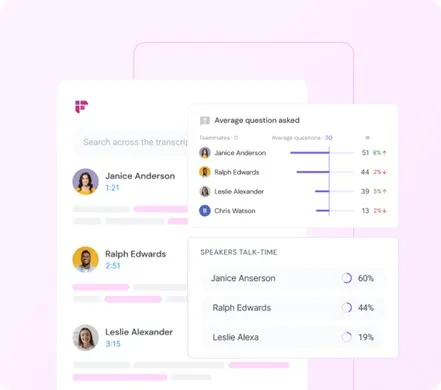
Fireflies.ai is an AI note taking app to transcribe, summarize, and analyze voice meetings. It can transcribe meetings across various video-conferencing apps, audio files, and dialers. Once transcribed, it provides a click-based solution to see action items, questions, tasks, and other valuable items.
Fireflies.ai also helps to automatically create tasks in Trello, Asana, and other apps. Overall, it offers a central place to access all voice conversations and extract the key insights you need.
Key Features
- Automated Transcribe: It can transcribe meetings in sections across audio files, dialers, and video-conferencing apps.
- Integration: It can integrate with dozens of other apps to automate workflows, such as Google Meet, Zoom, Teams, Trello, Asana, etc.
- AI-powered Search: It provides AI support in searching and listening to relevant topics from the meetings.
- Thorough Meeting Analysis: It can analyze meetings thoroughly. It can track speaker talk time/monologues, identify objections, measure performance, etc.
- Real-time Knowledge Base: It provides a central and self-updating knowledge base for all voice conversations.
Cons/Limitation:
- Its transcription accuracy is dependent on input quality/clarity.
- It may not capture some words from the conversation due to non-verbal cues.
Pricing
- Free: 800 mins of storage/seat and limited transcription credits
- Pro ($10/month/seat – billed annually): 8000 mins of storage/seat and unlimited transcription credits
- Business ($19/month/seat – billed annually): Unlimited storage/seat and transcription credits
- Enterprise (Custom plan): Unlimited storage/seat and transcription credits
Ratings/Reviews
- Product Hunt: 4.2/5 (89 votes)
- G2: 4.6/5 (133 votes)
- TrustRadius: 8.6/10 (7 votes)
6. Napkin

Napkin AI note taking tool is all about elevating your thinking process and providing virtual assistance to streamline thinking. It provides a central place where you can input all your ideas. Afterward, it can intelligently make connections between your ideas/notes.
Napkin resurfaces your ideas, whether old or new on a daily basis. It empowers you with automated tagging or sorting your ideas. Simply put, it is an effective AI note taking app if you are ideating and need assistance in organizing your thoughts.
Key Features
- Record Ideas Centrally: It provides a central place to record all your ideas.
- Automated Association: It automatically sorts or tags ideas.
- Ideas Flow: It resurfaces your ideas, whether old or new, daily.
- Topic Flows: It allows you to explore ideas' flows around the topic of your interest.
Cons/Limitation:
- Its capabilities surround only recording, sorting, and analyzing thoughts.
Pricing
- Casual Thinker – Monthly: $10/month
- Visionary – Annual: $60/year
- Believer – One-time: $300
Ratings/Reviews
- Eightify: 4.4/5 (51 votes)
7. Microsoft OneNote

Microsoft OneNote is a well-known tool to create notes and works like a digital notebook. Recently, it has also included a Copilot for AI note-taking. With Copilot, you can now generate ideas, draft plans, organize information, create to-do lists, and a lot more.
Microsoft OneNote and its AI Copilot make it a handy tool to create notes, collaborate with others, and use AI to improve the analysis and processing of notes.
Key Features
- Create Notes: It can create notes in different formats, such as text, sketches, images, etc.
- AI Copilot: Its AI Copilot lets you use the chatbot to generate ideas, draft plans, create lists, and a lot more.
- Collaboration: It allows you to collaborate with others on the same note file.
- Sync Notes: It can sync notes across all your devices, such as tablets, laptops, PCs, and smartphones.
Cons/Limitation:
- Its AI-powered note-taking capabilities are limited compared to other similar AI note-taking software.
- It lacks integration with third-party apps.
- It is not yet released for all users.
Pricing
- Free: 5GB of cloud storage
- Monthly (Microsoft 365 Personal): $6.99/month – 1 TB of cloud storage
- Annual (Microsoft 365 Personal): $69.99/year – 1 TB of cloud storage
Ratings/Reviews
- TrustRadius: 8.2/10 (877 votes)
- G2: 4.5/5 (1825 reviews)
8. Otter

Last on our list of AI note taking apps is Otter. It is more of an AI meeting assistance that can record audio, write down notes, generate summaries, and capture action items. It also allows teammates to collaborate with the live transcript by adding comments.
Otter can connect with Microsoft and Google Calendar to join and record meetings automatically. Moreover, it provides an AI chatbot to ask about meeting-related Q&As instantly. Overall, it is a handy AI note-taking app for students, sales teams, and other teams to extract the full potential of meetings.
Key Features
- AI Meeting Assistance: It provides AI-powered assistance in recording meetings and capturing notes/action items.
- Real-Time Summary: It generates real-time meeting summaries.
- Automated Meeting Notes: It can automatically join and record meetings on Google Meet, Microsoft Teams, and Zoom.
- Real-time Collaboration: It provides real-time collaboration with teammates during a live transcript by highlighting key points, adding comments, assigning action items, etc.
- Instant Q&As: Its chat box supports real-time Q&As about meetings.
- Extract Sales Insights: It intelligently extracts sales insights to easily write follow-up emails.
Cons/Limitation:
- Its transcription may be incorrect if multiple speakers are involved.
- It is only handy for meetings, not note-taking from existing documents.
Pricing
- Free: 30 minutes per conversation and 300 monthly transcription minutes
- Pro ($10/month/user – billed annually): 90 minutes per conversation and 1200 monthly transcription minutes
- Business ($20/month/seat – billed annually): 4 hours per conversation and 6000 monthly transcription minutes
Ratings/Reviews
- G2: 4.2/5 (158 reviews)
- TrustRadius: 7.6/10 (19 votes)
Looking at all the above AI note taking apps, it is evident that they all offer some unique features, depending on the targeted users. However, since most note taking tasks revolve around extracting insights from documents or taking AI assistance in creating/ideating notes, UPDF does seem like a more complete AI note taking app.
UPDF AI intelligent and authentic note taking, assistance in brainstorming sessions, and other powerful AI capabilities are all we need from an AI note taking tool. So, why think more? Simply download UPDF and access the feature-rich AI note taking app right away.
Windows • macOS • iOS • Android 100% secure
Part 3. FAQs About AI Note Taking Apps
Q1. What is the AI tool to take notes from a PDF?
UPDF is the best AI tool to take notes from a PDF. Its AI chatbot allows you to ask document-related questions, extract key points, or even summarize the whole PDF. This way, you can easily take notes on PDFs and organize them proficiently.
Q2. What is Google's AI note-taking app?
NotebookLM is Google's AI note-taking app. It is in the experimental stage that allows users to upload documents (mainly Google Docs) and then use its chat box to interact with the documents and take notes.
Conclusion
AI note taking apps are becoming trending recently due to the productivity boost and automation they bring with them. That's why this guide presented some of the best AI note-taking tools you can try out. Now, the final choice is on you. You can pick the tool based on your requirements, features demand, and budget. However, if you trust our suggestion, then we will recommend UPDF.
UPDF AI provides a complete AI note taking experience with feature-rich capabilities, interactive interface, and compatibility with various document formats. So, why not try UPDF right now and taste the AI note taking app yourself?
Windows • macOS • iOS • Android 100% secure
 UPDF
UPDF
 UPDF for Windows
UPDF for Windows UPDF for Mac
UPDF for Mac UPDF for iPhone/iPad
UPDF for iPhone/iPad UPDF for Android
UPDF for Android UPDF AI Online
UPDF AI Online UPDF Sign
UPDF Sign Edit PDF
Edit PDF Annotate PDF
Annotate PDF Create PDF
Create PDF PDF Form
PDF Form Edit links
Edit links Convert PDF
Convert PDF OCR
OCR PDF to Word
PDF to Word PDF to Image
PDF to Image PDF to Excel
PDF to Excel Organize PDF
Organize PDF Merge PDF
Merge PDF Split PDF
Split PDF Crop PDF
Crop PDF Rotate PDF
Rotate PDF Protect PDF
Protect PDF Sign PDF
Sign PDF Redact PDF
Redact PDF Sanitize PDF
Sanitize PDF Remove Security
Remove Security Read PDF
Read PDF UPDF Cloud
UPDF Cloud Compress PDF
Compress PDF Print PDF
Print PDF Batch Process
Batch Process About UPDF AI
About UPDF AI UPDF AI Solutions
UPDF AI Solutions AI User Guide
AI User Guide FAQ about UPDF AI
FAQ about UPDF AI Summarize PDF
Summarize PDF Translate PDF
Translate PDF Chat with PDF
Chat with PDF Chat with AI
Chat with AI Chat with image
Chat with image PDF to Mind Map
PDF to Mind Map Explain PDF
Explain PDF Scholar Research
Scholar Research Paper Search
Paper Search AI Proofreader
AI Proofreader AI Writer
AI Writer AI Homework Helper
AI Homework Helper AI Quiz Generator
AI Quiz Generator AI Math Solver
AI Math Solver PDF to Word
PDF to Word PDF to Excel
PDF to Excel PDF to PowerPoint
PDF to PowerPoint User Guide
User Guide UPDF Tricks
UPDF Tricks FAQs
FAQs UPDF Reviews
UPDF Reviews Download Center
Download Center Blog
Blog Newsroom
Newsroom Tech Spec
Tech Spec Updates
Updates UPDF vs. Adobe Acrobat
UPDF vs. Adobe Acrobat UPDF vs. Foxit
UPDF vs. Foxit UPDF vs. PDF Expert
UPDF vs. PDF Expert


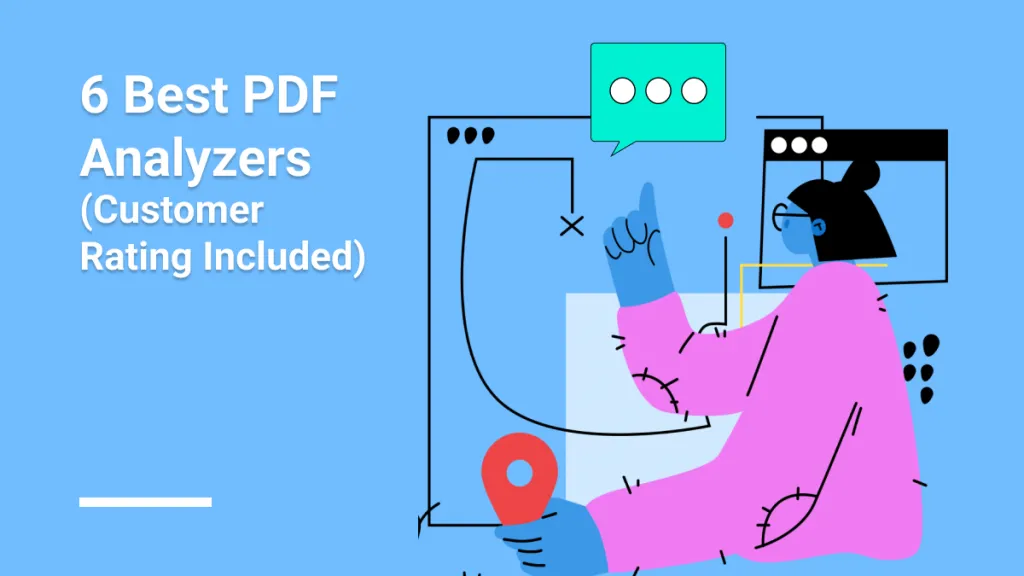





 Enid Brown
Enid Brown 



 Enola Davis
Enola Davis 