Balancing the demands of learning and daily responsibilities often leaves little time for reading. As a student prepping for exams or a professional managing multiple priorities, an AI book reader emerges as a powerful solution. Such innovative tools make reading more efficient by enabling speed reading or converting text to speed for hands-free listening to cater to diverse needs.
The growing popularity of advanced technology for book readers can be attributed to their ability to enhance comprehension and save time. Moreover, it improves accessibility for individuals with visual impairments or learning difficulties. This article delves into two key use cases, speed reading, and text-to-speech, that help users revolutionize how they engage with books.
Part 1. 2 Best AI Book Readers for Fast Reading
Imagine you are preparing for a crucial exam with limited time to review a lengthy textbook. A traditional reading approach may not be enough, but a tool designed for fast reading can make a difference. Using such tools, you can highlight key sections or summarize content to grasp essential information quickly. To begin this discussion, let us look into the two best tools from the AI PDF book reader app store or software.
1. UPDF
This comprehensive tool allows users to speed up their reading with the help of comprehensive tools. It is designed with a user-friendly interface that is accessible and easy for all users. UPDF ensures that you get to read and edit the PDF books you want to study all through one application. Let us further discuss its advanced features to help you read PDF books faster. First, you have to install the application on your device. It is compatible with both computers (Windows & macOS) and smartphones (iOS & Android).
Windows • macOS • iOS • Android 100% secure
a) AI Assistant
UPDF integrated AI assistant allows users to interact and chat with their PDFs to get a better understanding of the text. It is an excellent AI book reader feature that also lets you summarize the entire document, which speeds up your reading process.
As you upload the PDF book you have to read before a deadline, navigate and click the "UPDF AI" icon at the bottom right corner. Upon doing so, it opens up an AI Assistant chat box where you need to hit the "Chat with PDF" button to initiate the conversation with the tool.
Once the PDF is uploaded to the UPDF AI chatbot, it will automatically provide a summary of your PDF book. You can also select the "Summarize" option to ask it generate another response. This will help you understand the lengthy document in a few words, which speeds up and enhances the reading experience through an AI book reading app or tool. If you want to create your own book, feel free to try UPDF AI to generate the book title, outline, characters, etc.
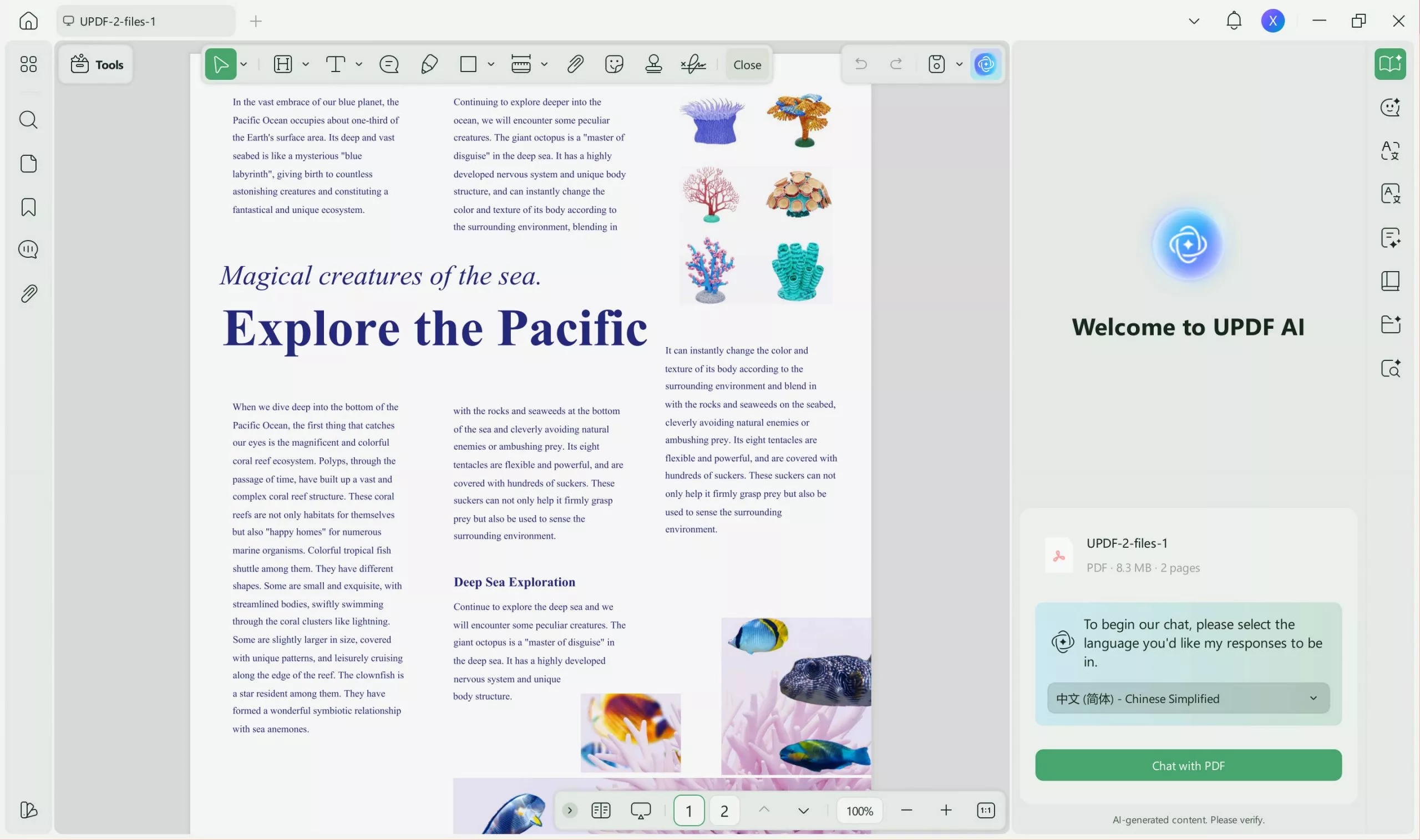
b) OCR Conversion
The OCR of UPDF makes sure that users can convert their scanned documents/books into editable PDFs. By doing so, users can manage their books in digital format more conveniently. However, before utilizing UPDF's OCR conversion, you have to make sure that the scanned file is saved in PDF format.
If you are using a Windows or Mac computer, you can also scan a physical book to a PDF (and then use the OCR capability to turn the scanned PDF into editable format, if necessary) - read the following guides to learn how to do it.
To convert your scanned document to an editable PDF, upload it to UPDF and select the "OCR" icon in "Tools" from the left toolbar. This opens up a pop-up box where you can adjust your OCR properties. You have to select the correct language of the document. After completing all settings, hit the "Convert" button. It will save the converted OCR document to your desktop files and redirect you to a new window where you can edit the PDF.
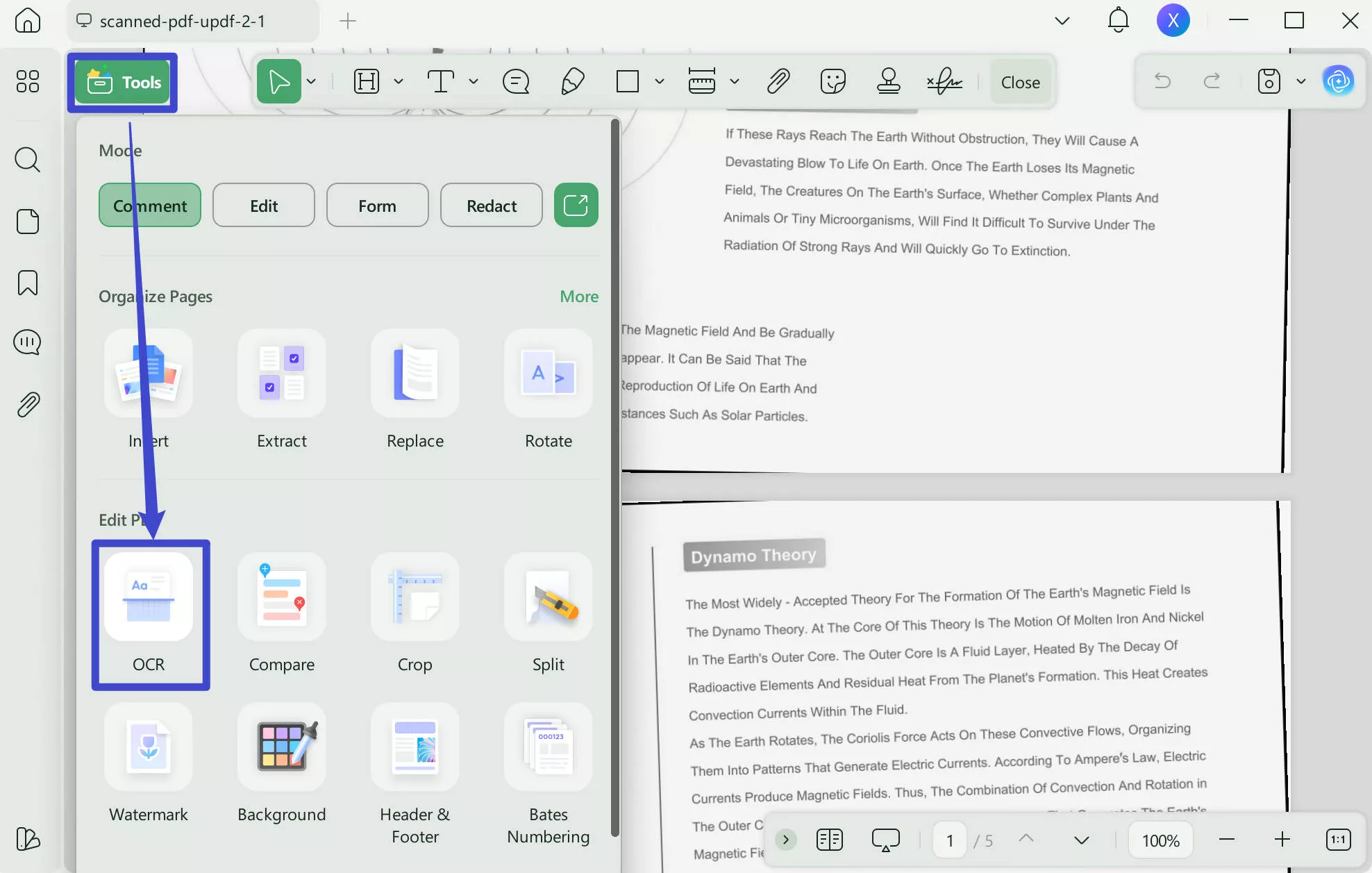
c) Annotation
Keeping notes, highlighting, underlining, and much more on your PDF books can also speed up the reading procedure. These features help organize key information, making it easier to review and retain critical points later using this AI book reading app.
Start by importing your PDF book to the UPDF software and moving to the "Comment" in "Tools". Then choose the "Pencil" icon from the left navigation bar. Here, pick the "Highlight" option and move the cursor across the text you want to make sure you remember.
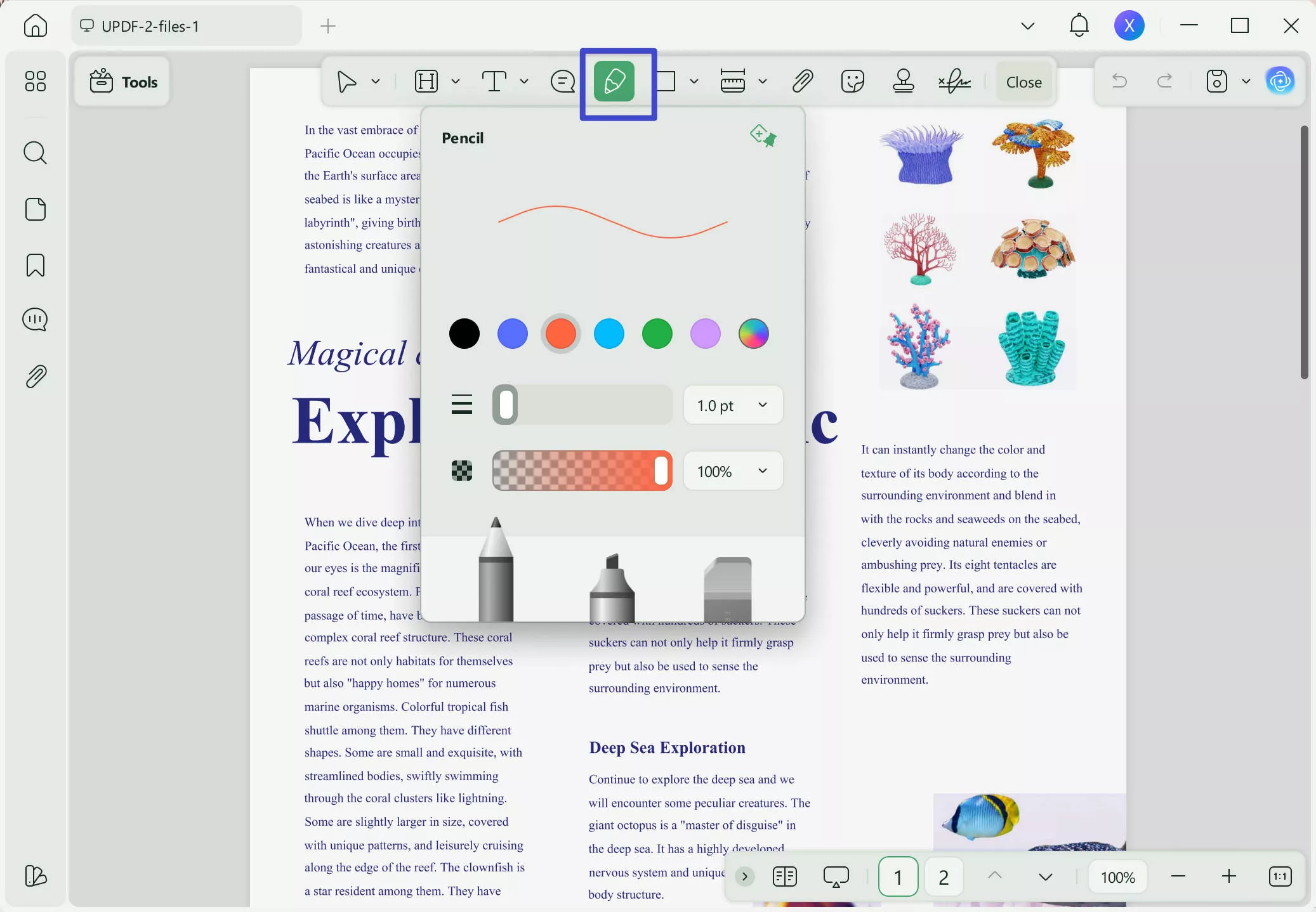
Moving on, you can also "Underline" the text in the same way. For further annotation, right-click on the highlighted section to add a "Sticky Note" or change the "Color" of the highlights.
d) Bookmarks
Using bookmarks in this AI book reader allows you to mark important sections or chapters in your books. This feature helps you easily navigate back to specific points without wasting time searching through the entire text to streamline your reading process and improve efficiency.
To access specific pages faster, locate the "Bookmark" icon on the bottom left corner. From the extended tab, hit the "+" icon and select where on the list you want to place the bookmark.
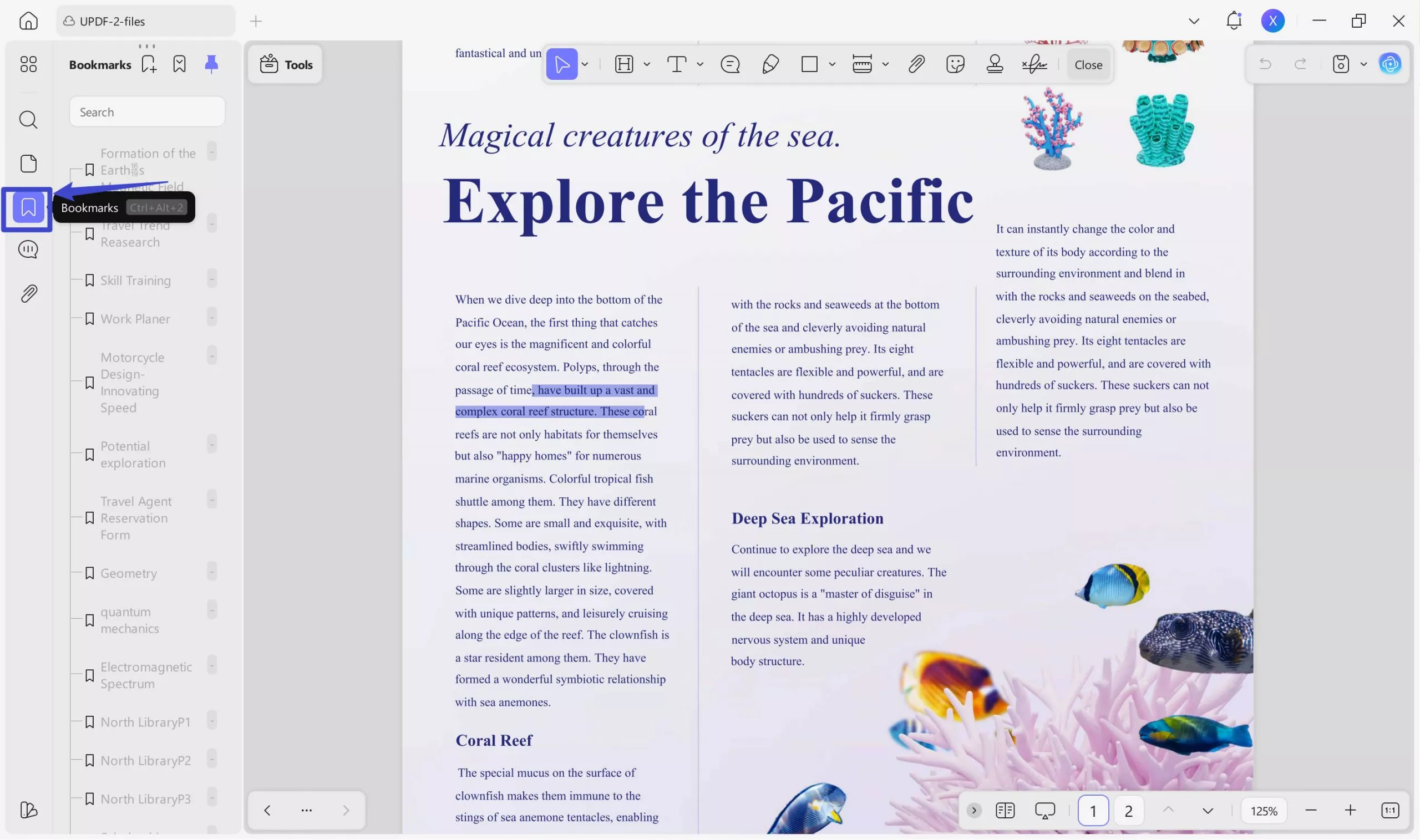
Once the bookmark is added, right-click on it to give you a drop-down list. From the list, you can edit and adjust the properties of the added bookmark based on your requirements.
e) Search in PDF
The UPDF AI book reader and PDF editor search feature enables you to locate specific words or phrases instantly. By eliminating the need to scan through pages manually, this function saves valuable time and ensures focus on key points.
To search for a specific word from the extensively detailed documents through UPDF, click the "Search" icon represented by a magnifying glass. At the "Search" panel, type in the word you are looking for and go through the results to read at a faster pace.
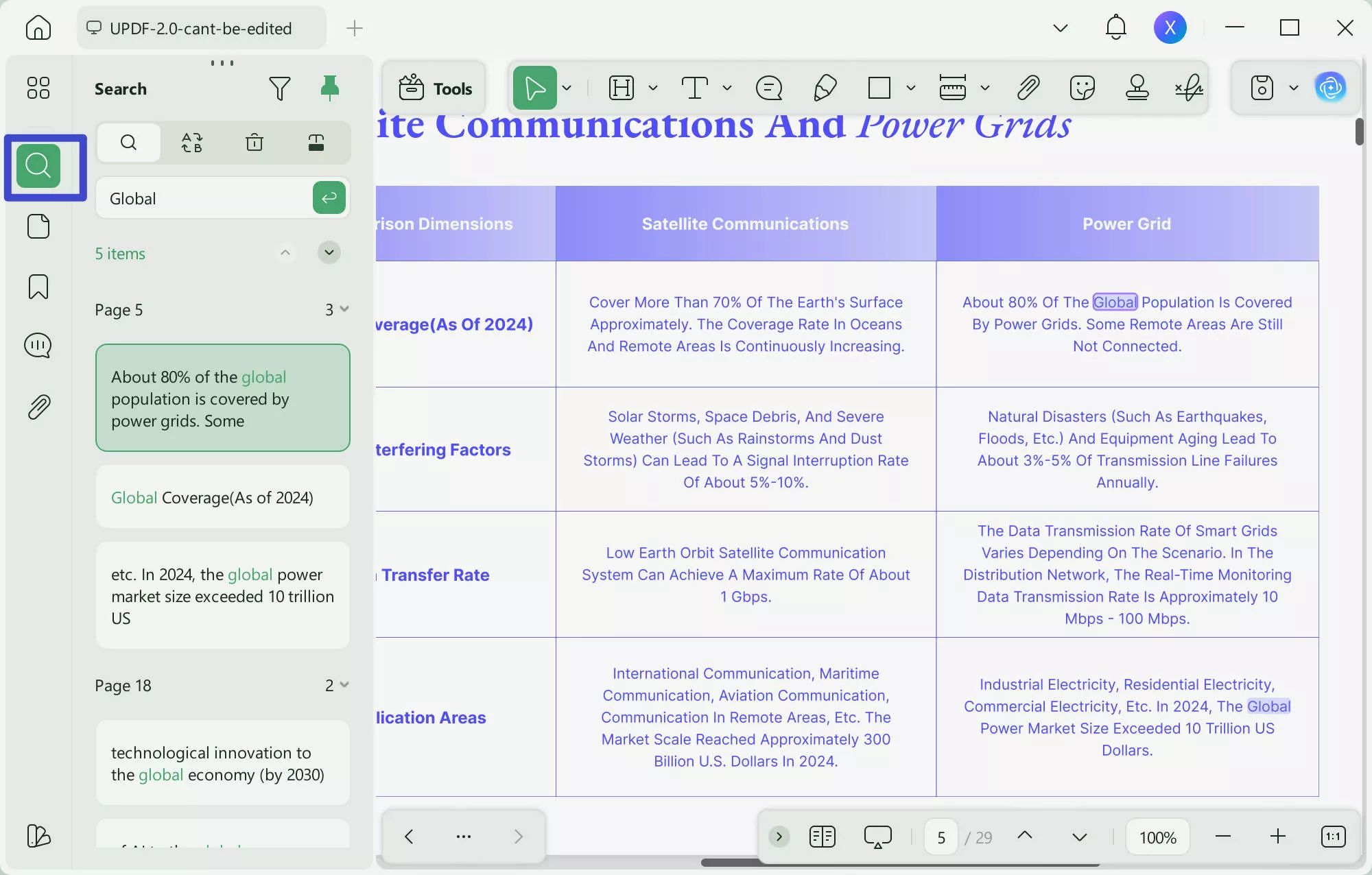
Bonus
UPDF for Mac and iOS also supports reading PDF text aloud with its built-in text-to-speech feature, as it provides an enhanced reading experience. As a whole, UPDF is designed to enhance the reading and management of PDF documents. This AI book reader has advanced features such as AI assistant, OCR, annotation, bookmark, and search functionality to streamline the reading process.
2. Myreader.AI
Myreader.AI is an online AI-powered tool that ensures users have the ability to converse with their lengthy digital books. You can use the AI book reading app's integrated AI assistant questions and get instant responses to understand the PDF or Epub books quickly. Moreover, users get the ability to upload multiple documents and interact with them simultaneously.
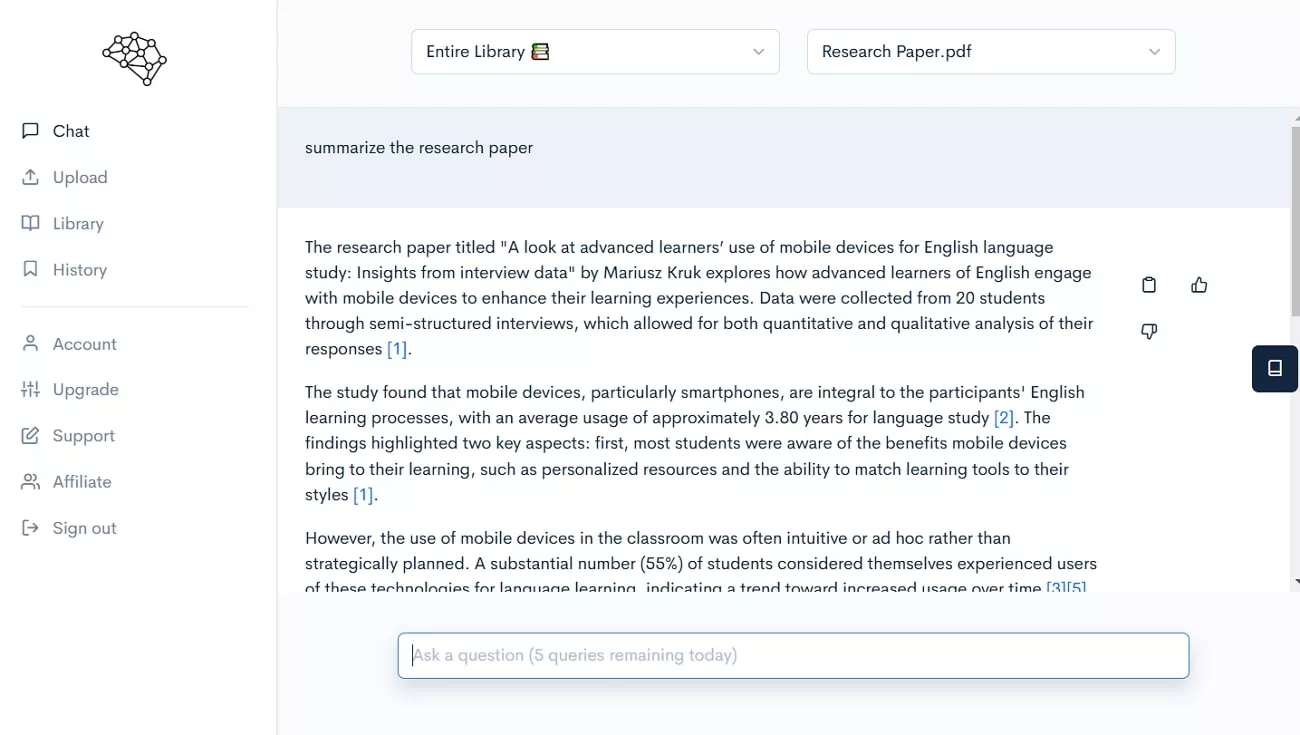
Key Features
- It has a text-to-speech feature that ensures you get to listen to books as an audiobook.
- Myreader.AI has integrated OCR technology (for paid users only) that also allows users to go through scanned documents.
- With each response, you get the exact citations for references from the uploaded document.
Pros:
- Users can also upload the file through a web link.
- The AI book reader tool has a cloud storage system so that all the documents are saved for future reference.
Cons:
- Only users who are subscribed to the paid version of the tool get the ability to upload documents in bulk.
- You can only add a digital book of up to 10MB.
- Unlike UPDF, it lacks of annotation, editing, and text reading capabilities.
Part 2. The Best AI Book Reader with Human-Like Voice Narration
Now that we are clear on the best tools for the AI PDF book reader on the App Store and online, let us discuss the tools you need for text-to-speech purposes. Many readers on platforms like Reddit have been actively searching for affordable and efficient AI book readers. Users often express the need for tools that can narrate books with natural, human-like voices to help them multitask or absorb content more quickly.
1. ElevenLabs
ElevenLabs offers advanced text-to-speech technology that delivers natural and human-like voice narration. This tool is ideal for users who want to convert books or PDFs into lifelike audio. It helps users multitask and enhances accessibility for individuals with visual impairments or learning difficulties.
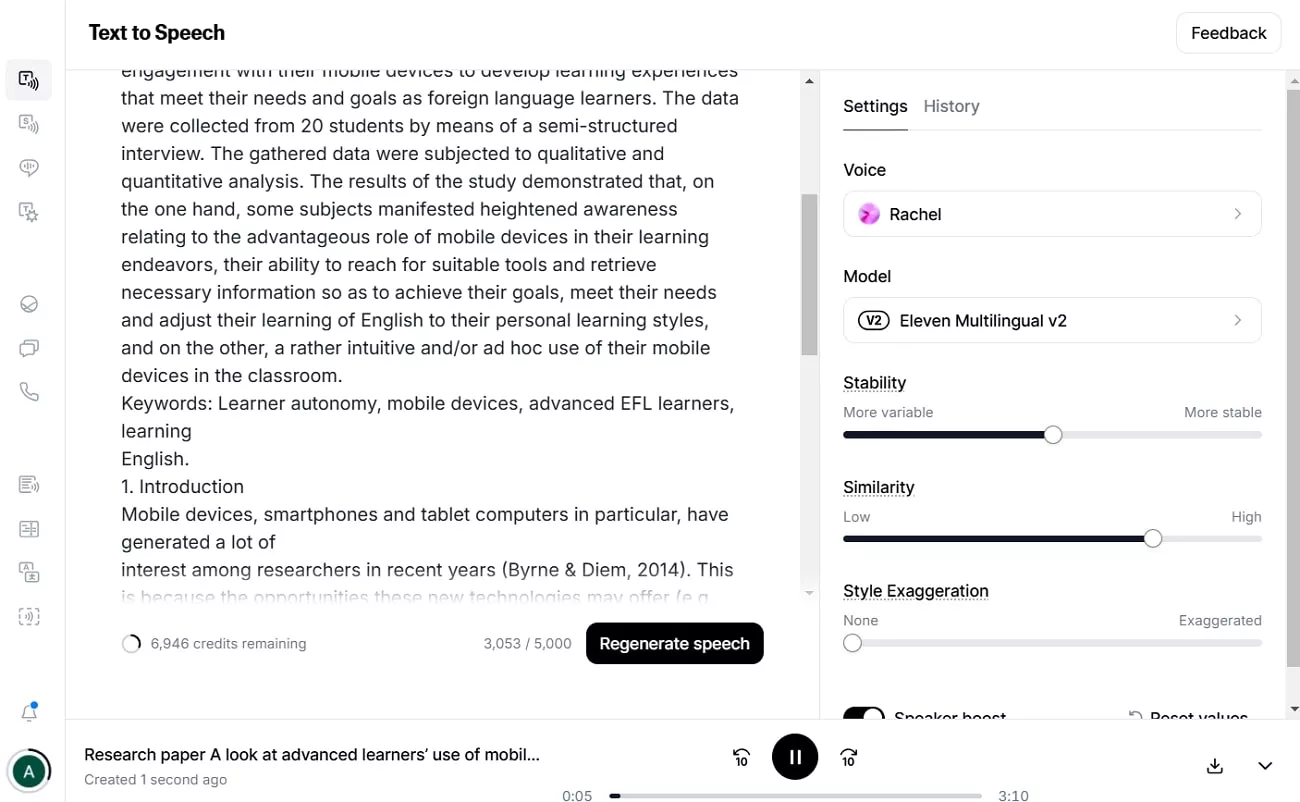
Key Features
- Users get the ability to adjust the voice stability to match their hearing capabilities and requirements.
- You can go back to the history to continue working on previous text-to-speech tasks.
- ElevenLabs provides various voice options that you can choose from to find one that best matches your needs.
Pros:
- It allows you to download the generated speech so that you can listen to it while offline as well.
- The tool provides a voice changer tool that allows you to change your own voice to a different gender or accent.
Cons:
- ElevenLabs does not allow users to upload documents; they have to copy and paste the text.
2. NaturalReader
It supports a variety of document formats, including PDFs, Word files, and eBooks, which makes it convenient for users who want hands-free access to their reading materials. This AI book reader tool is particularly useful for students and professionals who wish to increase productivity by listening to their materials on the go.
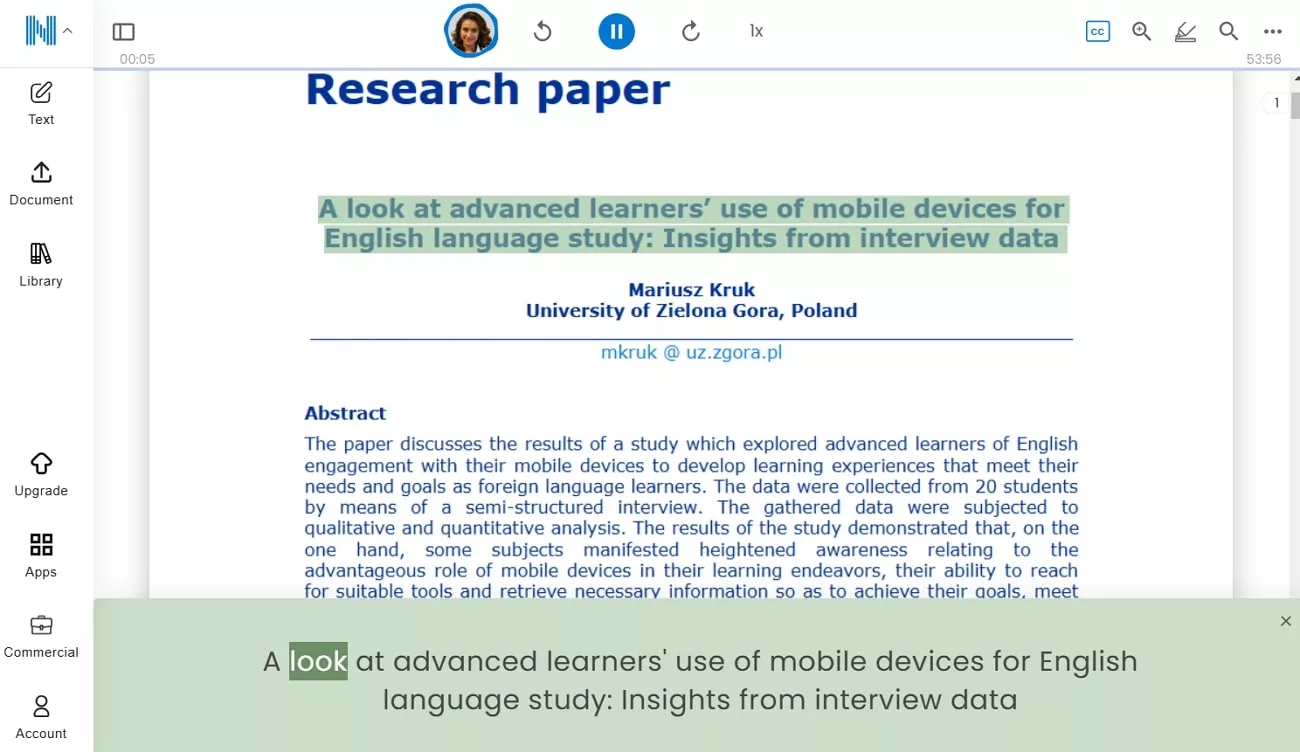
Key Features
- It provides various accents and voices that you can pick from to meet your requirements.
- NaturalReader supports over 90 languages to ensure diverse users get the ability to utilize the tool.
- Users can also highlight text on the PDF while going through it for an enhanced reading and listening experience.
Pros:
- It has an easy-to-navigate interface that allows non-technical users to move throughout the tool.
- You can also clone your voice with the help of the tool to get a more natural listening experience.
Cons:
- Only the premium users of the tool get access to over 200 AI voices.
Part 3. FAQs About AI Book Reader
1. Can I use AI to read?
AI-powered tools like an AI book reader can read books to you as it converts written text into speech. These tools are great for multitasking, improving accessibility, or simply enjoying books while on the go.
2. Can ChatGPT read a book to me?
While ChatGPT is capable of generating text and summaries, it doesn't directly support text-to-speech functionality. However, you can use ChatGPT to extract key points or summaries from a book and pair it with a text-to-speech tool like ElevenLabs or NaturalReader to listen to the content.
3. Which AI is good for reading?
Several AI tools are excellent for reading, especially text-to-speech solutions. These AI systems offer realistic, human-like voices and are highly customizable. They are suitable for a wide range of use cases, such as speed reading or converting books into audio for better accessibility and convenience.
Conclusion
In conclusion, AI book readers are transforming the way we consume literature and information. If you are looking to increase your reading speed or if you prefer to listen to books in a natural human-like voice, these tools offer multiple solutions. Among them, UPDF is an ideal choice for reading a PDF book quickly. Moreover, it offers OCR and text-to-speech capabilities. With this advanced and comprehensive tool, you can enhance your reading experiences.
Windows • macOS • iOS • Android 100% secure
 UPDF
UPDF
 UPDF for Windows
UPDF for Windows UPDF for Mac
UPDF for Mac UPDF for iPhone/iPad
UPDF for iPhone/iPad UPDF for Android
UPDF for Android UPDF AI Online
UPDF AI Online UPDF Sign
UPDF Sign Edit PDF
Edit PDF Annotate PDF
Annotate PDF Create PDF
Create PDF PDF Form
PDF Form Edit links
Edit links Convert PDF
Convert PDF OCR
OCR PDF to Word
PDF to Word PDF to Image
PDF to Image PDF to Excel
PDF to Excel Organize PDF
Organize PDF Merge PDF
Merge PDF Split PDF
Split PDF Crop PDF
Crop PDF Rotate PDF
Rotate PDF Protect PDF
Protect PDF Sign PDF
Sign PDF Redact PDF
Redact PDF Sanitize PDF
Sanitize PDF Remove Security
Remove Security Read PDF
Read PDF UPDF Cloud
UPDF Cloud Compress PDF
Compress PDF Print PDF
Print PDF Batch Process
Batch Process About UPDF AI
About UPDF AI UPDF AI Solutions
UPDF AI Solutions AI User Guide
AI User Guide FAQ about UPDF AI
FAQ about UPDF AI Summarize PDF
Summarize PDF Translate PDF
Translate PDF Chat with PDF
Chat with PDF Chat with AI
Chat with AI Chat with image
Chat with image PDF to Mind Map
PDF to Mind Map Explain PDF
Explain PDF Scholar Research
Scholar Research Paper Search
Paper Search AI Proofreader
AI Proofreader AI Writer
AI Writer AI Homework Helper
AI Homework Helper AI Quiz Generator
AI Quiz Generator AI Math Solver
AI Math Solver PDF to Word
PDF to Word PDF to Excel
PDF to Excel PDF to PowerPoint
PDF to PowerPoint User Guide
User Guide UPDF Tricks
UPDF Tricks FAQs
FAQs UPDF Reviews
UPDF Reviews Download Center
Download Center Blog
Blog Newsroom
Newsroom Tech Spec
Tech Spec Updates
Updates UPDF vs. Adobe Acrobat
UPDF vs. Adobe Acrobat UPDF vs. Foxit
UPDF vs. Foxit UPDF vs. PDF Expert
UPDF vs. PDF Expert









 Grace Curry
Grace Curry 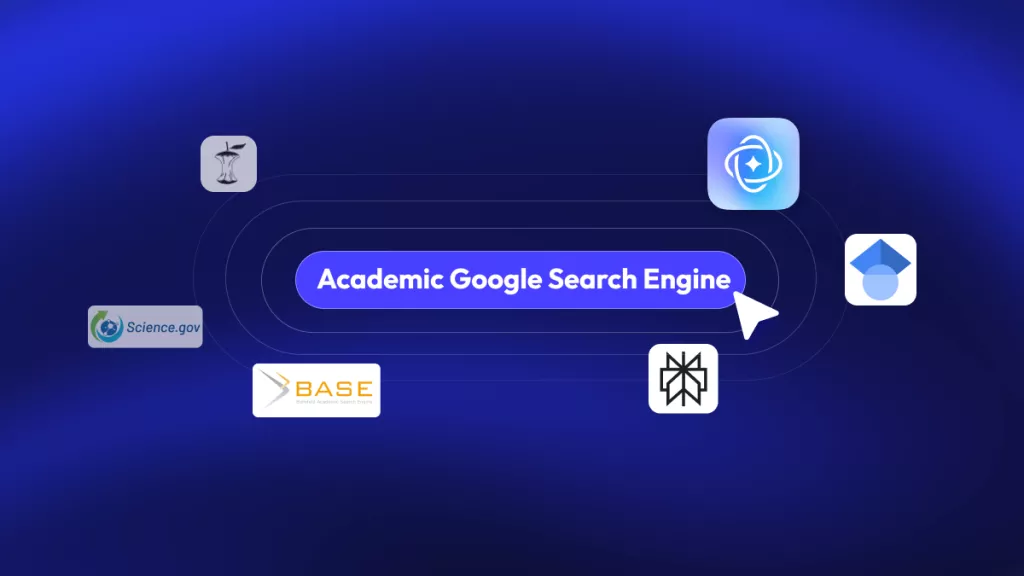

 Enola Davis
Enola Davis 
 Lizzy Lozano
Lizzy Lozano 
