How to Sign Up or Login with UPDF 1.0 on Mac
To start using UPDF on Mac, all you need to do is sign up with a valid email ID. By signing up for an account, you can use the free features of UPDF:
- Open and read PDF for free.
- Conversion limited twice a day for free.
- OCR can only be experienced, while saving and copying the content cannot be executed.
- Batch processing can only handles two files.
- Only one template can be added on watermark, header and footer, and background independently.
- 1GB of free storage space in the free version, with a file size limitation of 10MB per file.
However, if you edit the PDF files and want to save without watermarks, want to convert many files, or OCR without limitations, you need to upgrade to pro version. You can purchase a Subscription Plan or a Perpetual License within the app or from our pricing page.
To learn how to sign up or login, you can watch the video below or follow the text guide after clicking the below button or going to Mac App Store to download UPDF on Mac.
Windows • macOS • iOS • Android 100% secure
How to Sign Up/Login with UPDF on Mac
You can sign up/login on the official website, or sign up/Login within the UPDF app on Mac.
- Click the Login button on the app or click the below "Sign Up" button, which takes you to the registration form.
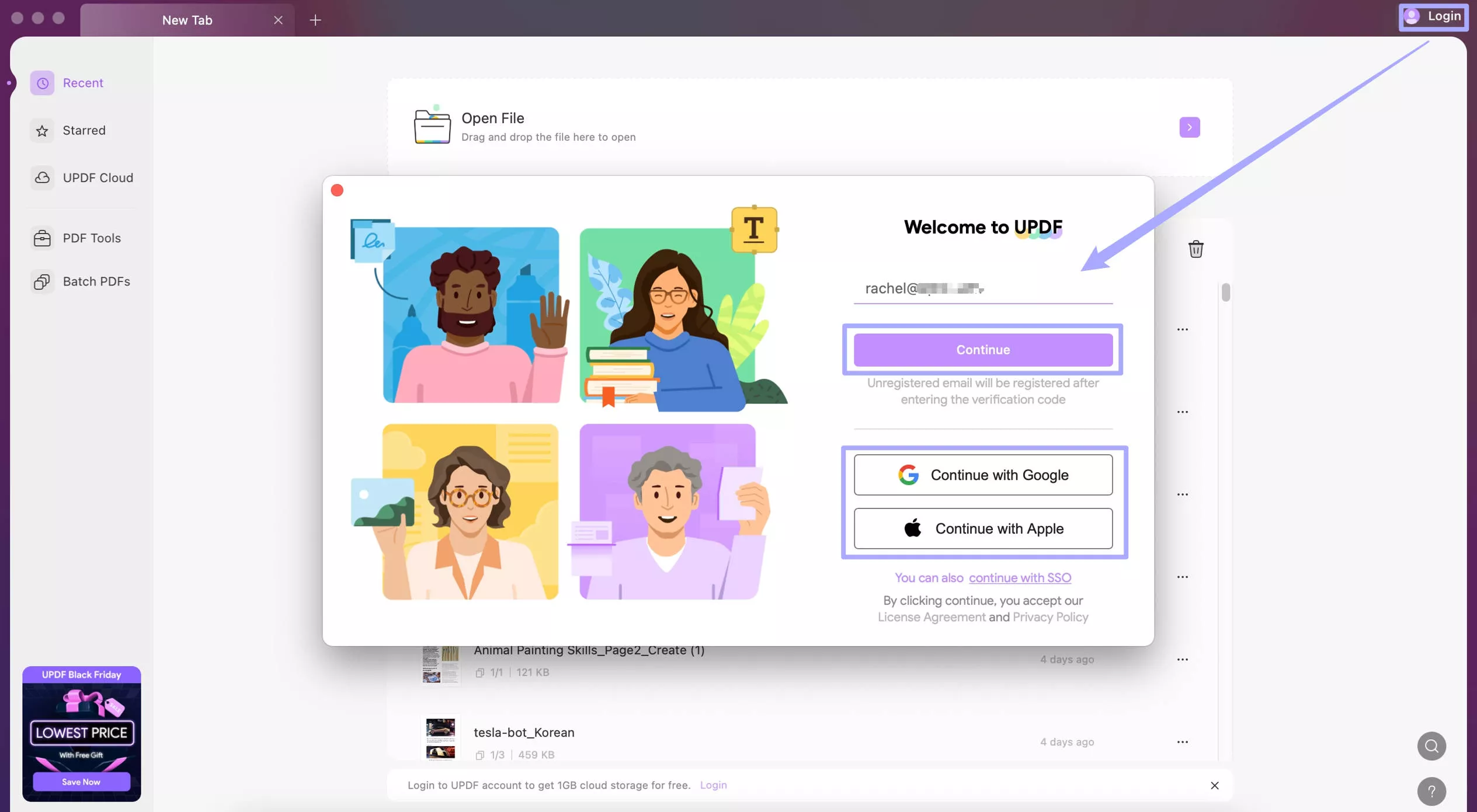
- Enter your email ID and click Continue. Or click on the "Continue with Google" or "Continue with Apple".
- Here, I will take the method to enter email as an example. Enter the password and click on the "Log in" icon.
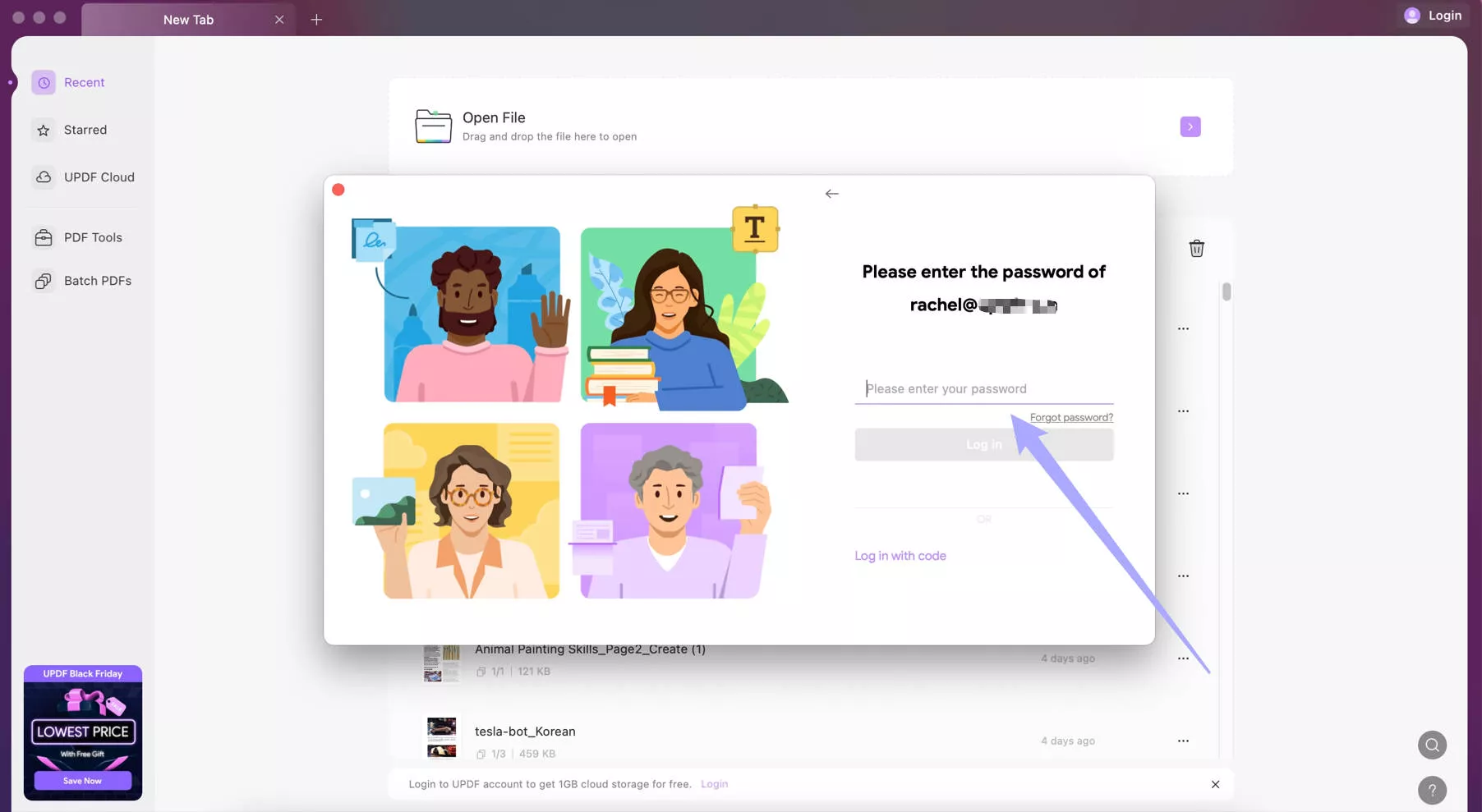
- Or click on the "Log in with code" to get the registration code from your email inbox and paste it into the code field. (Note: if you can't find the email in your inbox, please check the spam folder.)
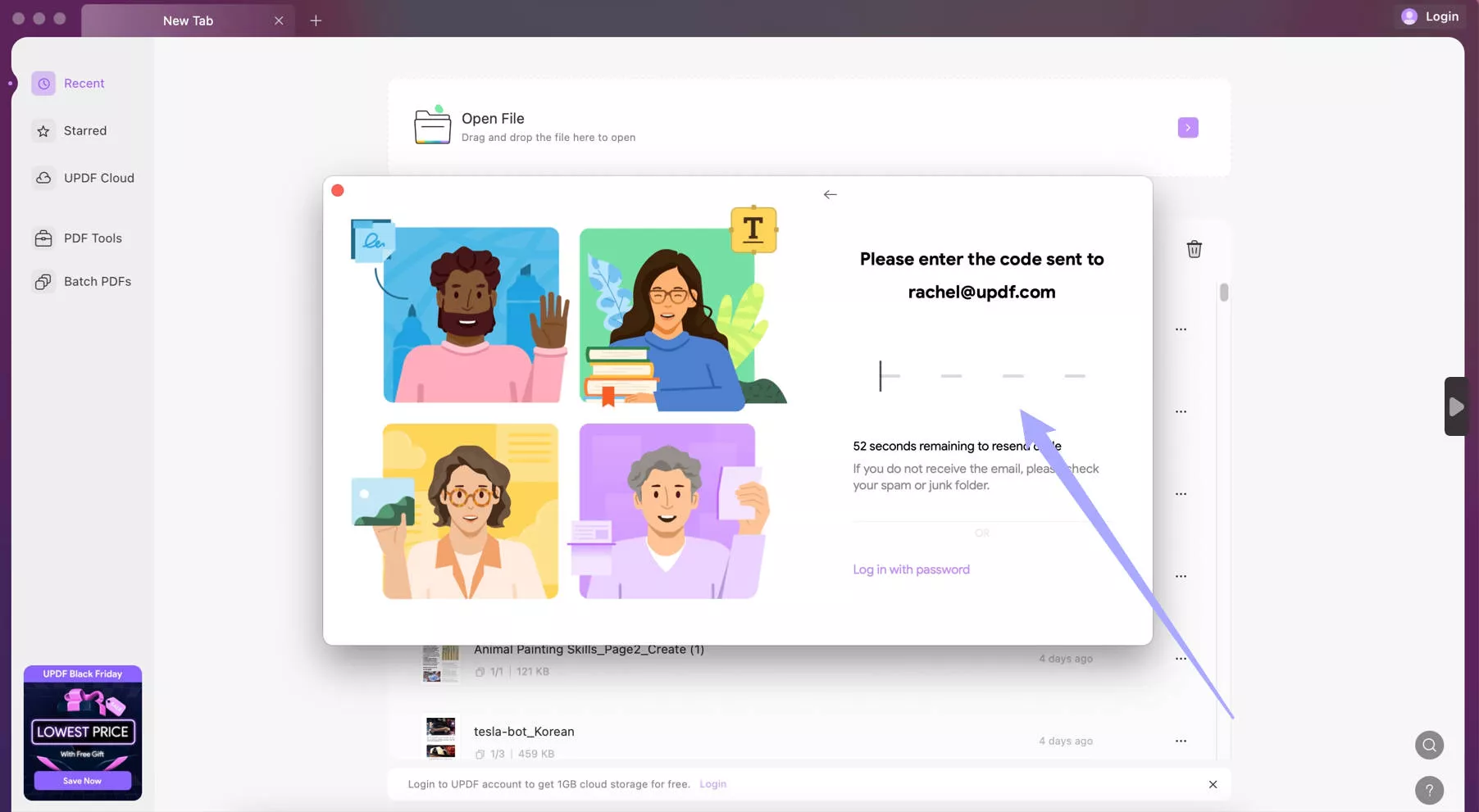
That's it! You have a UPDF account now. Your product will be automatically activated if you purchased the license with the email you used to sign up.
How to Manage UPDF Account?
When you first register and log in UPDF account, you can set your profile.
You can click on the "Profile" in the UPDF on Mac which will bring you to the account setting in the browser.
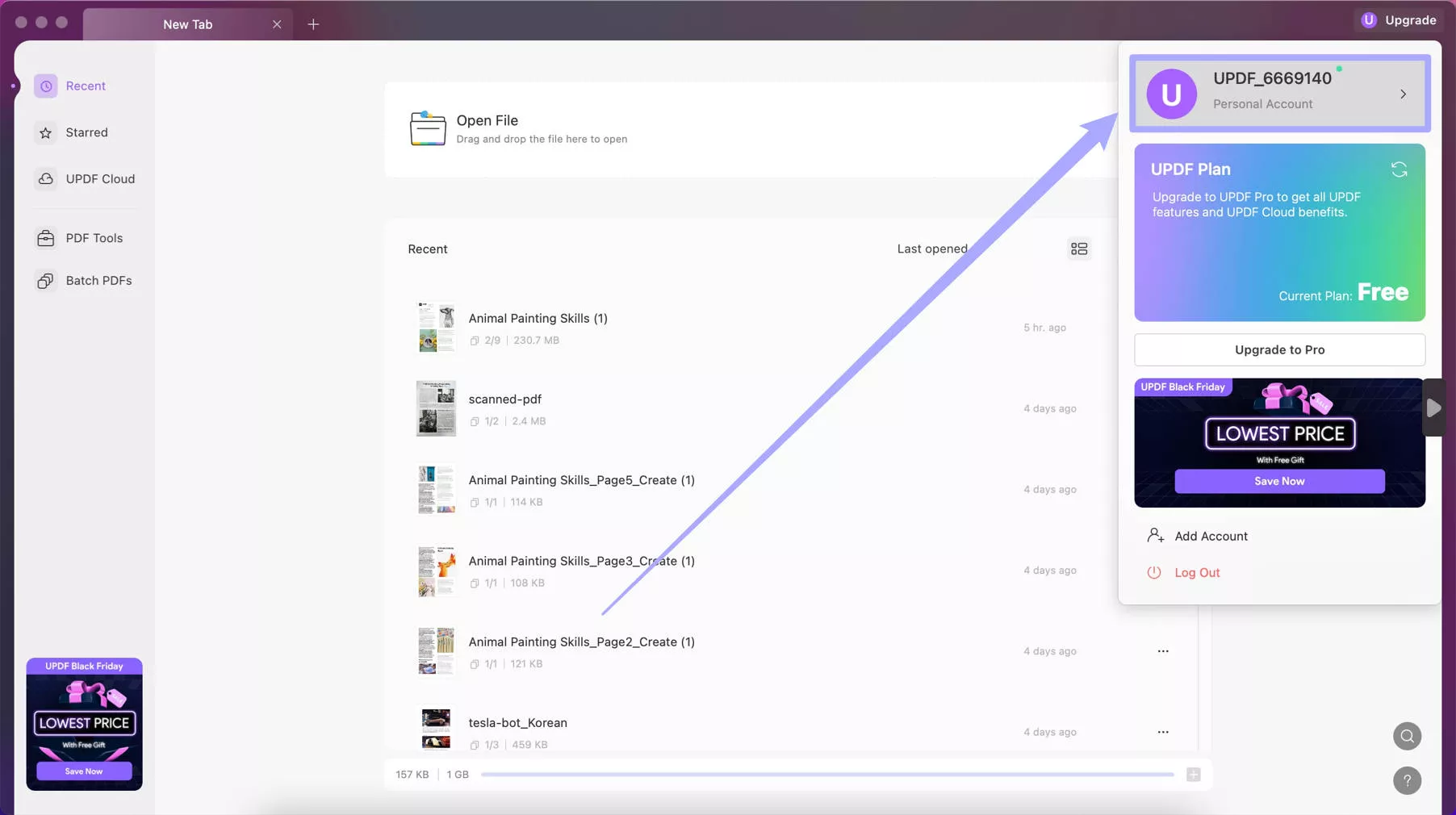
Here, you can update the profile picture and change your name by entering your first name and last name.
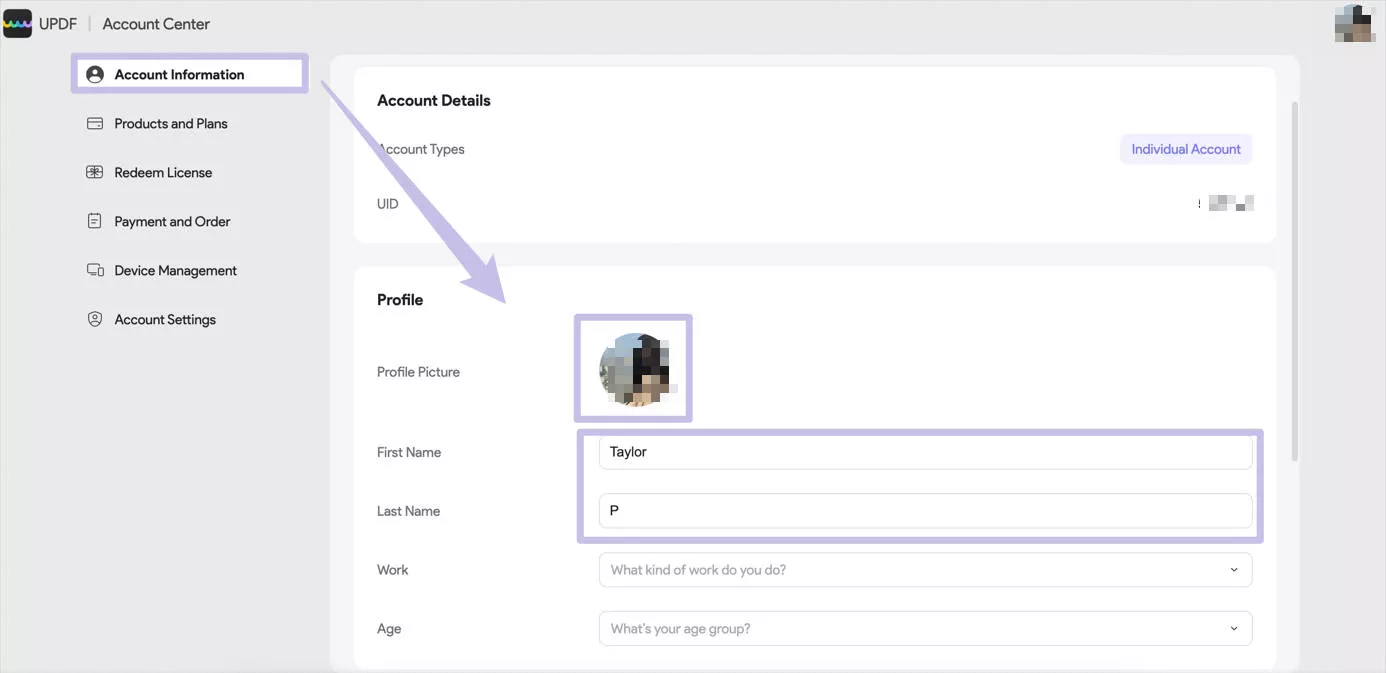
If you want to change the emails for your account, you can go to "Linked Account", and click on the "Change", enter the code in your email inbox, then, enter the new email to update. If you linked to Google or Apple ID, you can click on the "Link" here.
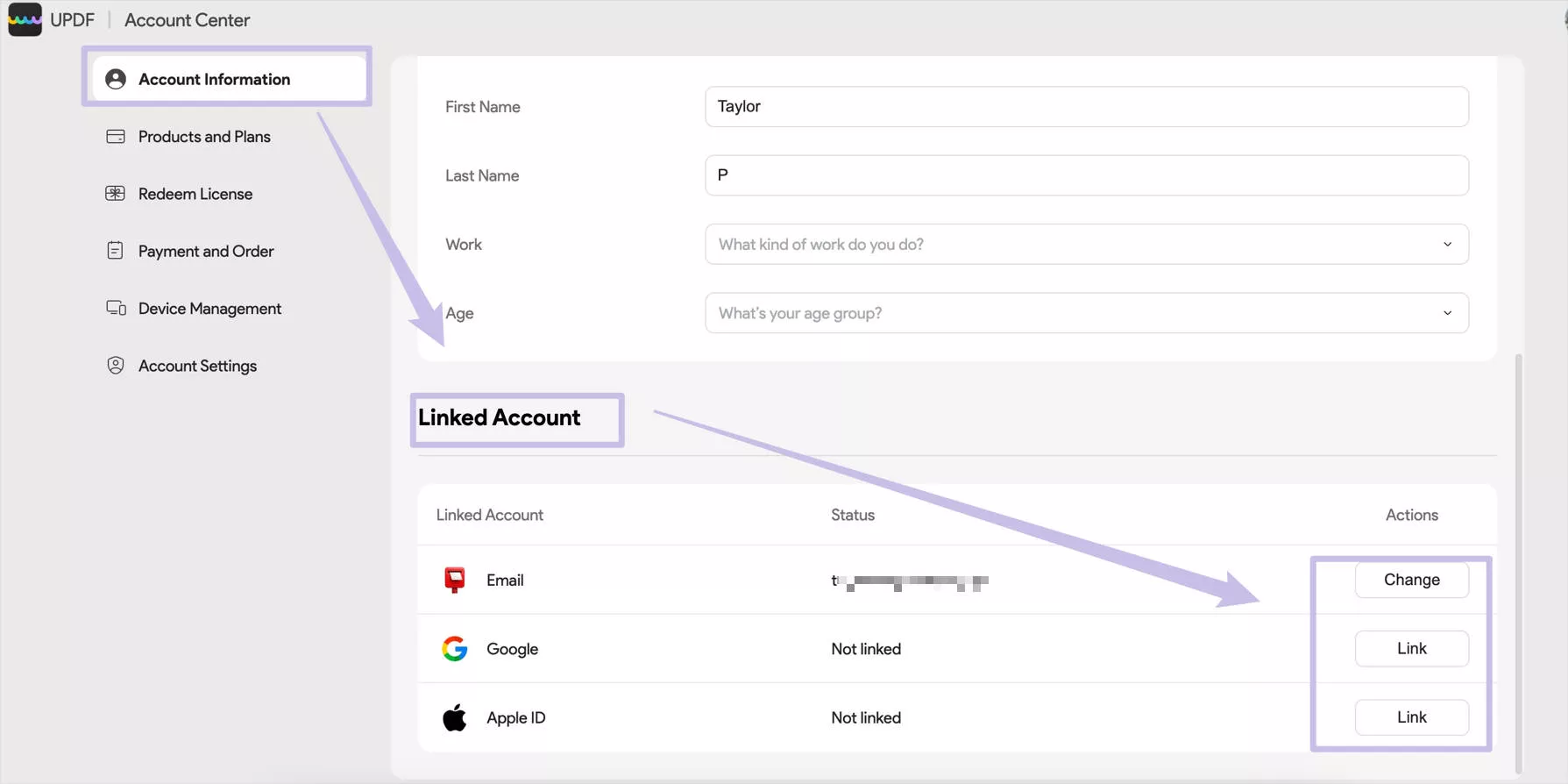
For those who need to change the password, click on the "Account Settings" part, click on the "Change" after the Password, enter the code, and new password to update.
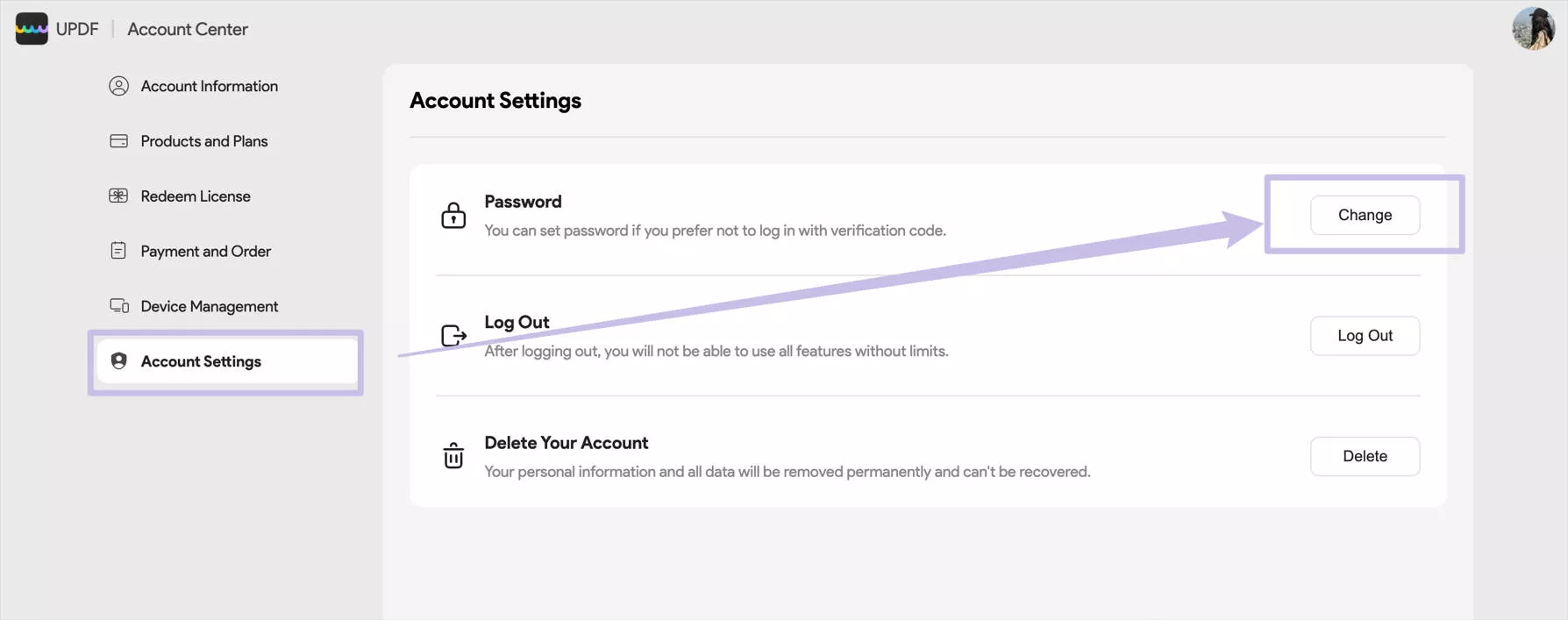
How to Redeem UPDF
- Log into your account here, and find the "Redeem License" option.
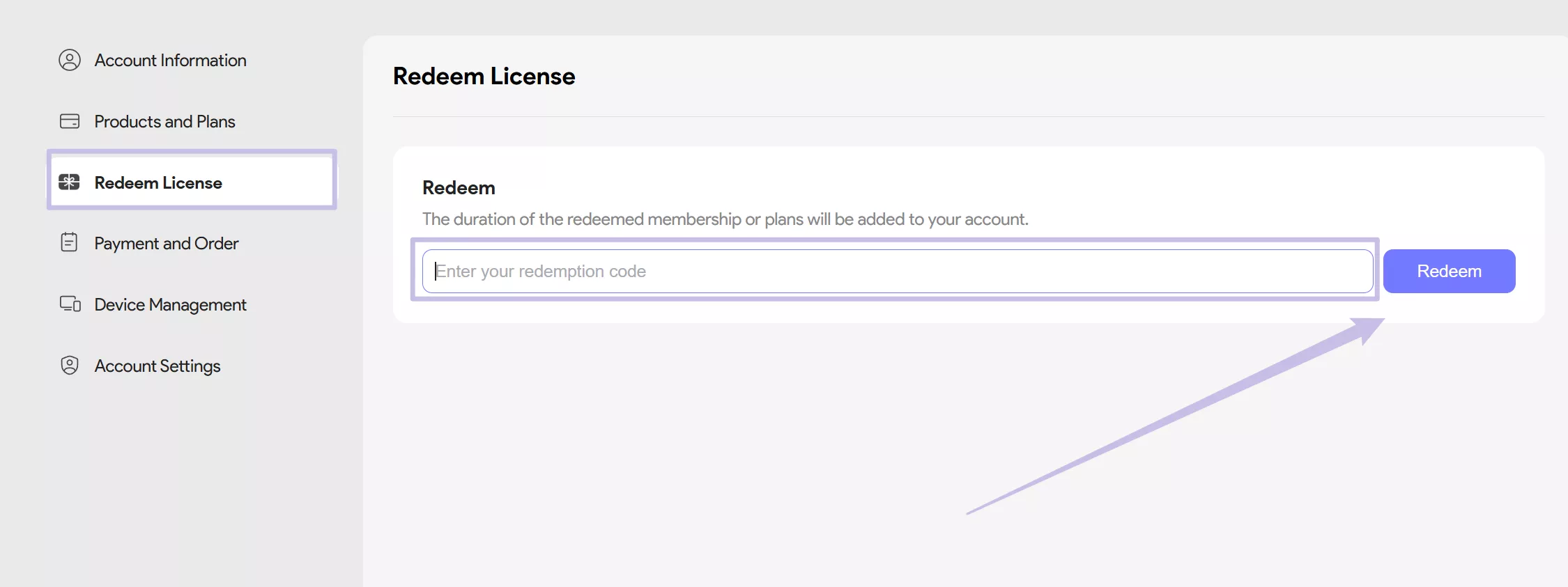
- Enter your code, and click "Redeem". Then you can unlock UPDF across all the platforms.
 UPDF
UPDF
 UPDF for Windows
UPDF for Windows UPDF for Mac
UPDF for Mac UPDF for iPhone/iPad
UPDF for iPhone/iPad UPDF for Android
UPDF for Android UPDF AI Online
UPDF AI Online UPDF Sign
UPDF Sign Edit PDF
Edit PDF Annotate PDF
Annotate PDF Create PDF
Create PDF PDF Form
PDF Form Edit links
Edit links Convert PDF
Convert PDF OCR
OCR PDF to Word
PDF to Word PDF to Image
PDF to Image PDF to Excel
PDF to Excel Organize PDF
Organize PDF Merge PDF
Merge PDF Split PDF
Split PDF Crop PDF
Crop PDF Rotate PDF
Rotate PDF Protect PDF
Protect PDF Sign PDF
Sign PDF Redact PDF
Redact PDF Sanitize PDF
Sanitize PDF Remove Security
Remove Security Read PDF
Read PDF UPDF Cloud
UPDF Cloud Compress PDF
Compress PDF Print PDF
Print PDF Batch Process
Batch Process About UPDF AI
About UPDF AI UPDF AI Solutions
UPDF AI Solutions AI User Guide
AI User Guide FAQ about UPDF AI
FAQ about UPDF AI Summarize PDF
Summarize PDF Translate PDF
Translate PDF Chat with PDF
Chat with PDF Chat with AI
Chat with AI Chat with image
Chat with image PDF to Mind Map
PDF to Mind Map Explain PDF
Explain PDF Scholar Research
Scholar Research Paper Search
Paper Search AI Proofreader
AI Proofreader AI Writer
AI Writer AI Homework Helper
AI Homework Helper AI Quiz Generator
AI Quiz Generator AI Math Solver
AI Math Solver PDF to Word
PDF to Word PDF to Excel
PDF to Excel PDF to PowerPoint
PDF to PowerPoint User Guide
User Guide UPDF Tricks
UPDF Tricks FAQs
FAQs UPDF Reviews
UPDF Reviews Download Center
Download Center Blog
Blog Newsroom
Newsroom Tech Spec
Tech Spec Updates
Updates UPDF vs. Adobe Acrobat
UPDF vs. Adobe Acrobat UPDF vs. Foxit
UPDF vs. Foxit UPDF vs. PDF Expert
UPDF vs. PDF Expert

