Convert PDF Files with UPDF on Mac
UPDF on Mac supports various conversion formats to convert your PDFs to whichever format you like. It includes the following conversion formats. You can click the below button or go to the App Store to download UPDF on Mac.
Windows • macOS • iOS • Android 100% secure
- PDF to Word (.docx)
- PDF to PowerPoint (.pptx)
- PDF to Excel (.xlsx)
- PDF to CSV (.csv)
- PDF to Rich Text Format (.rtf)
- PDF to Text (.txt)
- PDF to Image (.png, .jpg, .gif, .tiff)
- PDF to XML (.xml)
- PDF to HTML (.html)
- PDF to PDF/A
If reading through the text guide below isn't your preference, you have the option to watch this video guide, which offers a detailed overview of UPDF's conversion features:
How to Convert a PDF with UPDF on Mac
Converting PDFs to other formats like .docx, .xlsx, .csv, .pptx, etc., using UPDF for Mac is exceptionally easy. It requires a few clicks to export to your needed format.
- Just open your PDF with UPDF.
- Go to the "Export PDF" icon.
- Select the particular format that you want to export your PDF file.
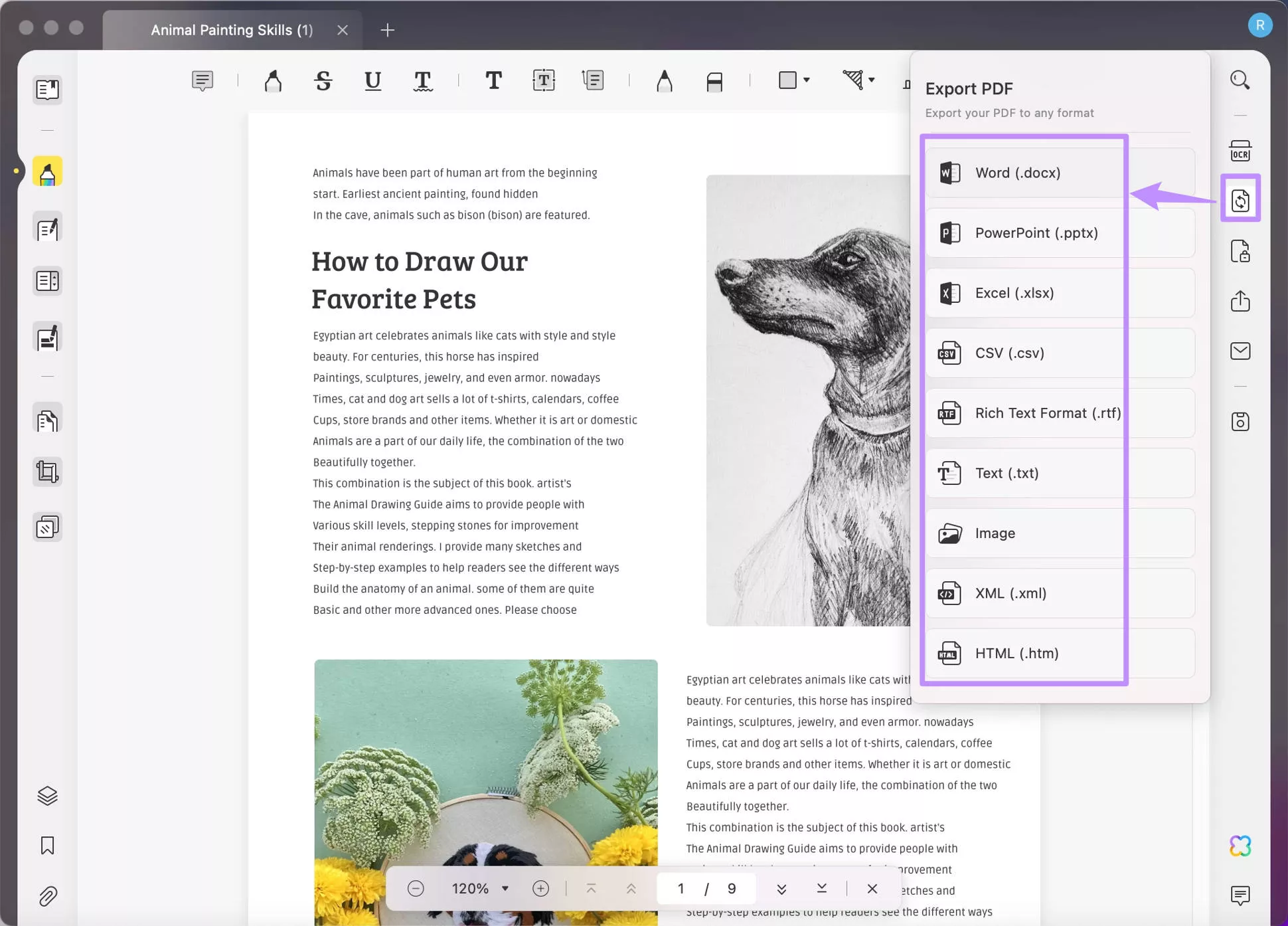
- In the pop-up window, choose if you want to enable the "Page Range" for the conversion.
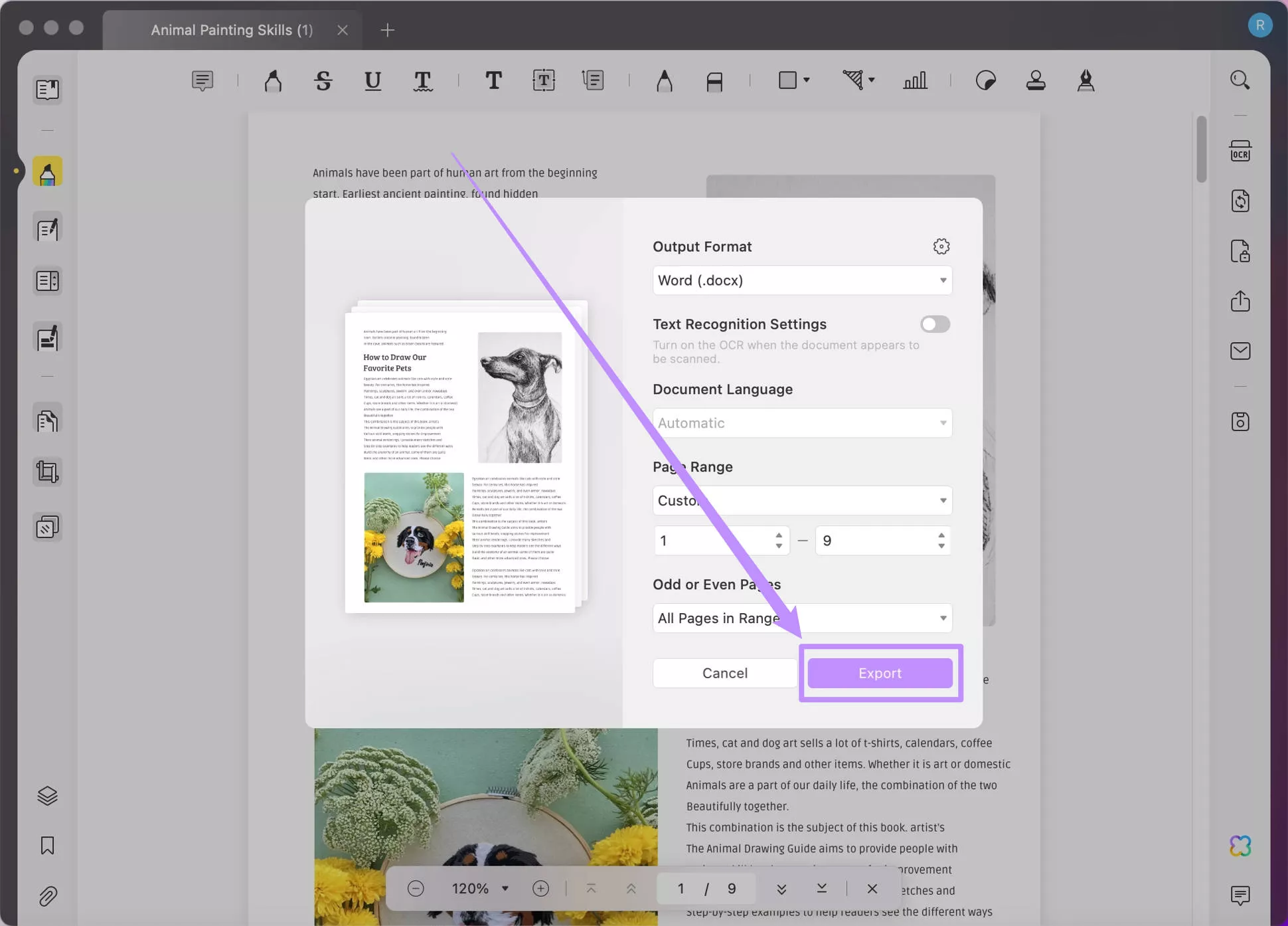
- Click "Export" and select the folder for the output file. The conversion will begin immediately.
Export PDF as PDF/A
PDF/A is the latest subset version of PDF that is signified for archiving information. The purpose of PDF/A is to take care of those files that need to be stored for a long period. Yes, UPDF also supports PDF/A to export or save your valuable content in PDF/A format.
- To Export PDF as PDF/A, you need to click the "Save as Other" icon on the right toolbar of UPDF.
- Choose the "Save as PDF/A" option.
- Select the folder to save the PDF/A file.
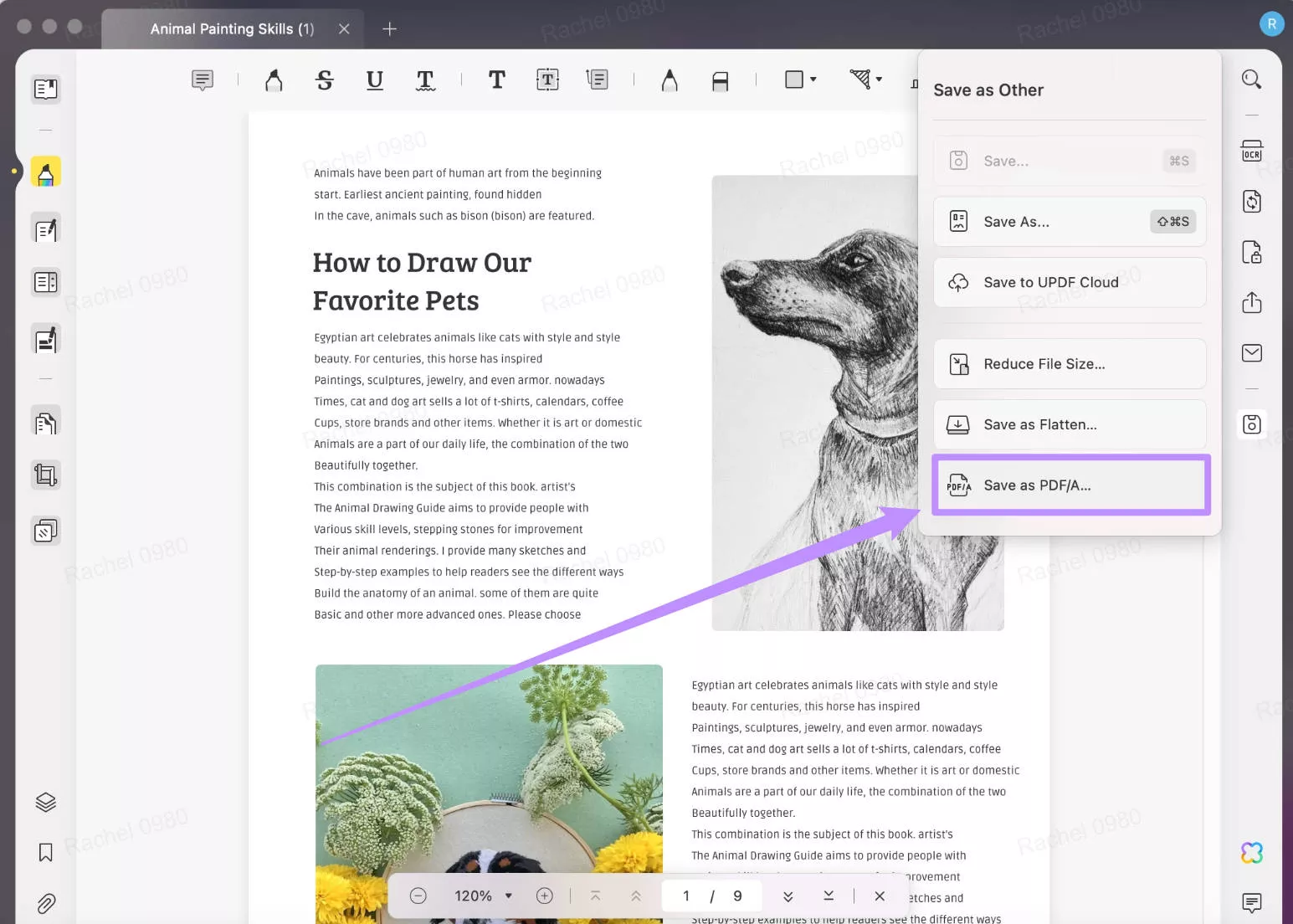
It is free to convert 2 files per day. But if you need to convert PDF in batch and frequently, you can upgrade to the pro version at a low price here.
 UPDF
UPDF
 UPDF for Windows
UPDF for Windows UPDF for Mac
UPDF for Mac UPDF for iPhone/iPad
UPDF for iPhone/iPad UPDF for Android
UPDF for Android UPDF AI Online
UPDF AI Online UPDF Sign
UPDF Sign Edit PDF
Edit PDF Annotate PDF
Annotate PDF Create PDF
Create PDF PDF Form
PDF Form Edit links
Edit links Convert PDF
Convert PDF OCR
OCR PDF to Word
PDF to Word PDF to Image
PDF to Image PDF to Excel
PDF to Excel Organize PDF
Organize PDF Merge PDF
Merge PDF Split PDF
Split PDF Crop PDF
Crop PDF Rotate PDF
Rotate PDF Protect PDF
Protect PDF Sign PDF
Sign PDF Redact PDF
Redact PDF Sanitize PDF
Sanitize PDF Remove Security
Remove Security Read PDF
Read PDF UPDF Cloud
UPDF Cloud Compress PDF
Compress PDF Print PDF
Print PDF Batch Process
Batch Process About UPDF AI
About UPDF AI UPDF AI Solutions
UPDF AI Solutions AI User Guide
AI User Guide FAQ about UPDF AI
FAQ about UPDF AI Summarize PDF
Summarize PDF Translate PDF
Translate PDF Chat with PDF
Chat with PDF Chat with AI
Chat with AI Chat with image
Chat with image PDF to Mind Map
PDF to Mind Map Explain PDF
Explain PDF Scholar Research
Scholar Research Paper Search
Paper Search AI Proofreader
AI Proofreader AI Writer
AI Writer AI Homework Helper
AI Homework Helper AI Quiz Generator
AI Quiz Generator AI Math Solver
AI Math Solver PDF to Word
PDF to Word PDF to Excel
PDF to Excel PDF to PowerPoint
PDF to PowerPoint User Guide
User Guide UPDF Tricks
UPDF Tricks FAQs
FAQs UPDF Reviews
UPDF Reviews Download Center
Download Center Blog
Blog Newsroom
Newsroom Tech Spec
Tech Spec Updates
Updates UPDF vs. Adobe Acrobat
UPDF vs. Adobe Acrobat UPDF vs. Foxit
UPDF vs. Foxit UPDF vs. PDF Expert
UPDF vs. PDF Expert

