Header and Footer for UPDF 1.0 on Mac
Putting up headers and footers in your documents is considered a professional approach to enhancing the outlook of your document. UPDF also provides a system for adding customized headers and footers to your PDFs.
Open the PDF and navigate to the "Page Tools" section from the left column of the options. As you access the section, proceed to the "Header & Footer" option on the top.
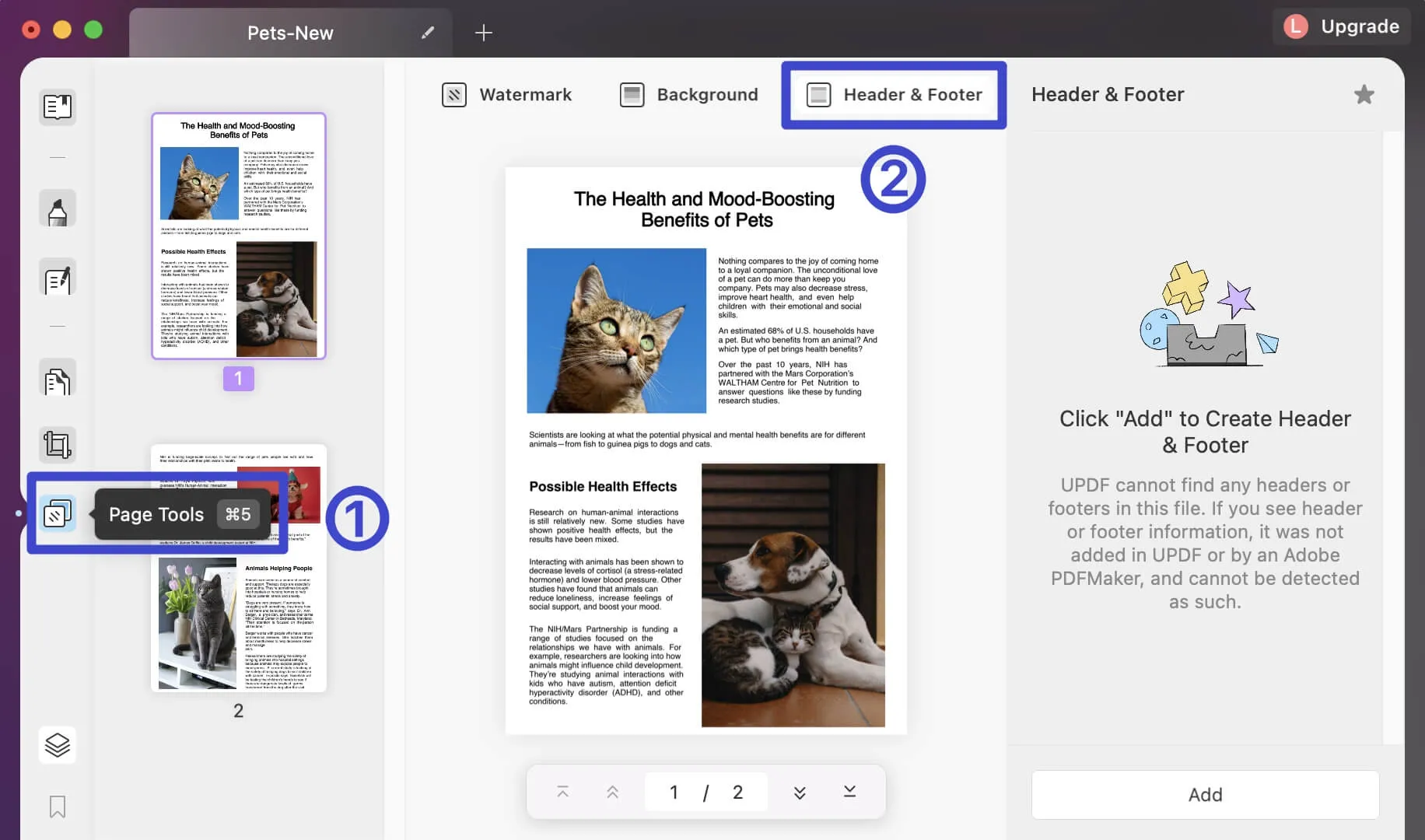
You will then have to select the "Add" button at the bottom of the right column. This will open a list of options that you have to customize according to the requirements of adding a header and footer to your PDF.
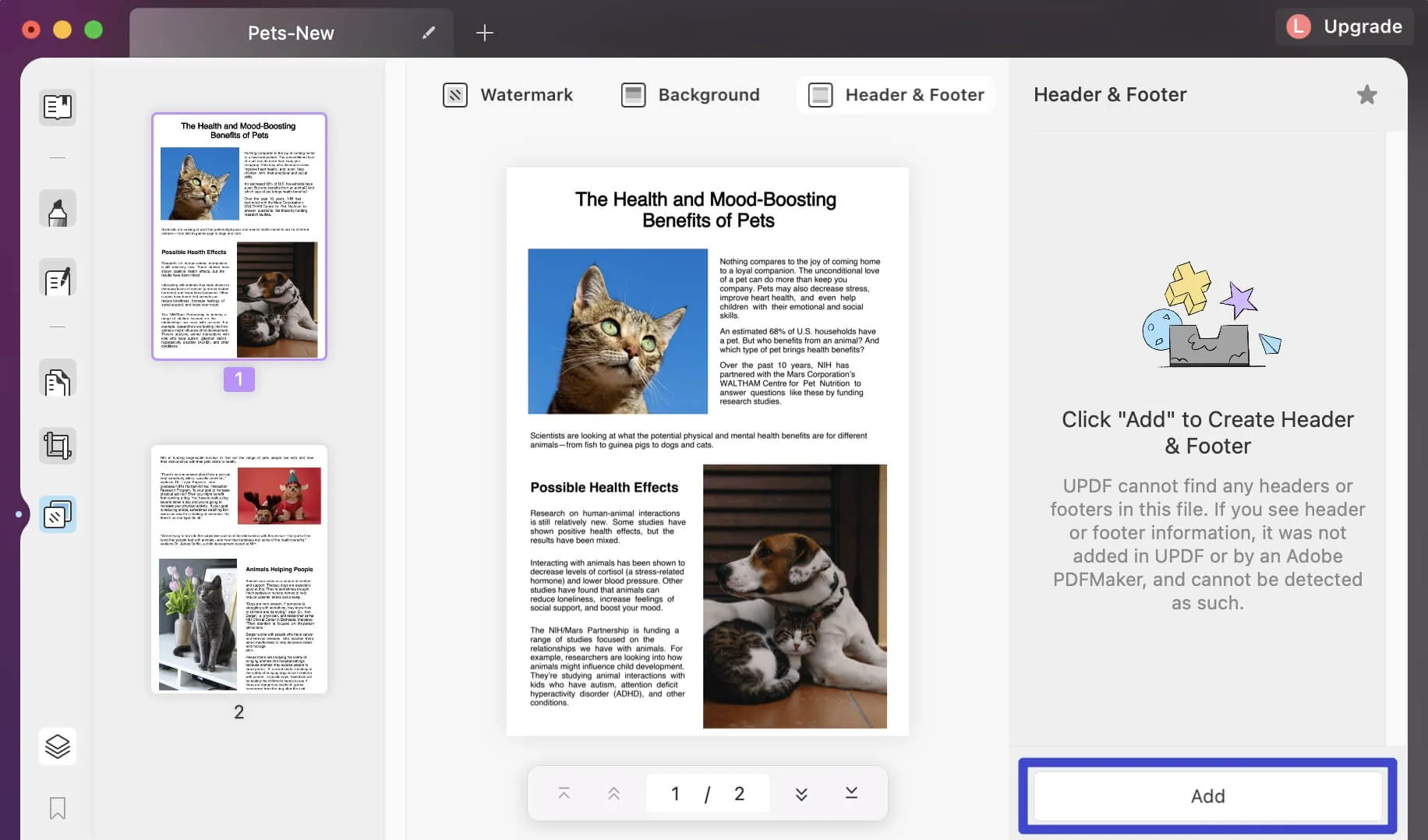
Select the "Layout" option out of any six options provided in the right column, whether you have to add a header or a footer on your document.
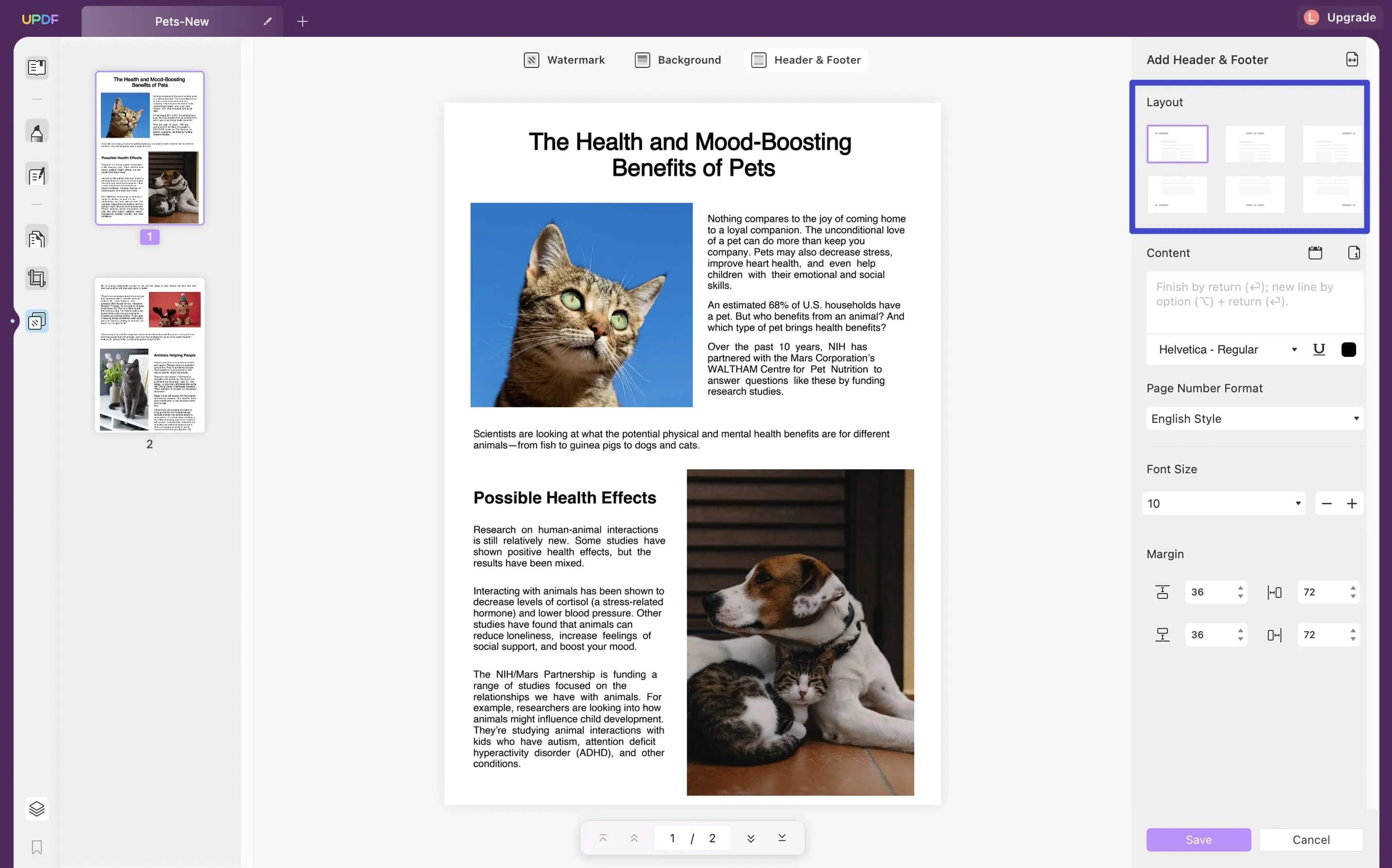
Following this, write down the content of the header or the footer that is being added to the PDF. While writing down the content, you can also access the buttons of "Insert Date" and "Insert Page Number" adjacent to this section. Set the font style, color, or underlining with the available options.
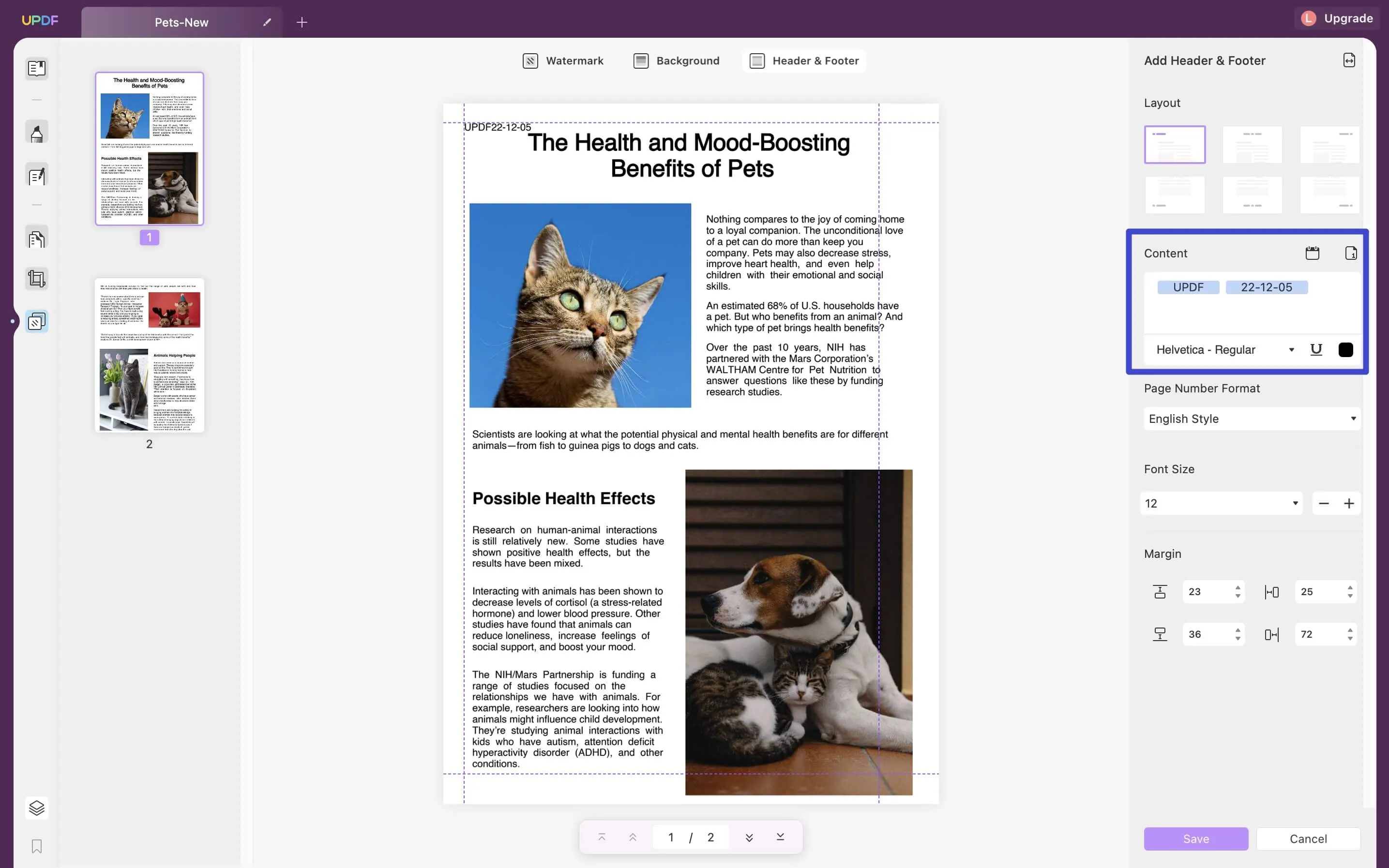
Next, you must select any particular "Page Number Format" from the available list of styles. Proceed to set the Font Size of your header or footer. Set the Margins of the content that you are adding to your PDF to define a proper place for your header and footer according to your professional requirements.
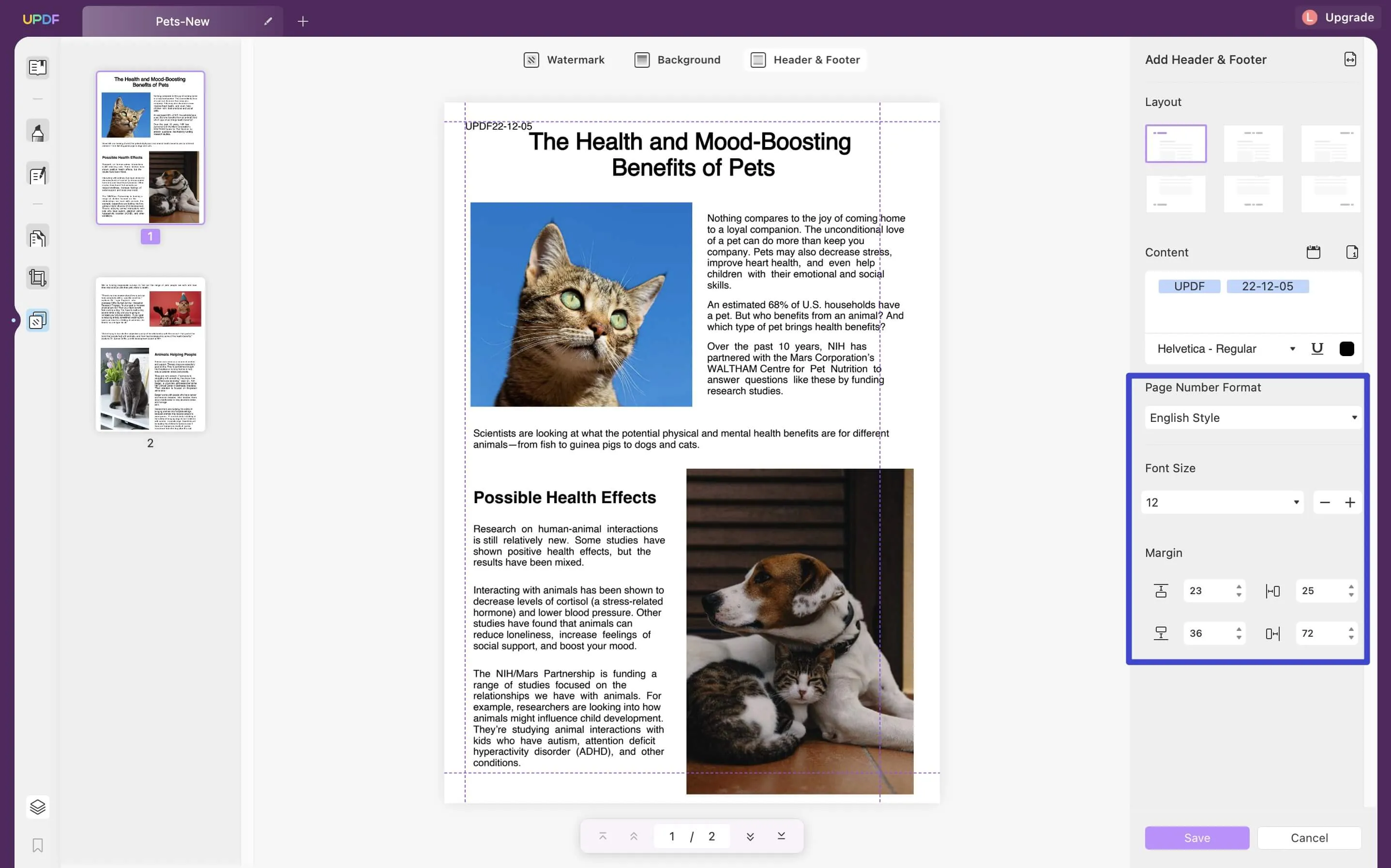
Set the customized settings for a range of pages in the PDF document. Click on the "double-arrow" button on the top-right of the right column to open the settings.
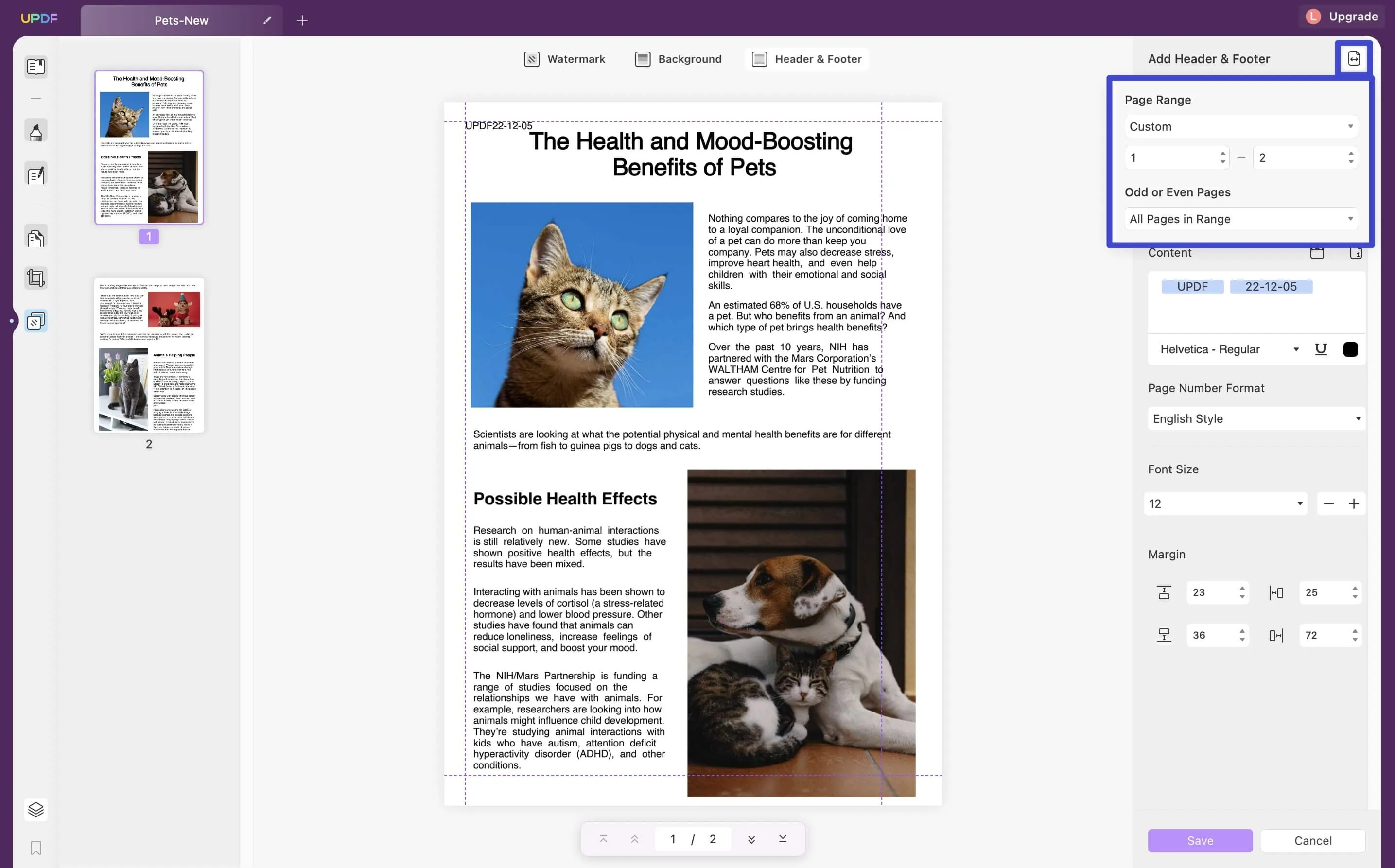
Define the page range settings and click the "Save" icon to save the header or footer to the PDF.
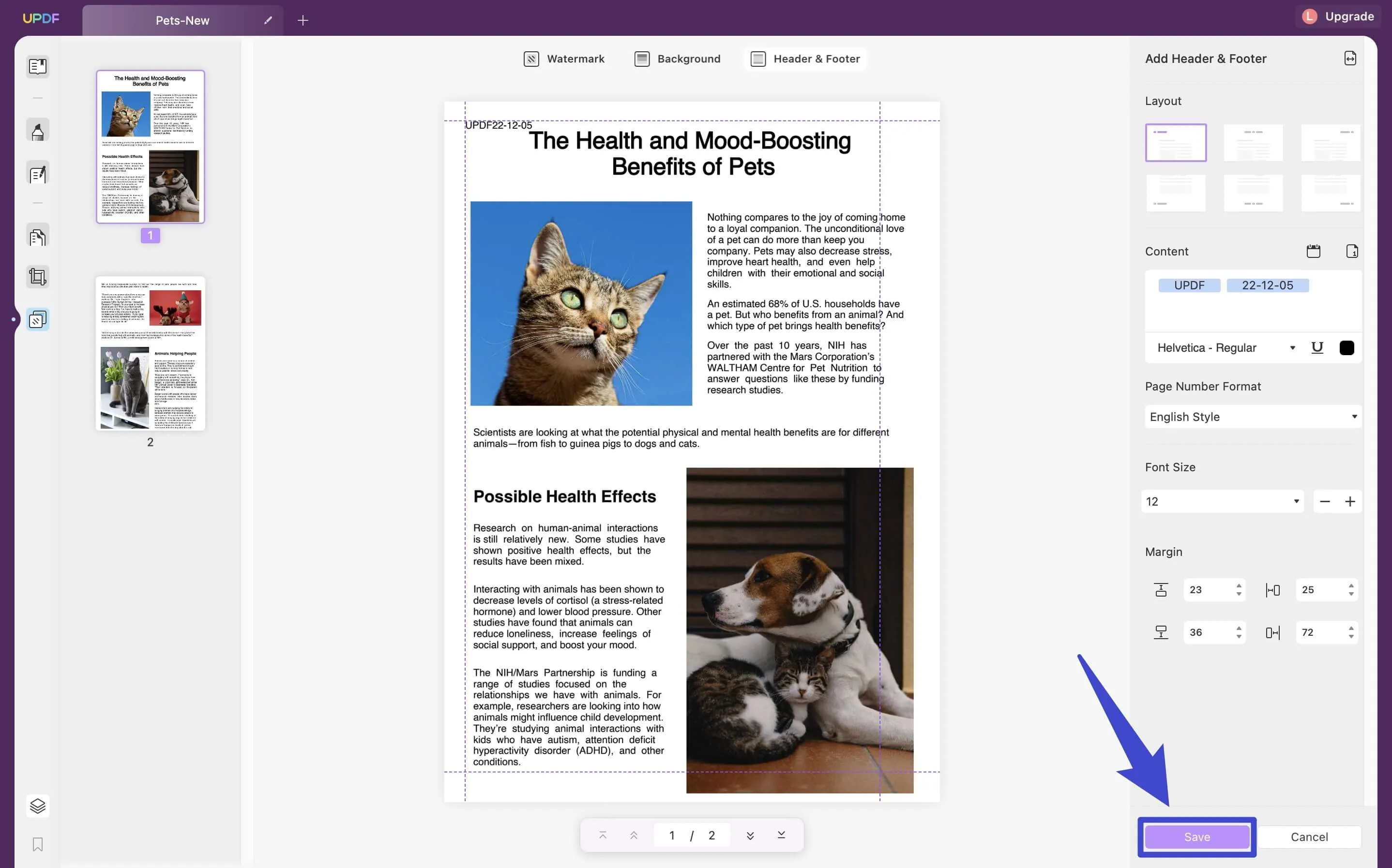
 UPDF
UPDF
 UPDF for Windows
UPDF for Windows UPDF for Mac
UPDF for Mac UPDF for iPhone/iPad
UPDF for iPhone/iPad UPDF for Android
UPDF for Android UPDF AI Online
UPDF AI Online UPDF Sign
UPDF Sign Edit PDF
Edit PDF Annotate PDF
Annotate PDF Create PDF
Create PDF PDF Form
PDF Form Edit links
Edit links Convert PDF
Convert PDF OCR
OCR PDF to Word
PDF to Word PDF to Image
PDF to Image PDF to Excel
PDF to Excel Organize PDF
Organize PDF Merge PDF
Merge PDF Split PDF
Split PDF Crop PDF
Crop PDF Rotate PDF
Rotate PDF Protect PDF
Protect PDF Sign PDF
Sign PDF Redact PDF
Redact PDF Sanitize PDF
Sanitize PDF Remove Security
Remove Security Read PDF
Read PDF UPDF Cloud
UPDF Cloud Compress PDF
Compress PDF Print PDF
Print PDF Batch Process
Batch Process About UPDF AI
About UPDF AI UPDF AI Solutions
UPDF AI Solutions AI User Guide
AI User Guide FAQ about UPDF AI
FAQ about UPDF AI Summarize PDF
Summarize PDF Translate PDF
Translate PDF Chat with PDF
Chat with PDF Chat with AI
Chat with AI Chat with image
Chat with image PDF to Mind Map
PDF to Mind Map Explain PDF
Explain PDF Scholar Research
Scholar Research Paper Search
Paper Search AI Proofreader
AI Proofreader AI Writer
AI Writer AI Homework Helper
AI Homework Helper AI Quiz Generator
AI Quiz Generator AI Math Solver
AI Math Solver PDF to Word
PDF to Word PDF to Excel
PDF to Excel PDF to PowerPoint
PDF to PowerPoint User Guide
User Guide UPDF Tricks
UPDF Tricks FAQs
FAQs UPDF Reviews
UPDF Reviews Download Center
Download Center Blog
Blog Newsroom
Newsroom Tech Spec
Tech Spec Updates
Updates UPDF vs. Adobe Acrobat
UPDF vs. Adobe Acrobat UPDF vs. Foxit
UPDF vs. Foxit UPDF vs. PDF Expert
UPDF vs. PDF Expert

