A letter of recommendation from the mentor is used when the student is applying for a job or at a university for further studies. Writing this letter means that the mentor acts as a witness for the student and vouches for their quality and performance. So, the university or company will consider them. Since it holds high importance in a student's life, every mentor must learn how to write a letter of recommendation.
Writing this letter perfectly can help students achieve their future aims in life and in this article, we will cover everything you need to know in this regard including using one AI tool, UPDF AI to make your letter of recommendation writing much easier. Click the below button or visit UPDF AI Online and use this AI tool now.
Windows • macOS • iOS • Android 100% secure
Part 1. What is A Letter of Recommendation for Student?
It is a document designed to help students in their admission or job application process. The application process requires a lot of documents but the special thing about this letter of recommendation is that it comes from the mentors. In this letter, the mentor highlights a student's work ethic, performance, and character traits as per their experience with the student during their academic career.
Universities and companies are often looking for something as a reference for the performance of the applicant. This letter not only does that but also highlights a student's qualifications, skills, accomplishments, strengths, and goals.
Part 2. Why Is A Letter of Recommendation Important for a Student?
Universities and companies receive hundreds and thousands of applications that they have to shortlist depending on the caliber of the applicants. While the official documents do not tell everything about the applicant, this letter of recommendation is vital for improving their overall applicant profile.
It provides better insights into what a student is as a person and how well he deserves this position. Many candidates can provide their official documents with similar qualifications; however, with the right letter of recommendation, you can enhance the impact of your letter of recommendation.
Part 3. How to Write a Letter of Recommendation for a Student?
If you are new at it and have not written any letter of recommendation yet, you must learn how to do that. This document will have a significant impact on a student’s application. So, you cannot make any mistakes in this important document. We have broken down the whole process into 7 major steps that you can follow to write an impactful letter of recommendation for a student.
Step 1. Learn More About Students
The first step will be gathering all the information about the student, and the best way of doing that is by asking the students. If you do not know what questions you need to ask, you can use UPDF AI to know what information you need to collect first. Just click the below button to download UPDF AI on your device or use UPDF AI Online to get it done. Here, we will take the UPDF AI Online as an example. Visit the UPDF AI Online website, log in, or create an account. Now, you can enter the prompt "What information do I need to collect if I am required to write a letter of recommendation?" and then enter "Based on the information I needed, could you help me write some questions I need to ask". Now the UPDF AI will generate all the questions you need to ask.
Windows • macOS • iOS • Android 100% secure
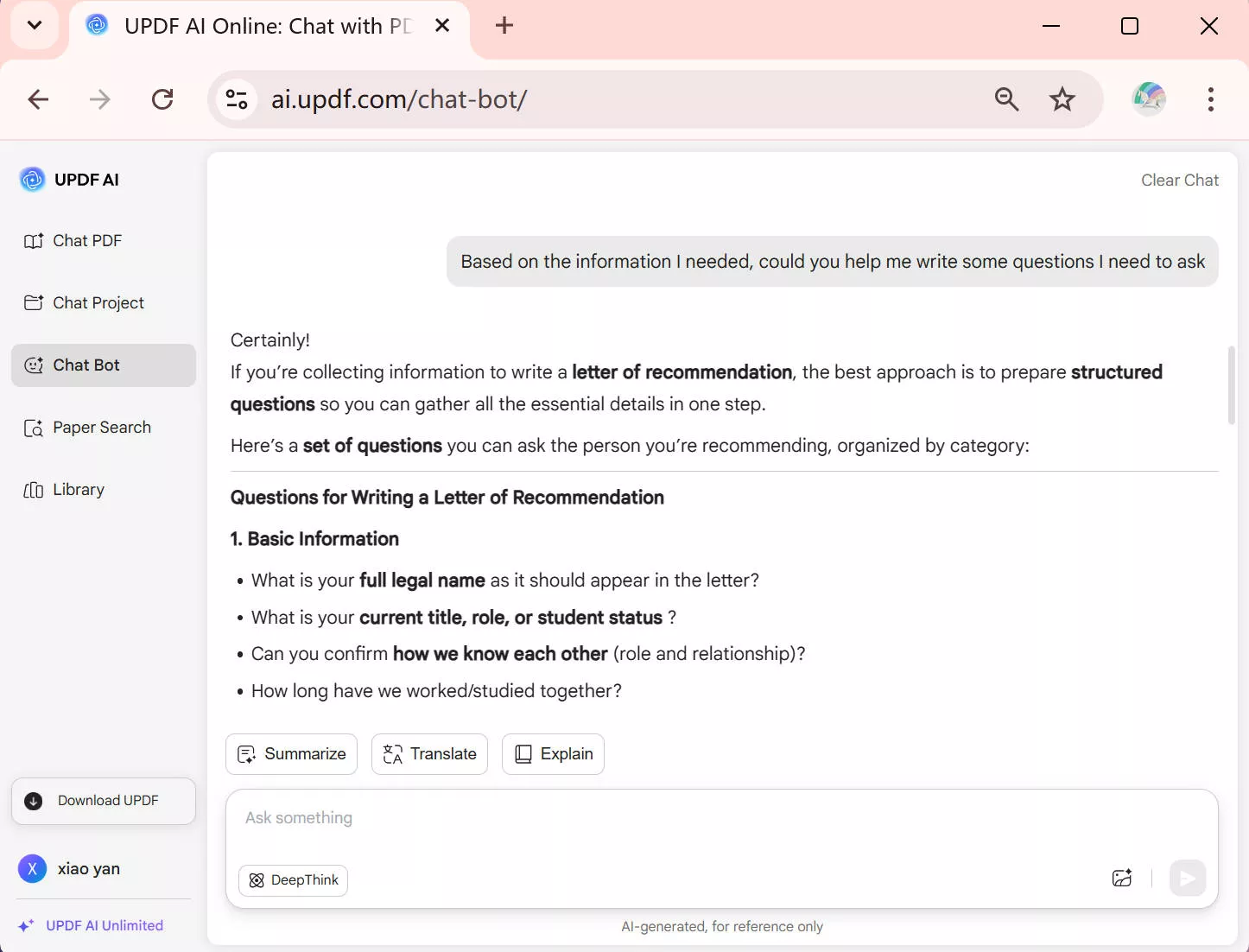
You can ask them a list of questions like the following:
- What was their GPA?
- What are the special academic achievements?
- Any extracurricular activities they have been a part of.
- What is their desired program to attend at the university or company?
Since you are writing the recommendation letter, you can ask as many questions as possible. It will help personalize the recommendation letter and better highlight all the areas of their success. With all the information, you can add your preceptive in a much better way about the student.
Step 2. Understand the Readers of The Letter of Recommendation
Next, you need to understand the readers of this letter. In some cases, it would be the university, while in other cases, it would be the company where the student is applying for a job. In either case, the letter of recommendation will have a different impact, and you cannot write this letter the same for both purposes.
The personalization needs to be done correctly. For example, you will address the admission counselor or program director for a university admission recommendation letter. Similarly, you will address the hiring manager or department head for a job application. You can also ask the student if he is planning to apply for multiple options and keep the letter generic.
Step 3. Find Some Good Letter of Recommendation Samples
If you don’t have a lot of experience writing Recommendation letters, you can have a look at some samples. Samples that mentors make previously can teach you a lot about writing your recommendation letter. From the formatting to the information, you need to include and, most importantly, how to discuss all of the information professionally.
Look at this letter of recommendation example and see how the mentor has used different sections to create a format for the letter. You can also see this example letter of recommendation for learning all the writing tips and important things about the format of this letter.
Step 4. Understand the Letter of Recommendation Format
The format of the letter of recommendation is important as well. It helps address the receiver with all the information they need to know. You can also ask the UPDF AI to list the format of the letter of recommendation for you. Just visit UPDF AI Online, write the prompt "What is the format for the Letter of Recommendation?" and press "Enter", now, you get the information about the format of it.
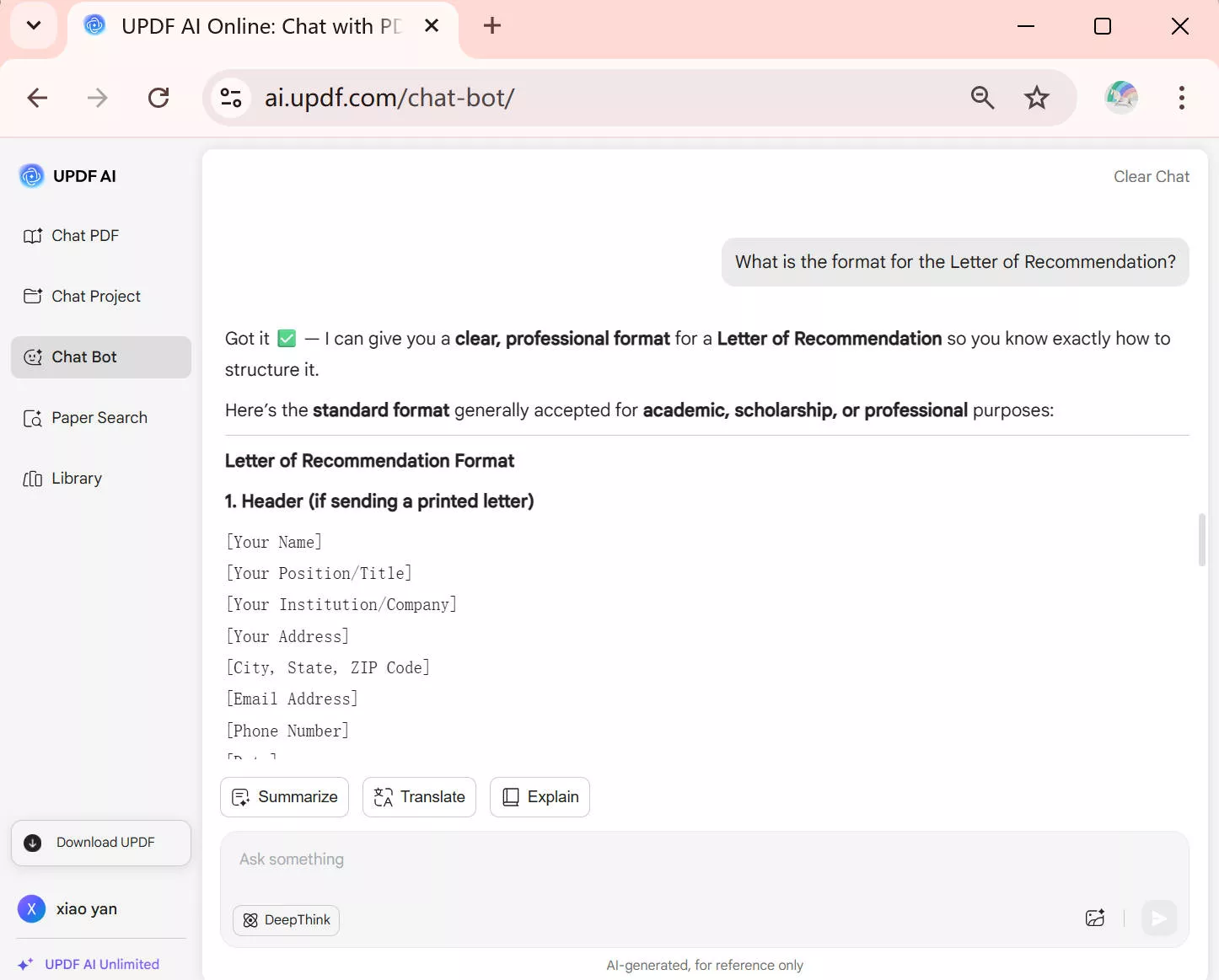
You can also check the format of a recommendation letter is as follows:
- Sender’s details
- Date
- Receiver’s details
- Greeting sentence
- Introduction to the student and your relationship with him
- Multiple paragraphs about the achievements of the student
- Last paragraph about recommending the student for this application
- Closing sentence
- Signature, name, and title.
Step 5. Outline The Letter of Recommendation for the Student
Now that you know how to generate the recommendation letter and follow the given format, it is time to create the outline for presenting the collected material in the recommendation letter format.
1. Introduce yourself
You need to start with your introduction. It is the part where you need to add credibility to this letter by giving your professional introduction and explaining all your qualifications. This part will give the admission board a better impact from the recommendation since your introduction decides if you are qualified enough to speak for this position. Don’t forget to add the job title and your place of employment in the personal introduction.
2. Introduce your relationship with the student.
While you are perfect for recommending the student, the admission professionals will be eager to note how you know the student so well that you recommend them for the application. So, here you must explain how long you have known the student, what subjects he studied, and if he has had any achievements under your mentorship.
3. Explain the student's strengths and why recommend them
This part is solely about the student's achievement, so add as many achievements as possible. From academic achievements to personal skills and strength and also their mindset. You need to illustrate what makes this applicant a potential candidate.
4. List some examples to state what you are saying.
As you are mentioning the strengths of the student, you need to mention some examples like:
- Individual and group projects
- Presentation
- Leadership roles
- Sports
- Competitions
- Volunteering activates
For example, if you tell them that the student is a great player, tell them which sport he is good at and what he did. Similarly, if the student is great at leadership roles, tell them examples of events where he led his team.
5. Conclusion
Lastly, you will conclude your letter by mentioning that their qualifications are good enough for you to recommend them for the position. Tell the recipient you can be contacted and share your contact number or email address. It will show them how much you believe in the capabilities of that student so they can make their final decision about his application.
Step 6. Create a Letter of Recommendation for a Student
Once you have gathered all the information you want to include in the letter of recommendation, you can start with a format file. Using UPDF for creating your PDF format will offer you an amazing experience since it can keep the format the same for every letter. You can use this PDF editor to edit the format for every student and easily share with them using the link, email, and QR sharing options.
Major reasons for teachers to use UPDF are its teacher discount which makes it budget-friendly and its AI features to help you generate and rewrite your letter of recommendation. UPDF for teachers is not the tool to only use for writing recommendation letters since it can do all sorts of PDF editing for your books, assignments, quizzes, and more. Here is how to use UPDF to create your letter of recommendation. Before starting to write the letters, if you still haven't downloaded UPDF, you can click the download button below.
Windows • macOS • iOS • Android 100% secure

- Start UPDF on your desktop computer and open one blank file or the PDF format template file for the letter of recommendation.
- Click on the "UPDF AI" at the right side bottom, and select "Chat". As you wrote the outline with all the information you need. You can copy the all information with the outline, then, enter the prompt "Write the letter of recommendation according to the information provided here: [paste the content here]". Now, UPDF AI will write for you. If it is not what you need, you can regenerate.
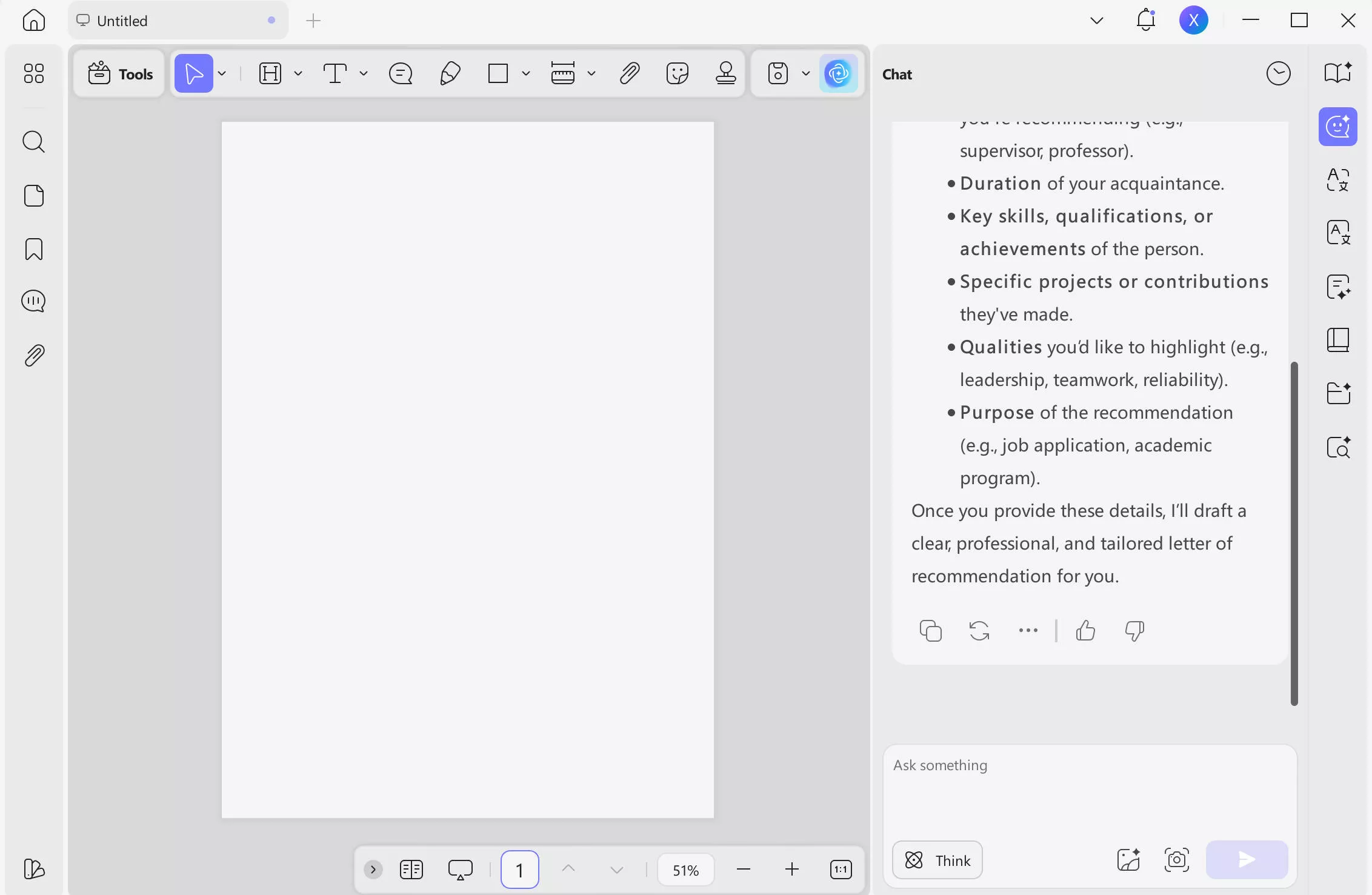
- Now, copy the generated content by UPDF, go to the EDIT option in "Tools" inside the left menu, select the "Text" option on the top menu, and paste the content into the blank PDF. As AI-generated content may not be perfect, you can adjust it per your requirements.
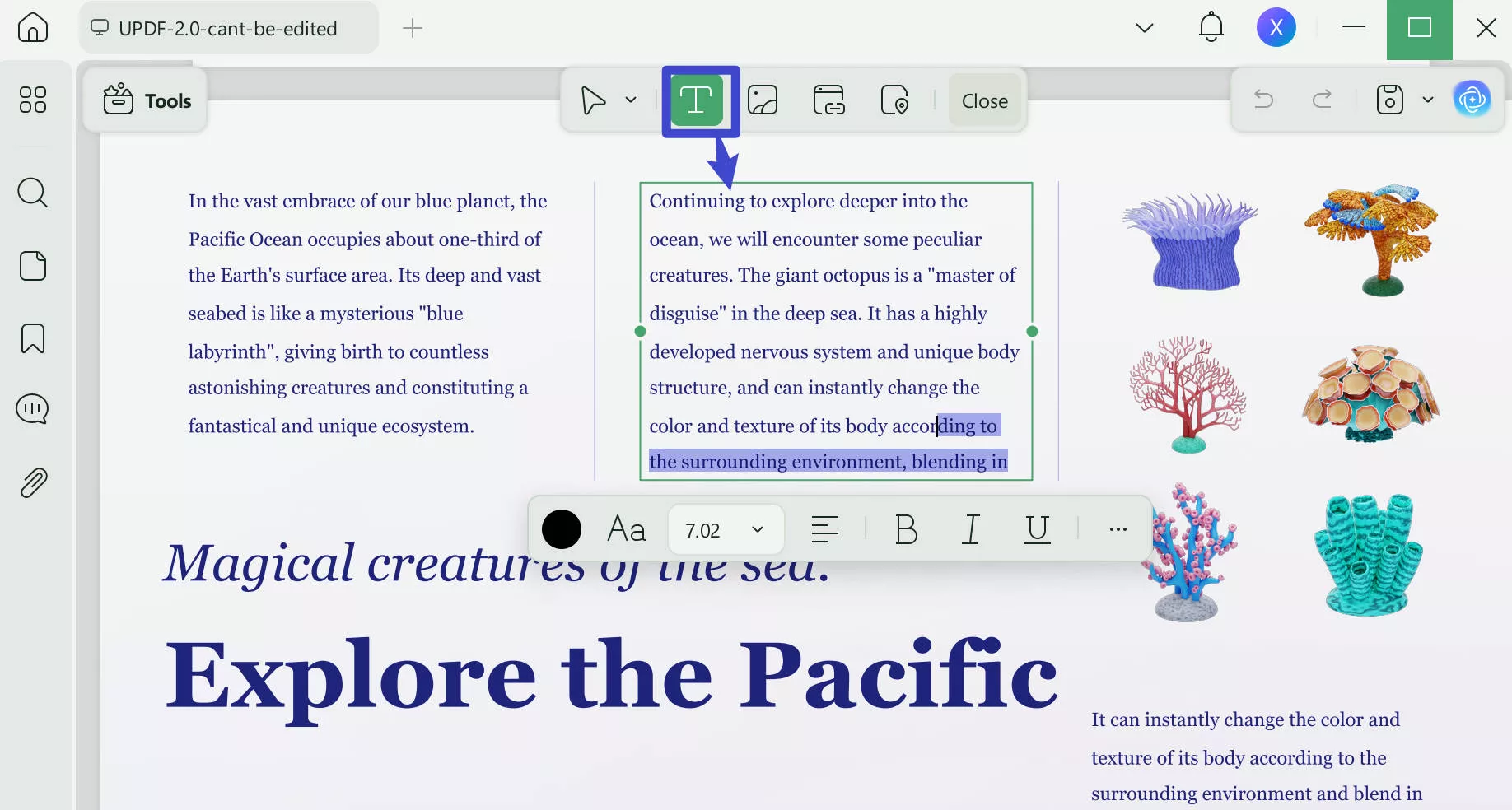
- Once you are done editing the PDF file, you can save it as usual and print it out for the student.
Here is a review video of how UPDF makes you a better student:
Step 7. Share a Letter of Recommendation with Students
Sometimes, your students cannot collect the physical copy of the letter of recommendation. So, UPDF makes things easy for students and teachers by giving the UPDF Cloud sharing option. After editing the PDF file, click the share button inside the right menu.
Click the Create button, and UPDF will upload the file to UPDF Cloud and generate a link. Now you can share the link or QR code. Alternatively, share the letter of recommendation in an Email for convenience.
Conclusion
Hopefully, now you may have learned how to write a letter of recommendation. Since it is vital for a student's admission, you must not make any mistakes in gathering information, creating your outline, or writing the letter. Using tools to your benefit will be an amazing idea, and UPDF is the AI powered PDF editing tool that takes care of all your needs. It will be the last PDF editor you will ever need since it brings all the features a teacher needs. Check more objective review of UPDF and then will want to download UPDF.
Windows • macOS • iOS • Android 100% secure
 UPDF
UPDF
 UPDF for Windows
UPDF for Windows UPDF for Mac
UPDF for Mac UPDF for iPhone/iPad
UPDF for iPhone/iPad UPDF for Android
UPDF for Android UPDF AI Online
UPDF AI Online UPDF Sign
UPDF Sign Edit PDF
Edit PDF Annotate PDF
Annotate PDF Create PDF
Create PDF PDF Form
PDF Form Edit links
Edit links Convert PDF
Convert PDF OCR
OCR PDF to Word
PDF to Word PDF to Image
PDF to Image PDF to Excel
PDF to Excel Organize PDF
Organize PDF Merge PDF
Merge PDF Split PDF
Split PDF Crop PDF
Crop PDF Rotate PDF
Rotate PDF Protect PDF
Protect PDF Sign PDF
Sign PDF Redact PDF
Redact PDF Sanitize PDF
Sanitize PDF Remove Security
Remove Security Read PDF
Read PDF UPDF Cloud
UPDF Cloud Compress PDF
Compress PDF Print PDF
Print PDF Batch Process
Batch Process About UPDF AI
About UPDF AI UPDF AI Solutions
UPDF AI Solutions AI User Guide
AI User Guide FAQ about UPDF AI
FAQ about UPDF AI Summarize PDF
Summarize PDF Translate PDF
Translate PDF Chat with PDF
Chat with PDF Chat with AI
Chat with AI Chat with image
Chat with image PDF to Mind Map
PDF to Mind Map Explain PDF
Explain PDF Scholar Research
Scholar Research Paper Search
Paper Search AI Proofreader
AI Proofreader AI Writer
AI Writer AI Homework Helper
AI Homework Helper AI Quiz Generator
AI Quiz Generator AI Math Solver
AI Math Solver PDF to Word
PDF to Word PDF to Excel
PDF to Excel PDF to PowerPoint
PDF to PowerPoint User Guide
User Guide UPDF Tricks
UPDF Tricks FAQs
FAQs UPDF Reviews
UPDF Reviews Download Center
Download Center Blog
Blog Newsroom
Newsroom Tech Spec
Tech Spec Updates
Updates UPDF vs. Adobe Acrobat
UPDF vs. Adobe Acrobat UPDF vs. Foxit
UPDF vs. Foxit UPDF vs. PDF Expert
UPDF vs. PDF Expert


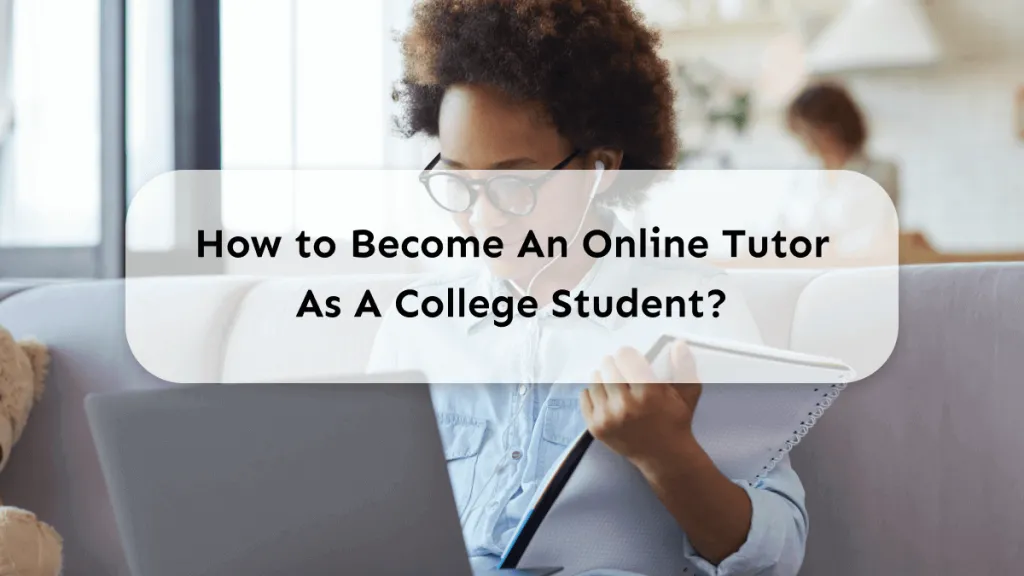






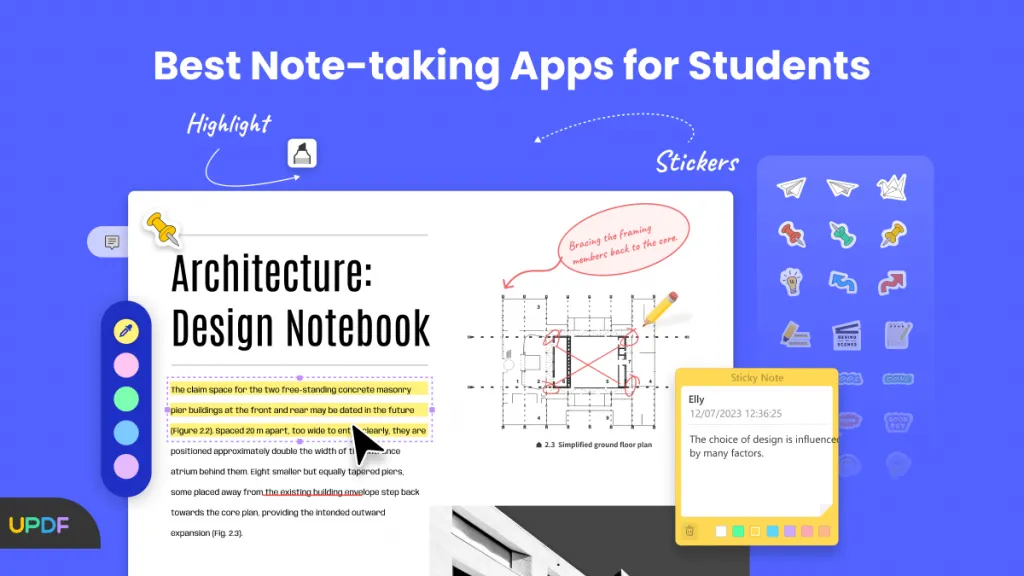


 Čserná Anna
Čserná Anna 